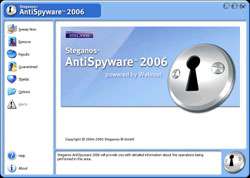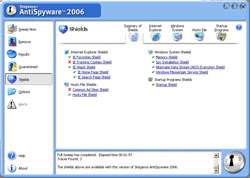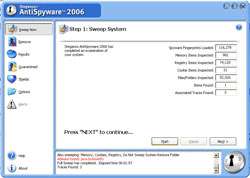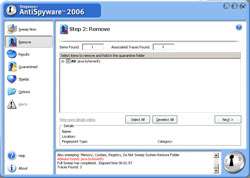- Qualcomm Launches Snapdragon 4 Gen 2 Mobile Platform
- AMD Launches Ryzen PRO 7000 Series Mobile & Desktop Platform
- Intel Launches Sleek Single-Slot Arc Pro A60 Workstation Graphics Card
- NVIDIA Announces Latest Ada Lovelace Additions: GeForce RTX 4060 Ti & RTX 4060
- Maxon Redshift With AMD Radeon GPU Rendering Support Now Available
Steganos Security Suite 2006

Steganos cares about your computer security, and offers a complete suite to make sure you are kept safe. It combines 10 security tools together into one massive package, and we are going to take a look at what’s available and see if it’s worth your money.
Page 1 – Introduction
The latest version of Steganos Security Suite was released last month with some great updates and additions. I will be picking apart each and every tool that’s included and will ultimately decide whether it’s worth the $69.95US price tag. The suite is divided into two main components, the AntiSpyware and the suite itself. The Security Suite is a collection of tools that will help keep your data safe, while the AntiSpyware is actually a stand-alone product that’s been bundled in.
When people ask me why their computer is running so slowly, I immediately think of spyware. Many computer users today still do not realize the importance of running an Anti-Spyware program. In my opinion, it’s just as important as an Anti-Virus, if not more important. It’s much easier to get infected with Spyware than it is a trojan, unless you are completely careless.
When I deal with commercial Anti-Spyware applications, I am always skeptical. There are so many free Anti-Spyware programs available on the internet, that a paid one has to be extraordinarily good to to be worthy of a cost. As I first opened the program, I immediately recognized it as if I’ve seen it before. That’s because it’s powered by Webroot, who develops Windows Washer which shares a similar UI. I have never used any other Webroot software than Windows Washer, but I am hopeful to see how this one performs.
As with most similar app’s out there, it’s simple to use and navigate. Upon opening, it will check for an update and prompt you to do so if one is available. Scanning is as simple as clicking “Start” and only takes a few minutes to scan. One thing that did stand out was the fact that it shows you the exact number of various objects that were scanned. The Sweep System screen shows that it scans the Memory, Registry, Cookies and Files/Folders. It certainly seems in-depth enough to please anyone.
I wanted to compare the usefulness of AntiSpyware 2006 and another on the market, so I chose to compare it primarily to Ad-Aware SE Professional 1.06r1. I keep my computer extremely clean on a daily basis, but I am going to install a couple known spyware applications and compare the usefulness and detection quality of both programs. I installed a few known spyware programs including Alexa and Kazaa and visited numerous shady website’s and willingly installed whatever software I was prompted to. Don’t worry, this was done on a computer that had no real user information :)
After I had a fair bit of spyware on my system, I ran Ad-Aware, being that it’s my favorite choice for spyware removal. It located 231 traces of spyware; much more than my system has ever seen. Different programs will detect a different amount of spyware, sometimes even if they find the same thing. This is due to the way that the scan works, as it may consider a cookie to be spyware, where another program may include that in with something else.
I had a fair amount of spyware, so I was very skeptical about Steganos Anti-Spyware removing it all. One of the spyware pieces even installed a toolbar in my Firefox browser! Since I now knew a generic figure from Ad-Aware, I closed it and then opened up Anti-Spyware and let it do it’s scan.
Shortly after I did these scans, my PC crashed and I lost the exact numbers for the results, but I clearly remember the gist of them. AntiSpyware did find a fair bit of spyware though, and removed it with no issues. After it was finished, I rebooted the PC to start fresh once again. I then ran the program again, and since it found nothing, I loaded up Ad-Aware. Ad-Aware’s scan brought the original number of 231 down to 83… which is still much too high.
I cleaned the rest of the spyware with Ad-Aware, and then updated and scanned with SpyBot. Once again, SpyBot still found traces of spyware and cleaned them pretty quickly. Finally, I ran Microsoft Anti-Spyware and performed a scan using it. Even after using three separate spyware tools, Anti-Spyware still found some traces, but most of them were related to Kazaa. So it really goes to show that there is no perfect spyware remover, and that it’s necessary to use more than one. For a commercial spyware program, I would have expected some better results, so it’s hard to justify a purchase of Security Suite for the Anti-Spyware component. I hope to find out the the rest of the suite to make up for the AntiSpyware.
Support our efforts! With ad revenue at an all-time low for written websites, we're relying more than ever on reader support to help us continue putting so much effort into this type of content. You can support us by becoming a Patron, or by using our Amazon shopping affiliate links listed through our articles. Thanks for your support!