- Qualcomm Launches Snapdragon 4 Gen 2 Mobile Platform
- AMD Launches Ryzen PRO 7000 Series Mobile & Desktop Platform
- Intel Launches Sleek Single-Slot Arc Pro A60 Workstation Graphics Card
- NVIDIA Announces Latest Ada Lovelace Additions: GeForce RTX 4060 Ti & RTX 4060
- Maxon Redshift With AMD Radeon GPU Rendering Support Now Available
Vizo Luxon External HDD Enclosure
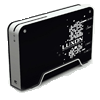
Vizo is a new company that’s making a mark on the peripheral market. Their Luxon hard drive enclosure is one of the reasons they are making that mark, and we are going to find out why.
Page 1 – Introduction
External hard drive enclosures are really becoming a dime a dozen, there’s no doubt about that. Because of that, it’s just plain out difficult to be truly impressed when a new one strolls along. For the most part, the most common difference between two enclosures are the looks and not much else. Well, the one I am taking a look at today actually did impress me the very second I opened it up.
The Luxon is presented in a very clean looking box. It’s not made out of just flat cardboard, but is rather glossy to help it look classy… and it works. The box actually excited me more to tear it open. For a company that I only just recently discovered, Vizo does a fantastic job on their products presentation. I am going to be taking a look at the Blue colored Luxon today, but there is a Black and Gray one available also.
Now, the reason I mentioned that I was impressed after opening the box, is because I couldn’t believe how many parts it included. Most of these parts are required to get the unit functioning, but they included some extras that I didn’t expect.
As you can see in the above picture, you will not be left without anything. To the left, we can see a driver CD for you Win9x/ME users, a manual and a cloth piece which I assume is to go underneath the enclosure. Up top is the power supply, power cable and the USB cable that will connect the device to your PC.
This enclosure not only supports IDE hard drives, but also S-ATA. Because of this, the small IDE cable is not pre-installed which saves time if you will not be using it. For the S-ATA side of things, there are three separate cables. The smallest one will connect the drive to the enclosure. The cable with the bracket is for you to install in an available slot. The free end of the cable will plug directly into your motherboard. If your motherboard happens to have an S-ATA connecter already on the back, you can skip this step. Lastly, you will use the dual ended S-ATA cable to connect the unit to the available port in the back of your PC.
Also included is a small plastic jumper which you will need to use later. Screws are also here, and because they use special screws to secure the outside chassis of the enclosure, they have included a small screwdriver. The other two parts include the 4-Pin floppy to 4-Pin Molex power adapter and the enclosures stand.
The actual enclosure is quite nice looking. It almost screams performance by looking at it really. It’s all aluminum and very sturdy. The stand has plastic tabs to secure the enclosure in place and will not scratch the casing. Overall, this is a cool looking enclosure. You will either like it or dislike it, so take your pick.
|
|
Support our efforts! With ad revenue at an all-time low for written websites, we're relying more than ever on reader support to help us continue putting so much effort into this type of content. You can support us by becoming a Patron, or by using our Amazon shopping affiliate links listed through our articles. Thanks for your support!











