- Qualcomm Launches Snapdragon 4 Gen 2 Mobile Platform
- AMD Launches Ryzen PRO 7000 Series Mobile & Desktop Platform
- Intel Launches Sleek Single-Slot Arc Pro A60 Workstation Graphics Card
- NVIDIA Announces Latest Ada Lovelace Additions: GeForce RTX 4060 Ti & RTX 4060
- Maxon Redshift With AMD Radeon GPU Rendering Support Now Available
WD My Passport Ultra 1TB Portable Hard Drive Review

For those who like a little extra when purchasing a portable drive, WD’s My Passport Ultra offers a compelling package. In addition to the inclusion of a soft pouch that helps keep the drive looking new, a robust backup solution is also included that’s easy-to-use and effective – and even sports the option of backing-up to the cloud, via Dropbox.
Page 1 – Introduction
When we took a look at WD’s My Passport last summer, we were left impressed for a couple of reasons. For starters, it performed well, and who wouldn’t love 2TB in such a small form-factor? Then there was the robust (but clunky) backup software, a durable, good-looking design, and for those who want to take advantage of it, hardware encryption.
This summer, WD followed-up to that series with “Ultra”, which overall looks pretty similar but does have a couple of notable differences. At the forefront, cloud backups are here, and as long as Dropbox is your solution of choice, WD has got you covered. Second, the Pro version of SmartWare is included, allowing you to backup with more than just WD drives. It might be a small touch, but an included soft pouch rounds out the deal, and overall, it’s a good addition.
WD’s My Passport Ultra drives come in black, red, silver and blue. I’ll let you take a guess as to the one we’re dealing with.
The Ultra’s densities range from 500GB to 2TB, with the physical size being based on that. The 1TB model, which we’re looking at here, is 0.61″ thick (and 154 grams), while the 2TB, just like the My Passport in the shot below, is 0.82″ thick (and 227 grams).
The top of the Ultra might look textured, but it’s as smooth as can be. The same can be said for the bottom, though it’s not glossy as the top is. No surprise, this is a USB 3.0 device (backwards compatible with USB 2.0), as you can see by the connector in the shot below.
Once plugged into your PC, you’ll have 931GB in total to make use of. Be careful not to format the drive too hastily, however, as WD has its software bundle waiting for you inside. You’re free to format the drive to any file system you like, but the encryption software is only designed to work with Windows and OS X.
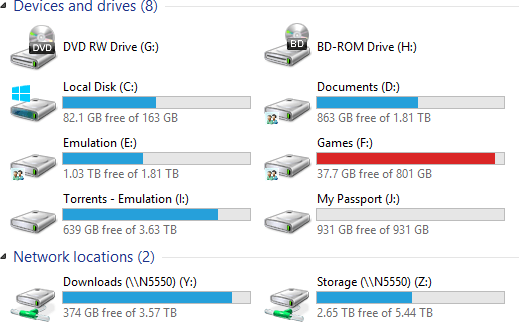
Remember when 1TB seemed enormous?
It happened quick, but we’ve exhausted the feature’s list, so without wasting time, let’s dive into a look at the software.
Support our efforts! With ad revenue at an all-time low for written websites, we're relying more than ever on reader support to help us continue putting so much effort into this type of content. You can support us by becoming a Patron, or by using our Amazon shopping affiliate links listed through our articles. Thanks for your support!








