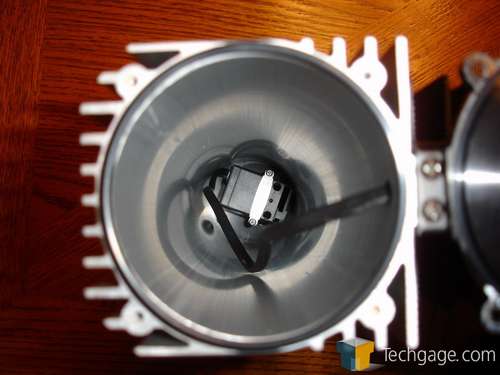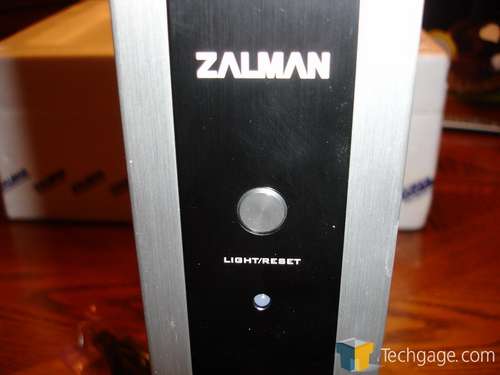- Qualcomm Launches Snapdragon 4 Gen 2 Mobile Platform
- AMD Launches Ryzen PRO 7000 Series Mobile & Desktop Platform
- Intel Launches Sleek Single-Slot Arc Pro A60 Workstation Graphics Card
- NVIDIA Announces Latest Ada Lovelace Additions: GeForce RTX 4060 Ti & RTX 4060
- Maxon Redshift With AMD Radeon GPU Rendering Support Now Available
Zalman Reserator 2 Fanless Water Cooling

Sporting a longer box design rather than the slender tower, the Reserator 2 provides far more surface area than its older brother. With Matt’s opinion of the first generation product in mind, we are now set to work with the second round of liquid cooling from Zalman. Can the new design improve on performance over the original product? Let’s take a closer look to find out.
Page 3 – The Reserator 2
As stated earlier, the Reserator 2 retains the original’s ideas, but differs in the total design. Instead of tall and cylindrical, the second version sits shorter but extends far deeper than the first one does. Sitting 17 inches deep, 14 ½ inches tall and just 3 inches wide, the Reserator looks like a small PC tower, only much thinner.
Out of the packaging, we see that the Reserator 2 is essentially just one very large heatsink. Even on the end where the pump is housed, the hollow area that acts as a reservoir has fins that extend off of the piece itself to further dissipate heat. The body of the cooler is lined with 25 small fins that stick out, each with small grooves etched in them to maximize surface area, allowing as much heat to escape as possible.
As we move towards the back of the unit, we get to the area that houses the pump. The back of the Reserator is hollow and the removable top is held on by 4 small screws. To seal the lid onto the top, Zalman has used a large black o-ring. This will prevent leaks should the Reserator ever get knocked over.
Glancing down into the reservoir, we can see the pump at the bottom. Rated at 150 liters per hour and with a maximum lift or just one meter, the pump is by no means a work horse but for the purpose of cooling, it should provide ample water movement.
Along the bottom of the case, on either side, run 2 cords. One is a power cord that plugs into any AC wall outlet. This is obviously to power the Reserator. On the other side, there is one 2 pin standard molex cable that runs through the provided PCI slot adapter and into your case. It plugs into any free 4-pin molex connector that you have and relay to the Reserator that the PC is on and that the pump should start doing it’s job.
One thing that would have been nice would have been to design the Reserator with both cords on one side or the other. This would allow you to position the unit at such an angle to allow both cords to be hidden behind the tower. This isn’t something to lose sleep over, but another easy thing to do to add to an already beautiful piece of hardware.
Moving to the front of the Reserator, there is a small brushed aluminum button that toggles the internal blue light on and off as well as resets the internal beeper that warns of loss of water flow. Below this is a clear window with a flow meter inside. This is the easiest way to confirm that water is actually moving inside the cooler. The last thing anyone wants is for their hardware to burn up because the cooler failed. With the flow meter and the buzzer, unless you are not in the house, your pretty safe should something inside the Reserator fail.
One more thing to point out, and this is an important one, is the quick disconnect couplers that Zalman has used on both versions of their Reserators. These are rather simple but something that I wish all water kits had on them. They are clearly marked with an in and an out on them so you do not confuse your tubes and have your water flow traveling the wrong way. These also allow the user to connect and remove the tubing without having to deal with all of the liquid in the reservoir and tubes.
|
|
Support our efforts! With ad revenue at an all-time low for written websites, we're relying more than ever on reader support to help us continue putting so much effort into this type of content. You can support us by becoming a Patron, or by using our Amazon shopping affiliate links listed through our articles. Thanks for your support!