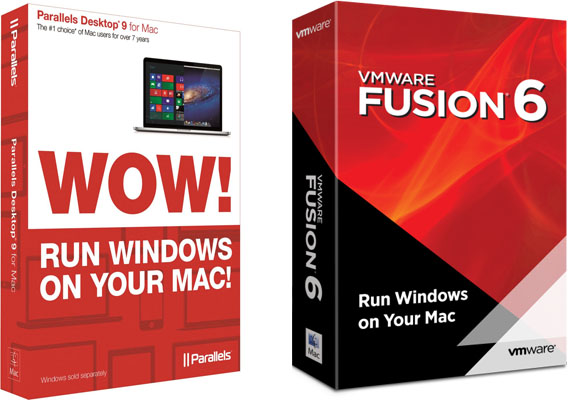- Qualcomm Launches Snapdragon 4 Gen 2 Mobile Platform
- AMD Launches Ryzen PRO 7000 Series Mobile & Desktop Platform
- Intel Launches Sleek Single-Slot Arc Pro A60 Workstation Graphics Card
- NVIDIA Announces Latest Ada Lovelace Additions: GeForce RTX 4060 Ti & RTX 4060
- Maxon Redshift With AMD Radeon GPU Rendering Support Now Available
A Look at Mac Hypervisors: Parallels Desktop 9 & VMware Fusion 6
Macs offer a number of benefits, but for many Windows users, it’s Apple’s top-rate design that helps seal the deal when pondering a new PC. But, a problem arises: What about those Windows apps? What if you don’t want to go the Boot Camp route? Fortunately, with Parallels Desktop 9 and VMware Fusion 6, two excellent alternatives exist.
I have been a huge proponent of virtualization for quite some time. However, up until recently, my only actual experience with the concept of virtualization at home was with test bed type setups. I would run VMware Workstation on my desktop, and whenever a new Linux distro would come out, I would play around with it in a virtual environment rather than take the time to either reboot into a live version, dual-boot, or setup a completely different machine.
Testing in this fashion has always been a very simple way for me to use to do just that… to test. I still have Workstation installed on my desktop and keep up-to-date when new versions are released. However, for the past 18 months, I have been using a Mac for my work provided notebook. Once the learning-curve passed, I enjoyed a smooth computing experience. For what I do in my day-to-day, I can honestly say that the switch to OS X was the right choice to make. But, I digress.
While I still run a PC at home, my Mac has proven extremely valuable – but every so often I need my Windows fix. If I need to test a particular scenario out, or help a customer with their issues on a Windows box, I was originally dead in the water, trying to assist from memory or test when I got home. After a bit of thinking, the choice was an obvious one. I pulled out an old trick and decided that virtualizing both Windows 7 and Server 2008 R2 was the right move.
Read the rest of the article.