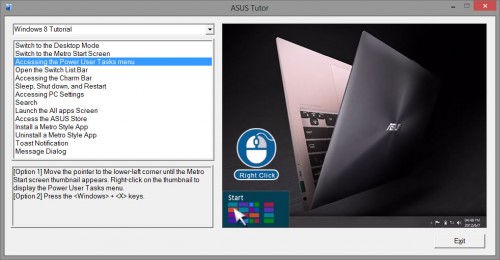- Qualcomm Launches Snapdragon 4 Gen 2 Mobile Platform
- AMD Launches Ryzen PRO 7000 Series Mobile & Desktop Platform
- Intel Launches Sleek Single-Slot Arc Pro A60 Workstation Graphics Card
- NVIDIA Announces Latest Ada Lovelace Additions: GeForce RTX 4060 Ti & RTX 4060
- Maxon Redshift With AMD Radeon GPU Rendering Support Now Available
ASUS Tutor: An Example of What Microsoft Should Have Included with Windows 8
In my look at ASUS’ VivoBook X202E notebook last week, I talked a bit about a piece of bundled software that I felt represented something Microsoft itself should have created for its latest OS. It’s called ASUS Tutor, and based on the name alone, it’s not hard to tell what its goal is. For those wanting to become familiar with their notebook, it’s the go-to app as it covers many things that are not exactly obvious, including tips and tricks for Windows 8.
I’ve already covered my loves and hates with Windows 8, but one issue that has stood out for a while is that Microsoft doesn’t pre-install a tutor program that shows people how to use the full-screen Start menu that’s forced on them. Instead, people need to fiddle around and just hope to figure something out, or hop online and Google some solutions. I actually took the Google route back in the day, but even then, this ASUS Tutor software still managed to teach me two things I would have loved to know back in the day.
One trick is to bring your mouse cursor to the bottom left-hand corner and then right-click. You’ll see a menu that gives you quick access to many different common Control Panel areas. Getting to these same areas through the Start screen takes much longer, and not to mention, is much more tedious.
The other tip I learned is a bit simpler: Win + Q. Using that keyboard combo will bring you immediately to your “All Apps” list in the Start screen. While that doesn’t take too long to reach anyway, this is still very handy tip if your hand is already on the keyboard.
These tips might seem simple, and they are, so why didn’t Microsoft put a tutor like what ASUS has designed here in the Start screen for users to find and use? It seems common sense to me, while the Start screen isn’t.
Unfortunately, I don’t think this ASUS Tutor software can be had unless you actually own a Windows 8 notebook from the company, but I just riddled off the two tips I learned that I don’t believe are too commonly known. I need to give cheers to ASUS, because had I not used this Tutor app, I still wouldn’t know about these shortcuts.