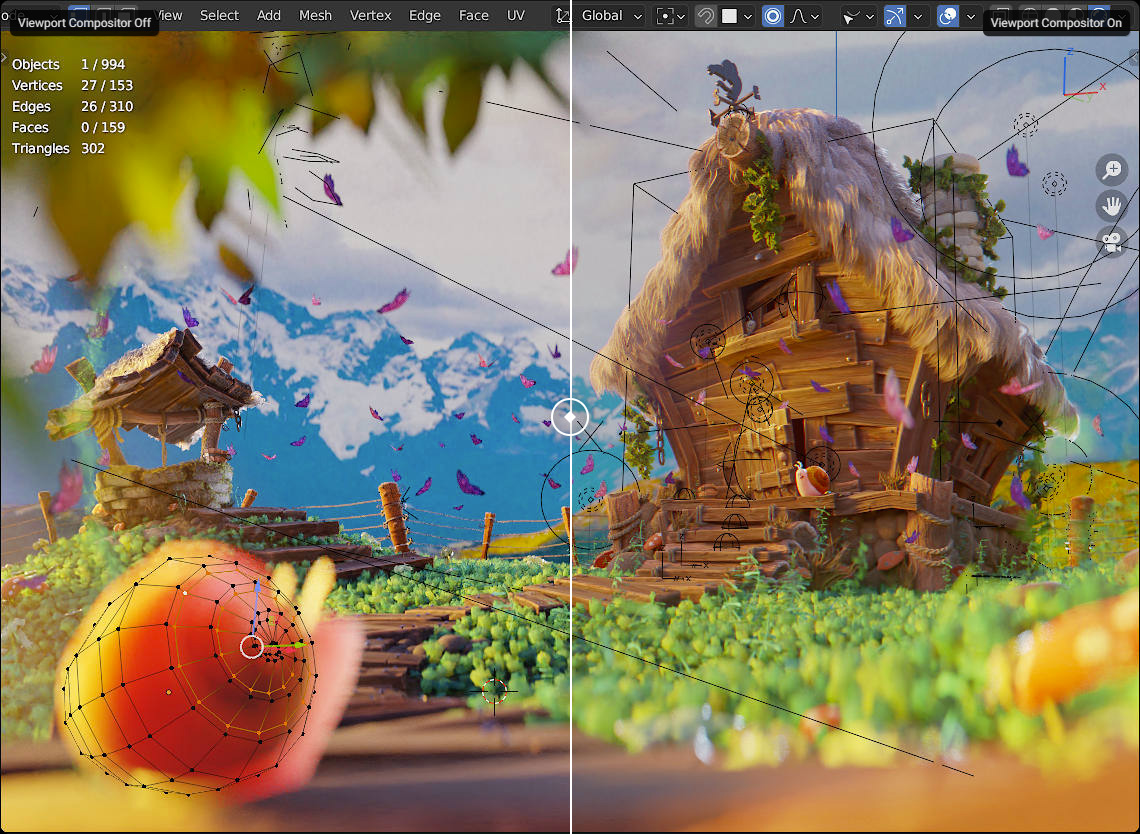- Qualcomm Launches Snapdragon 4 Gen 2 Mobile Platform
- AMD Launches Ryzen PRO 7000 Series Mobile & Desktop Platform
- Intel Launches Sleek Single-Slot Arc Pro A60 Workstation Graphics Card
- NVIDIA Announces Latest Ada Lovelace Additions: GeForce RTX 4060 Ti & RTX 4060
- Maxon Redshift With AMD Radeon GPU Rendering Support Now Available
Blender 3.5 Released: Adds New Geometry Nodes, Augments Viewport & Improves Lights
The latest version of Blender has just released, and as we’ve come to expect, there’s a lot to take in, despite the previous version releasing just a mere three months ago. Key focuses here include hair- and fur-based Geometry Nodes, built-in assets (yes, you’re reading that right), support for vector displacement maps with the draw brush in sculpt mode, robust viewport control, and so much more.
With our Blender 3.4 deep-dive article, we said that there could be a chance that either AMD’s or Intel’s accelerated ray tracing updates could make it into the 3.5 release, but that’s not the case. At this point, it seems both will make their way into Blender 3.6, which would be great to see, as it’s going to be the newest long-term support release.
But back to Blender 3.5:
Since the introduction of Geometry Nodes in Blender 2.92, each quarterly release has brought a slew of new nodes, and 3.5 is no different. Fur and hair-based nodes are the major focus here, and the implementation looks excellent. If you check out the Blender 3.5 What’s New? page, you’ll see real-world examples of different fur and hair variations so you can better understand what the end result will look like.
The viewport has received some serious augmentation this go-around, as well. With a new GPU-based backend, you’ll be able to adjust compositor settings without losing the ability to continue tweaking the project. The changes appear as an overlay, so you can still manipulate the scene as needed. This is another thing you should hit-up the previous link to check out, as it’s hard to explain through words alone how cool the feature is.
One of the earliest revealed new features for 3.5 is the introduction of a light tree, which will speed-up the rendering time for scenes with many individual lights. With light tree, you should see a much better result for the same amount of sampling time. It’s noted that this feature is specific to scenes that demand physically accurate lighting.
Overall, what we’ve said here is just scratching the surface. We believe any Blender user should always look over the above-linked What’s New? page, because there’s always so much introduced, and not all of it is going to be relevant to all users. Only you will be able to peruse the page and single out features that do cater to your workflow. If you want an even more detailed look, you can check out the official release notes.
You can grab the latest version of Blender from its official website. We’ll be getting down to testing this latest version shortly, including the usual testing of rendering and viewport, as well as some additional angles (hint: Intel has dramatically improved its shader compile time since the last deep-dive). Since the 3.4 splash screen project Charge couldn’t render without crashing for us with 3.4, we’re going to likely integrate it into our 3.5 deep-dive, as it does appear to render without issue now. Stay tuned, there should be some interesting results to pore over!
Note that as of the time of writing, the 3.5 splash screen project hasn’t been added to the official demo files page, but two projects related to the new Geometry Node features are, so be sure to check those out if you’re interested in exploring that feature.