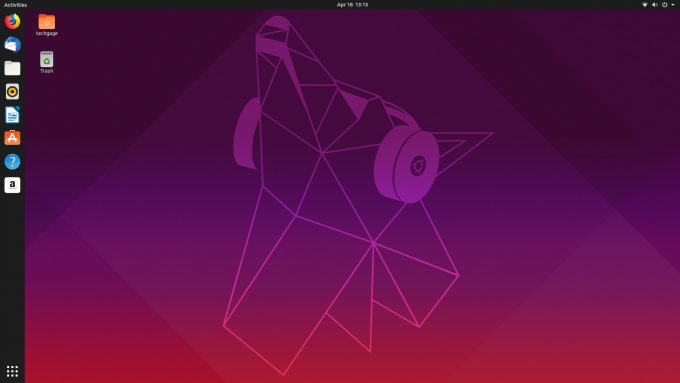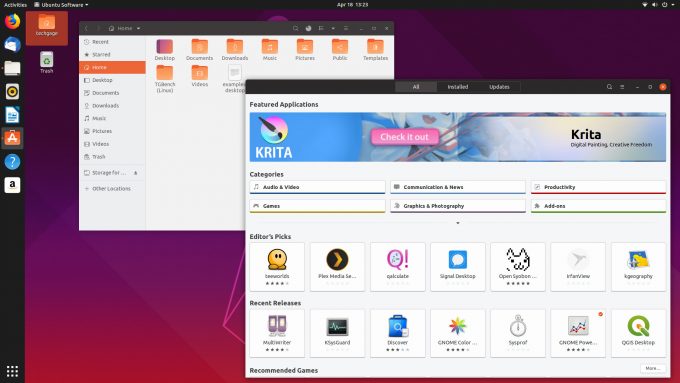- Qualcomm Launches Snapdragon 4 Gen 2 Mobile Platform
- AMD Launches Ryzen PRO 7000 Series Mobile & Desktop Platform
- Intel Launches Sleek Single-Slot Arc Pro A60 Workstation Graphics Card
- NVIDIA Announces Latest Ada Lovelace Additions: GeForce RTX 4060 Ti & RTX 4060
- Maxon Redshift With AMD Radeon GPU Rendering Support Now Available
Ubuntu 19.04 Released With 5.0 Linux Kernel And Desktop Improvements
Ubuntu users who like to live on the bleeding-edge should head on over to the official download page and grab the just-released 19.04 iteration. Unlike last April’s 18.04 release, 19.04 ‘Disco Dingo’ isn’t a long-term support release, meaning that you best be prepared to upgrade to 19.10 when it becomes available later this year. The next LTS release will be 20.20, and we suggest LTS then be renamed to LTV, for long-term vision.
We installed 19.04 as a daily build the other day, and were immediately impressed with how good it looks. Canonical refuses to drop its purple obsession (not necessarily a bad thing), so it’s nice to yet “another” purple-inspired desktop that somehow feels fresh. It’s not just the wallpaper that’s seen an update, but even the icon set has received some polish (some seen in 18.10). Overall, we’d wager 19.04 is the best-looking Ubuntu yet.
In 19.04, the Linux kernel itself is worthy of note. Despite 5.0 still being the most up-to-date major kernel release, that’s the version that ships with 19.04. If you’re a power user who always likes to upgrade to the absolute latest kernel, there won’t be much of a need right now. 5.0 introduces support for AMD Radeon RX Vega M, Qualcomm Snapdragon 845, Raspberry Pi 3B/3B+, Intel Cannonlake (graphics), and even has USB 3.2 and Type-C improvements. But, that’s just scratching the surface.
The GNOME desktop has also seen an upgrade to the latest version, 3.32. It’s not only faster, it has scaling improvements for Wayland (25% increments up to 200%), as well as a new sound configurator. For VM users, the developers have added auto-detection of VMware, and will now automatically install the open-vm-tools package to save you from spending time on it later.
A couple of months ago, we wrote about a Nouveau issue we encountered on one of our test platforms, with the ultimate solution being to boot with ‘nomodeset’. With 19.04, the Ubuntu developers have built a new option into the boot menu that replicates exactly that.
In quick tests, the 19.04 release feels super-snappy, giving us the impression of a well-polished desktop. We did run into one strange issue, though. To make things bigger while testing, the resolution was changed from 4K to 1080p. In making that change, Ubuntu for some reason changed the refresh rate from 60Hz to 24Hz, and believe us, it was impossible to not notice. We had thought the graphics driver was corrupted until the issue was spotted. After it was corrected, the OS became as smooth as silk.
If you are so inclined to browse release notes, you can check out 19.04’s here. You can then grab the latest version here. If you just want to try Ubuntu for the first time, you should probably opt for the latest stable release, 18.04.