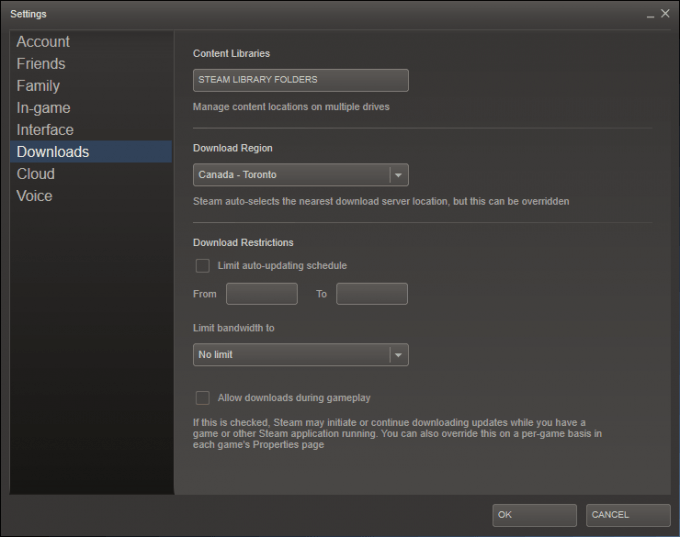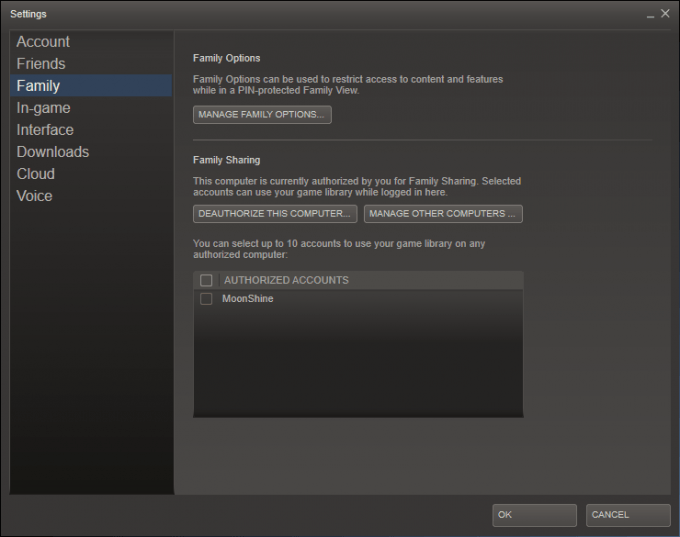- Qualcomm Launches Snapdragon 4 Gen 2 Mobile Platform
- AMD Launches Ryzen PRO 7000 Series Mobile & Desktop Platform
- Intel Launches Sleek Single-Slot Arc Pro A60 Workstation Graphics Card
- NVIDIA Announces Latest Ada Lovelace Additions: GeForce RTX 4060 Ti & RTX 4060
- Maxon Redshift With AMD Radeon GPU Rendering Support Now Available
Latest Steam Update Fixes Bugs, Adds Global Downloading During Gamplay & Family Options
When Valve rolled-out a Steam update a couple of months ago that introduced a revamped download manager, I said something I’m sure a lot of people would agree with: “One option that would have been nice to see here is a global “don’t update” toggle.” Well, it appears that Valve has listened to me and everyone else who whined about this: The feature has been added to the latest update (note the “Allow downloads during gameplay” option in the shot below).
In addition, this update brings Family Sharing to the masses, along with some important updates that parents should love. For starters, because the ability now exists to share content on the same PC, Valve encourages parents to create a unique Steam account for their child. Then, on the main account, you’d authorize that account to access your content.
Enhancing the entire “family” Steam experience, parents will be able to moderate what this secondary account will be able to access. You’ll be able to block entire categories, for starters, and then pick and choose which games should and shouldn’t be accessible. While the option would be nice to restrict based on rating, there doesn’t appear to be such a thing here. I guess Valve assumes that if you purchased the game, you know whether or not it should be restricted.
There are quite a number of other feature updates and bug-fixes, so to check them out, update your Steam client and review the release notes.