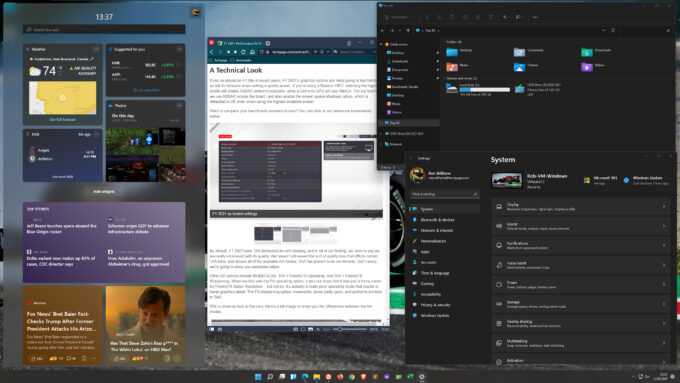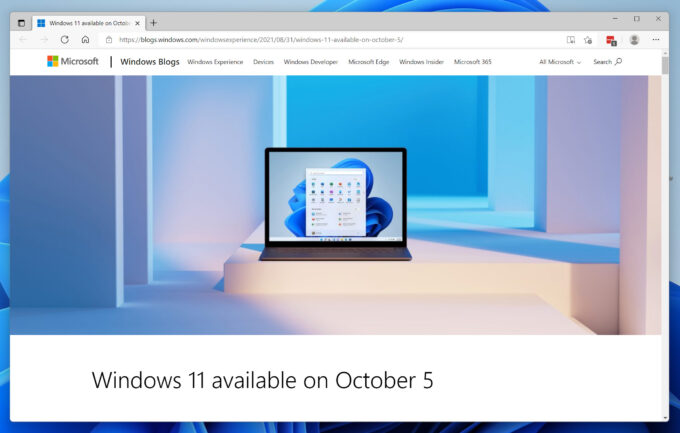- Qualcomm Launches Snapdragon 4 Gen 2 Mobile Platform
- AMD Launches Ryzen PRO 7000 Series Mobile & Desktop Platform
- Intel Launches Sleek Single-Slot Arc Pro A60 Workstation Graphics Card
- NVIDIA Announces Latest Ada Lovelace Additions: GeForce RTX 4060 Ti & RTX 4060
- Maxon Redshift With AMD Radeon GPU Rendering Support Now Available
Microsoft To Launch Windows 11 On October 5
Microsoft surprised the world with its Windows 11 announcement towards the end of June, and it was made clear from the get-go that the final release wouldn’t take too long to arrive. Well, today, the company has announced that October 5 is the big day, which means the OS would release just barely over three months after the original announcement. That’s not something we typically see from Microsoft.
As was done with Windows 10, Windows 11 will be made a free update to those who upgrade from an activated version of 10. If Windows 10 came with your desktop or notebook, or you purchased it standalone, you can be confident you’ll be able to snag the upgrade quickly and easily – as long as you meet the minimum specifications (which are a bit lofty). That doesn’t mean Windows 11 is “free”, however; desktops and notebooks will include a license fee (if they ship with Windows), and you’ll also need to buy a copy for a brand-new DIY machine.
The screenshot above highlights some of the changes to Windows 11, which delivers one of the most notable overhauls we’ve ever seen hit Microsoft’s consumer OS. The Start menu gets a complete revamp, with icons now centered in the taskbar, similar to macOS. Explorer has seen a fresh coat of paint, as well, especially with regards to its icons, and corners, which have become rounded.
Overall, Windows 11 looks great, although for many, there’s been too much change for the worse, which may result in many holding off on the upgrade for a while. Personally, I can’t see myself upgrading until the “Never Combine Apps” option returns, as I don’t like having multiple windows from one application tethered to a single icon in the taskbar – it’s just not efficient to me. That said, there’s still a lot of great stuff coming with Windows 11, including an improved store and Settings app.
One of the de facto reasons I’ll start to feel a pull to Windows 11 is with DirectStorage, which could dramatically improve load times in games that support it. Microsoft stated a little while ago that this feature would be backported to Windows 10, but because Windows 11 features improvements to I/O in the kernel, Windows 11 is going to ultimately deliver the best performance.
You can read more about what Microsoft wants you to know about Windows 11 in its blog post. If you don’t want to wait to give the new OS a spin, you can switch your own OS over to an Insider build and upgrade right away – although we’d highly recommend doing this inside of a virtual machine, or on a PC that’s not your primary (just in case). That all assumes that your computer isn’t “old”, and by Microsoft’s position, it doesn’t take many years for a PC to be considered old. You will want to check out the minimum specifications page to make sure you’re ready.
Are you planning to upgrade right away, or hold out for a bit?