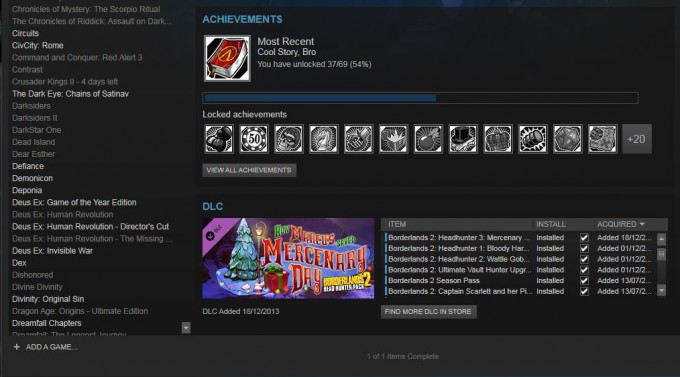- Qualcomm Launches Snapdragon 4 Gen 2 Mobile Platform
- AMD Launches Ryzen PRO 7000 Series Mobile & Desktop Platform
- Intel Launches Sleek Single-Slot Arc Pro A60 Workstation Graphics Card
- NVIDIA Announces Latest Ada Lovelace Additions: GeForce RTX 4060 Ti & RTX 4060
- Maxon Redshift With AMD Radeon GPU Rendering Support Now Available
Steam Rolls Out Disable DLC Feature
Ever played a game on Steam where you’ve had a DLC package change the game for the worse? For one reason or another, these situations have arisen and due to the way Steam handles game installations, there was no way to roll back a DLC installation if you ever decided to play vanilla. Well, now you can!
Strictly speaking, this feature is not new, as it was introduced in the beta client back in May last year… yes, it took Valve nearly a year to roll this out to the live client; but this is the same company that spent 8 years developing a bandwidth limiter too… and has a problem with the number three. (J/K, we still love you Gabe).
For those that launch the newly updated Steam client, head on over to your game installations. Where a game has DLC, a new box will be available where all available DLC for your game will be listed, ready to be enabled and disabled at your whim.
The good news is that it doesn’t include DLC you don’t own, but there is a part of me fearing the dreaded day when enabling a DLC you don’t own, purchases it for you, so I’ll be keeping an eye on this. Be aware that if you disable a DLC and wish to play it again later, you may need to download that DLC again.
Full details for the latest update can be read here, although most of it consists of bug fixes. So who’s up for a game of vanilla Civ 5?
Yeah, me neither…