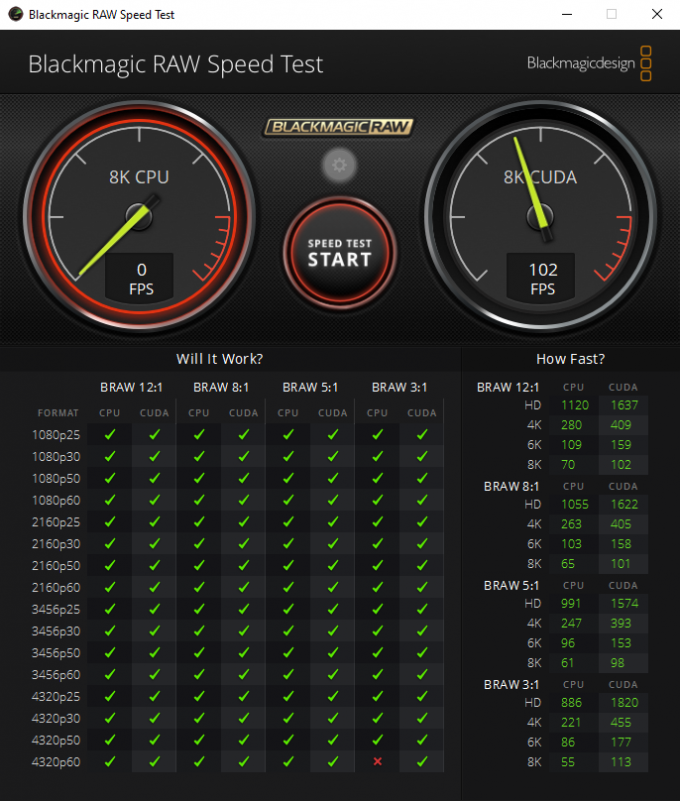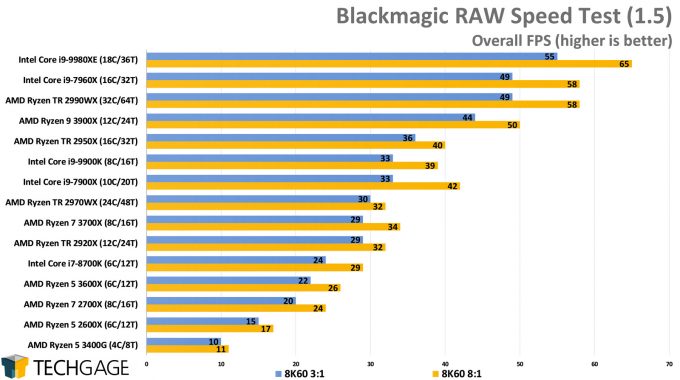- Qualcomm Launches Snapdragon 4 Gen 2 Mobile Platform
- AMD Launches Ryzen PRO 7000 Series Mobile & Desktop Platform
- Intel Launches Sleek Single-Slot Arc Pro A60 Workstation Graphics Card
- NVIDIA Announces Latest Ada Lovelace Additions: GeForce RTX 4060 Ti & RTX 4060
- Maxon Redshift With AMD Radeon GPU Rendering Support Now Available
Testing Out 8K Blackmagic RAW Speed Test On Fifteen CPUs
As we talked about yesterday in our post taking a look at strong Zen 2 performance in Adobe Lightroom, we mentioned that we’ve been augmenting our test suite for the next set of CPU launches. Lightroom is one (re)addition that’s being made, while Blackmagic RAW Speed Test is another. While we plan to integrate real-world DaVinci Resolve testing soon, we wanted to get something added into the next suite revision since our tests are not quite built yet.
Little did we realize, Blackmagic released BRAW Speed Test last month, and while it takes no time to run, it seems to give reasonable results, and most importantly, repeatable and scalable results. BM says that if your target resolution and compression ratio passes the 60 FPS mark, then it can be considered “ideal”. That’s even in the event your source footage is less than 60 FPS, because it’s not uncommon to double up on streams in production for side-by-side action (or picture-in-picture). In effect, if you manage to hit 90 FPS in one test, that should effectively mean you could hit up to 3x 8K/30 (although you wouldn’t have any headroom left).
Blackmagic RAW Speed Test appears to use application traces to test performance, because it’s a super small benchmark and doesn’t bundle in a single real media file. It also completes tests ridiculously fast, but despite that, repeated runs tend to give results accurate within 1 FPS across the board. There were some cases on certain CPUs where one run would vary slightly, with it primarily being seen on the Threadripper series. We feel like we’re beating a dead horse here, but threading anomalies that can occur with those chips is the easiest thing to blame.
With RAW Speed Test, the gauges up top reflect your target resolution and compression rate, but everything will be tested regardless of what’s chosen. The reason you can choose a specific test for the gauges is because that test will continually run even after the full suite is run. This is the case so that people can use their PCs as this test runs, and better understand how certain processes may detrimentally impact playback performance.
This test supports both CPUs and GPUs, but for the time-being, we’re focusing on CPU, as we ran these tests at the same time as our Adobe Lightroom ones. We’ll tackle GPU soon, and expect to introduce this benchmark also into our workstation GPU reviews. Nonetheless, let’s get to CPU performance and see how this test scales:
Whereas AMD’s Zen 2 excelled in our Adobe Lightroom test, some Intel chips regain the lead here. It seems all of that extra cache in Zen 2 might impact image manipulation tests more than video encoders, though this is just one test. Our Premiere Pro tests have also shown good gain on Zen 2 over the previous-gen, so if it’s not the cache making improvements, it’s the architectural updates in general.
In all of the AMD vs. Intel core-for-core match-ups, team blue leads the pack. The 9900K beats out the 3700X, and 8700K beats 3600X (despite being a generation older). The 3900X from AMD does spice things up, though, as it beats out the 9900K easily with its extra cores, despite costing the same (roughly $500).
3:1 compression is the most challenging of them all, but even so, on higher-end components, the performance may not change that much, indicating that you’re probably using a processor with a ton of headroom. Again, if you are using multiple 8K streams at once, you can effectively divide the framerate according to how many you implement.
We’re only reporting on 8K performance here, but we’ll likely include 4K performance as well when we tackle the full suite, or perhaps just include one of the direct screenshots from each CPU so that you can fetch the exact bit of information you’re looking for without us needing to produce some 20 graphs.
As mentioned before, we’re planning on introducing real Resolve benchmarks soon, but will be using this in the meantime, and also after we do have our official test, just as a second opinion (such as how we test with both Cinema 4D and Cinebench). More soon…