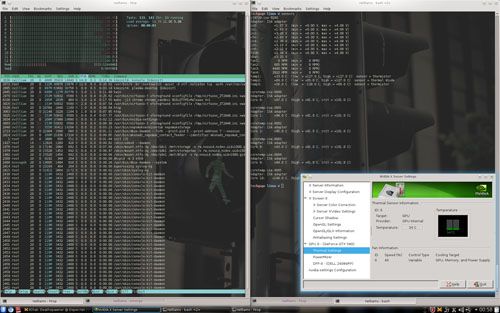- Qualcomm Launches Snapdragon 4 Gen 2 Mobile Platform
- AMD Launches Ryzen PRO 7000 Series Mobile & Desktop Platform
- Intel Launches Sleek Single-Slot Arc Pro A60 Workstation Graphics Card
- NVIDIA Announces Latest Ada Lovelace Additions: GeForce RTX 4060 Ti & RTX 4060
- Maxon Redshift With AMD Radeon GPU Rendering Support Now Available
The Curse of the 100°C CPU
I’m not sure how I got this curse, but it feels like no matter what kind of preemptive action I take, I inevitably hit 100°C on the CPU I’m using at some point. To help prevent this sort of thing from happening, I upgraded to a Corsair 800D chassis and H60 CPU cooler a couple of months ago, up from an Intel stock cooler (the large one) and CM Storm Sniper. Yet, I managed to accomplish the 100°C feat even still.
The reason this time around, though, was a bit odd even for me. I’m in the process of taking a look at Zalman’s VF3000F GPU cooler, designed for the GTX570/580, so to show what it looks like in a real system, I tore it out of the test machine and put it in its new home, my PC. While fiddling around in the machine, my hand rubbed up against the bottom of the H60 radiator and I almost got burned… yes, burned. I hauled out the temp gun, and that area read 80°C, while the tubes were also too hot to even touch. Not good. Here’s a reference photo:
In a normal PC, no component save for the GPU should be too hot to touch, so 80°C is in all regards, extreme. I couldn’t immediately figure out the issue, and had thought that the pump in the CPU cooler broke, so I booted back up and ran some quick tests to see how hot the CPU was getting. Excuse the shot showcasing this, as it was taken impromptu:
As seen, running a benchmark pushing all CPU threads had at least one core hit 100°C, when 101°C is the effective maximum. The scary thing is, I have no idea how long my PC has been running like this, an in truth it’d still be running like this if I hadn’t have had to install something inside it.
Upon further inspection, the problem turned out to be simple… the fan attached to the radiator stopped moving. After some quick testing, I surmised that the fan header on the motherboard burnt out, because I did some quick tests with other fans and the power being delivered made all of them useless. Tearing down the fan+rad combination made the picture clearer, though.
I unfortunately don’t have a photo of this, because at first I didn’t think I’d be talking about it, but what was wedged in the fan were two large clumps of dust that literally prevented it from moving. What I guess is that the strain from the fan being forcibly locked ended up burning out the fan header on my motherboard, which forced me to introduce a Molex fan header adapter in order to power it, since I ran out of headers on the motherboard.
This problem in particular isn’t one I’ve ever experienced, though the reason behind it is again simple. Corsair recommends using the radiator fan as an intake, which sucks in all of the air (and dust) to push through it. Because I seem to suffer from more than the usual amount of dust around here, this problem created itself after two-and-a-half months. Whether Corsair would consider this a problem, I’m unsure, but it’s been recommending that configuration for some time. I might be a unique case due to the dust levels in here being high (for what reason, I can’t figure out).
Either way, use this lessen of mine as a PSA to check your own PCs for dust or other potential problems! I’ll be making it a habit to clean out my PC once-per-month like clockwork to avoid this sort of thing from happening again.