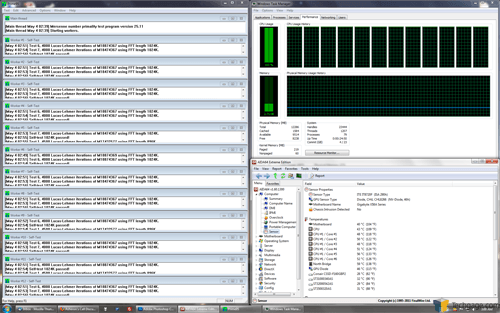- Qualcomm Launches Snapdragon 4 Gen 2 Mobile Platform
- AMD Launches Ryzen PRO 7000 Series Mobile & Desktop Platform
- Intel Launches Sleek Single-Slot Arc Pro A60 Workstation Graphics Card
- NVIDIA Announces Latest Ada Lovelace Additions: GeForce RTX 4060 Ti & RTX 4060
- Maxon Redshift With AMD Radeon GPU Rendering Support Now Available
Upgrading to a Corsair Obsidian 800D Chassis and H60 CPU Cooler
As one might expect, being that I deal with a lot of benchmarking and testing of new hardware, I tear down and build up PCs often – but rarely my own. It’s only on occasion when I’ll take a look at my own PC and realize that a change needs to be made. Sometimes it’s performance-related, other times its aesthetics-related, or it could desired change out of need, such as with my latest upgrade.
For about the past two years, I’ve been using Cooler Master’s Storm Sniper mid-tower chassis, and for the most part, I’ve loved it. It’s easy to work with, has lots of cooling ability and best of all, looks good. But, there’s a major problem I’ve encountered in recent months; a lack of room. This of course has nothing to do with the chassis per se, but the fact that it’s a mid-tower. When I built this machine, I didn’t “think” I’d need or want a full-tower, and I envied the idea of sticking to something smaller. Well, after taking an honest look inside the PC, and complaining about it in our forums, I realized a change needed to be made.
I do a lot on my PC, from running virtual machines, playing the latest games with full details and heavily multi-task, so I tend to have beefy parts inside. That of course results in a lot of undesirable heat, and with summer upon us, I had to make a change and make sure that I minimized the amount of heat my PC produces. Having wanted a Corsair Obsidian 800D ever since I first laid my eyes on it at Computex 2009, I decided to go with that as an upgrade. Sure, Corsair might well have an upgrade for this chassis in the works, given it’s been out for a while, but as it does so many things right, I didn’t mind taking that chance.
Who could dislike a chassis that can make even the most inept system builder (me) look like a pro? To say I’m impressed by how the inside of the chassis looks would be a major understatement. As I said, it looks like some professional handled the build, but not so. Plus, unlike the tight area that my parts suffered in the Storm Sniper, there’s a ton of room in this one. Even the GeForce GTX 580 from NVIDIA looks like a mid-range graphics card in this thing!
If there is just one complaint I have, and this isn’t quite a fault of Corsair’s as far as I’m concerned, the USB 3.0 front-panel functionality (this was not included on original 800Ds, but rather has just begun shipping with current ones) requires you run a cable through one of the rubber grommets at the top of the chassis, and then out the back through one of the water-cooling holes, then into the USB 3.0 ports on your motherboard.
It’s a clunky design, but back when this chassis was released, USB 3.0 wasn’t. It wasn’t part of the thought process, as back then no one quite new how the USB 3.0 implementation would be handled. Even we figured that all motherboards would have on-board headers by now, but not so. If you have an 800D that doesn’t include USB 3.0, Corsair is selling an upgrade kit through its online store. The same thing applies to the hot-swap area; the company sells an upgrade for SATA 6Gbit/s.
In this outside view of the chassis, you can get a better view of the sheer amount of room available even after all of the components have been installed. It’s no wonder why this chassis has become a favorite where water-cooling is concerned. I’m using a kit for the lazy, Corsair’s H60 (I am a bit of a Corsair fan), but full-blown setups are no problem here.
I was hoping this upgrade would give me improved temps, and sure enough, it has. Prior, I was using Intel’s stock heatsink that came with its Core i7-980X Extreme Edition, and at full load, even at stock speeds, the CPU would get ridiculously hot. Think 90°C+. Part of the reason for that is that this room is just not ideal for temperatures, thanks in part to the carpet flooring I feel like tearing up each and every day.
After booting up, and running Prime95 across the entire CPU, I could barely break 50°C on most of the cores. As I type this, it’s about 23°C in the room, and the hottest CPU core is 33°C. As these are temps I’ve only dreamed of before, I’m stoked to see such a major improvement with the new setup.
I sure can talk forever, can’t I? Instead of just talking about my PC, I’d love to hear about your recent upgrades, whether it be the chassis or virtually anything else. And of course, if you want to criticise mine, please do!