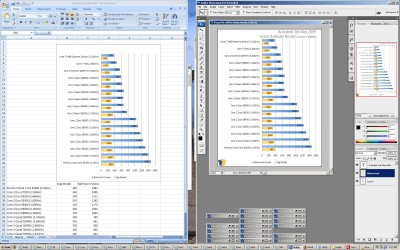- Qualcomm Launches Snapdragon 4 Gen 2 Mobile Platform
- AMD Launches Ryzen PRO 7000 Series Mobile & Desktop Platform
- Intel Launches Sleek Single-Slot Arc Pro A60 Workstation Graphics Card
- NVIDIA Announces Latest Ada Lovelace Additions: GeForce RTX 4060 Ti & RTX 4060
- Maxon Redshift With AMD Radeon GPU Rendering Support Now Available
Virtualization is for More than Just IT Departments
Given my position here at Techgage, I tend to be familiar with many aspects of technology, but sometimes, there are areas that I don’t pay too much attention to, for various reasons. Take virtualization, for example. It’s a technology that’s been around forever (even dating back to the earliest computers), but it’s not something I’ve ever looked that deep into. I tried Xen when it was new, and thought it was “neat”, but I never thought much about it, especially with regards to how the general technology could benefit me. Like many others, I thought virtualization mainly had a place in an IT environment, but that’s really not the case.
In the previous news post, I mentioned that I use Linux as my main OS. As I’m sure fellow Linux users could relate, that can at times be inconvenient. Personally, I need Windows for site and non-site reasons, such as requiring Office 2007 for our review graphs or for iTunes to purchase some music. Rebooting out of Linux and into Windows is the furthest thing from convenience.
At some point last week, I realized that I’ve put off virtualization for far too long, and decided to give it a try. For those unaware, virtualization (or rather, full hardware virtualization) is a technique that allows you to run a complete operating system from within your current operating system. So, if you run Windows, you’d be able to run another version of Windows (or the same if you choose to), Linux or even Solaris… and others (even DOS!).
That idea tempted me for obvious reasons. To be able to use Windows from within Linux would mean I’d never have to reboot, unless I wanted to get some hardcore gaming going. The first application I tested out was VirtualBox, which appears to be the most popular free solution, and for good reason. Within an hour, I had a working version of both Windows XP and Windows 7, and both ran well… I was surprised. I’m also giving VMware’s Workstation a try, and I have to say, that program is even more impressive. With that, 3D graphics is supported to a good degree, even allowing me to play my favorite MMORPG without extremely minor side-effects.
To make a long story shorter, I can honestly say that I’m now a huge fan of virtualization, especially now that I realize just how reliable and fast it can be. On this Quad-Core machine with 8GB of RAM, I can run a Windows XP environment at near-full speed (as you can see in the screenshot above). Also, even though I had that much stuff open, I had no problem with working at a normal pace. The downsides are few, and again, I’m really impressed by how well it all works. I haven’t had a single serious issue with VMware or VirtualBox since I began toying with them, and I’ve tested three versions of Windows and three Linux distributions so far.
Due to this new-found passion I’ve discovered, you can expect to read some virtualization-related content on the site in the weeks to come, starting off with what will probably be an article dedicated to an introduction to the technology, with a far more in-depth look at how it works and what it is. There’s only so much space in a news post, and I’ve already blown past the limit I keep in my head. If you want to tinker around with VM’s as well, remember that it’s free to do so with VirtualBox. I found VMware to be a bit more stable and much more robust, but it’s not free, so it might not be worth it to everyone (it allows 3D whereas VirtualBox really doesn’t, though).
|
Discuss: Comment Thread
|