- Qualcomm Launches Snapdragon 4 Gen 2 Mobile Platform
- AMD Launches Ryzen PRO 7000 Series Mobile & Desktop Platform
- Intel Launches Sleek Single-Slot Arc Pro A60 Workstation Graphics Card
- NVIDIA Announces Latest Ada Lovelace Additions: GeForce RTX 4060 Ti & RTX 4060
- Maxon Redshift With AMD Radeon GPU Rendering Support Now Available
Windows 10 Anniversary Update Will Disallow Disabling Of Cortana
On August 2, Microsoft will be rolling out the second major update to its Windows 10 OS, dubbed Anniversary Update. The name is apt, as this release will come a mere four days after the July 29th anniversary date of the OS. Within the update will be a slew of security rollouts, some improvements for Windows and Xbox gaming, and feature updates to Edge, Ink, and Cortana. A beefy update, but given the tepid response to those latter three apps, it’s hard to imagine that most people are getting too excited about it.
Well, if you’re not getting excited about the Anniversary Update, then maybe you’ll find yourself on the opposite side of the coin, annoyed by the fact that Cortana suddenly won’t be able to be disabled. Oy.
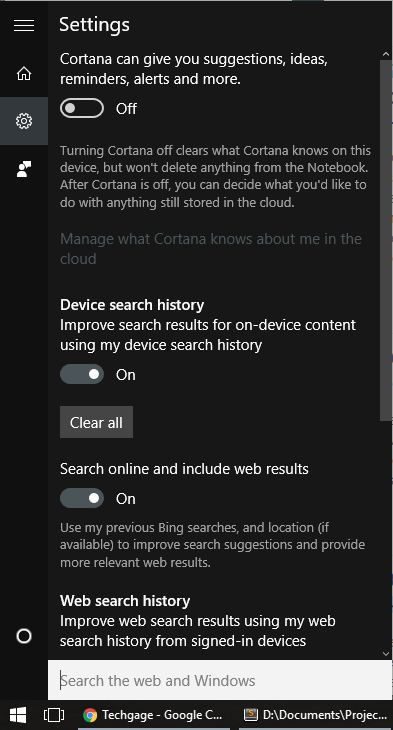
To say that Windows 10 launched to customer frustration would be an understatement. In some ways, the OS felt like a step backwards, especially with regards to control. The inability to outright disable Windows Update was a huge reason of angst for many, and tying into that, so too is the inability to prevent yourself from being upgraded to a new build. That means if you want to hold off of upgrading because of this change with Cortana, you’ll be forced to eventually.
I speak from experience: there is nothing more frustrating than waking up to find out that Windows upgraded itself, especially when you suddenly have to wait for the process to finish.
It doesn’t seem like this move will prevent the normal Start menu search from working the way it does now, but it would force people to use the combined Cortana/Search interface to search for things on their PC. This means that you’ll likely begin to see Web results for simple file or application searches; in effect, a serious complicating of something that should be one of the most simple functions on a PC.
While Cortana can have its use, I personally don’t ever want to use it, and I know many of my friends are of the same mind. It’s not a stubbornness issue; it’s simply the fact that we like to do things our way – a possibly much quicker way.
If you hate this move by Microsoft, you may wish to consider another search tool. Everything keeps getting recommended in response to this news, so it might be worth your look.




