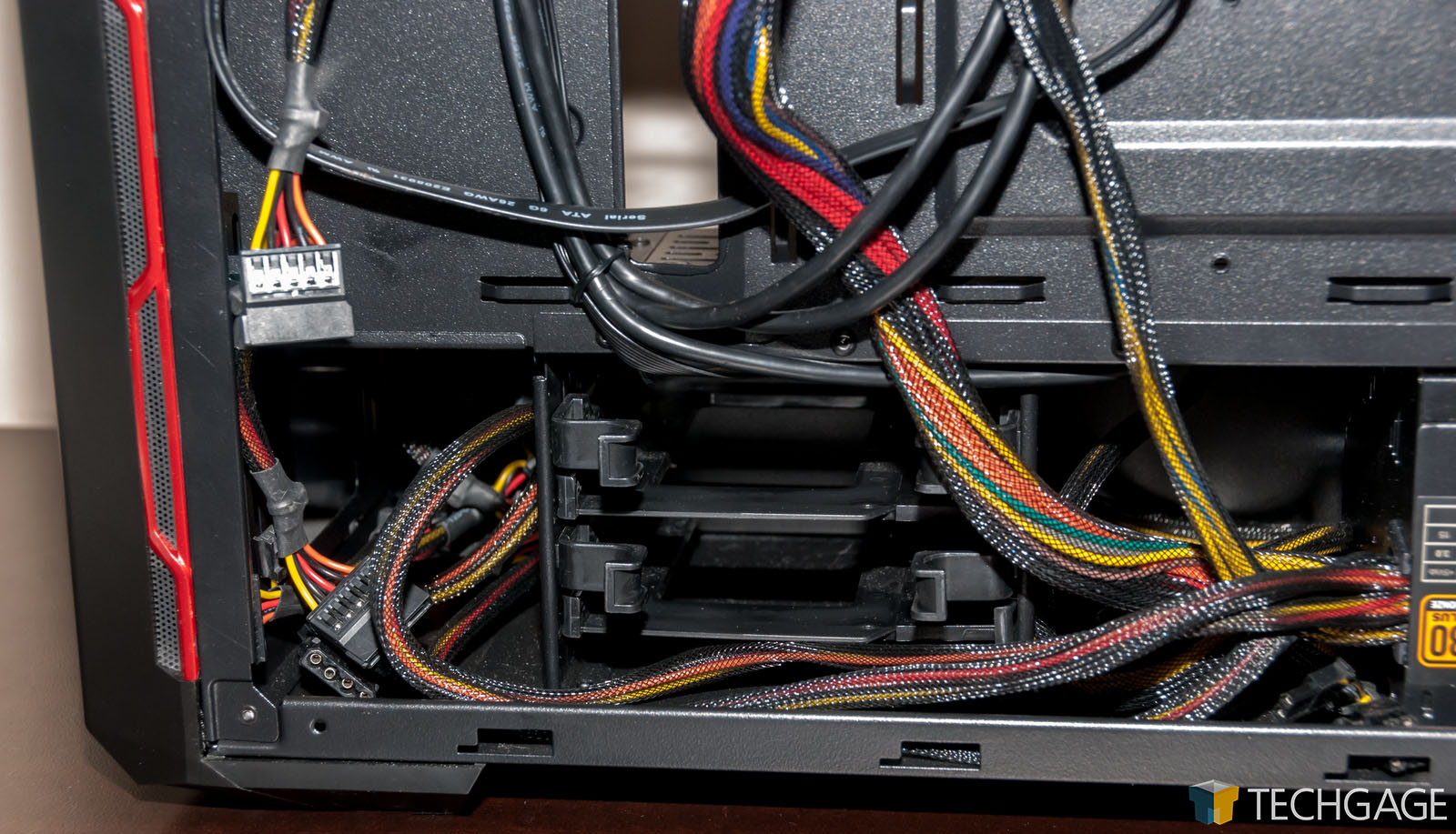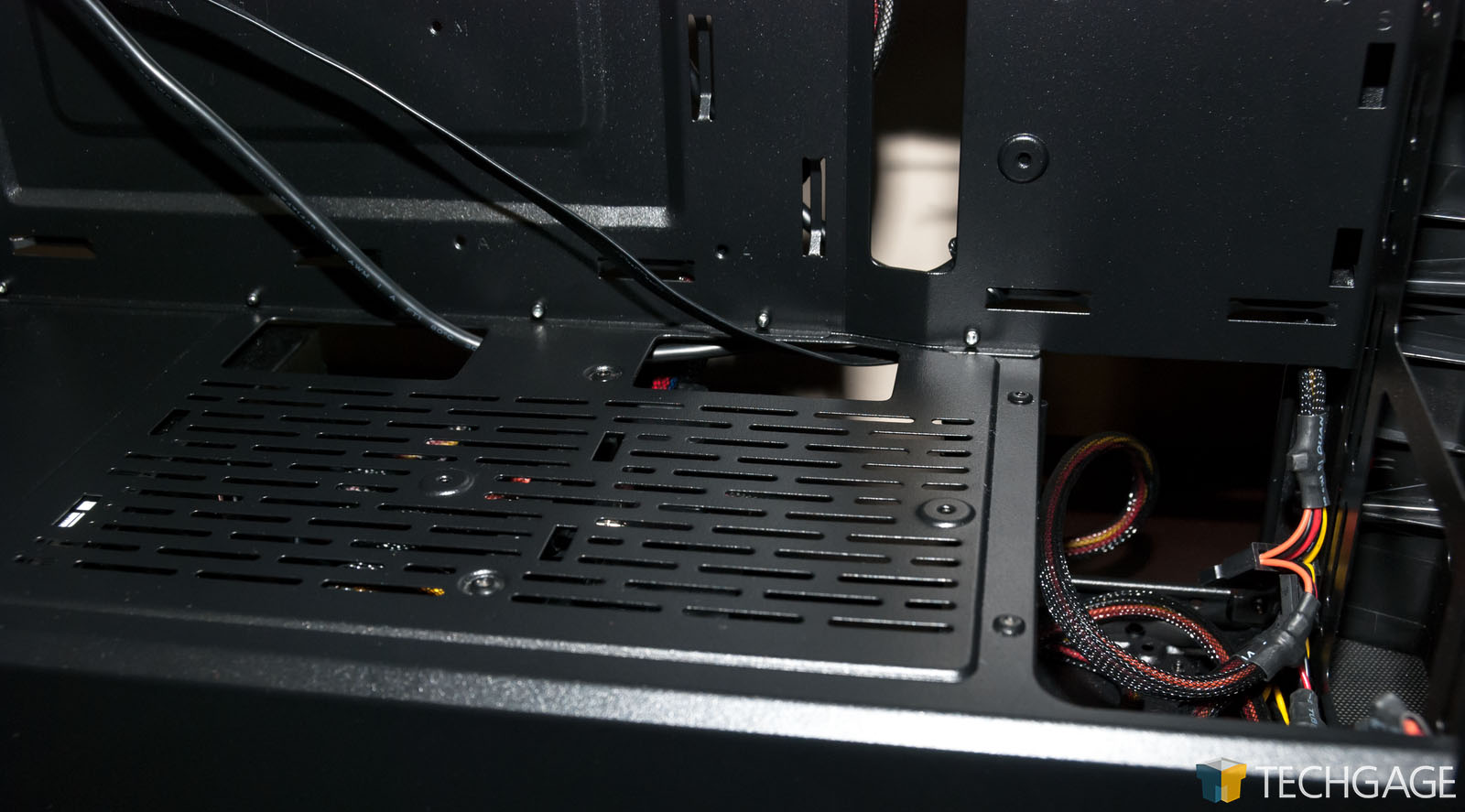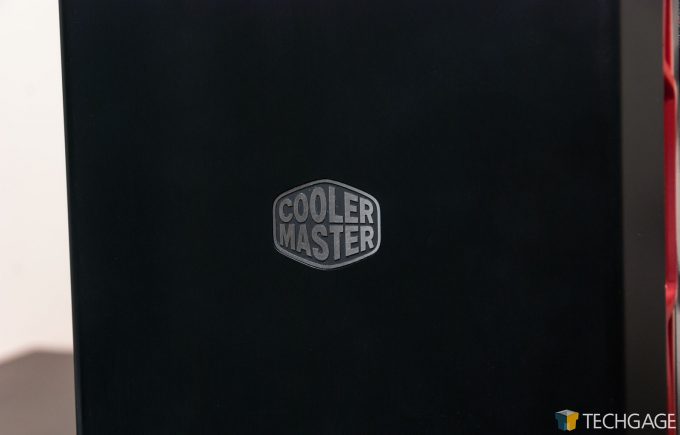- Qualcomm Launches Snapdragon 4 Gen 2 Mobile Platform
- AMD Launches Ryzen PRO 7000 Series Mobile & Desktop Platform
- Intel Launches Sleek Single-Slot Arc Pro A60 Workstation Graphics Card
- NVIDIA Announces Latest Ada Lovelace Additions: GeForce RTX 4060 Ti & RTX 4060
- Maxon Redshift With AMD Radeon GPU Rendering Support Now Available
A Quick Look At Cooler Master’s $50 MasterBox MB600L Mid-tower Chassis

A chassis for cheap shouldn’t imply cheap quality. Cooler Master’s new MasterBox MB600L helps back that notion up. It’s affordable, but not at the expense of design features we now demand. The MB600L has multiple cable routing options, a PSU shroud to keep things looking clean, and more for its modest $50 price tag.
As time passes, it becomes easier and easier to build a PC on the cheap. It doesn’t matter the component; you’re going to have a selection to trudge through. It used to be that the chassis would be a roadblock for many, especially when free shipping wasn’t so de facto, but nowadays, there’s no shortage of options.
Sometimes, you can even manage to score an already cheap option for even cheaper. At Amazon and Newegg right now, the Cooler Master MasterBox MB600L I’m taking a look at here is on sale for $45. That means that unless your sales tax is worse than 10%, you can receive the chassis straight to your door for less than its SRP.
Of those two options, Newegg is currently the more alluring, because as of the time of writing, the chassis is being bundled with a $15 mail-in rebate. If you don’t mind waiting for that to arrive, you’ll ultimately score the MB600L for a mere $30. Not bad!
It probably doesn’t make sense that I’d make that intro sound like an outro, and really, maybe I’m weird for using a final build shot as the first one in the article. But in my defense, when a chassis costs $50, its entire reason for existence is to (try to) offer a good value, so it’s hard to not jump on that out-of-the-gate.
When it was announced in October, I was really impressed by what the MB600L offered, in terms of features, and also aesthetics. After taking the chassis for a proper test, I’d say it’s worth its SRP, and definitely considered a steal for anything much under it.
This is going to be a straight-forward look, as I haven’t done any thorough testing, nor really plan to. When AMD sent us its Ryzen with Vega chips to take a look at, this chassis became a perfect base to get things up and running. So, while this chassis supports ATX motherboards just fine, I did all of my testing with an ITX motherboard.
Before going much further, here’s the MB600L’s official specs:
| Cooler Master MasterBox MB600L Chassis | ||||
| Model Name | MCB-B600L-KA*N-S** | |||
| Dimensions | 464 x 212 x 454.5 mm | |||
| Material | Steel, Plastic | |||
| M/B Type | ATX, Micro ATX, Mini ITX | |||
| Expansion Slots | 7 | |||
| I/O | USB 3.0 x 2, Audio In / Out | |||
| Drive Bays | 5.25″ | 0 or 1 (different SKUs) | ||
| 3.5″/2.5″ | 2 | |||
| SSD | 1 | |||
| Fan Slots | Front | 2x120mm / 2x140mm (w/ODD) 3x120mm / 2x140mm (wo/ODD) |
||
| Rear | 1x 120mm (included) | |||
| Liquid Cooling | Front | 120/140/240/280mm radiator (w/ODD) 120/140/240/280/360mm radiator (wo/ODD, 50mm radiator thickness without fan) |
||
| Rear | 1x 120mm | |||
| Clearances | CPU Cooler | 160mm / 6.3″ | ||
| PSU | 180mm / 7.1″ | |||
| GPU | 400mm / 16.14″ | |||
| Cable Routing | Behind Motherboard | 15mm – 23mm / 0.59″ – 0.90″ | ||
| Price | $49.99 | |||
To keep costs low, the MB600L ships with just a single fan, so if you have any gear that runs hot, you’ll probably want to get a couple of cheap fans on the side to improve airflow. In my case, I tested what must be one of the coolest-running platforms ever, so this article is definitely more of a features overview than an in-depth look.
Despite its budget price, this chassis can support liquid cooling just fine, but overall flexibility is limited, since there is no grating on top to allow fans to be mounted there. A single exhaust fan isn’t ideal, but as long as the chassis is kept clean, temperatures should never be an issue for the sort of gear that will likely populate it.
It’s important to note that there are two SKUs available of this chassis; one has an ODD drive bay, and the other (this one) doesn’t. Unfortunately, I have not found the ODD-less version in stock anywhere online, so if you appreciate the cleaner look of this version, you may have to do some digging.
At the top of the chassis is a set of USB 3.0 ports, as well as audio in / out ports. That of course comes in addition to the power button, and one of the weirdest reset buttons I’ve seen. In order to push this button in far enough, I’ve had to use my fingernails. On the upside, cats jumping on your PC are unlikely to accidentally reset it on you.
The MB600L has a brushed aluminum design on the front, though the entire front is plastic, and is accented by red vents on either side. The side panel has a tempered aesthetic about it, but whereas I’d have trouble chucking a true tempered glass panel more than a few feet, I’m pretty sure I could make this one soar a few blocks over.
Being that I only installed an ITX motherboard into this rig, it’d be strange if I said I had space issues. Overall, I didn’t have any installation-related hassles. The HD audio and chassis headers had a bit of a stretch to reach, but there was still some slack. If you use a larger motherboard, you shouldn’t have any issues making anything reach.
One nice feature is that Cooler Master gives you room inside to mount an SSD vertically, held in place by a single screw. Installing the drive here will free up room underneath, where only two drive bays await. If you need to install additional SSDs, you won’t have any problem finding hiding spots underneath – they just won’t be securely attached (not a big issue when there are no moving parts).
In the final shot in the above slider, you can see just how easy it is to hide cables with this chassis. Clearly, I have an issue when I need to run cables all the way up to an ITX motherboard, but otherwise, you have multiple options to make sure wherever you route a cable, it won’t have far to go to reach its port.
Because I used an ITX motherboard, some of the cables I plugged in didn’t have far to go at all, like the 24-pin and 8-pin. There’d be a bit more of a gap with ATX motherboards, but not really much of one. I think it would be less than ideal to plug in the 8-pin connector if it happened to be located towards the top-left, like it is on most ATX motherboards. Length shouldn’t be a problem, but how you’d have to route it wouldn’t be great, since there’s no slot on top that would let you run the cable up and over.
Final Thoughts
I saved one of the best shots of this thing for last; not for style, but for a general understanding of what the MB600L offers. I admit, the first thing I thought when I took this chassis out of the box was, “This feels like a $50 chassis”. I realized later that was only because the thing is so light. At 11lbs, it’s half the weight of the Enermax Equilence I posted a look at earlier this week.
That said, there are definitely other signs that this isn’t a high-end chassis. Even the little grommets that protect the holes in the side panel can fall out easily – you almost have to be careful to make sure everything’s aligned properly as you secure the thumbscrews.
Beyond that, though, there’s really not much I could complain about. The fact that the chassis is light is what I’d consider to be a good thing, although if you want a chassis that feels durable enough to last the long run, you’ll have to splurge more for it. I plan to shift this chassis over to another build for a friend, who will use it for the long-run, so if issues arise, I’ll be sure to hear about them.
I think this chassis is worth its $50 asking price, but as mentioned in the intro, that’s on the high-end of things as far as Amazon and Newegg are concerned. At Newegg, you can opt for a mail-in rebate that gets you the chassis for $30. That’s just ridiculous.
Even at SRP, though, the chassis is designed well for the price it targeted. It offers many cable routing options, with the main caveat being that nothing can be mounted up top, or even routed up there. It’s fortunate, then, that there are routing areas underneath, and a fair bit of space there, too.
At the end of the day, this is a $50 chassis, and it’s one that’s going to be hard to go wrong with. If you want improved cooling and routing options, though, you’ll want to open your wallet a bit wider.
Support our efforts! With ad revenue at an all-time low for written websites, we're relying more than ever on reader support to help us continue putting so much effort into this type of content. You can support us by becoming a Patron, or by using our Amazon shopping affiliate links listed through our articles. Thanks for your support!