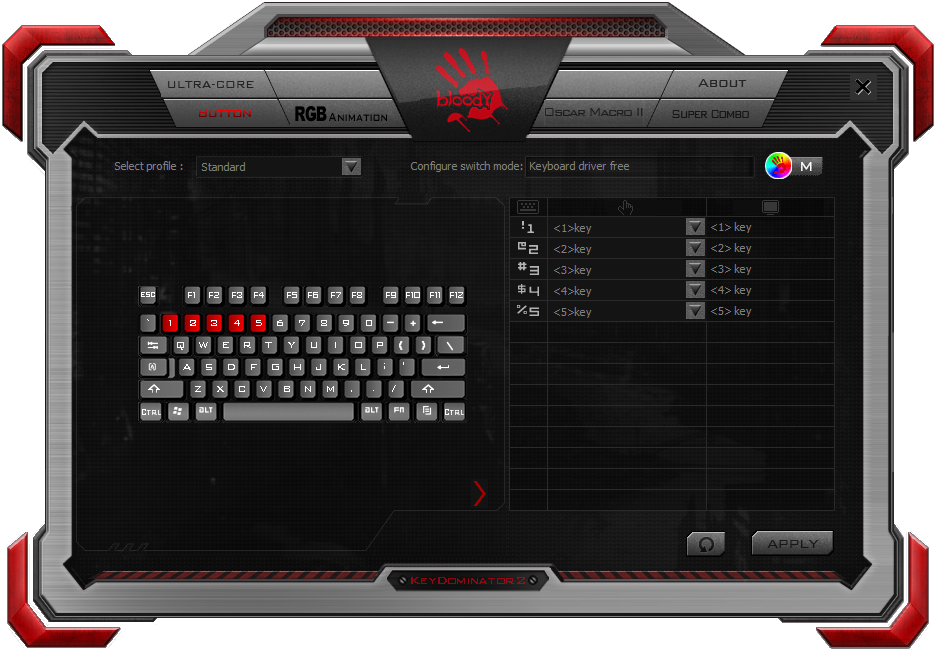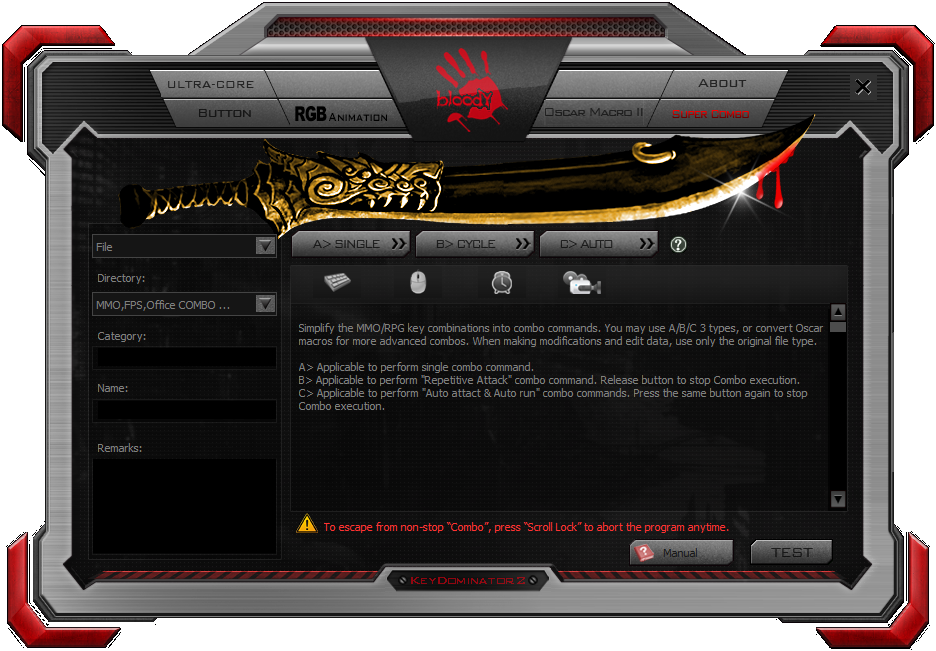- Qualcomm Launches Snapdragon 4 Gen 2 Mobile Platform
- AMD Launches Ryzen PRO 7000 Series Mobile & Desktop Platform
- Intel Launches Sleek Single-Slot Arc Pro A60 Workstation Graphics Card
- NVIDIA Announces Latest Ada Lovelace Additions: GeForce RTX 4060 Ti & RTX 4060
- Maxon Redshift With AMD Radeon GPU Rendering Support Now Available
Hands-on With Bloody’s B975-LK RGB Optical Switch Gaming Keyboard

When the keyboard market experienced a deluge of mechs a handful of years ago, we began to wonder what vendors would do to set themselves apart. For some, optical switches have become a big part of their solution, offering super-low latencies and a satisfying feel. Bloody’s B975-LK RGB proves that there’s definitely some room left for differentiation in the market.
Until this past CES, I hadn’t heard of Bloody before, and that’s a bloody shame (the only pun I’ll make, I promise). What I quickly discovered after receiving the B975 for review, though, is that the company can make a great keyboard, whether you’re looking to game, or just get some work done.
In recent years, we’ve seen an explosion of non-CHERRY MX key switches hit the market, and admittedly, I can’t keep track of most of them. At this past CES, though, optical switches seemed to become a quick talking point. At its suite, GIGABYTE’s Aorus brand had an optical KB on display, and it seems Bloody has revolved a handful of models around them as well. The difference is that Bloody makes its own switches – it doesn’t source them out.
What sets optical switches apart from the rest is that their input latency is almost non-existent thanks to the use of infrared signals. In Bloody’s marketing, its optical switches are shown to have a 0.2ms latency, whereas a standard metal contact switch is 30ms. 0.2ms is virtually nothing, hence Bloody’s “Game at the speed of light” marketing.
I’m not sure the speed benefits of optical switches can be enjoyed by a subpar gamer like myself, but I’ve certainly enjoyed using this keyboard, and these switches. Key travel is very low, so input lag was of course seemingly absent, and when a peripheral doesn’t stand out to you at all while gaming, that’s probably a good thing. When a keyboard fights with you, you know it.
Because optical switches are more complex than typical ones, you’ll notice a price premium on keyboards equipped with them. In the case of Bloody, this B975 is priced at $150. For a brand you may not have even heard of, that may seem like a lot, but the B975 certainly delivers on its promises.
A couple of things to make note of before starting with a hardware tour is that this keyboard uses switches that are water-resistant, and because of the durable design, they’re rated for up to 100 million presses – significantly higher than most of the competition.
The B975-LK RGB, as it’s properly known, doesn’t have dedicated media keys. Instead, you can use the Fn key in conjunction with most of the F keys. Standard fare options are present, like the volume, but F12 is dedicated to the LEDs – useful if you don’t have the software installed. Status LEDs are found towards the right-hand side of the keyboard, and it’s here that I wish the design was just a little bit different.
I mentioned a moment ago about durable switches, but I did encounter a humorous issue for the first time with any keyboard. One evening, my thin headphone cord rubbed alongside the keyboard and ended popping the Pause button right off of the keyboard. Nothing major of course; I just put it back on. But to prevent it from happening again, I took advantage of the fact that when the foot rests are used, the back of the keyboard is raised. That meant that I could run my cable right on under the keyboard, allowing me to run it through a little slit in the palm rest (I am not sure if this is its intention). The cable is clamped down ever-so-slightly this way, which actually makes it a great solution, since I don’t have to fight with cable slack anymore.
That all aside, the fact that the keycap came off like it did doesn’t really weigh into the durability of the keyboard, but rather highlights the fact that its keycaps are not surrounded by a chassis preventing something so simple from happening. In every other measure, this keyboard is very well-built. The feet don’t give me any hint that they will snap off easily, and the palm rest is secured with screws into a metal frame. Even when secured, the palm rest can still move a bit to be comfortable for use with or without the feet. In the final slide above, you can see the alternate palm rest included in the box, to be used by those who simply want to change up the aesthetics a little bit. There’s no other difference beyond color.
And there’s a shot of the star of the show, Bloody’s Light Strike LK switches. These samples are not included in the retail box (unfortunately), but were provided to us to show the difference between the two switches available on this keyboard. The unit I’m looking at includes the orange, which provides a little more feedback when pressing down. “Tactile and clicky”, as Bloody calls it. That’s compared to the brown, which is entirely “linear and smooth”.
That may make it seem like the orange switch would prevent accidental presses, but I’ve accidentally held a key down for too long by accident on multiple occasions, which I’ve done many times with CHERRY MX reds, as well (switches that would be similar to the brown here). The way you use a keyboard could really dictate whether or not you run into this issue. Maybe I have heavy fingers.
Here’s a look at the switches on the keyboard itself, as well as a few other miscellaneous shots:
The LED portion of the switch is found sitting at the front (easier seen in the standalone switch shot), to best align it with the symbols on the keycaps. As far as color uniformity goes, this keyboard has no issue. Color is congruent regardless of the angle you look at the caps at. In the second shot, you can see a variety of alternate caps included in the box, either to make the most important keys stand out more (clear), or to provide a different feel (red). Bloody includes a key puller in the box to make removal a snap.
As much as I love the B975’s hardware, its software solution honestly makes me cringe. I was hoping that by 2018, we’d be well past the fad of making unattractive, clunky software, but Bloody apparently didn’t get the message.
Truthfully, my patience threshold for poorly designed software is so low at this point, I didn’t spend a whole lot of time in here. In fact, I originally wrote this not even realizing there was a proper RGB configuration tool in the app. I thought I had to edit like this, but I can actually edit like this:
Once you click on the “RGB Animation” option at the top of the main app, that’s not enough to configure anything. You need to then click the second “RGB Animation” button (that never struck me as a button) to access this tool. Fortunately, once you finally do find it, you’ll be able to explore a very powerful RGB configurator. It’s going to take some getting used to (I had to recreate my own theme three times over before I figured out how to save it properly), but once you do, you can easily create any combination of colors you’d like – every single key can be different if you want it to be. Bloody even makes it simple for you to batch apply colors by allowing you to draw a square or rectangle around the keys you want affected.
Those willing to put some time in to master the software will be able to look through some official documentation. You may not even need to touch anything outside of macros, depending on your needs or desires.
Final Thoughts
For a company I hadn’t heard of until just a couple of months ago, Bloody has impressed me with its B975. The software, at least to me, leaves a lot to be desired on the aesthetics and ease-of-use front, but peripheral software isn’t something you generally need to mess with all too often, so despite its less-than-stellar design, it can still get the job done.
On the hardware front, I am very pleased with the build quality of the B975. The bulk of the keyboard is plastic, but the entire face is a very sturdy metal frame that wraps around the edges to prevent possible bending. The base part of the palm rest is also metal, though the interchangeable part is plastic.
From a functionality standpoint, this keyboard certainly delivers. There are no dedicated macro or media keys on this keyboard, which I personally prefer. It keeps a clean look, but doesn’t rid out basic functionality people expect, like volume or playback control – and of course, a quick toggle to disable the pesky Windows key.
Even without the software, you can enjoy a large number of RGB configurations out-of-the-box. That includes multiple modes which showcase all of the base colors at once, but you can go the solid color route very easily as well. Figuring out how to change these modes is not simple by yourself, but the included instructions can be learned very quickly.
With everything taken into consideration, I’d say the Bloody B975-LK RGB isn’t unreasonably priced with its $150 USD price tag, but it’s definitely carrying a price premium, since the Aorus K9 optical keyboard sells for $140. That keyboard even boasts the functionality of allowing you to swap out the switches, in case you want different feedback in different parts of the keyboard. It also includes a key puller, and some additional key caps, like this Bloody. I’m tempted to get a K9 in and compare it to this one, so if you have interest that, please comment.
Bloody may not be a recognizable name yet, but it’s already producing competitive keyboards, and not to mention its own switches. Not even the likes of Corsair (or Aorus) do that. It carries a price premium, but I feel like this keyboard would last the long-haul. It’s well-built, is comfortable to use, sounds good (clicky, but not really loud), and the LEDs look great.
I’ve been using this keyboard for close to a month at this point, and don’t have any major complaint to speak of (outside of the software, but I think I covered that enough). I’m not astute enough to notice whether or not my game improves from the reduced latency over a standard mech, but I find this keyboard pleasurable enough to type on to keep using it for a while to really break it in.
Because I plan to keep on using it, if issues arise, I will update this article. Likewise, if you have other questions for things I didn’t cover (it’s definitely possible, since this wasn’t meant to be taken as in-depth look), please leave a comment.
Mar 20 Addendum: Bloody told us that a new software solution is en route that will boast major UX improvements. I’ll jump on testing as soon as the software is made available, and report on my thoughts afterwards.
Pros
- Great performance; nice to type on.
- Well-built; solid construction.
- Built-in media control functions.
- Water resistant with smart-flow system.
- LEDs look great on every single key; with no color leakage.
- Includes some alternative keycaps in the box for important keys.
- Includes palm rest with alternate color scheme option.
Cons
- The software is feature-rich, but tedious to use (and it’s unattractive).
Support our efforts! With ad revenue at an all-time low for written websites, we're relying more than ever on reader support to help us continue putting so much effort into this type of content. You can support us by becoming a Patron, or by using our Amazon shopping affiliate links listed through our articles. Thanks for your support!