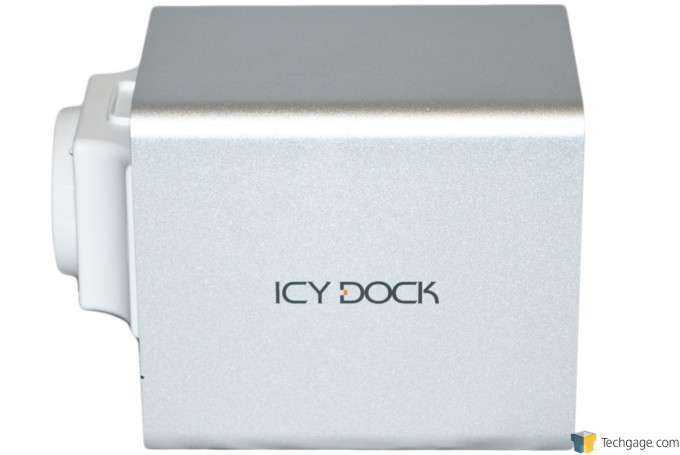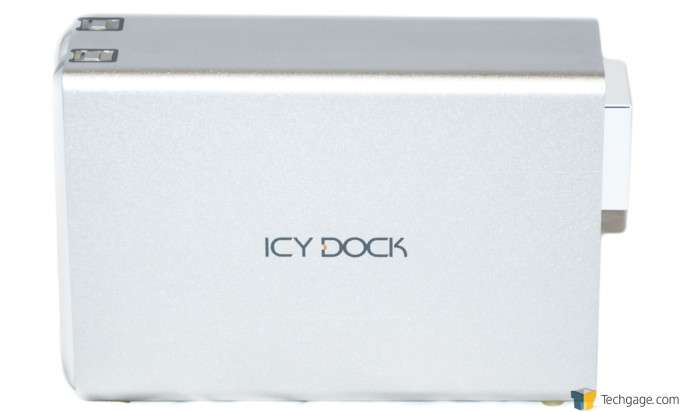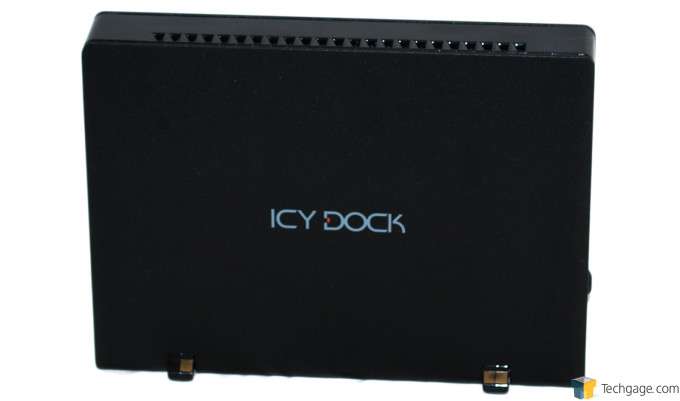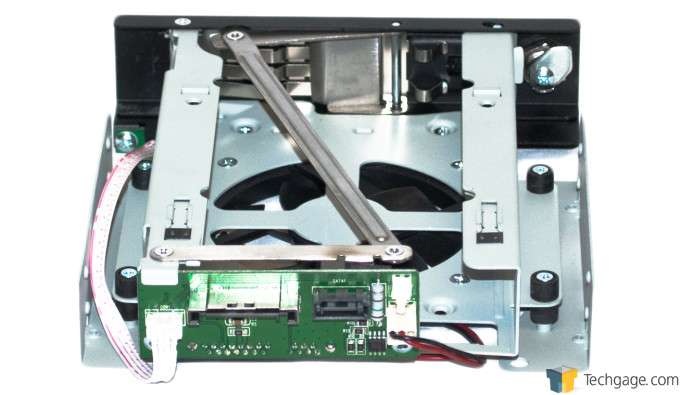- Qualcomm Launches Snapdragon 4 Gen 2 Mobile Platform
- AMD Launches Ryzen PRO 7000 Series Mobile & Desktop Platform
- Intel Launches Sleek Single-Slot Arc Pro A60 Workstation Graphics Card
- NVIDIA Announces Latest Ada Lovelace Additions: GeForce RTX 4060 Ti & RTX 4060
- Maxon Redshift With AMD Radeon GPU Rendering Support Now Available
ICY DOCK – We Look at a Potpourri of Storage Solutions

It has been quite some time since we have looked to see what ICY DOCK has been up to. This is a company that established its reputation by making some very good hard drive accessories through the years. In this article we are going to take a look at several offerings from the company – from mobile to desktop. Let’s see what it has to offer.
If you are a data “hoarder” like me, chances are you have struggled at one time or another with storage solutions, especially in your tower. I don’t know about you, but I am always changing things, customizing this or that, looking for that perfect setup. Well, enter ICY DOCK. ICY DOCK offers a wide variety of products tailored to help with your storage demands. From hard drive docking stations, to SSD/HDD conversion kits, mobile racks, SATA cages, external enclosures…the list goes on.
For this review, the people at ICY DOCK have sent us a total of five items – a 4-bay external hard drive enclosure, a 2-bay RAID enclosure, a dual-bay hot-swappable drive caddy, a tray-less 3.5” hard drive rack, and an external hard drive enclosure.
Without further ado, let’s take a look at this assortment – my initial assessment of everything that they have sent to me is positive – handsome styling with high quality craftsmanship. Let’s see if my testing brings results consistent with my first impression.
4-Bay HDD/SSD Enclosure – ICY CUBE MB561U3S-4S
What this device is an external, 4-bay enclosure for HDDs or SSDs. The device itself is very nicely designed, looking like it was built especially to go alongside an iMac.
The front is simple – clean lines, neutral colors, very modern in appearance. At the bottom of the front you will find the air intake for cooling. There are cool white LEDs indicating the connection of each hard drive.
The sides are clean as well with no seams whatsoever. The outer shell is just very clean looking, something that I like. What really spoils its looks, though, is the HUGE fan sticking out of the back. Why not just extend the shell a couple more inches so that the fan is mounted flush to the rear surface? Not a deal breaker by any means, but just a little “bulky” and inelegant-looking detail for what is an otherwise very handsome unit.
On the back, we find that gigantic fan. Despite its looks, it is actually impressively quiet, and moves a satisfying amount of air, keeping my drives cool, even under constant load. Also you have a small switch where you can set the speed of the fan – high, low, or auto. This fan is removable, making cleanup of the fan easier, I would guess.
When it comes to testing this unit, things don’t get simpler. There’s no driver to install; it automatically lumps all your drives into one large drive – without the use of a separate RAID controller, that is all you get. Transfer speeds are very consistent with other hard drive enclosures we have tested – around 95 MBps through the USB 3.0, and ultimately this will vary depending on which HDDs you choose to fill the device with.
Immediately I have to give this device a pretty good ding. These drive trays are not tool-less – you have to mount each drive with screws into the trays. This may not be an issue for some people out there, but it is for me. In this day of modern engineering and manufacturing processes, there is no reason to have trays like this that are not tool-less.
Overall, this unit is far too expensive for what little it offers. As far as the construction itself and styling, I give it a 9 out of 10, and the only reason it lost one point was because of the big fan hanging off the back. And when it comes to function – only one RAID option for an enclosure with a price tag of around $175? There are many other options out there at this price point that can give you a lot more features for your money.
But, if varying RAID configurations and drive duplicator abilities are not important to you, and you need a very handsome unit to compliment your office, then this would not be a bad way to go; having said that, I would personally explore other options.
Dual-Bay RAID Enclosure – MB662U3-2S
Next we are going to look at the 3.5” SATA Dual-Bay RAID Enclosure. What we basically have here, is the same concept as the 4 bay enclosure I reviewed earlier in the article. The unit as a whole is really quite handsome – seems to be a reoccurring theme with ICY DOCK products.
The front is simple and clean – styled very much like its big brother. And also like the previous device, this looks like it belongs sitting right next to an iMac. Cool white LEDs illuminate to show drive status – that is just about it. Its aesthetics are all about cleanliness and simplicity.
The drive doors open easily, displaying the drive cavities. When opening the doors, they do feel a little on the cheap side. This is not a big deal and I really am nitpicking here, especially when you consider these doors will only open once or twice in the life of the device, depending on your use. One big plus for this device over its big brother is that these HDD trays are a tool-less design – exactly how they should be. You simply slide the drives in and close the door – easy.
In keeping with consistent aesthetics as its big brother, we are once again met with a fan hanging off the back side. This one is less obtrusive, but with just a little longer shell, could have been completely hidden. It really doesn’t look as bad as the other device, but it would have been so simple to hide.
Onto the back of the device, you find the switch for the on board RAID controller, the USB 3.0 connector, the power connector, a reset button, a Kensington lock slot, power switch, and two micro-switches for the power save mode, and the LED indicator.
What really sets this device apart from its larger sibling is the fact that this device has its own on-board RAID controller – making this device’s utility far greater than that of the 4 bay model reviewed earlier. Your choices of RAID are: Large, JBOD, RAID 1, RAID 0. This gives you all the available options for a two-drive setup.
At this price point (around $150, depending on where you shop) I would have expected some companion software. Without this software, you will need to know how to initialize and setup your disks through Disk Management in Windows.
I tested this device in RAID 1 and RAID 0, and the speeds were consistent with other RAID enclosures that I have reviewed – the speeds will vary depending on your exact HDD choice.
Bottom line, this is a quite decent device. However at the ~$150 asking price, you could easily own an entry level NAS that would give you FAR more options, more versatility, and the same degree of flexibility as far as RAID options are concerned. You would also have companion software that could manage your storage needs.
Having said all that, not everyone needs a NAS; some only want a simple DAS (desktop attached storage) device. This device will meet those needs, and is styled quite nice – an aesthetic compliment to any desk.
External 3.5” SATA Hard Drive Enclosure
Third in line for review is the external hard drive enclosure. This device does exactly what it sounds like – it takes your internal drive and protects it in an enclosure and adapts it to be used via USB 3.0 as an external drive.
The whole device is styled in the same aesthetic as the other devices. This device however is not tool-less. I will not slam this device too hard for that because of the nature of what it is. This device being portable by design, I do actually prefer the added strength/stability, knowing that there is a little more holding the drive securely in place; whereas the 4 bay enclosure is not going anywhere. Having said that, I still would have preferred a tool-less design.
The front is simple and clean, with one cool white LED drive indicator. The sides are clean, with the ICY DOCK logo, like the other devices.
Around to the back, we do not see a fan. I don’t take issue with this because the outside shell is aluminum, which acts as a very effective heat exchanger, along with the vents at the top of the unit. The HDD I used in this device never got abnormally warm.
On the back we find the power switch, power connector, USB 3.0 connector, eSATA connector, Kensington lock slot, and a button to release the spring loaded feet to allow the drive to stand up, as shown here.
This device does support USB 3.0, and is of course backwards-compatible with USB 2.0. Data transfer speeds are consistent with everyday USB 3.0 hard drives, and will vary depending on the drive.
You may be asking yourself, “Why would you want to do that? External drives are sometimes actually cheaper than internals, depending on who has them on sale”. For the most part, you would be right. Why buy an internal drive, and an enclosure, just to do the same thing that an external drive is purpose built to do? Especially when this device’s price point is around $50.
This device was not built with that intent in mind, obviously. This is for an existing drive to be used, thus eliminating the need to buy an external drive. For example, let’s say that you need to do some travelling, and you have a spare HDD laying in a drawer. This drive works perfectly, and you have been looking for a way to use that spare drive; enter the ICY DOCK enclosure. This also gives you the ability to change out drives quite easily, depending on your needs, whereas a normal external drive could take you hours of data transfer.
Hard Drive Caddies
Finally, we take a look at two tower hard drive mounting solutions – the first is the TurboSwap tray-less (which means tool-less) 3.5” SATA hard drive mobile rack. The second item not only does this for a 3.5” standard HDD, but it also will accept a 2.5” SSD within the same rack – two drives at once. That unit is called 5.25” Hot Swap Drive Caddy.
The TurboSwap trayless drive rack is quite simple, yet industrial-looking. It features a generously sized fan on the bottom, drawing lots of air (quietly) across your drive, keeping it quite cool. The chassis is made of steel and painted the usual light grey.
The front of the unit features a standard barrel lock (which doesn’t need to be locked in order for the drive to work, thank you for that ICY DOCK), a lever for opening the enclosure, a grill for air to flow in, and at the bottom right we see a dimmer-style switch to control fan speed, and a power button to turn the drive on or off, for hot-swapping safely.
When actuating the lever to open the door, there is a real feel of enterprise-level quality with this device. You get the impression that this is the kind of device that you would expect to find in one of Google’s server farms.
You may ask yourself again, why you would need something like this? Naturally there are a myriad of possibilities out there for this device’s utility; personally I have used trays like these when I would run multiple operating systems. Sure you can just dual boot, but sometimes it is ideal to have a separate image of your normal machine on a drive that you can experiment on. If something goes really awry, luckily you did it on your spare, not your daily driver!
The pricing for this device is around $35.
And the last device, the Hot Swap Drive Caddy, featuring slots for two drives, is more or less the same thing, with the added bonus of having two drives – one solid state and one mechanical – in the same housing, only taking up one 5.25” bay in your tower.
This device is constructed very similarly to the single drive unit, except for the fact that it has no fan. The unit’s construction is conducive to air flow from the bottom; as long as your tower exchanges a somewhat healthy amount of air, heat shouldn’t be a problem, especially since the SSDs really don’t generate much heat. Even the modern HDDs generate very little heat compared to the older drives.
The front of the unit features power buttons for each drive, and eject buttons for each drive. The eject button for the SSD requires a little more effort than I would have expected, but it still works well nonetheless.
There are LEDs on the front of the unit – showing green when the drive is inserted and powered on, and an amber LED when the drive is active.
The pricing for this device is around $35.
Final Thoughts
Overall, this was a nice assortment of offerings from ICY DOCK. Their construction and design are certainly top shelf, and so are the prices. The 2 bay and 4 bay HDD enclosures are far from a bargain – there are MANY cheaper and more feature-rich offerings out there. Having said that, not many of them have the handsome styling that these enclosures do. If that is something that you covet, you may want to consider these devices.
The external drive enclosure, if you have the need for such a device, will suit your needs very well. It is fantastic for the traveler, businessman, or data hoarder like yours truly.
The in-tower drive enclosures are among the best I have ever used, and I have tried a couple of other brands out there. These offer you a flexibility for changing your storage quickly and conveniently. They are on the higher end of the price spectrum, but I believe they are well worth the price.
Support our efforts! With ad revenue at an all-time low for written websites, we're relying more than ever on reader support to help us continue putting so much effort into this type of content. You can support us by becoming a Patron, or by using our Amazon shopping affiliate links listed through our articles. Thanks for your support!