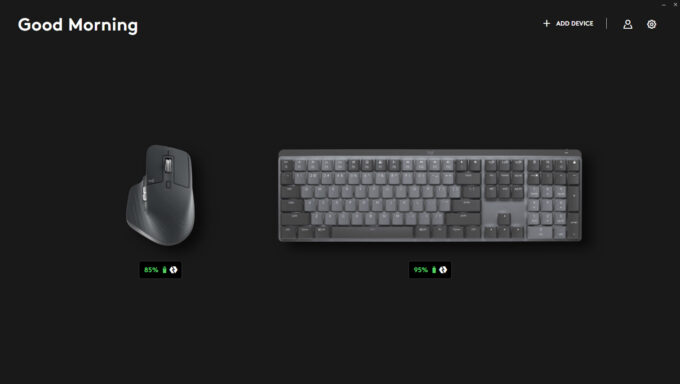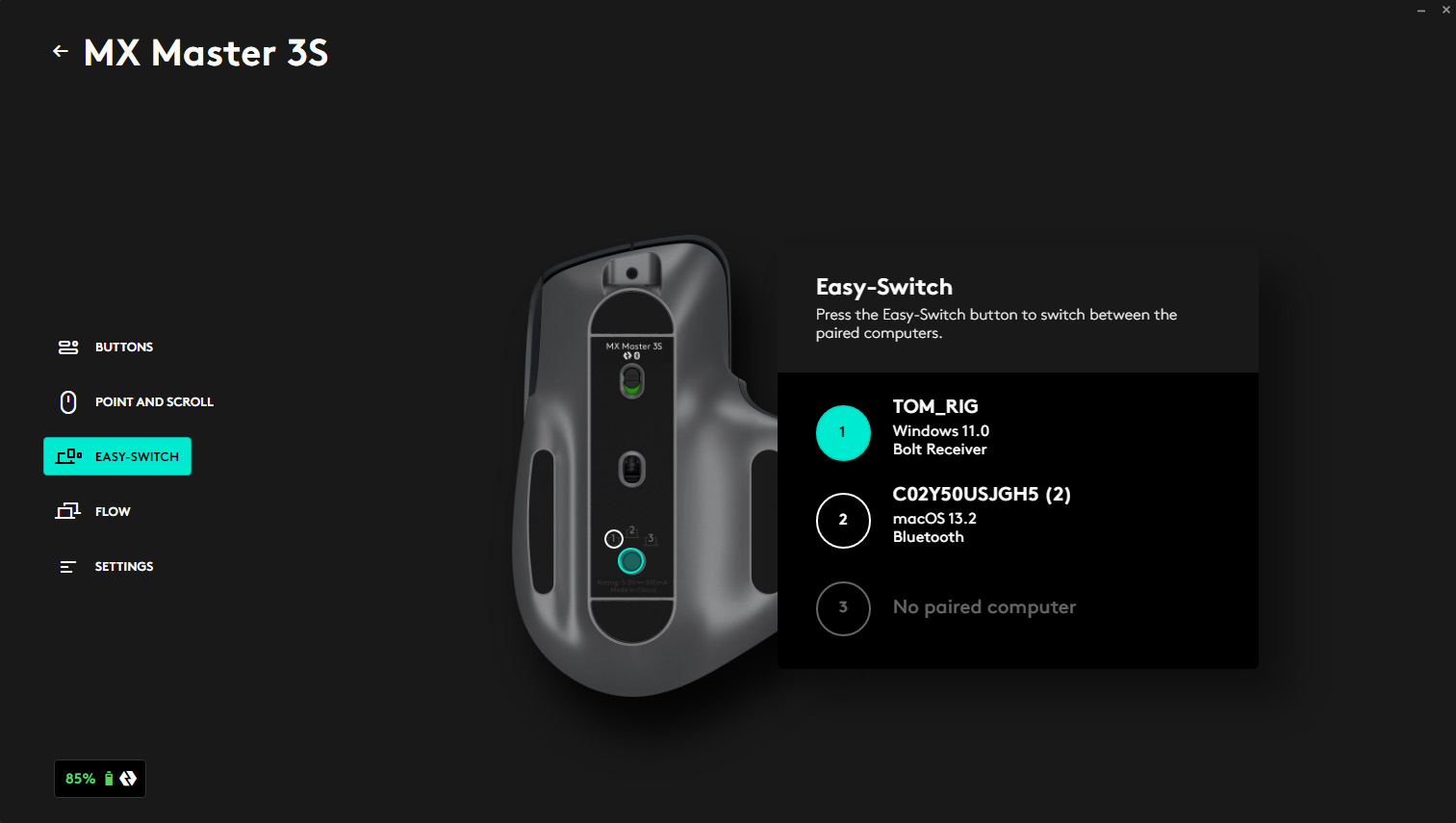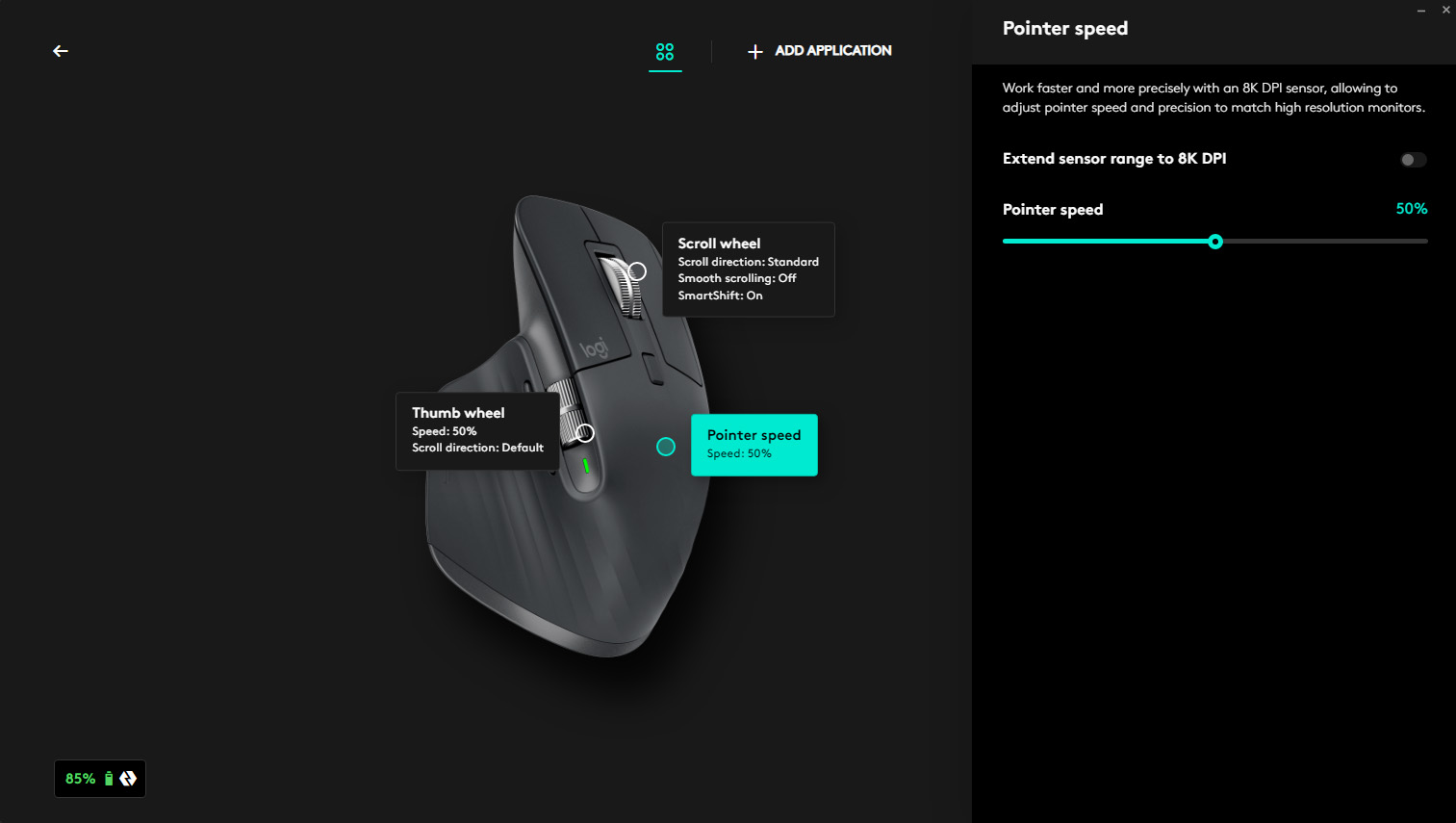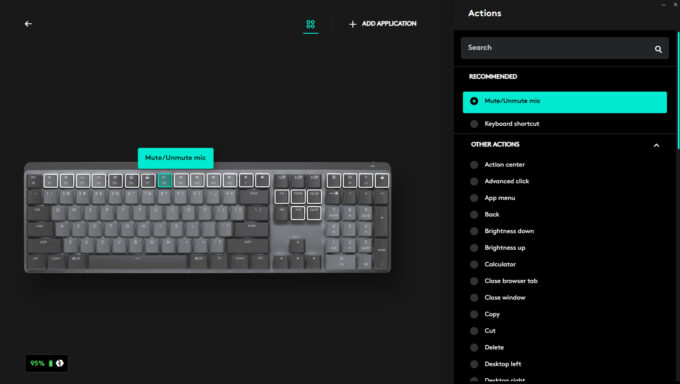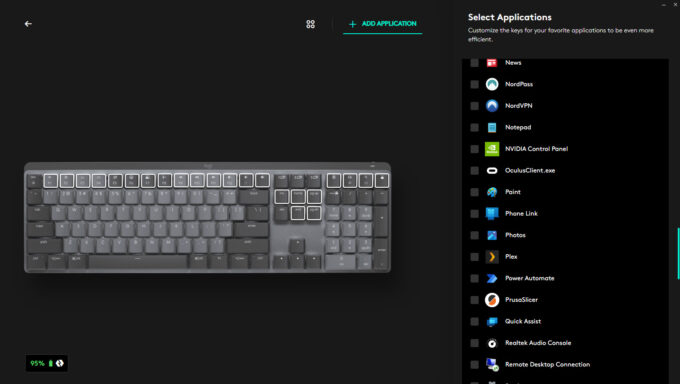- Qualcomm Launches Snapdragon 4 Gen 2 Mobile Platform
- AMD Launches Ryzen PRO 7000 Series Mobile & Desktop Platform
- Intel Launches Sleek Single-Slot Arc Pro A60 Workstation Graphics Card
- NVIDIA Announces Latest Ada Lovelace Additions: GeForce RTX 4060 Ti & RTX 4060
- Maxon Redshift With AMD Radeon GPU Rendering Support Now Available
Logitech MX Mechanical Keyboard & MX Master 3S Mouse Review

Logitech’s MX Master series of peripherals have long been well-regarded for their high-quality design, and excellent feature sets. In this review, we’re taking a look at some of the latest MX Master options: the wireless MX Mechanical keyboard, and (also wireless) MX Master 3S mouse.
Cool keyboards are not reserved just for gamers.
Hi, my name is Tom, and I’m a former gamer. There, I said it. I’m over 40, and I just don’t game very much anymore. Even when I do game these days, it’s nothing truly modern, and my sessions keep getting shorter and shorter. Not to mention my complete distaste for online gaming, and the industry’s seemingly never ending focus on it. </old man rant>
This doesn’t mean that I’m ready to give up on life and use a cheap membrane keyboard, or a subpar mouse, however. Until now, I’ve been using a Logitech G710+ with CHERRY MX Brown switches, and an original Logitech MX Master mouse – both are now several years old, and have seen better days. I work from home and spend more time than I should in front of screens; suffice to say I’ve been overdue on an upgrade.
I don’t remember when I acquired my Logitech G710+ keyboard, but I definitely remember when I picked up the MX Master mouse. Its comfort and ergonomics felt very much next level, not to mention so did the MagSpeed Electromagnetic scroll wheel. Where the keyboard was just a nice upgrade, the MX Master mouse felt like a tremendous leap forward in mouse design and execution. I was instantly hooked, and still love it to this day.
You might say I had found the perfect mouse, and I certainly would have agreed with you. How could a company improve on such a fantastic design? Let’s take a closer look and see what a former gamer, yet peripheral fetishist thinks of the MX Mechanical keyboard and MX Master 3S mouse.
A Visual Tour
The keyboard is minimalist in aesthetics, no doubt designed to blend into and not distract the eye in any desktop environment. The color scheme is a dark charcoal gray body with a dark silver faceplate, trimmed out nicely with a high polish bevel around the perimeter.
The keycaps are shorter than what you would find on a standard gamer keyboard with CHERRY or similar switches, which should make cleaning much easier. There are flip-up feet which provide 8 degrees of incline. The feet and the front of the underside of the keyboard feature a non-slip rubber material, and the charging port is USB-C.
The Logitech MX Mechanical keyboard featured here is a 10-key model, with multimedia buttons and several others that share the function row. Logitech offers this keyboard in a variety of configurations, from MX Mechanical Mini (10-keyless) or full-size as shown here, and a few different switch options including: linear, clicky, and tactile quiet.
The Logitech MX Mechanical is a wireless keyboard weighing in at just under 30 ounces (828 grams) and connects to your computer via the included USB Logi Bolt receiver. You can connect the MX Mechanical keyboard to up to three different computers and easily switch between them with the dedicated device selector keys on the top row.
The MX Mechanical boasts a 1500 mAh battery with a specification of lasting up to 15 days of use, or up to 10 months with backlighting turned off. The backlighting is somewhat customizable, and comes on automatically thanks to the proximity sensor that can detect when your hands are about to use the keyboard. There is also an ambient light sensor to adjust the brightness based on the lighting in your space.
The Logitech MX Master 3S Mouse’s styling matches the keyboard’s perfectly. Dark charcoal gray upper with a dark silver underbody, and satin finish metal scroll wheels. The body has a ribbed texture along where your palm and thumb rest.
The underside of the Logitech MX Master 3S mouse features 4 contact pads which are a smooth plastic material – possibly PTFE, but I wasn’t able to find a spec on the website. The mouse features a Darkfield high precision sensor, with a nominal DPI of 1000. This can be changed in increments of 50, with a range of 200-8,000.
There are a total of 7 buttons, one scroll wheel, and one thumb wheel for side to side scrolling. There is also a dedicated Gesture button, located just under your thumb which can be set to many different gestures or functions in the Logitech Options+ software.
On the underside of the mouse is where you can switch between three different computers connected via either the USB receiver, or Bluetooth.
Logi Options+
The companion software is Logi Options+, and is officially offered for Windows and macOS, but there are Linux options available from other sources. The Logi Options+ is where you can customize both peripherals, including shortcuts and general device management.
On the MX Master 3S you can change button assignments, DPI for the pointer speed, side scroll speed, and much more.
On the MX Mechanical keyboard you can customize the backlighting, assign application launching to certain keys, reassign or disable keys, and more.
Daily Usage
I test drove both the Logitech MX Mechanical keyboard and MX Master 3S mouse for several weeks, and it’s really hard to find anything here to complain about. The design and execution of both devices is absolutely sublime. The fit and finish is consistent with a company that has been designing and building peripherals for a very long time.
I’ve not used many wireless keyboards, but the previous models I used had a very annoying characteristic: When they would sleep, I would have to touch a key to wake up the device, but… that key press wouldn’t register. Ultimately, any time I would want to start using the keyboard, I would have to consider the possibility that the first key press would not register, which was pretty annoying. This is not the case with the Logitech MX Mechanical, however; the first key press even after not being touched for a week, registers! This really makes you almost forget you’re using a wireless keyboard.
The battery life is outstanding on both devices. Naturally, the mouse needed to be recharged more often because its battery is only ⅓ the capacity. These devices recharge quickly, and thankfully, both are equipped with USB-C.
As I mentioned at the beginning of this article, I love the original Logitech MX Master mouse, and I wasn’t sure how Logitech would be able to improve or refine future models, but oh my it certainly has. The MX Master 3S feels familiar to the original, but bolsters so much polish and refinement; it makes the mouse feel next-level. The switches under the left and right click pads are almost entirely silent, but still provide adequate tactile feedback to let you know the click was registered.
The smart-shift scroll wheel operates just as it did in the original, but is quieter and smoother than before, making it even more of a pleasure to use. The MX Master 3S’s Darkfield high precision sensor works wherever you put it, so even if you have a glass desk, you’re in good shape.
The keyboard was also a pleasure to operate. Its minimalist styling and relatively small stature strike a good balance between full-size keyboard functionality but without the heft and footprint other keyboards require. I have to admit that I really missed having a volume knob, that is one feature that I doubt I will ever really get used to not having. However, the MX Mechanical has dedicated media keys, so this really isn’t a deal breaker for me.
All in all, this Logitech MX Master Mechanical and MX Master 3S mouse has earned a permanent spot on my desk. If you’re still very much a gamer who is into a lot of customization, this will likely fall short for your needs. But if you’re like me and you only casually game, this setup strikes a good balance between high quality, refined aesthetic design, and performance that checks all of the boxes that I need.
The Logitech MX Master 3S mouse retails for $99.99 MSRP, and the Logitech MX Mechanical keyboard featured here retails for $169 MSRP.
Support our efforts! With ad revenue at an all-time low for written websites, we're relying more than ever on reader support to help us continue putting so much effort into this type of content. You can support us by becoming a Patron, or by using our Amazon shopping affiliate links listed through our articles. Thanks for your support!