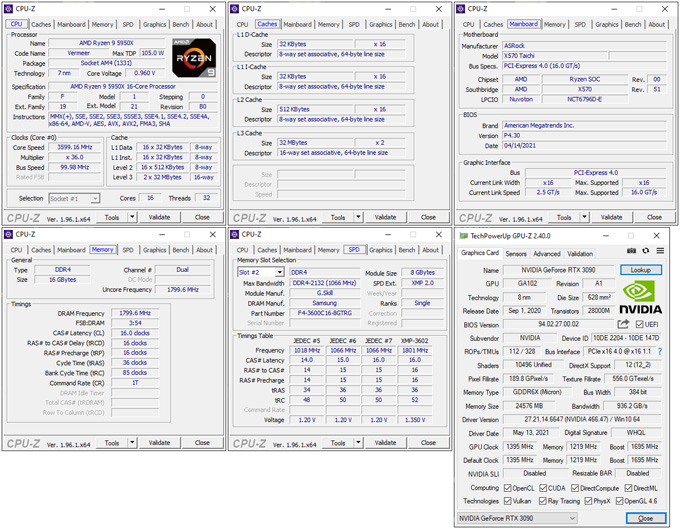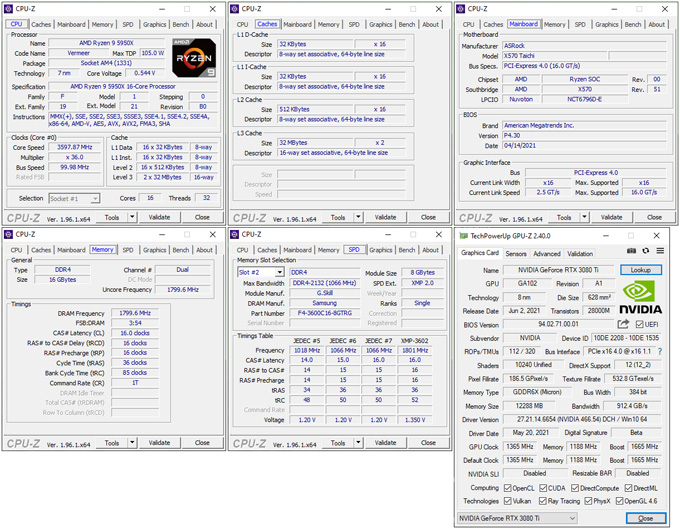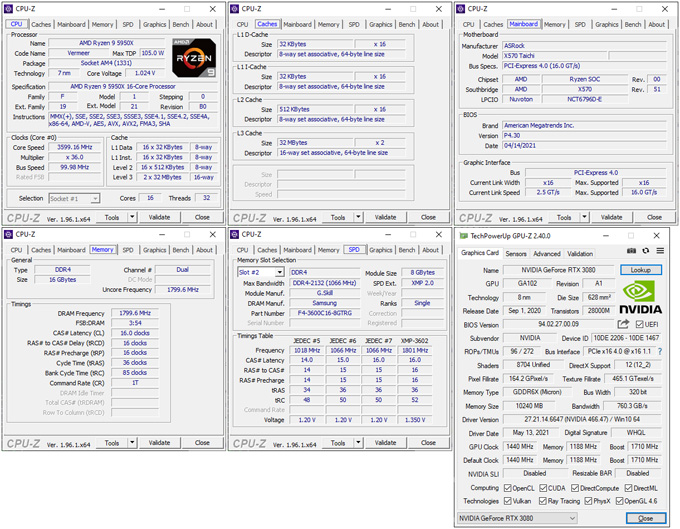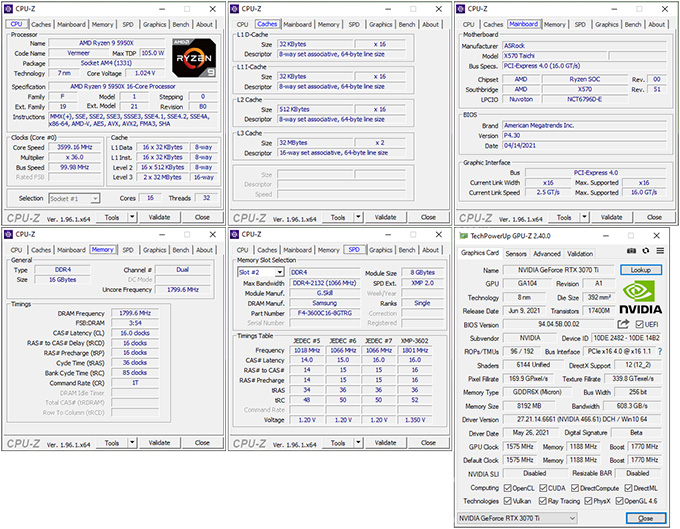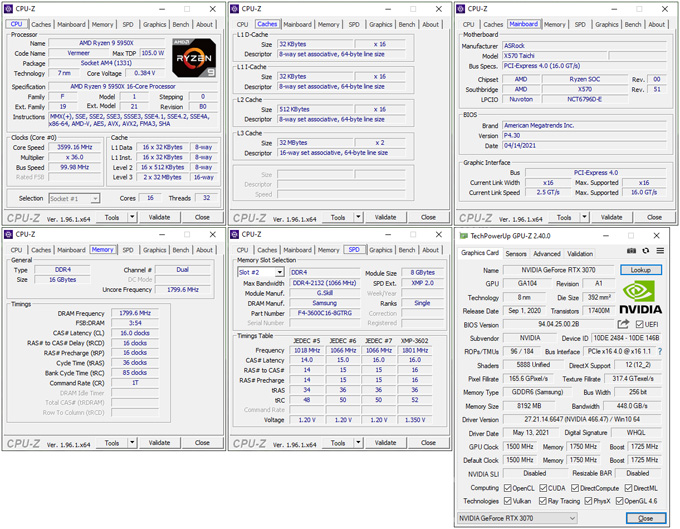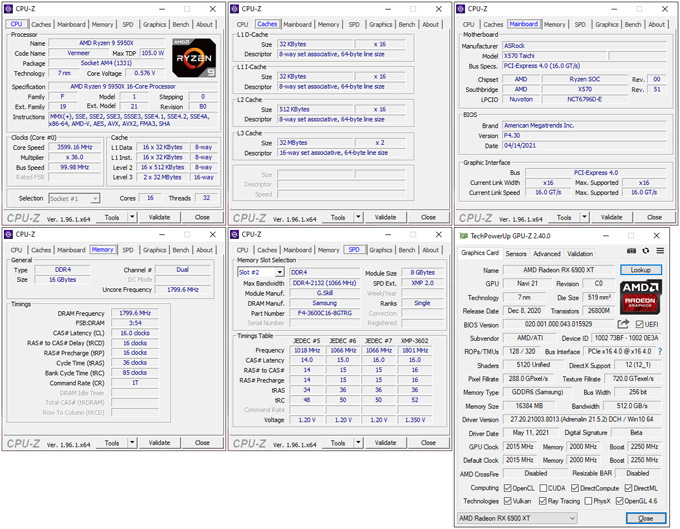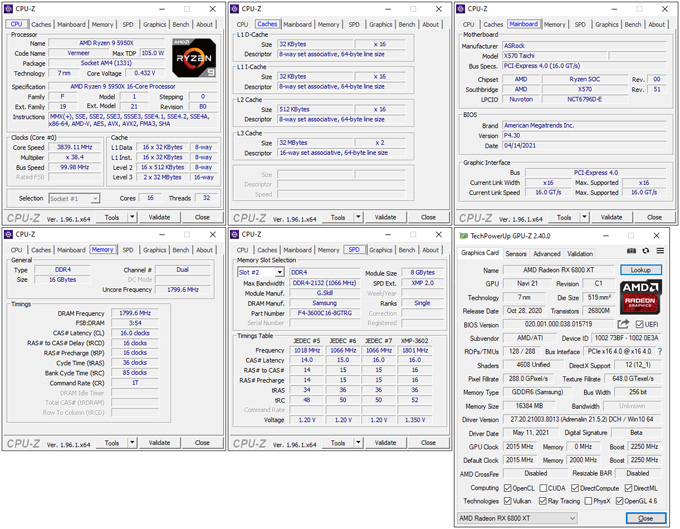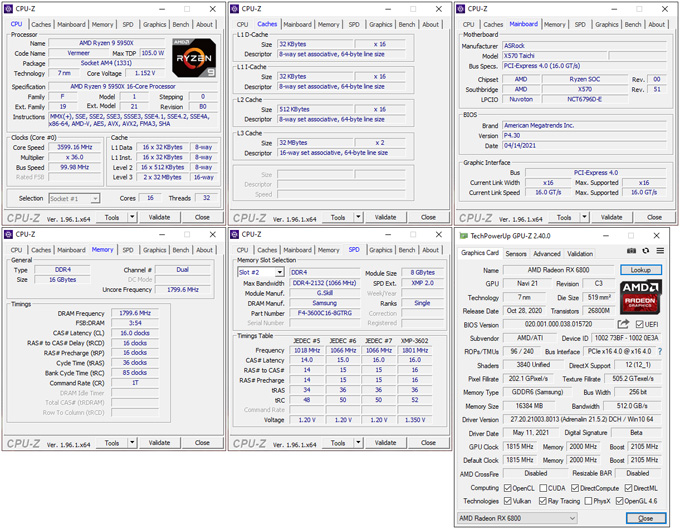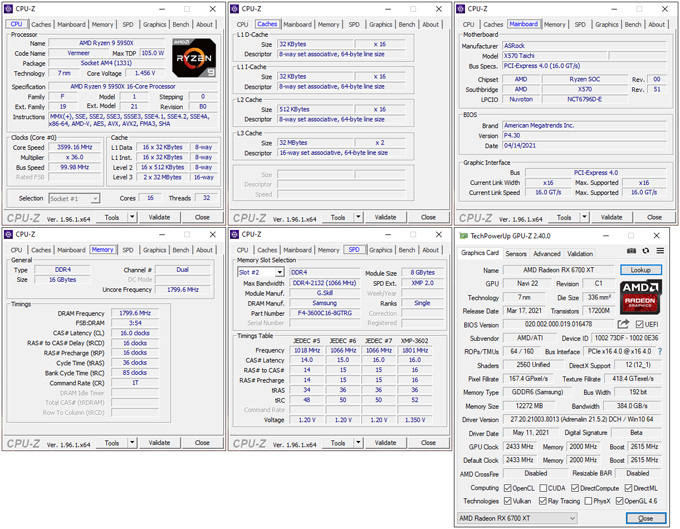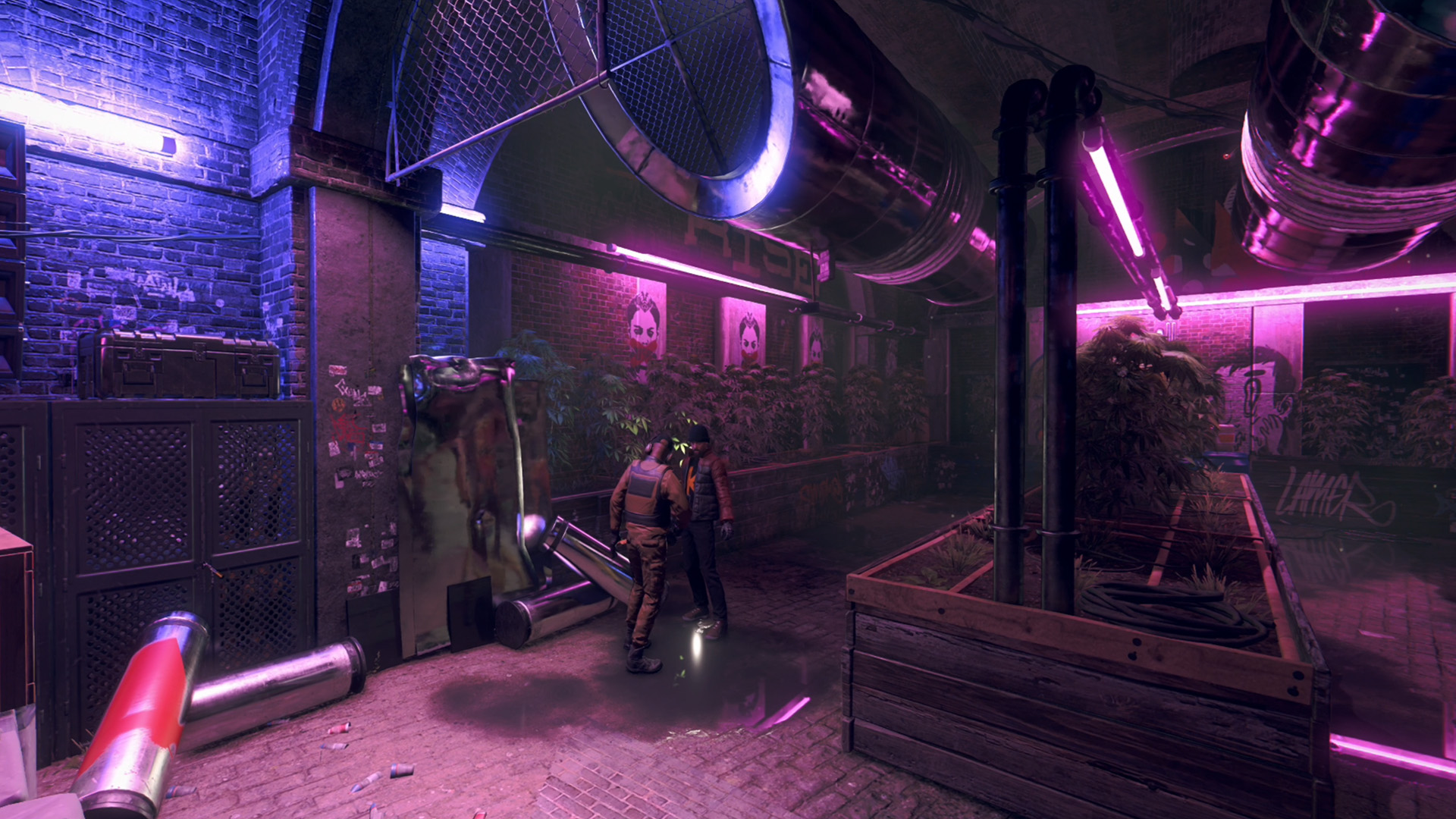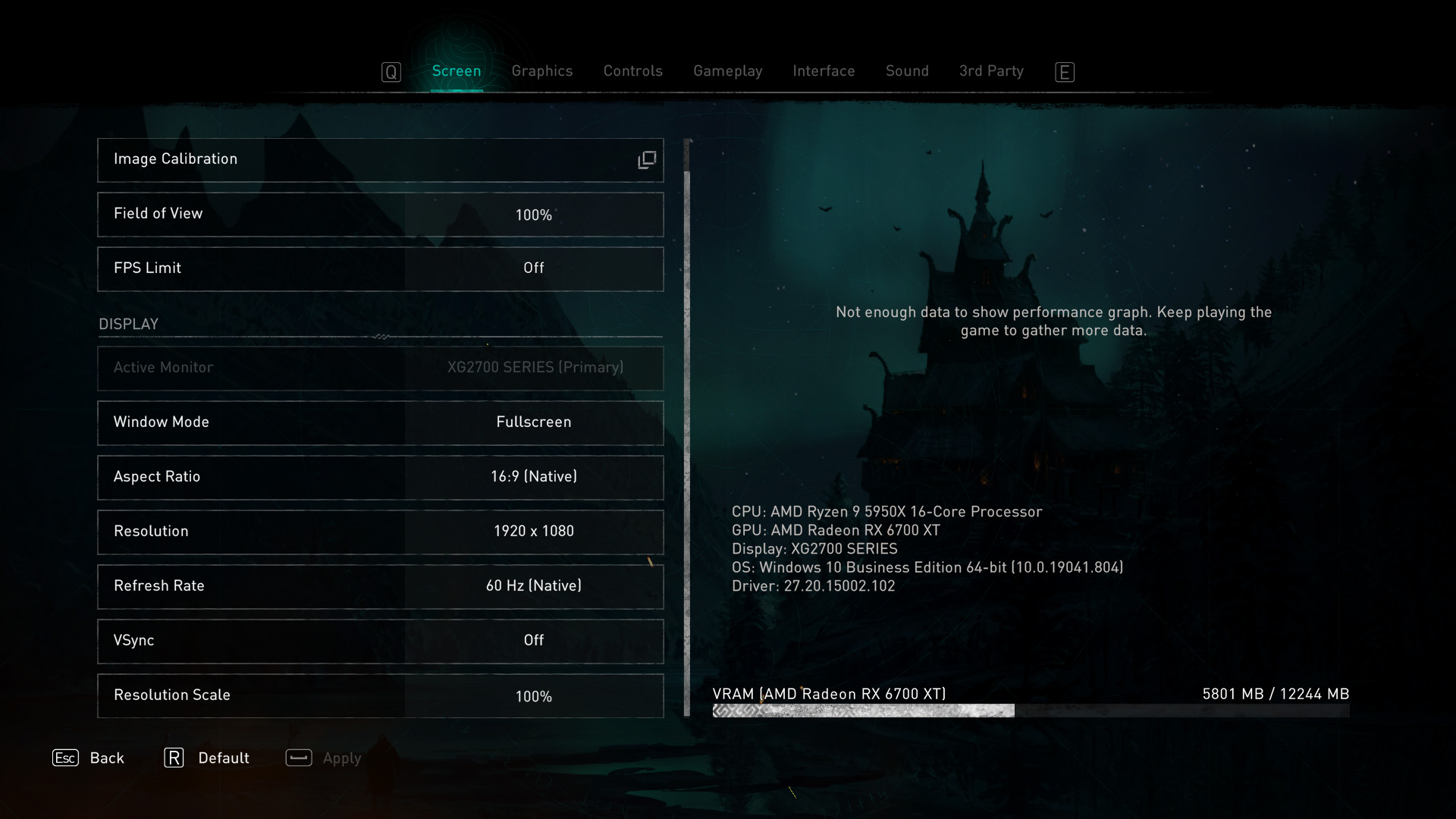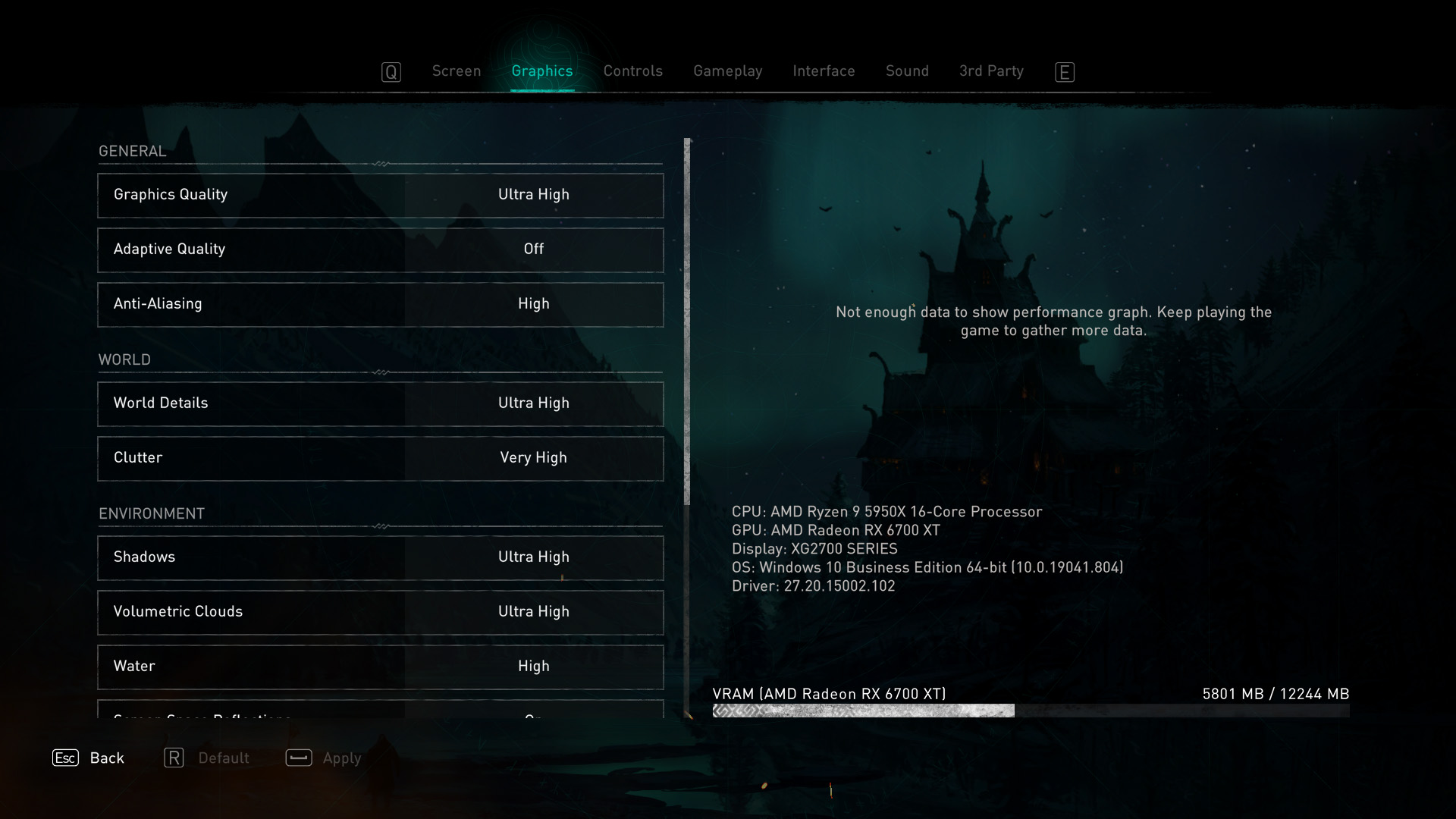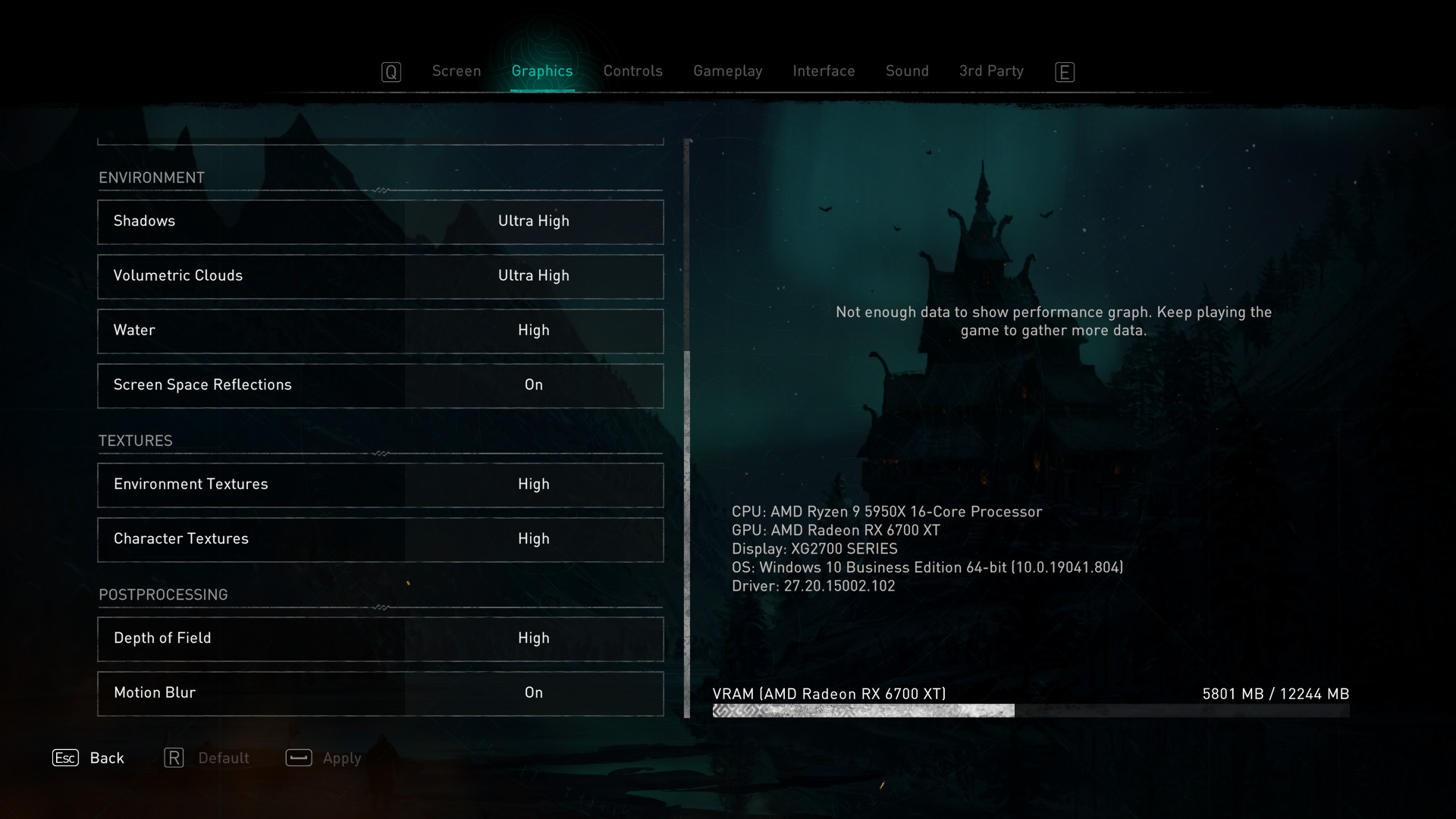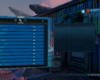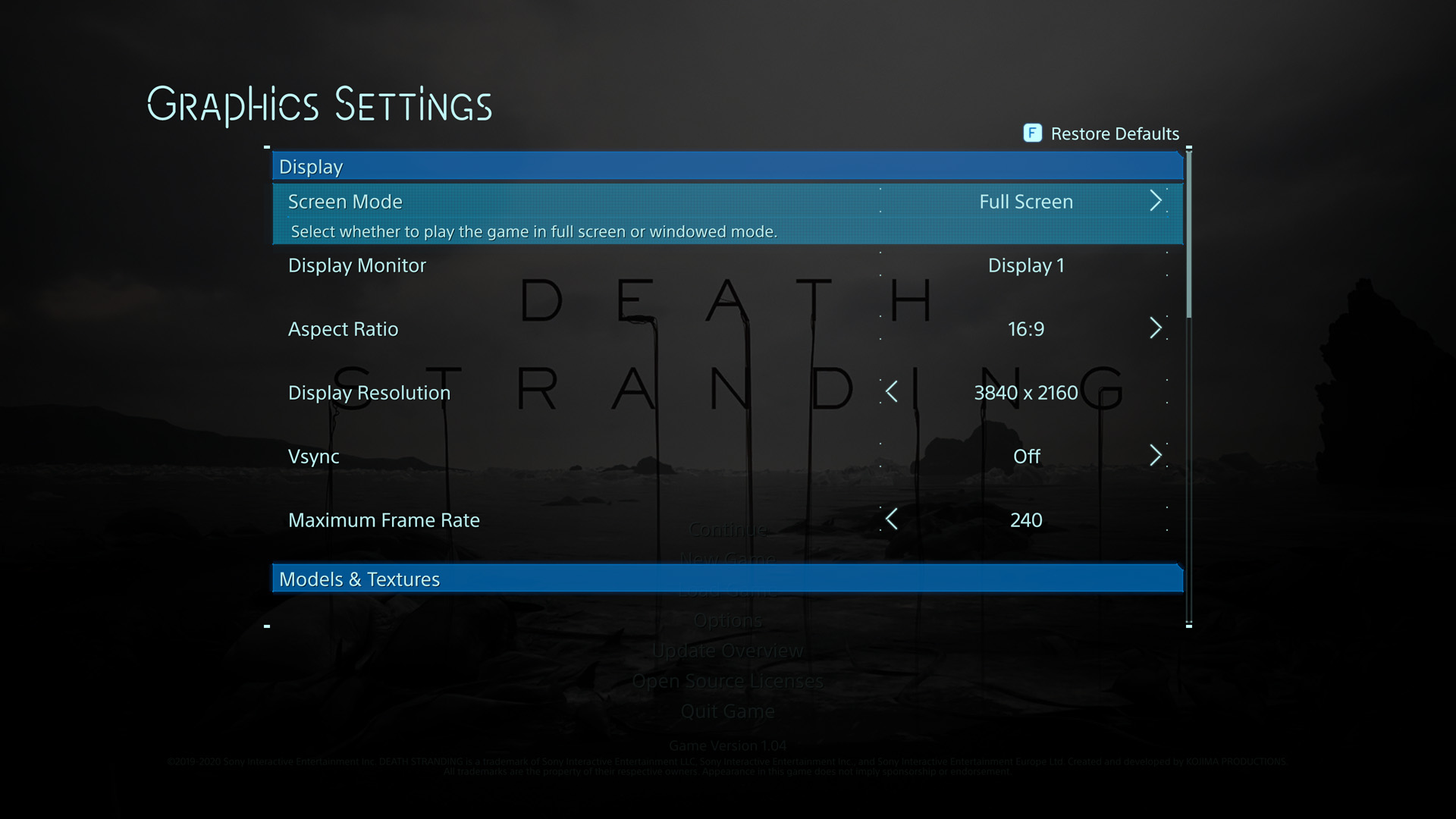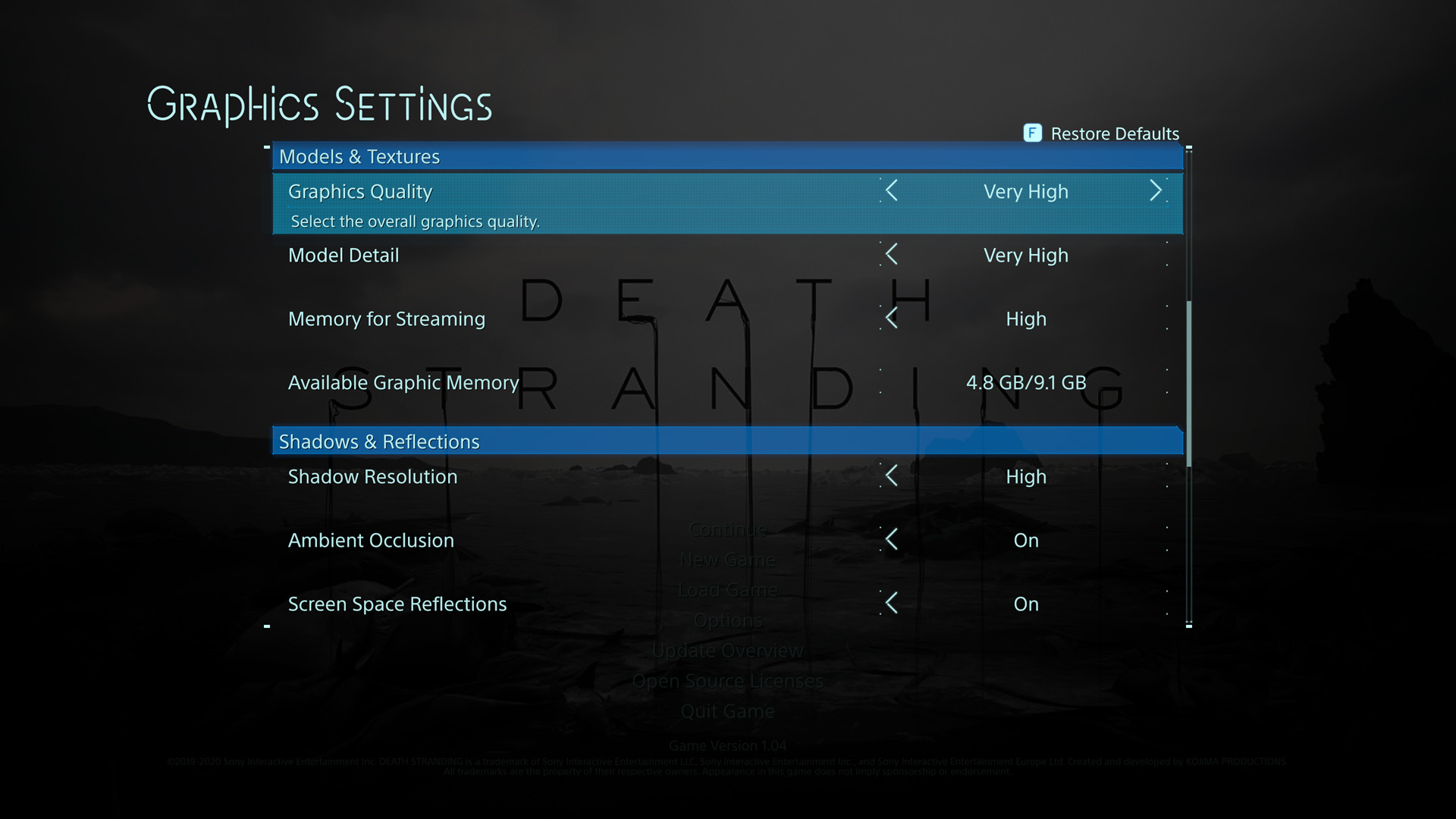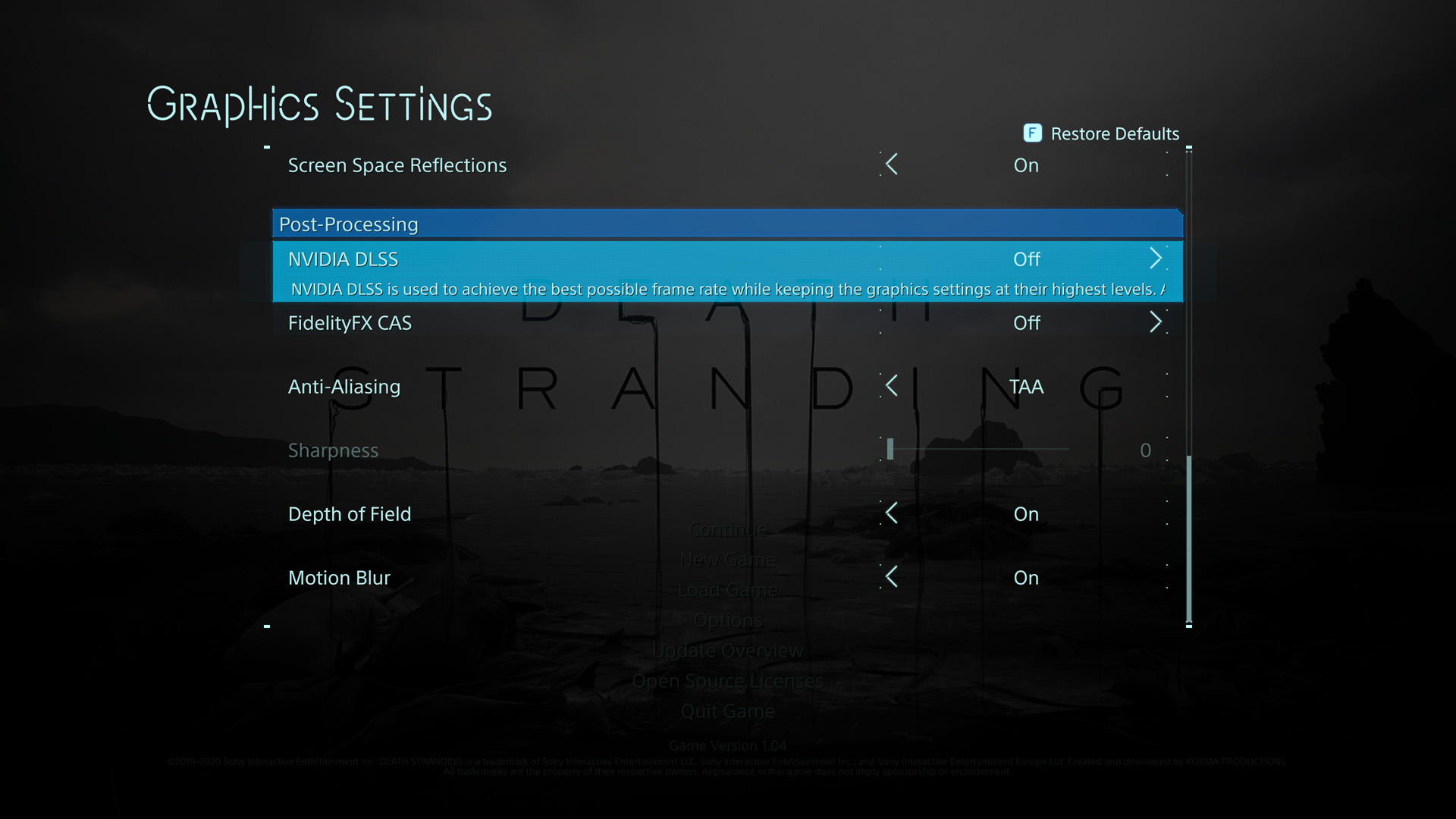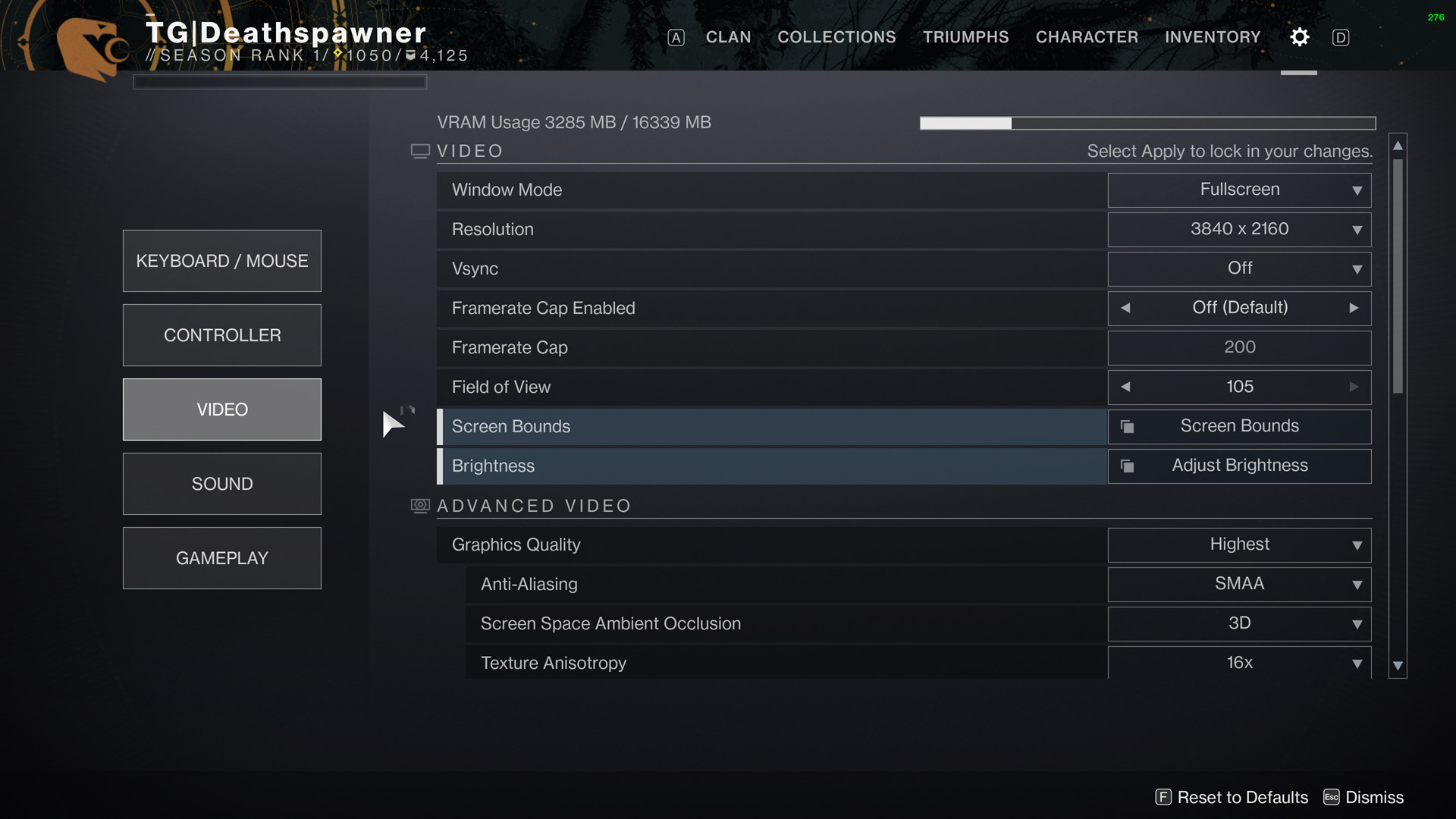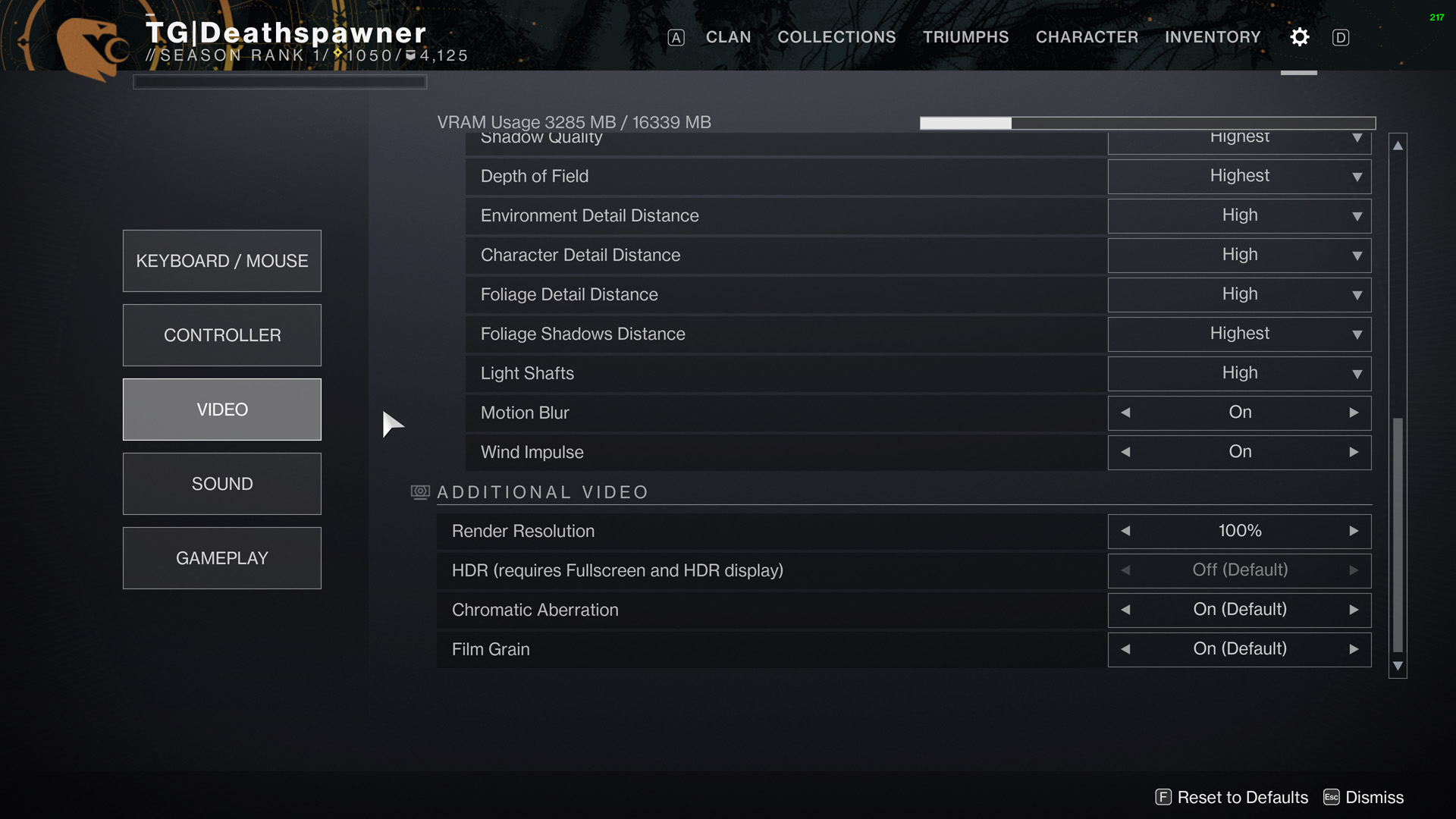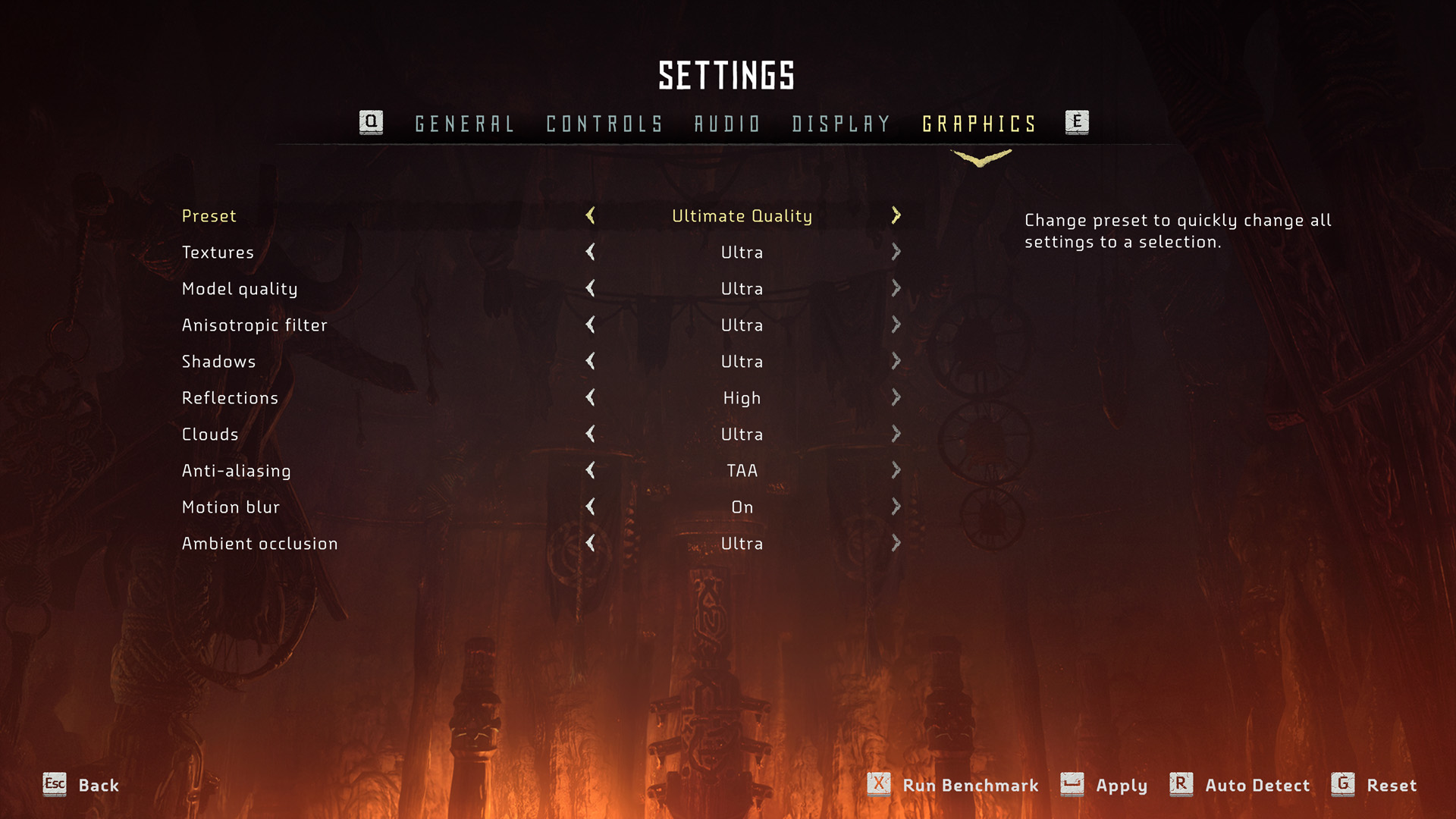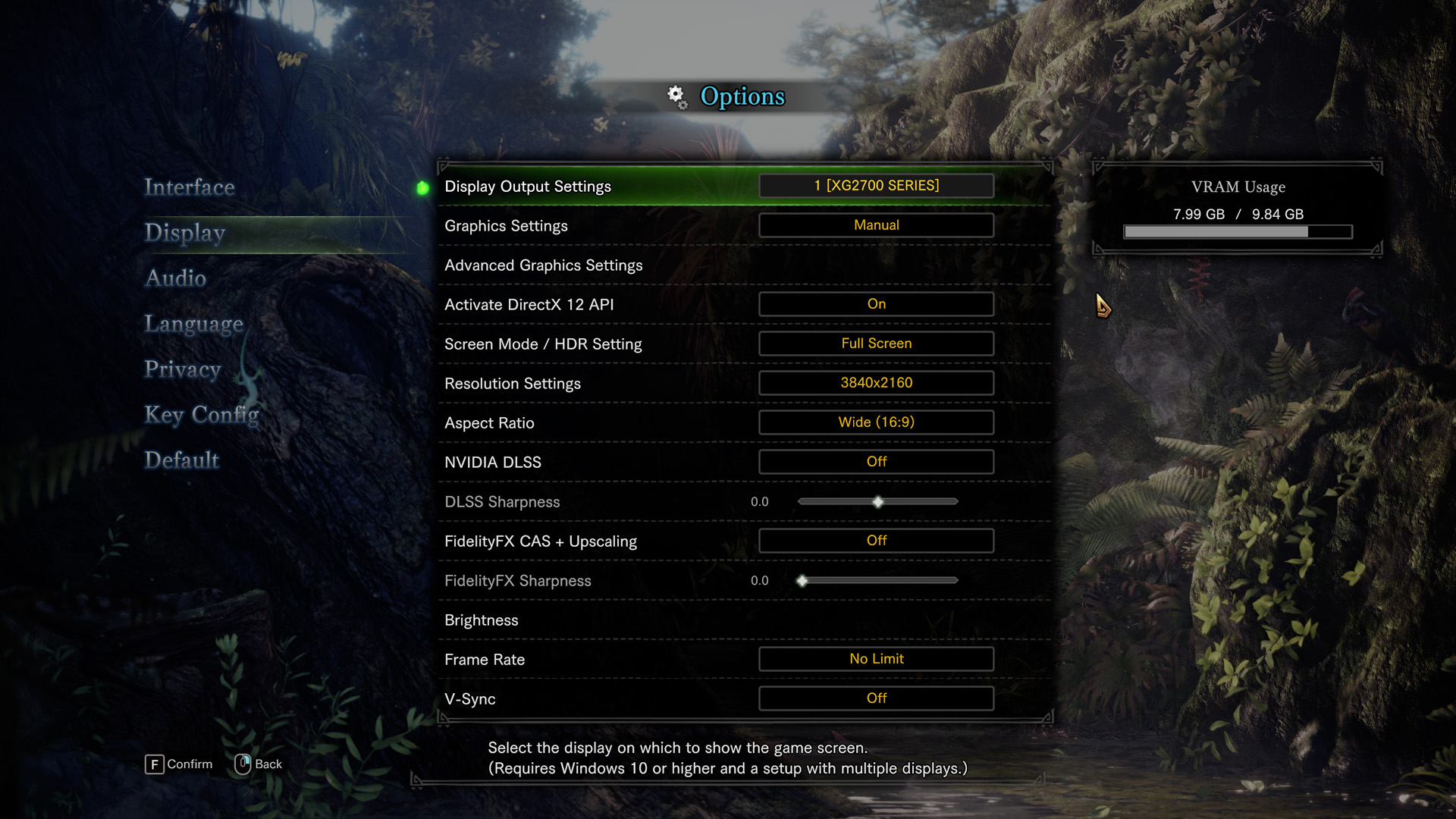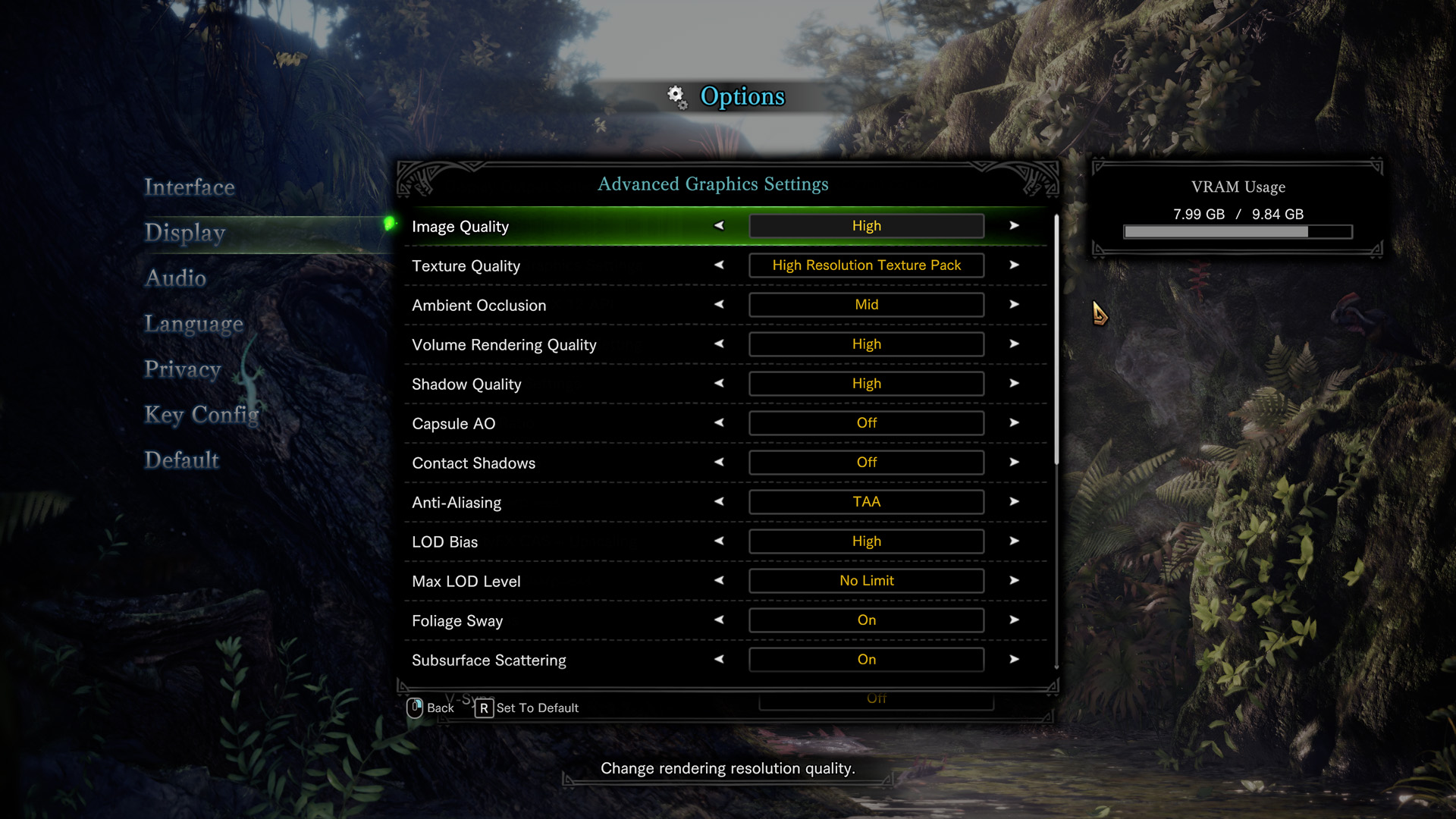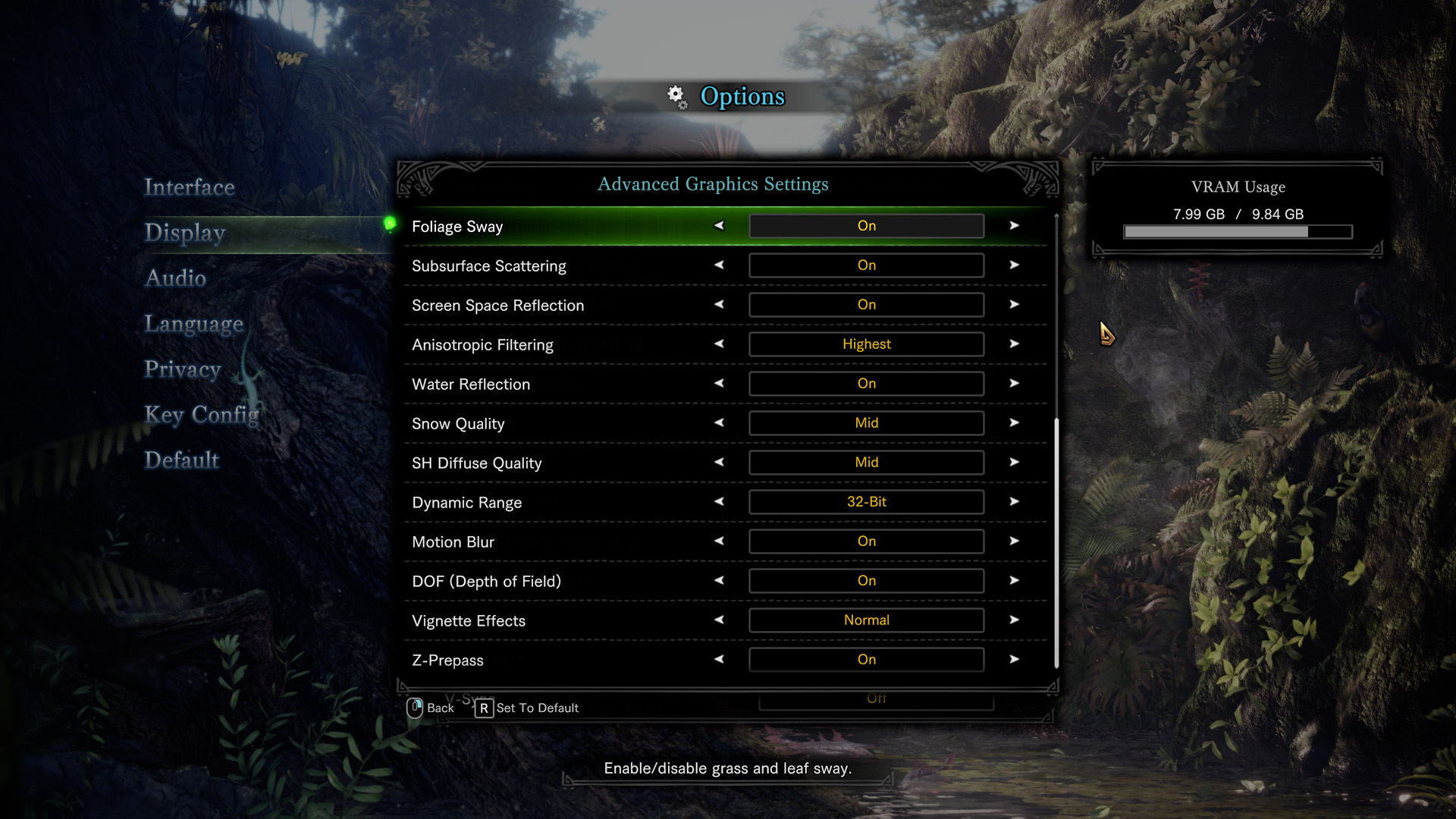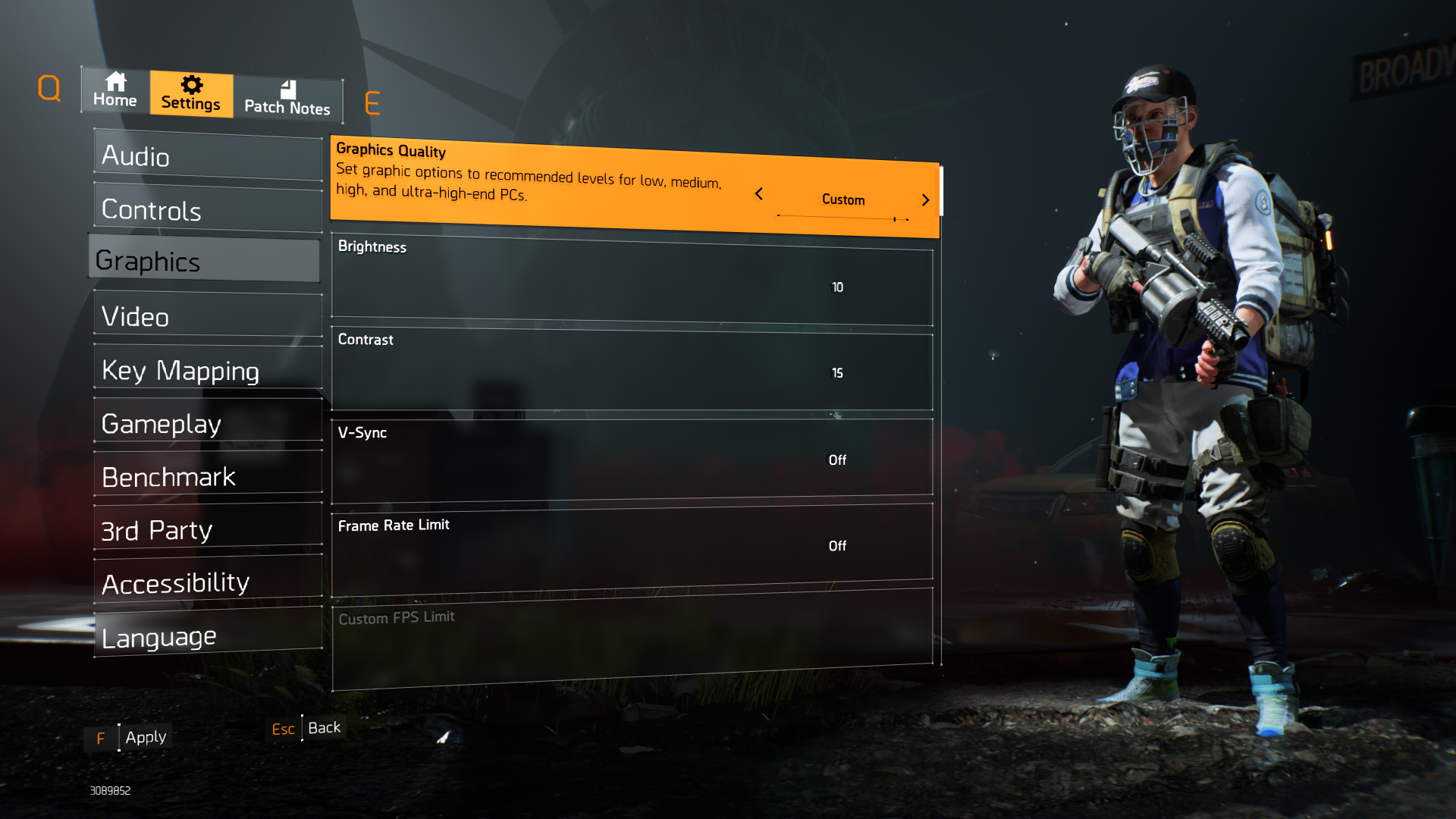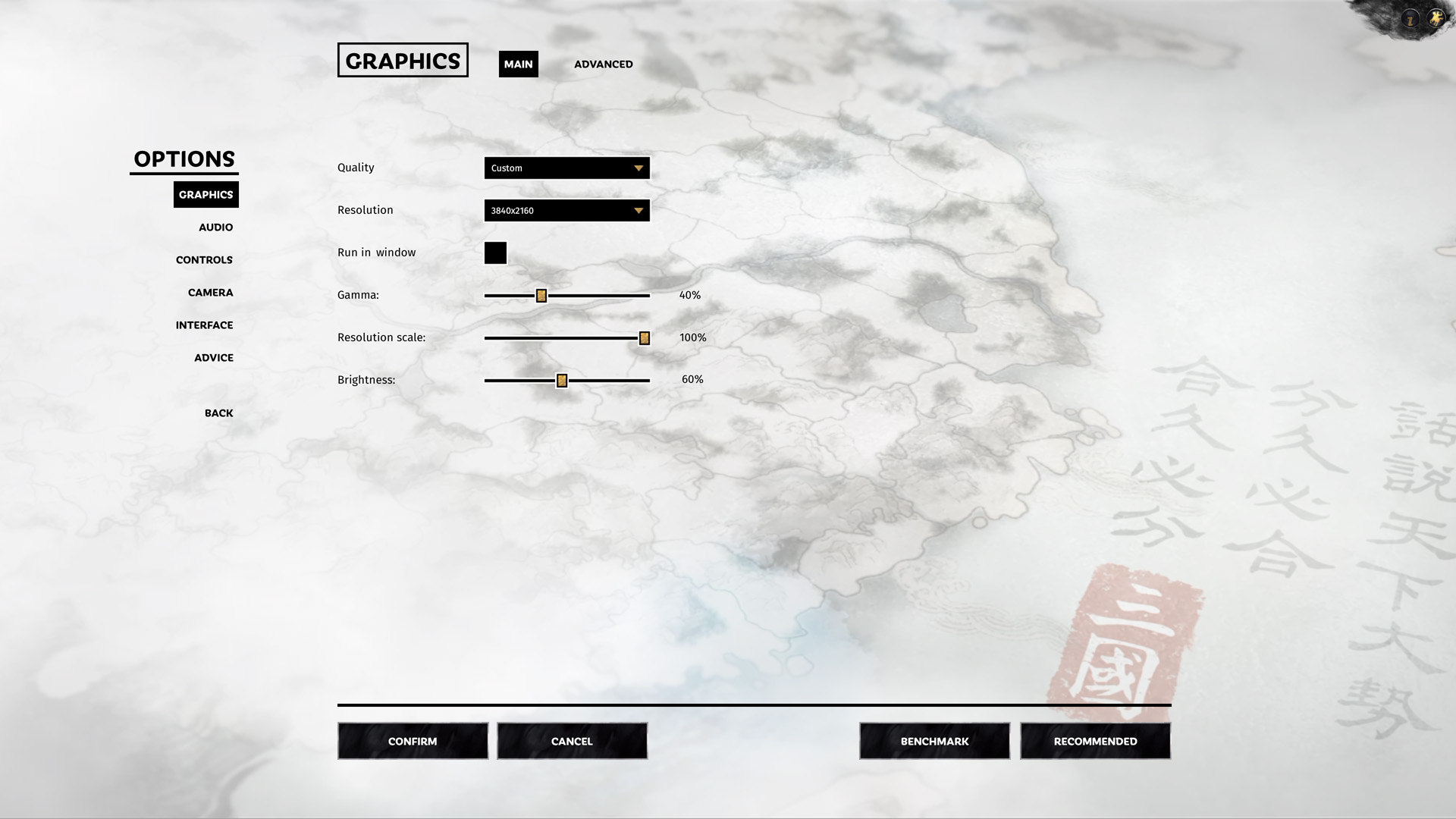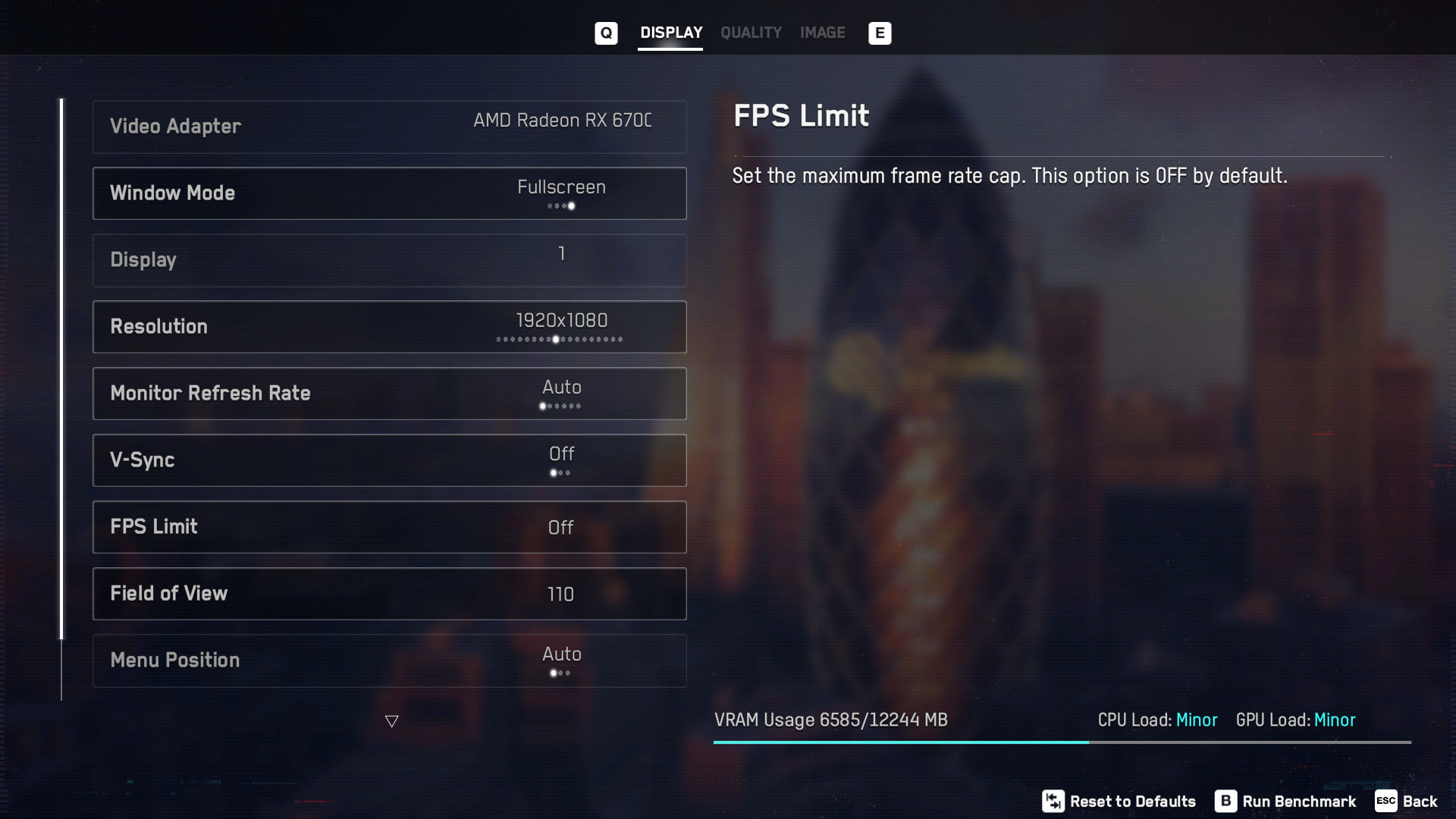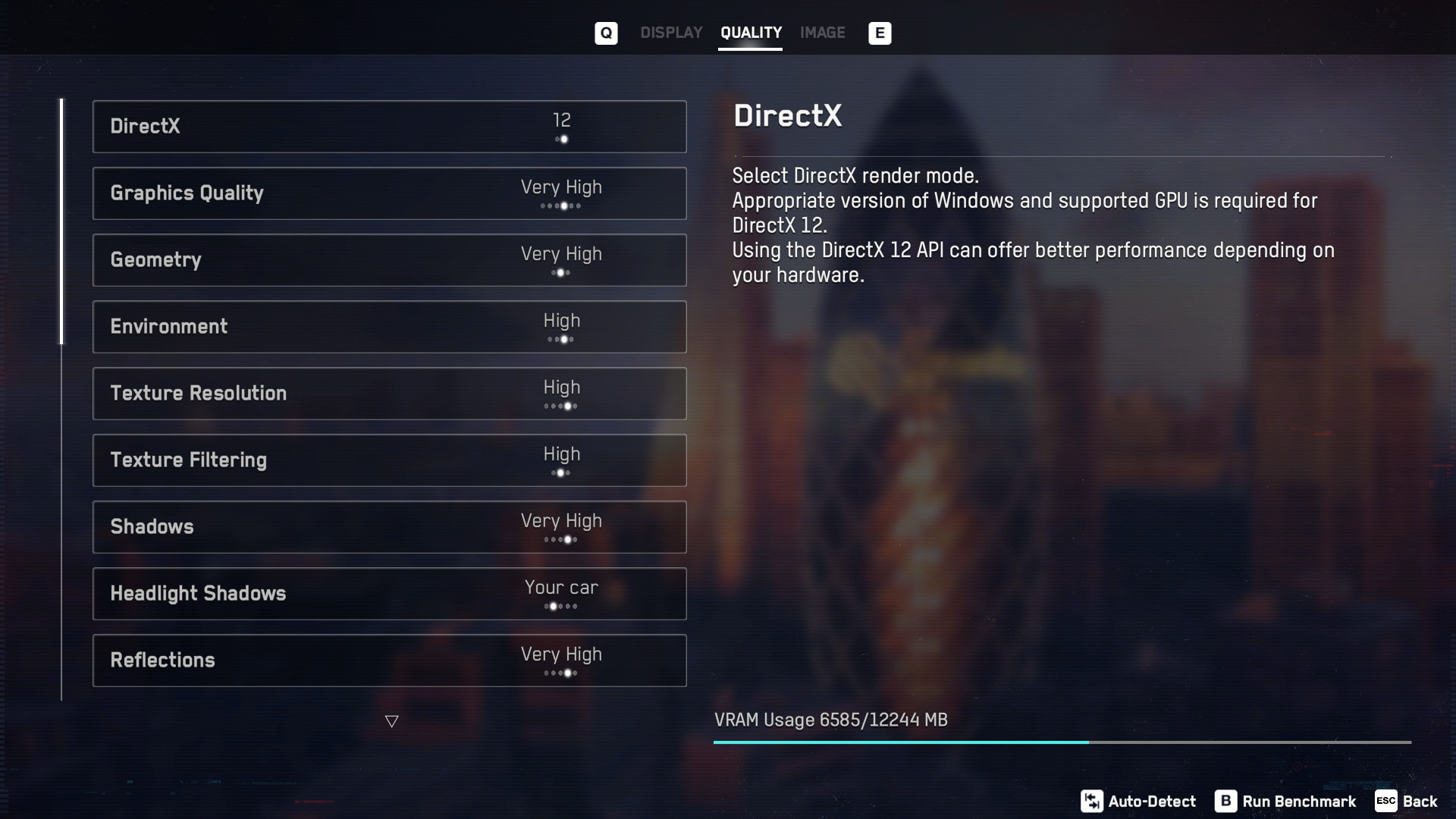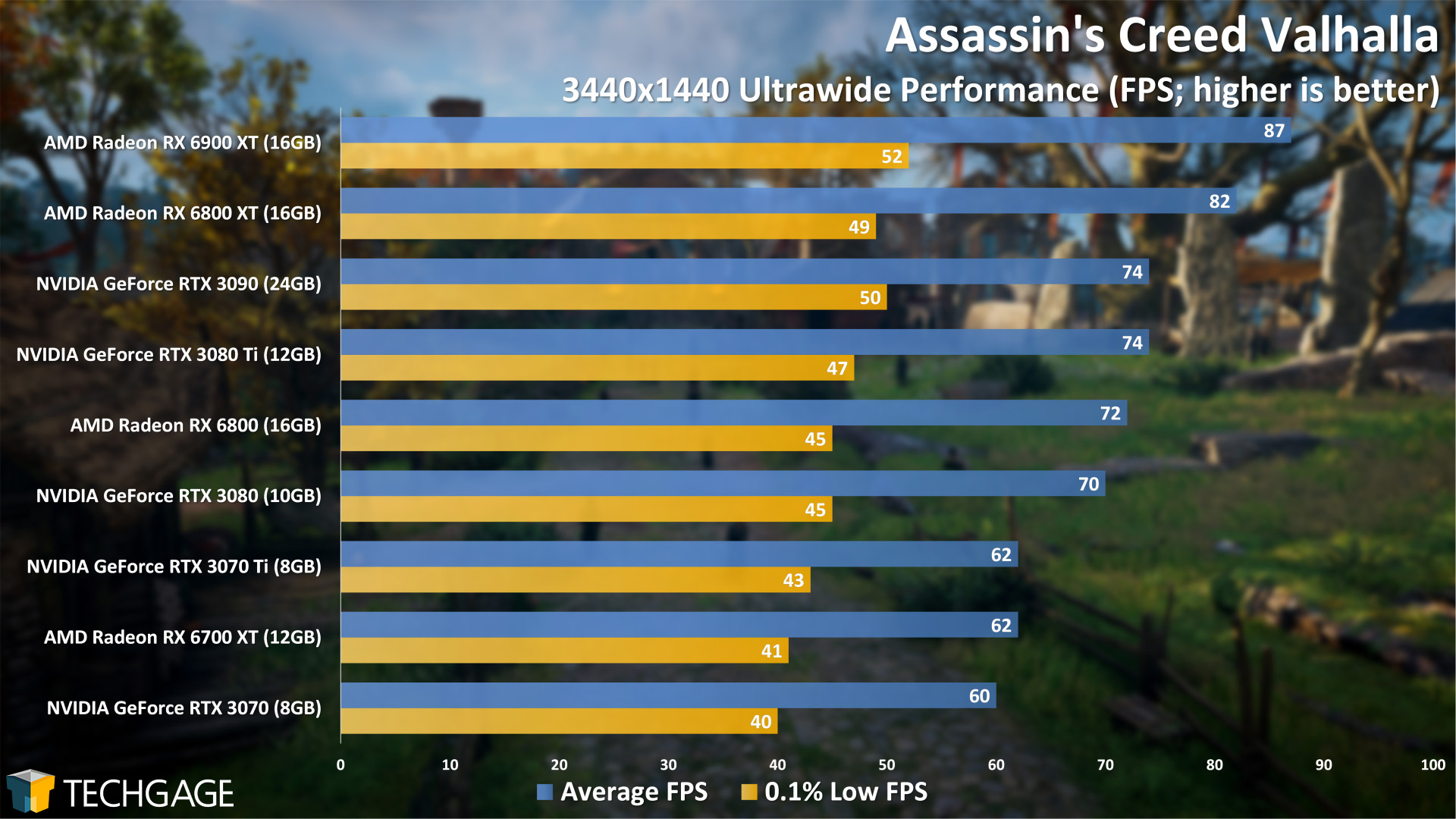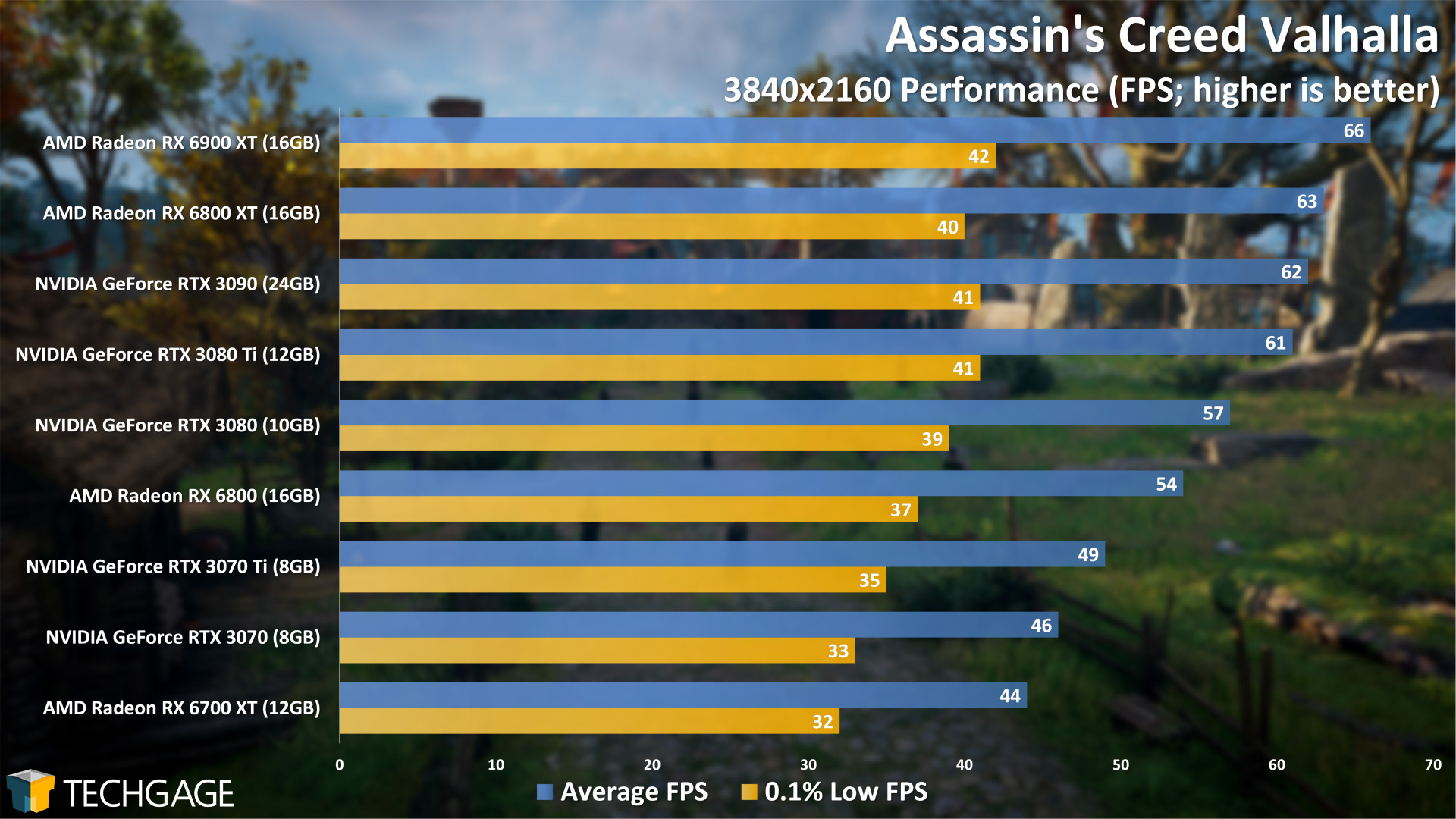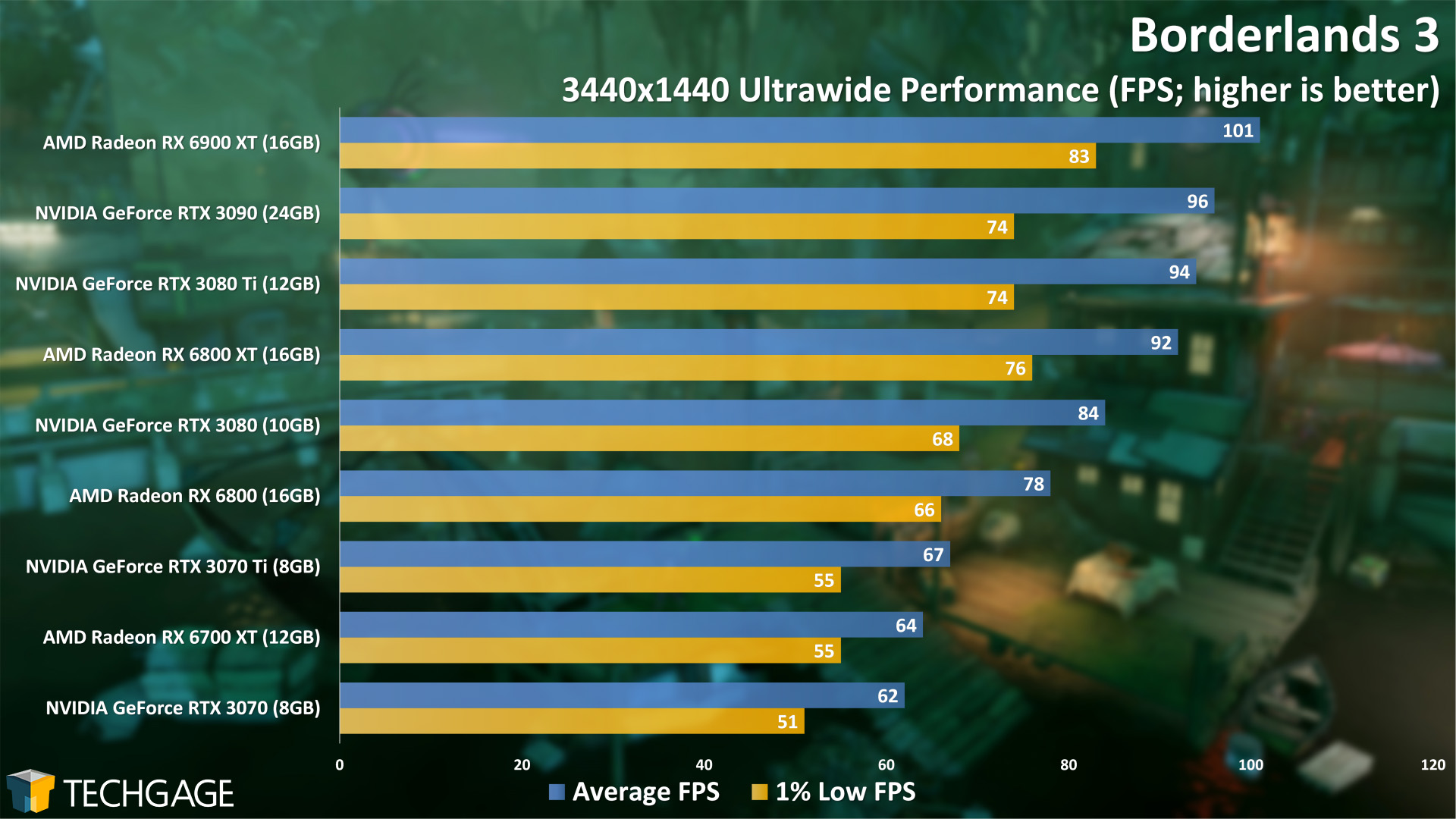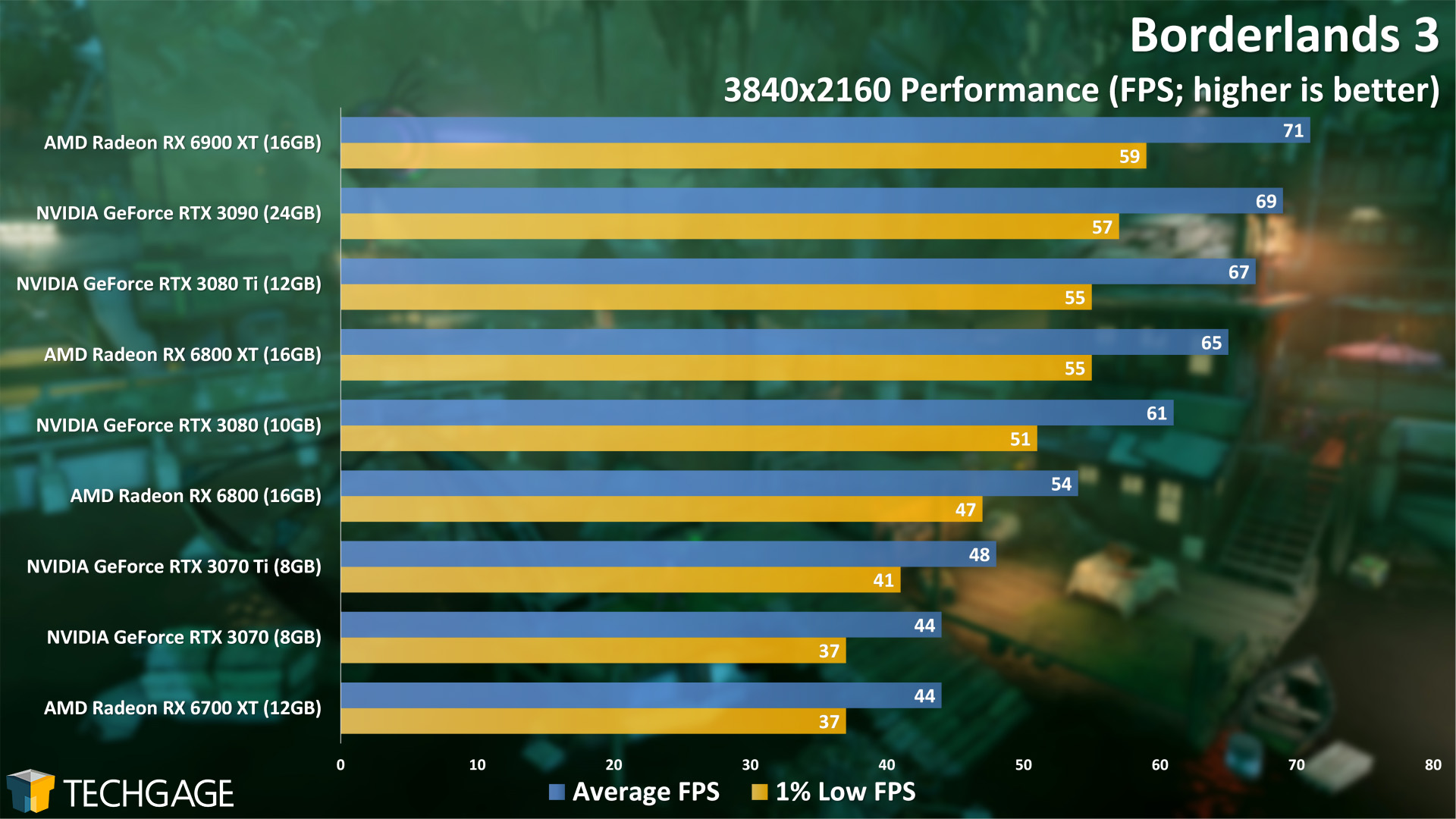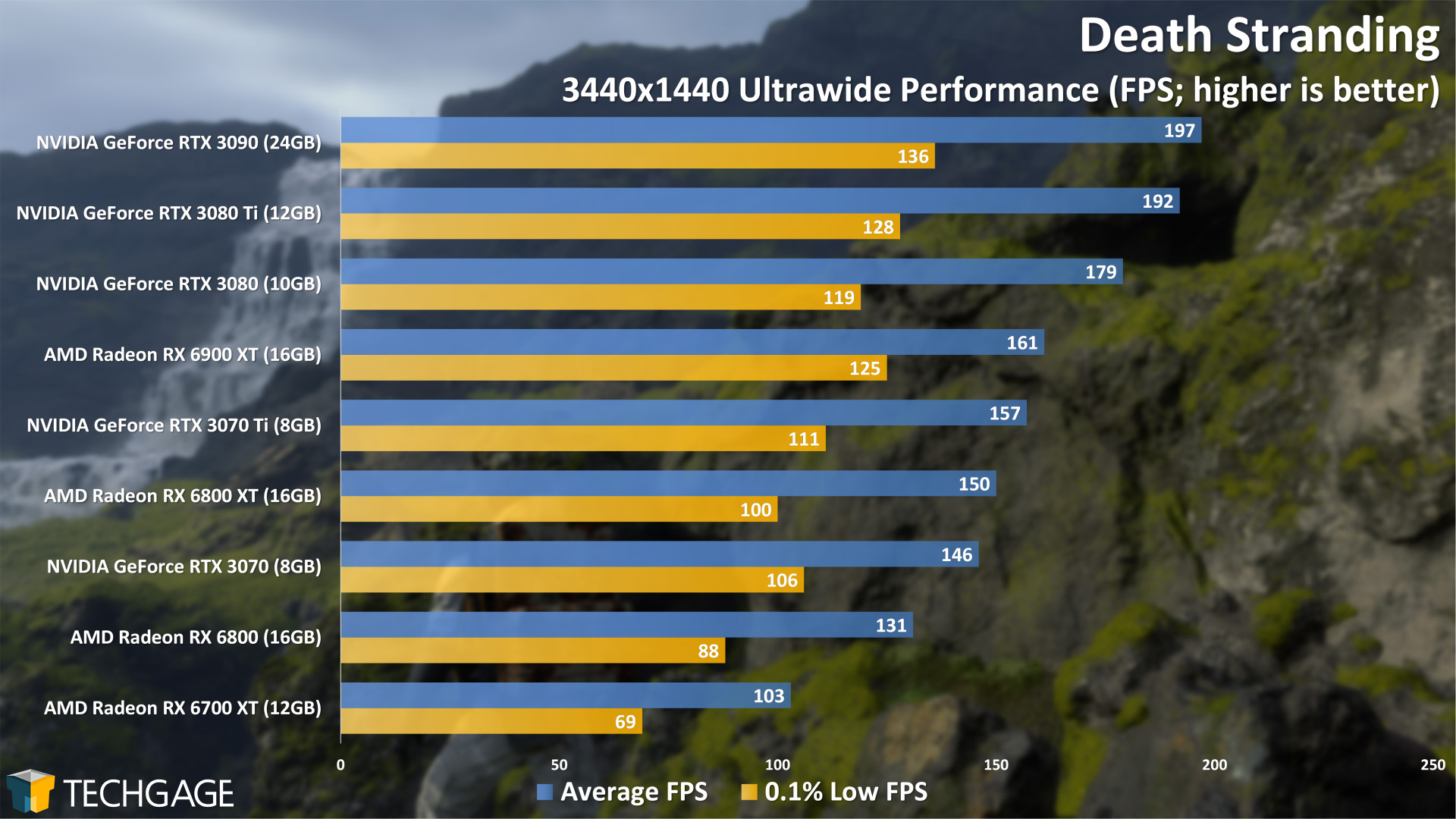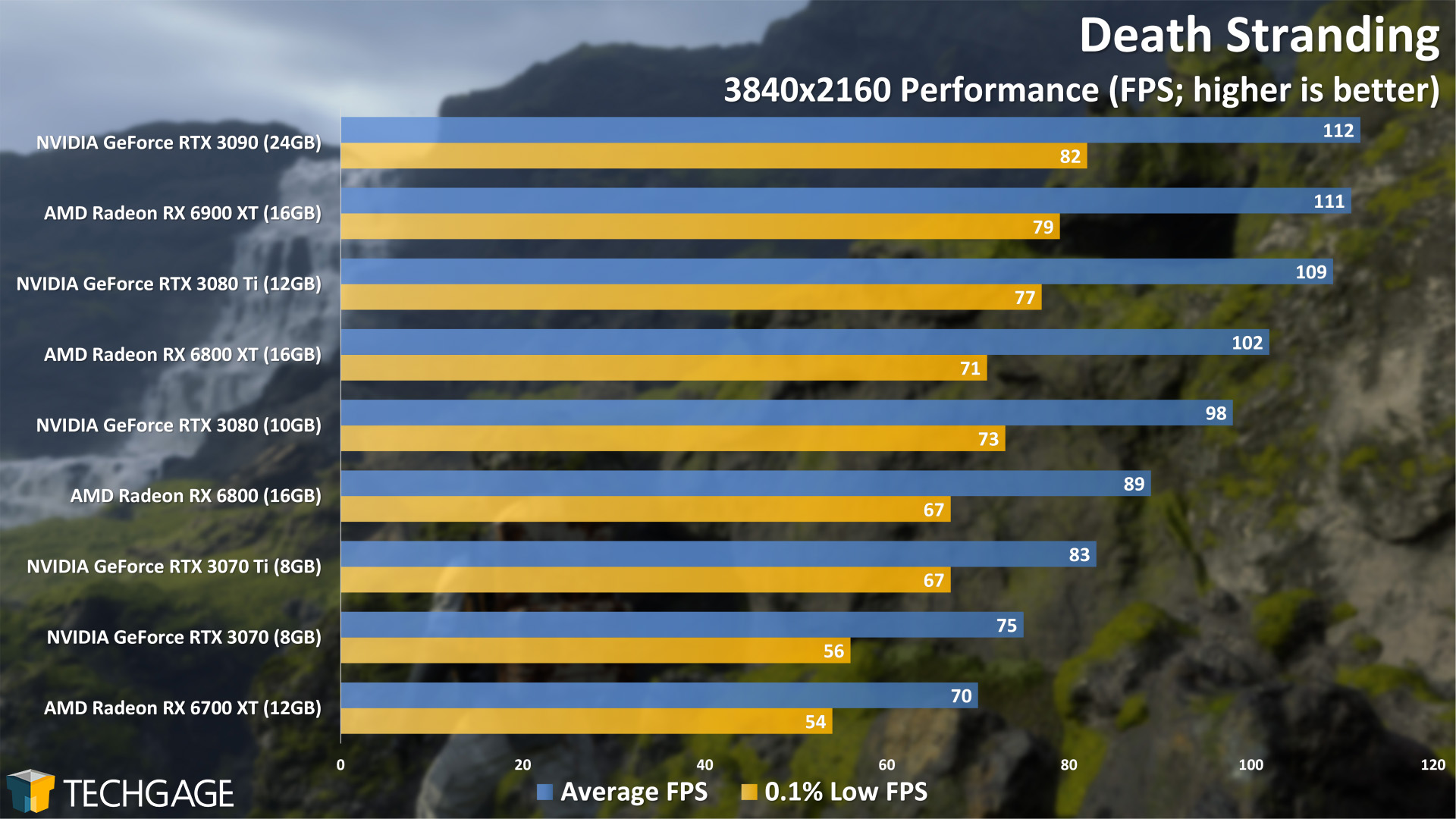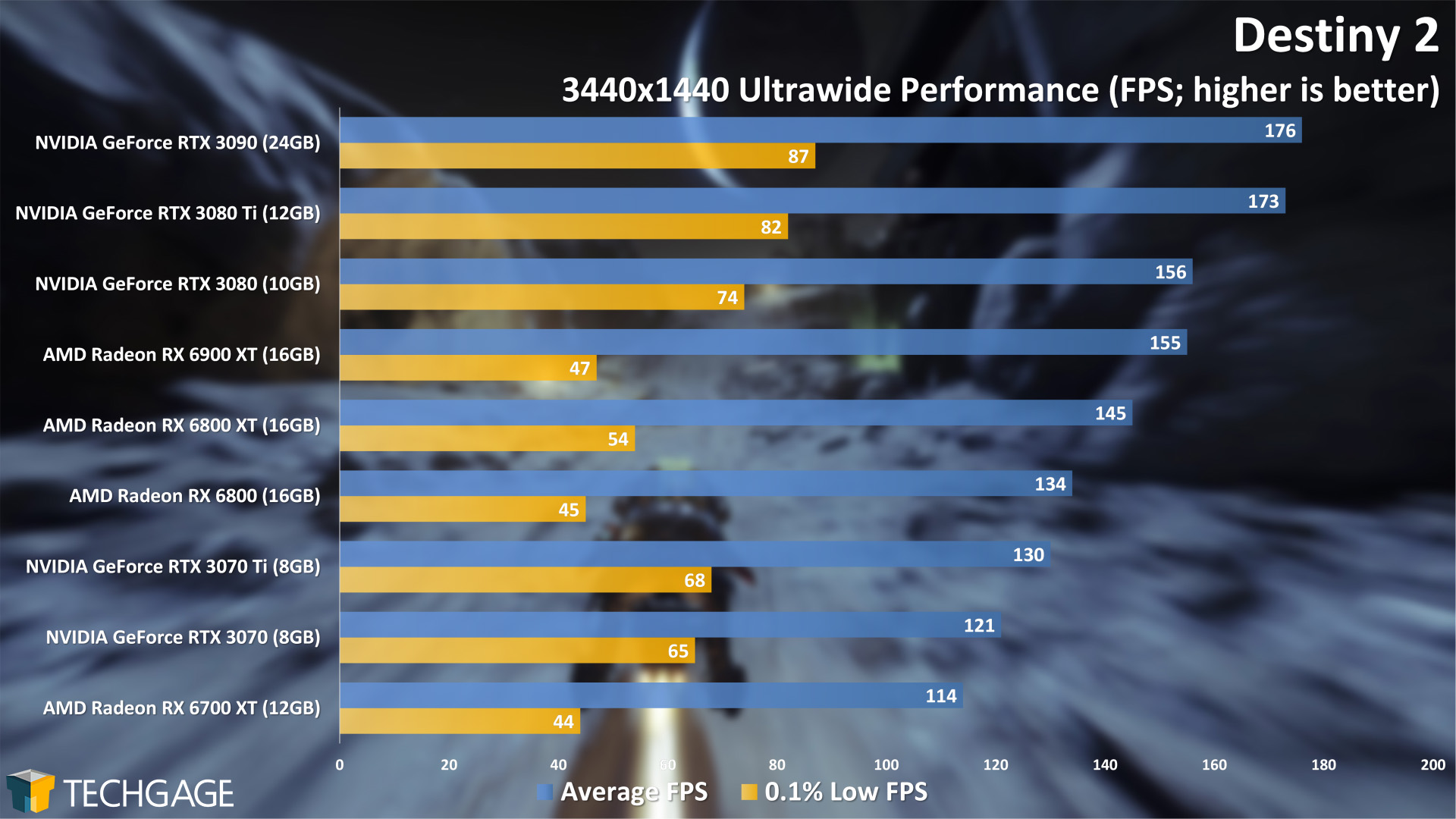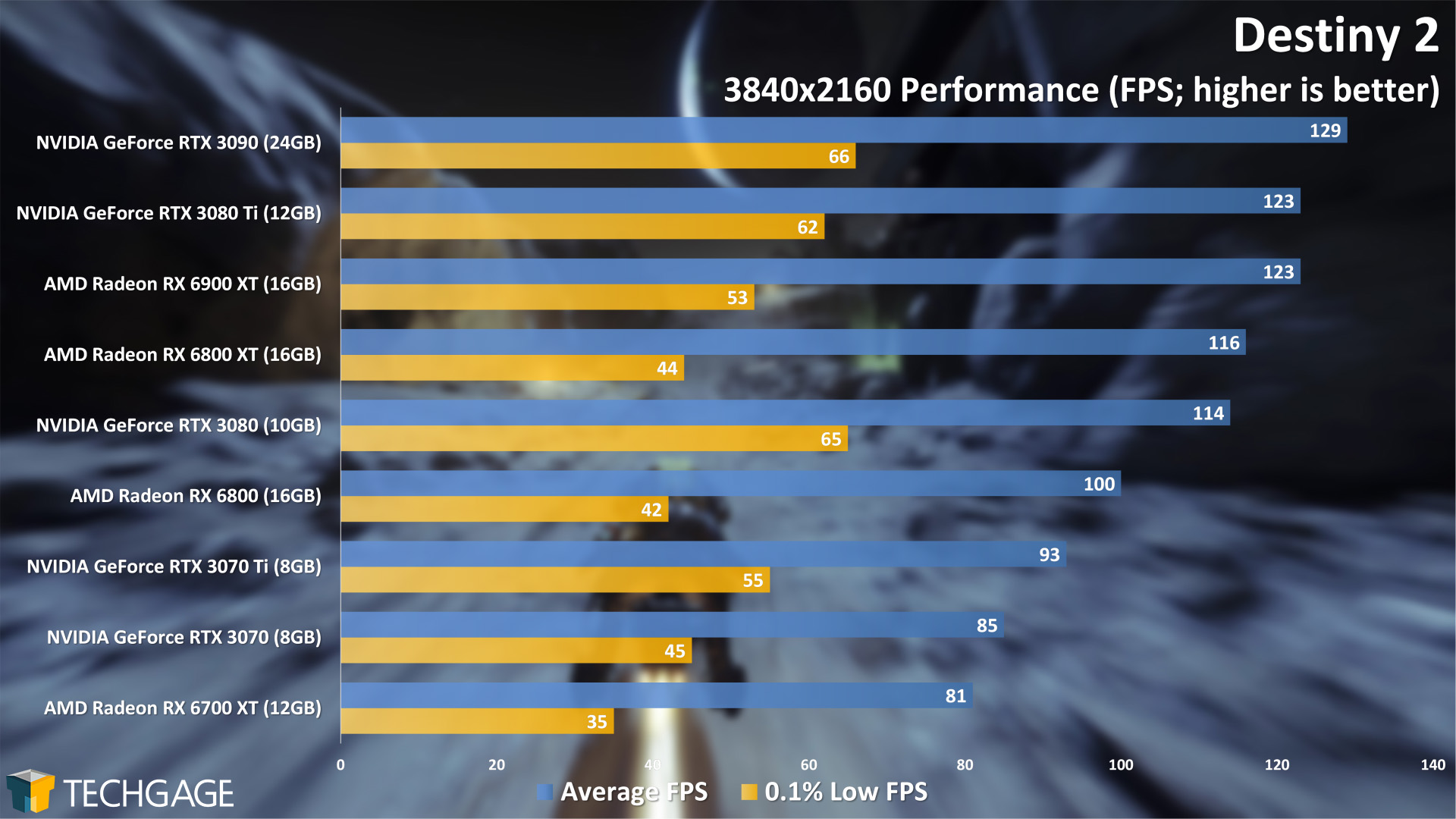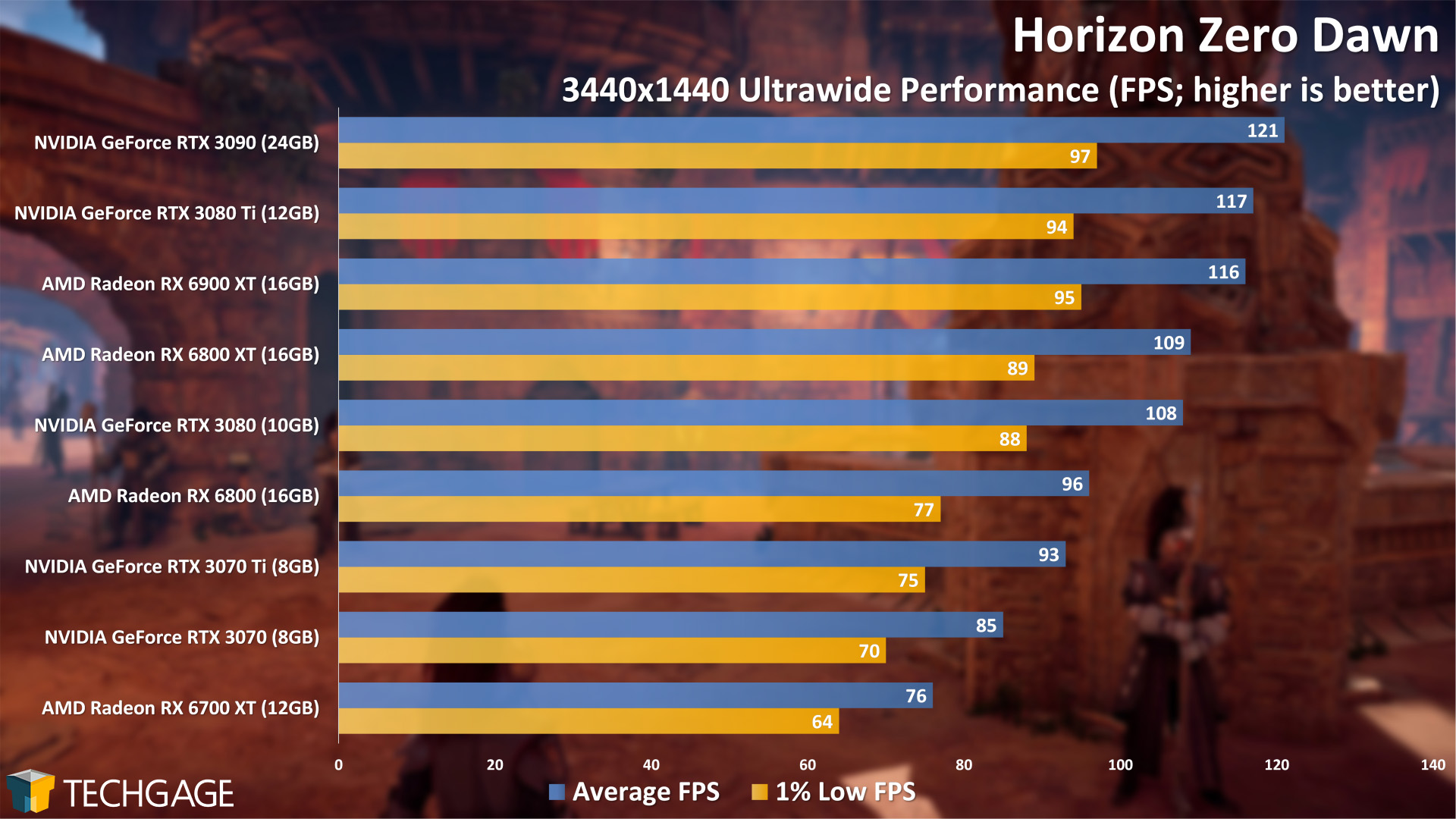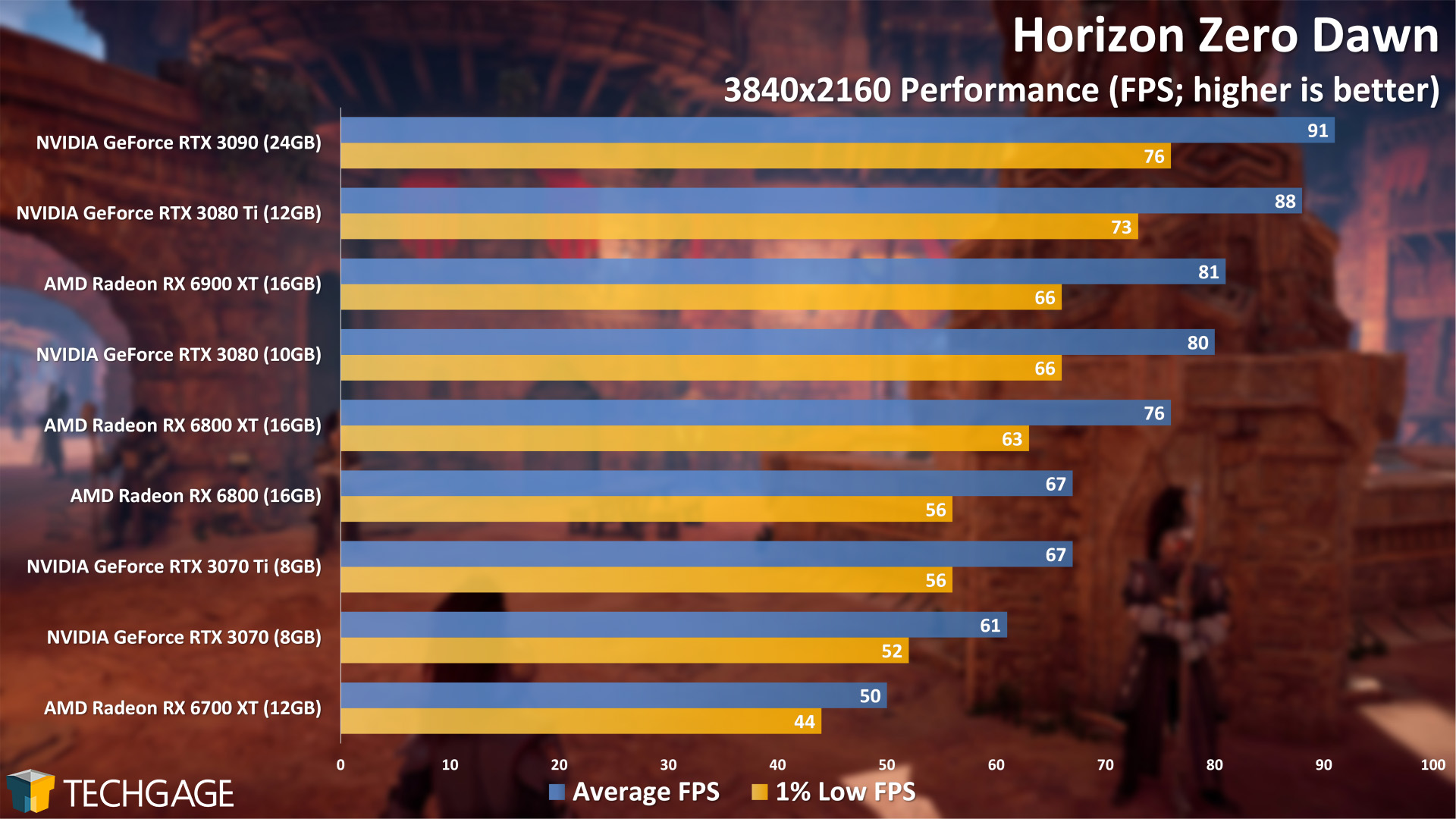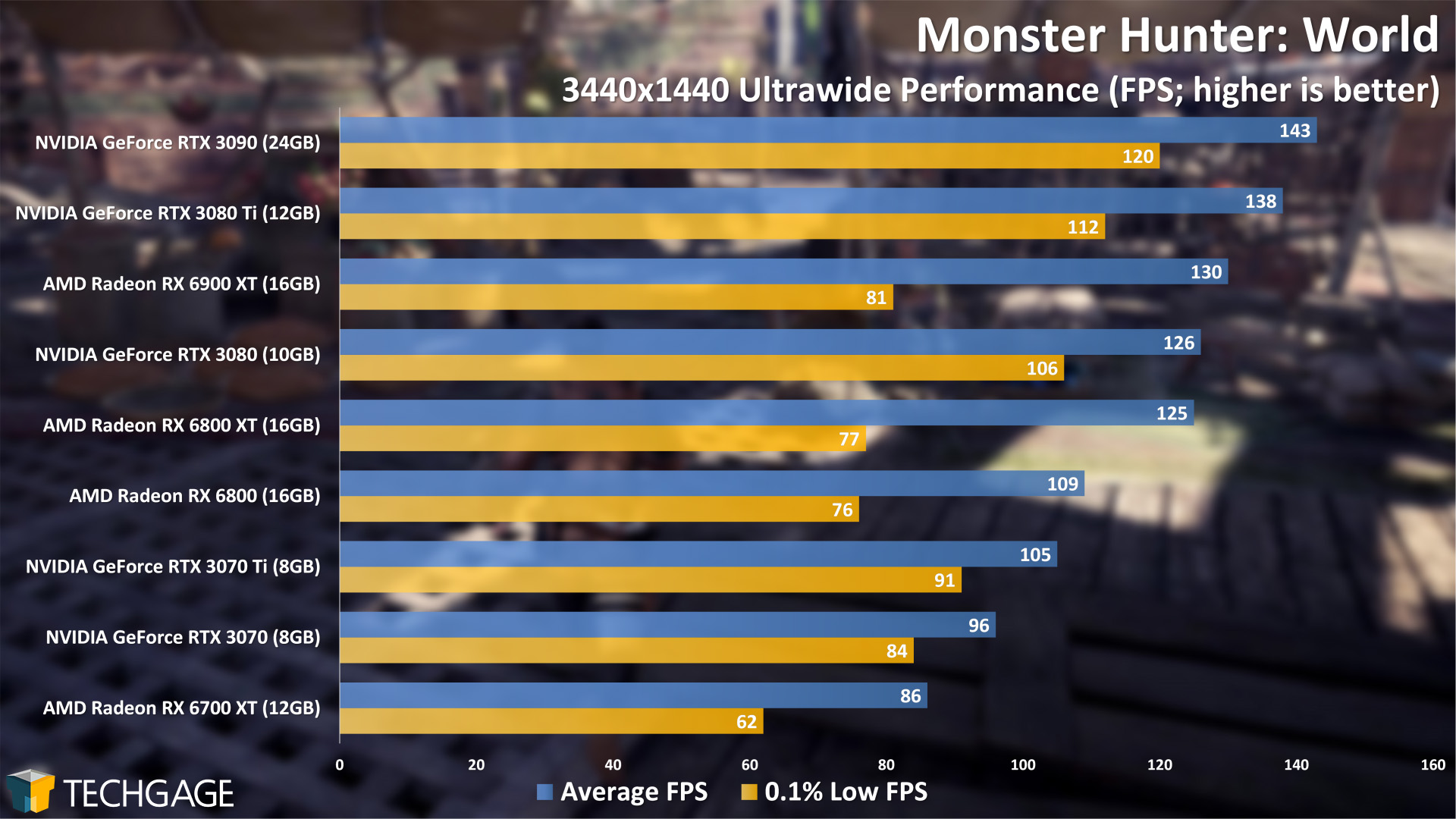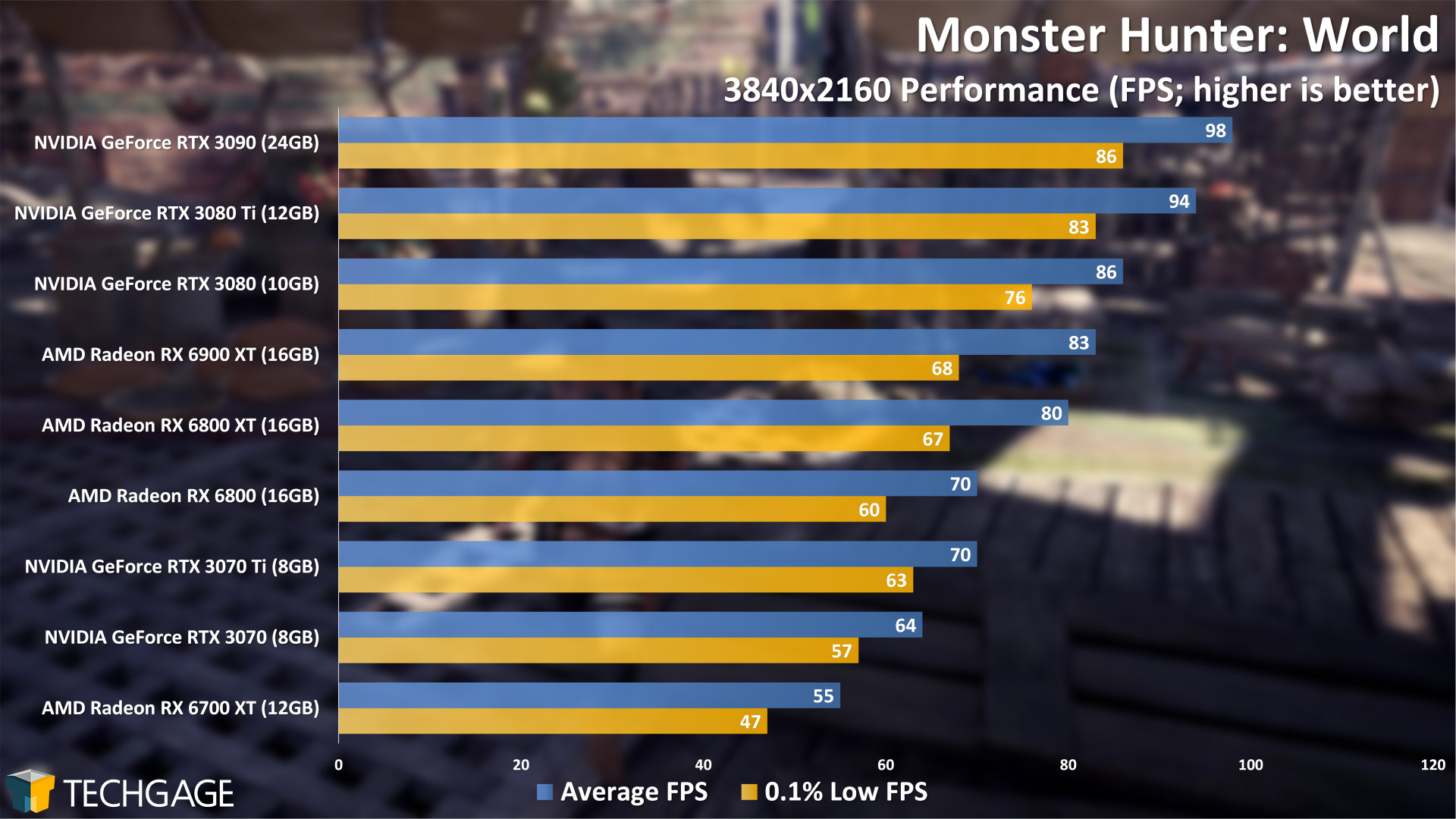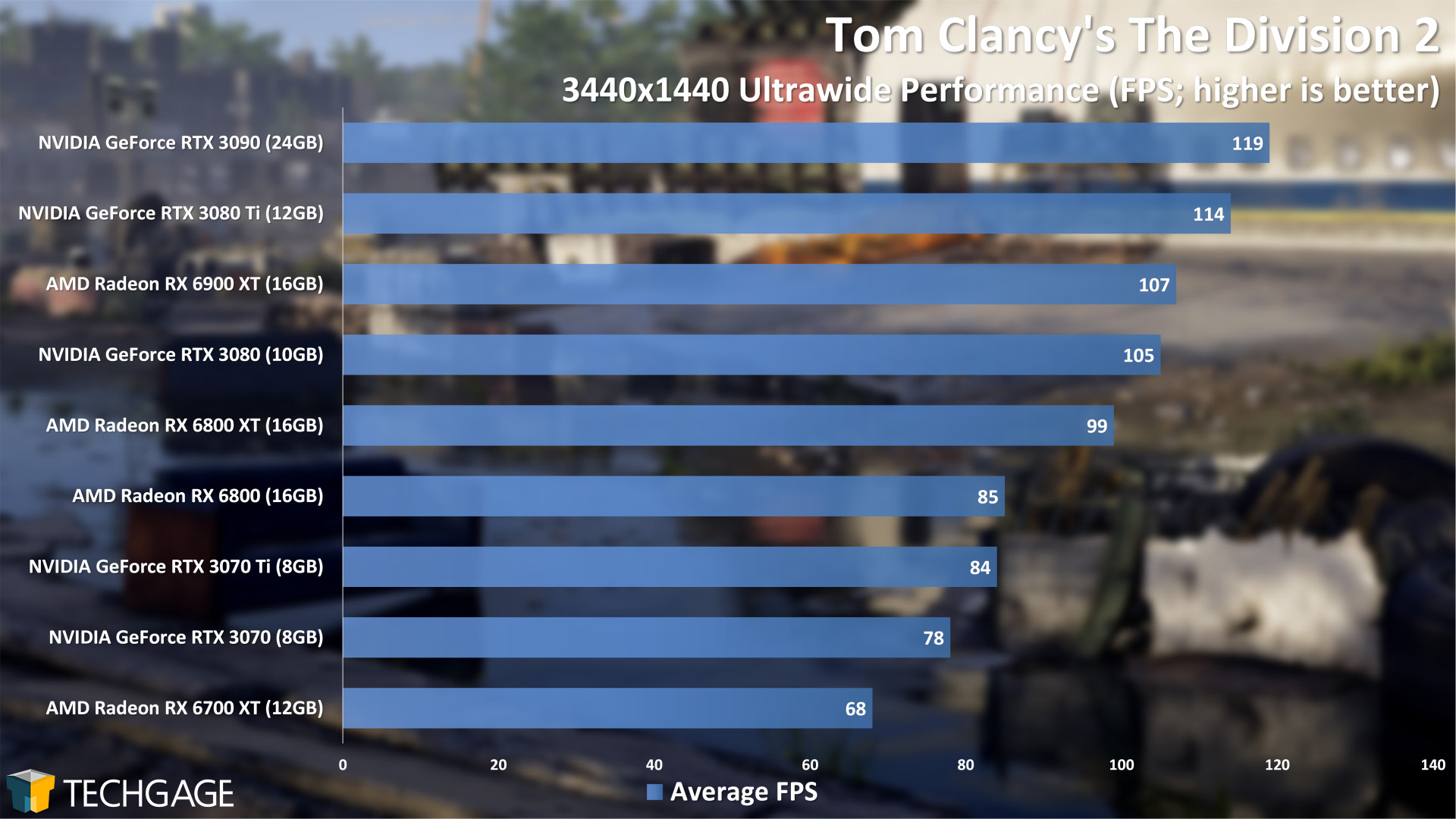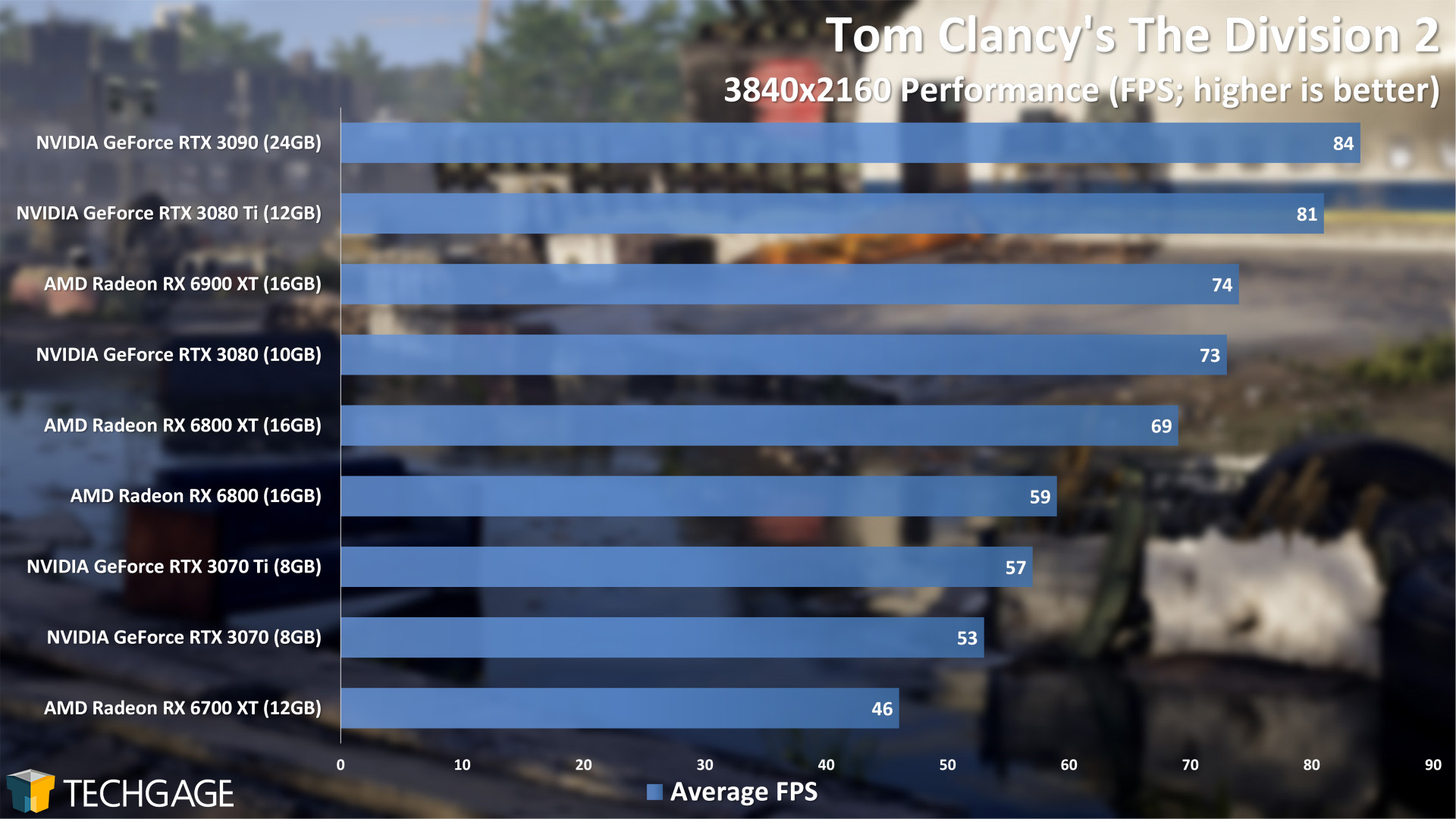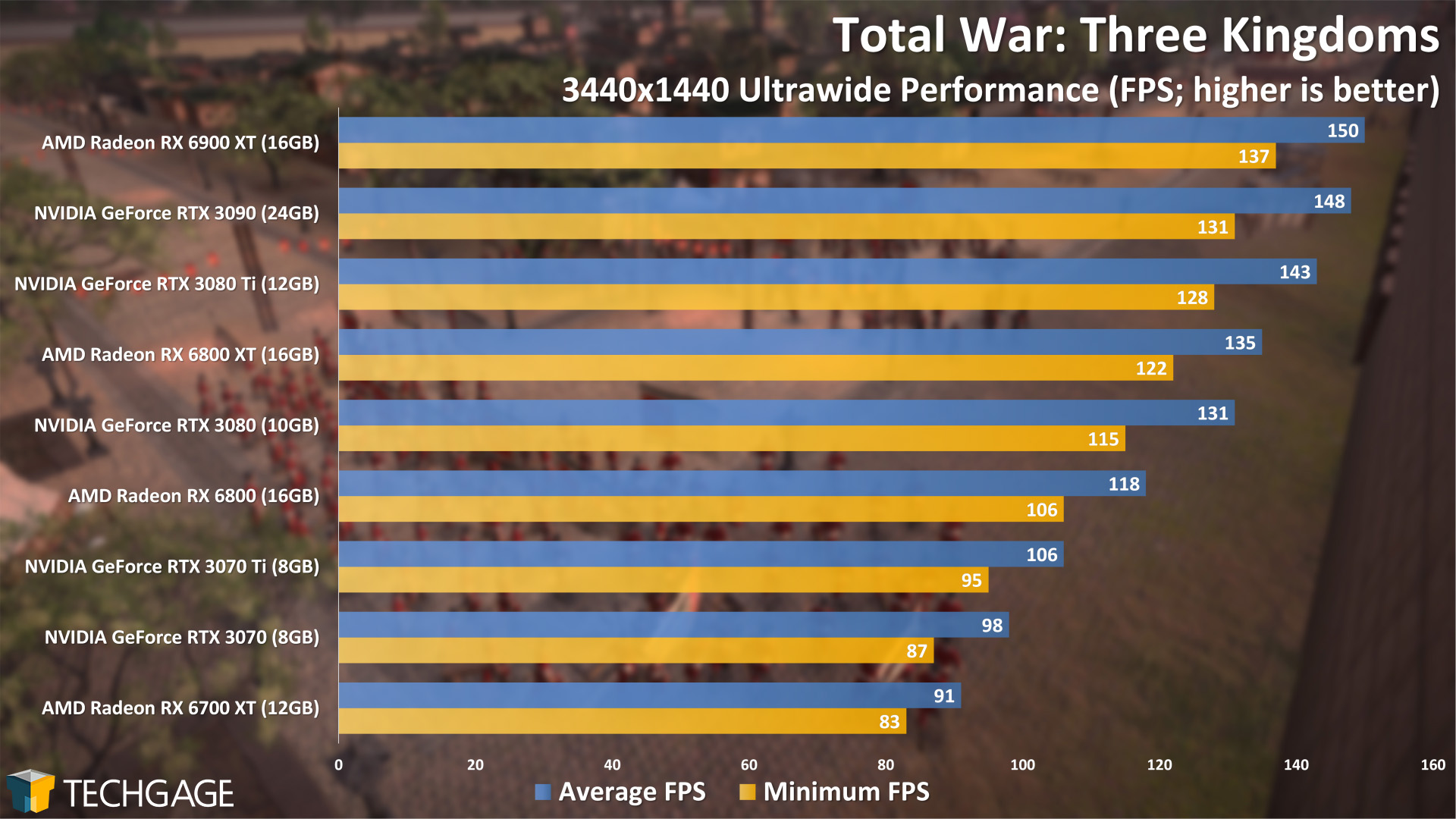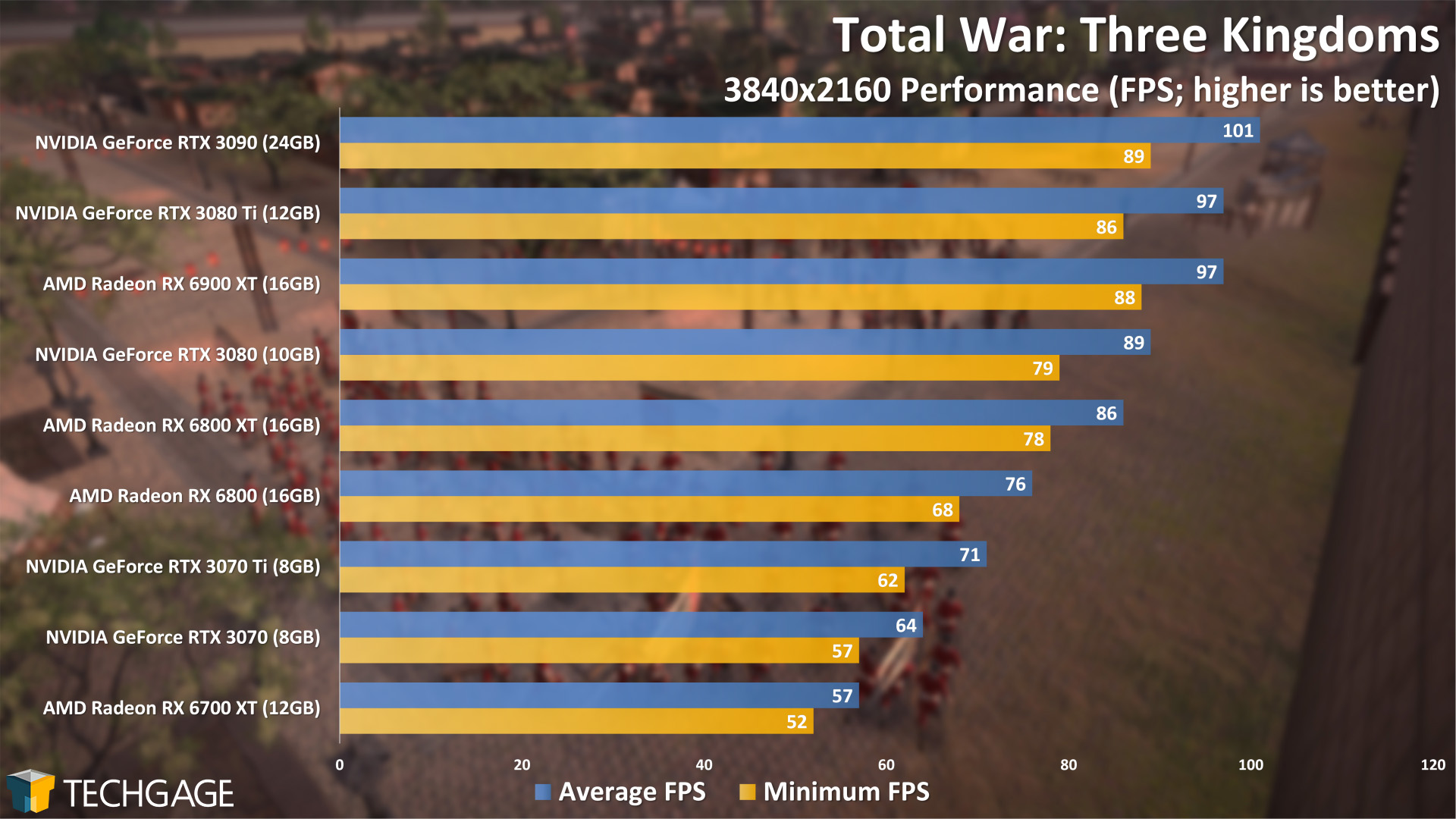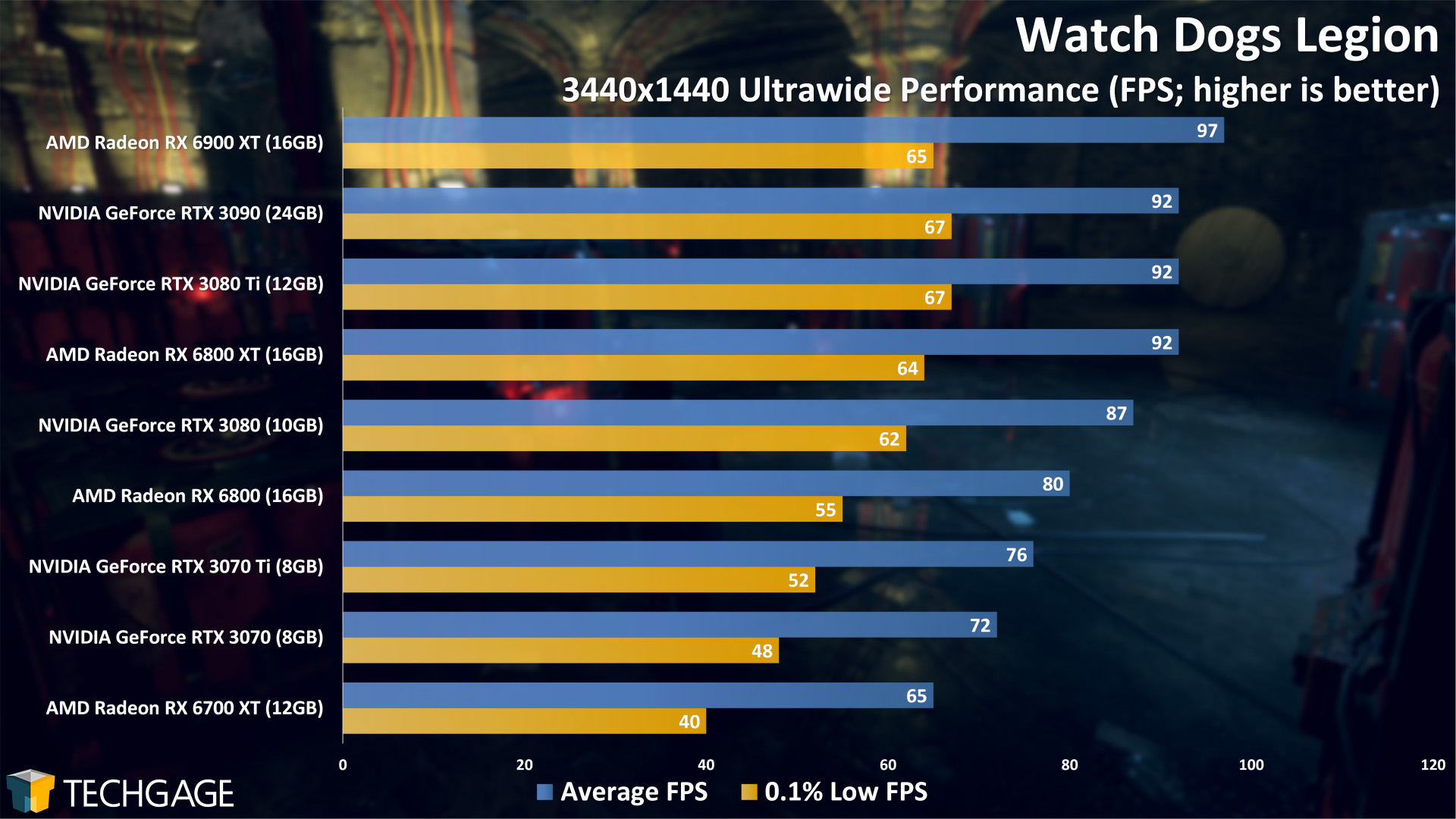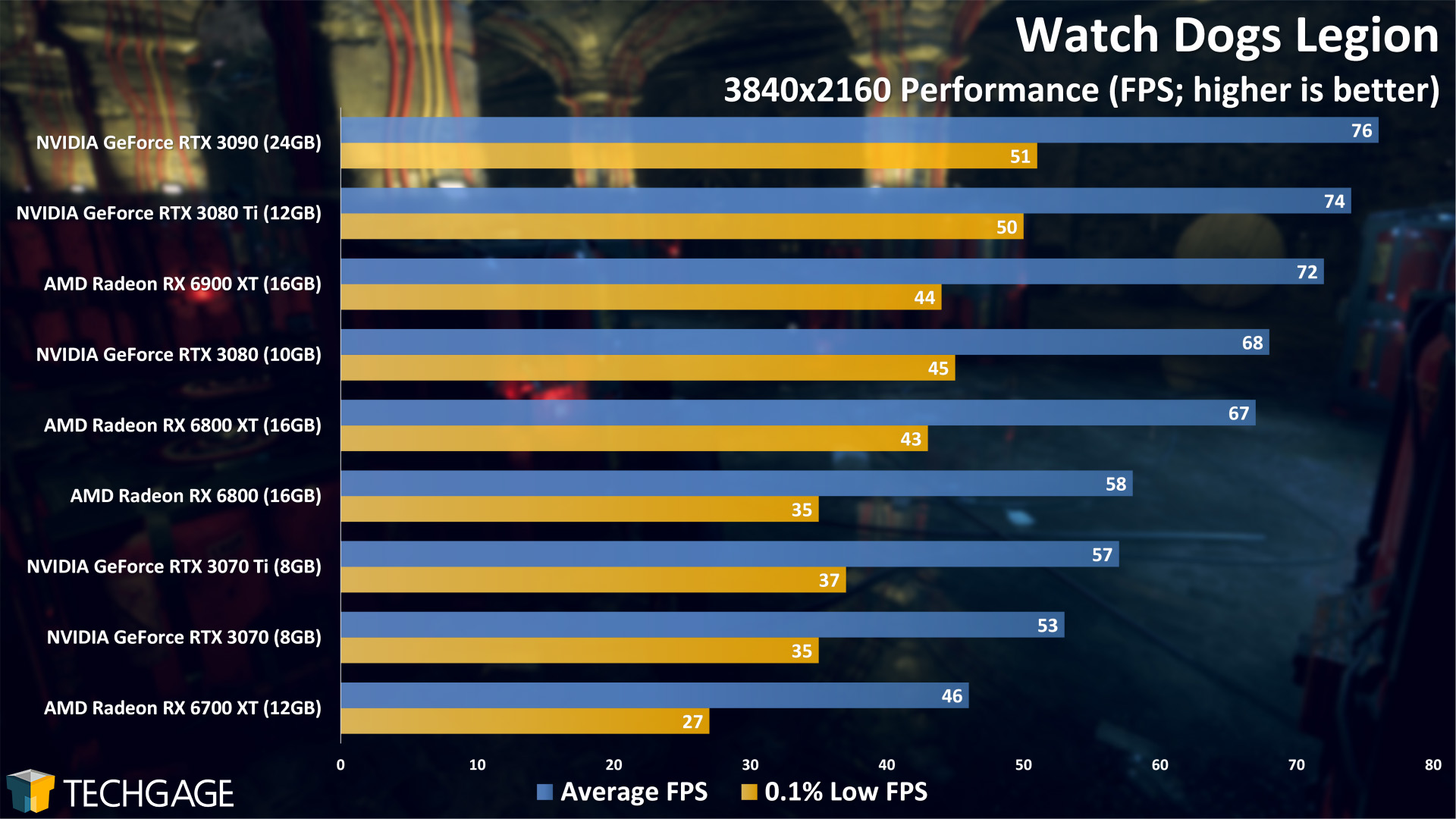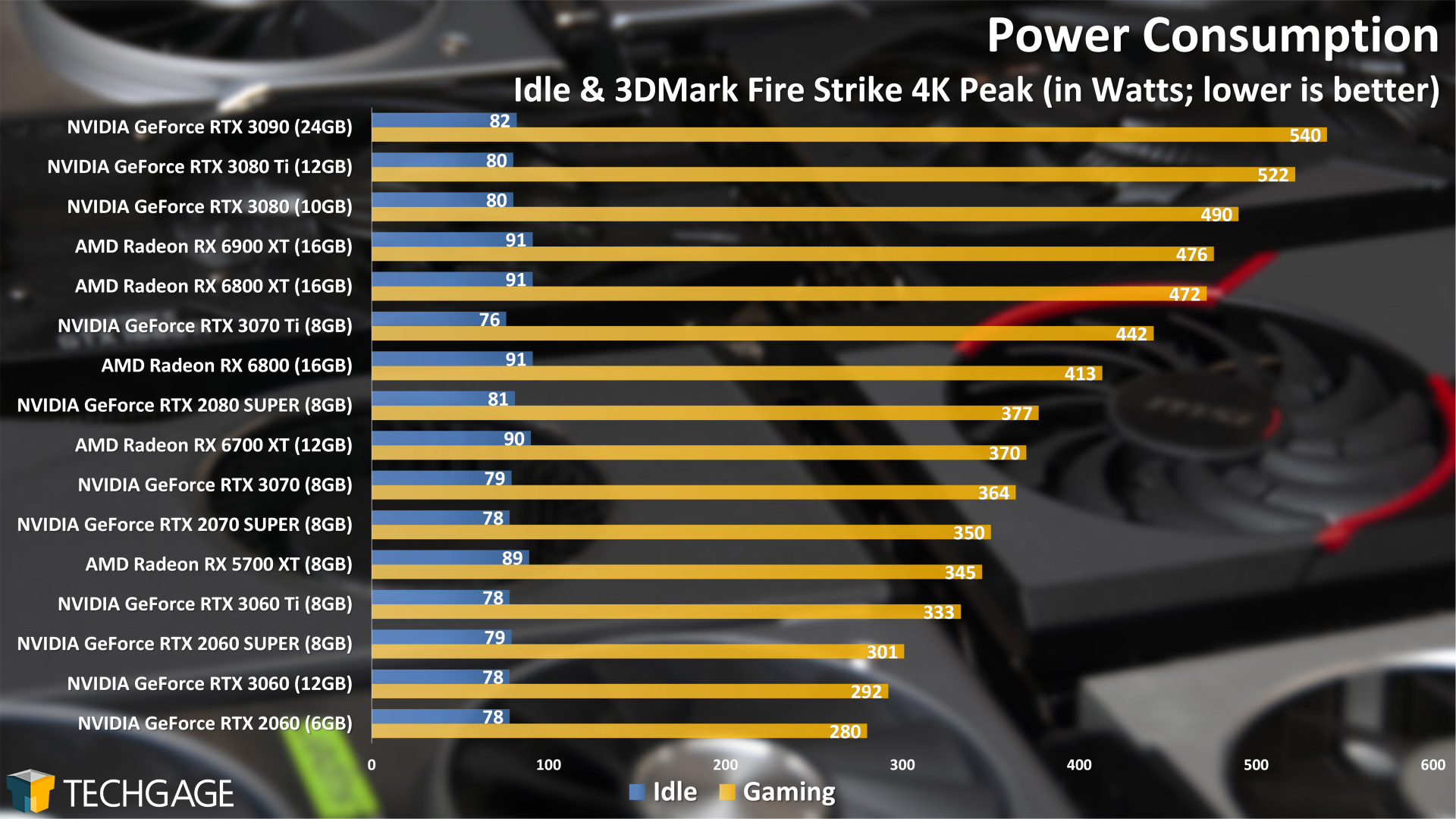- Qualcomm Launches Snapdragon 4 Gen 2 Mobile Platform
- AMD Launches Ryzen PRO 7000 Series Mobile & Desktop Platform
- Intel Launches Sleek Single-Slot Arc Pro A60 Workstation Graphics Card
- NVIDIA Announces Latest Ada Lovelace Additions: GeForce RTX 4060 Ti & RTX 4060
- Maxon Redshift With AMD Radeon GPU Rendering Support Now Available
NVIDIA GeForce RTX 3070 Ti Gaming Performance At 4K & Ultrawide

NVIDIA has just released its newest GeForce: RTX 3070 Ti. Compared to the non-Ti variant, the new RTX 3070 Ti offers some extra cores, and faster GDDR6X memory to deliver a healthy bandwidth boost. For this launch, we’re going to look at 4K and ultrawide gaming performance across all of AMD’s and NVIDIA’s current-gen cards.
During the virtually-held Computex earlier this month, NVIDIA announced both its sixth and seventh Ampere-based GeForces: RTX 3080 Ti, and RTX 3070 Ti. We took a look at the RTX 3080 Ti last week with a gaming focus, albeit one focused explicitly on 4K resolution. That article also included benchmark results from the RTX 2080 Ti and GTX 1080 Ti for the sake of seeing generational improvements, so we’d encourage you to peek back at it in case that interests you.
With the RTX 3070 Ti now launched, we’re dropping the 2080 Ti and 1080 Ti from our tested collection here, but have added the ultrawide resolution of 3440×1440 to beefen up the results overall. We hoped to get ultrawide in last week’s article, but alas, this is how things go sometimes.
If you’re interested in creator performance with these new NVIDIA cards, please stay tuned, as we’ll have an article to post in the coming days that will take care of that. From the get-go, we’re going to focus on rendering, using Blender, Octane, Redshift, Arnold, V-Ray, and KeyShot. With AMD having just launched a new Radeon Pro card, we’ll follow-up with a broader performance article in the near-future.
Comparing the new RTX 3080 Ti against the RTX 3080, and the same with the RTX 3070 Ti against the RTX 3070, it’s the higher-end card that has seen the greater gains, some of which can be seen in the table below. The RTX 3080 Ti added 2GB to the frame buffer, and improved memory bandwidth at the same time. With the RTX 3070 Ti, the same 8GB frame buffer remains, but memory bandwidth is improved thanks to the move to GDDR6X. Both cards naturally increase core counts, but again, the RTX 3080 Ti has seen the greater improvement overall (17% gain vs. 4%).
Here’s NVIDIA’s current line-up, with the last-gen Turing cards here for good measure:
| NVIDIA’s GeForce Gaming GPU Lineup | |||||||
| Cores | Base MHz | Peak FP32 | Memory | Bandwidth | TDP | SRP | |
| RTX 3090 | 10,496 | 1,400 | 35.6 TFLOPS | 24GB 1 | 936 GB/s | 350W | $1,499 |
| RTX 3080 Ti | 10,240 | 1,370 | 34.1 TFLOPS | 12GB 1 | 912 GB/s | 350W | $1,199 |
| RTX 3080 | 8,704 | 1,440 | 29.7 TFLOPS | 10GB 1 | 760 GB/s | 320W | $699 |
| RTX 3070 Ti | 6,144 | 1,580 | 21.7 TFLOPS | 8GB 1 | 608 GB/s | 290W | $599 |
| RTX 3070 | 5,888 | 1,500 | 20.4 TFLOPS | 8GB 2 | 448 GB/s | 220W | $499 |
| RTX 3060 Ti | 4,864 | 1,410 | 16.2 TFLOPS | 8GB 2 | 448 GB/s | 200W | $399 |
| RTX 3060 | 3,584 | 1,320 | 12.7 TFLOPS | 12GB 2 | 360 GB/s | 170W | $329 |
| RTX 2080 Ti | 4,352 | 1,350 | 13.4 TFLOPS | 11GB 2 | 616 GB/s | 250W | $1,199 |
| RTX 2080 S | 3,072 | 1,650 | 11.1 TFLOPS | 8GB 2 | 496 GB/s | 250W | $699 |
| RTX 2070 S | 2,560 | 1,605 | 9.1 TFLOPS | 8GB 2 | 448 GB/s | 215W | $499 |
| RTX 2060 S | 2,176 | 1,470 | 7.2 TFLOPS | 8GB 2 | 448 GB/s | 175W | $399 |
| RTX 2060 | 1,920 | 1,365 | 6.4 TFLOPS | 6GB 2 | 336 GB/s | 160W | $299 |
| Notes | 1 GDDR6X; 2 GDDR6 RTX 3000 = Ampere; RTX 2000 = Turing |
||||||
Suggested retail prices matter only to those who manage to defy the odds and secure a purchase at that price, which unfortunately isn’t standard fare right now. NVIDIA is launching this $599 SRP RTX 3070 Ti at a time when the $329 SRP RTX 3060 is being found on eBay regularly for triple its intended price.
Assuming SRP held in tact, then the RTX 3070 Ti commands a $100 premium over the non-Ti variant, and the benchmark results below should highlight whether or not that premium is justified. Like the RTX 3080 Ti to come before it, the new RTX 3070 Ti has a cryptocurrency mining limiter built-in, something that will hopefully make sure these cards find their way into more gamer hands than miner hands.
As we covered in our RTX 3080 Ti review last week, all Ampere cards sport the latest generation RT and Tensor cores for accelerated ray tracing and deep-learning, and support the suite of NVIDIA features, such as Broadcast, which has become a tool I basically never close since it proves so useful in cleaning up my microphone audio. On the ray tracing front, NVIDIA still reigns supreme overall, thanks to having an entire generation worth of experience over AMD. That leads us to believe one thing: the next generation of GPUs from both vendors could be really, really interesting.
The last thing worth noting about the RTX 3070 Ti is that its Founders Edition is a bit longer (10.5″) than the original RTX 3070 (9.5″), although it’s not as long as the RTX 3080 (11.2″).
There’s not too much else to talk about here that isn’t already obvious, so let’s jump into the testing methodology and considerations, and then get into the heart of the article: benchmark results!
Benchmarking PC & Testing Methodology
| Techgage Gaming GPU Test PC | |
| Processor | AMD Ryzen 9 5950X (3.4GHz Base, 4.9GHz Turbo, 16C/32T) |
| Motherboard | ASRock X570 TAICHI (EFI: P4.30 04/14/2021) |
| Memory | G.SKILL TridentZ Royal (F4-3600C16-8GTRG) 8GB x 2 Operates at DDR4-3600 16-16-16 (1.35V) |
| AMD Graphics | AMD Radeon RX 6900 XT (16GB; Adrenalin 21.5.2) AMD Radeon RX 6800 XT (16GB; Adrenalin 21.5.2) AMD Radeon RX 6800 (16GB; Adrenalin 21.5.2) AMD Radeon RX 6700 XT (12GB; Adrenalin 21.5.2) |
| NVIDIA Graphics | NVIDIA GeForce RTX 3090 (24GB; GeForce 466.47) NVIDIA GeForce RTX 3080 Ti (12GB; GeForce 466.54) NVIDIA GeForce RTX 3080 (10GB; GeForce 466.47) NVIDIA GeForce RTX 3070 Ti (8GB; GeForce 466.61) NVIDIA GeForce RTX 3070 (8GB; GeForce 466.47) |
| Storage | GeForce: WD Blue 3D NAND 1TB (SATA 6Gbps) Radeon: WD Blue 3D NAND 1TB (SATA 6Gbps) |
| Power Supply | Corsair RM850x (850W) |
| Chassis | Fractal Design Define C Mid-tower |
| Cooling | Corsair iCUE H115i RGB PLATINUM (240mm) |
| Et cetera | Resizable BAR is disabled Windows 10 Pro build 19043.1023 (21H1) |
All of our testing is completed using the latest versions of Windows (10, 21H1), respective graphics drivers, and all of the games tested. Because some games update frequently, our goal is to clear through our chosen set of GPUs before any of the tested games manage to drop a new update. If an update does roll out, we quickly sanity check a previous result to make sure performance remains the same.
Here are some other general guidelines we follow:
- Disruptive services are disabled; eg: Search, Cortana, User Account Control, Defender, etc.
- Overlays and / or other extras are not installed with the graphics driver.
- Vsync is disabled at the driver level (and in any tested game).
- OSes are never transplanted from one machine to another.
- We validate system configurations before kicking off any test run.
- Testing doesn’t begin until the PC is idle (keeps a steady minimum wattage).
- All tests are repeated until there is a high degree of confidence in the results.
This article includes testing with nine standard (non-RT) games at 4K and ultrawide (3440×1440). We’re still planning to take a deep look at ray tracing and DLSS titles soon, but first need to knock out our creator performance article for the new cards (and current AMD/NVIDIA lineups in general).
Here’s the full breakdown of our tested games:
- Assassin’s Creed Valhalla – AMD Ryzen partner
- Borderlands 3 – AMD Radeon partner
- Death Stranding
- Destiny 2
- Horizon Zero Dawn
- Monster Hunter World
- Tom Clancy’s The Division 2 – AMD Radeon partner
- Total War: Three Kingdoms
- Watch Dogs Legion – NVIDIA GeForce partner
Note: You can download all of the tested setting images at once here (ZIP, 9.6MB).
Assassin’s Creed Valhalla
Since we’ve already dived into the 3080 Ti’s performance last week, the most notable comparison throughout this review is going to be between the 3070 and 3070 Ti. Just how much higher will it go with that faster memory and some extra cores? With Valhalla, we’re off to a tepid start, with a difference of only 2 or 3 FPS to the average at either of these resolutions.
Borderlands 3
While Valhalla didn’t let the 3070 Ti strut its stuff as well as we would have liked, we’re seeing greater improvements in Borderlands 3, with the ultrawide resolution adding 5 FPS to the average, over the RTX 3070. That’s not quite as impressive as the 10 FPS the RTX 3080 Ti gained over the non-Ti, but it still manages to fill a gap.
Death Stranding
We’re only on our third game title here, and so far, each has improved the performance deltas between the 3070 Ti and non-Ti better than the last. Here, at ultrawide, we see Death Stranding gain 11 FPS with the 3070 Ti over non-Ti, and even see a hearty 8 FPS gain at 4K. This game does well to highlight just how well it can run on more modest hardware, as even the lowest-end GPUs in this lineup run the game really well. The top-end cards scrape against 200 average FPS with the ultrawide resolution.
Destiny 2
The more we benchmark Destiny 2, the more annoyed we get by the fact that the game’s performance isn’t very polished. On the average FPS front, what’s delivered is extremely good, but when you look at the percentile lows, they are notably worse than in most other games. Sometimes, we can’t really tell that percentile lows are bad even with hands-on testing, just because of how subtle the drop is. With Destiny 2, the problem is more defined, and sadly impacts Radeon worse than GeForce.
Nonetheless, the 3070 Ti again delivers a good performance advantage over the RTX 3070, although an extra 8 FPS would be a little more notable in games that don’t pretty easily exceed 100 FPS on mid-range GPUs at 4K. Still, we’re not about to balk at gains too much.
Horizon Zero Dawn
With Horizon Zero Dawn, we’re again seeing pretty healthy gains in performance with the RTX 3070 Ti, but whether or not those gains are enough to warrant a $100 price premium, that’s really for you to decide.
Monster Hunter: World
As we mentioned with Destiny 2 above, Monster Hunter: World suffers more on the percentile low front than most other games, again something that plagues Radeon GPUs more than GeForces (but that is not as noticeable in motion like it is with Destiny 2)
Tom Clancy’s The Division 2
We’re back to seeing really modest gains with the 3070 Ti over non-Ti, with the biggest bump being a 6 FPS improvement at ultrawide. This is the kind of game that feels really great at high FPS, so if you need to hit 100 FPS or higher, you can go through the settings and tweak to your heart’s content (just expect an almost overwhelming number of settings to look over.)
Total War: Three Kingdoms
With Three Kingdoms, we’re seeing some of the biggest gains with RTX 3070 Ti over RTX 3070, although again, whether or not those gains are worth the price premium is up to you. That said, 7 FPS gain at 4K, an effective 11% improvement, is definitely notable enough.
Watch Dogs Legion
To wrap up our performance look at standard games, Legion shows the RTX 3070 Ti to be better than the RTX 3070 by 4 FPS at both resolutions.
Power Consumption
To take a look at GPUs from a power perspective, we’re using UL’s 3DMark Fire Strike 4K stress test, and the PC plugged into a Kill-A-Watt to monitor full system power draw. The PC is left to sit idle for about five minutes, or at least until the PC is idle, at which point that number is recorded. After five minutes of running the Fire Strike test, the load value is recorded (at the same point in the looping test).
While the RTX 3070 Ti didn’t deliver quite as large a gain over the RTX 3070 as the 3080 Ti did over its non-Ti, NVIDIA’s seventh Ampere GeForce draws considerably more power than the non-Ti – a full system load difference of 364W to 442W. That’s about 8W more than the TDP delta NVIDIA pinned to its 3070 cards, so it seems to be in-line with expectations for the most part.
Final Thoughts
Overall, the RTX 3070 Ti delivered pretty much exactly what we’d expect based on the paper specs. The core count boost over the RTX 3070 is modest, and while the memory is capable of pushing a lot more bandwidth, those two boosts combined didn’t set a new performance bar in the same way the RTX 3080 Ti did with the RTX 3080.
Naturally, there is one big difference between the RTX 3080 Ti and its non-Ti counterpart vs. these RTX 3070s: the RTX 3080 Ti carries a 70% price premium over the RTX 3080, whereas that premium is scaled back to just 20% with the 3070 cards.
As we’ve harped on about before, it’s a little frustrating to review GPUs right now, simply because the SRP we’re given is not going to be what most people will pay. We really hope NVIDIA’s pursuit of implementing cryptocurrency mining limiters proves successful, because we need more of these cards to find their way to the hands of actual gamers. If gaming GPU demand was high strictly because of gamers, we highly doubt we’d be seeing the outrageous prices that are prevalent on eBay and the like today.
We sure do miss the naivete that we had with the launch of Ampere last fall. We had little idea that the market would become what it has, making it really painful to haul out a credit card to build that new rig. The current state of things definitely puts a damper on what could be otherwise really interesting launches.
Overall, the RTX 3070 Ti delivers exactly what has been promised, although we do wish in some cases that it eked a bit more performance out of a game than we witnessed. After all, this is a $100 premium, and there is no increase to the frame buffer size. If you go back to all of our performance charts and instead compare RTX 3080 to RTX 3070 Ti, you’ll see a much greater gain for that $100 premium (including another 2GB of memory).
Ultimately, I think the RTX 3070 Ti really shines a light on the RTX 3080 more than anything. The RTX 3080 seems to be the card to go for if suggested retail prices all remained in tact.
Support our efforts! With ad revenue at an all-time low for written websites, we're relying more than ever on reader support to help us continue putting so much effort into this type of content. You can support us by becoming a Patron, or by using our Amazon shopping affiliate links listed through our articles. Thanks for your support!