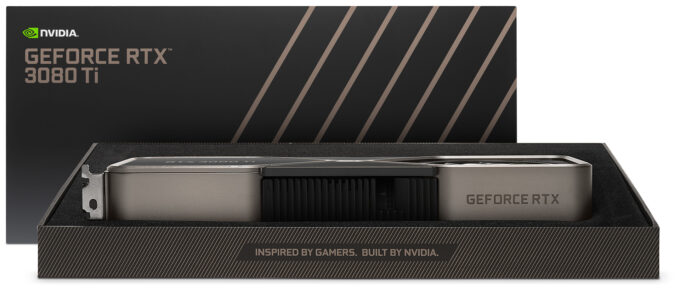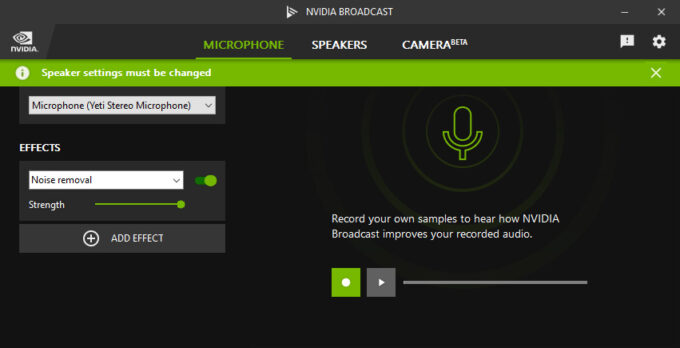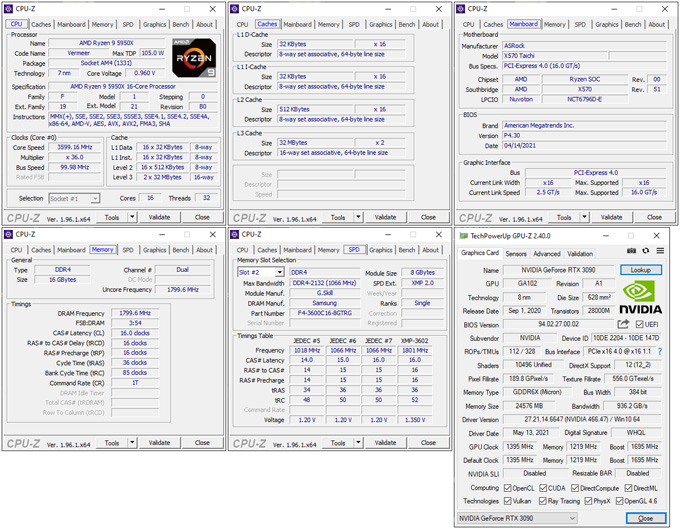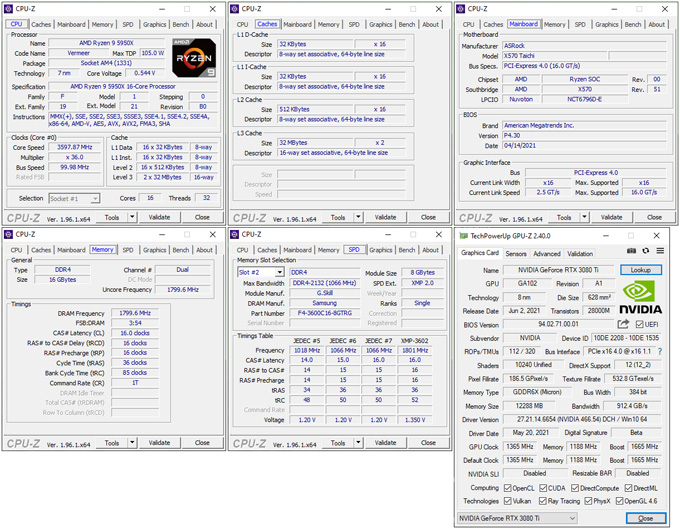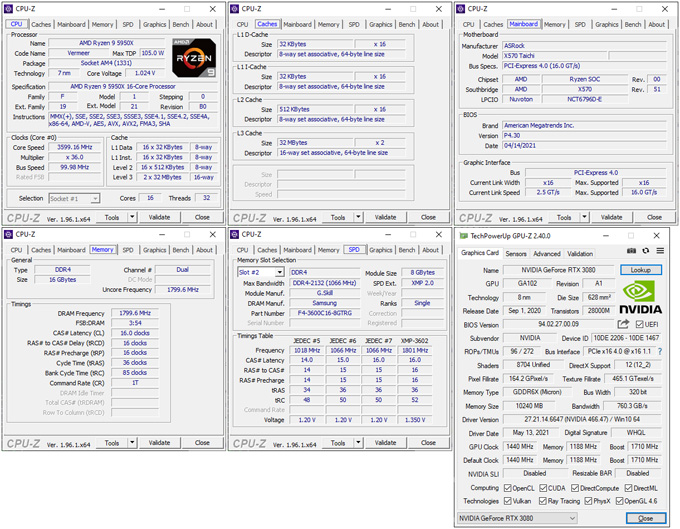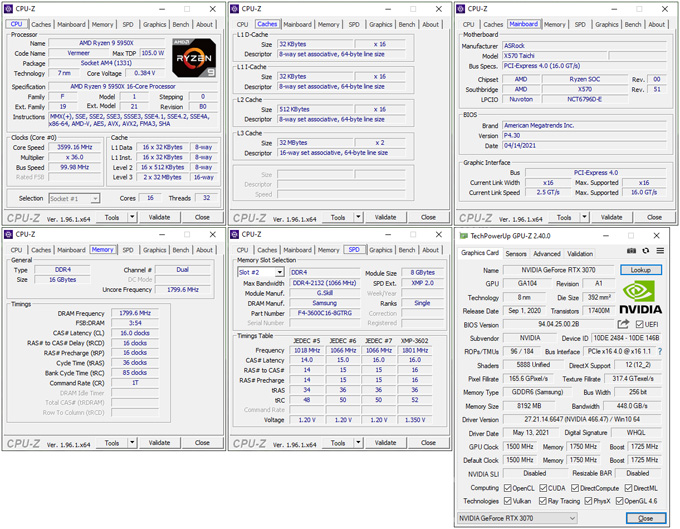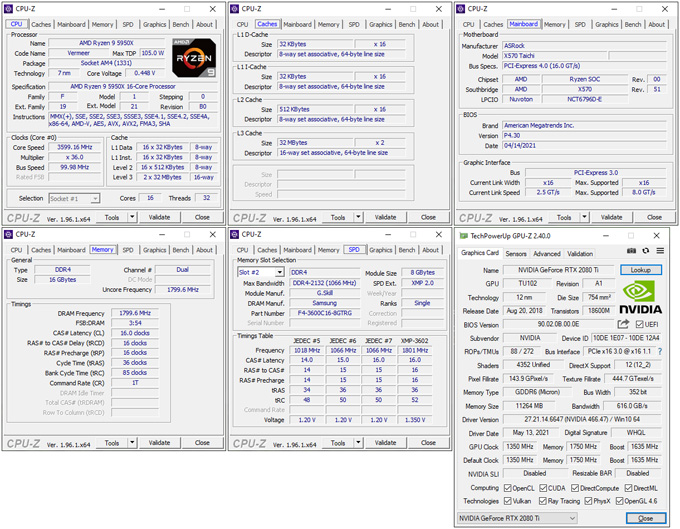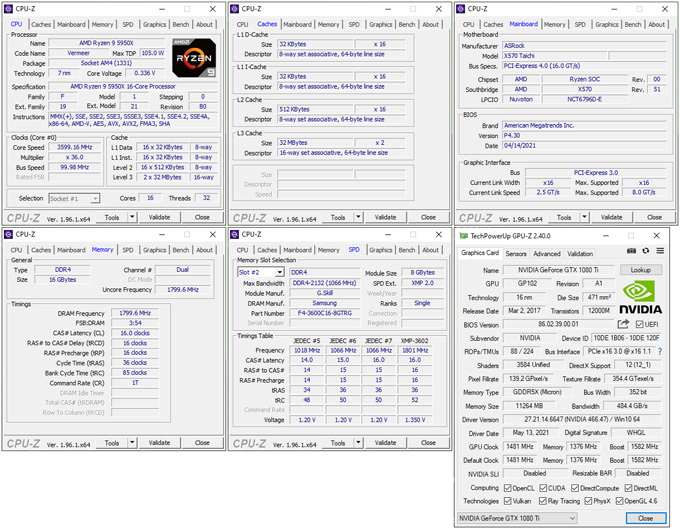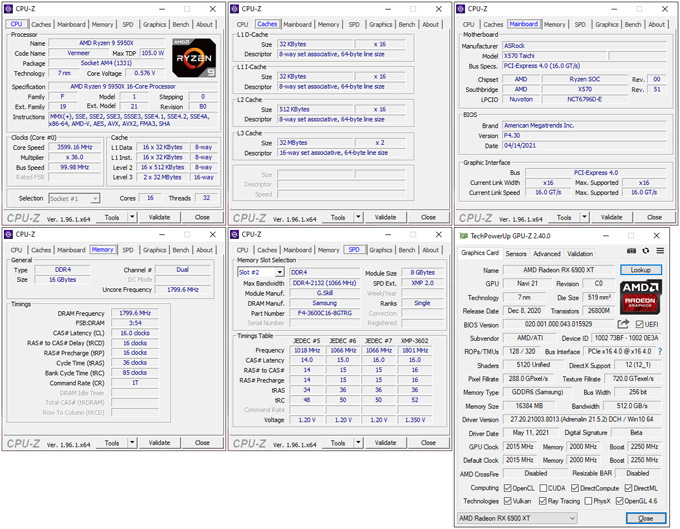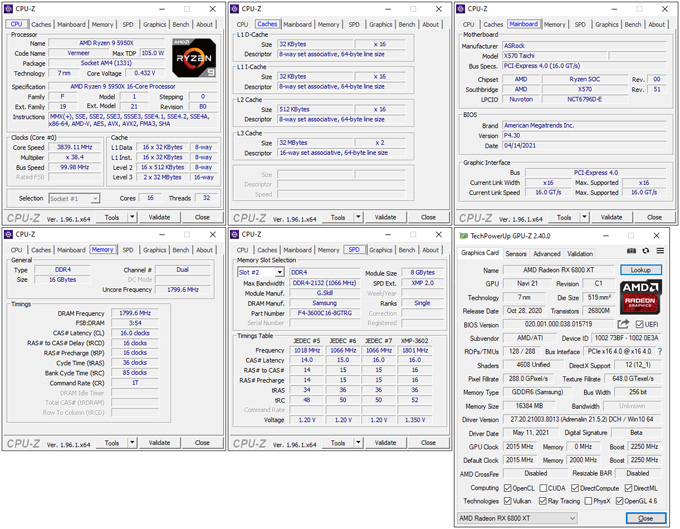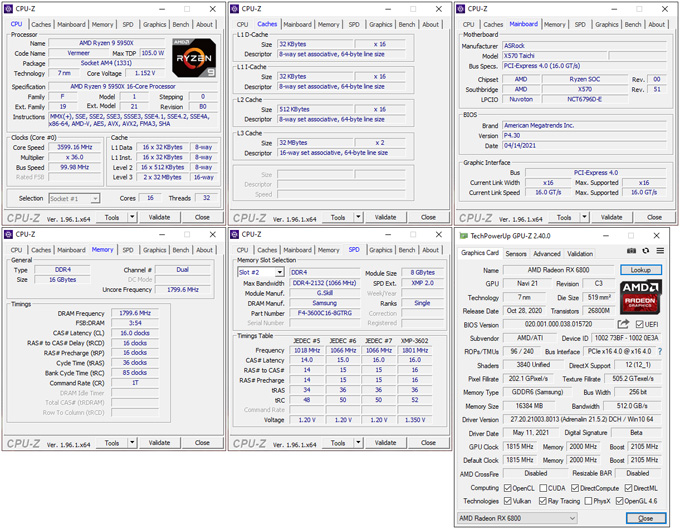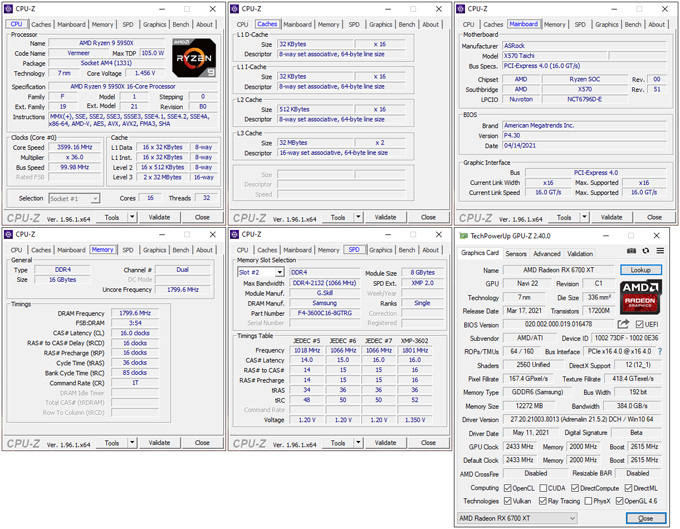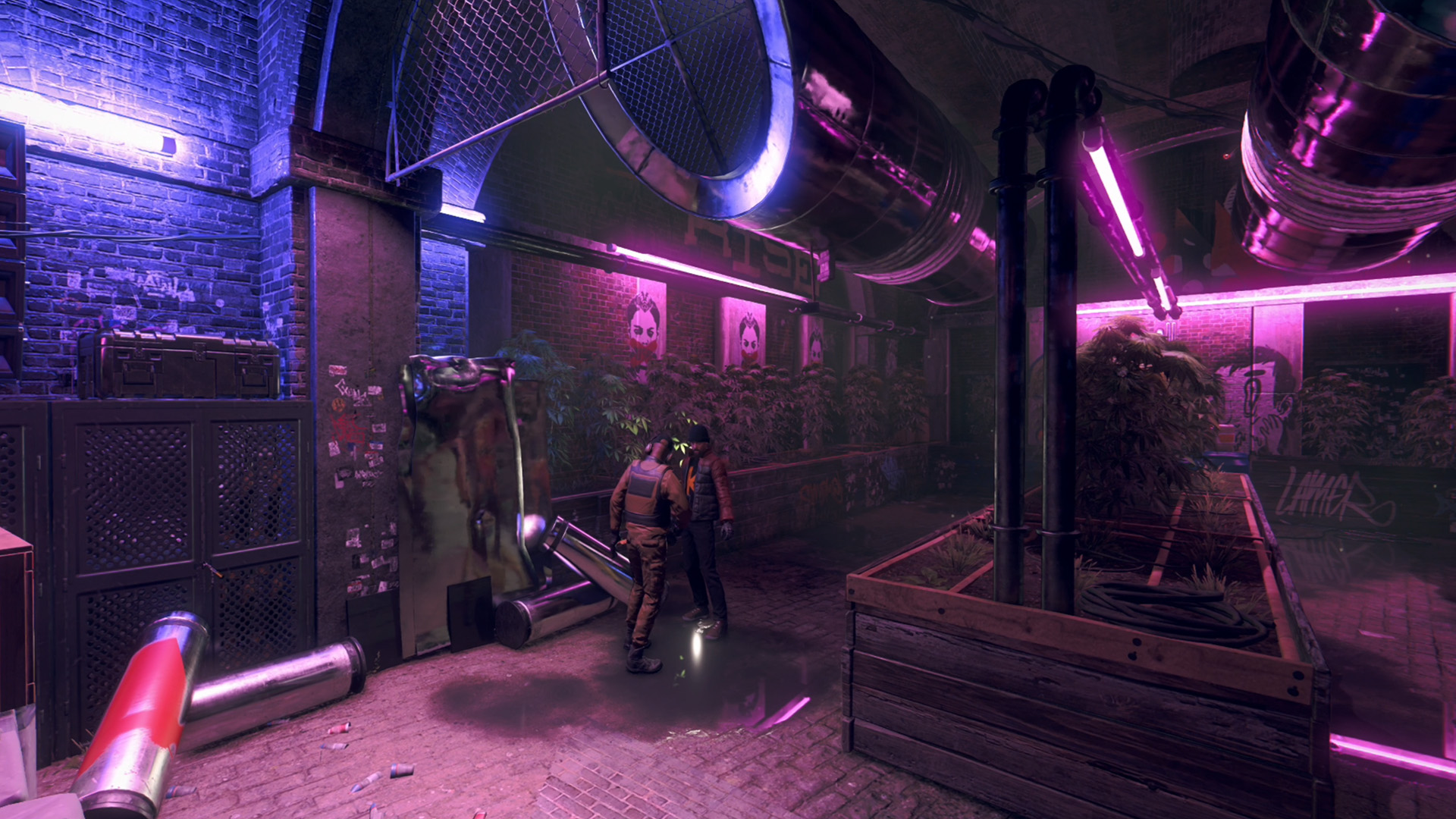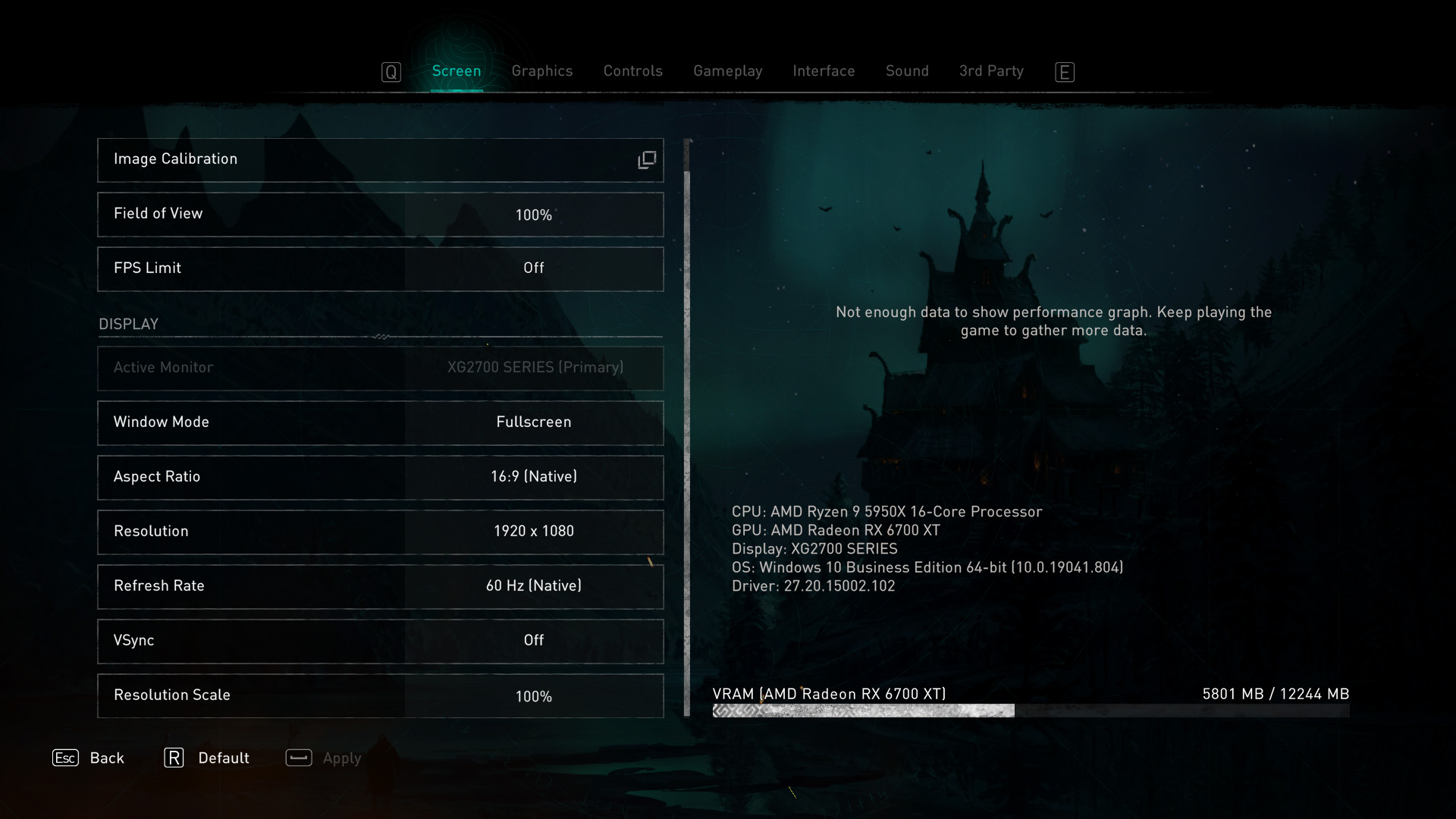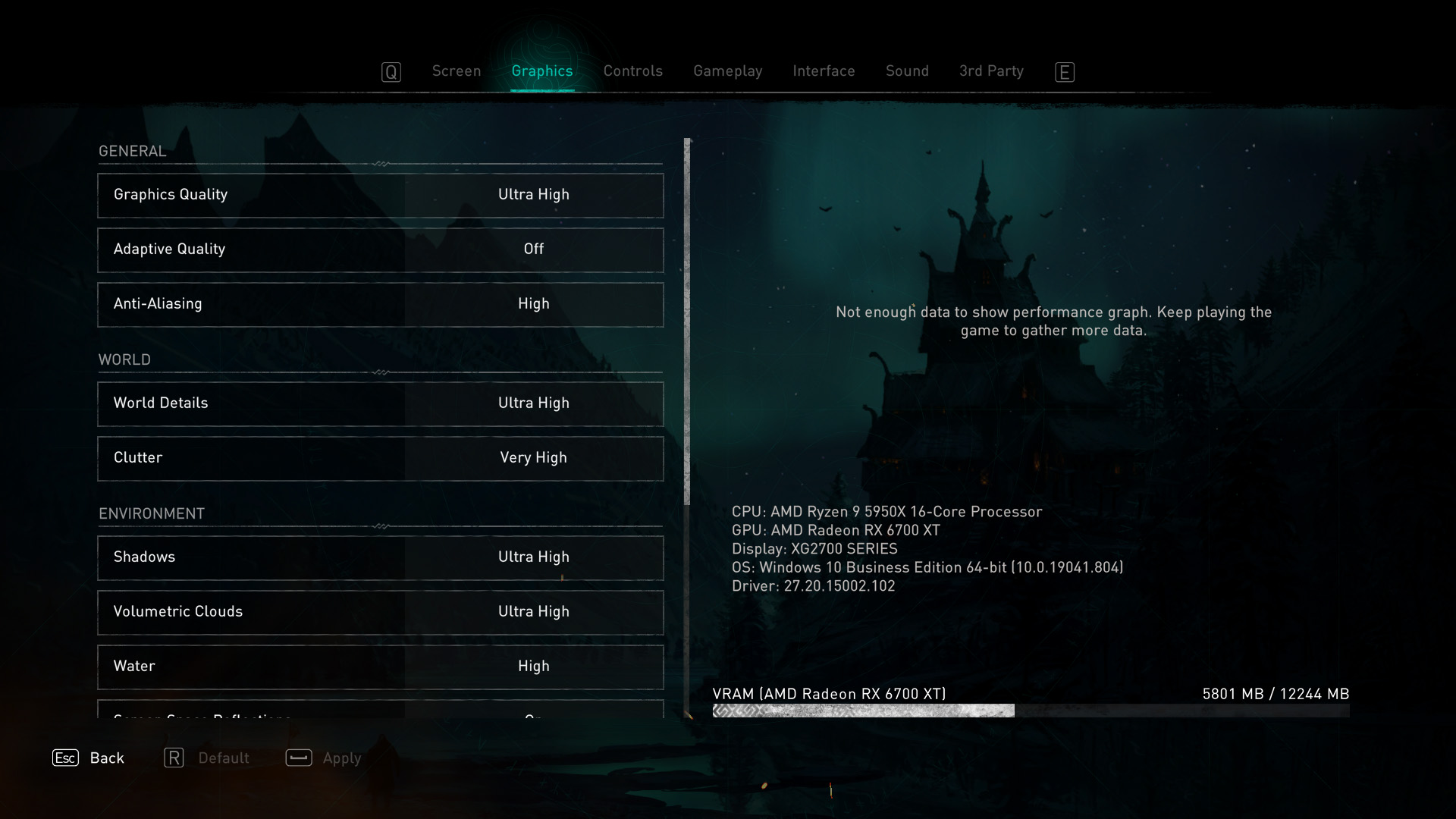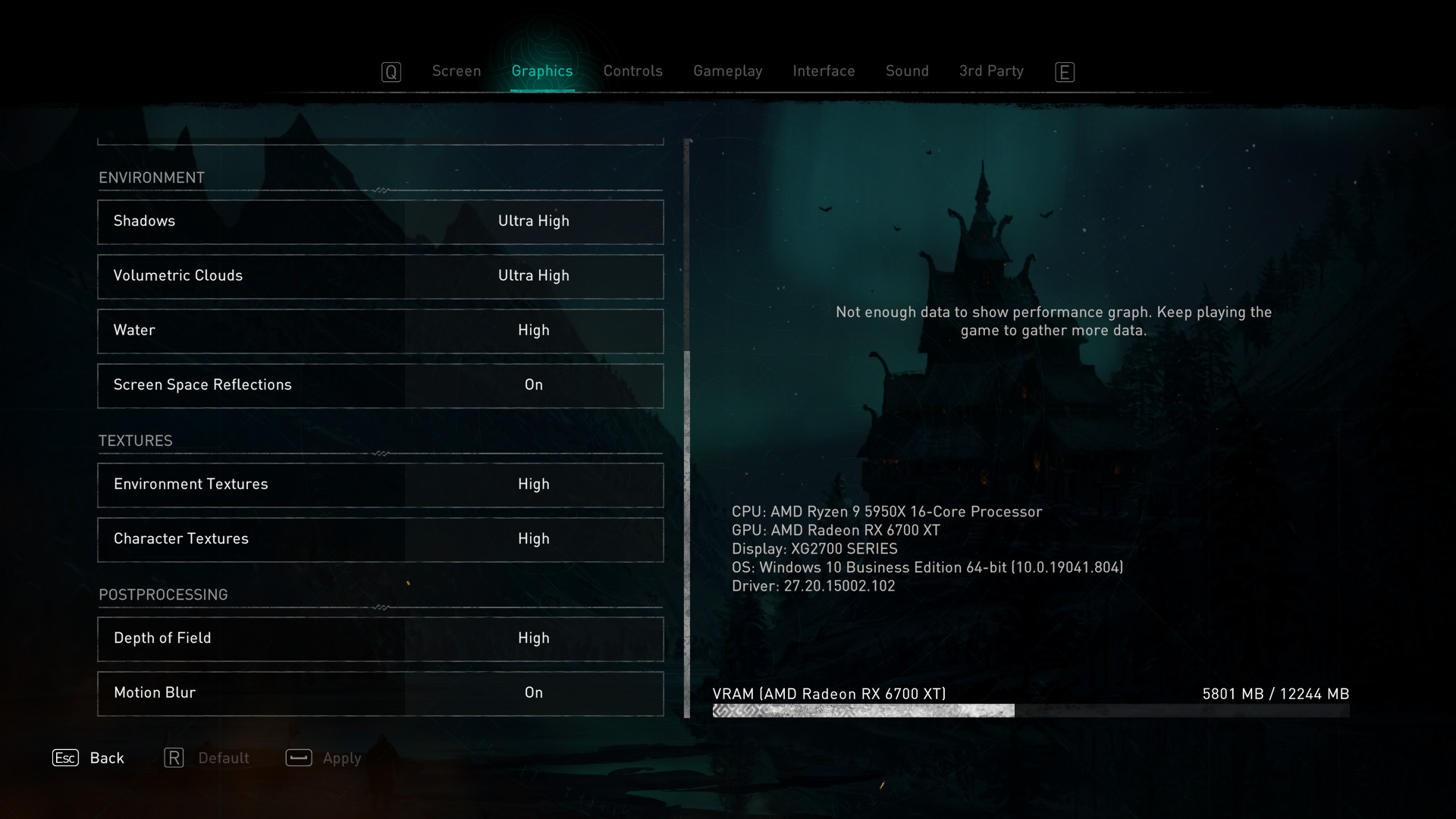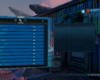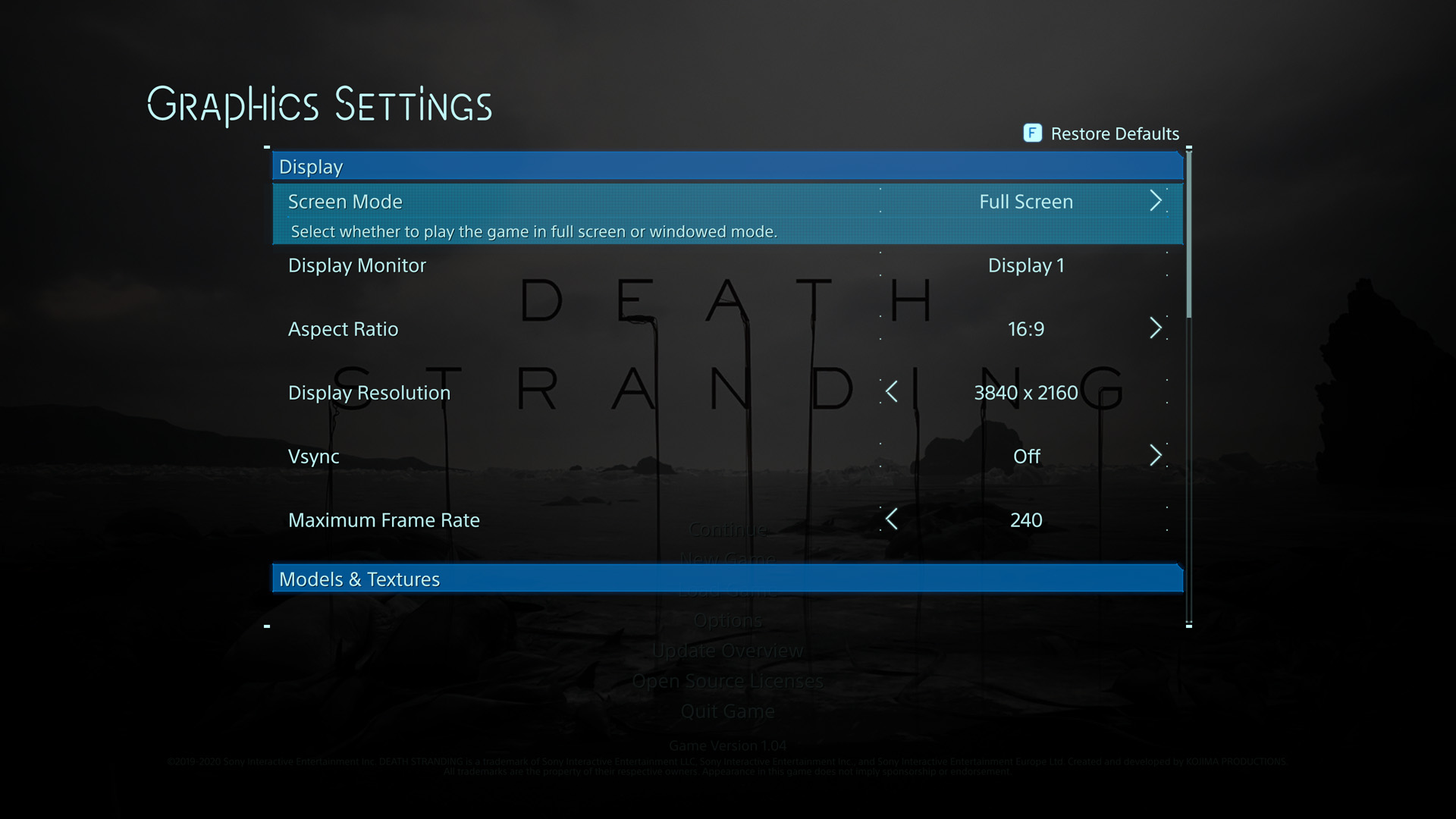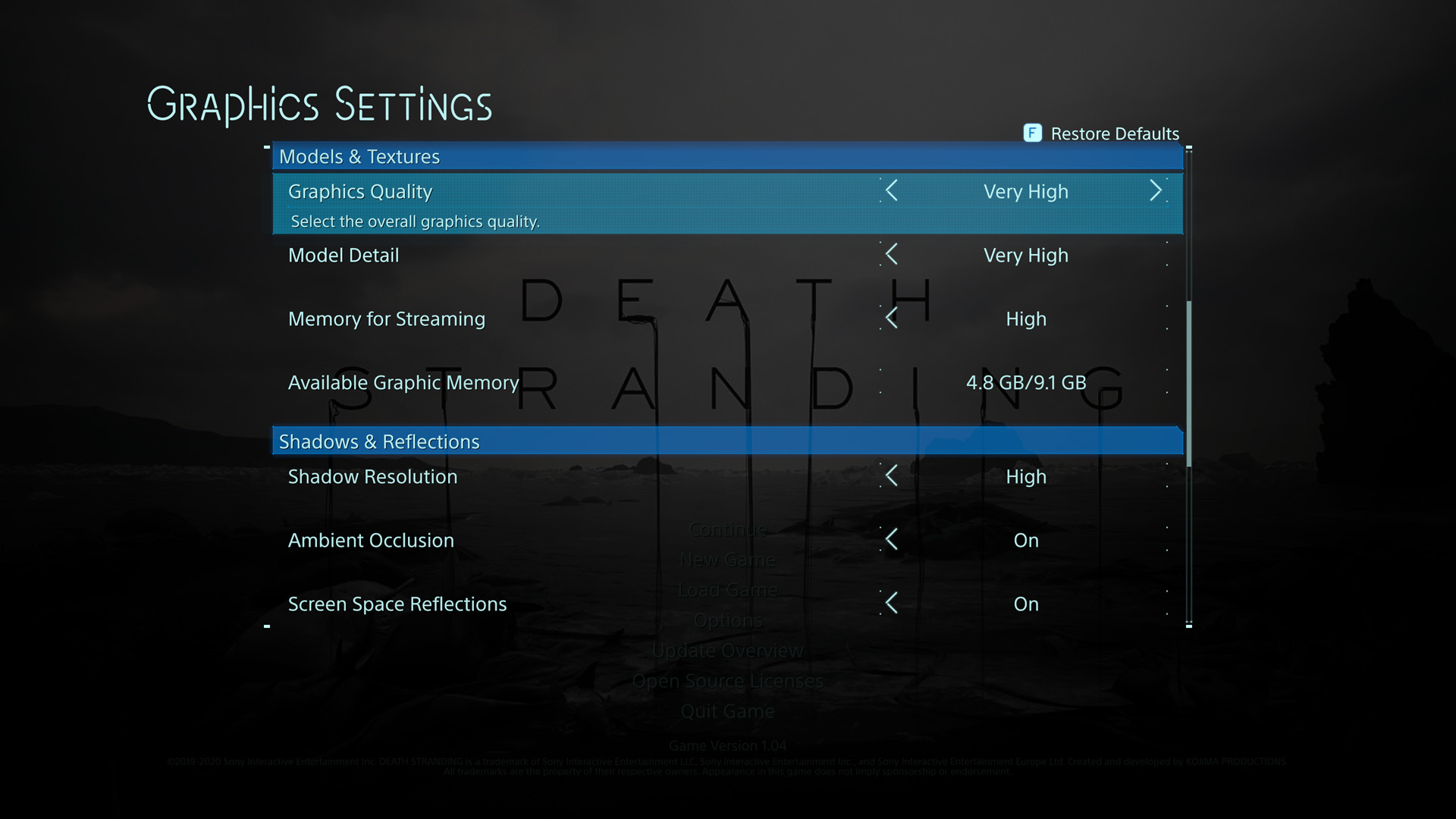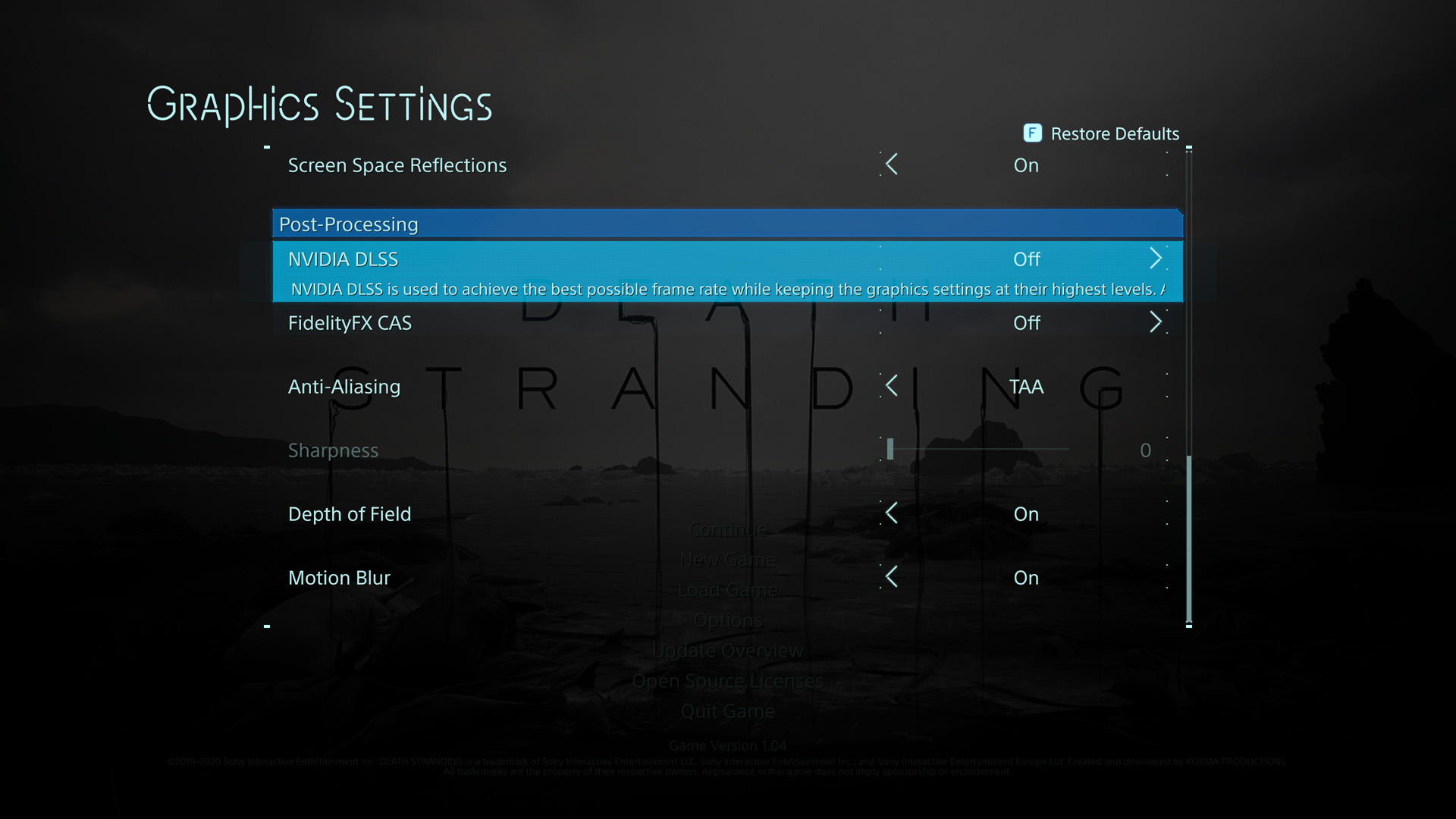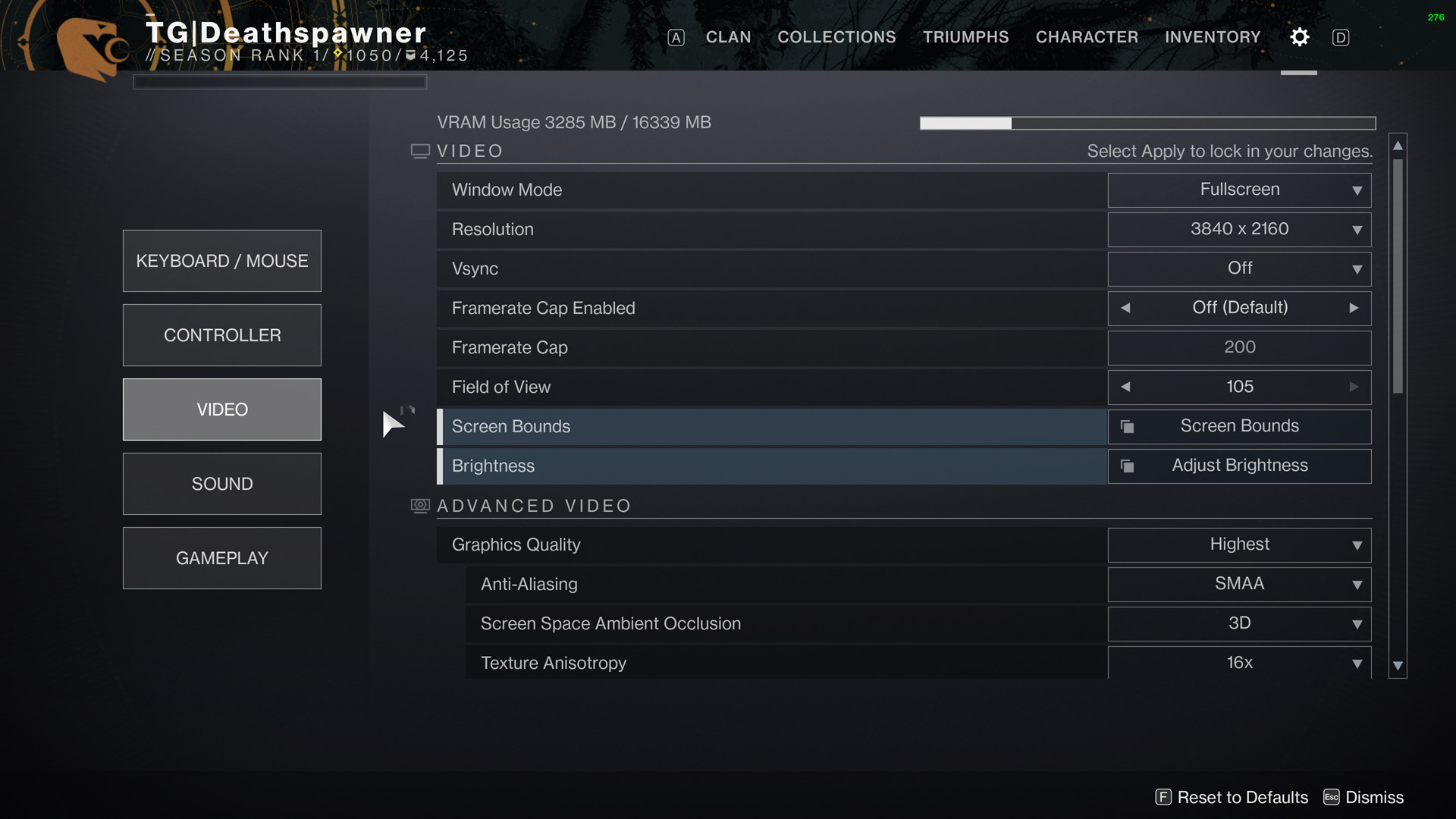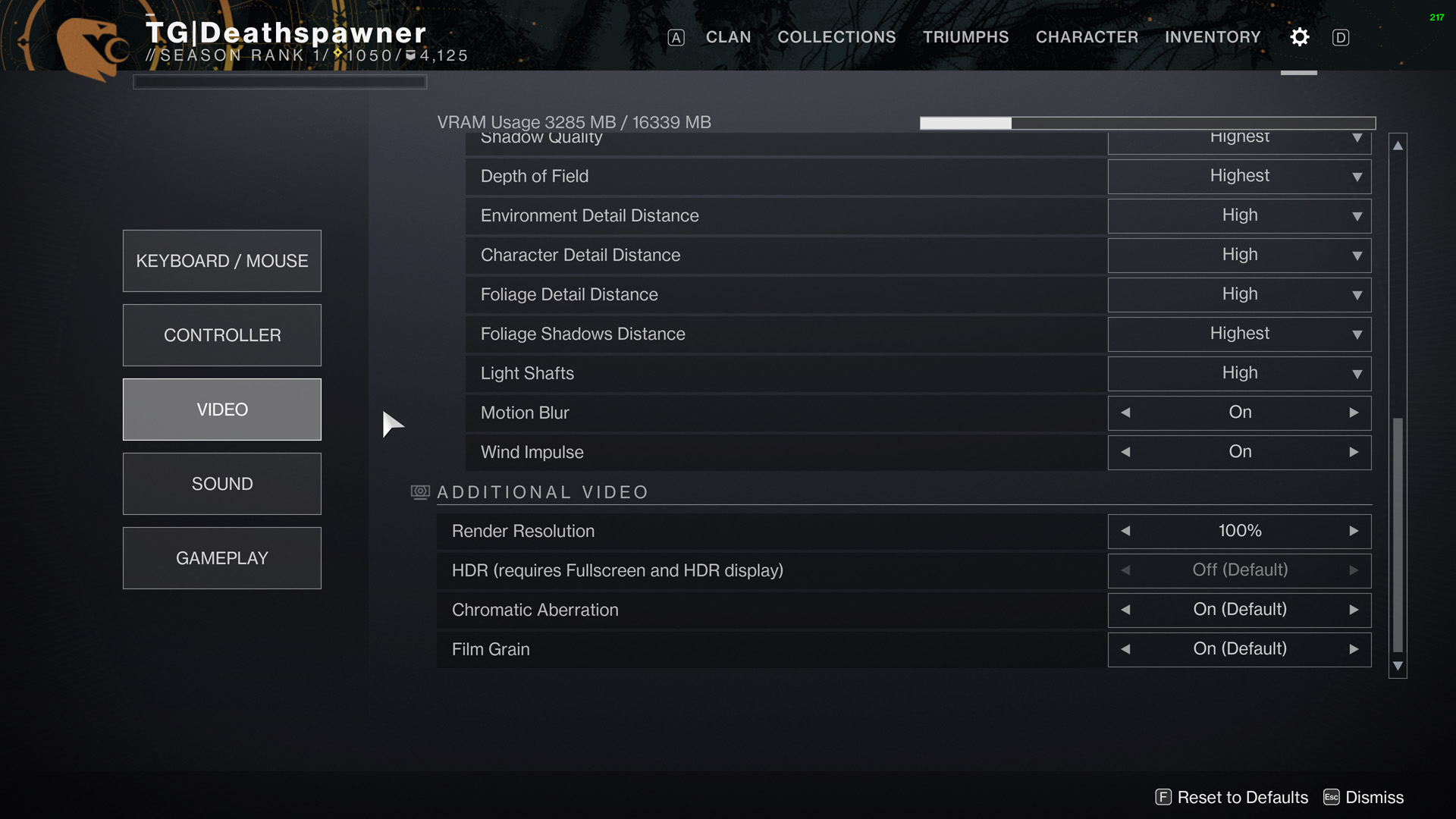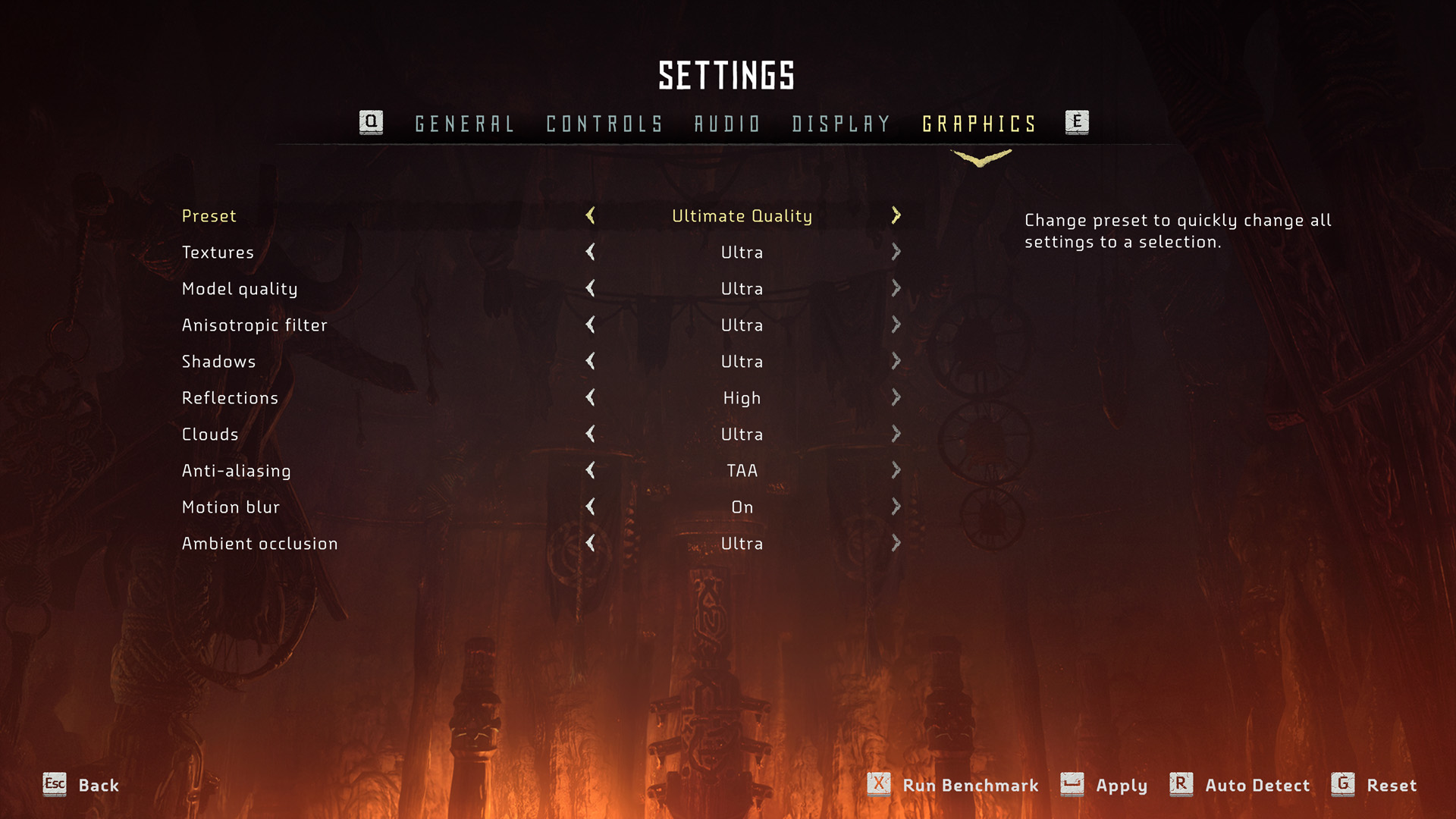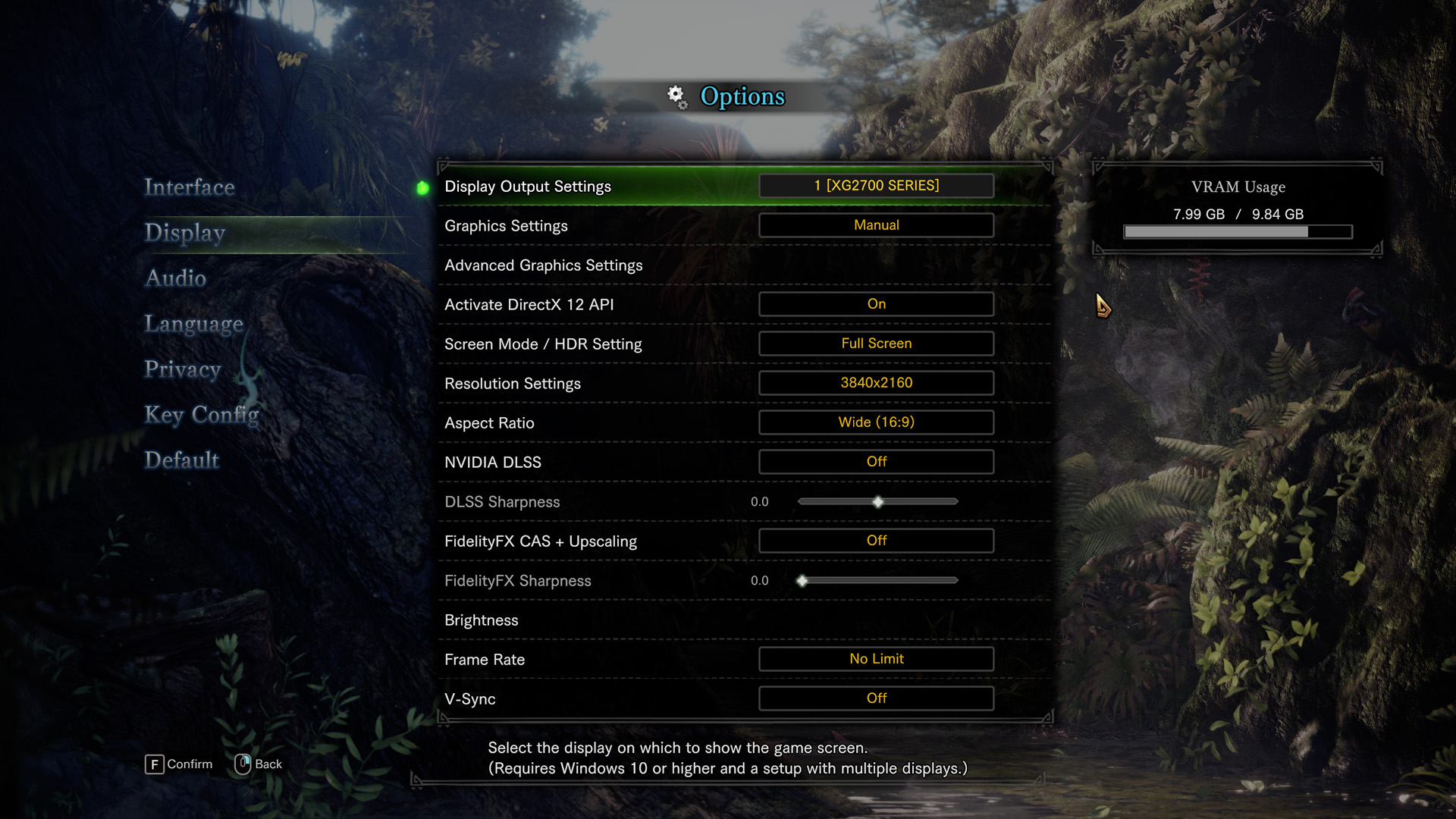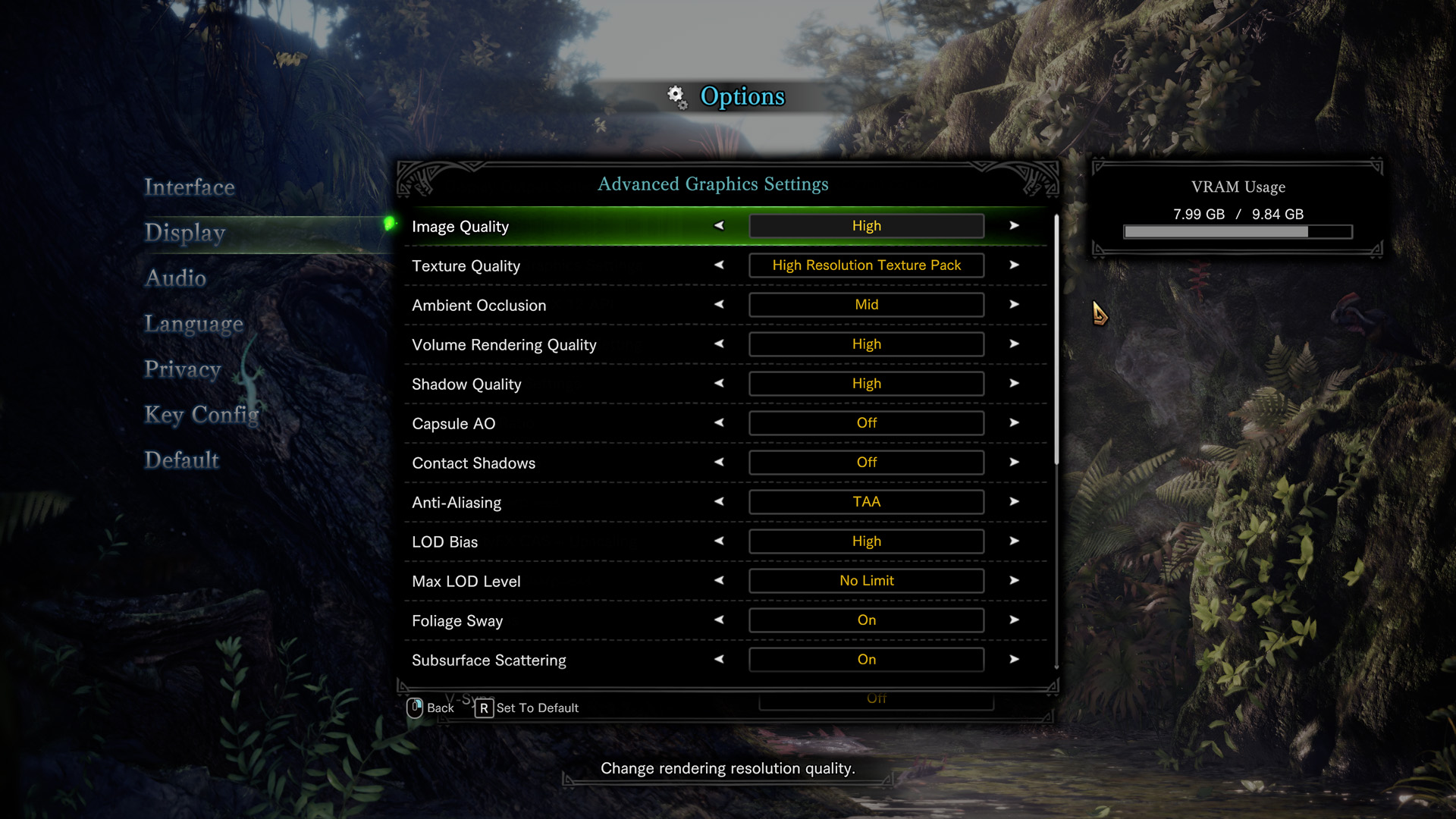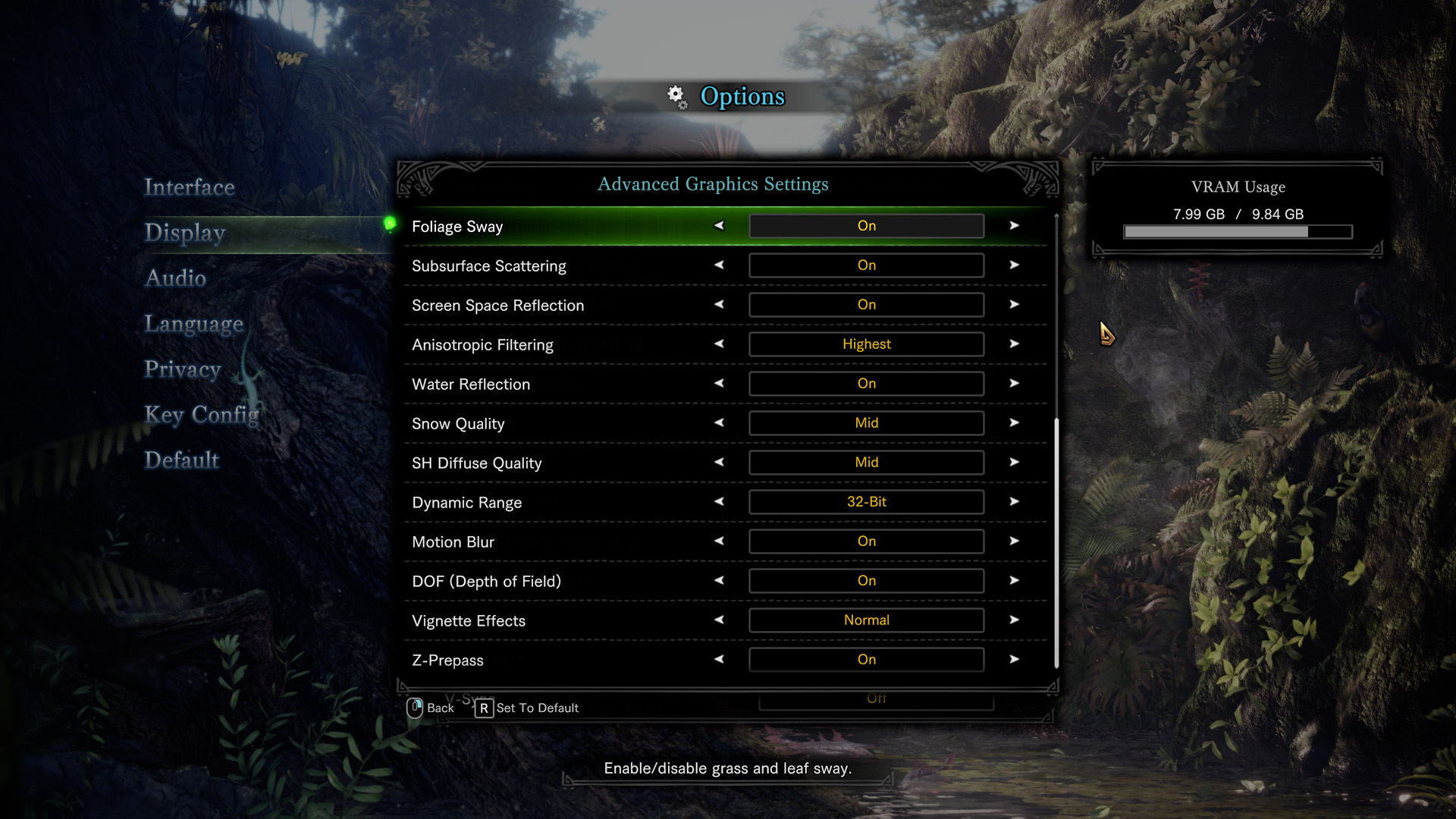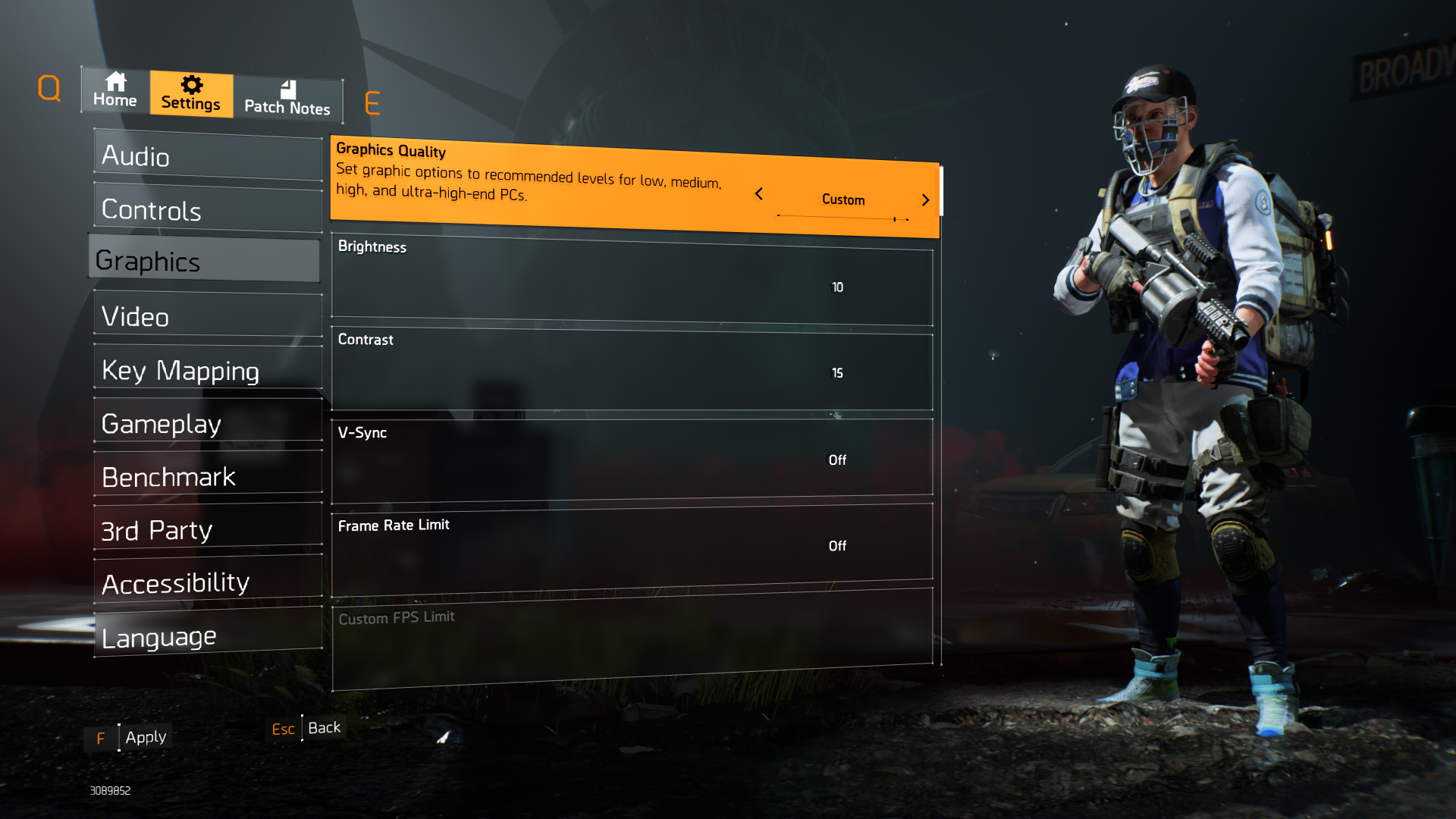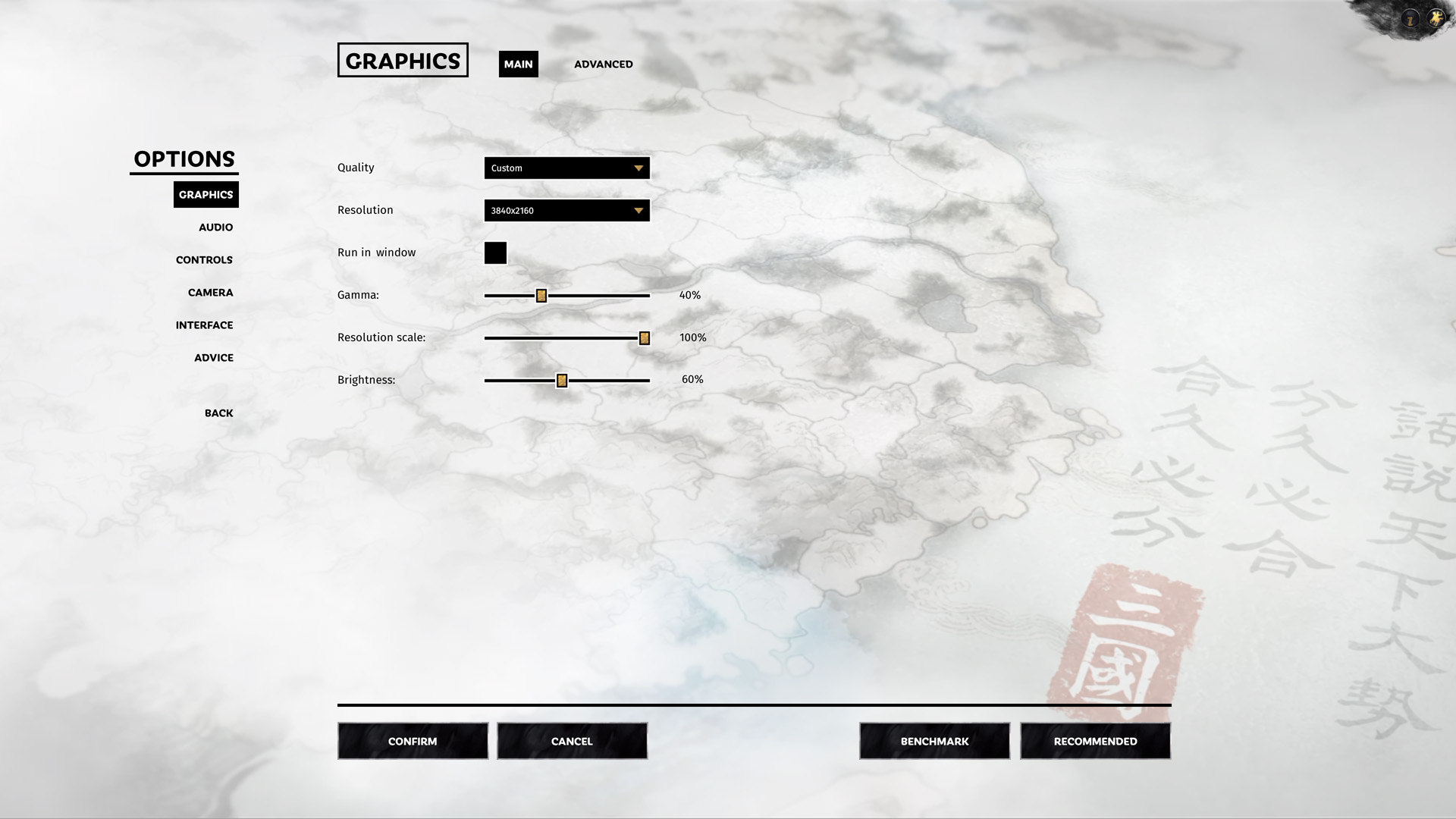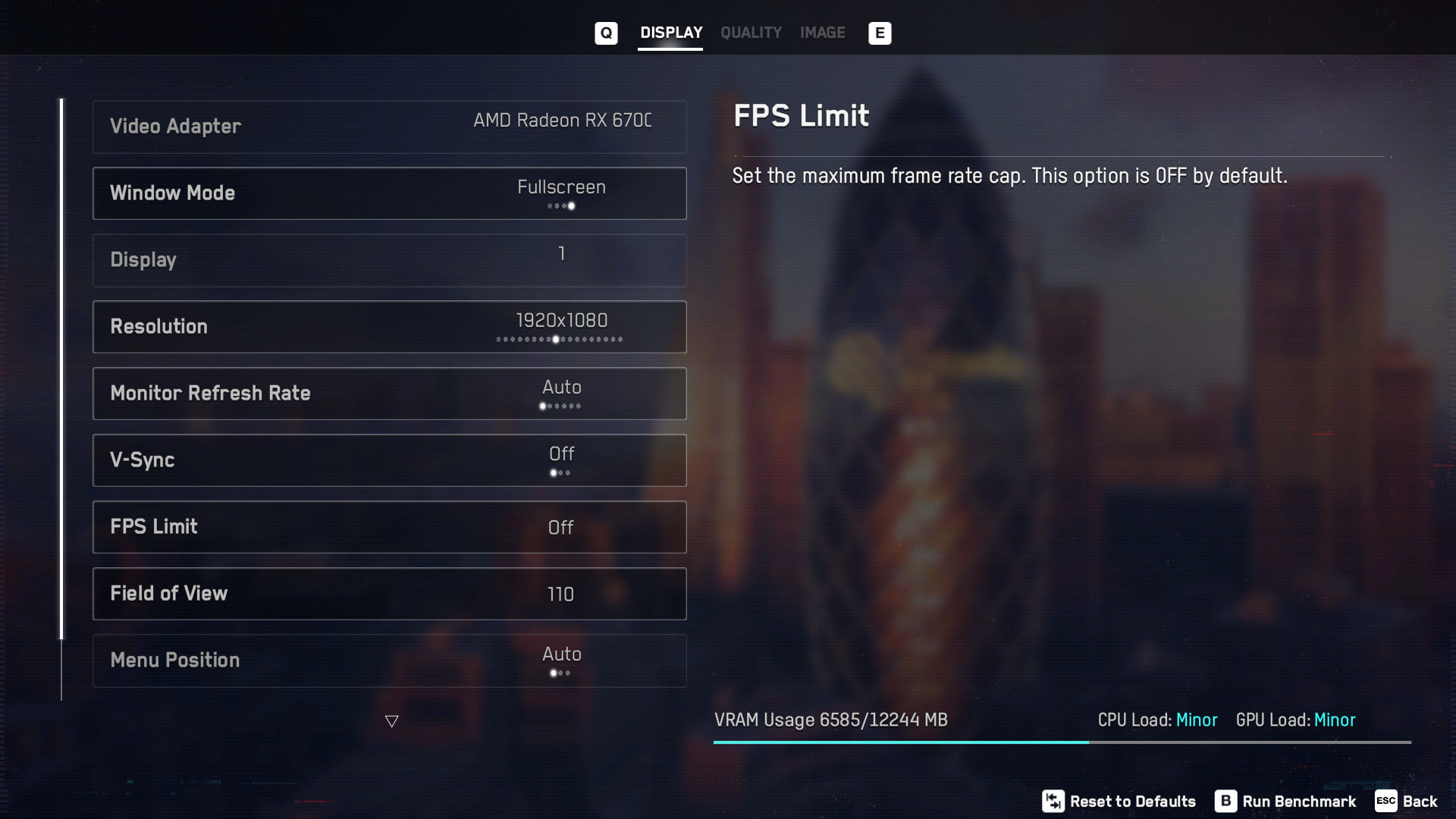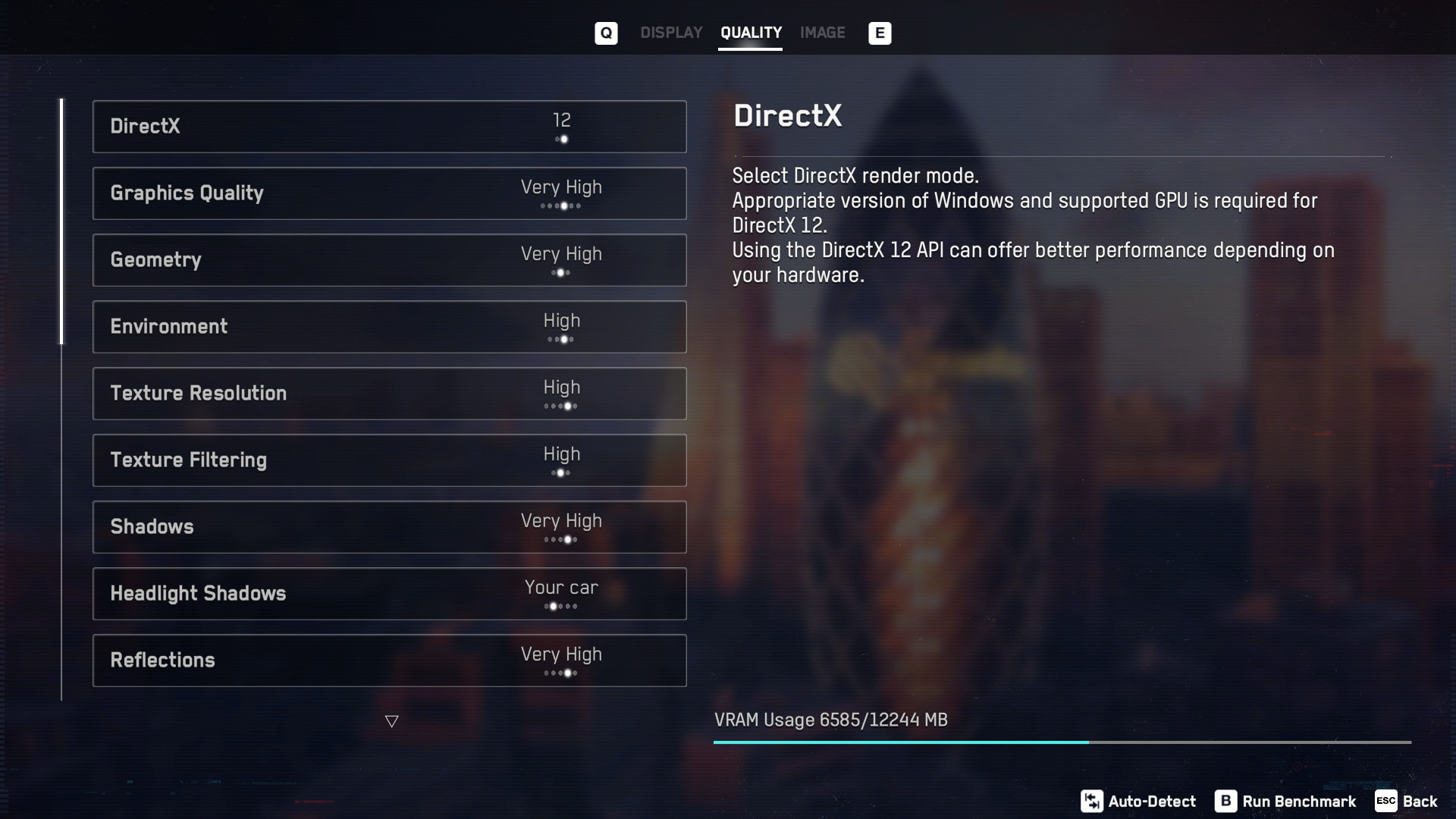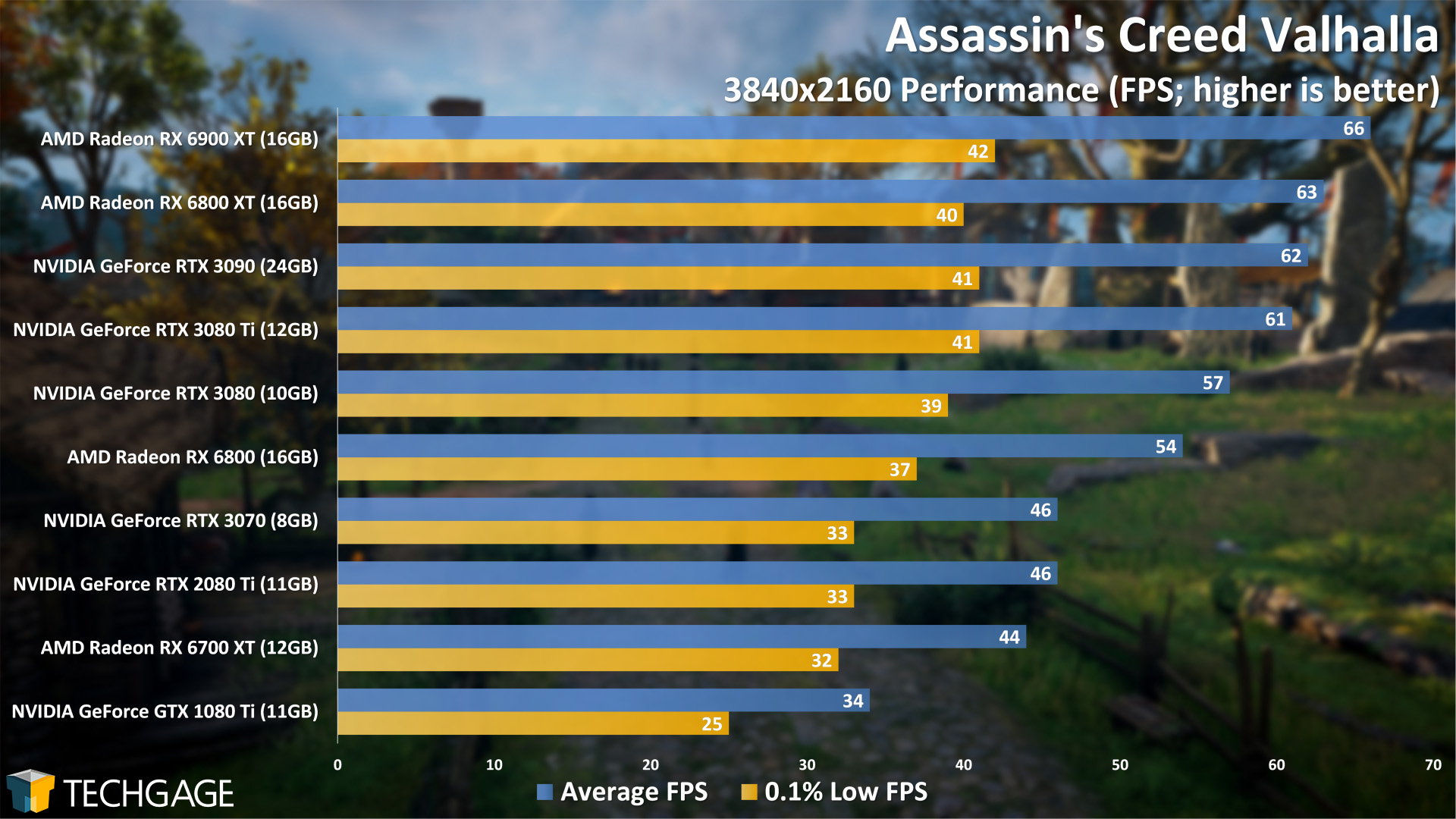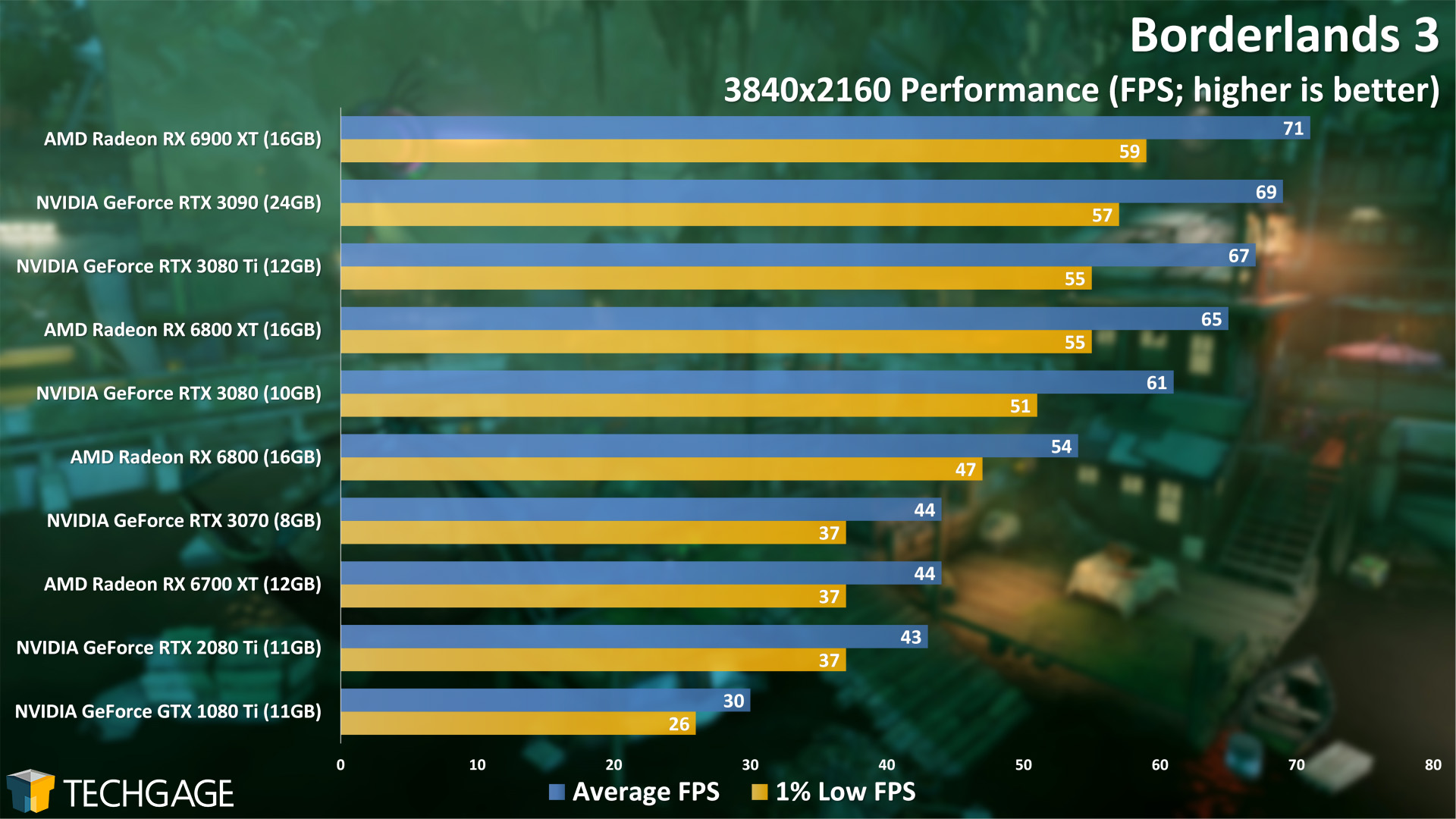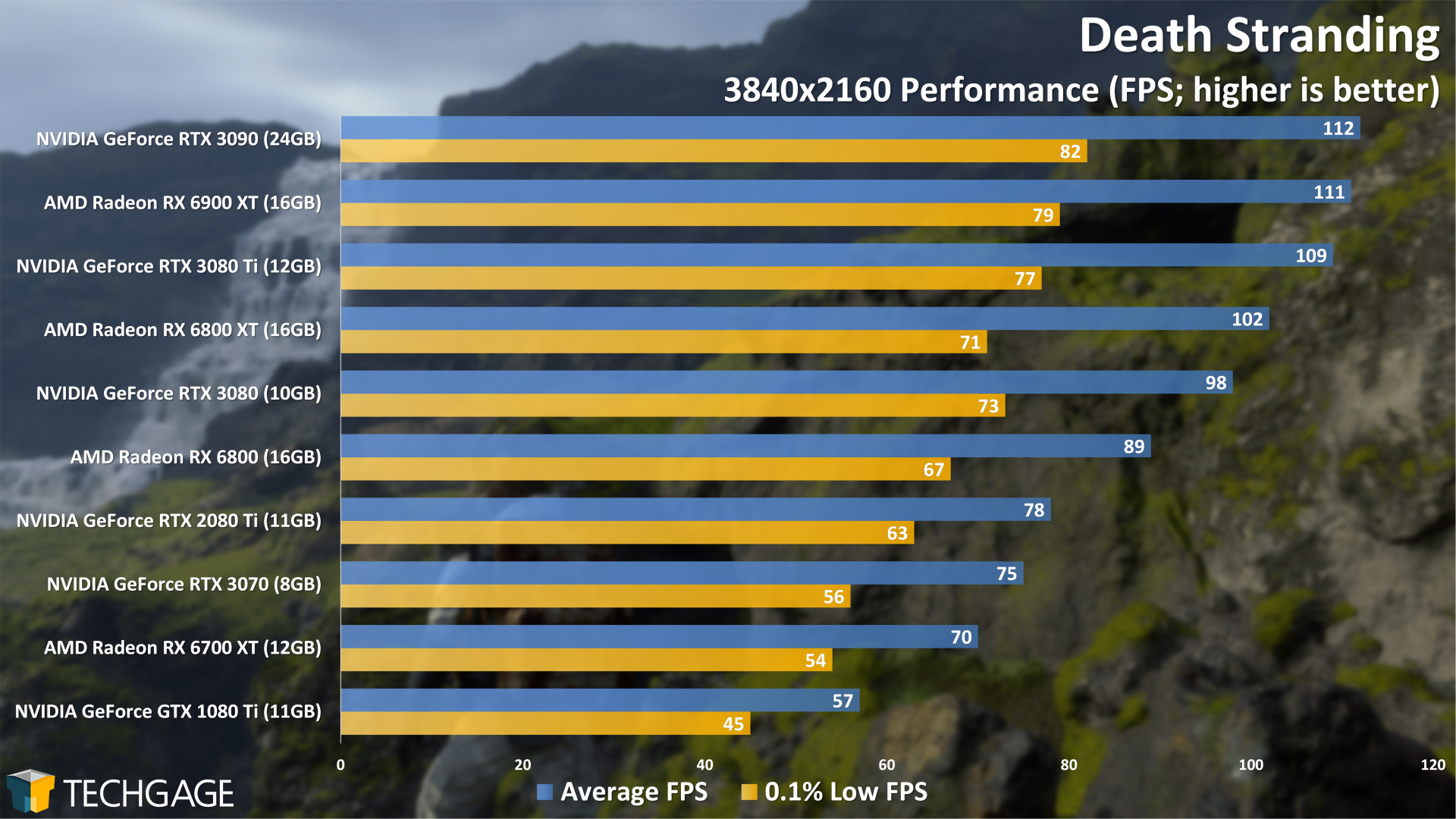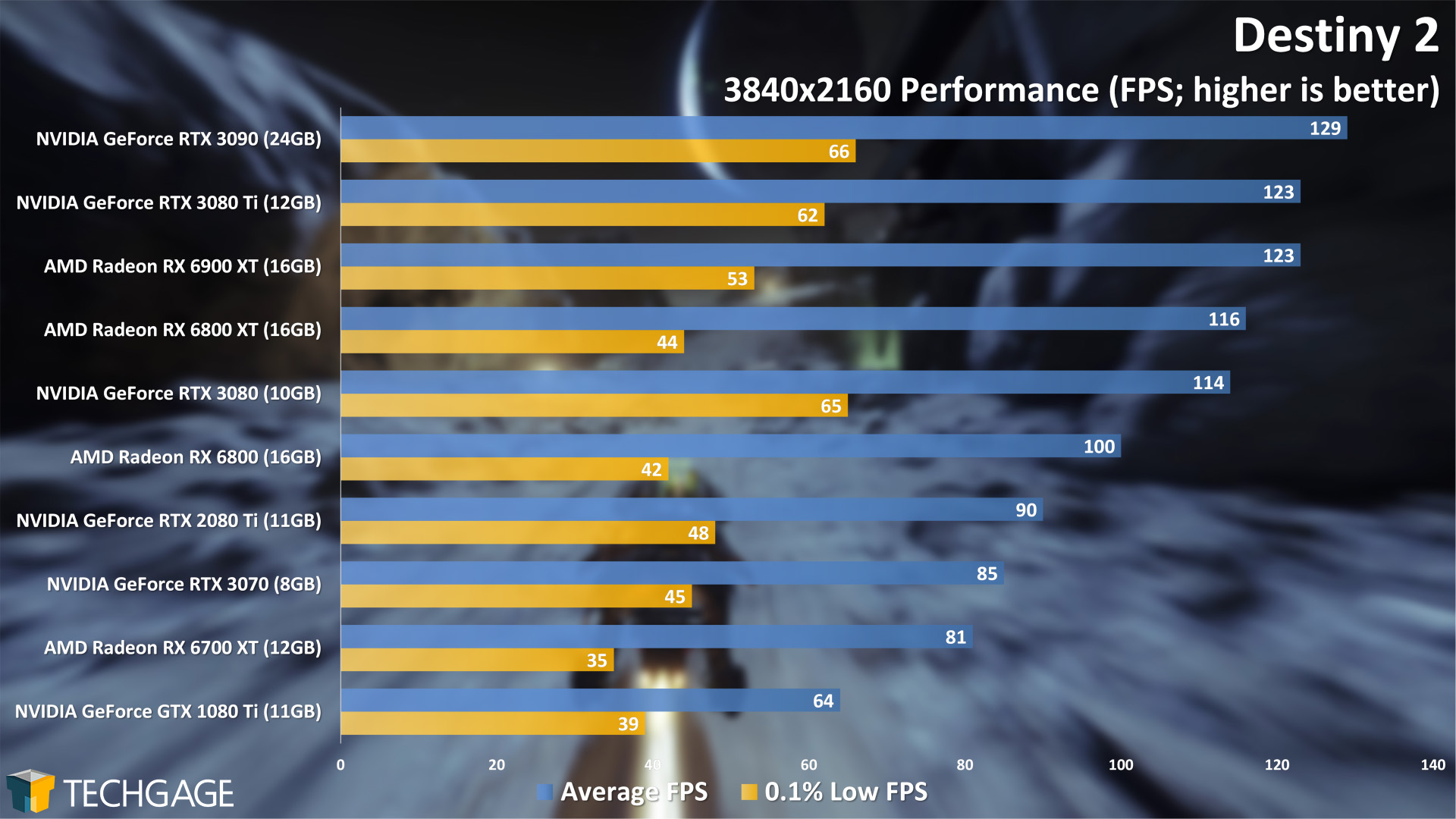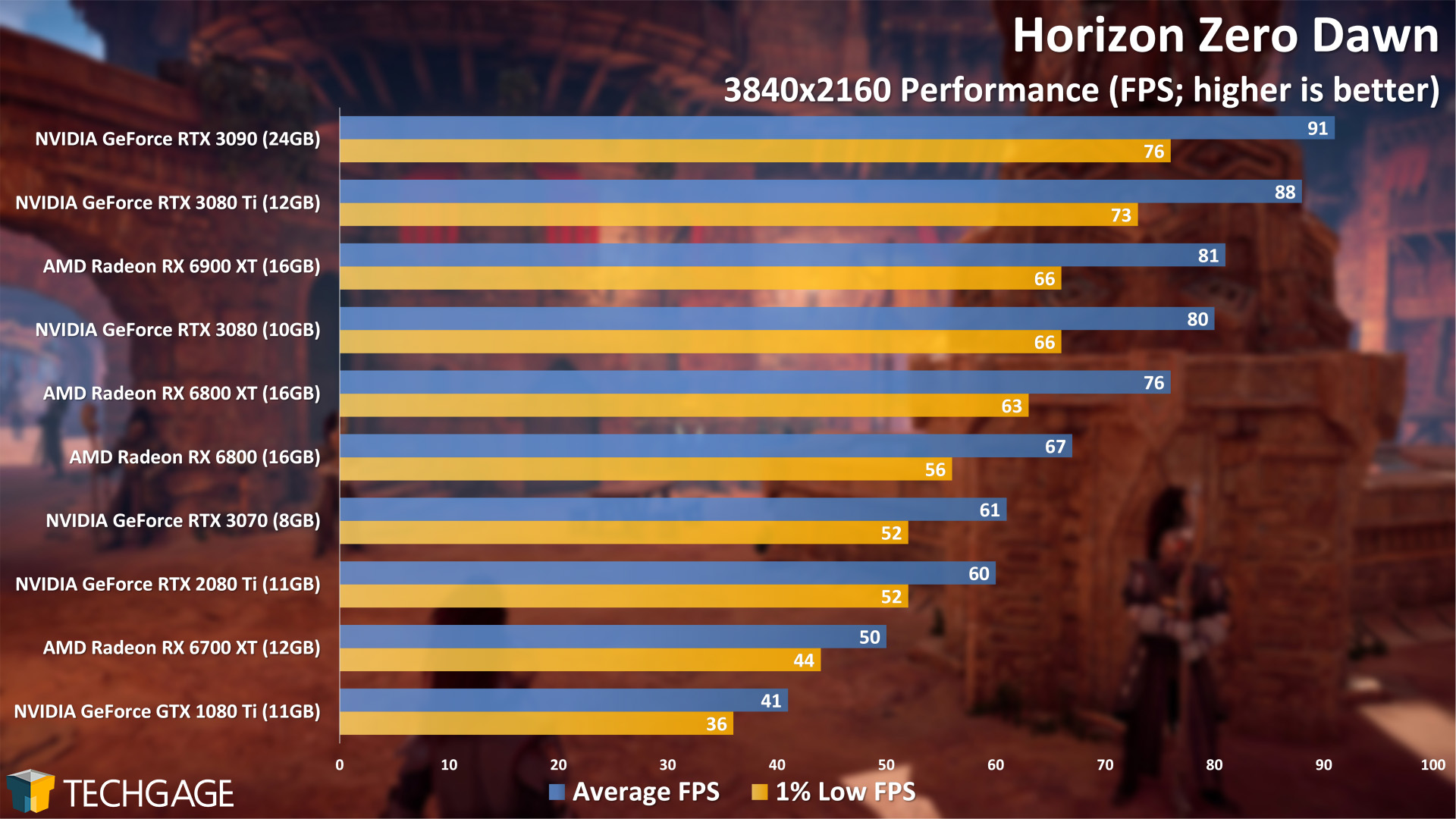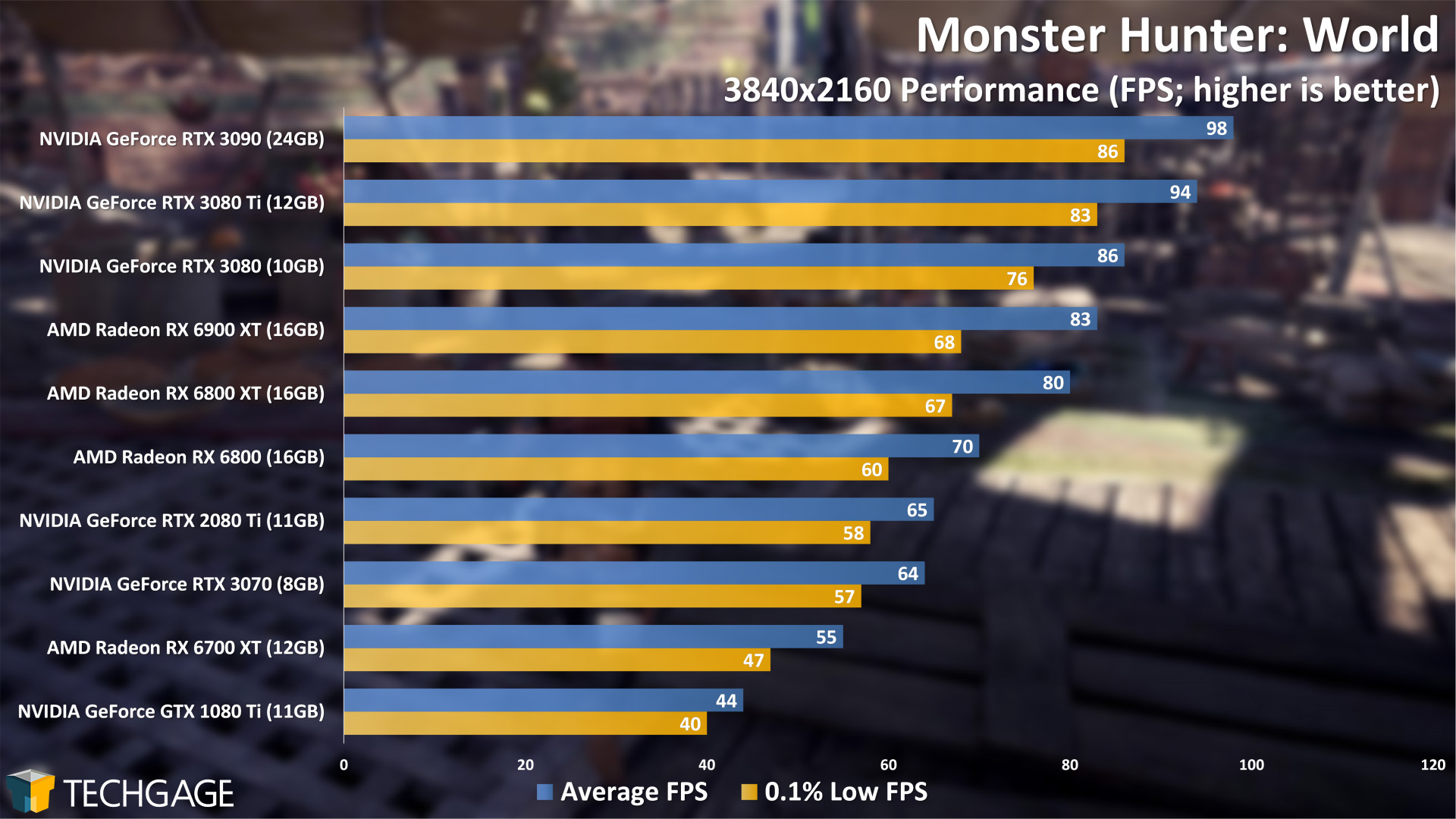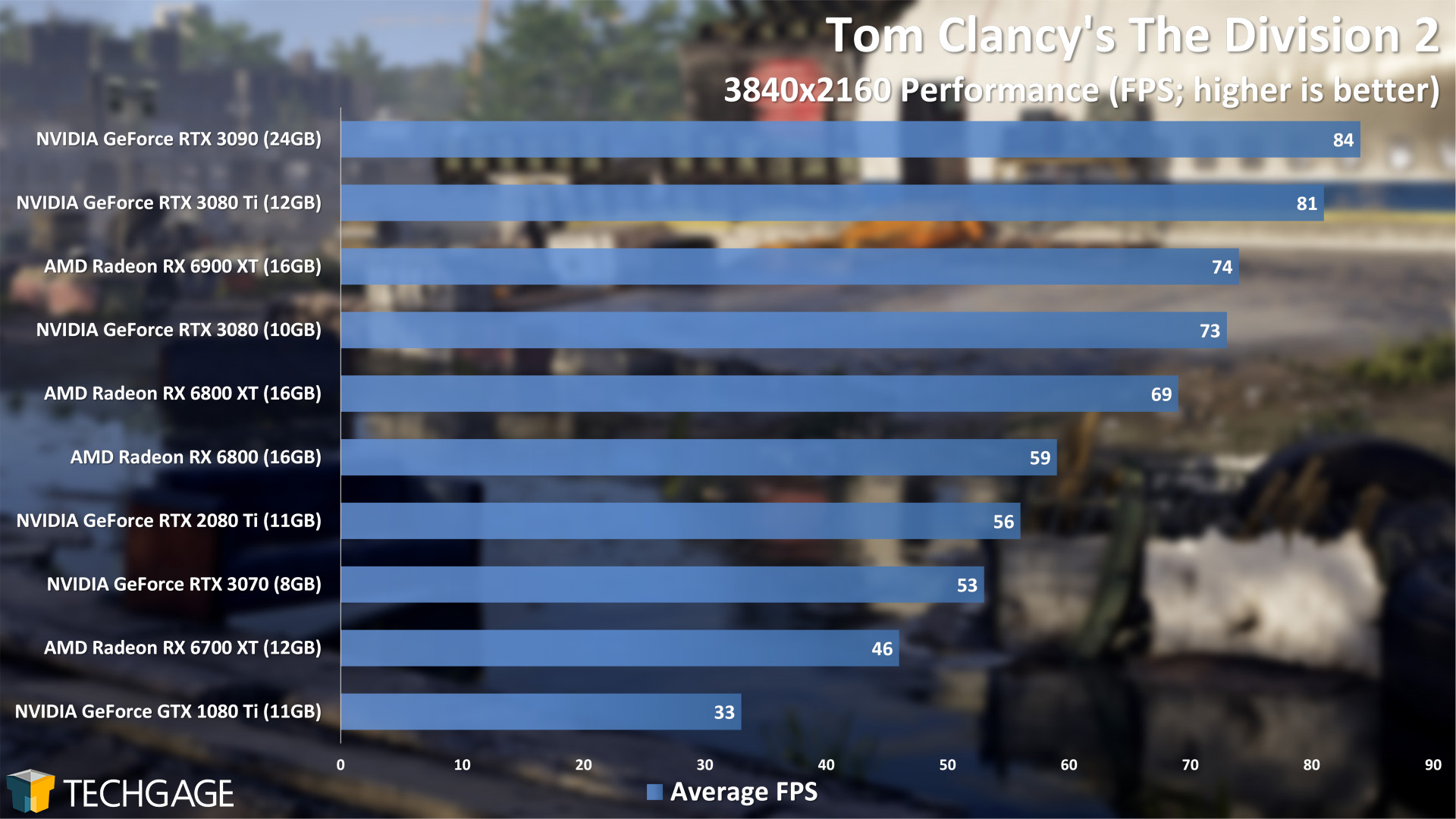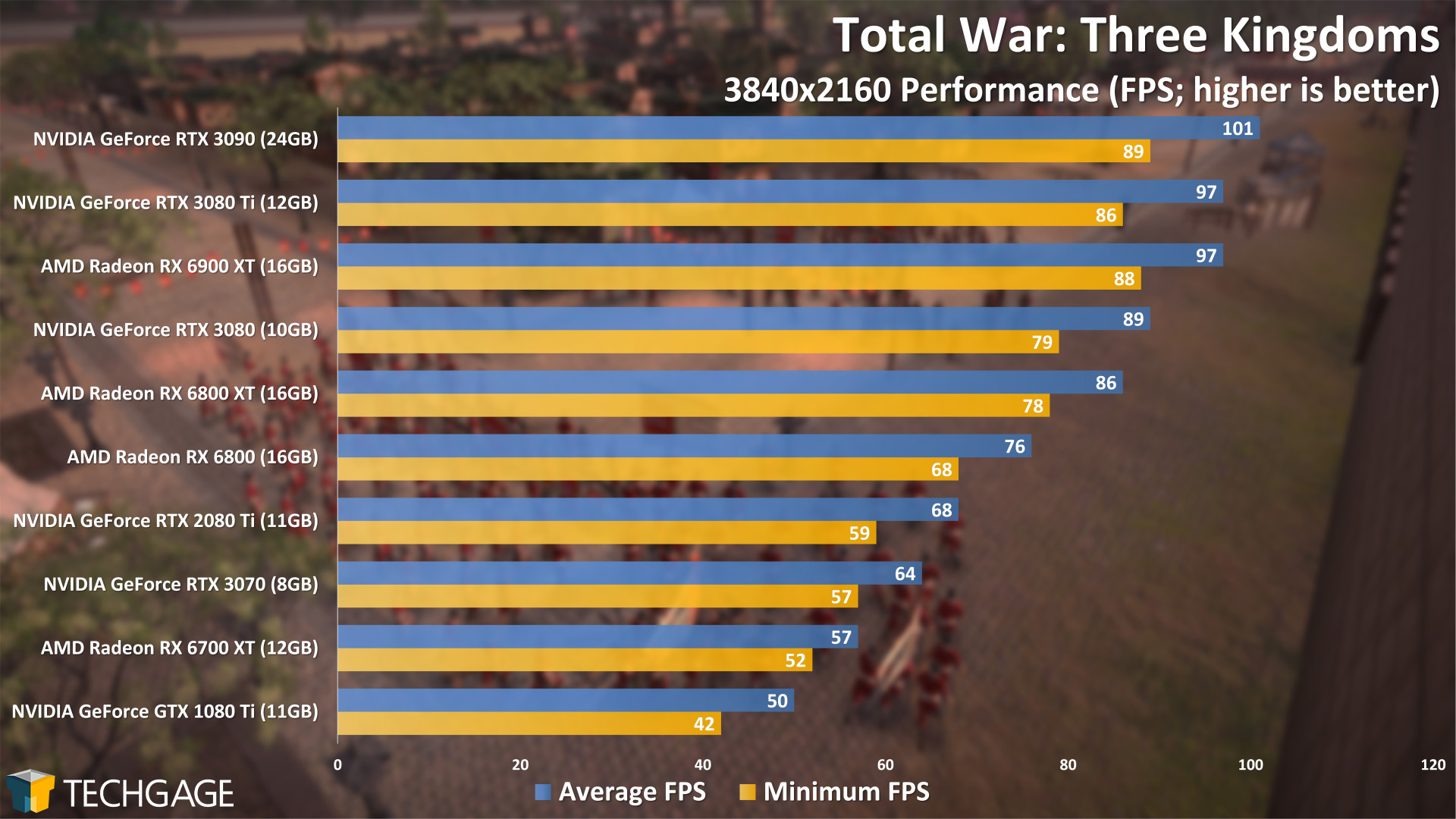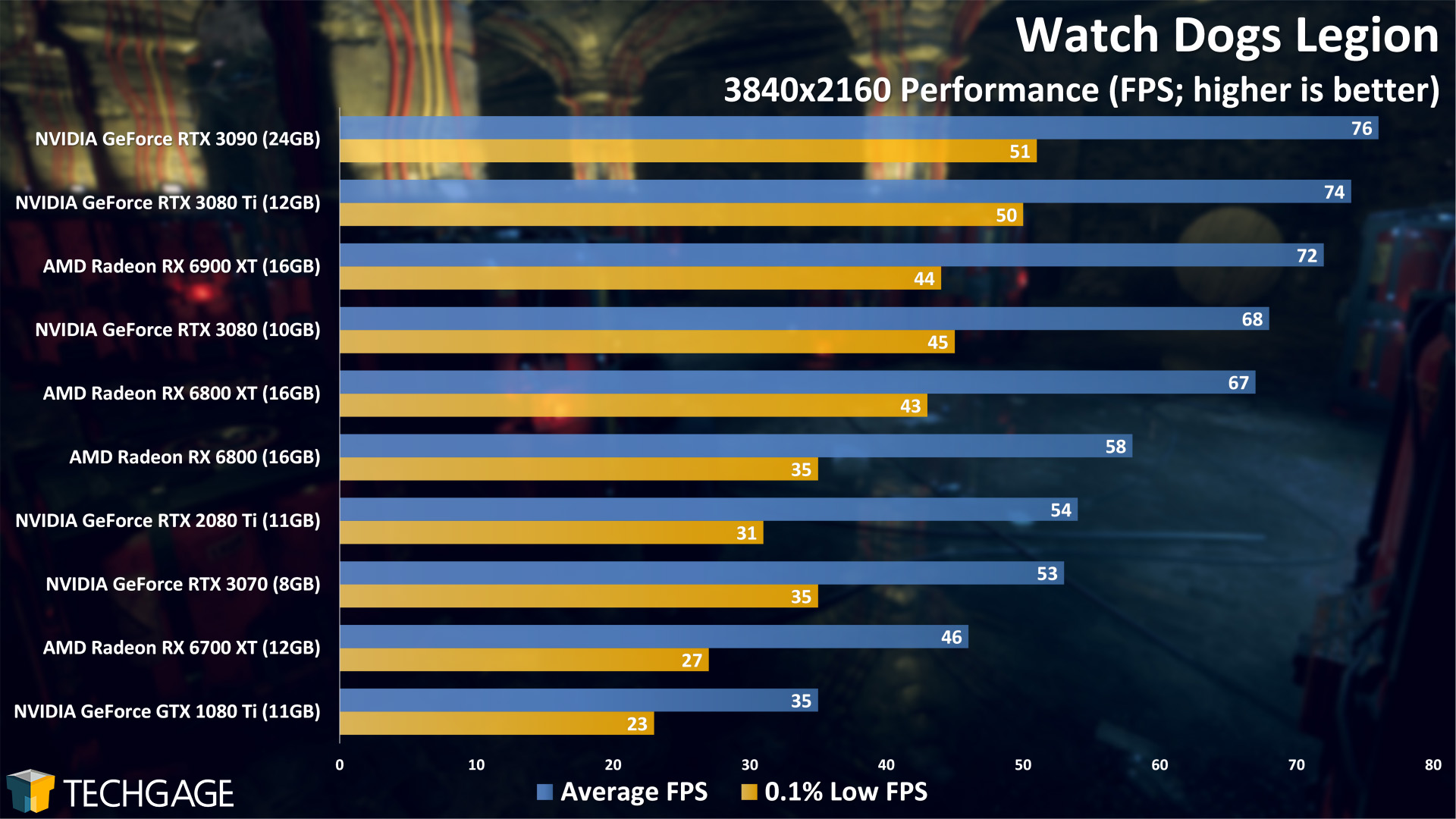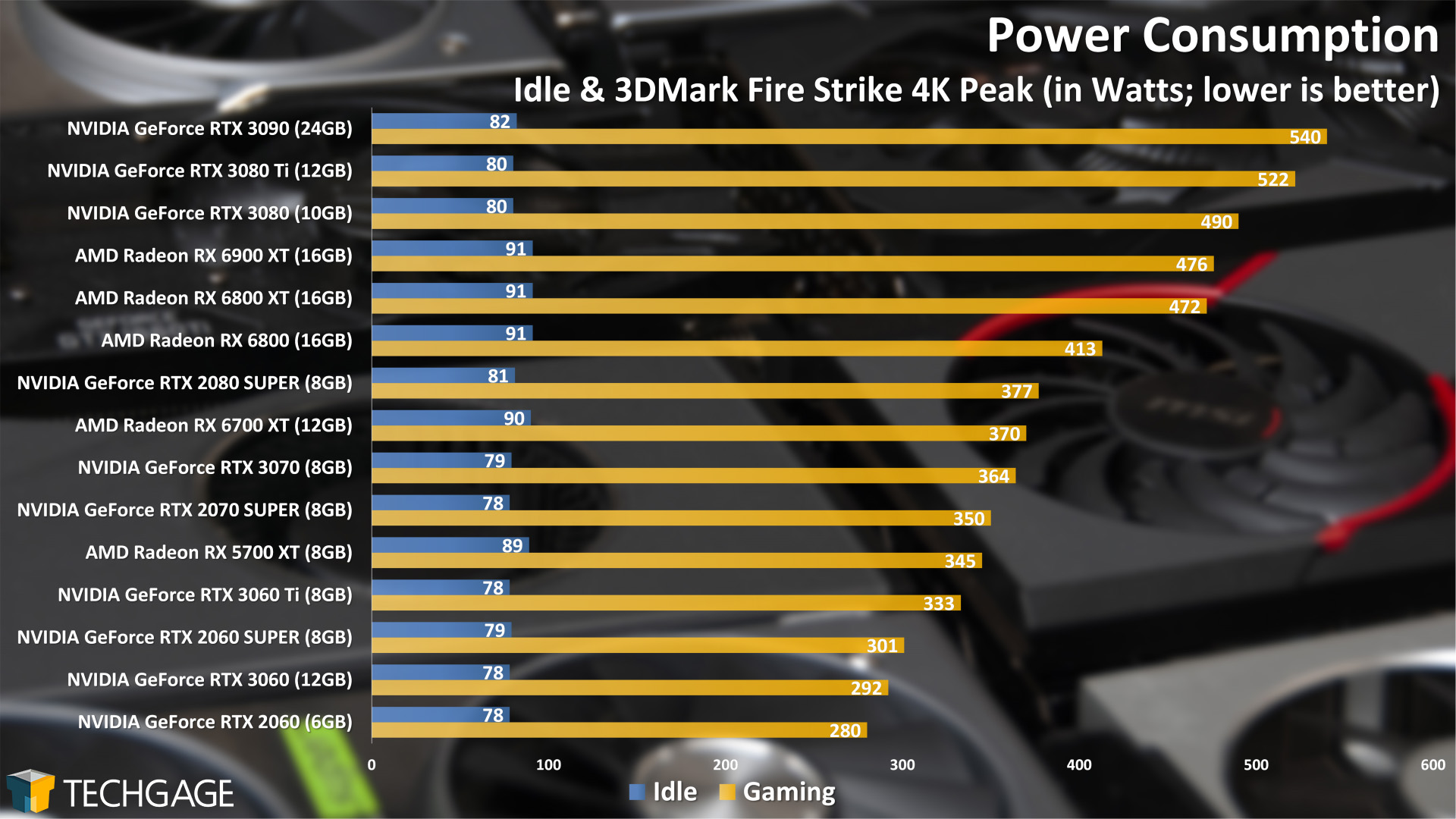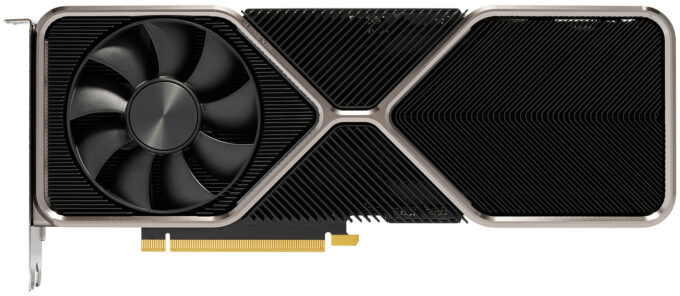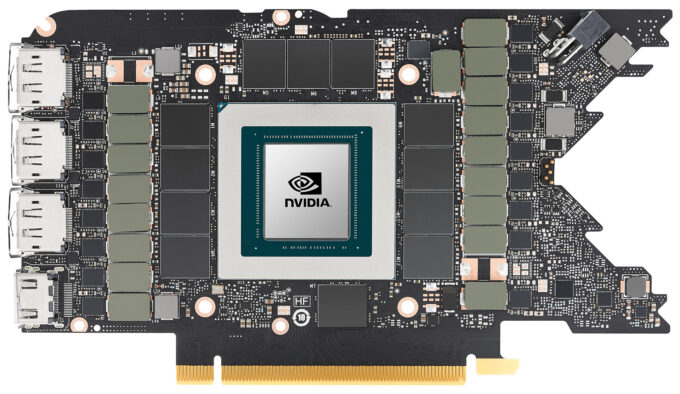- Qualcomm Launches Snapdragon 4 Gen 2 Mobile Platform
- AMD Launches Ryzen PRO 7000 Series Mobile & Desktop Platform
- Intel Launches Sleek Single-Slot Arc Pro A60 Workstation Graphics Card
- NVIDIA Announces Latest Ada Lovelace Additions: GeForce RTX 4060 Ti & RTX 4060
- Maxon Redshift With AMD Radeon GPU Rendering Support Now Available
NVIDIA GeForce RTX 3080 Ti Gaming Performance At 4K

NVIDIA has just released its sixth Ampere-based GeForce: RTX 3080 Ti. Compared to the RTX 3080, the Ti model adds cores, and includes 2GB more memory. Our first performance focus is on 4K, with RTX 2080 Ti and GTX 1080 Ti performance included for a generational improvement look.
Every GeForce generation needs an X080 Ti model, and with Computex acting as a backdrop, NVIDIA revealed that now is the time to introduce the latest: RTX 3080 Ti. As with previous generation models, a la 2080 Ti and 1080 Ti, NVIDIA considers the RTX 3080 Ti to be its newest flagship; an ideal upgrade for those using previous-generation Ti cards of the same level.
NVIDIA also announced its RTX 3070 Ti, due next week. Between the two of these new cards, the RTX 3080 Ti sees the bigger boost to capabilities over the non-Ti part. Its higher core count and memory bandwidth help bring the Ti’s performance close to the biggest gun of them all, RTX 3090. With such close performance, the RTX 3090 becomes really geared towards creators who crave lots of graphics memory.
While the RTX 3070 Ti isn’t available until next week, NVIDIA was kind enough to give us all of the details now so that you can get a better glimpse of its current stack (last-gen stack included for comparison’s sake):
| NVIDIA’s GeForce Gaming GPU Lineup | |||||||
| Cores | Base MHz | Peak FP32 | Memory | Bandwidth | TDP | SRP | |
| RTX 3090 | 10,496 | 1,400 | 35.6 TFLOPS | 24GB 1 | 936 GB/s | 350W | $1,499 |
| RTX 3080 Ti | 10,240 | 1,370 | 34.1 TFLOPS | 12GB 1 | 912 GB/s | 350W | $1,199 |
| RTX 3080 | 8,704 | 1,440 | 29.7 TFLOPS | 10GB 1 | 760 GB/s | 320W | $699 |
| RTX 3070 Ti | 6,144 | 1,580 | 21.7 TFLOPS | 8GB 1 | 608 GB/s | 290W | $599 |
| RTX 3070 | 5,888 | 1,500 | 20.4 TFLOPS | 8GB 2 | 448 GB/s | 220W | $499 |
| RTX 3060 Ti | 4,864 | 1,410 | 16.2 TFLOPS | 8GB 2 | 448 GB/s | 200W | $399 |
| RTX 3060 | 3,584 | 1,320 | 12.7 TFLOPS | 12GB 2 | 360 GB/s | 170W | $329 |
| RTX 2080 Ti | 4,352 | 1,350 | 13.4 TFLOPS | 11GB 2 | 616 GB/s | 250W | $1,199 |
| RTX 2080 S | 3,072 | 1,650 | 11.1 TFLOPS | 8GB 2 | 496 GB/s | 250W | $699 |
| RTX 2070 S | 2,560 | 1,605 | 9.1 TFLOPS | 8GB 2 | 448 GB/s | 215W | $499 |
| RTX 2060 S | 2,176 | 1,470 | 7.2 TFLOPS | 8GB 2 | 448 GB/s | 175W | $399 |
| RTX 2060 | 1,920 | 1,365 | 6.4 TFLOPS | 6GB 2 | 336 GB/s | 160W | $299 |
| Notes | 1 GDDR6X; 2 GDDR6 RTX 3000 = Ampere; RTX 2000 = Turing |
||||||
It’s a good time to point out that the RTX 3080 Ti improves on the 3080’s total memory by 2GB, giving us 12GB total. Considering the RTX 2080 Ti and 1080 Ti both included 11GB, we’re relieved to find 12GB here, because a gain over similar level cards from four years ago seems right. And, a 1GB difference would look a bit strange when comparing the 3080 Ti to non-Ti. The RTX 3070 Ti bucks the frame buffer bump trend to stick to 8GB – but with the twist of it being much faster GDDR6X memory.
What might stand out in the table above is the 3080 Ti’s price. It’s $500 more than the non-Ti model, and it can be battled two different ways on whether that adds up or not. On one hand, the 3080 Ti is still $300 less than the RTX 3090, but delivers almost the same performance; on the other, it’s $200 more than the current top-end AMD competition. We’ll evaluate after the results whether that premium is justified.
As with all of its launches, NVIDIA used this one to remind us of some of its exclusive features, or features it believes it does a better job on than the competition. A notable mention is with NVIDIA Broadcast, a robust solution for cleaning up your mic, speakers, or even camera. We’re talking virtual green screens and noise removal, just to start.
I was slow jumping on the Broadcast bandwagon, but I finally installed the software a couple of months ago, as I found myself recording a lot of Apex Legends matches with friends, and all I could hear was background noise. I effectively found out what my teammates hear from my end, and in the pursuit of cleaner audio, I’ve been using the noise removal filter on my mic ever since.
Like every other RTX card, the 3080 Ti includes cores to accelerate both ray tracing and deep-learning workloads. We learned quickly with the original RTX launch that even dedicated cores for RT acceleration isn’t always enough to enable playable frame rates, which is where DLSS comes in. DLSS will take advantage of the hardware’s deep-learning capabilities to upscale content to display it at a monitor’s native resolution. Different DLSS levels allows you to favor performance or image quality. In a best-case scenario, DLSS can double a game’s frame rate.
To NVIDIA’s chagrin, we’re sure, AMD used Computex to announce its FidelityFX Super Resolution, touted as a DLSS competitor that will be more open. The kind of “open” we’re talking about is that FSR will be able to run on NVIDIA GPUs, even on those older than NVIDIA’s RTX series. With a launch date of June 22, we’ll hopefully soon be able to see how both technologies ultimately compare. Since FidelityFX exists in the same game engines as NVIDIA’s GameWorks, we’re hopeful many games will offer both options.
We’ll be digging into DLSS and ray traced performance in the weeks ahead, but for this launch article, we’re going to focus exclusively on 4K resolution. With the launch of the RTX 3070 Ti next week, we plan to add ultrawide resolution in time for that, as well as a separate article targeting rendering performance.
For now, let’s get into the meat of this article:
Benchmarking PC & Testing Methodology
| Techgage Gaming GPU Test PC | |
| Processor | AMD Ryzen 9 5950X (3.4GHz Base, 4.9GHz Turbo, 16C/32T) |
| Motherboard | ASRock X570 TAICHI (EFI: P4.30 04/14/2021) |
| Memory | G.SKILL TridentZ Royal (F4-3600C16-8GTRG) 8GB x 2 Operates at DDR4-3600 16-16-16 (1.35V) |
| AMD Graphics | AMD Radeon RX 6900 XT (16GB; Adrenalin 21.5.2) AMD Radeon RX 6800 XT (16GB; Adrenalin 21.5.2) AMD Radeon RX 6800 (16GB; Adrenalin 21.5.2) AMD Radeon RX 6700 XT (12GB; Adrenalin 21.5.2) |
| NVIDIA Graphics | NVIDIA GeForce RTX 3090 (24GB; GeForce 466.47) NVIDIA GeForce RTX 3080 Ti (12GB; GeForce 466.54) NVIDIA GeForce RTX 3080 (10GB; GeForce 466.47) NVIDIA GeForce RTX 3070 (8GB; GeForce 466.47) NVIDIA GeForce RTX 2080 Ti (11GB; GeForce 466.47) NVIDIA GeForce GTX 1080 Ti (11GB; GeForce 466.47) |
| Storage | GeForce: WD Blue 3D NAND 1TB (SATA 6Gbps) Radeon: WD Blue 3D NAND 1TB (SATA 6Gbps) |
| Power Supply | Corsair RM850x (850W) |
| Chassis | Fractal Design Define C Mid-tower |
| Cooling | Corsair iCUE H115i RGB PLATINUM (240mm) |
| Et cetera | Resizable BAR is disabled Windows 10 Pro build 19043.1023 (21H1) |
All of our testing is completed using the latest versions of Windows (10, 21H1), the graphics drivers, and all of the games tested. Because some games update frequently, our goal is to clear through our chosen set of GPUs before any of the tested games manage to drop a new update. If an update does roll out, we quickly sanity check a previous result to make sure performance remains the same.
Here are some other general guidelines we follow:
- Disruptive services are disabled; eg: Search, Cortana, User Account Control, Defender, etc.
- Overlays and / or other extras are not installed with the graphics driver.
- Vsync is disabled at the driver level (and in any tested game).
- OSes are never transplanted from one machine to another.
- We validate system configurations before kicking off any test run.
- Testing doesn’t begin until the PC is idle (keeps a steady minimum wattage).
- All tests are repeated until there is a high degree of confidence in the results.
This article includes testing with nine standard (non-RT) games at 4K. We hoped to include ultrawide resolution here, but will instead save that for our RTX 3070 Ti launch article. For the sake of seeing how NVIDIA’s X080 Ti flagship has improved its performance over the years, we’re including the results for the Turing-based 2080 Ti and Pascal-based 1080 Ti.
As mentioned earlier, we’re also going to be diving into testing ray traced and DLSS-specific titles in the weeks ahead. We’ll also be posting a creator look at both of these new NVIDIA GPUs next week – so there’s a lot of gaming and creator goodness in the pipeline.
Here’s the full breakdown of our tested games:
- Assassin’s Creed Valhalla – AMD Ryzen partner
- Borderlands 3 – AMD Radeon partner
- Death Stranding
- Destiny 2
- Horizon Zero Dawn
- Monster Hunter World
- Tom Clancy’s The Division 2 – AMD Radeon partner
- Total War: Three Kingdoms
- Watch Dogs Legion – NVIDIA GeForce partner
Note: You can download all of the tested setting images at once here (ZIP, 9.6MB).
Assassin’s Creed Valhalla
We kick off our performance results with Assassin’s Creed Valhalla, a game that gives the performance edge to the red team. Both the RX 6800 XT and 6900 XT outpace the RTX 3090 by a few frames, while the RTX 3080 Ti and RTX 3090 could pretty well be considered equals.
Borderlands 3
With Borderlands 3, the top cards change up a bit over the previous test. AMD’s RX 6900 XT takes the lead, with both the RTX 3080 Ti and 3090 placing ahead of the 6800 XT. The cards in the top half of the graph would ultimately deliver similar performance, with the bottom half of the graph seeing pretty immediate performance drops.
Death Stranding
Both Radeon and GeForce deliver great performance in Death Stranding at 4K, with the top few cards toppling over each other’s performance numbers. AMD’s 6900 XT manages to get that extra frame or two to step ahead of the 3080 Ti. It’s worth noting, however, that this game supports DLSS, and in our tests on the 3080 Ti, it gives about a 33% FPS improvement when using the Quality setting.
Destiny 2
Destiny 2 runs great on the top-flight cards, as you’d expect, but as you can see across the entire collection here, the percentile lows exhibit a larger delta to the average than every other game we’ve tested here. The effect is even worse on AMD’s GPUs than NVIDIA’s, which is actually noticeable when doing back-to-back testing.
Overall, Destiny 2 could really use some optimization to enable a smoother experience overall, but fortunately, it’s not hard to hit a high average FPS at 4K.
Horizon Zero Dawn
Horizon Zero Dawn gives us our first taste of how a card like the 3080 Ti can leap ahead of AMD’s competition. Both that and the RTX 3090 keep are glued to the top of the chart, with the 3080 Ti delivering a seven FPS gain over the RX 6900 XT. The RTX 3090 proves quickest here, but doesn’t pull that far ahead of the 3080 Ti.
Monster Hunter: World
NVIDIA’s GPUs perform really well in Monster Hunter: World, and that’s proven here with the top three Ampere GPUs leading the pack. It’s notable that this game also offers DLSS support, although we’ve yet to test its impact. Fortunately, most of NVIDIA’s current or recent high-end GPUs will hit 60 FPS pretty easily at 4K. If you’re struggling with it, the game has an almost ridiculous number of graphics settings you can tweak.
Tom Clancy’s The Division 2
The Division 2 is an AMD-sponsored game, but somehow over time, the performance improved enough with NVIDIA’s drivers to give its cards the edge overall. Both the 3080 Ti and 3090 lead the pack. If you have a high-refresh monitor, you can explore the game’s many graphics options to help you inch closer towards your refresh rate.
Total War: Three Kingdoms
NVIDIA’s RTX 3080 Ti goes head-to-head with AMD’s RX 6900 XT in Three Kingdoms, and once again sits just behind the RTX 3090 by a few frames.
Watch Dogs Legion
We round out our testing with another game test result that puts the RTX 3080 Ti ahead of the RX 6900 XT, albeit by a pretty insignificant amount. This is another title that uses DLSS, however, which would give NVIDIA an edge on the top end. In a quick test with the 3080 Ti, DLSS Balanced increased the FPS from 74 to 98. Note that this was without ray tracing.
Power Consumption
To take a look at GPUs from a power perspective, we’re using UL’s 3DMark Fire Strike 4K stress test, and the PC plugged into a Kill-A-Watt to monitor full system power draw. The PC is left to sit idle for about five minutes, or at least until the PC is idle, at which point that number is recorded. After five minutes of running the Fire Strike test, the load value is recorded (at the same point in the looping test).
It’s not too surprising to see the RTX 3080 Ti slot right in between the 3080 and 3090, and that happening means that NVIDIA has three GPUs that use more power than AMD’s top dogs. Considering the TDP difference between the GDDR6-equipped 3070 and GDDR6X-equipped 3070 Ti, we feel like the fast GDDR6X is responsible for this hike, but it of course brings with it improved memory bandwidth.
Final Thoughts
As has become the norm lately, NVIDIA can’t release a new GPU without it being heavily rumored about for ages leading up to its eventual unveiling. In some ways, it’s satisfying to see a launch finally happen, just so the incessant rumors can come to a stop. Naturally, that never actually happens, since the next leak or rumor is out before you can even hit the publish button.
At $1,199 SRP (we wish that meant Scalper-Resistant Pricing), the RTX 3080 Ti carries a $500 premium over the RTX 3080, which is quite the hike, to say the least. Is it worth it? The answer to that question is largely subjective, because the FPS % increase obviously hasn’t matched the price % increase.
In our eyes, the RTX 3080 is really the sweet spot in NVIDIA’s Ampere lineup. Ignoring the disastrous scalper market for a moment, $699 for that GPU delivers fantastic performance overall. Despite there being an even higher-end GPU, NVIDIA calls the 3080 Ti its new “flagship”, making us believe even more that the RTX 3090 probably should have been a TITAN.
Ultimately, the RTX 3080 is great for those who want to go with a top-level GPU and are fine not splurging on the two even higher-end options that generally offer 10-15% performance boosts. The RTX 3080 Ti is suited for those who want NVIDIA’s current “flagship” – the card that offers the best Ampere has to offer, without breaking into the territory with GPUs with even more memory (eg: workstation cards). The faster memory bandwidth along with the extra 2GB makes the 3080 Ti a well-rounded top-end creator card.
To that end, high-end creators will still have lots of reason to pay attention to the RTX 3090, as getting such a massive frame buffer (24GB) on the consumer-level is not going to happen any other way. We suspect most of our readers will be fine with 12GB, and if not, you’re probably already aware of your need for lots of memory.
NVIDIA has said that availability of the RTX 3080 Ti will begin immediately, and we caught some etailers holding stock ahead of the launch. As the way things go right now, we don’t expect supply will last long, so you have to exercise some patience and exceptional mental fortitude in your forthcoming purchase challenge.
As covered earlier, we’ll include ultrawide benchmarks with our look at the RTX 3070 Ti at its launch next week. That will come in conjunction with an updated look at rendering performance in a variety of applications (including, hopefully, the soon-to-launch Blender 2.93).
Support our efforts! With ad revenue at an all-time low for written websites, we're relying more than ever on reader support to help us continue putting so much effort into this type of content. You can support us by becoming a Patron, or by using our Amazon shopping affiliate links listed through our articles. Thanks for your support!