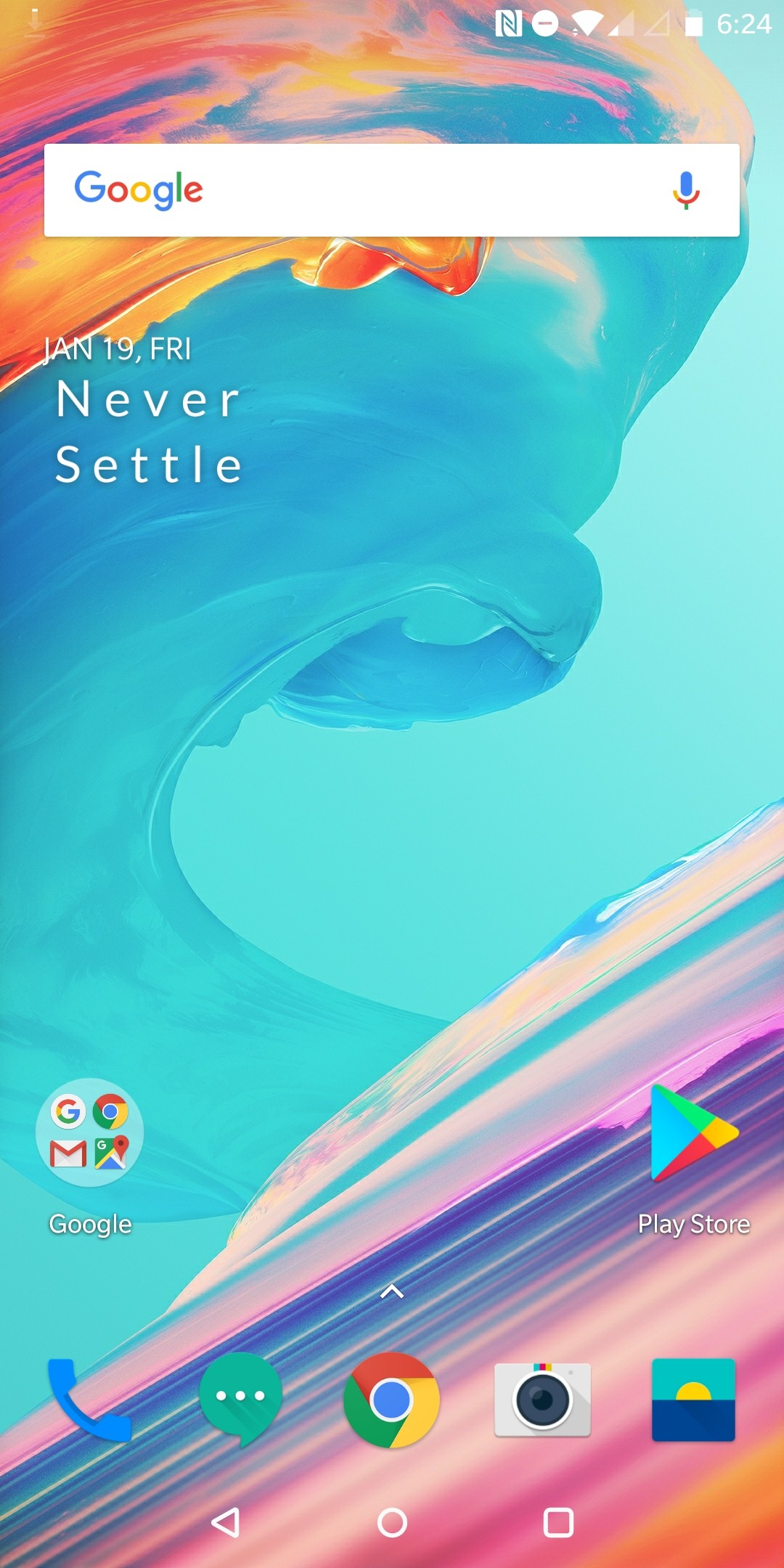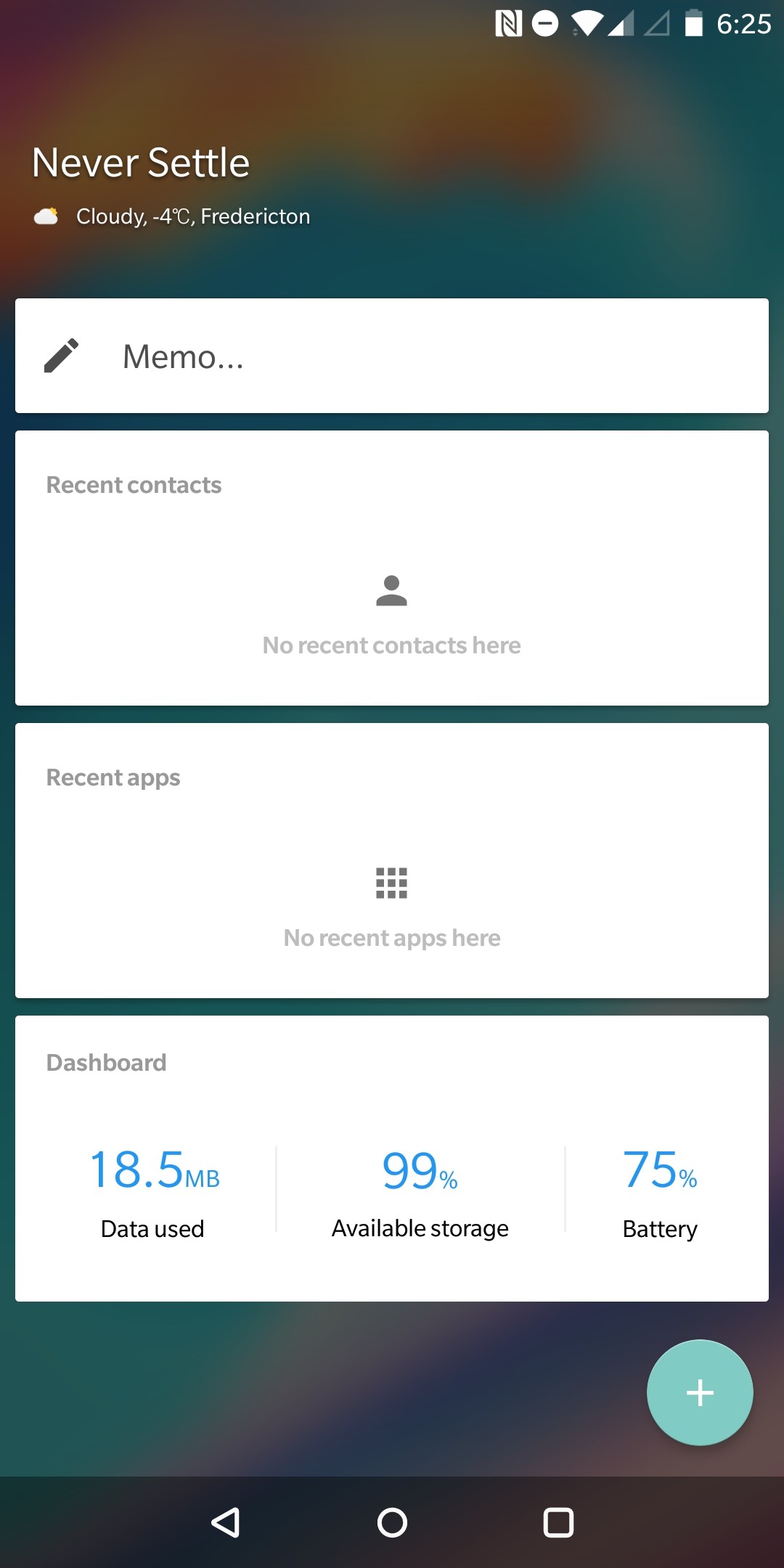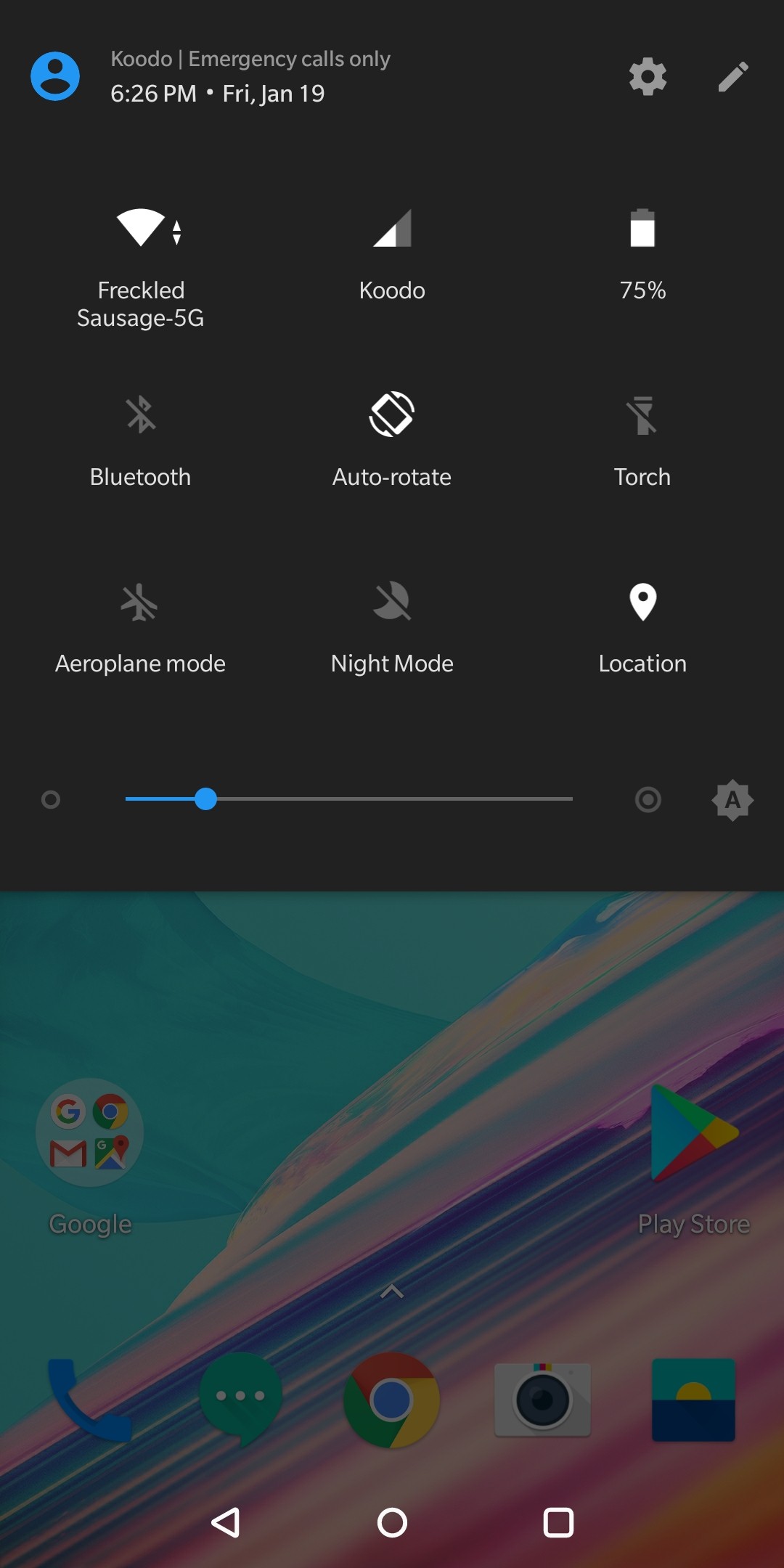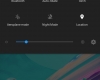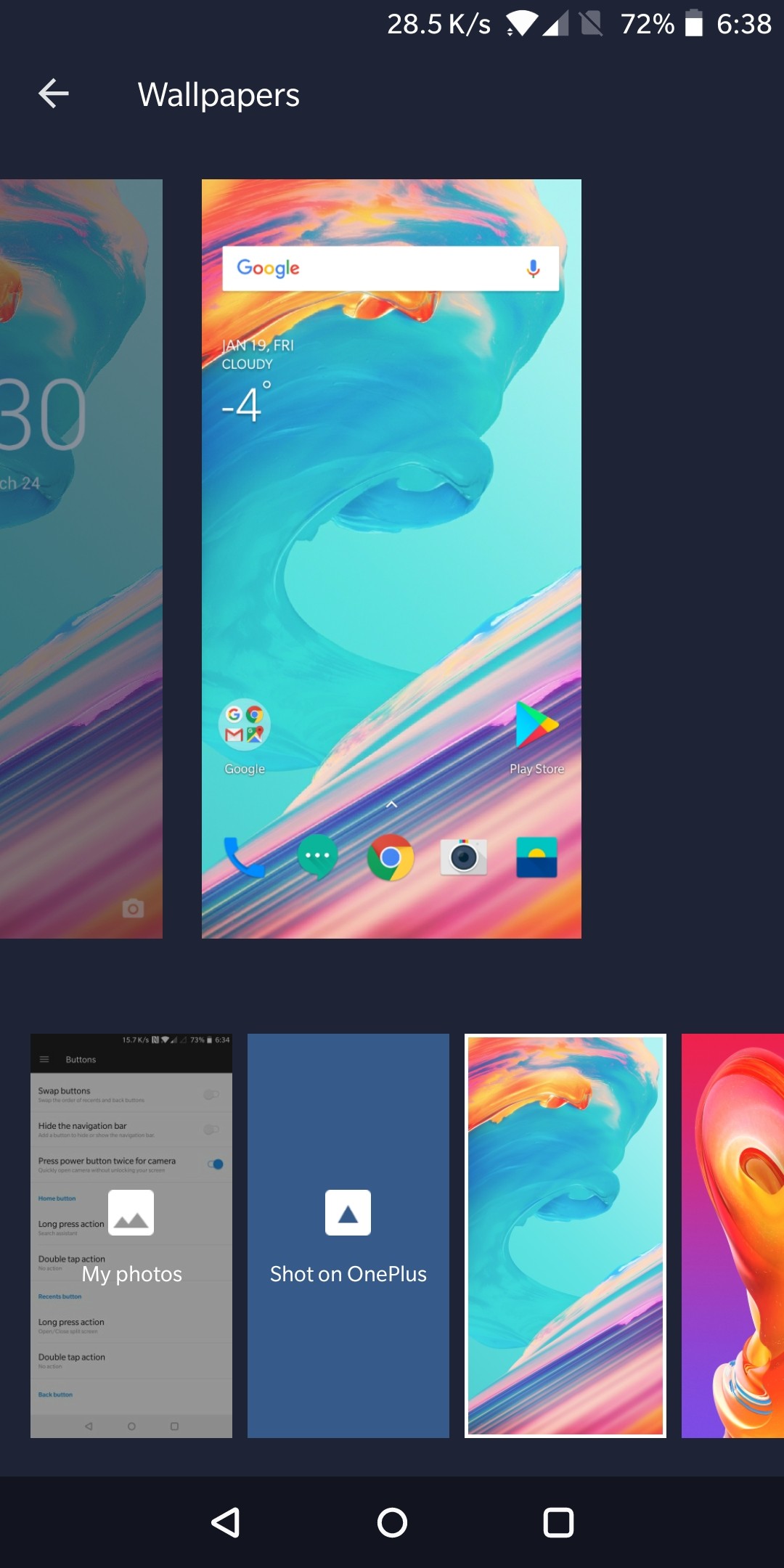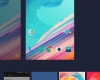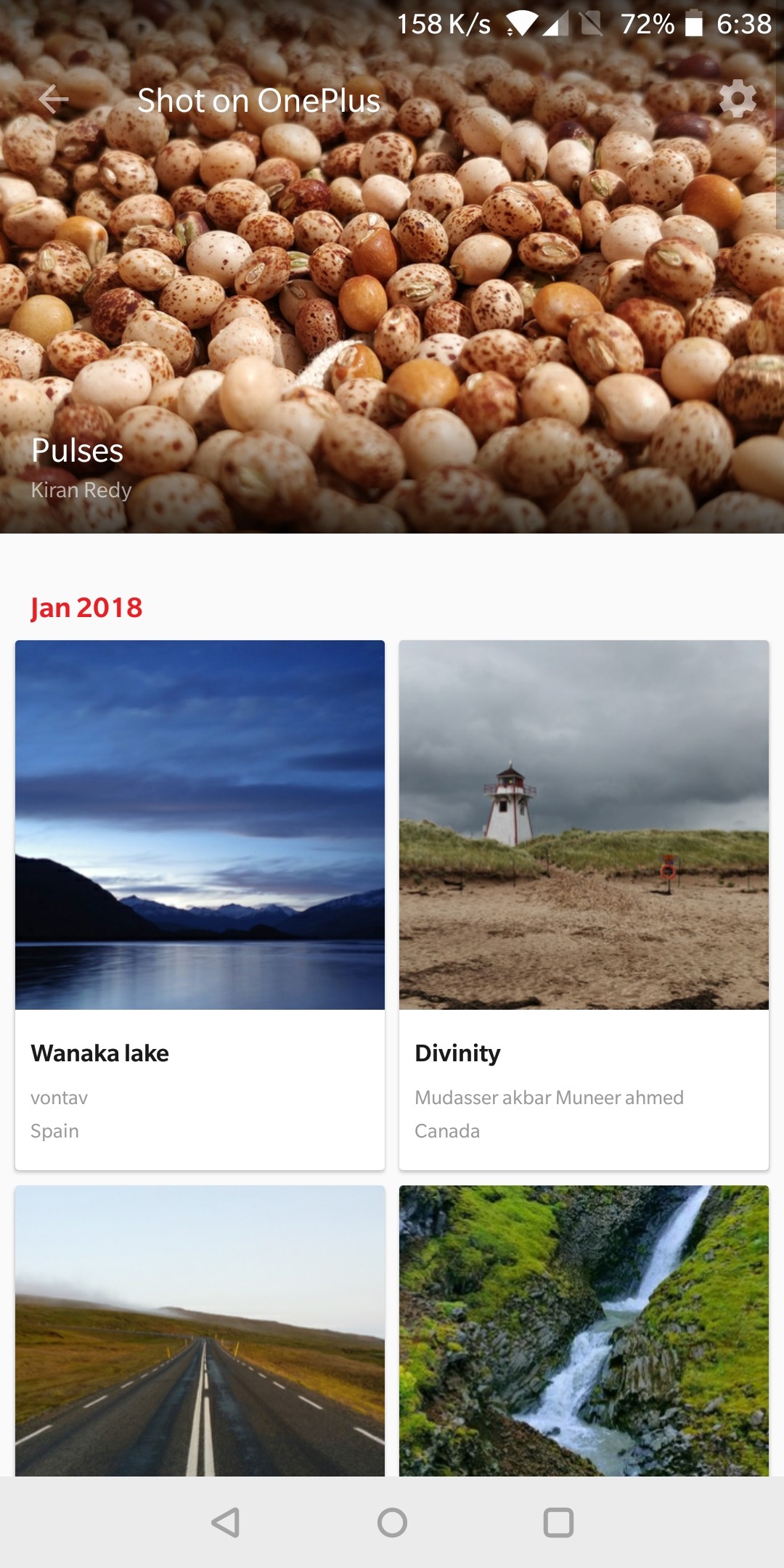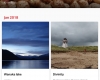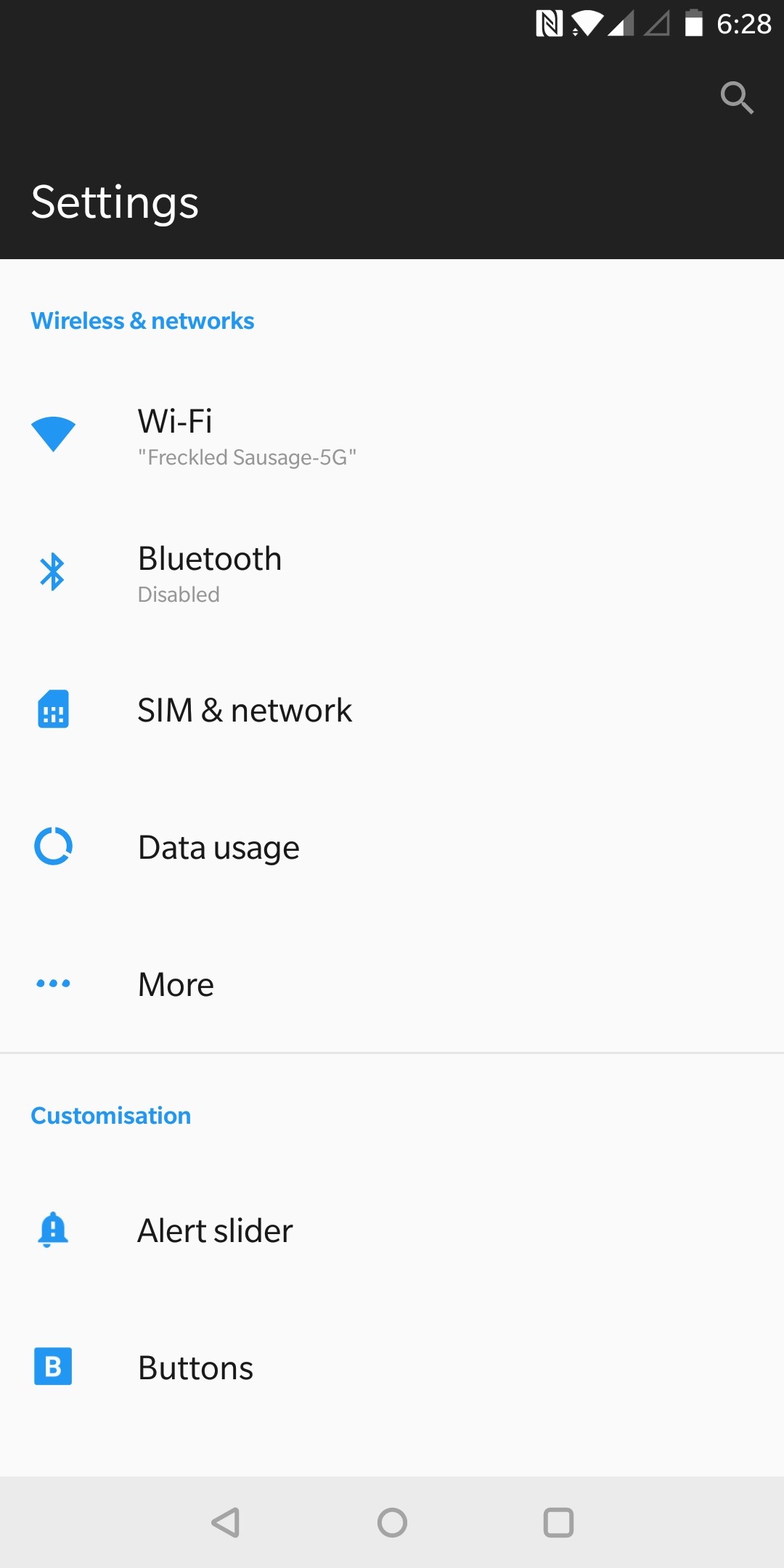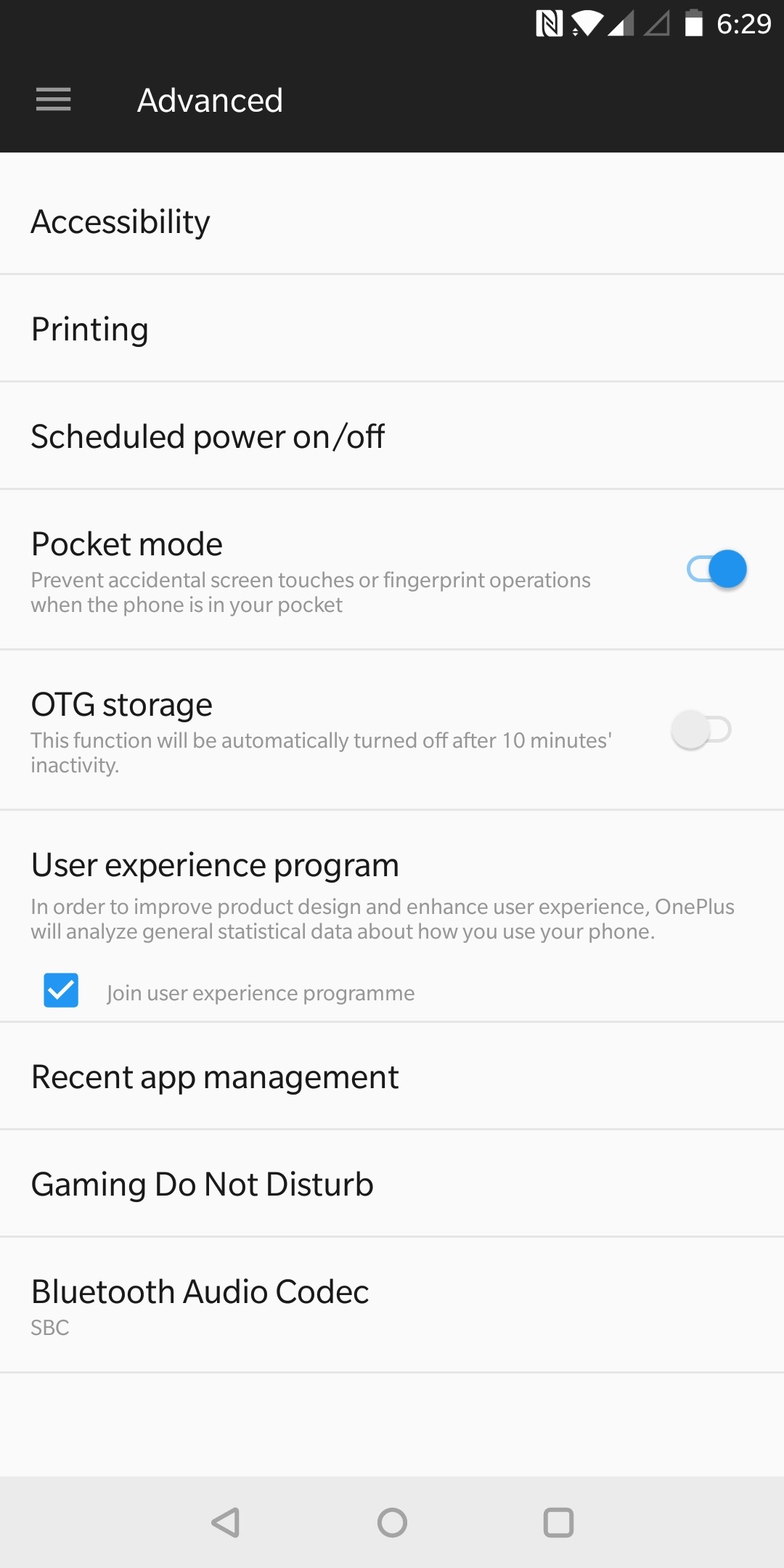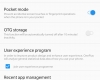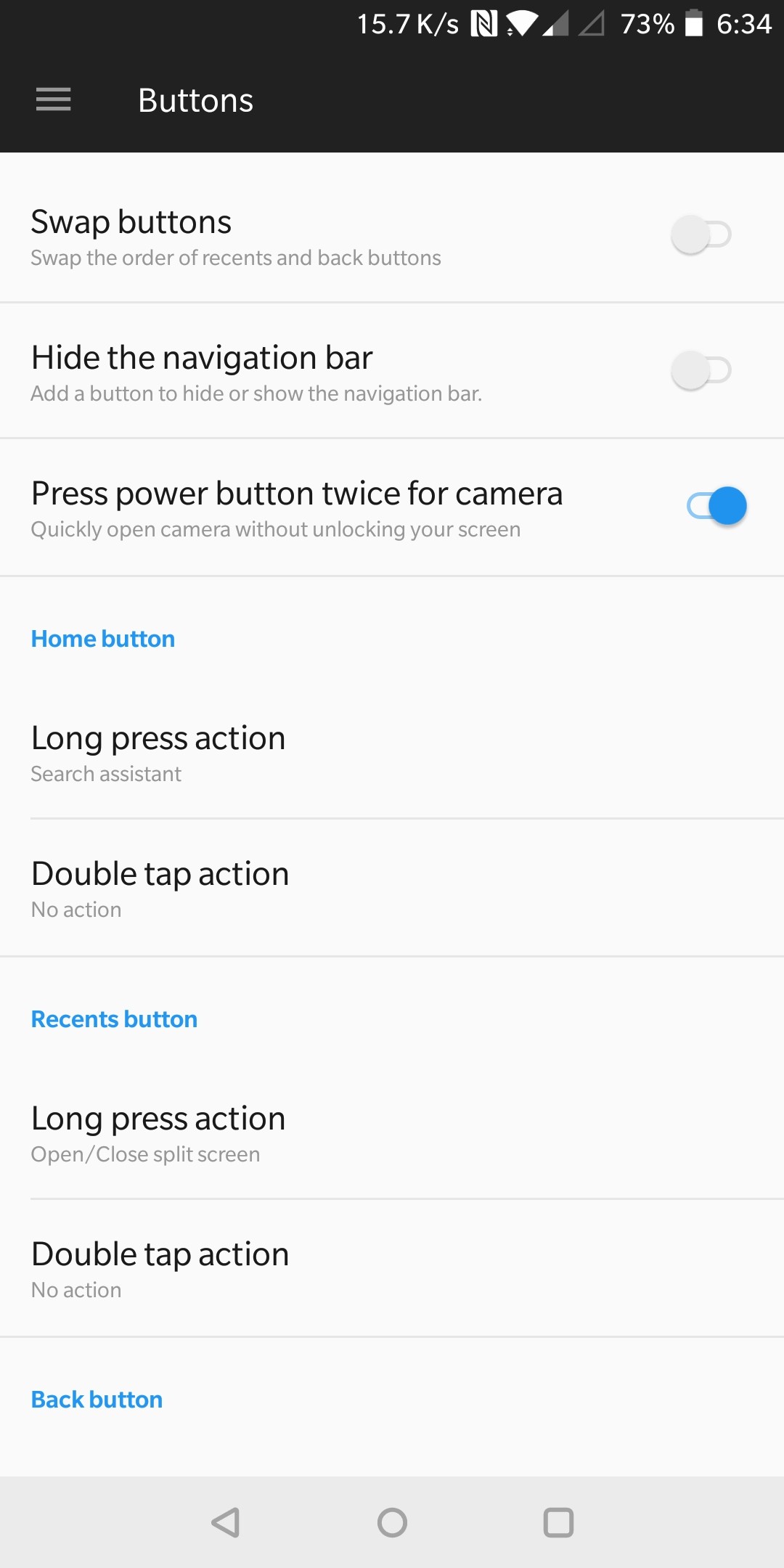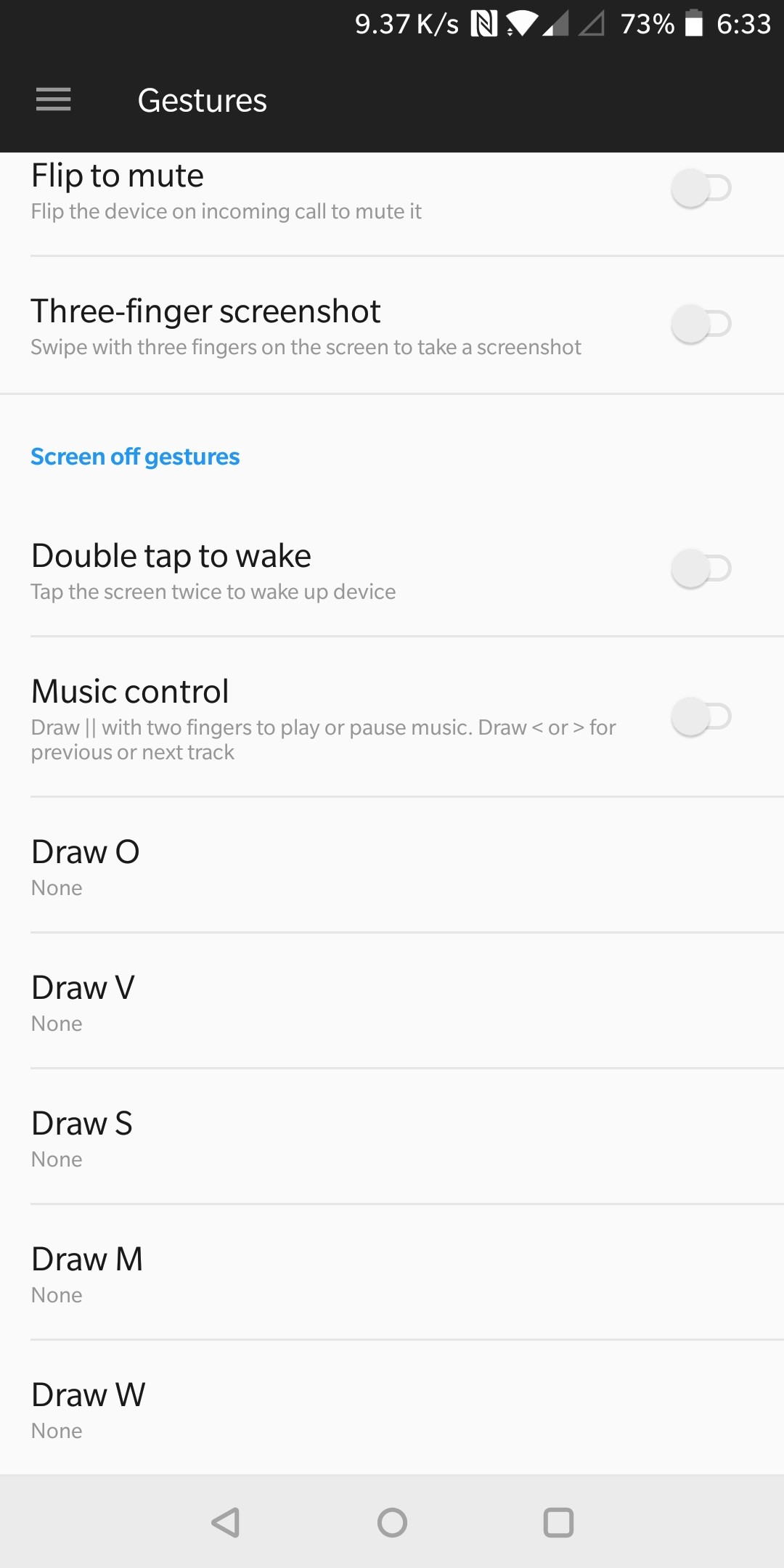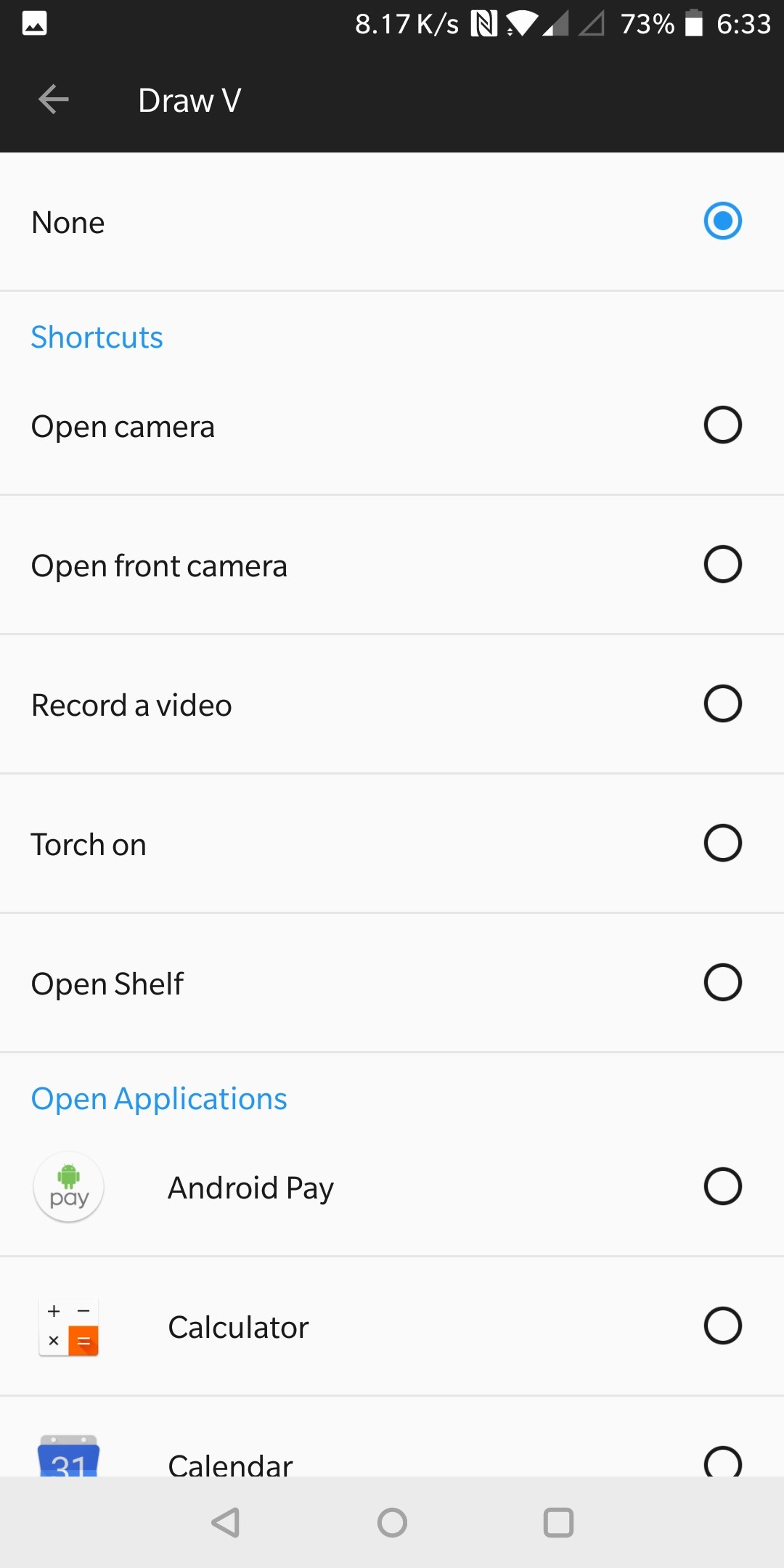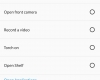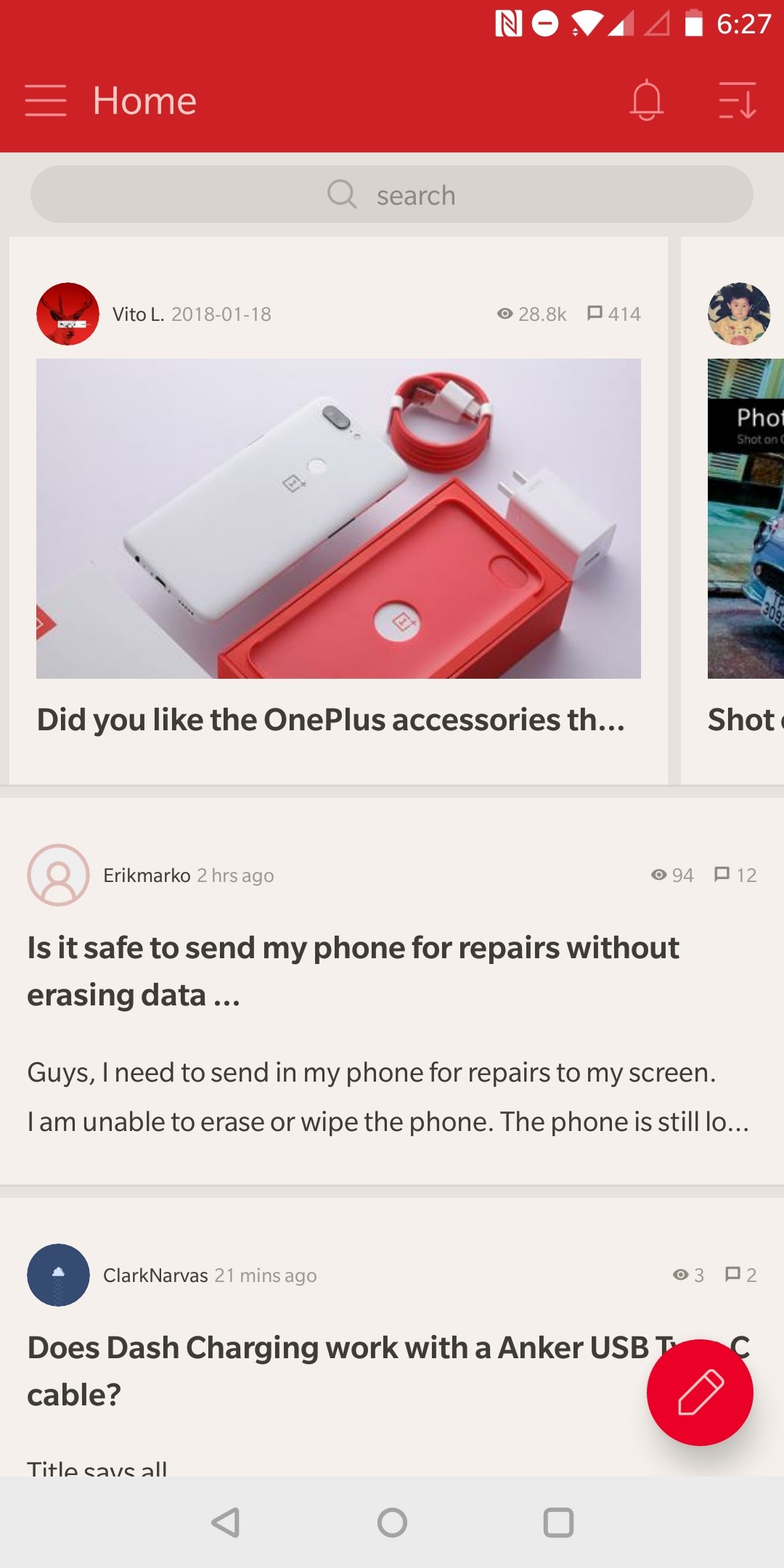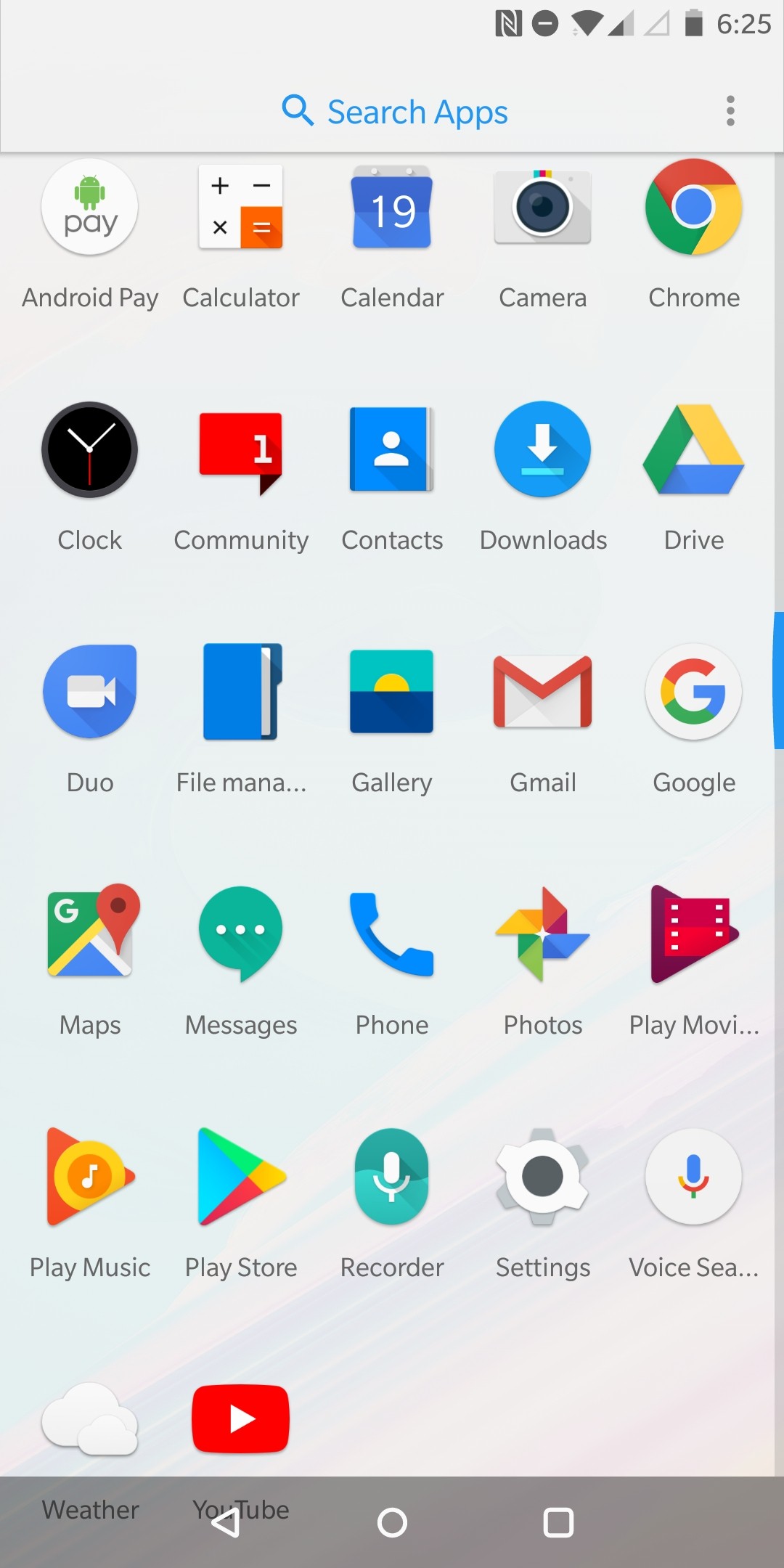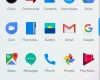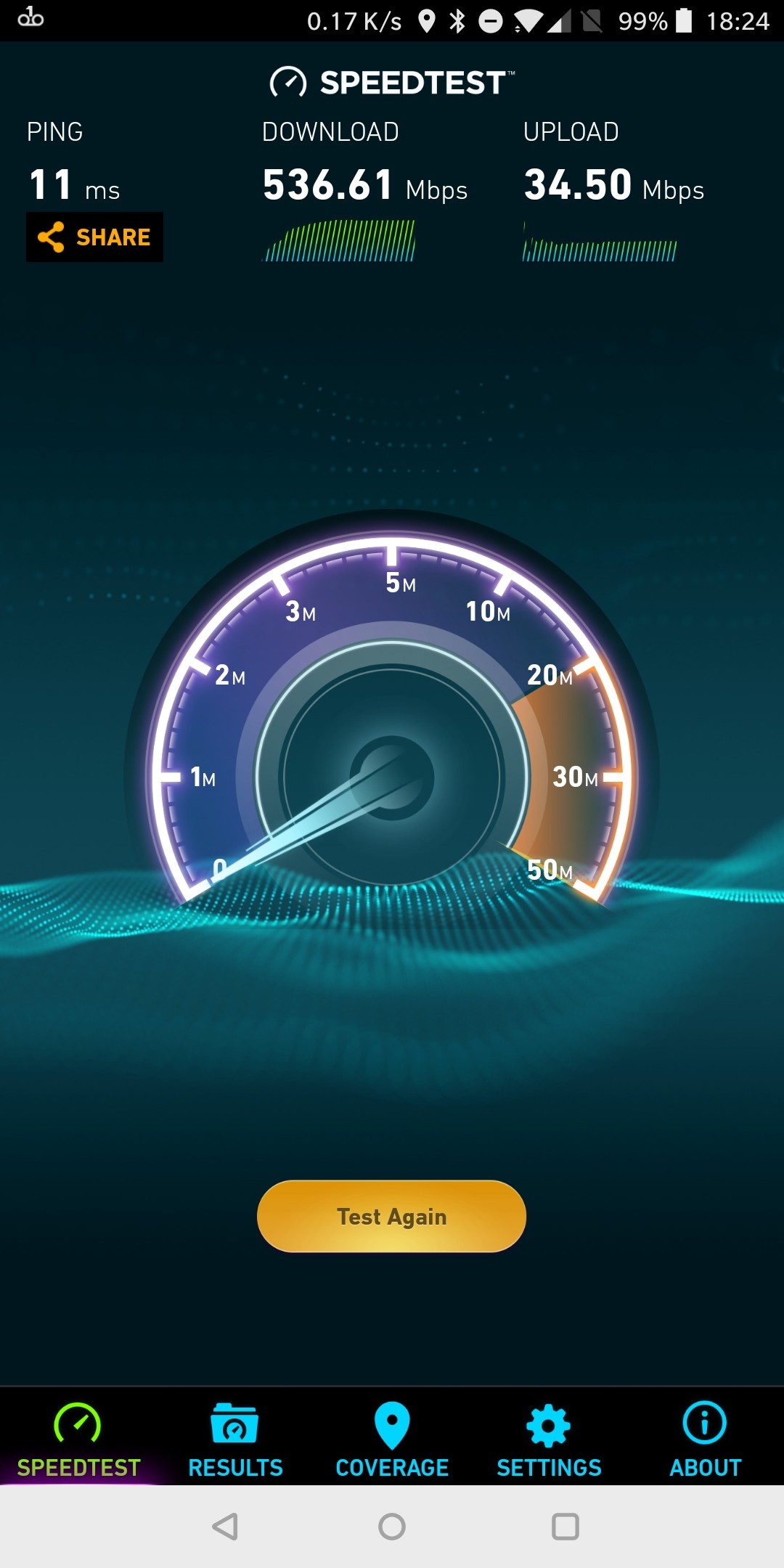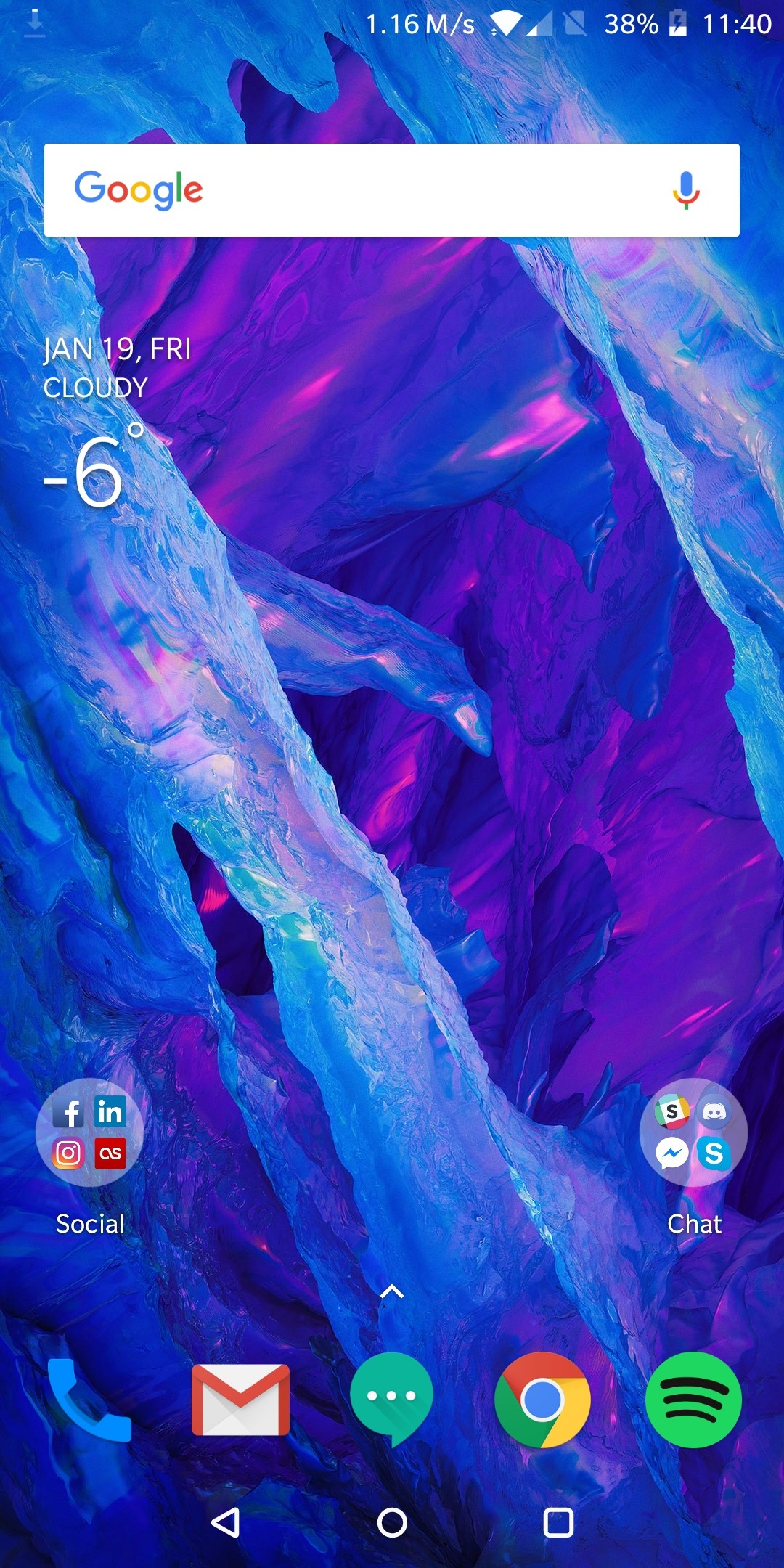- Qualcomm Launches Snapdragon 4 Gen 2 Mobile Platform
- AMD Launches Ryzen PRO 7000 Series Mobile & Desktop Platform
- Intel Launches Sleek Single-Slot Arc Pro A60 Workstation Graphics Card
- NVIDIA Announces Latest Ada Lovelace Additions: GeForce RTX 4060 Ti & RTX 4060
- Maxon Redshift With AMD Radeon GPU Rendering Support Now Available
OnePlus 5T Review: The Hard To Beat $500 Smartphone

Since the launch of its original smartphone, OnePlus has managed to follow up again and again with solid iterations, both with the launch of a major new model, or an update to one. The 5T continues that record of quality updates, making this the latest $500 Android smartphone to beat.
Page 1 – Introduction, OnePlus 5T Hardware & Specs Tour
I can’t believe it’s been close to two years since I took a look at the OnePlus 3, a phone I fell in love with almost immediately. I could have said the same about the OnePlus 2 before it, but really, I ended up digging the OP3 so much, I felt like no phone could ever replace it.
That’s a seriously lofty assumption, but the OnePlus 3 had so much good going for it. Even when equipped with one of the official cases, the phone felt as thin as other flagships without a case. Well over a year after using the phone as a daily driver, it never gave me the impression that it decreased in performance; it’s always felt snappy.
I’ll dig into some comparisons between the two later, but to kick things off, here’s a look at OnePlus’ latest:
The 5T has a much shorter chin than the OP3, and aesthetically, it looks much better. The reason for the change is that the finger print reader was moved to the back of the device, something I expected to hate based on my experience with Samsung’s Galaxy S8. Well, it turns out that location is everything, as the reader location on the 5T is what I’d call perfect. Even Samsung has to agree, since the Galaxy S9 reflects similar positioning.
As with its previous flagships, OnePlus’ goal with the 5T is to deliver as much phone as possible for the money, and make it as attractive as possible. The Oxygen OS keeps the KISS principle in check; there’s no real bloat to speak of. It’s stock Android, with some of OnePlus’ TLC applied.
| OnePlus 5T | |
| SoC | Qualcomm Snapdragon 835 8-core CPU (4×2.45GHz + 4×1.9GHz) Adreno 540 GPU |
| Display | 6.01-inch 1080×2160 (401ppi) AMOLED |
| Storage | 64 or 128GB |
| Memory | 6GB or 8GB LPDDR4 |
| Wireless | Supports GSM, LTE, HSPA & CDMA Supports Dual-band 802.11ac, Bluetooth 5.0, GPS, NFC |
| Camera | Front: Dual Sony Exmor IMX371 16 megapixel Rear: Sony Exmor IMX398 20 megapixel Capture: 4K/30, 1080p/60, 720p/30, 720p/120 (Slo-mo) |
| Battery | 3300mAh Li-Ion (Non-removable) |
| Weight | 162g |
| Dimensions | 75 x 156.1 x 7.3mm |
| Et cetera | Android 8.0 (ships with 7.1.1) Support for 2 SIMs Includes a headphone jack Uses USB-C (2.0) connector (standard USB plugs into PC) |
The 5T is equipped with the current flagship Snapdragon, 835. That’s an 8-core chip composed of two quad-cores, clocked at 2.45GHz and 1.9GHz, respectively. The phone is larger than the OP3, at 6.01″ inches, and its resolution has been boosted to 1080×2160. The $499 SKU includes 64GB of storage, and 6GB of memory, while the $559 one bumps that to 128GB of storage, and 8GB of memory.
Some features I like about the 5T include dual-SIM support (important to me when traveling), the headphone jack, dual rear camera, and the screen. I thought the OP3 was a great size at 5.5″, but after using the OP5T for the past month, I’ve quickly become accustomed to the bigger size, and increased real-estate of the slightly taller screen (no notch needed).
One thing the OP5T doesn’t have that I’d like it to is an FM tuner, but OnePlus isn’t alone in treating it as unimportant (and I’m sure I’m one of few who’d appreciate one).
OnePlus does a few things really well, and one of those things includes packaging. The box itself is made of quality materials that feel like quality, although their grippier nature makes separating the two sections a bit of a challenge (good thing it only needs to happen once or twice).
Also included is the Dash charger, which has its cord nicely wrapped up. This charger is spec’d the same as the one included with the OP3, and looks similar, too, but the production duties switched to Lite-On (from Shenzhen Huntkey Electric Co.). There’s also a translucent plastic case to use if you don’t feel like shelling out for a fancier one (though you probably should; this one doesn’t feel the highest quality).
The last slide above shows off the cases OnePlus sent along for testing. Of these, one is a standard protective case (left), which is made to be as thin as possible, but still offer better protection than having nothing at all. The red case is silicone, so it has a very unique feel all over. The others are “bumper” cases, as the surrounding edges offer better bump resistance compared to the standard protective case.
Naturally, I prefer the case that offers the least amount of protection, only because it’s noticeably thinner than the others. Even when I pick the OP5T up in its slim case, it still feels thicker than the OP3 in its slim case, which is odd because to my eye, they appear to be the same thickness. Nonetheless, OnePlus offers quite a bit of selection for its phones, so chances are good you’ll find a design and style you like.
As mentioned earlier, the finger print reader on the 5T is located in what I’d consider to be a great position – at least for my hands. No matter how I grab the phone, I can easily reach this reader. To the top-left of this reader is the dual camera, as well as the flash. If you look really closely in some of the shots, you will be able to make out the antenna that runs along the top of the device.
On the right side of the phone is the SIM tray, which again holds two SIMs, and also the power button. On the opposite side, there’s a mode-switcher (normal, vibrate, and do-not-disturb) and volume rocker. At the bottom, there’s the headphone jack, speaker, and Type-C USB port.
As much as I’ve loved the OP3’s aesthetics up to this point, it’s crazy the difference a year or two can make. The 5T’s front looks much cleaner, and in general, it looks better from pretty much every angle.
Software
The 5T ships with Android 7.1.1, but a couple of weeks ago, the 8.0 update was pushed out. When I tested the Oreo beta on the OP3, I encountered some connection issues afterwards, so I was a bit skeptical with this upgrade, but there’s a clear difference between a beta and final release. The upgrade on the 5T went flawlessly.
The Oxygen OS take on Android results in an extremely minimal setup, as long as you don’t include the Google apps that are pretty de facto on most devices. The one non-Google app preinstalled is OnePlus’ own ‘Community’, which gives you immediate access to a portal that covers all things OnePlus, from help to general information and updates. Interestingly, even after the 8.0 update, OnePlus’ own ‘Notes’ app hasn’t made an appearance on the 5T, even though it can be found on the OP3.
The slider below has a range of random shots from around the OS. Notably, the phone lets you configure quite a number of gestures, with more unique options being letters you can draw on the screen. Unfortunately, you can’t configure every letter in the alphabet, but instead choose from five: O, V, S, M, and W. In my experience, O gives me some trouble to input (I can’t draw a circle, apparently), but the rest are dead simple to input.
It’s not seen in one of the shots above, but the 5T lets you configure the finger print reader to act as a scroll in certain instances. You can’t browse the web with it, but you can slide down the notifications bar, which is something I’ve begun doing pretty much exclusively. I find that sliding my finger down the screen to grab that menu is hit-or-miss sometimes, whereas it’s much more reliable with the finger print reader.
Another neat finger print reader option: you can touch and hold it to take a photo when you’re in that mode. I personally don’t find this the most comfortable option, but you may, depending largely on the size of your hands.
Other features to note is that the Bluetooth Audio Codec on the 5T has multiple options to choose from; SBC is default, with AptX and AptX HD as the other options. Interestingly, OTG storage support is kind of hidden away in a menu. When I tested Samsung’s portable T5 SSD on the 5T, it simply didn’t work. I expected an OTG notifier to pop-up, but one didn’t (even though it did on the OP3). After finding the option and enabling it, the SSD could be accessed just fine.
One other thing worth noting is that OnePlus’ community spirit carries through to the wallpapers. When you opt to change the default wallpaper, you’ll spot a “Shot on OnePlus” option, allowing other OnePlus users to flaunt their skills, and let you equip a quality wallpaper. One thing I quickly discovered is that everyone takes better photos than I do, but I don’t mind. Speaking of…
Support our efforts! With ad revenue at an all-time low for written websites, we're relying more than ever on reader support to help us continue putting so much effort into this type of content. You can support us by becoming a Patron, or by using our Amazon shopping affiliate links listed through our articles. Thanks for your support!