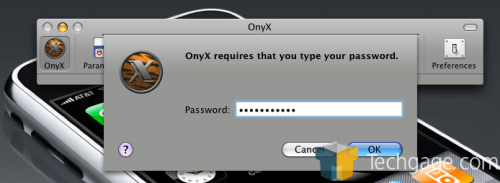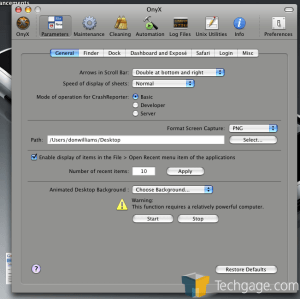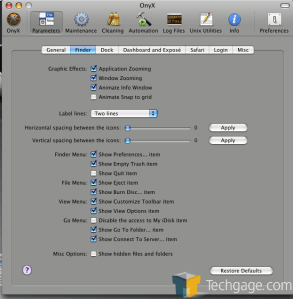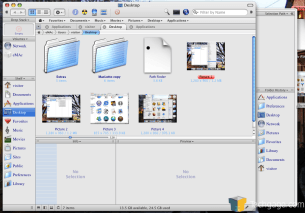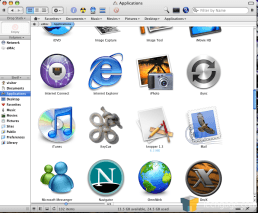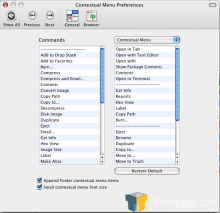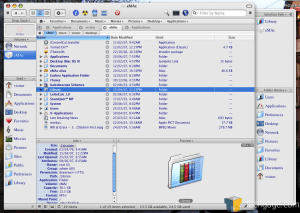- Qualcomm Launches Snapdragon 4 Gen 2 Mobile Platform
- AMD Launches Ryzen PRO 7000 Series Mobile & Desktop Platform
- Intel Launches Sleek Single-Slot Arc Pro A60 Workstation Graphics Card
- NVIDIA Announces Latest Ada Lovelace Additions: GeForce RTX 4060 Ti & RTX 4060
- Maxon Redshift With AMD Radeon GPU Rendering Support Now Available
Top Utilities For Enhancing OS X

OS X has been praised for its simplicity, power, sophistication and functionality. But can this power and flexibility be improved upon? Today we will examine three OS X utilities, Quick Silver, OnyX and Path Finder that all claim they can. But can they? We are about to find out.
|
|
Regardless of how sophisticated and productive your OS, you can always increase it’s sophistication and functionality with third party productivity software. With that in mind, I would like to list three such products for Mac OS X. Among this list are two open-source enhancement programs, Quick Silver and OnyX, as well as Path Finder, a $34 shareware program.
Quick Silver by Black Tree software is, by far, one of the most amazing pieces of enhancement software to be found anywhere on any platform. Sadly, however, it’s only available for OS X. As one PC user recently said: “Ok, seriously. This is not funny anymore. We need Quicksilver for Windows.” And, I think you will agree once you discover the power of this amazing program.
Quick Silver is, first of all, a program that is rather difficult to describe. It is basically a launcher, but to describe it as such would be to do it a great disservice. An Arab friend, from Dubai, introduced me to this incredible program last year and its one of those things that make you wonder how you ever managed to live without it.
To give you an example of its power, imagine that while you were using another program, you wondered what was happening on Techgage? With Quick Silver it would be a simple procedure. After first prompting Quick Silver from the keyboard, all you would have to do is hit a few keys and presto… your now surfing Techgage.
Not only that, but by using the arrow and tab keys you could easily specify which part of Techgage you desired to surf such as the excellent forums, articles or archives. But what if your browser wasn’t even running? No problem, Quick Silver would automatically launch your default browser, so in no time, the world of Techgage, or any other web site, is all a few simple clicks away!
Quick Silver works it’s magic by indexing everything that’s on your hard drive, plus every click of your keyboard, thus allowing you to do numerous tasks directly and easily… all from the keyboard with minimal clicks.
So, the next time you wish to go to a specific site (we recommend Techgage as a good starting point) you merely enter the first few letters, or an easily assigned shortcut, and let Quick Silver sweat the details!
Tired of surfing the web and feel like a nice relaxing game of blowing up aliens? No problem, again, as in the case of the web, you simply, via keyboard, press your shortcut or the first few letters and presto… instant gratification. The next thing you know, blood, guts and body parts from all those ugly aliens are flying all over the place, onto your keyboard, desk, clothes and what-not! (Now you know why I rarely play games!) It doesn’t really matter what it is, a web site, document or an application, if it’s on your computer, Quick Silver will launch it with a few quick clicks from the keyboard.
Our second OS X enhancement is OnyX. This free, little, and rather nifty, maintenance program from the folks at Titanium Software will help keep your system up and running squeaky clean by allowing you to manipulate the following:
- Dock – Help you control the animation of opening applications, add a Quick Finder Menu in the Dock, customize the alignment, position the Dock and, as well, enable you to relaunch the Dock.
- Logs – You can display and delete CrashReporter, Archived logs including System logs on a selective and individual basis.
- Automate – You can run or simply select various maintenance routines to run collectively, or on an individual basis. These scripts normally run by default on OS X between 3 and 6 AM, however, the automate tab allows you to rebuild databases and repair permissions at will.
- Finder – With Onyx you can also customize the label lines, as well as the scroll bar arrows, show hidden files including system ones, add a Quick Menus Item in the Finder’s menu, toggle between Aqua and Graphite, activate both application and window zooming and also force empty the Trash, with or without destruction.
- Miscellaneous – Onyx also allows you to import IE and Mozilla/Netscape bookmarks to Safari, smooth small fonts in Safari, enable Disk Copy Expert Mode, enable the Debug Menu in Safari, Address Book and DVD Player, and, as well as enable or disable OS X’s file journaling, reset Mac OS Help and delete recent servers.
Though not as mind-blowing as Quick Silver, OnyX is a very capable enhancement and is highly recommended.
Finally, our third and only shareware enhancement is Path Finder, which is a very powerful replacement for OS X’s built-in finder. This alternative file manager offers better searching, easier browsing and integrated file previewing. It also allows considerable more customization than Apple’s finder. It’s the finder that Apple should have shipped with OS X in the first place.
With so many tools and features built-in, you can easily, from the convenience of Path Finder, view, edit, and manipulate many different file types and all without the need of launching external applications such as the Terminal.
Here is a quick overview of the tools included with Path Finder:
- Tabs Tool
- Bookmark Bar
- Select Tool
- The Shelf and Zones
- Preview Pane
- Color Customizable and View Options.
- Integrated Stuffit File compression.
- Drop Stack.
- Change Extension Tool.
- Text Editor / PDF Viewer.
With these tools you can:
- PDF Viewer, means you never have to launch a separate PDF reader again.
- You can view, edit and save plain text, rich text and word documents without another application with Path Finder built-in Text Editor.
- With it’s built-in multimedia viewer (which is supported by QuickTime,) you can easily view any music, movie or graphic file.
- With its light graphic editor you can also conveniently resize, convert and manipulate graphic files.
- Path Finder also allows you to get friendly with the hexadecimal side of files with its built-in viewer.
- Path Finder adds and supports integrated disk burning. Burn folders, files, disk images and, what not, with flare and style.
- Use the built-in screen capture feature to grab screen shots of objects and other selections and then save them, simultaneously, in multiple formats.
- Convert or create disk images directly in Path Finder.
- You can also use the built-in access to the Terminal to access the UNIX command line directly from Path Finder.
With Path Finder, the power-user can launch applications as the root user easily, at the click of a tab. One can also ‘Touch’ files to change the modification dates directly from Path Finder’s window; securely delete files from your hard drive for maximum privacy; copy file paths to the clipboard; open folder paths in Terminal, or access the command line with Path Finder’s Terminal window, and create comprehensive, informative reports detailing clipboard contents, detailed file metadata and hardware profiles to name a few.
What’s really neat about this amazing finder replacement is the fact that it was written by one man, a man who seems to have bettered the work of hundreds of Apple engineers who have worked on Mac finder all these many years!
The price of this great shareware program is pretty steep for my liking, but if your the power-user type who craves as much control with your OS as you can get, then, by all means, Path Finder is a must have and is easily worth every penny!
All three of these amazing OS X enhancements can be downloaded at either Version Tracker or Mac Update.
You may also like to check out the following Quick Silver online tutorials at:
Don Williams has been an Apple enthusiast since the earliest days and is a contributing editor for Techgage.com and you can find his blog here.
If you have a comment you wish to make on this review, feel free to head on into our forums! There is no need to register in order to reply to such threads.
|
|
Support our efforts! With ad revenue at an all-time low for written websites, we're relying more than ever on reader support to help us continue putting so much effort into this type of content. You can support us by becoming a Patron, or by using our Amazon shopping affiliate links listed through our articles. Thanks for your support!