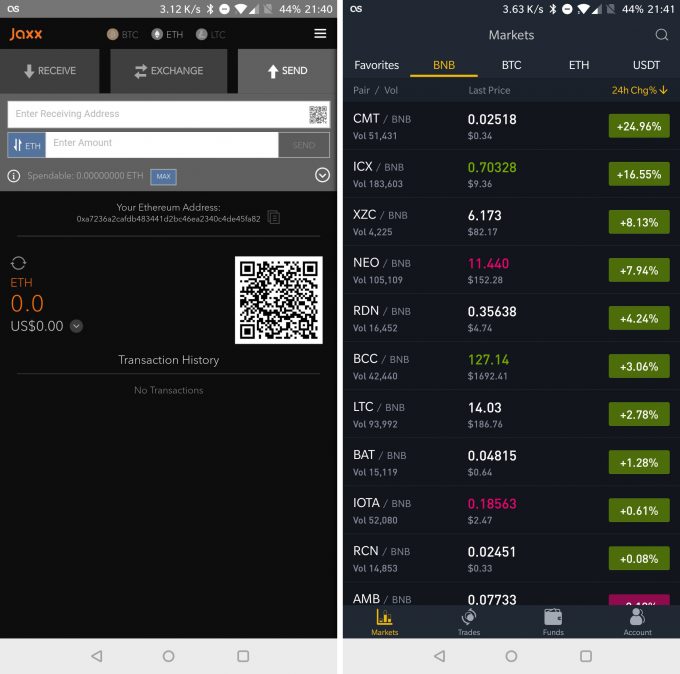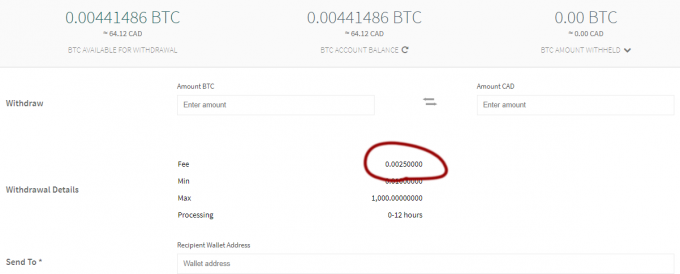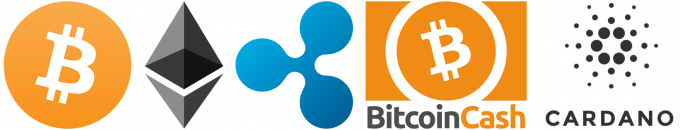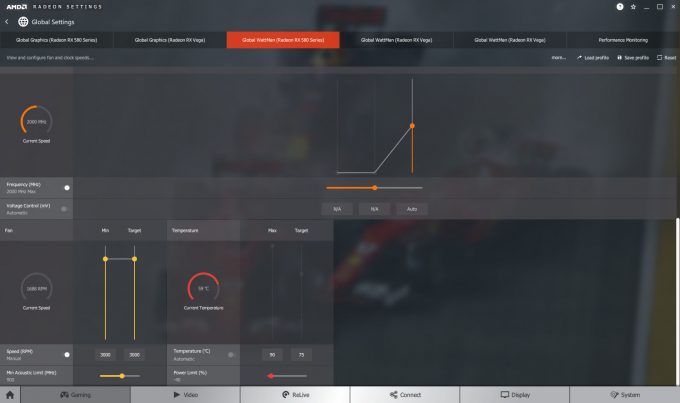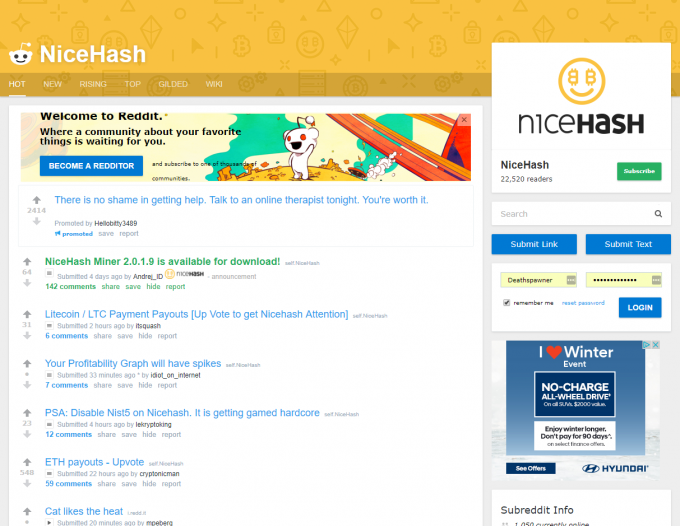- Qualcomm Launches Snapdragon 4 Gen 2 Mobile Platform
- AMD Launches Ryzen PRO 7000 Series Mobile & Desktop Platform
- Intel Launches Sleek Single-Slot Arc Pro A60 Workstation Graphics Card
- NVIDIA Announces Latest Ada Lovelace Additions: GeForce RTX 4060 Ti & RTX 4060
- Maxon Redshift With AMD Radeon GPU Rendering Support Now Available
Using Your GPUs & CPUs To Make Easy Money With NiceHash

If you’re not familiar with cryptocurrency or mining, we have some great news: you don’t need to be. In this article, we’ll take you through the basics, and show you how you can get up and running mining with NiceHash. Before long, you’ll be putting your typically idle hardware to work, to earn you a chunk of change each and every day.
I’ve talked a lot in the past about mining, but to my recollection, every instance was tied to a rant about what it’s done to graphics card pricing. To look at Newegg and see a $649 SRP GPU sell for $1,300 is infuriating, and it’s a secret to no one why it’s happening. People hope that by initially absorbing an initial price gouging, the hardware can eventually negate the loss through mining.
That’s an unsafe game to play, so I’ll be clear about a couple of things up-front. I didn’t really care about cryptocurrency until a week ago, and at first, it was only because I knew it could make me money. Over the course of the week, I’ve warmed up to it a little bit more, but until the legalities are clear, and hacks stop happening at exchanges, I personally don’t feel that confident when managing cryptocurrency outside of my own wallet. Thus, I don’t endorse really anything here, except using the hardware you have to make you money. In this particular case, that just so happens to involve digital coinage.
Under no circumstance do I encourage anyone to purchase hardware for the sake of mining. This article is written from the context of using the hardware you already have kicking around, to generate extra money in the background while you go on with your day. Before going further, you need to consider whether or not you want to run your gear as hard as mining requires. If you have a single, modest GPU, it may not be worth it to you. Further, if the gear you have is more than a couple of generations old, be prepared to weigh the pros with the cons (sometimes, power costs might rule out using older gear for effective mining).
As you may have suspected already, I’m no cryptocurrency expert. This is despite a bunch number of friends (hi, Anthony!) encouraging me over the past year to get into it. Still, I needed a blunt hit to the head, or at least a figurative version of it. I’d still likely be sitting on the sidelines if not for Forbes‘ Jason Evangelho writing a great piece recently explaining in a very clear way what you stand to gain. Telling someone that they can use their 1080 Ti to earn $150/mo hits home more than telling them they can mine one of the many cryptocurrencies in hopes they’ll be worth something someday.
You can hit up the article Jason wrote to see a range of current graphics cards and their expected revenue, or check out the official NiceHash calculator and see more specific values based on your own, real power cost. I will say up front that your CPU is not going to generate nearly as much revenue as your GPU, but in most cases, it’s something, and still worth doing.
Cryptocurrency Basics
Because I’m a crypto n00b (Google is over here if you don’t trust my research), I bumped into a bunch of “What?” questions over the past week, so I am hoping that my outgoing cryptocoin ineptitude will help other novices get started quicker.
Let’s start things off with the most basic of basic details about crypto: the wallet. A cryptocurrency wallet can only hold the currency it’s designed for, so you can’t mix and match Ethereum (ETH) with Bitcoin (BTC), for example. You’ll inevitably wind up with more than one wallet for a single currency; I currently have four for Bitcoin (one at NiceHash (the crowdsourced mining app), Coinsquare (an exchange), Binance (another one), and Jaxx (offline wallet)).
You’ll be sending money from one wallet to another quite a bit. It might help to explain the possibilities here, because how all of this comes together can be very confusing for those just jumping in.
Here’s a scenario where I have $100 USD worth of Bitcoin sitting in NiceHash (temporarily ignoring the fact that there are fees):
1 – I’d move $60 of that Bitcoin to my Coinsquare wallet, so that I can convert it to CAD funds and withdraw to my personal bank account.
2 – I’d move $20 of the remaining Bitcoin to my Binance wallet, so that I can use it for cryptocurrency trading. Other solutions exist, but it seems Binance is the most trusted and well-regarded. It helps that it supports an incredible number of currencies (but it doesn’t let you convert to real $$ for withdrawal).
3 – I’d then move the final $20 of that Bitcoin to my Jaxx personal wallet, stored on my phone. It could just sit there, laying dormant, to be piled on top of every once in a while, in hopes it may become more valuable someday.
Where the rules of the game change greatly for some is with the first move: withdrawing to a bank account to enjoy the benefits hard currency can provide (sustenance, lodging, games, etc). Living in the Great White (and cold as heck) North, I found myself forced into Coinsquare if I ever wanted to convert to real cash. In the US, Coinbase seems to be the overwhelming choice. This is one area where you may need to do your own research, because one choice might not be best for everyone.
Beyond wallets, it may also help to understand that not all cryptocurrency is alike. Bitcoin may be the biggest, but that doesn’t mean it’s best. In fact, it might be one of the worst in terms of algorithmic design – something exhibited by its high fees and slow transaction times. Other currencies are more efficient, or offer more attractive features, but it’s hard to overtake a de facto standard like BTC.
On the topic of fees, they are the reason you need to pay so much attention to what you’re doing with your crypto. You could easily be nickel and dimed to death if you’re not sure how you’re supposed to move around money efficiently. Basically, move your cryptocurrency as little as possible; namely, avoid being liberal with sending it to a bunch of different addresses.
Here’s a real-world example: If I move BTC to Coinsquare (the only place I can seemingly convert it into real $CAD and withdraw), and then realize I made a mistake, it’d cost me a staggering 0.0025 BTC (~$28 USD, as of time of writing) to move it back out. If my ultimate goal was to trade it, then I should have moved it straight to my Binance account given the current Bitcoin transaction fee (dictated by the network utilization, not humans).
Again, you need to do your own research on how to best move money around, because the best practices will depend on your plans for the currency. And, in perhaps a more substantial way, your country of origin will dictate a lot, and in some cases, act as a roadblock.
How To Use NiceHash
NiceHash is a simple application that crowdsources CPU and GPU horsepower to fill orders placed by those who’d like to mine a specific cryptocurrency, but lack the thousands of GPUs to do it. If you see massive potential in ETH, for example, you can pay to have other people mine you the raw digital currency.
When all is said and done, your share of the work done will be converted to Bitcoin and deposited to your NiceHash wallet at certain intervals (currently: every day if you reach 0.001 worth of BTC, and less often if you have NiceHash and send money automatically to an external wallet).
So, how could this pay off? To give a quick example, I pay $0.1081 CAD per KWh of power, so if a GPU used 250W, it’d mean I’d be paying about 2.5 cents an hour, or about $0.65 per day. If the GPU generates $5 USD per day in Bitcoin, that’s a great return.
To get started is absurdly easy. Go first to NiceHash’s website to register, and after you’re done, download the appropriate mining application. AMD users will need to use the legacy version, although neither version appears to affect revenue for NVIDIA users any differently. One exception I found is that NeoScrypt performs a lot better in the modern NiceHash Miner, but hands-on solutions do exist to help users get around issue that with the legacy version (but that’s outside the scope of this article).
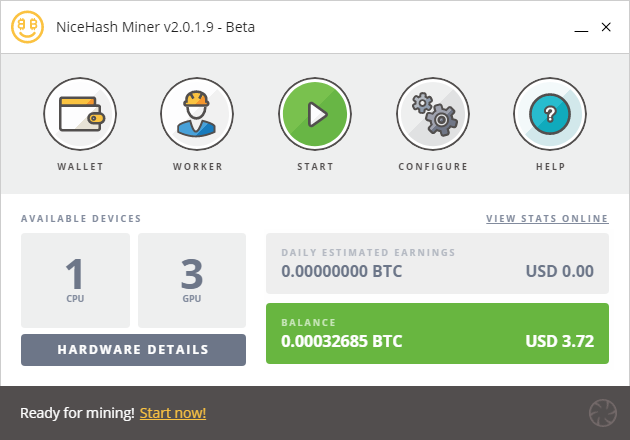
NiceHash Miner (For NVIDIA users)
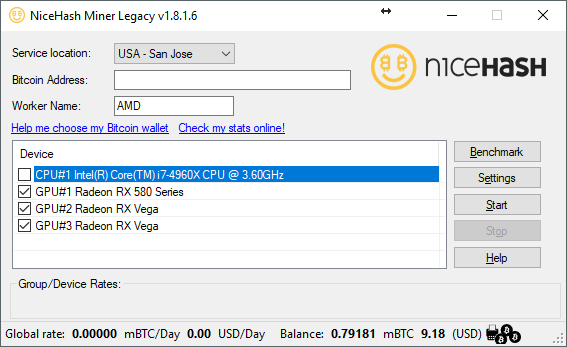
NiceHash Miner Legacy (For AMD or power user NVIDIA users)
NiceHash allows you to easily tie a particular install to your personal account. All you need to do is assign your email address as the wallet (modern version), or your NiceHash wallet ID (legacy) – no password required. As mentioned earlier, you can also use an external wallet to send funds directly to, but those deposits don’t happen as often, and the different fee structure makes it less attractive for smaller miners.
Before getting to work, you will need to run your CPUs and GPUs through a series of benchmarks. When asked, you’ll want to choose the “Precise” option for the most reliable performance metrics (and allow NiceHash to be more accurate about where it prioritizes your GPU’s work). You can disable algorithms you don’t ever want to be touched, but as a new user, you may never care about such optimizations, or at least have no reason to be concerned with them now.
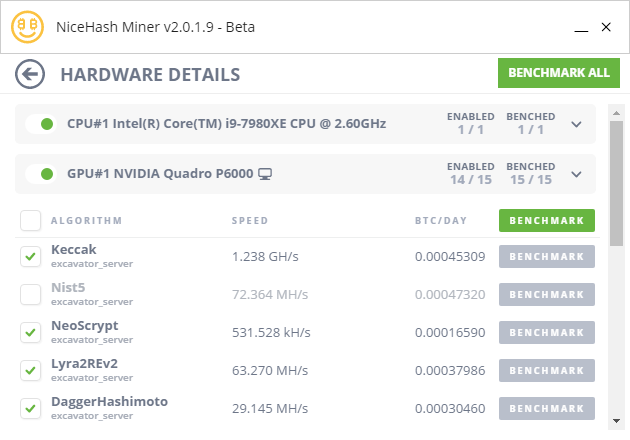
NiceHash Miner benchmarking screen
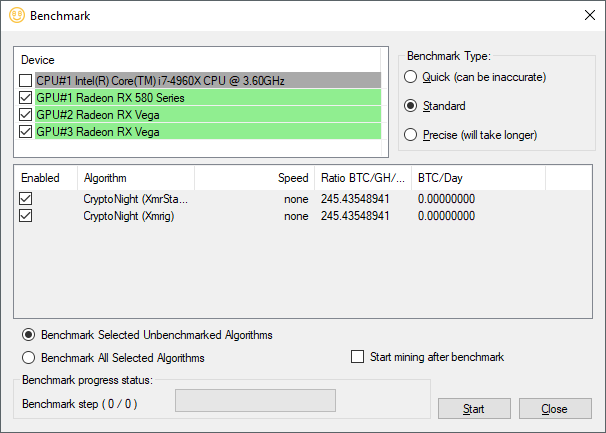
NiceHash Miner Legacy benchmarking screen
If you’re planning on running NiceHash on more than one PC, you should change the “Worker” name so that you can easily monitor the uptime and monitor each rig either on NiceHash’s website, or some third-party app for improved tracking. I personally use NiceHash Monitor for Android. Nicestats is the go-to for iOS users. Both show much more thorough data than the NiceHash website, and in some cases, more accurate, too.
Optimizing For NiceHash
An unavoidable reality when mining is that the hardware is going to be running hot, though the GPU is generally going to be much worse off than the CPU. In stock configurations, most graphics cards don’t favor noise over temperatures, which can work against you in mining. If you’re mining in the arctic, you probably don’t need to worry about temperatures at all, but anywhere else, you’ll need to manually increase fan speeds in order to keep temperatures low, and clock throttling to a minimum.
Power users will probably be drawn to a solution like EVGA Precision or MSI Afterburner to fine-tune things to their liking, but for many, the built-in auto fan control in NiceHash (modern) should prove suitable enough. At the main dialog of the current version, you can click the fan icon at the bottom-right corner and have the application take over the RPM changing duties. This doesn’t mean that the fans will run at 100% all of the time, but if temperatures warrant it, they will.
If temperatures are no issue, then you may wish to try your hand at overclocking your gear to eke that little bit extra out of the system. It’s not atypical to see 5~8% gains from overclocking, which directly correlates to the amount of BTC you earn.
To see if your overclock is accomplishing anything, you should keep glued to the performance tab of either the current version, by clicking “Mining Details” at the bottom, or by looking at the bottom of the legacy version, which shows that data without jumping through a hoop. It’s not the BTC/day you should be worrying about here, but instead the performance.
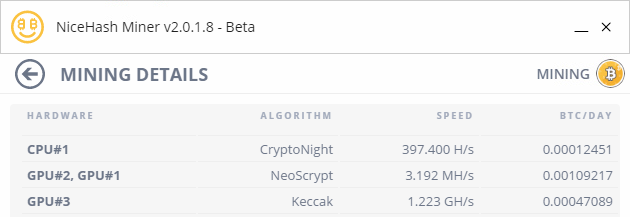
To test just one algorithm, you can go into the benchmark tab and disable every one except the one you want, and then start NiceHash. If you’re changing clocks up while mining, note that the performance information won’t instantly scale up or down, but instead gradually wind up there. For quicker updates, you can stop and start the mining process over, in effect resetting the values.
If you’re looking to maximize your revenue per watt, you’ll want to begin by dropping your GPU’s power target, which can make a dramatic difference at every 10% downward. If you have a modest PSU size, this may matter, and I’ll provide a real example of why:
In one system I have here, there’s only a 600W PSU. With a TITAN Xp, GTX 1070, and an AMD Threadripper, I pulled 625W from the wall. While that may be safe enough for this particular PSU, hitting 625W that quickly means worse than 625W will be hit eventually, causing an instantaneous reboot. Dropping the CPU brings the wattage down to 580W, but at the same time, it means a drop in revenue.
So, what worked for me in this instance was dropping the GPUs to a power target of 90%, easily dropping 100W off of the load, and then reintroducing the CPU. Ultimately, that worked out better than the CPU gone by the wayside, and both GPUs at 100% power target.
Here are some real performance numbers to help paint a better picture:
| NiceHash Miner Benchmarking Results | ||||
| Stock | Stock 100% Fan |
Overclock | Overclock 120% Power |
|
| CryptoNight (CPU) | 432.700 H/s | N/A | 441.000 H/s | N/A |
| Equihash | 604.395 Sols/s | 638.896 Sols/s | 699.820 Sols/s | 708.327 Sols/s |
| Lyra2REv2 | 58.810 MH/s | 65.070 MH/s | 70.140 MH/s | 72.960 MH/s |
| NeoScrypt | 1.293 MH/s | 1.354 MH/s | 1.477 MH/s | 1.520 MH/s |
| Nist5 | 69.302 MH/s | 74.891 MH/s | 80.730 MH/s | 84.732 MH/s |
| Skunk | 44.360 MH/s | 50.460 MH/s | 54.430 MH/s | 55.810 MH/s |
| CPU Overclock: Intel Core i7-6900K. All 8 cores are overclocked to 4.2GHz (base clock is 3.2GHz; Turbo peak is 3.7GHz on a couple of cores). GPU Overclock: NVIDIA GeForce GTX 1080 Ti Founders Edition. Power target and fan at 100%. +200MHz Core, +500MHz GDDR. |
||||
It’s understandable if you didn’t want to go to the overclocking route, and really, you don’t have to feel that bad about it if you don’t. It makes a difference, but not one so considerable that it basically forces your hands into it. Those willing to spend a bit of time optimizing their setup will stand to gain the most, however. A 6% gain might not seem like much, but to look at it another way: you’re effectively getting close to 2 free mining days a month, and 6% is not an unreasonable overclock.
Final Thoughts & Other Things To Consider
To wrap things up, I’d like to address both the elephant in the room, and other things I’d suggest considering. First and foremost, I’d be hugely remiss to not mention the fact that NiceHash was hacked in December, losing over $60,000,000 USD belonging to its users – buyers and sellers alike.
To date, the company hasn’t issued a useful update about returning the money, but it has emphasized the fact that security has improved. The company also replaced its CEO, so it seems to be trying hard to put the debacle behind it as quickly as possible.
That said, I don’t think using NiceHash is unsafe in any real way, but I wouldn’t say the same about the wallet that gets stored there. Unfortunately, Bitcoin transaction fees make this a pain, but I’d recommend withdrawing your money from NiceHash any time you achieve an amount that feels substantial (but I’d recommend at least $100, as the current TX fee is $5.50 USD). Currently, I trust the popular exchanges more to hold money than NiceHash, and of course, nothing’s better than sending it to your own, offline wallet.
Tying into security, I implore the use of two-factor authentication (2FA) for everything related to crypto. NiceHash in particular offers three different 2FA options, which is pretty useful if you don’t want 2FA to login, but do for withdrawal (you absolutely definitely certainly do).
That tackled, one resource I’d suggest checking out is the official NiceHash subreddit. It truly is an invaluable source of up-to-date information. Don’t be surprised if you immediately see someone else asking the question you wanted to (it’s happened to me a few times).
With that, I’ll wish you the best of luck in ekeing as much profit out of your hardware as possible. If you have questions for things I didn’t cover, feel free to hit up the comments below.
Support our efforts! With ad revenue at an all-time low for written websites, we're relying more than ever on reader support to help us continue putting so much effort into this type of content. You can support us by becoming a Patron, or by using our Amazon shopping affiliate links listed through our articles. Thanks for your support!