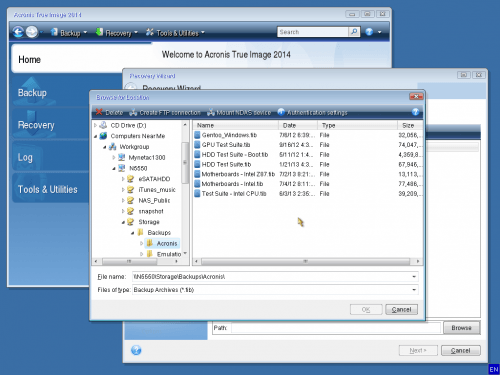- Qualcomm Launches Snapdragon 4 Gen 2 Mobile Platform
- AMD Launches Ryzen PRO 7000 Series Mobile & Desktop Platform
- Intel Launches Sleek Single-Slot Arc Pro A60 Workstation Graphics Card
- NVIDIA Announces Latest Ada Lovelace Additions: GeForce RTX 4060 Ti & RTX 4060
- Maxon Redshift With AMD Radeon GPU Rendering Support Now Available
Acronis True Image 2014 Review

The latest version of Acronis’ popular backup and recovery suite, True Image, has just been released, and once again, we’re taking a look at what’s new. We saw good integration of Acronis’ cloud service with last year’s True Image, but this year’s version takes things to an all-new level. Let’s check that out, along with all else that’s new.
Page 2 – Backup to NAS, Other Features & Final Thoughts
Dear Acronis: Thank you. Sincerely, NAS Box.
I’ve been using NAS boxes for a number of years, but only over the past year have I begun getting serious about mass storage and keeping backups safe and redundant. There’s nothing quite as satisfying as centralized storage, knowing that you’re able to access your data from anywhere in the house. Well, unless the intent is to remotely tap that storage for your Acronis backup when booting up into the rescure disc, that is.
So here’s the thing: True Image has had a “NAS” option inside of its boot disc before, but it’s never worked for me – on any machine I’ve tried to use it on. 2014 is different. It seems that the company both expanded the feature, and added better driver support for a wider-variety of NICs (including Intel’s).
While Acronis mostly touts the fact that you can create a nonstop backup that gets stored on a NAS, this is what I’m excited to see:
Not pictured in the above image but also new to this boot disc is an “Acronis Cloud” option at the top of the list to the left. Clicking on it will instantly prompt you for your login credentials, and from that point on, capturing an image to the cloud should be just as easy as capturing it to a local disc. It goes without saying that the save will take a lot longer, as mentioned on the last page. Even on a fiber optic Internet connection with a great upload speed (30 Mbps = 3.75MB/s), it’s going to pale in comparison to a hard drive or internal network that can save at 100MB/s.
Final Thoughts
That about sums-up all that’s new with True Image 2014. Like last year, this year’s version focuses mostly on cloud integration, and overall, I’m pleased with what I see. While I personally won’t take advantage of the cloud feature given my horrible upload speed, I envy those that will.
It’s worth noting that True Image 2014 is also available as a “Premium” version (formerly, Plus Pack). This version adds the ability to restore to differing hardware (eg: Dell > HP), take advantage of creating WinPE images and also have better support for dynamic disks.
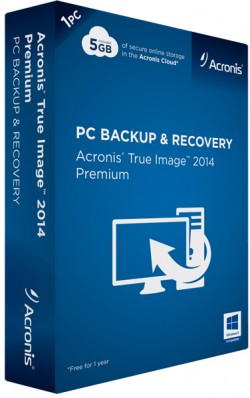
Since not everyone reading this will be familiar with True Image, here are a couple of other major features worth mentioning:
Time Explorer: Ability to peruse files and folders in your backups based on – you guessed it – time. With a continuous backup in place, you can have multiple file versions at-the-ready whenever you need them (no more losing that all-important file).
Startup Recovery Manager: This in effect replaces Windows’ own restore feature, allowing you to hit F11 at boot in order to load up Acronis’ own recovery software. From here, you find the image, restore an appropriate datestamp, and then get back to using your PC.
Secure Zone: Create a secure partition and store backups there – away from prying eyes. Tying into this is the ability to store your images using AES encryption, at 128, 192 and 256-bit levels.
Bootable CD-ROM (or flash drive): This is the feature of Acronis I use the most. With it, you can boot into an out-of-Windows environment that allows you to easily capture an entire drive, partitions and boot-loader included, and restore everything just the same. While Acronis doesn’t support it officially, you can even capture and restore Linux partitions (which I’ve done).
Anyone who’s been a long-time reader of our performance-related content likely knows that I’m a rather big fan of Acronis’ offerings. True Image is by far one of the most important tools I use, and that’s for three reasons: It’s easy-to-use, it’s reliable, and it offers a ton of flexibility. While with effort, cheaper (or free) tools could manage the same things True Image can do, the level of ease, reliability and even elegance, has made me stick around.
Is True Image 2014 worth upgrading to if you’re a 2013 or 2012 owner? Only if you’re planning to take advantage of Acronis Cloud, I’d imagine, since both versions heavily revolve around richer integration with that service. It’d also be worth upgrading if you want to make use of the more reliable NAS feature.
If you’re interested in discovering some other useful features not mentioned in this particular review, I invite you to check out my look at True Image 2013 and True Image 2011.

Acronis True Image 2014
Support our efforts! With ad revenue at an all-time low for written websites, we're relying more than ever on reader support to help us continue putting so much effort into this type of content. You can support us by becoming a Patron, or by using our Amazon shopping affiliate links listed through our articles. Thanks for your support!