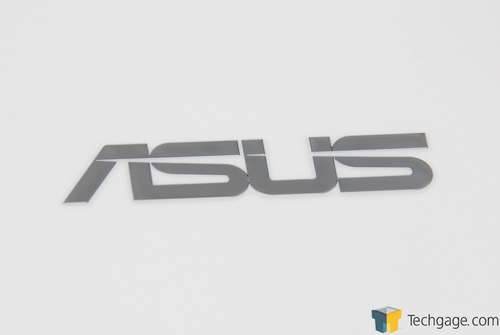- Qualcomm Launches Snapdragon 4 Gen 2 Mobile Platform
- AMD Launches Ryzen PRO 7000 Series Mobile & Desktop Platform
- Intel Launches Sleek Single-Slot Arc Pro A60 Workstation Graphics Card
- NVIDIA Announces Latest Ada Lovelace Additions: GeForce RTX 4060 Ti & RTX 4060
- Maxon Redshift With AMD Radeon GPU Rendering Support Now Available
ASUS U6E 12.1″ Notebook

Mobile computing doesn’t have to be boring – the U6E from ASUS proves that. Within its 12-inch frame is some of the best styling around and very competent hardware, along with a full-sized keyboard, fingerprint reader and four USB ports. Does this small notebook win big time?
Page 5 – Final Thoughts
|
|
It’s well-known that ASUS develops a wide variety of products. Most of our readers best know them for motherboards and graphic cards, but that’s far from the only market they touch. They even now make their own smart phones and UMPCs. It goes without saying, if there is a tech market, they will try to have a part in some way.
But a common problem with companies that have too wide of a product range is that instead of their products being top-notch, they instead create massive amounts of lackluster offerings. We see this occasionally with smaller companies, but luckily, I’ve yet to see this with ASUS. Having the massive workforce that they do really does help.
Their notebook line-up has impressed me ever since I first laid hands on the Lamborghini VX1. Since that time, I’ve taken a look at around ten of their notebook offerings (not all were reviewed) and neither of them let me down. Some were better than others, of course, but it all scaled with price.
Last month, when I took a look at the Hypersonic AG2 Avenger, I thought I found my true love in the 12″ arena. That notebook came in the “perfect” size, offered lots of functionality and was fast. But, while it performed exceptionally, it lacked in overall design. The notebook itself wasn’t that eye-pleasing, nor was the smaller keyboard that fun to deal with.
After using the U6E for a the past month, I really, really don’t want to give it back. If I was in the market right now to purchase a new laptop, this would be it. I’ve said that before, but I can’t help but be continually impressed by what ASUS is putting out there.
Let’s start with the good. The U6E, for one, looks fantastic. There is nothing I would change from an aesthetics standpoint. The faux snakeskin palm rest looks sharp and so does the full-sized keyboard. The display itself also helps add to the overall design. It’s sleek and very thin, despite being very bright and crisp. Another nice design feature is the webcam built into the screen. It’s not exposed to the world like most, but is rather settled behind a small sheet of plastic, to better protect itself and to cater to the look that ASUS was going for.
From a functionality standpoint, the notebook wins again. There are four USB ports available (but no Firewire) along with a LAN and Modem, ExpressCard slot, VGA output, audio and also a memory card reader. There is not much missing here, unless you happen to need Firewire.
How about the downsides? The main gripe I have is with the left and right ‘mouse’ buttons. During normal use, I have my index finger on the touchpad, with my thumb nearer to the buttons. These are hard to press in this position, however, and I found myself having to lift up or move my hand in order to press down on them with my index finger. If they were slightly lighter to press down on, this problem could have been solved. If you happen to use your fingers to use these, and not your thumb like me, then this will not affect you.
Another oddity is the screen brightness during boot. For whatever reason, until it reaches an OS, the screen is very dim, and the same goes for the installation (if you install from a regular Vista disc. The restore disc is fine). Because the notebook’s goal is to keep good battery-life, it keeps dim until it’s in the OS, but during a fresh installation, if you do things manually, it’s a little annoying, especially if your screen is facing sunlight. It’s a very minor issue, but I found it strange.
Lastly, although I love the display, smudges and thumbprints are very noticeable during regular use. This is a rather minor issue, but if you don’t happen to have a cloth and water anywhere near, then using it for an extended period of time can be a little frustrating. This is really only a problem if you are outside, or in a room with a lot of sunlight. In a regularly lit room, they will not be that noticeable, since the bright screen will drown them out.
That all said, those three issues don’t come close to outweighing the U6E’s redeeming features. As I mentioned, if I was in the market for a new notebook and had a $1,500 budget, I wouldn’t hesitate to pick up this one. The only real downside I found while reviewing this notebook was knowing that the sample was sitting in a box for two weeks before I decided to crack it open. I don’t want to give this back… not just yet.
- Pros
- One of the best-looking notebooks available.
- Full-sized keyboard on a smaller notebook (huge advantage).
- Bright screen offering 1280×800 resolution.
- Four USB ports and ExpressCard connectivity.
- Fingerprint reader and face recognition logon methods.
- Runs cool during regular use. Only when taxing the CPU will it become noticeably warm.
- Works amazing with Linux (Kubuntu tested).
- Reasonable battery-life (About three hours non-DVD video, manually tested).
- Cons
- More expensive than some competition. Paying for style and not performance.
- The integrated graphics is sufficient, but not for gaming.
- Buttons on touchpad are a little tough to use with thumbs.
- 3GB of RAM would have been a nice addition.
If you have a comment you wish to make on this review, feel free to head on into our forums! There is no need to register in order to reply to such threads.

|
|
Support our efforts! With ad revenue at an all-time low for written websites, we're relying more than ever on reader support to help us continue putting so much effort into this type of content. You can support us by becoming a Patron, or by using our Amazon shopping affiliate links listed through our articles. Thanks for your support!