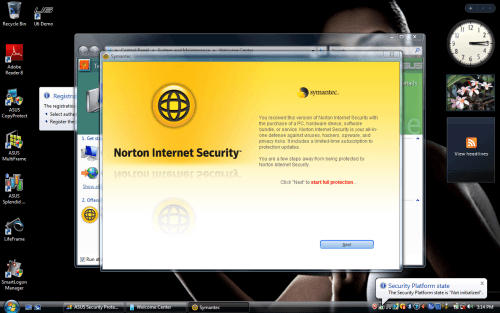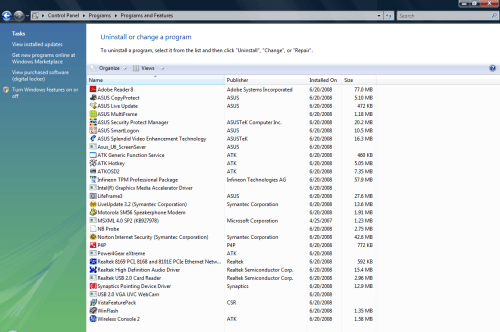- Qualcomm Launches Snapdragon 4 Gen 2 Mobile Platform
- AMD Launches Ryzen PRO 7000 Series Mobile & Desktop Platform
- Intel Launches Sleek Single-Slot Arc Pro A60 Workstation Graphics Card
- NVIDIA Announces Latest Ada Lovelace Additions: GeForce RTX 4060 Ti & RTX 4060
- Maxon Redshift With AMD Radeon GPU Rendering Support Now Available
ASUS U6E 12.1″ Notebook

Mobile computing doesn’t have to be boring – the U6E from ASUS proves that. Within its 12-inch frame is some of the best styling around and very competent hardware, along with a full-sized keyboard, fingerprint reader and four USB ports. Does this small notebook win big time?
Page 4 – Software, Testing
Note: Most of the text on this page was taken from our review of the ASUS M51S notebook as a lot of the information is identical.
On initial boot, I was greeted with an option to select a language and also enter a username, followed by ten minutes pre-desktop setup. I am unsure why notebooks cannot be configured to work right out of the box, but Vista had a few things to take care of, so who am I to complain? The Windows Experience Rating for this notebook is 3.4, with the weakest link being the graphics. The other components range from 4.8 – 5.1.
In the below screenshot, you can see exactly what the desktop looks like after initial logon.
After wiping away tears from seeing a Norton Internet Security setup screen, I checked out the programs list to see what has all been installed:
There’s no way around it… there is a LOT of software pre-installed. For the most part though, a lot of it could prove useful for many people, so I wouldn’t jump to conclusions and call it bloatware. Most of it is ASUS’ home-brewed applications after-all, and is designed to both enlighten our lives and improve our desktop experience.
Non-ASUS software includes Norton Internet Security (three month trial), Adobe Reader 8 (which most people would have regardless) and Power4Phone (allows Skype phone calls, though I’ve never tested it). So overall, not too much third-party software.
Here is a quick run-down of the included ASUS software and what it does:
| CopyProtect |
Allows you to lock certain hardware from being used, such as the DVD-Rom, external storage and also a network drive. Requires a password to lock and unlock.
|
| LifeFrame |
Specialized web cam software, allows video capture and image capture. Includes fun accessories and filters.
|
| Live Update |
Updates the notebooks drivers, if available.
|
| Security Protect Manager |
Advanced security, allowing users to use their thumbprints to log on.
|
| Smart Login |
Allows login via web cam identification. While sitting at the login screen, the web cam will scan the face of the person sitting in its path and if the person matches to a user account, it will auto-logon, forgoing the need for a password.
|
| Splendid |
Color enhancement. Includes presets, but also allows creations of personal ones. Splendid is an integral part of ASUS’ entire line-up of products, most notably their displays.
|
Below is a screenshot of both CopyProtect.
The Smart Login is an interesting application, and one I’m sure other notebook manufacturers will soon pick up on, if not already. The ability to log on by doing nothing is quite amazing, and in my tests, the software was pretty reliable. Not perfect, but given the early nature of it, it’s not too surprising.
In order to have a better chance of success, you are able to have the software take more than one picture of your face, at different angles, and it will compare a live image to the ones on hand. Thumbprint readers are not so cool anymore, aye?
I would have loved to have shown a screenshot of the actual logon process, but Windows doesn’t allow print screens there.
Testing the U6E
Our testing methodology for notebooks is rather simple. Depending on whether it’s a high or low-end offering, we choose our benchmarks and tests accordingly. If a notebook is designed for business, for example, we don’t run games on it (unless it has a capable GPU that hints that gaming should be done). Most of our benchmarks are real-world, but we do use SYSmark 2007 Preview for synthetic system-wide performance analysis.
Because the U6E has a mediocre graphics chip, no gaming tests were performed. Given the power available, there is not going to be much gaming going on, except for very simple 3D games. Regular 3D applications with simple needs (like Google Earth) will perform fast, however.
|
Benchmark
|
ASUS U6E
|
ASUS M51S
|
Hypersonic AG2
|
| SYSmark 2007 Preview E-Learning VideoCreation Productivity 3D Overall |
122 97 133 127 119 |
86 93 100 93 93 |
156 134 120 144 138 |
| VirtualDub + DivX 6.7 Encode 720p Video w/o EFS Encode 720p Video w/ EFS |
221 s 393 s (SSE2) |
291 s 512 s (SSE2) |
188 s 218 s (SSE4) |
| Adobe Lightroom Convert 100 RAW to JPEG |
333 s |
448 s |
271 s |
| HD Tach RW/3 Burst MB/s Average MB/s Latency |
116.2 MB/s 36.7 MB/s 18.7 ms |
196.8 MB/s 50.6 MB/s 16.2 ms |
116.5 MB/s 51.9 MB/s 14.9 ms |
Overall, the AG2 from Hypersonic conquered all tests, which is no surprise given that it’s a much faster CPU and also includes the SSE4 instruction set. We can see in the EFS DivX tests just how much of a difference that advantage can have.
The U6E performed a lot better than the M51S we took a look at last month, though. It’s somewhat odd to compare very different notebooks, but it shows the differences between them at different price ranges. The U6E retails for $1,399, while the M51S settles at around $999 and the AG2 was tested at $1,599.
As for battery-life, DVD playback was at a very unimpressive 90 minutes, but with regular work, the battery will last much longer. Since our benchmark for testing such a thing (MobileMark 2007) wouldn’t cooperate, I have to throw off guesstimates. During my time in Taipei a few weeks ago, I used the notebook on a regular basis while on the go, and given the averages I saw with the battery meter, the notebook should last around 3 hours. That assumes that the CPU is not being worked constantly.
I think a safe assumption would be 2h 30m – 3h 15m, depending on what you are doing. The lower-end would assume you are doing a lot of web-surfing through WiFi, while the higher would be when the notebook has a lot of idle time (such as when you are reading).
|
|
Support our efforts! With ad revenue at an all-time low for written websites, we're relying more than ever on reader support to help us continue putting so much effort into this type of content. You can support us by becoming a Patron, or by using our Amazon shopping affiliate links listed through our articles. Thanks for your support!