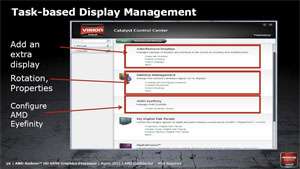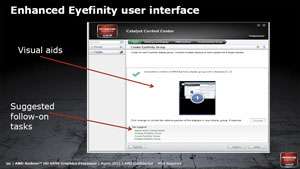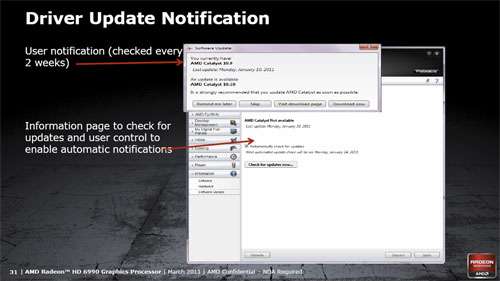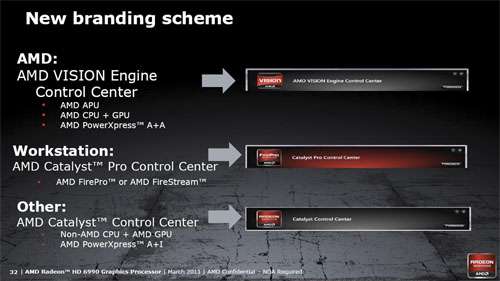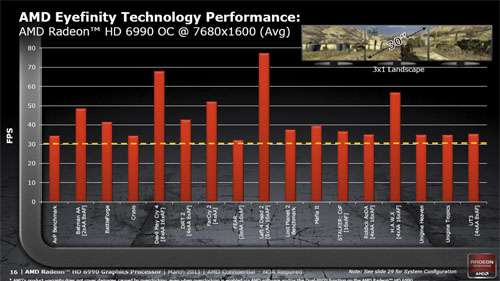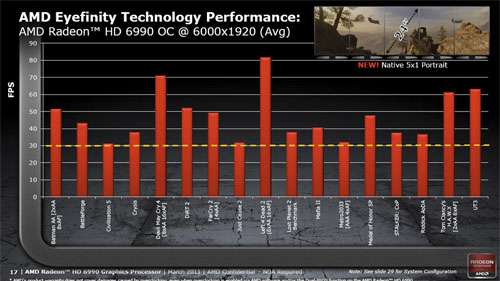- Qualcomm Launches Snapdragon 4 Gen 2 Mobile Platform
- AMD Launches Ryzen PRO 7000 Series Mobile & Desktop Platform
- Intel Launches Sleek Single-Slot Arc Pro A60 Workstation Graphics Card
- NVIDIA Announces Latest Ada Lovelace Additions: GeForce RTX 4060 Ti & RTX 4060
- Maxon Redshift With AMD Radeon GPU Rendering Support Now Available
A Look at AMD’s Catalyst 11.4 Driver
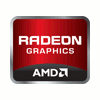
With our look at AMD’s Radeon HD 6990 out of the way, we’ve decided to shift some focus over to AMD’s upcoming Catalyst driver, 11.4, to see all of what it’s bringing to the table. Read on as we explore its improvements and additions, and also evaluate AMD’s results for multi-monitor performance using its HD 6990.
AMD earlier this week finally took the veil off of its dual-GPU Radeon HD 6990, and to coincide with its launch, we published an in-depth review. Hopefully by now you’ve read through it, but if not, I highly recommend it. The card brings a lot more to the table than just sheer performance, after all.
Although we covered all of the important details that AMD fed us at a briefing a couple of weeks ago, there were a couple of things I failed to talk about, but meant to. So, this quick article exists to allow me to talk about the HD 6990 performance related aspects I didn’t mention in our launch article, and also talk a bit about improvements made to the soon-to-be-released Catalyst 11.4 driver.
This past December, during another briefing, AMD told us about its renewed focus in its Catalyst drivers, and that it aims to make them as feature-rich and easy-to-use as possible. Although the company considers itself to have been the leader of driver suites since at least 2002, it had ideas to help cater them more towards the average consumer, not just the enthusiast.
So far, the reception to AMD’s revamped suite seems to have been quite good – at least, I haven’t seen many complaints floating around the Web. Personally, I like the change and find it to be long overdue. The latest interfaces are clean and straight-forward, just as they should be. So, what improvements are being made to 11.4?
First, major strides are being made to improve the setting up of multiple monitors. In the “Desktops and Displays” section, there are options to take care of simple tasks such as “Duplicate Desktop”, “Extend Desktop” and so forth, along with quick options to change the orientation and arrangements. Finally, if you are looking to enable Eyefinity for gaming or regular desktop work, the option for that is right there as well.
A big reason why multiple monitors have been made easier to configure is that the visual aids have been improved, and also because there are “Suggestions” at the bottom of each page that can lead people in the right direction if their setup needs further tweaking. Hopefully given these Catalyst upgrades, no one will ever need to be confused or frustrated with their multi-display setup.
A feature that some might consider long overdue (including me) has been introduced… an update notifier. Alright, let’s be fair… update notifiers can be some of the most annoying pieces of software ever to appear on the PC, but AMD promises a seamless and non-intrusive experience – and of course, the feature can be disabled if the user chooses.
For the enthusiast, checking up on driver updates at Game.AMD.com on a regular basis might not seem like a big hassle, but for the regular consumer, or “normies” to quote Peter Griffin, an automatic notifier might be appreciated. To AMD, this is important, because it ensures that its customers will always have the most up-to-date driver to use for playing the latest games, and that’s critical. Ever go to the forum of a newly-launched game and see how many people complain about their graphics card, when all that’s required to fix the problem is to update the driver? Enough said.
A couple of years ago, AMD introduced a naming scheme that aimed to help consumers figure out what kind of PC they were purchasing. Dubbed “AMD Vision”, the badges slapped onto retail PCs generally told a story, with their rather straight-forward denotations, such as “Premium” and “Ultimate”. Since then, AMD has updated its way of branding things with the Vision name, and overall, it’s a feature the company takes quite seriously.
That said, AMD is pushing its Vision theme even further going forward, by bringing it to its driver in a much larger way. The driver will be able to automatically detect whether or not you are using AMD hardware, and if you’re using a complete AMD setup (CPU + GPU), you’ll see an “AMD Vision Engine Control Center” banner. Have only an AMD GPU? You’ll instead see “Catalyst Control Center”.
Further, to help promote brand awareness, the driver homepage is going to be a one-stop shop for reading up on the latest AMD news. This area may also be used for things like promotions and contests. Overall, AMD is trying to deliver a “home” of sorts for people to get all of the AMD news and information they may be looking for.
That covers all that’s coming to Catalyst 11.4, and according to AMD, that should be hitting the circuit soon. On the topic of the Radeon HD 6990 once again, for this launch AMD focused a lot on multi-display gaming, and it’s for good reason. The HD 6990 is a beast of a card, and is perfect for powering a ridiculous number of pixels. So, it’s sensible that AMD focused on the possibilities a little bit.
With the help of the upcoming driver, AMD’s Radeon HD 6990 (and other solutions) are able to handle a huge number of display configurations, including one that the company is really beginning to push… 5 x 1 portrait. Might sound a little nutty at first, but if the bezels are very thin, it could prove to be the perfect setup for those who like a monitor setup that engulfs them.
For about as long as Eyefinity has existed, AMD’s supported the ultra-wide and high resolution of 7680×1600. This resolution is achieved by putting three 30″ displays next to each other, and given the price of these suckers, it’s not going to be a common configuration. In fact, you could likely get 6 x 1080p displays of good quality for about half the price, so what kind of benefit would 7680×1600 offer?
For starters, rather than have horizontal bezels impeding gameplay, you’d instead have two vertical bezels instead, which leaves a huge monitor in the center without any sort of obstruction. Since we don’t have such a setup, we’ll have to take AMD’s word for the performance figures below:
For the most part, 30 FPS framerates are not that special, but given that the above configuration is 12 megapixels, it’s hard to poke fun. Imagine a second HD 6990 in a setup like that! In the other configuration, 5 x 1 portrait, the 6000×1920 results in a barely smaller number of overall pixels being pushed… 11.1 megapixels. Given the raw pixels are so close to one another, the performance doesn’t sway too much, with some games barely pushing past 30 FPS, and others reaching as high as 80 FPS.
Overall, both the Radeon HD 6990 and its complementory Catalyst 11.4 driver bring a lot to the table. It’s clear that AMD is keen on making sure its driver is the best out there, which makes us wonder if NVIDIA is due for a revamp? If people start to rave about some of the features found in AMD’s later drivers, we’ll no doubt see that happen.
Discuss this article in our forums!
Have a comment you wish to make on this article? Recommendations? Criticism? Feel free to head over to our related thread and put your words to our virtual paper! There is no requirement to register in order to respond to these threads, but it sure doesn’t hurt!
Support our efforts! With ad revenue at an all-time low for written websites, we're relying more than ever on reader support to help us continue putting so much effort into this type of content. You can support us by becoming a Patron, or by using our Amazon shopping affiliate links listed through our articles. Thanks for your support!