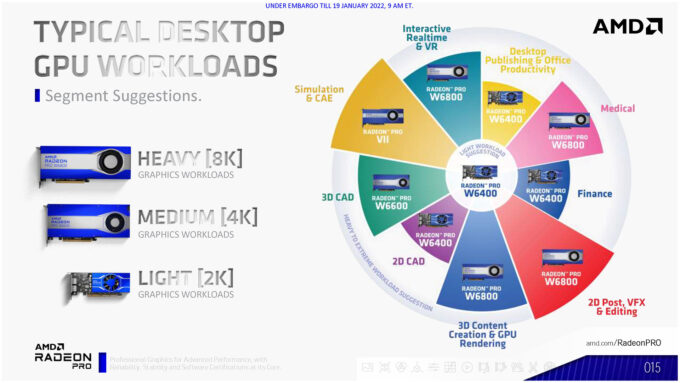- Qualcomm Launches Snapdragon 4 Gen 2 Mobile Platform
- AMD Launches Ryzen PRO 7000 Series Mobile & Desktop Platform
- Intel Launches Sleek Single-Slot Arc Pro A60 Workstation Graphics Card
- NVIDIA Announces Latest Ada Lovelace Additions: GeForce RTX 4060 Ti & RTX 4060
- Maxon Redshift With AMD Radeon GPU Rendering Support Now Available
AMD’s Budget RDNA2 For Workstation Solution: Radeon Pro W6400 Review

AMD’s latest Radeon Pro workstation-grade graphics card is the W6400, a low-profile offering that doesn’t require a power connector, and is priced at $229. As usual, we’re taking this new card for a spin through a wide-range of workloads, and see how it fits into the overall performance picture.
Page 1 – Introduction & Testing References
When we evaluated AMD’s Radeon Pro W6800 and W6600 workstation graphics cards a couple of months ago, we couldn’t help but speculate on the models to come. After all, at a time when AMD’s gaming lineup had six (now seven) models, Radeon Pro had only two on offer. Thankfully, those two cards catered to important performance levels, but clearly, there was room for more.
In this article, we’re taking a look at the third Radeon Pro GPU of the current generation to drop: W6400. For a multitude of reasons, this card is pretty interesting. Catering to the low-end part of the professional market, the W6400 has only 4GB of memory, no need for a power connector, and can be used either as a normal sized or low-profile card – the latter of which would be ideal for small form-factor PCs.
With its more modest stature, the Radeon Pro W6400 caters to those with light to medium workloads, with a huge emphasis on CAD work. Its ultimate goal is to deliver high viewport frame rates, to make designing a smooth affair. If you plan to do any reasonable amount of rendering with more complex projects, the much more powerful W6600 will serve you a lot better.
Before going further, the table below will highlight AMD’s current and previous Radeon Pro lineups, so we can gain a better understanding of what’s being offered:
| AMD’s Radeon Pro Workstation GPU Lineup | |||||||
| Cores | Base MHz | Peak FP32 | Memory | Bandwidth | TDP | Price | |
| W6800 | 3840 | 2555 | 17.83 TFLOPS | 32 GB 5 | 512 GB/s | 250W | $2249 |
| W6600 | 1792 | 2331 | 10.4 TFLOPS | 8 GB 1 | 224 GB/s | 100W | $649 |
| W6400 | 768 | ??? | 3.5 TFLOPS | 4 GB 1 | 128 GB/s | 50W | $229 |
| W5700 | 2304 | 1630 | 8.89 TFLOPS | 8 GB 1 | 484 GB/s | 205W | $799 |
| W5500 | 1408 | 1744 | 5.35 TFLOPS | 8 GB 1 | 224 GB/s | 125W | $799 |
| WX 9100 | 4096 | 1200 | 12.3 TFLOPS | 16 GB 8 | 484 GB/s | 230W | $1399 |
| WX 8200 | 3584 | 1200 | 10.8 TFLOPS | 8 GB 8 | 512 GB/s | 230W | $999 |
| WX 7100 | 2304 | 1188 | 5.73 TFLOPS | 8 GB 3 | 224 GB/s | 130W | $549 |
| WX 5100 | 1792 | 713 | 3.89 TFLOPS | 8 GB 3 | 160 GB/s | 75W | $359 |
| WX 4100 | 1024 | 1125 | 2.46 TFLOPS | 4 GB 3 | 96 GB/s | 50W | $259 |
| WX 3100 | 512 | 925 | 1.25 TFLOPS | 4 GB 3 | 96 GB/s | 50W | $169 |
| WX 2100 | 512 | 925 | 1.25 TFLOPS | 2 GB 3 | 56 GB/s | 50W | $129 |
| Notes | 1 GDDR6; 2 GDDR5X; 3 GDDR5; 4 HBM2 5 GDDR6 (ECC); 6 GDDR5X (ECC); 7 GDDR5 (ECC); 8 HBM2 (ECC) W6000 = RDNA2 W5000 = RDNA WX 8200~9100 = Vega WX 2100~7100 = Polaris |
||||||
There’s an important distinction with the W6400 that the above table doesn’t highlight: the GPU does not include accelerated video encoding. That is to say, if you have a video solution that allows you to choose AMD’s encoder, it will either not work at all, or it will work while relegating all of the processing to the normal GPU cores. We’ll talk more about this on page 4.
To launch a card without a dedicated video encoder is quite strange to us, and an unfortunate trait. However, as a card focused hugely on design work, the lack of a video encoder isn’t likely to rub too many the wrong way, although it would have been nice to see one included anyway. It might be worth pointing out that the Radeon RX 6500 XT gaming card shares the same encoder-less design.
A modest card the Radeon Pro W6400 may be, but it still has the goods to power two 8K HDR monitors, although we suspect the majority of those using such a card will probably be sticking to 1080p or 4K.
As a professional workstation card, what sets the Radeon Pro W6400 apart from a card like the RX 6500 XT (aside from specs changes) is certification for myriad professional applications, like those from Autodesk, Dassault, PTC, Siemens, and so forth. AMD works with vendors to ensure its drivers are as cooperative with these software packages as possible, improving stability, and in some cases, performance.
Test PC & What We Test
On the following pages, the results of our workstation GPU test gauntlet will be seen. The tests chosen cover a wide range of scenarios, from rendering to compute, and includes the use of both synthetic benchmarks and tests with real-world applications from the likes of Adobe and Autodesk.
To paint a good overall picture of current performance, we’re using a blend of gaming and workstation GPUs. For some users, the best performance for the buck is the most important factor when scouting out a new GPU, while for others, increased platform stability and optimization through drivers is more integral.
Our system as tested:
| Techgage Workstation Test System | |
| Processor | AMD Ryzen 9 5950X (3.4GHz Base, 4.9GHz Turbo, 16C/32T) |
| Motherboard | ASRock X570 TAICHI (EFI: P4.60 08/03/2021) |
| Memory | Corsair VENGEANCE (CMT64GX4M4Z3600C16) 16GB x4 Operates at DDR4-3600 16-18-18 (1.35V) |
| Graphics | AMD Radeon Pro & Radeon: AMD Radeon Pro W6800 (32GB; $2,249) AMD Radeon Pro W6600 (8GB; $649) AMD Radeon Pro W6400 (4GB; $229) AMD Radeon RX 6900 XT (16GB; $999) AMD Radeon RX 6800 XT (16GB; $649) AMD Radeon RX 6800 (16GB; $579) AMD Radeon RX 6700 XT (12GB; $479) AMD Radeon RX 6600 XT (8GB; $379) AMD Radeon RX 6600 (8GB; $329) AMD Radeon RX 6500 XT (4GB; $199) NVIDIA Quadro & GeForce: NVIDIA Quadro RTX 6000 (24GB, $3,999) NVIDIA Quadro RTX 4000 (8GB, $899) NVIDIA TITAN RTX (24GB, $2,499) NVIDIA RTX 3090 (24GB, $1,499) NVIDIA RTX 3080 Ti (12GB, $1,199) NVIDIA RTX 3080 (10GB, $699) NVIDIA RTX 3070 Ti (8GB, $599) NVIDIA RTX 3070 (8GB, $499) NVIDIA RTX 3060 Ti (8GB, $399) NVIDIA RTX 3060 (12GB, $329) NVIDIA RTX 3050 (8GB, $249) |
| Audio | Onboard |
| Storage | AMD: Samsung 480GB SATA SSD NVIDIA: Samsung 480GB SATA SSD Export SSD: Aorus 2TB PCIe 4.0 GP-ASM2NE6200TTTD |
| Power Supply | Corsair RM850x (850W) |
| Chassis | Fractal Design Define C Mid-tower |
| Cooling | Corsair iCUE H115i RGB PLATINUM (240mm) |
| Et cetera | Windows 10 Pro build 19044 (21H2) AMD Drivers: Adrenalin 22.1.2 / Enterprise 21.Q4 NVIDIA Drivers: Studio 511.65 / Quadro 511.65 |
Our benchmark results are categorized and spread across the following pages. On page 2, we’re taking a look at viewport performance across a range of popular suites. Page 3 is home to our rendering tests, using Blender, Radeon ProRender, and LuxMark. Page 4 revolves around encoding tests, which are handled by Adobe’s Premiere Pro, BRAW Speed Test, and an application we throw into the same pile: Agisoft’s photogrammetry tool, Metashape. On page 5, we’ll lay out our Sandra synthetic tests, while on page 6, we do the same for gaming, with the help of UL and Unigine. The final page will include power tests along with our final thoughts.
And with all of that covered, let’s get on with it:
Support our efforts! With ad revenue at an all-time low for written websites, we're relying more than ever on reader support to help us continue putting so much effort into this type of content. You can support us by becoming a Patron, or by using our Amazon shopping affiliate links listed through our articles. Thanks for your support!