- Qualcomm Launches Snapdragon 4 Gen 2 Mobile Platform
- AMD Launches Ryzen PRO 7000 Series Mobile & Desktop Platform
- Intel Launches Sleek Single-Slot Arc Pro A60 Workstation Graphics Card
- NVIDIA Announces Latest Ada Lovelace Additions: GeForce RTX 4060 Ti & RTX 4060
- Maxon Redshift With AMD Radeon GPU Rendering Support Now Available
AMD Radeon R9 280X Graphics Card Review

Most next-gen GPU launches are a simple affair: Launch one model, then another, and then another. AMD’s latest series is a bit different. In advance of its forthcoming flagship R9 290X, the company decided to push all of its mainstream parts off of the truck at once. So, let’s get started, first with a look at the $299 R9 280X.
Page 4 – Game Tests: Crysis 3, GRID 2
When the original Crysis dropped in late 2007, it took no time at all for pundits to coin the phrase, “Can it run Crysis?“, almost to the point of self-parody. At the time, the game couldn’t have its graphics detail maxed-out on even top-of-the-line PCs, and in reality, that’s a great thing. I’d imagine few are opposed to knowing that a game could actually look better down the road as our PCs grow into them. As the series continued, Crytek knew it had a legend to live up to, and fortunately, Crysis 3 (our review) lives up to the original’s legacy.
Manual Run-through: There’s no particular level in Crysis 3 that I could establish was “better” for benchmarking than another, but I settled on “Red Star Rising” based on the fact that I could perform a run-through with no chance of dying (a great thing in a challenging game like this one). The level starts us in a derelict building, where I traverse broken pipe to make it over to one rooftop and then another. I eventually hit the ground after taking advantage of a zipline, and make my way down to a river, where I scurry past a number of enemies to the end spot beneath a building.
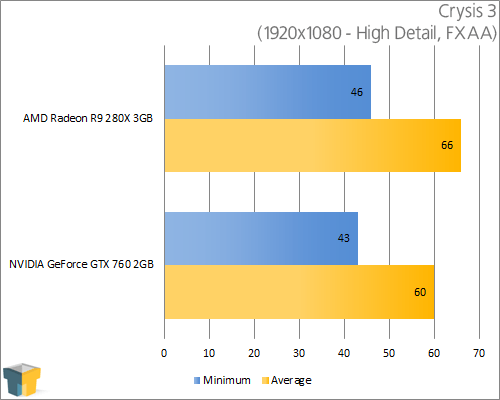
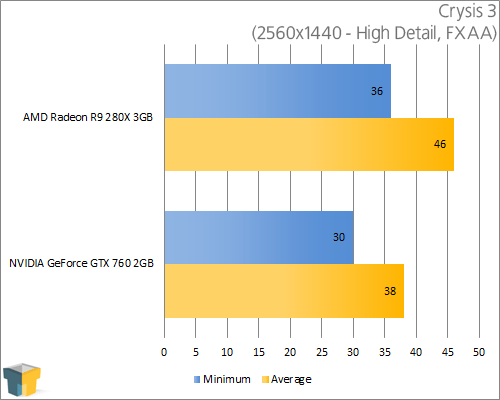
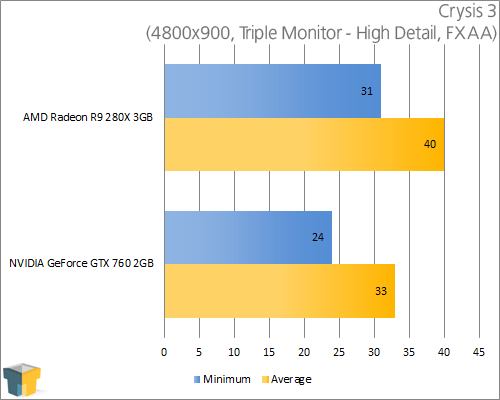
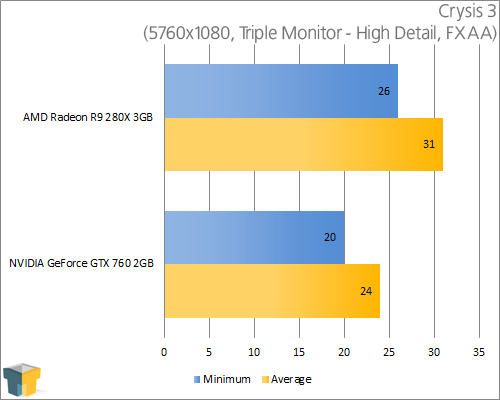
In the first two games we tested, AMD’s card kept quite a bit ahead (30~40%) of NVIDIA’s, but that buck stops here with Crysis 3. AMD’s card still comes out ahead, but only by 10~20% – scaling fairly well to the 20% price increase.
That all said, at 1080p, either of these cards handles the game great. For higher than 1080p, a beefier GPU is going to be required to enjoy the game at these detail settings.
GRID 2
For those who appreciate racing games that are neither too realistic nor too arcade-like, there’s GRID. In GRID 2 (review), the ultimate goal is to build a racing empire, starting from square one. Unlike most racing titles that have some sort of career, the goal here isn’t to earn cash, but fans. Whether you’re racing around Abu Dhabi’s Yas Marina or tearing through a gorgeous Cote d’Azur coastline, your goal is simple: To impress.
Manual Run-through: The track chosen for my benchmarking is Miami (Ocean Drive). It’s a simple track overall, which is one of the reasons I chose it, and also the reason I choose to do just a single lap (I crash, often, and that affects both the results and my patience). Unlike most games in the suite which I test twice over (save for an oddity in the results), I race this one lap three times over.
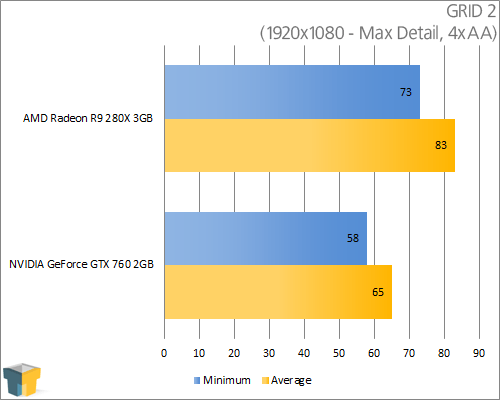
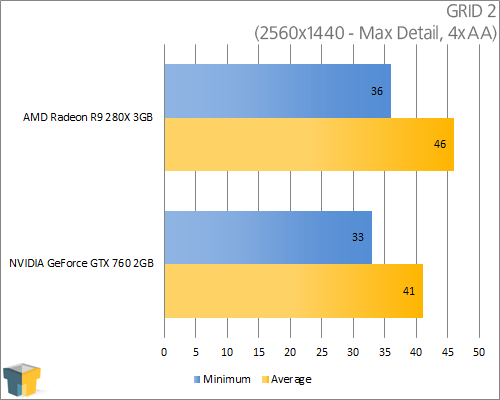
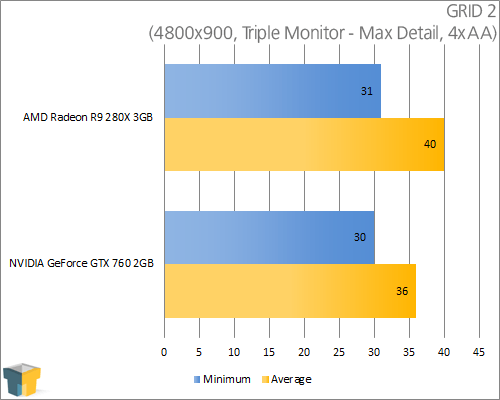
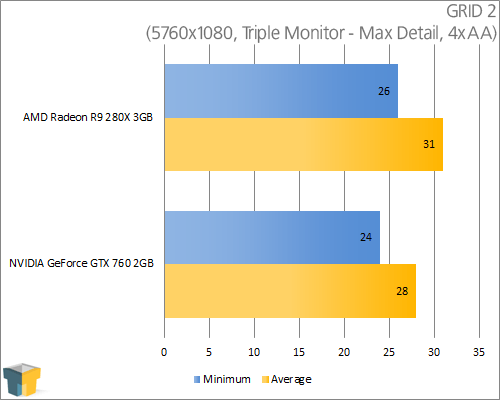
At 1080p, AMD’s card came quite a bit ahead; the results were much tighter with the rest of the resolutions, however. At 1440p, the performance is suitable enough, but not ideal. Higher than that, the AMD card handled 4800×900 decently enough, but again it wasn’t ideal. For 5760×1080, lower settings or a beefier GPU will be required.
Support our efforts! With ad revenue at an all-time low for written websites, we're relying more than ever on reader support to help us continue putting so much effort into this type of content. You can support us by becoming a Patron, or by using our Amazon shopping affiliate links listed through our articles. Thanks for your support!









