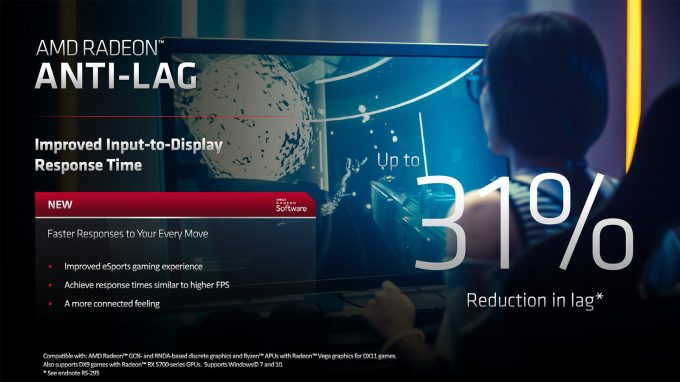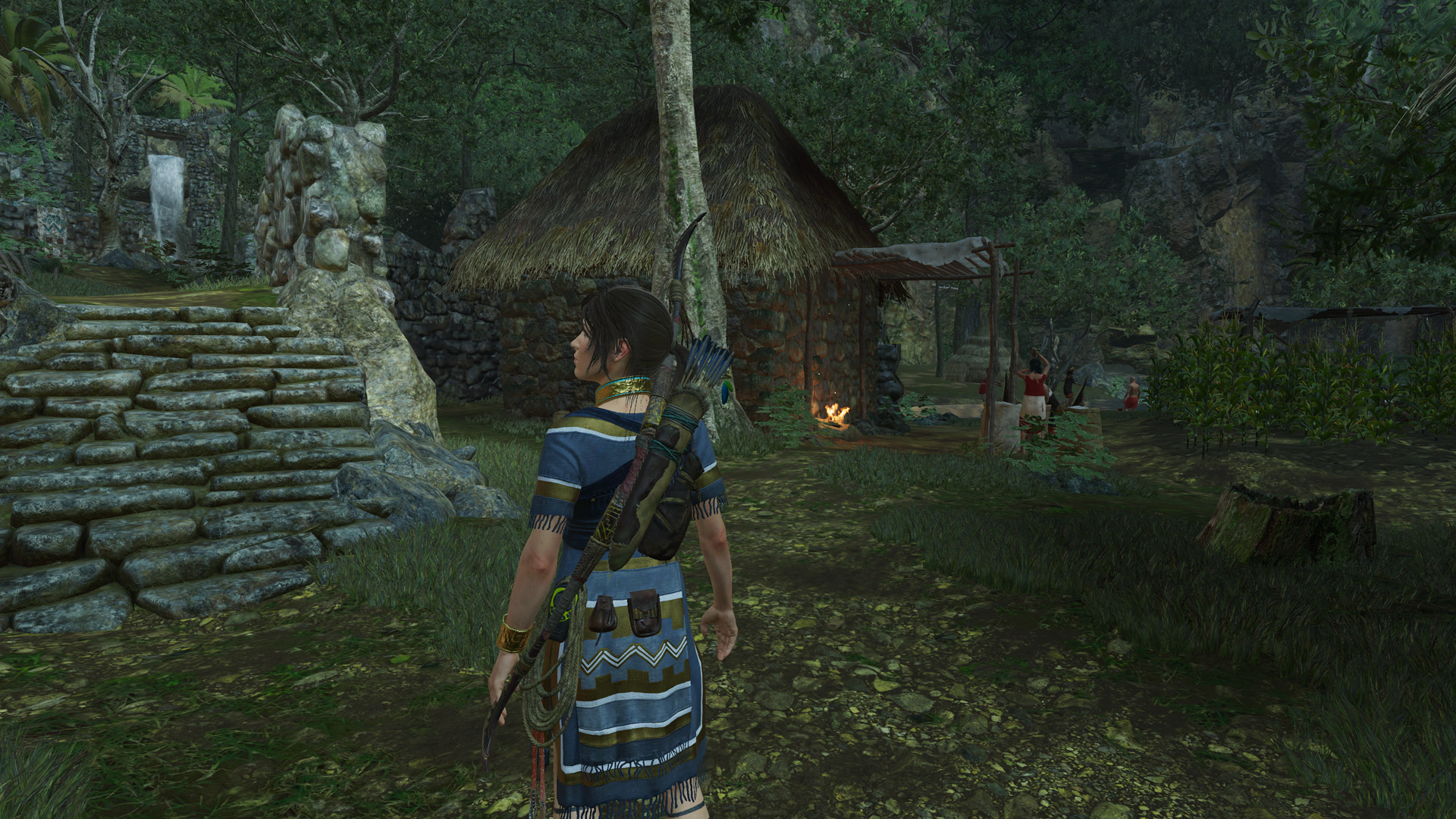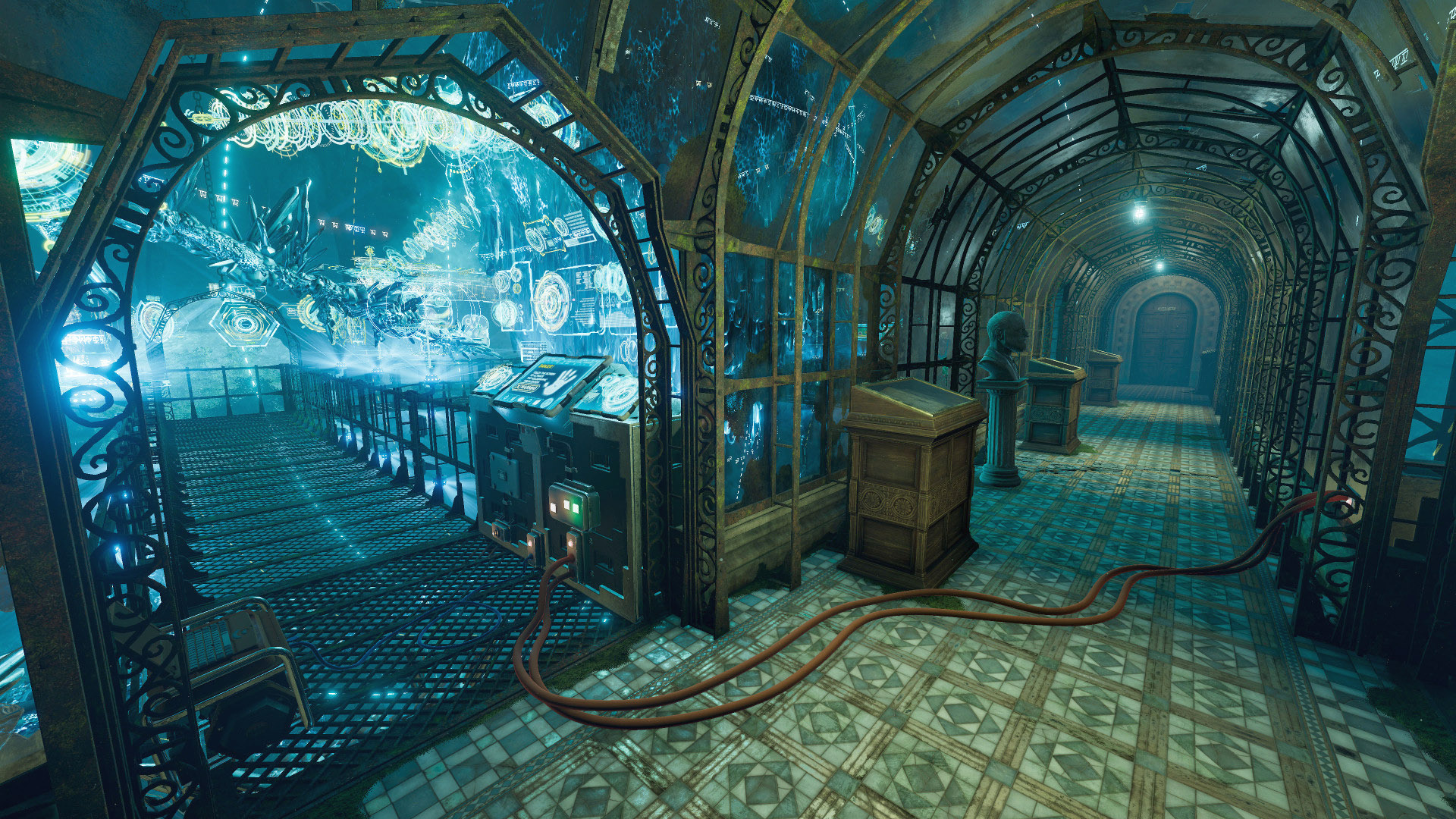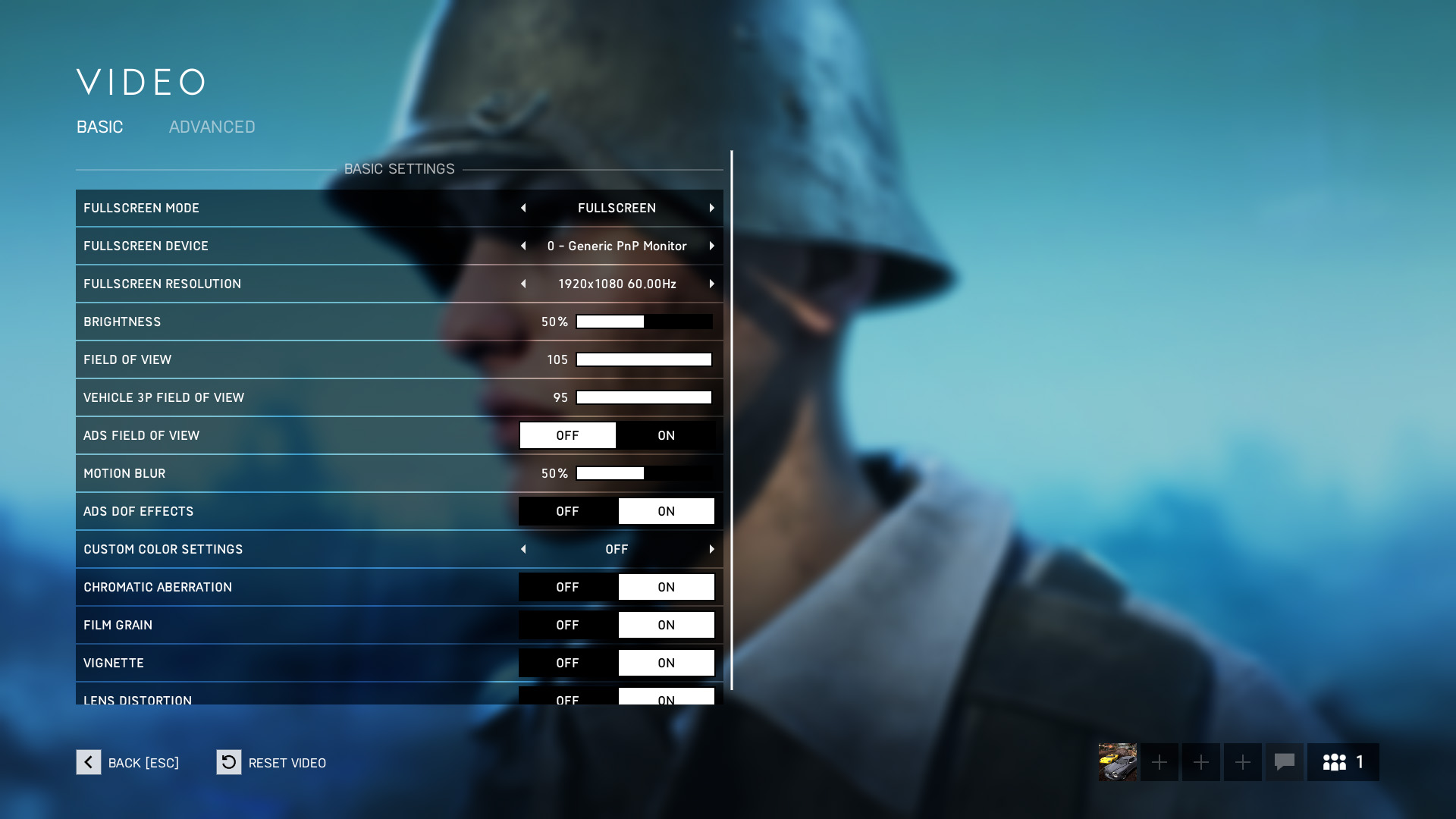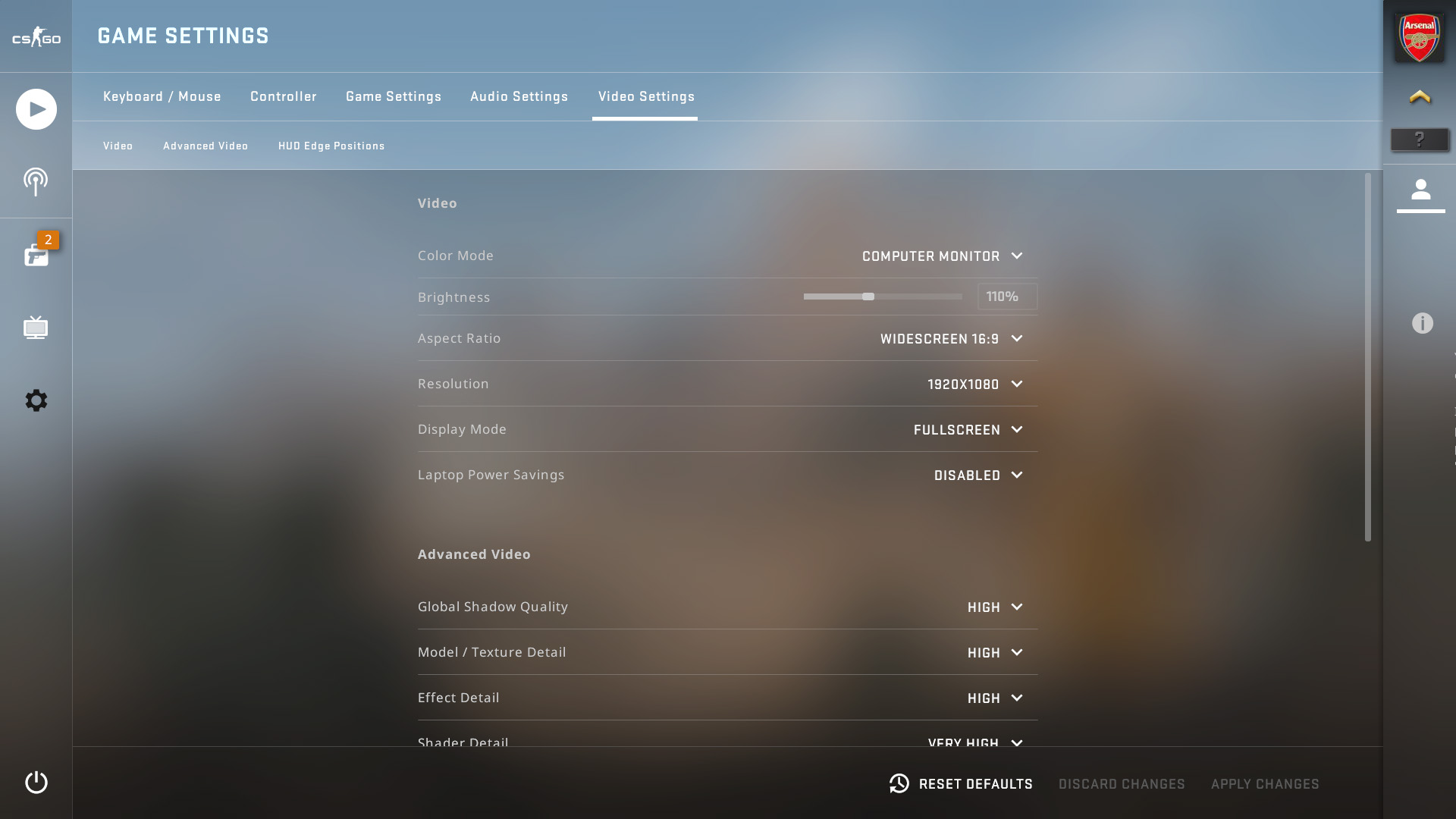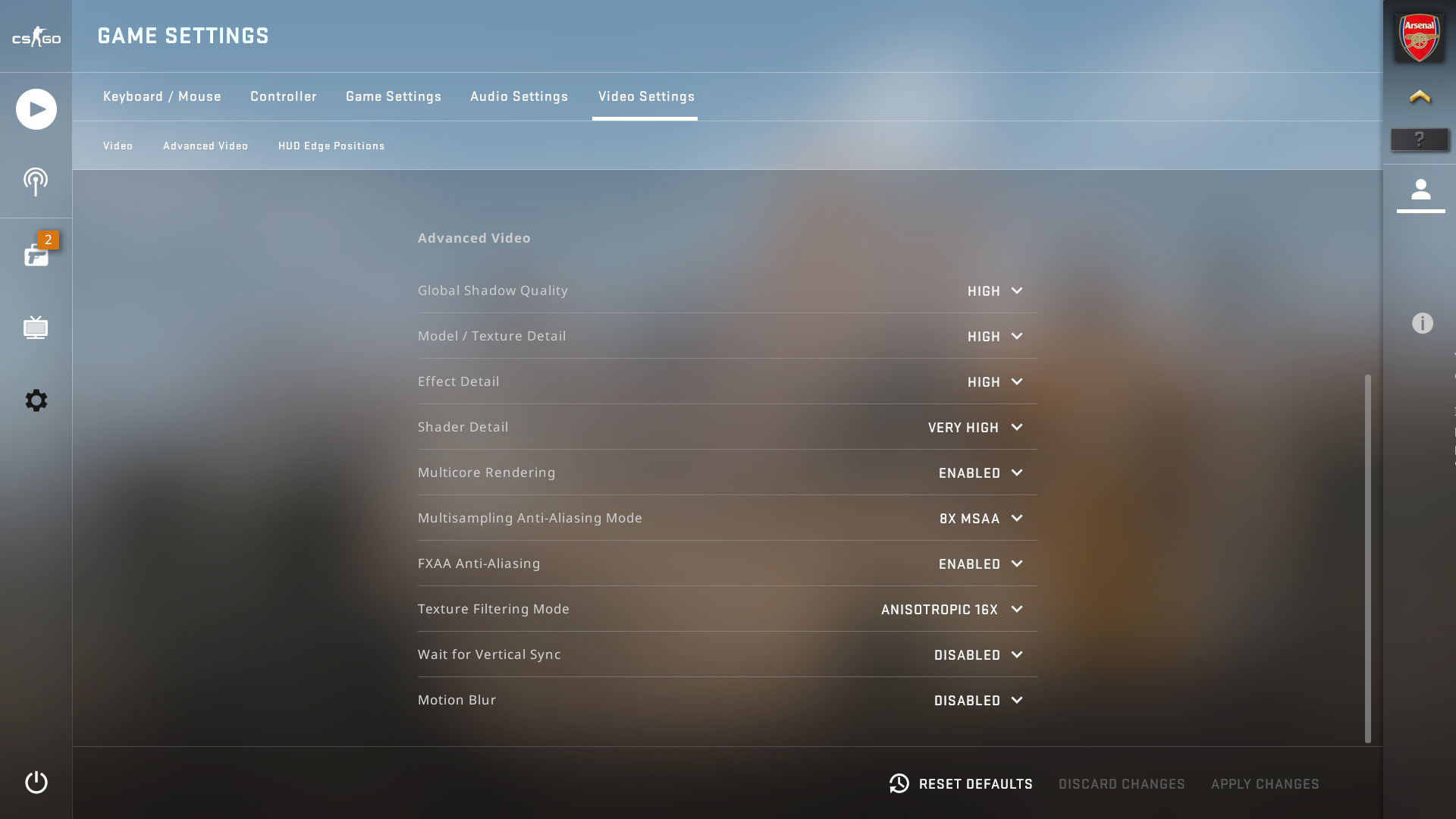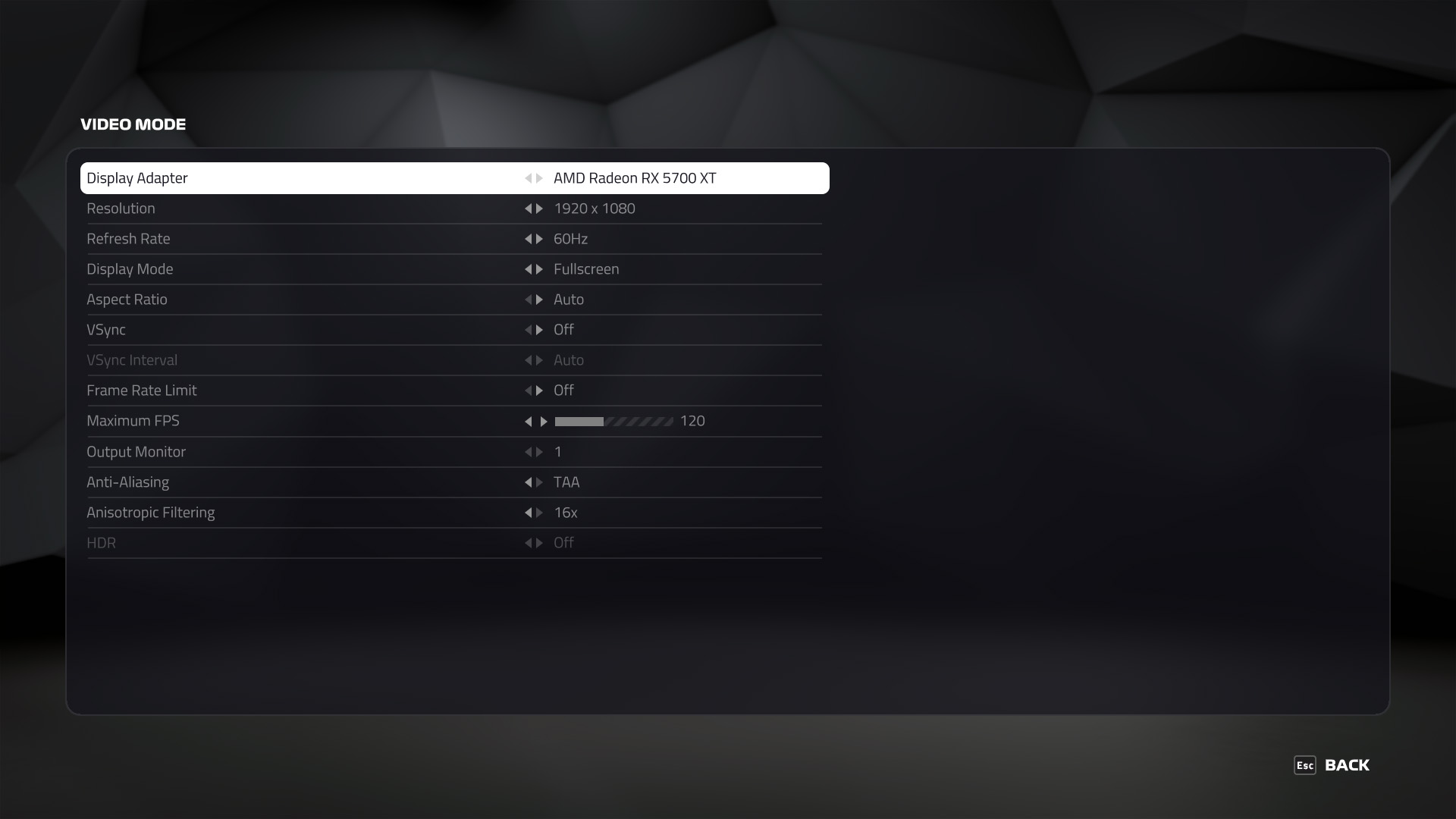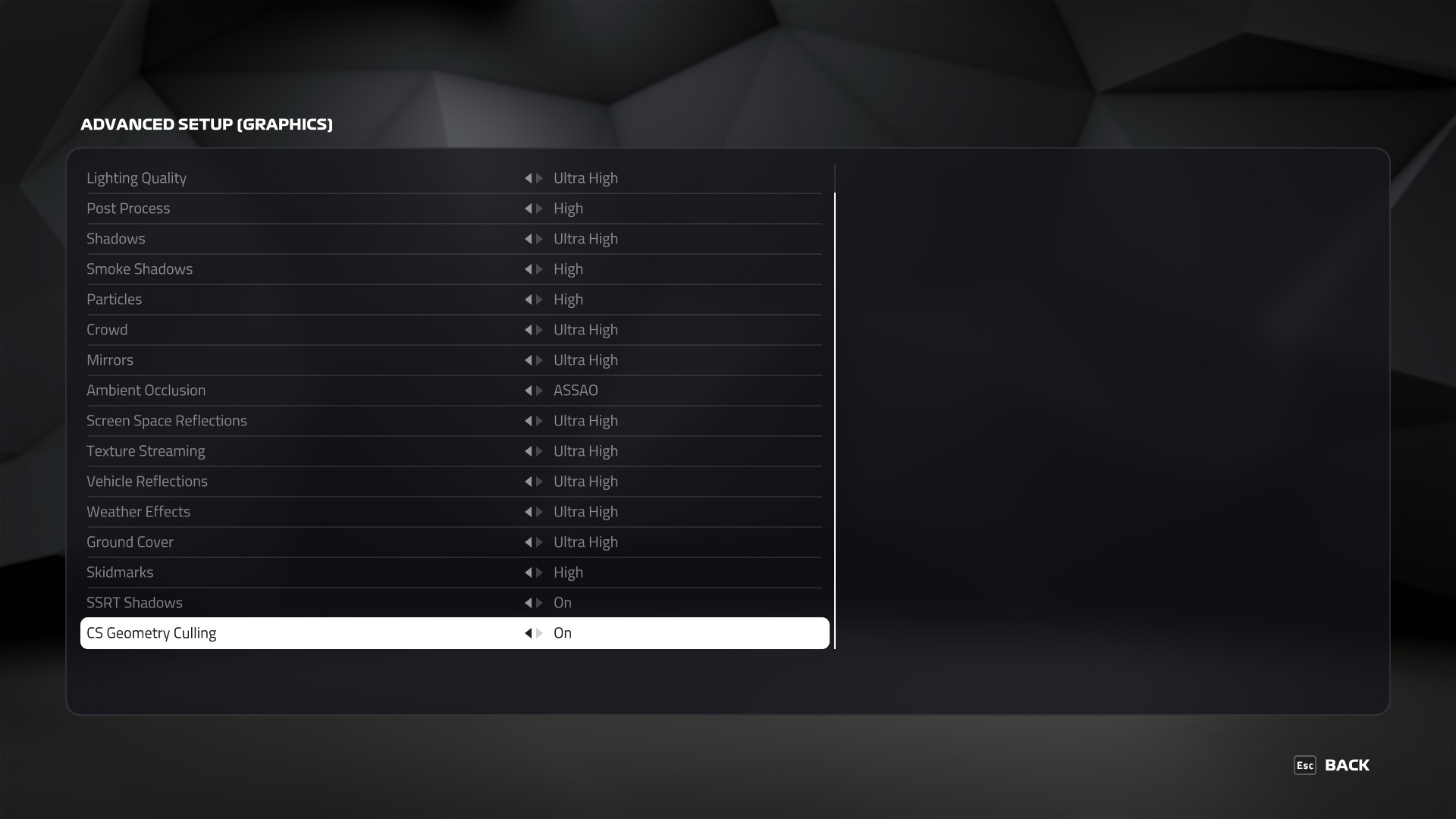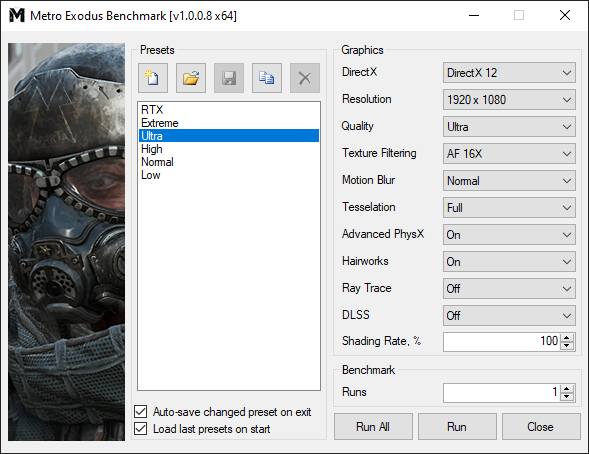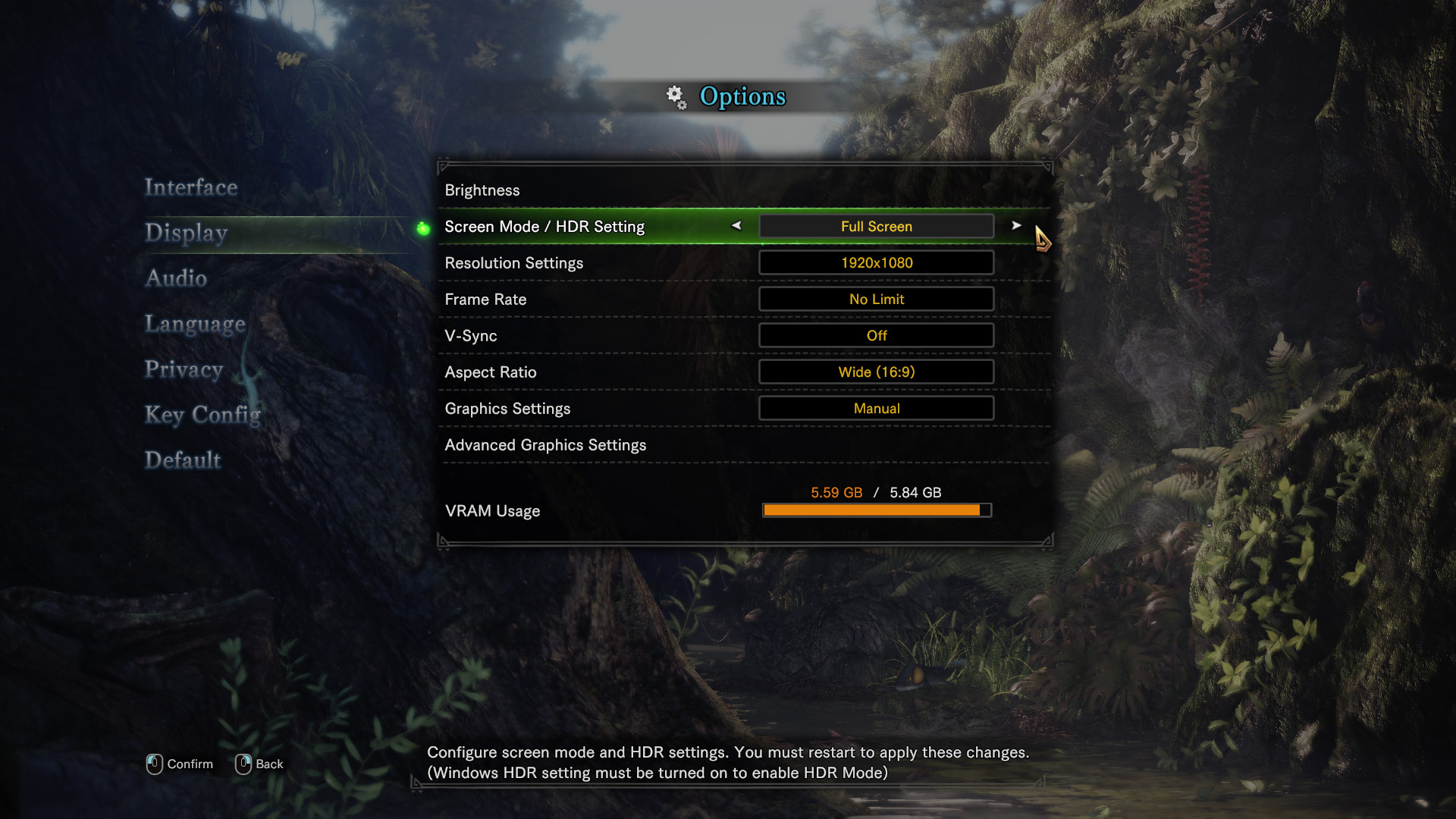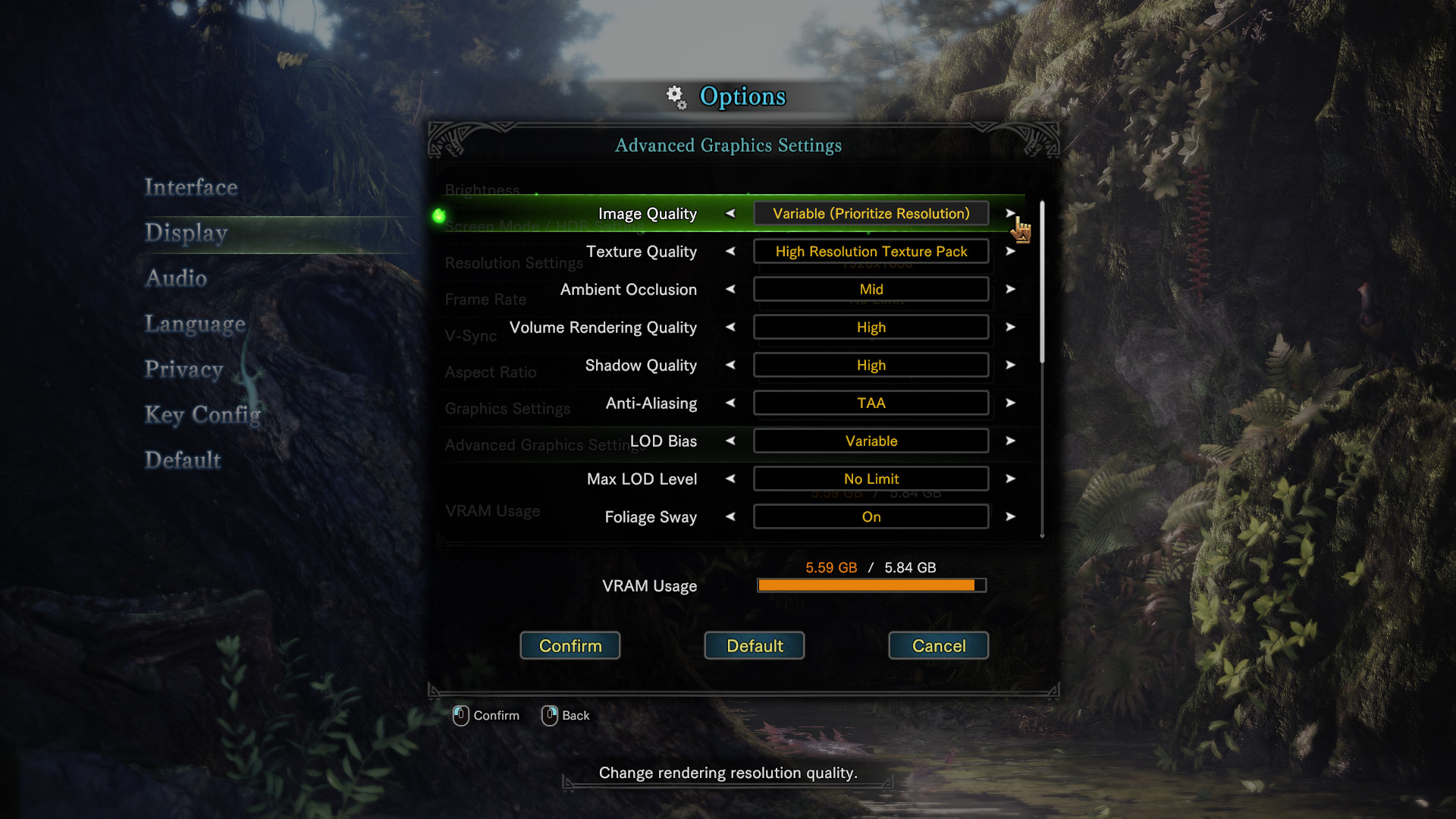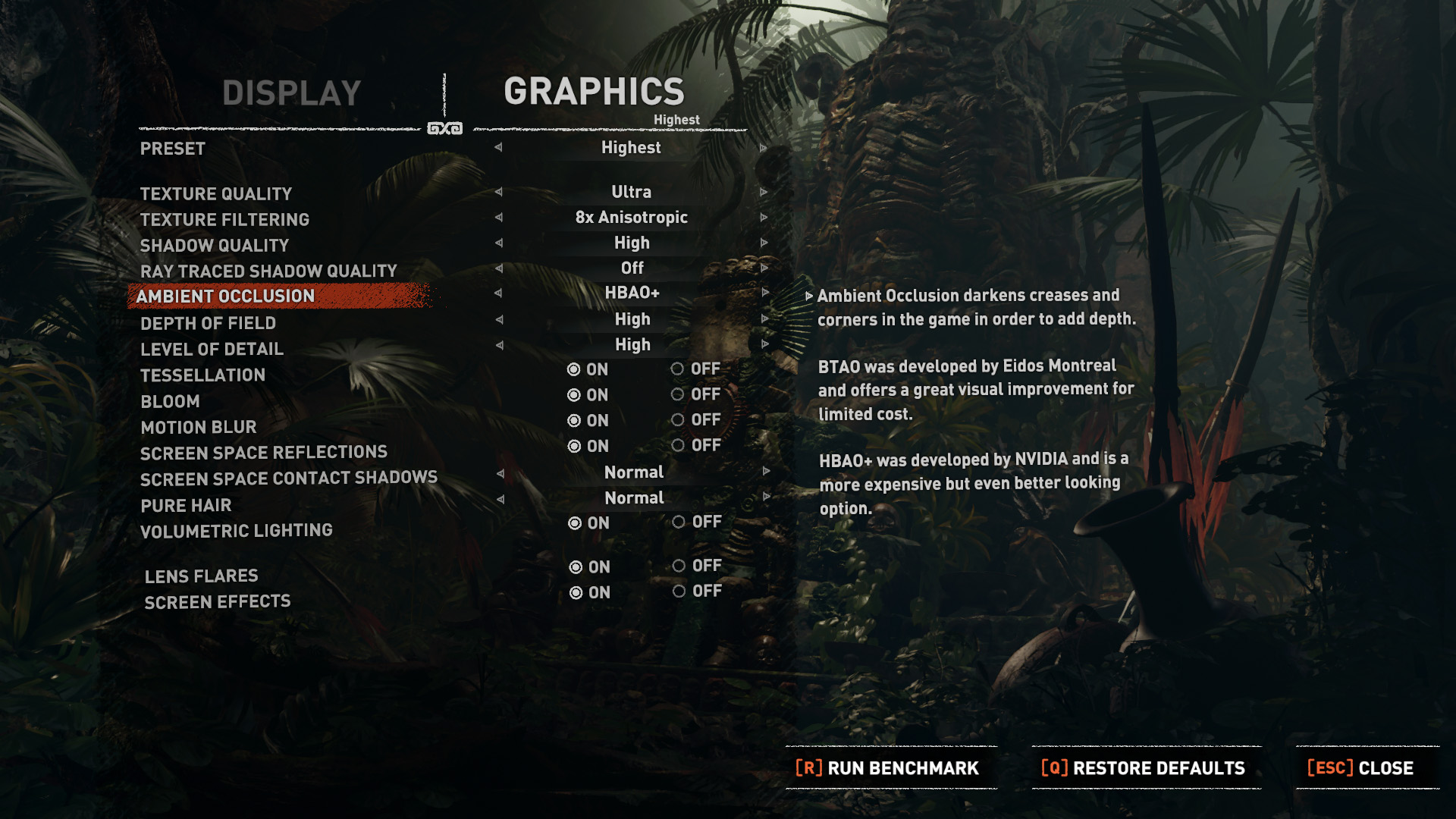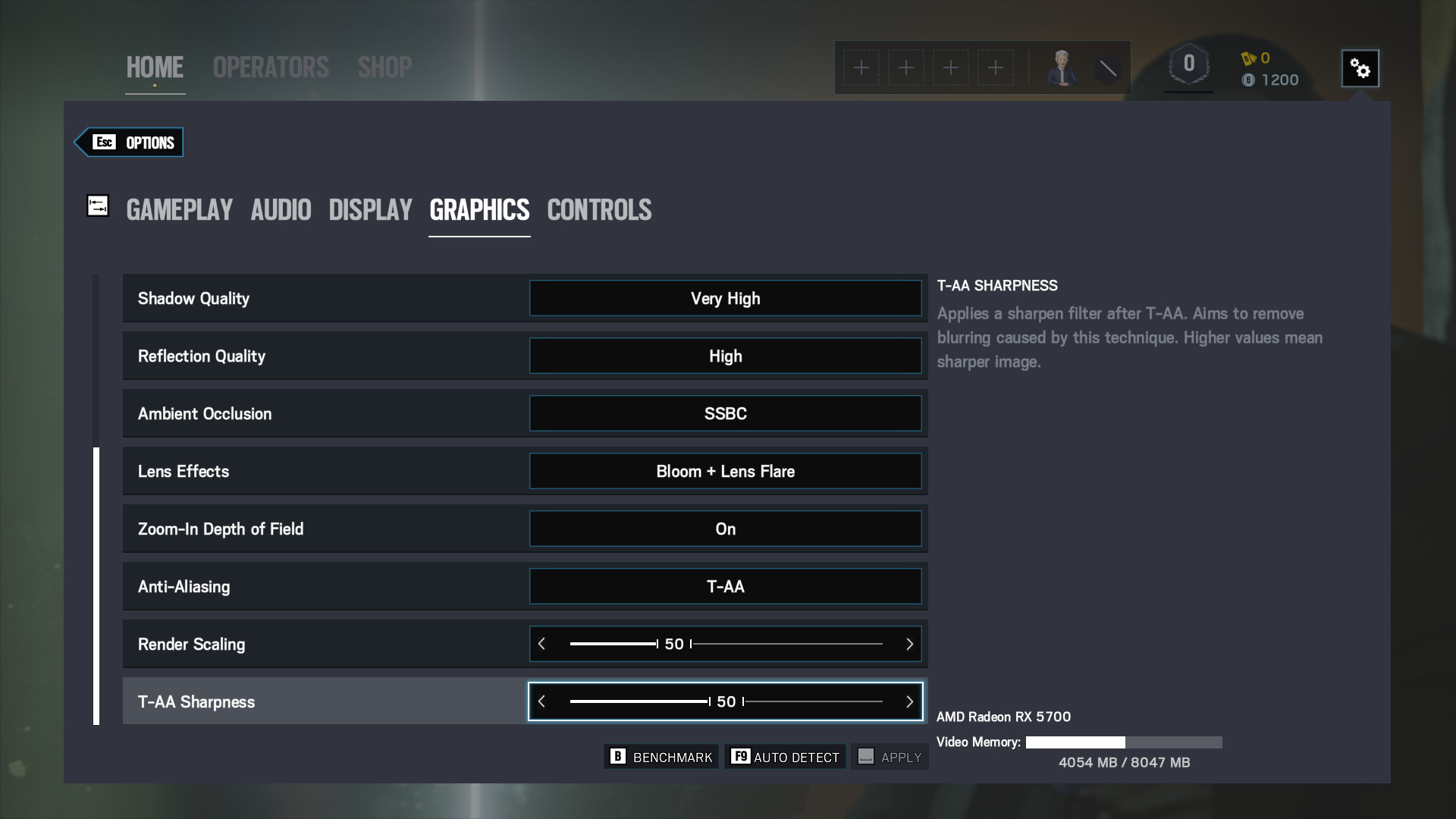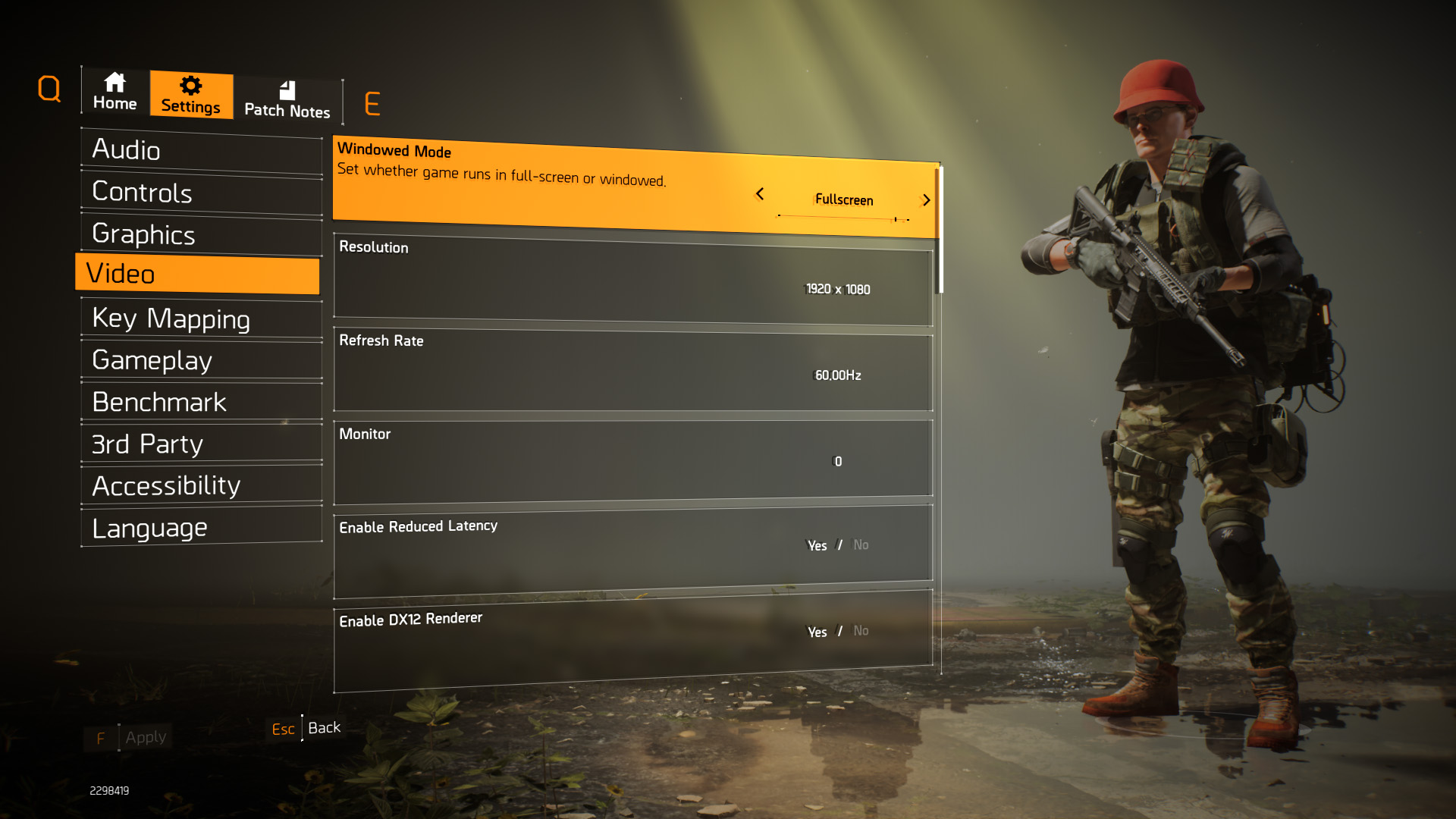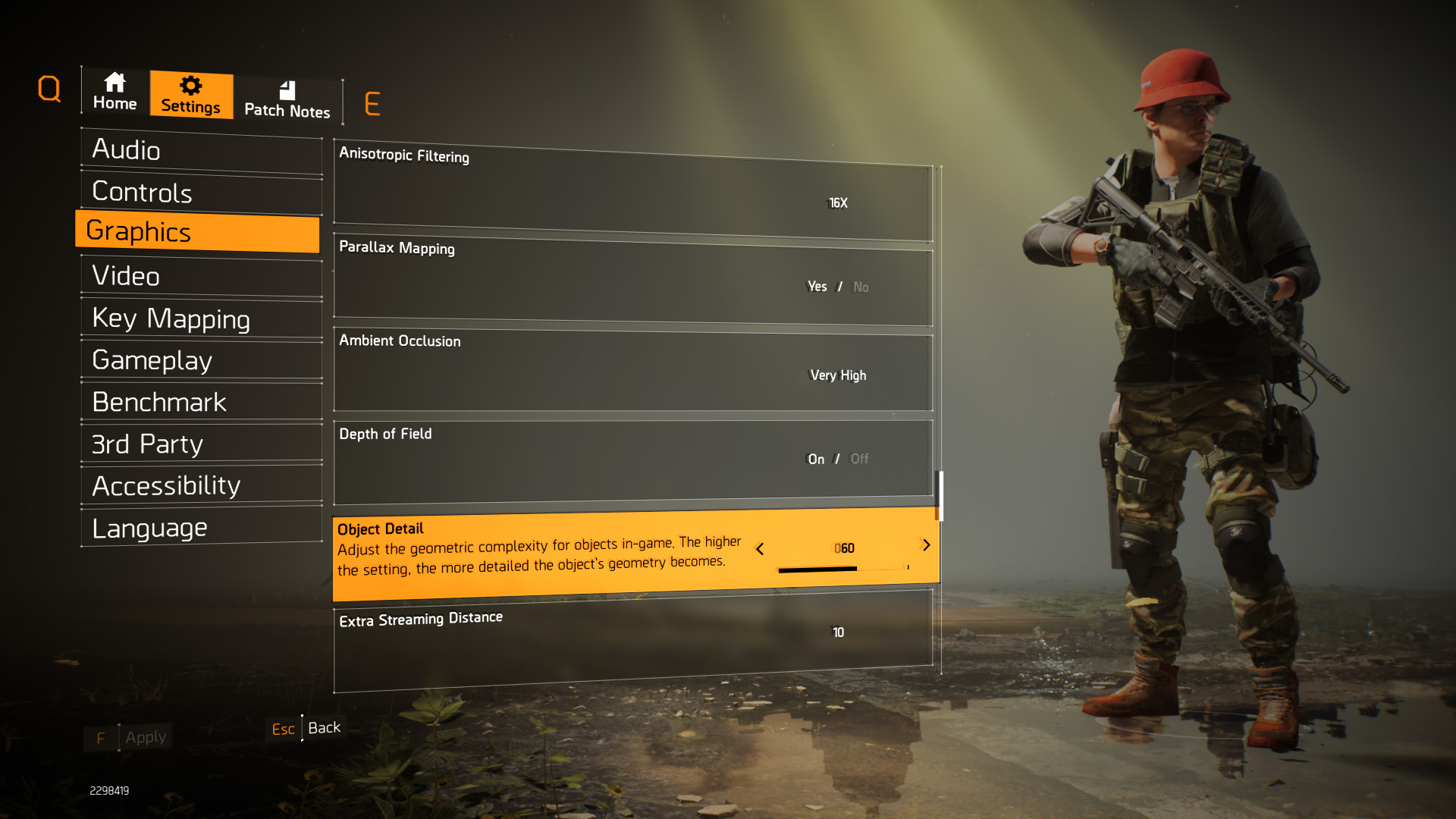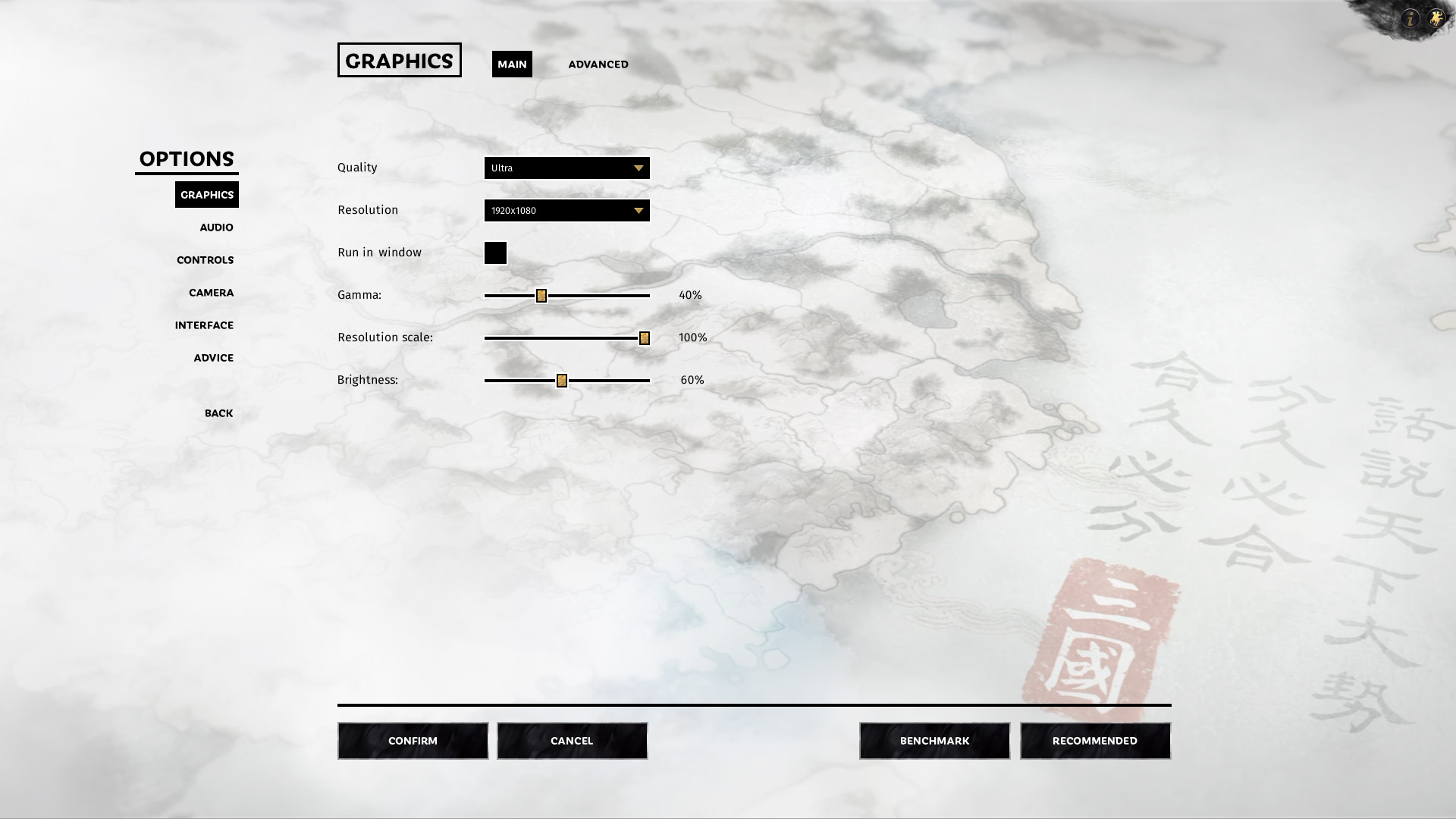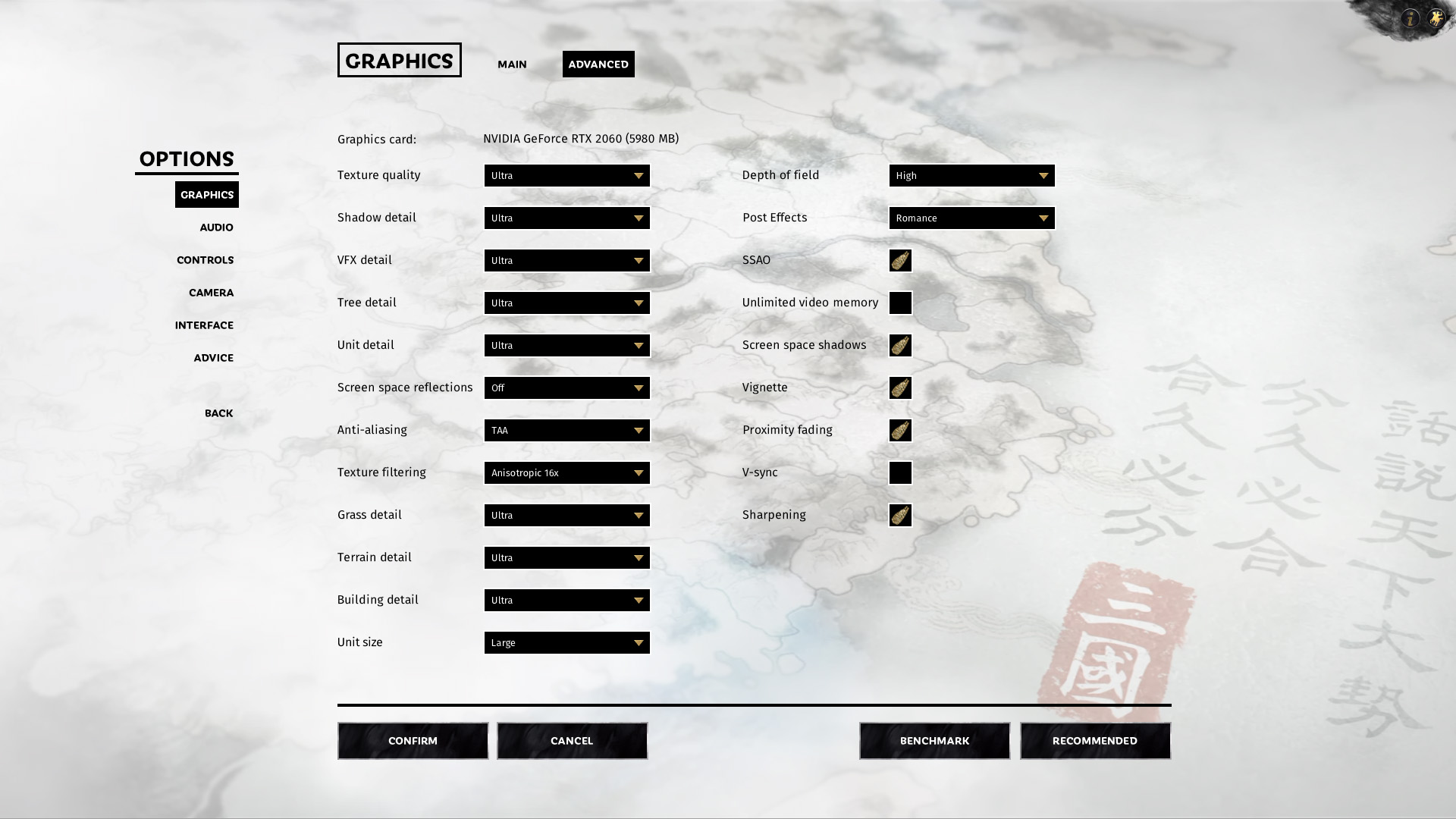- Qualcomm Launches Snapdragon 4 Gen 2 Mobile Platform
- AMD Launches Ryzen PRO 7000 Series Mobile & Desktop Platform
- Intel Launches Sleek Single-Slot Arc Pro A60 Workstation Graphics Card
- NVIDIA Announces Latest Ada Lovelace Additions: GeForce RTX 4060 Ti & RTX 4060
- Maxon Redshift With AMD Radeon GPU Rendering Support Now Available
AMD’s Radeon RX 5700 & RX 5700 XT At 1080p, 1440p & Ultrawide

Mid-range gamers who are overdue for an upgrade might want to pay attention to the latest options to just hit the market. Following NVIDIA’s launch of GeForce SUPER last week, AMD is now taking the veil off of its Navi-codenamed GPUs, based on the brand-new RNDA architecture. With three resolutions on tap, let’s explore the performance of the $349 RX 5700 and $399 RX 5700 XT.
Page 1 – A Look At AMD Radeon RX 5700 Series & Our Test Suite
It’s been an action-packed summer so far for PC hardware, so we hope you’ve been able to keep up. On the graphics card front, NVIDIA released its GeForce SUPER variants of the RTX 2060 and 2070 last week, with promises of a 2080 SUPER coming soon. With the just-released Radeon RX 5700 series, AMD is helping divide the green side’s launches up nicely.
It’s hard to believe that we’re finally able to talk about what Navi, and ultimately, its resulting RX 5700 graphics card series, brings to the table. The Polaris architecture has felt long in the tooth in some ways for a little while, especially when Vega has shown some huge strengths in comparison – especially on the compute side of things.
Navi is a lot more than a codename. It’s the first codename to represent the brand-new RNDA architecture, the first major step beyond GCN – an architecture which has by many opinions stifled real improvement for AMD’s mainstream efforts in recent years. AMD doesn’t just have its sights on the desktop. Navi is going to become the star of the show when next-gen consoles arrive.
Whereas Vegas was designed for the heaviest computational loads, Navi is built for mass distribution and mass consumption. What this means for top-end future GPUs, we’re not sure, but the X700 branding leaves a lot of room at the top.
Given that we’re juggling so many launches at once, we’re not going to cover everything we likely should on these GPUs right now, but once things settle down, we’ll explore a bit more. That’s especially the case with workstation-type benchmarks. As we did with both the RX Vega and Radeon VII launch, we’ll be kicking off our WS GPU test suite shortly, generating fresh results with updated software. We’re really interested to see where Navi will land in use cases other than gaming.
Here’s a quick overview of AMD’s current lineup:
| AMD’s Radeon Gaming GPU Lineup | |||||||
| Cores | Base MHz | Peak FP32 | Memory | Bandwidth | TDP | Price | |
| Radeon VII | 3840 | 1400 | 13.8 TFLOPS | 16 GB 4 | 1 TB/s | 300W | $699 |
| RX 5700 XT Anniv. | 2560 | 1680 | 10.1 TFLOPS | 8 GB 1 | 448 GB/s | 235W | $449 |
| RX 5700 XT | 2560 | 1605 | 9.75 TFLOPS | 8 GB 1 | 448 GB/s | 225W | $399 |
| RX 5700 | 2304 | 1465 | 7.95 TFLOPS | 8 GB 1 | 448 GB/s | 180W | $349 |
| Vega 64 | 4096 | 1546 | 12.6 TFLOPS | 8 GB 4 | 484 GB/s | 295W | $499 |
| Vega 56 | 3584 | 1471 | 10.5 TFLOPS | 8 GB 4 | 410 GB/s | 210W | $449 |
| RX 590 | 2304 | 1576 | 7.1 TFLOPS | 8 GB 3 | 256 GB/s | 225 W | $279 |
| RX 580 | 2304 | 1340 | 6.1 TFLOPS | 8 GB 3 | 256 GB/s | 185W | $229 |
| RX 570 | 2048 | 1244 | 5.1 TFLOPS | 8 GB 3 | 224 GB/s | 150W | $179 |
| RX 560 | 896 | 1175 | 2.6 TFLOPS | 4 GB 3 | 112 GB/s | 80W | $119 |
| RX 550 | 640 | 1183 | 1.2 TFLOPS | 2 GB 3 | 112 GB/s | 50W | $99 |
| Notes | 1 GDDR6; 2 GDDR5X; 3 GDDR5; 4 HBM2 Architecture: Radeon RX 500 = Polaris; Vega 56/64 & VII = Vega; RX 5700 = Navi |
||||||
Most of the RX 500 series was launched two years ago, yet they remain the current option at their respective price-points. The lowest-end Navi chip so far is the $349 RX 5700, so it’s not exactly for desktop gamer “masses” quite yet, but those lower-end GPUs will surely come soon enough.
A first for Radeon is that these new Navi-based GPUs make the jump to GDDR6. As with the older Vega cards, the Radeon VII uses HBM2, which is quite a bit more expensive than GDDR6. That makes us thankful HBM didn’t get wrapped into the Navi picture somehow, or else AMD would have run into another situation of it being really hard to have workable margins.
While we can’t cover as much as we want to right now, we can’t go straight into performance without first talking about some of AMD’s developments with gaming technologies. As covered a few weeks ago, AMD is introducing FidelityFX, an open-source toolkit for adding new features to games that will work on all GPUs, not just AMD’s own.
FidelityFX is an extension of the company’s efforts to use open-source to encourage wide-spread adoption, and it’s really one of the more ambitious moves the company has made. Ultimately, FidelityFX is meant to mimic GameWorks and have a number of different features built into it, with developers able to pick and choose which ones to implement.
Right now, FidelityFX has a single feature available, called Contrast Adaptive Sharpening. In essence, this is a method of upscaling textures in important areas of a scene to improve overall crispness. Upscaling will come into play for ideal use, such as using 1440p resolution in a game while upscaling to a 4K monitor. The goal is to deliver 1440p performance at what looks like 4K resolution, or at least a close representation of it.
More “FX” will come in time, but so far, adoption for what’s here has been quite good around the industry, so we look forward to seeing what else could be added. The potential here is big, especially when the features are not going to be exclusive to any vendor.
Other features include Anti-Lag, which is meant to decrease the amount of latency which occurs between a mouse click or button press and the action on the screen. This is a feature that’s really targeted at those who are really sensitive to latency, which is to say, eSports and competitive gamers. The ultimate value on this feature is yet to be seen, but we’d be interested in hearing more from the gamers who’d actually be able to appreciate such a feature.
When Anti-Lag was announced, NVIDIA immediately retorted with the fact that “Maximum Pre-Rendered Frames” has been an option in its driver for over a decade. We’re not knowledgeable enough on the true specifics of each technology to make a solid claim one way or another, but AMD remains steadfast in the fact that the technologies are not the same. If you’re a competitive gamer, you’d definitely want to enable the setting regardless of game, just to see how you fare. If it’s not well, you can simply disable it from that point on. AMD admits that it won’t benefit every game, but it’s worth testing to see what differences you can perceive.
Right now, there doesn’t seem to be a real killer feature on Navi, at least in the same vein as something like NVIDIA’s RTX real-time ray tracing capabilities. The new Radeon features are honestly great, though, so hopefully many developers will latch onto things like FidelityFX and not just take advantage, but potentially contribute back to it, as well.
With that, let’s move along to a look at performance, but not before having a quick gander at our testing setup:
A Look At Test Methodology
| Techgage Gaming GPU Test PC | |
| Processor | Intel Core i9-9900K (3.6GHz Base, 5.0GHz Turbo, 8C/16T) |
| Motherboard | ASUS ROG STRIX Z390-E GAMING CPU tested with BIOS 1005 (April 10, 2019) |
| Memory | G.SKILL TridentZ (F4-3400C16-8GSXW) 8GB x 2 Operates at DDR4-3200 14-14-14 (1.35V) |
| AMD Graphics | AMD Radeon RX 5700 XT (8GB; July 4 Beta Driver) AMD Radeon RX 5700 (8GB; July 4 Beta Driver) AMD Radeon RX Vega 64 (8GB; Radeon 19.6.3) AMD Radeon RX 590 (8GB; Radeon 19.6.3) |
| NVIDIA Graphics | NVIDIA GeForce RTX 2070 SUPER (8GB; GeForce 430.86) NVIDIA GeForce RTX 2060 SUPER (8GB; GeForce 430.86) NVIDIA GeForce RTX 2070 (8GB; GeForce 430.86) NVIDIA GeForce RTX 2060 (6GB; GeForce 430.86) |
| Storage | Kingston SSDNow V310 960GB (SATA 6Gbps) |
| Power Supply | Corsair RM650x (650W) |
| Chassis | NZXT S340 Elite Mid-tower |
| Cooling | Corsair Hydro H100i V2 AIO Liquid Cooler (240mm) |
| Et cetera | Windows 10 Pro (64-bit; build 18362) |
All GPUs have been tested with up-to-date drivers, and for the first time for our gaming suite, in the updated Windows 10 May Update. Our OS install is kept as clean and optimized as possible to reduce possible benchmark interference, ensuring accurate results. V-Sync, G-SYNC and FreeSync are disabled at the monitor and driver level.
Games Tested & Vendor Neutrality
A total of ten games are included in our current test suite. Recent additions include Tom Clancy’s Rainbow Six: Siege and Counter-Strike: Global Offensive for some super-high FPS eSports testing, as well as the new F1 2019, Metro Exodus, The Division 2, and Total War: Three Kingdoms. Meanwhile, Battlefield V, Far Cry 5, Monster Hunter: World, Shadow of the Tomb Raider, and the usual assortment of synthetics make a return in our updated suite.
On the topic of suite overhauls, this is the first one where we’ve done testing to generate percentile results. Only a couple of games are measured this way right now, but we plan to expand such testing with future benchmark runs.
Here’s the full list of tested synthetic benchmarks, games, and developer allegiances:
- Battlefield V
- Counter-Strike: Global Offensive
- F1 2019
- Far Cry 5 – AMD partner
- Metro Exodus – NVIDIA partner
- Monster Hunter World
- Shadow of the Tomb Raider – NVIDIA partner
- Tom Clancy’s Rainbow Six: Siege – NVIDIA partner
- Tom Clancy’s The Division 2 – AMD partner
- Total War: Three Kingdoms
- UL 3DMark & VRMark
- Unigine Superposition
As covered in our look at NVIDIA SUPER, we had plans to include a Vulkan test, but failed to get a game to cooperate with us in time. We started with Rage 2, and ended up finding some real-life rage as it kept crashing after a patch. We moved onto World War Z, and somehow suffered the fate of different APIs being benchmarked throughout testing, and as a game that won’t even let you screenshot its results screen… our recent Vulkan pursuits have just ended in vain. We do plan to rectify this in the near-future, as World War Z is an AMD partner title and would even out the above list a bit better.
Note: You can download all of the tested setting images at once here (ZIP, 7MB).
With that all covered, let’s get right to it, starting with Battlefield V on the next page:
Support our efforts! With ad revenue at an all-time low for written websites, we're relying more than ever on reader support to help us continue putting so much effort into this type of content. You can support us by becoming a Patron, or by using our Amazon shopping affiliate links listed through our articles. Thanks for your support!