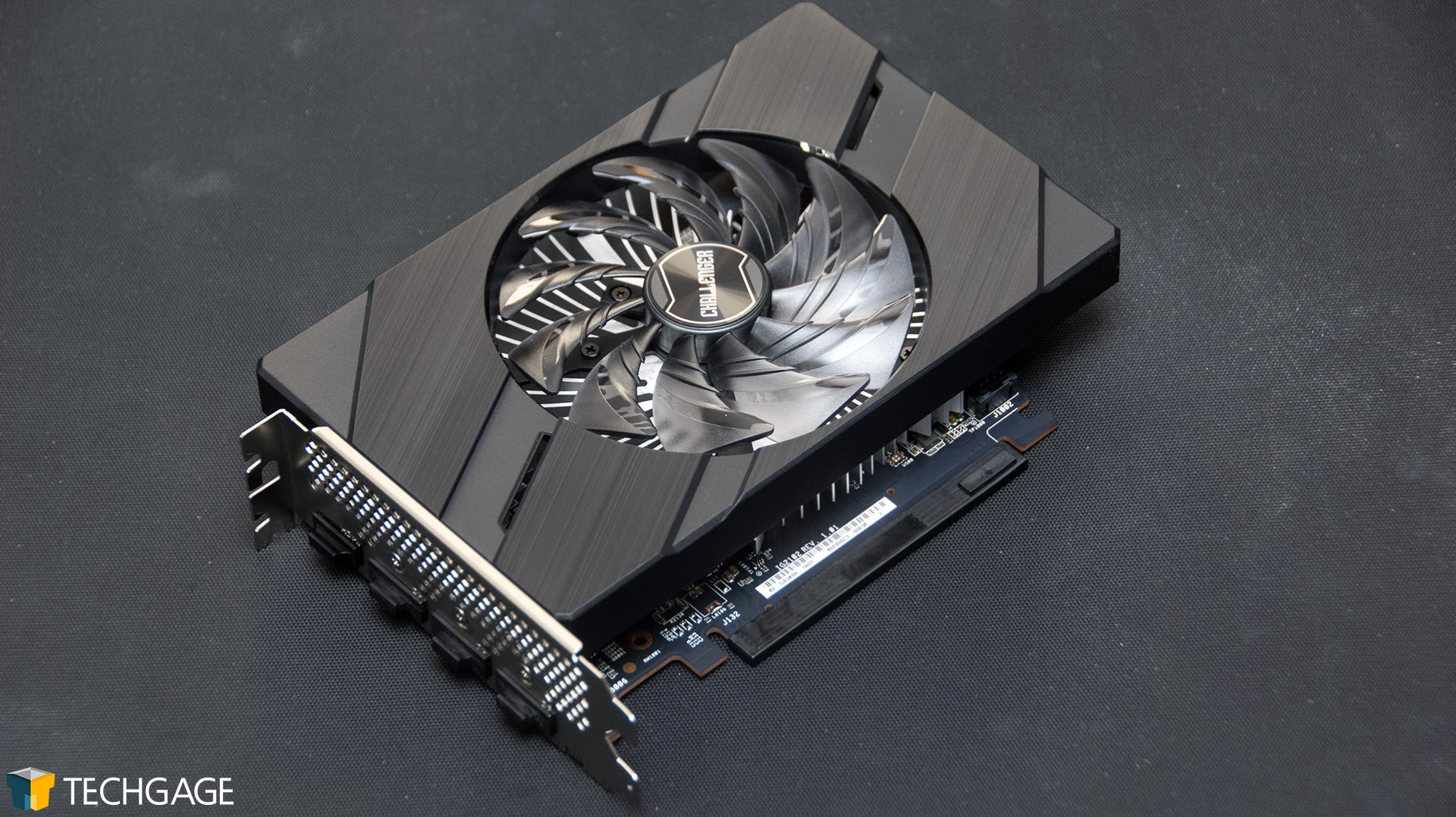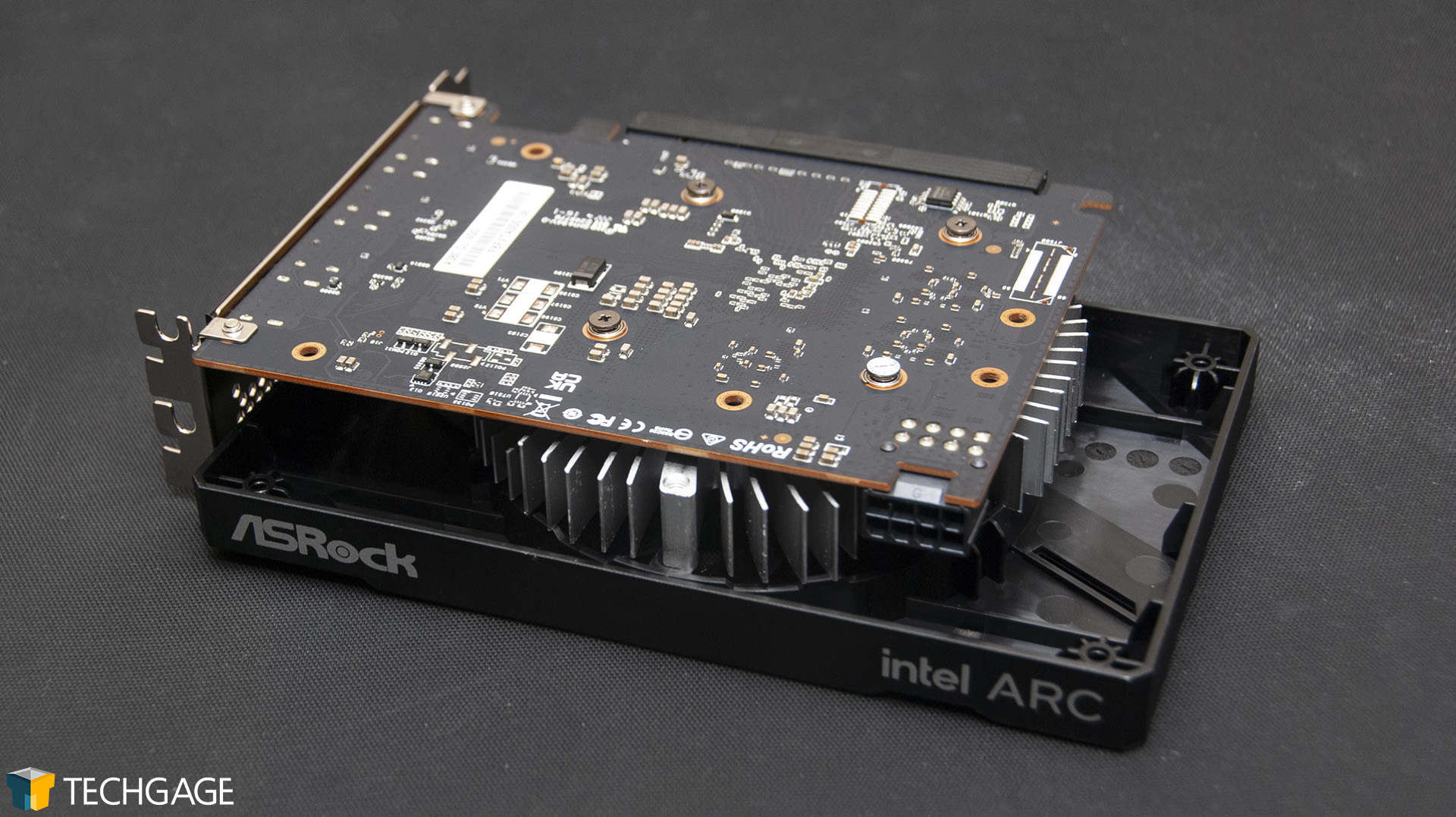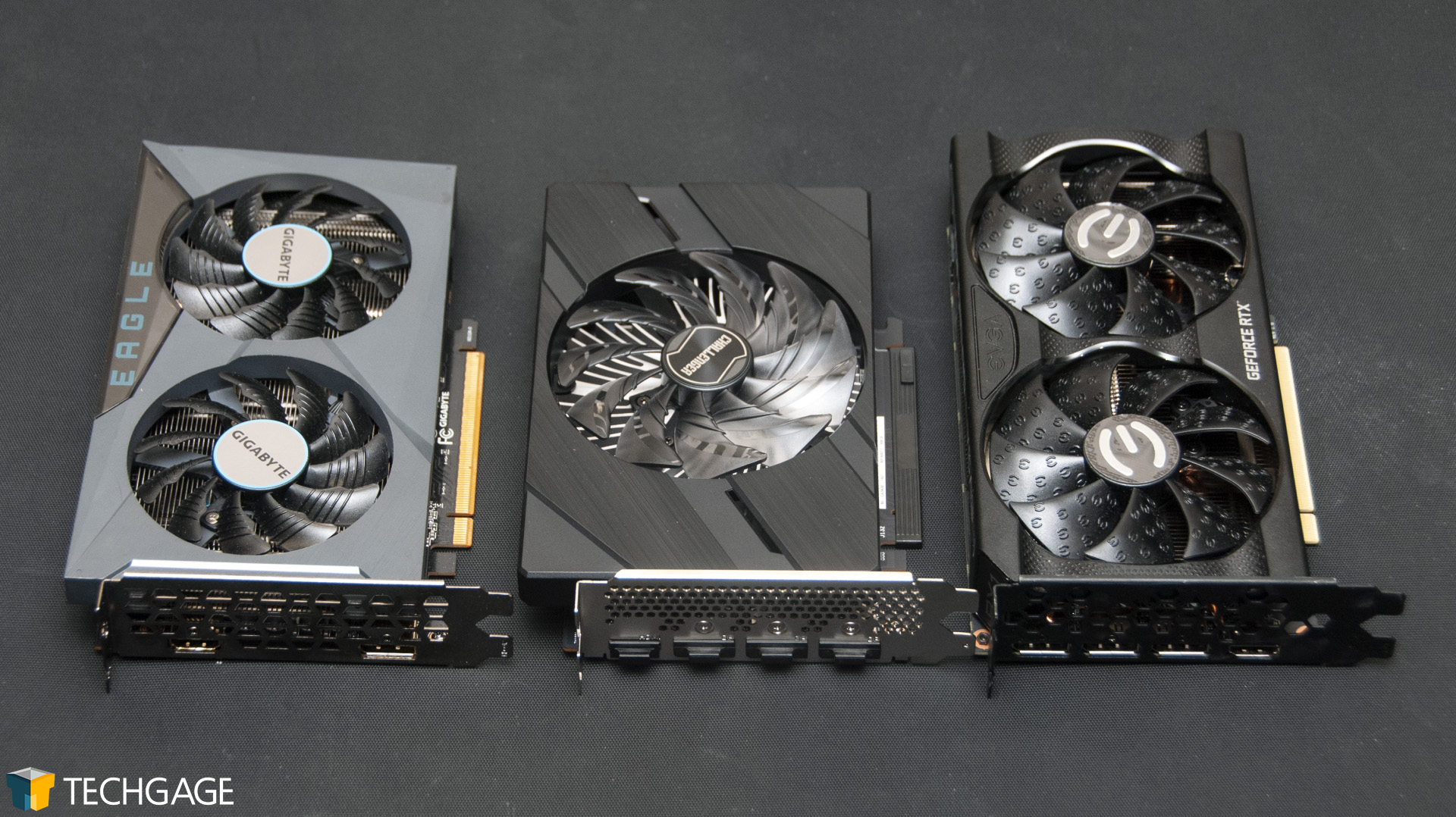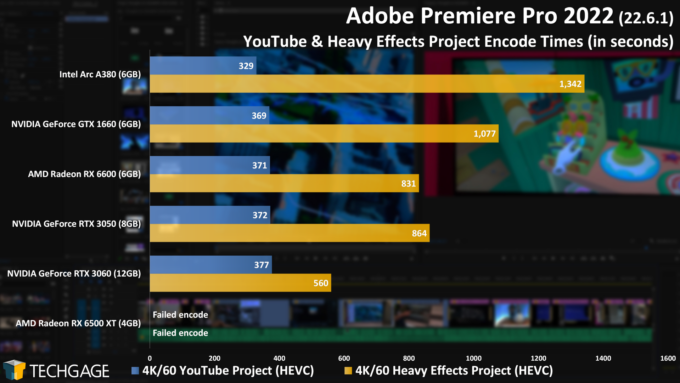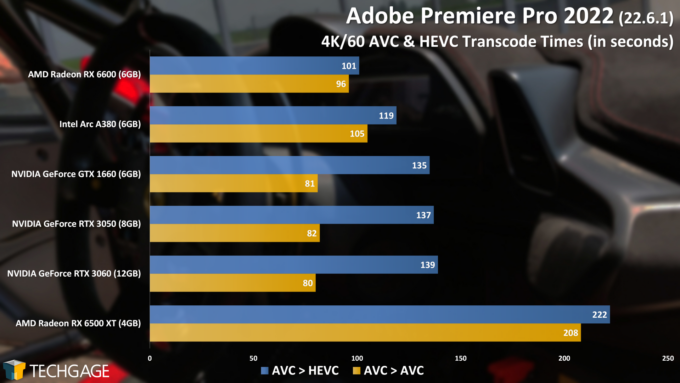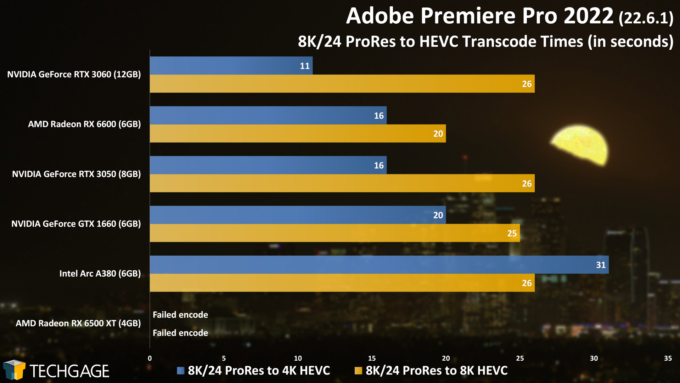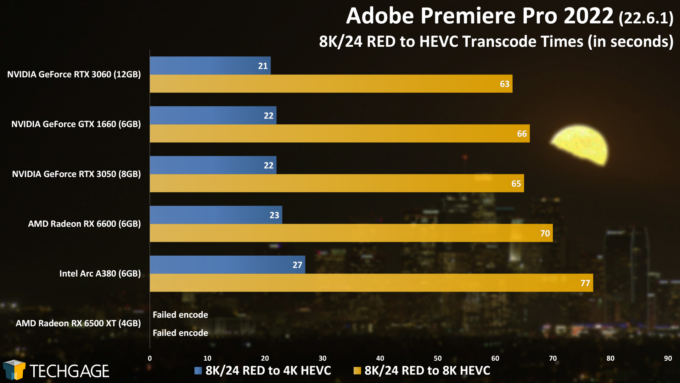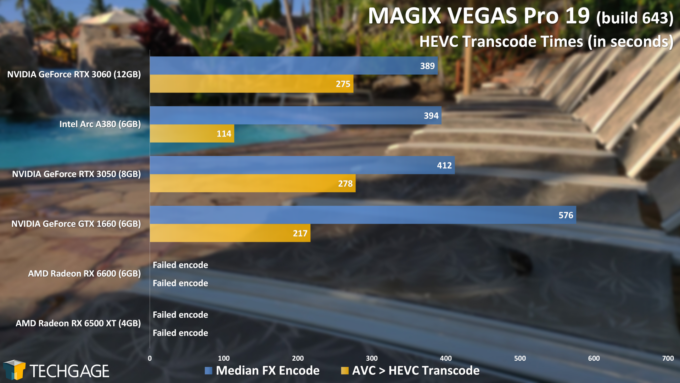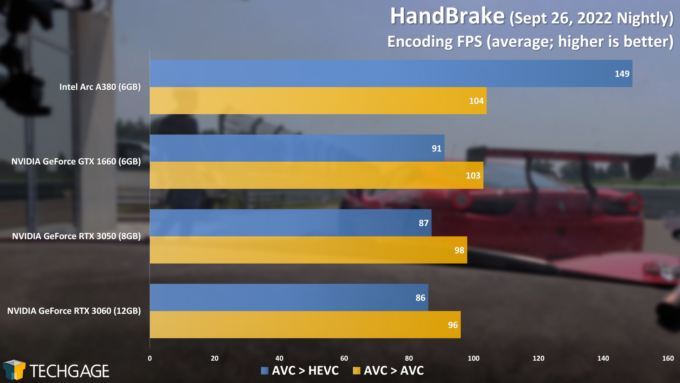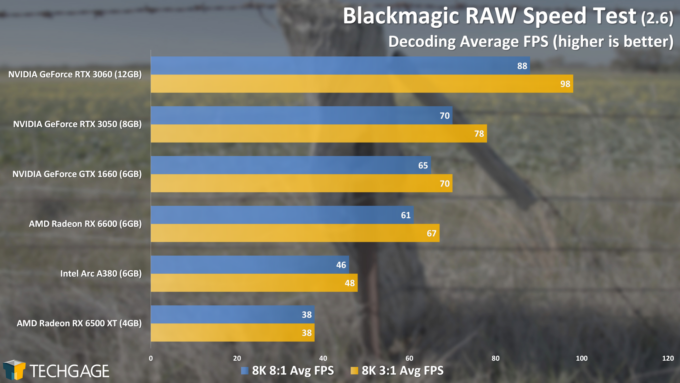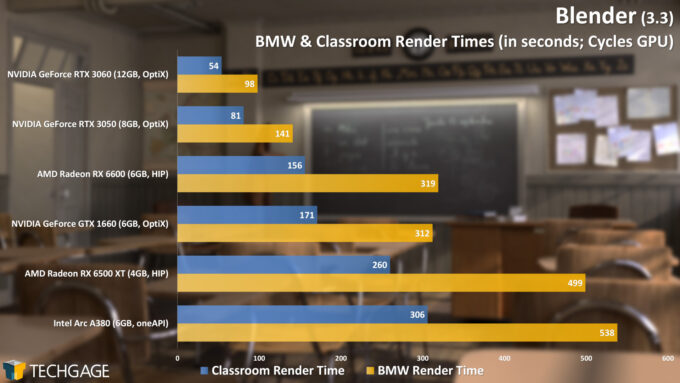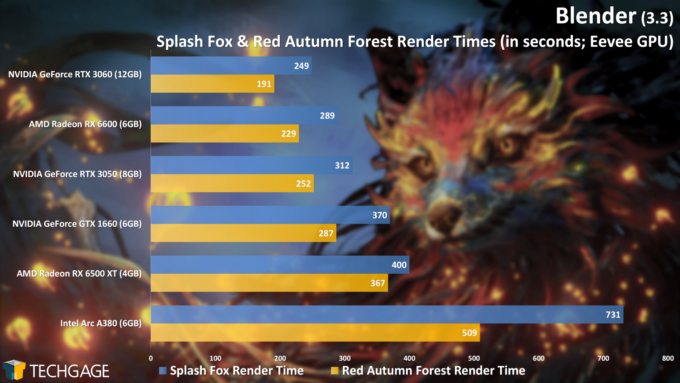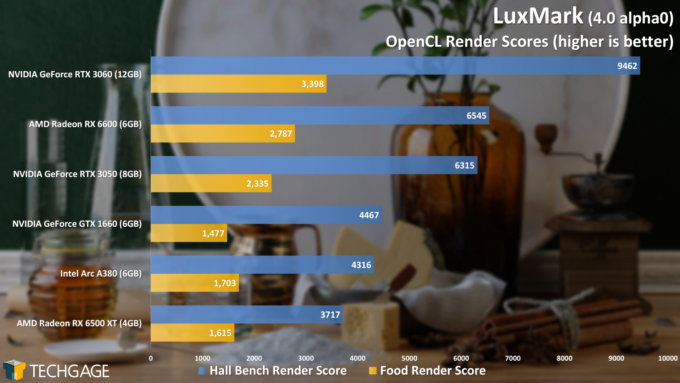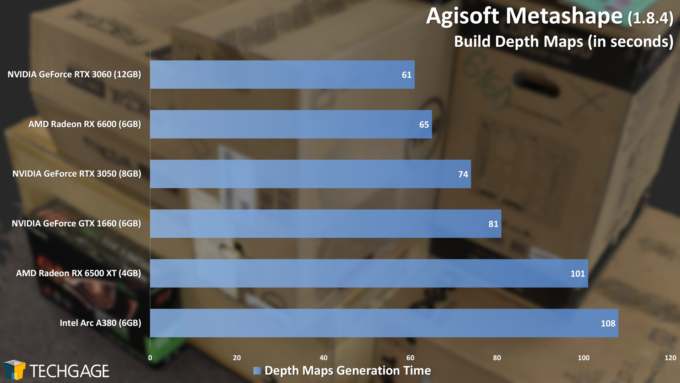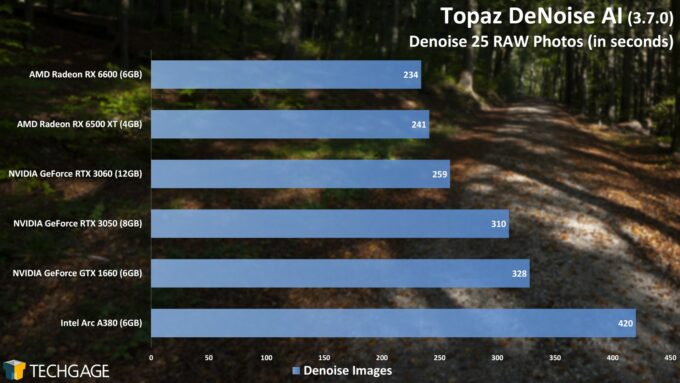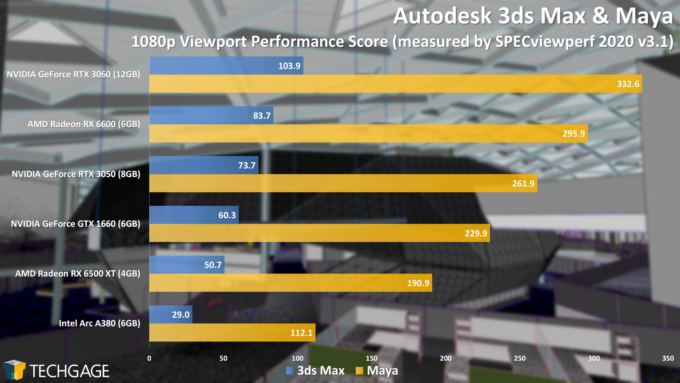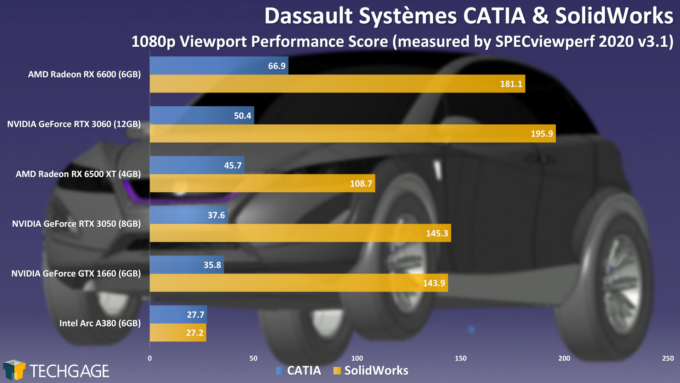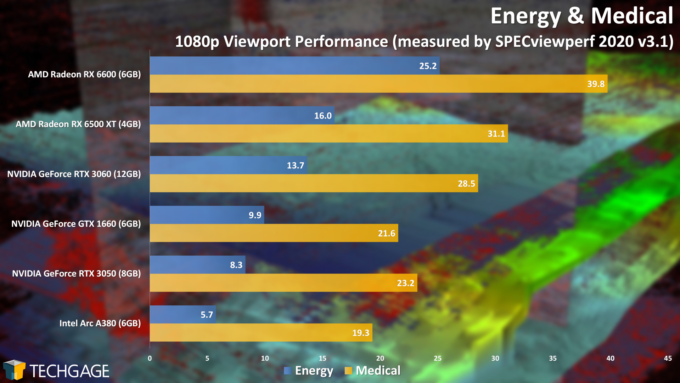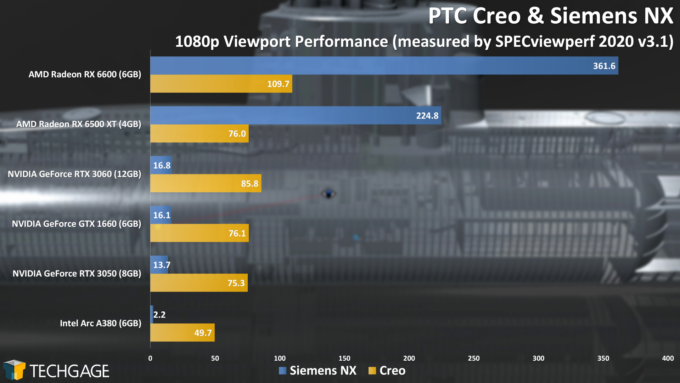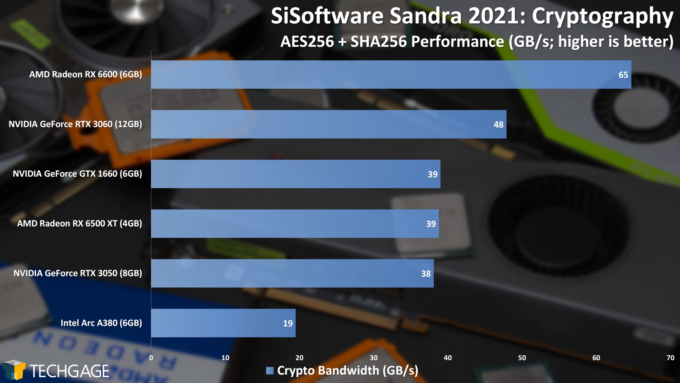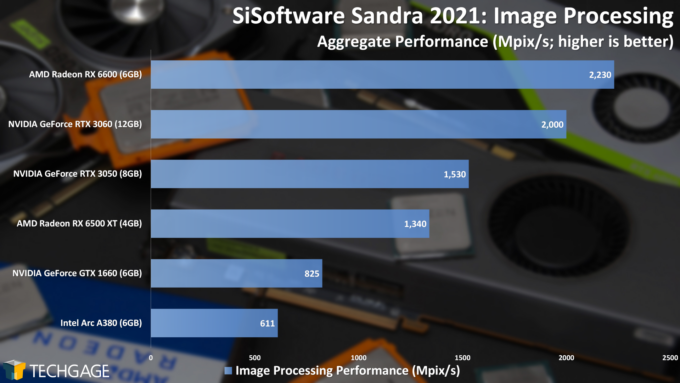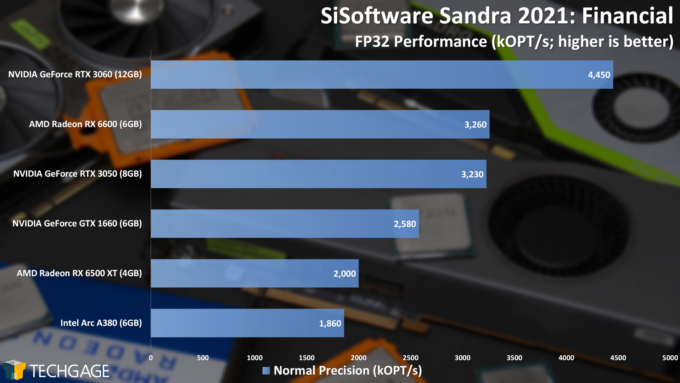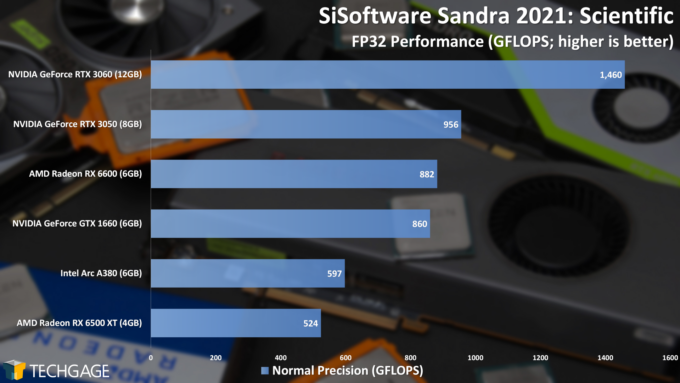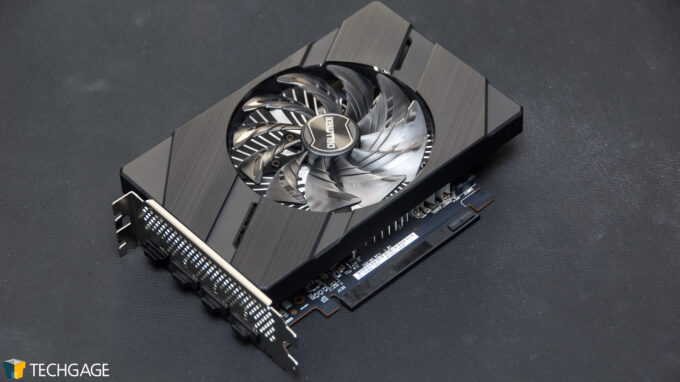- Qualcomm Launches Snapdragon 4 Gen 2 Mobile Platform
- AMD Launches Ryzen PRO 7000 Series Mobile & Desktop Platform
- Intel Launches Sleek Single-Slot Arc Pro A60 Workstation Graphics Card
- NVIDIA Announces Latest Ada Lovelace Additions: GeForce RTX 4060 Ti & RTX 4060
- Maxon Redshift With AMD Radeon GPU Rendering Support Now Available
An Alluring Alchemist: Intel Arc A380 GPU Creator Performance Review

Ahead of the launch of the upcoming Intel Arc flagship, A770, we wanted to kick off our Arc creator coverage with an in-depth performance look at a wide-range of real-world scenarios – from encoding to rendering to photogrammetry. What does a $140 option from Intel grant you? We have many performance graphs that will show you.
This is an article we’ve wanted to write for a while – one that introduces a third major GPU vendor that will become a regular feature in our performance testing. Since Techgage‘s launch in 2005, the overwhelming majority of our creator and gaming testing has revolved around AMD and NVIDIA, with the odd occasion of integrated graphics thrown in, so a third GPU maker joining our regular benchmarking feels significant.
The rollout of Intel’s Arc has been interesting, to say the least. While AMD and NVIDIA typically launch a new architecture with top-end SKUs first, Intel took the opposite route, and began Arc’s desktop life with the $140 A380. At that price, the closest competitors are AMD’s Radeon RX 6400 and NVIDIA’s GeForce GTX 1630.
It’s no secret that Intel’s Arc desktop lineup should have had more models released by now, especially as the A380 launched in Asia all the way back in June. Fortunately, though, Intel CEO Pat Gelsinger unveiled during his Innovation 2022 keynote yesterday that the top-end A770 would be launching on October 12, for $329.
On the topic of timelines, this article should have been posted a week ago, but testing hassles (including required sanity checks and fine-tuning select tests) held it up. Those delays had nothing to do with Arc in particular, but more so the nature of how challenging it can be to get accurate, repeatable results from real-world video encoding tests.
We’re not kidding when we say that we sanity checked all of the video encode tests featured on this page up to four times per GPU – that’s how sporadic things can be. One day, you may see one result, and the next, 10 or so seconds will be shaved off – or added on. All of that repeated testing gave us results we can feel confident in, which is especially important as we’ll be building upon them for our upcoming Arc A770 and NVIDIA GeForce RTX 4090 performance looks.
| Intel’s Arc Gaming & Creator GPU Lineup | |||||||
| Xe Cores | Render Slices | GPU Clock | Memory | Bandwidth | TDP | SRP | |
| Arc A770 | 32 | 8 | 2.1 GHz | 16/8 GB 1 | 560/512 GB/s | 225W | $329 |
| Arc A750 | 28 | 7 | 2.05 GHz | 8 GB 1 | 512 GB/s | 225W | $??? |
| Arc A380 | 8 | 2 | 2.0 GHz | 6 GB 1 | 186 GB/s | 75W | $139 |
| Arc A310 | 6 | 2 | 2.0 GHz | 4 GB 1 | 124 GB/s | 75W | $??? |
| Notes | 1 GDDR6 Arc AXXX = Alchemist |
||||||
Intel’s full desktop Arc lineup, as we know it today, can be seen in the table above. What’s odd to us is, is that while we expected four models in the final lineup, we never even heard of the A310 until we put digital pen to paper for this article. We’re also confused as to the omission of the Arc 5 series, which we’ve seen reference to before.
The most important thing to note above is that the A770 will come in two flavors, with the top SKU offering double the VRAM, at the same time increasing bandwidth ever-so-slightly. It’s also worth noting the huge difference in TDP values between the Arc 7 and 3 models, which only feels stark because of the lack of an Arc 5 in there.
Nonetheless, we could not be more eager to get this article out the door, so let’s take a quick look at our test PC, and then get right into the results:
| Techgage Workstation Test System | |
| Processor | AMD Ryzen 9 5950X (16-core; 3.4GHz) |
| Motherboard | ASRock X570 TAICHI (EFI: P4.80 03/02/2022) |
| Memory | Corsair Vengeance RGB Pro (CMW32GX4M4C3200C16) 8GB x 4 Operates at DDR4-3200 16-18-18 (1.35V) |
| AMD Graphics | AMD Radeon RX 6600 (8GB; Adrenalin 22.9.1) AMD Radeon RX 6500 XT (4GB; Adrenalin 22.9.1) |
| Intel Graphics | Intel Arc A380 (6GB; Arc 31.0.101.3430) |
| NVIDIA Graphics | NVIDIA GeForce RTX 3060 (12GB; GeForce 516.94) NVIDIA GeForce RTX 3050 (8GB; GeForce 516.94) NVIDIA GeForce GTX 1660 (6GB; GeForce 516.94) |
| Audio | Onboard |
| Storage | Samsung 500GB SSD (SATA) (x3) |
| Power Supply | Corsair RM850X |
| Chassis | Fractal Design Define C Mid-Tower |
| Cooling | Corsair Hydro H100i PRO RGB 240mm AIO |
| Et cetera | Windows 11 Pro build 22000 (22H1) AMD chipset driver 4.08.09.2337 |
| All product links in this table are affiliated, and help support our work. | |
Please note that while the best competition for Intel’s Arc A380 is AMD’s Radeon RX 6400 and NVIDIA’s GeForce GTX 1630, we don’t have either, so we’re using the next-best-thing we could find: Radeon RX 6500 XT and GeForce GTX 1660. Both of those hover around the $200 price point, so the gap is larger than we’d like, but it will still be interesting to see how Arc holds up.
Encoding Performance
From the get-go, there is a lot to talk about. As alluded to earlier, video encode testing is challenging, at least if we’re using real-world projects. Transcode testing is much more reliable, as real-world projects have a number of variables; the entire encode process won’t hit the GPU hard like 3D rendering would. The second project among the tests above includes effects we know to be GPU-heavy, and thus it scales much differently.
That said, Intel is off to a great start here with the lighter of the two tests, placing ahead of the entire tested lineup. When heavier effects are involved, the scaling changes dramatically, with the Arc card falling to the back – but it’s hard to discount it, because it doesn’t fall that far behind the much more expensive GTX 1660.
Note that the Radeon RX 6500 failed this test because it lacks an accelerated encoder; it couldn’t even begin either of the processes. Transcode work is a little different – at least when it involves AVC and HEVC decoding:
With these transcode tests, we can see clear limitations of the Radeon RX 6500 XT. With no dedicated accelerated encoder, it falls well behind the tested stack in the AVC and HEVC transcode tests, and fails when RED and ProRes is involved. This makes one of Arc’s best features shine through nicely: all models have the same encoding capabilities. It’s quite something to see a $140 GPU clear all of these tests without issue, and the $200 AMD competitor failing most of them.
Let’s see how Arc fares in other encode tests:
As much as we’ve loved testing VEGAS Pro over the years, we admit that the current state of the software (at least version 19) has made benchmarking difficult. When the software first launched, we encountered such bizarre scaling, that we gave up on testing, and never ended up returning to it. With VP20 out, we’re planning to dig into that soon, and hope to see more realistic scaling across-the-board.
That aside, one result in the graph above definitely stands out above the rest. It appears that Intel’s HEVC encoder is seriously good. We might owe part of this extreme delta to the fact that the software needs better optimizations for all vendors, but after four rounds of testing/retesting, these results all held. Intel just cleans house here. It even manages to keep up with the RTX 3060 in the Median project, which involves lots of GPU usage – it’s almost akin to rendering.
Adding to the strange behavior of VEGAS Pro, while Radeon is indeed supported, we had to chalk those runs up as a fail, as the end result was corrupt. The coloring was skewed in each project, with a blue hue in one scene turning stark orange in the final encode. We’re not sure how to explain this, but we hope VP20 will give us a better experience. If not, we’ll work with the developers to figure out what’s going on.
One piece of software Intel’s seemed quite jazzed about when talking about Arc is HandBrake, and… it’s not hard to see why:
The latest stable version of HandBrake, 1.5.1, does not include support for Arc (as it released earlier this year), so for full support, you’ll need to grab the latest nightly build.
There’s not much to be said here that’s not glaringly obvious. Intel continues to shine in HEVC encoding, leaping far ahead of the entire rest of the stack.
Radeon has been having a rough go this entire article so far, and the reason for its complete omission in the HandBrake test is that the current nightly build refused to allow us to use its VCE/VCN acceleration. Radeon does work in the stable version, but since additional testing showed that the numbers for the other vendors changed between both, we didn’t feel confident mixing the results together.
Let’s wrap up our encoding look with the BRAW Speed Test:
BRAW encoding uses the GPU to great effect, so the scaling we see here is pretty much expected.
While seeing the A380 near the bottom might seem lackluster, let’s not forget the fact that it’s a $140 GPU, and it’s straight-up dominated the $200 RX 6500 XT across all of our encode tests. Intel has packed an enormous amount of encoding value into the Arc A380.
On the topic of resultant encode quality, we performed A-B image comparison between vendors in all of our encoded scenes, and to the naked eye, they all appeared even (different frames looked a pinch better from each vendor) . We’re not yet familiar with how to run analysis on resulting video files to produce a quality or efficiency score, but that’s something we plan to explore for forthcoming articles.
We’d be remiss to leave out the fact that one thing that makes Arc really stand out (at least for now) is its included AV1 encoder. This is a new file format that looks to replace AVC in time, as it’s much more efficient (especially when streaming). As mentioned above, we don’t do quality analysis of video encodes yet, or else we would have run some AV1 comparison tests. With NVIDIA’s upcoming GeForce series also adding in an AV1 encoder, we’re due to get down to business with that format soon.
Rendering Performance
To the chagrin of AMD and Intel, we’re sure, those who care about strong Blender performance are going to have to go the NVIDIA route. The integration of the OptiX API propels even low-end RTX GPUs ahead of higher-end competition, as we’ve seen time and time again in our quarterly deep-dive. It’s not just with rendering that NVIDIA dominates, but even viewport interactions.
That said, despite NVIDIA dominating in Blender so much, we regularly see folks seek out competitor cards anyway, because their needs are light, and they feel compelled to support the “little guy” (even if AMD and Intel are far from little). So, even if AMD and Intel lag behind in performance, it’s crucial that they continue to treat Blender as a priority creator optimization, because its popularity only continues to grow.
While NVIDIA dominates, Intel’s Arc GPU performs admirably here against the AMD competition, and also the older GTX competition. In both the BMW and Classroom tests, the A380 placed ahead of the GTX 1660, and while it placed behind the RX 6500 XT in those tests, the Arc card performed stronger than it in the more demanding Secret Deer and Sprite Fright projects.
With as much data we were trying to generate for this article, we ignored Blender viewport performance for now, but we will cover it for our upcoming 3.3 performance coverage.
For a second look at rendering performance, we look to LuxCoreRender:
We’re admittedly more impressed with A380’s rendering performance than we expected to be. While it traded blows with the RX 6500 XT in the Blender BMW and Classroom tests, it fared much better than that GPU in the even heavier Secret Deer and Sprite Fright tests. It did however fall behind RX 6500 XT with our two Eevee tests, and in LuxMark, it regains its lead.
The fact that the $140 Arc A380 trades blows with the $200 RX 6500 XT in rendering is impressive – considering the fairer comparison from a pricing perspective would be the $160 RX 6400, a card with 75% of the RX 6500 XT’s cores, and lower clocks, to boot.
Photogrammetry Performance
With so much talk over the past month or two about the stability of Intel’s graphics drivers, we went into this performance look not even knowing which tests would run without issue. Imagine our surprise, then, when every test we threw at the card worked, including the popular photogrammetry tool Metashape.
Most of the process of constructing a model in Metashape utilizes the CPU, but the Build Depths Maps function takes good advantage of the GPU. Here, we see the A380 sit at the bottom of the graph, but not too far behind the RX 6500 XT.
AI Enhancing
With this performance look, we finally wanted to bite the bullet and introduce a couple of tests we’ve been thinking about for a while, since we knew they supported all three GPU vendors. Both are from Topaz, and utilize AI to enhance images. Both sport names that also make it easy to guess what they do: DeNoise AI denoises photos, and Gigapixel AI upscales them. In our tests, we can say both solutions are really effective.
Considering the price-point of the A380, we’d say it performs well in both tests, since the next step up costs a lot more. Gigapixel AI’s result is particularly interesting, because the older GTX 1660, which doesn’t have Tensor cores, falls far behind the rest. That test also becomes another example of one where the A380 leapt ahead of the RX 6500 XT.
We hoped to include performance from Topaz’s Video Enhance AI tool, as well, but we need to spend more time with it to perfect our tests, as initial testing resulted in unpredictable results. We’ll revisit soon, and work to include it in future performance looks.
Viewport Performance
While we skipped over our usual Blender viewport test this go-around, SPECviewperf makes it so easy to test eight applications at once with a single click, so it felt like a good idea to give it a run. We’re glad we did, because this is the kind of testing scenario where you just never know what to expect – companies optimize in different ways, leading to really interesting scaling.
Overall, we expected more performance out of the A380 here, especially after seeing how the performance scaled in most of our previous tests. 3ds Max and Maya are as neutral as a viewport test can get, and even then, it placed well behind the RX 6500 XT – even more than the price gap would suggest.
We asked Intel if the future Arc Pro cards would have additional optimizations to boost performance in these workloads, and that does appear to be the case. What’s really interesting is that there’s already an Arc Pro driver available to download, despite the desktop GPUs being nowhere to be seen. The Arc Pro A30M mobile GPU is available, however, in Lenovo’s P16 workstation. It goes without saying, but we’re definitely keen on testing the Arc Pro GPUs once the desktop parts land.
Math & Science Performance
To finish-up our testing, we wanted to run the A380 through some of Sandra’s tests, just to see where things stand from a truly synthetic standpoint. While we hoped to see a higher result in the crypto test, the A380 performed well in the others – especially when you take its price-point into consideration. The scientific test is of particular note, as the A380 again managed to place ahead of the RX 6500 XT.
Final Thoughts
After taking a deep look at the Arc A380’s creator performance, we can’t help but be impressed with what Intel has delivered here. That might sound a bit unusual, considering the amount of flak the series has received in recent months, but all of the results above speak for themselves. For its $140 price, the A380 offers excellent performance in most creator workloads. We even saw it place ahead of the $200 RX 6500 XT on multiple occasions.
When we first tested out the Arc A380, it was ahead of Intel’s Israel tech tour (a writeup is coming), and at that time, we weren’t immediately impressed, because our favorite software to benchmark, Blender, was unavoidably unstable. Upon returning from travel, it was a delight to see that the most recent driver completely fixed that issue.
It seems clear to us that Intel has been working on overdrive recently to polish the driver as much as possible before the wider Arc rollout. This article included performance for 21 individual tests, and we encountered stability issues in none of them. Performance might not have been where we’d expect it to be in some cases, but we always circle back to the fact that this is a $140 GPU, and it performed well against its competition.
Video encoding is a particular forte of Arc, with it delivering great performance in all four of the encoder applications we tested with. Those tests really helped the A380 shine when placed next to the RX 6500 XT, since that Radeon is held back due to a lack of an accelerated encoder.
The A380 is the least-expensive GPU we’ve reviewed in years, and somehow, it managed to impress us. Some might have hoped to see Intel compete at the high-end from the get-go, but it appears those opting for lower-end GPUs are gaining some great options with Arc.
Something important to realize before purchasing Arc, however, is that it’s not ideal for older PCs that do not support resizable BAR. Arc was designed with a focus on modern technologies and platforms, which means reBAR is required to get the full performance out of a card. If you plan to upgrade your existing rig, definitely make sure you’re good on the reBAR front!
Please note that we haven’t run a single gaming benchmark on the A380 yet. Our entire focus thus far has been on the creator aspect, since that’s the angle we like to tackle first. We’ve barely even paid attention to the gaming performance reported by others, so if you want to know where the card stands there today, you will need to look elsewhere for now. We’ll take care of our own gaming tests once the A770 is launched, and our creator angle for that is covered.
Support our efforts! With ad revenue at an all-time low for written websites, we're relying more than ever on reader support to help us continue putting so much effort into this type of content. You can support us by becoming a Patron, or by using our Amazon shopping affiliate links listed through our articles. Thanks for your support!