- Qualcomm Launches Snapdragon 4 Gen 2 Mobile Platform
- AMD Launches Ryzen PRO 7000 Series Mobile & Desktop Platform
- Intel Launches Sleek Single-Slot Arc Pro A60 Workstation Graphics Card
- NVIDIA Announces Latest Ada Lovelace Additions: GeForce RTX 4060 Ti & RTX 4060
- Maxon Redshift With AMD Radeon GPU Rendering Support Now Available
ASUS A8Js 14inch Widescreen Notebook
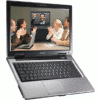
ASUS has a new notebook offering that is sure to please most. It includes a fast T7200 processor, NVIDIA 7700 Go graphics card and 1GB of ram. It’s also very competitively priced at just under $1,500. Is it worth your consideration?
Page 8 – Final Thoughts
|
|
I have been using the A8Js for a couple weeks now and don’t have any major complaints. For all that is offered, the retail price of $1450 – $1500 is quite reasonable. On this page, I will touch on things that I like and also dislike about the notebook overall.
As I mentioned, I don’t have any real complaints, so I have not had anything stand out to me that would prevent me from personally making a purchase. It’s a clean design and the bright widescreen LCD is a welcomed advantage. I like the fact that it’s a complete offering… everything you will likely need is here. Although I never use a webcam, it might come in handy for some people and saves the hassle of bringing an external one along with you.
ASUS claims this to be a notebook for everything, and they are right on the money. It’s great for watching movies, working on projects or playing games. That’s helped by it’s GeForce 7700 Go graphics card. It certainly beats the 7300 VX that we saw in the Lamborghini VX1. The only thing that might hold it back from hardcore multi-media editing is the 1GB of ram, but that’s easily upgradable thanks to the fact there is a single stick in there.
This section will be longer than the "What I Like" section simply because it’s my goal to note any minor thing I didn’t care for. As a whole, I enjoy the laptop and would easily use it day to day, but not everyone may share my sentiments. So let’s get to it.
First and foremost, I cannot stand the stickers plastered on the front of the laptop, beside the touchpad. Now, I cannot say for certain that retail models include this, but I have shot off an e-mail to ASUS to inquire about it. Some stickers are reasonable, but these are not. You shouldn’t have to be reminded of certain features for the entire duration you own your notebook.
I own a 3 year old Dell Inspiron, so I have become quite in tune with it’s keyboard layout. The A8Js has a keyboard layout I am not entirely sure of, but I can’t compare to other notebooks on the market since I rarely use them. However, two things stick out to me as a little odd. The Fn key is in the bottom left corner, where the CTRL normally is. I found myself pushing that often, instead of the CTRL. If you are used to a full sized desktop keyboard, you will probably suffer the same annoyance.
Another oddity I found was the fact that the DEL key is on the absolute top right hand corner. This could be to prevent people from accidentally hitting it, but many laptops I’ve used have had it near the right CTRL and ALT keys and I have never found that to be a problem.
I already touched on some software "issues" earlier, but I will point out another that really confuses me. Many notebooks allow you quick access to mute and unmute your volume by pushing the Fn key in addition to one of the F keys. Well, this is not a problem with the A8Js, unless you close the control software. Now, this software cannot be closed that easily… you need to go into task manager and guess the process name. However, if you were to install your own version of Windows, or somehow mistakenly close that software, you’d be unable to use that shortcut.
The reason this is ridiculous, is that any media keyboard you purchase on the market has the ability to mute the volume without the software being installed. Even my old Dell laptop had that capability when I installed my own personal copy of Windows. Why this is not possible on this particular notebook, I’m unsure. It’s a needless issue.
All of the gripes aside, I’m still very pleased overall. There are some strange issues, but many may not be problematic for most. One thing however, is that the battery doesn’t last as long as it does in other models on the market. This was proved in our testing section where the DVD movie viewing lasted only 2 hours and 14m. So, it is not a notebook for long sessions on the road, unless you have the ability to plug it in.
After comparing other notebooks on the market, I found the ASUS A8Js to be a solid value. For the sake of keeping things simple, I focused primarily on Dells online site and tried to build up a similar system to see how the value compares. I was unable to get a system with the exact same specs, but the closest I could find was their E1501 with a few upgrades. That system had a slightly larger monitor and also a faster GPU. The warranty and innards remained essentially the same to the A8Js. When said and done, the Dell cost around $310 more. For a laptop of the same price, you could revert to integrated video, but would have the benefit of a larger screen and an additional 1GB of ram.
When purchasing a notebook, the choices are virtually endless. It’s a huge mix and match game in order to find the best value. It’s not easy. After playing around on the Dell and other e-tailers, the A8Js seems to be well worth the price.
If you are in the market for a notebook that has the power to get work done or your game on, this would be a great choice for the money.
If you have a comment you wish to make on this review, feel free to head on into our forums! There is no need to register in order to reply to such threads.
|
|
Support our efforts! With ad revenue at an all-time low for written websites, we're relying more than ever on reader support to help us continue putting so much effort into this type of content. You can support us by becoming a Patron, or by using our Amazon shopping affiliate links listed through our articles. Thanks for your support!





