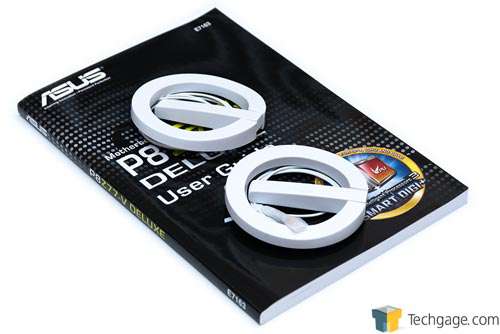- Qualcomm Launches Snapdragon 4 Gen 2 Mobile Platform
- AMD Launches Ryzen PRO 7000 Series Mobile & Desktop Platform
- Intel Launches Sleek Single-Slot Arc Pro A60 Workstation Graphics Card
- NVIDIA Announces Latest Ada Lovelace Additions: GeForce RTX 4060 Ti & RTX 4060
- Maxon Redshift With AMD Radeon GPU Rendering Support Now Available
ASUS P8Z77-V DELUXE Motherboard Review
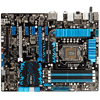
Want a motherboard that won’t have you wishing you chose differently? There are plenty of reasons why ASUS’ P8Z77-V DELUXE deserves your consideration. It’s a feature-packed board that gives you everything you’d hope for in a motherboard – and then throws in some extra for good measure.
Page 1 – Introduction
For a price of about $165, we judged that the MSI Z77A-GD55 we took a look at last week is a great solution for those who want a lot of functionality but have a budget to adhere to (let’s admit it, that Ivy Bridge CPU you’re looking at isn’t cheap).
But you feel like splurging. You have an insatiable appetite for media, gaming and perhaps even overclocking. When you build your PC, you want to know that you won’t run out of SATA and USB ports. You might want a dual or tri-GPU setup, so keeping those PCI slots clean is imperative. If only there were such a board to accommodate all these wants, right?
Well, of course there is. The option we’re taking a look at here is ASUS’ P8Z77-V DELUXE. While not as expensive as some of ASUS’ top-end offerings, at about $275 this isn’t going to be snatched up en masse. But for those who desire an “ultimate” desktop board, this looks to be it.
Before we tackle our tour of the board, let’s talk about some of the P8Z77-V DELUXE’s biggest features. First and foremost, it offers support for tri-GPU CrossFireX and SLI, so right out of the gate this is a gamers’ board as much as it is a multi-media board.
Two things this board includes that most others don’t is built-in WiFi (802.11 a/b/g/n) and Bluetooth (4.0). While WiFi is a need-it-or-don’t solution given nothing beats a wired connection, the lack of Bluetooth on desktop boards has long baffled me. Our phones, tablets and other mobile devices are equipped with it, and with this board, you’ll be able to connect them to your PC without the use of an add-in card or adapter.

As packed as this board is with various components, the actual feature list itself is much longer and would require its own article to exhaust. For those looking for a lot more detail, I recommend checking out the official product page as it does a good job of covering it. I’d also recommend checking an article we published a few months ago where we discussed some of the biggest features.
A feature that ASUS is quite proud of is SMART DIGI+, one comprised of two separate chips on the board; one being TPU (TurboV Processing Unit), the other EPU (Energy Processing Unit). Both work in conjunction with other board components to accomplish two goals: be as energy-efficient as possible, and enable the best possible performance (overclocking included). ASUS states that because of its SMART DIGI+, you’ll be able to run your processor at a given frequency with less voltage, in turn keeping temperatures cooler and your power bill smaller.

The other feature I wanted to touch on here is Fan Xpert 2, responsible for the best fan control on the market. With it, you’re able to keep your PC as quiet as possible, helped by the “Auto Tuning” mode which ramps up each fan individually in order to monitor its full RPM range. All of this can be fine-tuned with the included Windows software and EFI, so if you’re a cooling or noise nut, you’re going to be in heaven.
Alright, let’s get back to a look at the board itself.
The P8Z77-V DELUXE includes 8x SATA ports, 4 of which are SATA 6Gbit/s (two driven by Intel’s chipset, the other by the Marvell 9128 controller). An additional two 6Gbit/s ports are found at the back in the form of eSATA (driven by ASMedia’s controller). Also at this corner of the board is a BIOS LED code readout, useful in the event of frustrating boot/POST issues.
In the shot below we can see all seven PCIe slots, four of which are 1x. ASUS’ product page touts quad-GPU being possible on those board, but I’m not quite sure how that’s possible with only three slots, and I haven’t seen a 1x GPU recently. If you do want to go the tri-GPU route, you’ll want to have a chassis that leaves ample room at the bottom of the board. In this same area, the power / reset on-board buttons can be found.
Chips ahoy!
Around the CPU socket we can see a large collection of power phases and a clean-looking heatsink towering over them all. Compared to the MSI board we looked at last week, things are a bit more crowded here, but all large coolers should still be able to be installed without issue. One thing that should be pointed out here are the convenient fan headers; two 4-pins at the top and another above the top-most PCIe 1x slot.
Like all other Z77 boards with four DIMM slots, this one supports up to 32GB of DDR3 memory. In this same area, two more 4-pin fan headers can be found, along with the MemOK! switch (helps with booting if a kit of RAM is being stubborn) and the TPU switch (disabled, it doesn’t auto-OC your CPU; enabled, it does).
Remember earlier when I mentioned this board was packed to the brim with USB ports? That’s evidenced at the back, with ten in total to choose from. All of the 2.0 ports have been relegated to the top, which is where your mouse and keyboard should be plugged in. Alongside these ports, there’s an HDMI and DisplayPort, dual LAN (one is Intel), dual eSATA and then full audio.
The “BIOS” button found here allows you to overwrite the BIOS in the event of an extreme overclock that went awry, or when you need to update it without CPU or memory connected. You simply plug in a FAT32 thumb drive with the BIOS file on it, push the button in and then power on for it to do its thing (a boon for system builders, I’m sure).
Included with the board are six SATA cables, the WiFi module, Q-Connectors (to ease the pain of plugging in the ATX chassis connectors), back I/O panel, SLI bridge and various documentation.
If you plan to use the on-board WiFi, you’ll have to install the above module and then connect these antennas once the system is all built. Even without these antennas, the WiFi picked up all of my internal networks with at least 2 out of 5 bars. Hooked up, I had a constant, stable connection. If you’d rather opt for Thunderbolt rather than WiFi, you’ll be able to swap it with a new add-in module ASUS will release in the near-future.
I mentioned at the offset that this was one packed board, and these pictures have proved it. What will prove it even further is when you own the board and you need to install the drivers. I can honestly say I don’t remember the last time I’ve installed so many drivers for just one motherboard – a lot of ground is covered, that’s for certain.
ASUS has long been respected for having some of the best EFI implementations out there, so let’s take a look to see how things stand with this P8Z77.
Support our efforts! With ad revenue at an all-time low for written websites, we're relying more than ever on reader support to help us continue putting so much effort into this type of content. You can support us by becoming a Patron, or by using our Amazon shopping affiliate links listed through our articles. Thanks for your support!