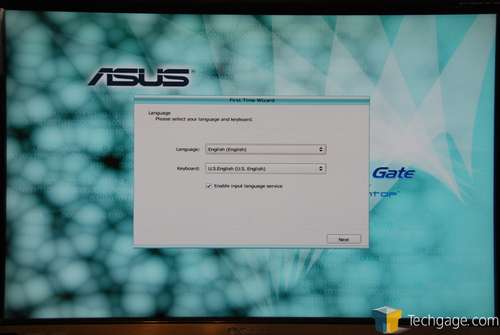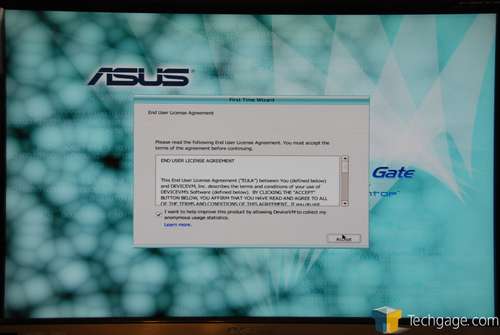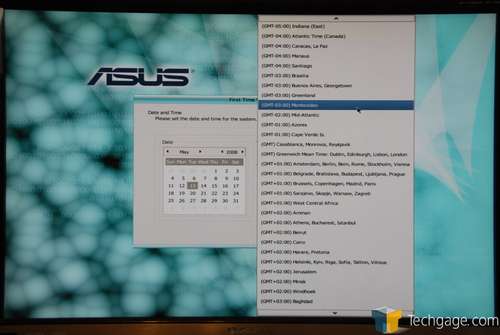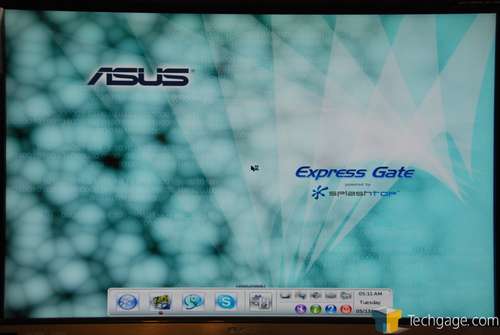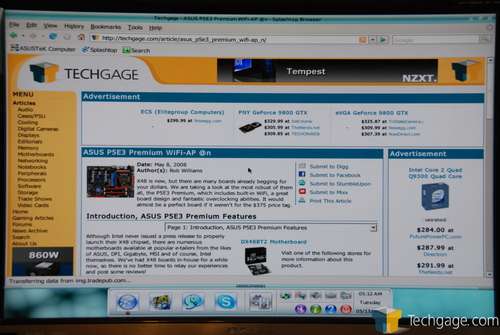- Qualcomm Launches Snapdragon 4 Gen 2 Mobile Platform
- AMD Launches Ryzen PRO 7000 Series Mobile & Desktop Platform
- Intel Launches Sleek Single-Slot Arc Pro A60 Workstation Graphics Card
- NVIDIA Announces Latest Ada Lovelace Additions: GeForce RTX 4060 Ti & RTX 4060
- Maxon Redshift With AMD Radeon GPU Rendering Support Now Available
ASUS Shows Faith in Splashtop

DeviceVM’s Splashtop embedded Linux environment looks to be sticking around a while, thanks to ASUS’ decision to make the technology available on all of their upcoming motherboards. To find out what’s new, we are taking a look at the latest version, as seen on the upcoming P5Q Deluxe.
Page 1 – Introduction
|
|
Splashtop, for the uninitiated, is an embedded Linux environment that we first saw with ASUS’ P5E3 Deluxe late last year. Since then, Splashtop has been rolled out into other ASUS motherboards, such as the P5E3 Premium, M3N-HT Deluxe and a few others.
If there was doubt that ASUS truly believed in DeviceVM’s technology, there shouldn’t be any left after today’s announcement. In a unique agreement, Splashtop will be featured on all upcoming ASUS motherboards, including the P5Q Deluxe, P5Q-WS, P5Q3 Deluxe and also the P5Q-E.
I’ve been told that although Splashtop will debut with these motherboards in this new agreement, the number will soon ramp up to 1,000,000 units per month. That means by this time next year, well over 10,000,000 people will have access to this technology on their desktop.
Dubbed “Express Gate” by ASUS, Splashtop is a heavily-modified Linux environment that’s built into a flash chip on a motherboard, allowing you quick access to its features. After pushing the power on your tower, you can be inside the environment in just under ten seconds, ready to take advantage of whatever applications are pre-installed.
When the P5E3 Deluxe came out last year, it was DeviceVM’s initial public release, and the features were rather slim overall. Featured was an Internet browser and also Skype, which could even utilize the mic. Made more interesting was its ability to connect via any LAN port, and even WiFi. I’m sure the WiFi would depend on the make of the card, but if an ASUS board includes on-board WiFi, it will work with no issue.
At first glance, Splashtop looks like an odd product, or one that has little use. It’s true that it’s a for definite niche, but once it catches on, it has the potential to help consumers realize its usefulness. Will it be of benefit to you if you leave your PC on 24/7? Probably not. The scenario I gave in my quick look from CES was that it will allow you to boot up quick, if the computer happens to be off, to find out some piece of information quick.
How many times have you shut down the computer and made it to the door to leave, only to realize you needed one last bit of information? With Splashtop, you click the Web button at boot, and can surf the web within 10 seconds of turning on the machine.
As we also saw in the article from CES is that Splashtop has a place on notebooks as well, and will be featured on upcoming ASUS products. Now that is something that would be useful while on the go. Splashtop uses less power overall than a full-blown OS, plus it allows you to get into the OS faster. That results in better battery-life overall, while still being able to check out whatever it is you need.
With today’s interesting announcement, I wanted to see where Splashtop stands as of right now. Since we last checked, there was little to do in the environment, but it’s been heartily upgraded for the upcoming ASUS P5Q series, which is based on the Intel P45 chipset.
Inside the P5Q Deluxe Splashtop Environment
Setup is identical to what we saw on the P5E3 Deluxe, with no need to touch the keyboard.
The first obvious difference is the background, with arguably looks cooler than the initial one. New icons can be found down bottom though, such as Chat and Photo.
The default resolution is 1024×768 (which looks humorous on a 30″ display), with the maximum supported resolution currently being 1440×1050. I am impressed it managed to actually apply that resolution, however, as the Gateway XHD3000 is not too compatible with Linux (as I mentioned in our review). No other distro I’ve used with that display has allowed anything above 1280×800, so I was impressed to see it work here.
On the next page, I’ll take a look at the Photo viewer and also the new chat application, and then finish off with a few final comments.
|
|
Support our efforts! With ad revenue at an all-time low for written websites, we're relying more than ever on reader support to help us continue putting so much effort into this type of content. You can support us by becoming a Patron, or by using our Amazon shopping affiliate links listed through our articles. Thanks for your support!