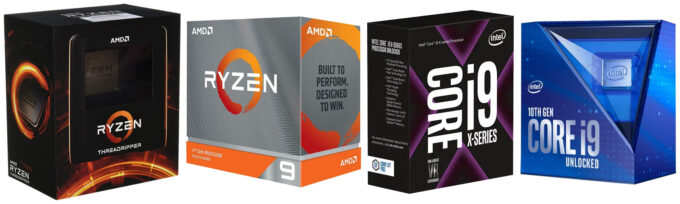- Qualcomm Launches Snapdragon 4 Gen 2 Mobile Platform
- AMD Launches Ryzen PRO 7000 Series Mobile & Desktop Platform
- Intel Launches Sleek Single-Slot Arc Pro A60 Workstation Graphics Card
- NVIDIA Announces Latest Ada Lovelace Additions: GeForce RTX 4060 Ti & RTX 4060
- Maxon Redshift With AMD Radeon GPU Rendering Support Now Available
Best CPU for Rendering & Video Encoding: Spring 2021

We’re taking a fresh look at workstation performance revolving (almost) entirely around the CPU. With many encoding and rendering tests in-hand, we’re exploring different performance angles with the help of our CPU collection which includes models ranging from six- to 64-cores. What matters more; core-count or clock speeds?
Page 1 – Introduction
It’s been a little while since we last dove into CPU workstation testing in a meaningful way, so we’re going to get things up to speed here, and see where things stand in early 2021. With Intel’s 11th-gen Core processors set to land soon, we’ll follow-up on this article after that series’ release to see where Intel’s latest fits into the mix.
In this article, we’re going to take an in-depth look at CPU performance revolving around many different workloads, with encoding- and rendering-type tests representing the bulk. If you’ve read through our CPU performance evaluations before, you’ll recognize many of the tests, but as always, all of our software was updated to the latest versions before getting down to retesting.
For those interested in CPU performance in Linux, we’re planning to follow-up on this article in the near-future with comprehensive tests there. As this article focuses on workstation performance, gamers can check out our semi-recent look at performance on four platforms. We’ve been feeling an itch lately to do more comprehensive game tests, so we plan to revisit that soon, as well.
The tables below give a quick run-down of both AMD’s and Intel’s current line-ups. Bear in mind that not all models are listed in every case, but the most crucial ones are.
| AMD’s Ryzen & Ryzen Threadripper Lineup | |||||||
| Cores | Clock (Turbo) | Cache | Memory | IGP | TDP | Price | |
| Ryzen Threadripper | |||||||
| 3990X | 64 (128T) | 2.9 GHz (4.3) | 288MB | Quad | No | 280W | $3990 |
| 3970X | 32 (64T) | 3.7 GHz (4.5) | 144MB | Quad | No | 280W | $1999 |
| 3960X | 24 (48T) | 3.8 GHz (4.5) | 140MB | Quad | No | 280W | $1399 |
| Ryzen 9 | |||||||
| R9 5950X | 16 (32T) | 3.4 GHz (4.9) | 72MB | Dual | No | 105W | $799 |
| R9 5900X | 12 (24T) | 3.7 GHz (4.8) | 70MB | Dual | No | 105W | $549 |
| Ryzen 7 | |||||||
| R7 5800X | 8 (16T) | 3.8 GHz (4.7) | 36MB | Dual | No | 105W | $449 |
| Ryzen 5 | |||||||
| R5 5600X | 6 (12T) | 3.7 GHz (4.6) | 35MB | Dual | No | 65W | $299 |
| Ryzen 3 | |||||||
| R3 3300X | 4 (8T) | 3.8 GHz (4.3) | 18MB | Dual | No | 65W | $120 |
| R3 3100 | 4 (8T) | 3.6 GHz (3.9) | 18MB | Dual | No | 65W | $99 |
| Ryzen w/ Radeon Vega Graphics | |||||||
| R5 3400G | 4 (8T) | 3.7 GHz (4.2) | 0.5+4MB | Dual | Yes | 65W | $149 |
| R3 3200G | 4 (4T) | 3.6 GHz (4.0) | 0.5+4MB | Dual | Yes | 65W | $99 |
| Intel Core & Core X Processor Lineup | |||||||
| Cores | Clock (Turbo) | Cache | Memory | IGP | TDP | Price | |
| Core X-Series | |||||||
| i9-10980XE | 18 (36T) | 3.0 GHz (4.8) | 24.75MB | Quad | No | 165W | $979 |
| i9-10940X | 14 (28T) | 3.3 GHz (4.8) | 19.25MB | Quad | No | 165W | $784 |
| i9-10920X | 12 (24T) | 3.5 GHz (4.8) | 19.25MB | Quad | No | 165W | $689 |
| i9-10900X | 10 (20T) | 3.7 GHz (4.7) | 19.25MB | Quad | No | 165W | $590 |
| Core Series | |||||||
| i9-10900K | 10 (20T) | 3.7 GHz (5.3) | 20MB | Dual | Yes | 125W | $488 |
| i9-10900 | 10 (20T) | 2.8 GHz (5.2) | 20MB | Dual | Yes | 65W | $439 |
| i7-10700K | 8 (16T) | 3.8 GHz (5.1) | 16MB | Dual | Yes | 125W | $374 |
| i7-10700 | 8 (16T) | 2.9 GHz (4.8) | 16MB | Dual | Yes | 65W | $323 |
| i5-10600K | 6 (12T) | 4.1 GHz (4.8) | 12MB | Dual | Yes | 125W | $262 |
| i5-10600 | 6 (12T) | 3.3 GHz (4.8) | 12MB | Dual | Yes | 65W | $213 |
| i5-10500 | 6 (12T) | 3.1 GHz (4.5) | 12MB | Dual | Yes | 65W | $192 |
| i5-10400 | 6 (12T) | 2.9 GHz (4.3) | 12MB | Dual | Yes | 65W | $182 |
| i3-10320 | 4 (8T) | 3.8 GHz (4.6) | 8MB | Dual | Yes | 65W | $154 |
| i3-10300 | 4 (8T) | 3.7 GHz (4.4) | 8MB | Dual | Yes | 65W | $143 |
| i3-10100 | 4 (8T) | 3.6 GHz (4.3) | 6MB | Dual | Yes | 65W | $122 |
While this article will focus on the overall performance to be derived from our tested CPUs, it’s really difficult to sum-up a single chip and have those thoughts apply to everyone. Our workloads are all different, so you need to analyze yours to some extent to gauge what exactly is important to you.
As more rendering workloads have become so darn fast on our GPUs, many will be best-suited with a smaller core-count CPU that has great clocks over a many core-count CPU with modest clocks. The better or more efficient a CPU’s clock speed, IPC (instructions-per-clock), and general single-threaded performance is, the faster responsiveness will be – from the OS to the software within.
If you’re in need of many cores, either because of heavy rendering, encoding, or perhaps even the tendency to run many virtual machines, it will be worth sacrificing a bit of clock speed just to gain plenty of breathing room. Or, in the case of Core X or Ryzen Threadripper, users would also gain the advantage of a quad-channel memory controller for greatly improved bandwidth.
We have a lot to cover, so we’ll dive straight into things on the next page. First up is a look at our testing methodology, as well as detailed configuration specs. If you don’t care about the methods to our madness, you can skip right to page three to kick things off with a look at rendering performance.
Support our efforts! With ad revenue at an all-time low for written websites, we're relying more than ever on reader support to help us continue putting so much effort into this type of content. You can support us by becoming a Patron, or by using our Amazon shopping affiliate links listed through our articles. Thanks for your support!