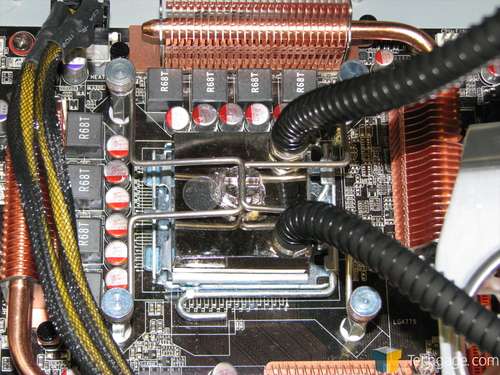- Qualcomm Launches Snapdragon 4 Gen 2 Mobile Platform
- AMD Launches Ryzen PRO 7000 Series Mobile & Desktop Platform
- Intel Launches Sleek Single-Slot Arc Pro A60 Workstation Graphics Card
- NVIDIA Announces Latest Ada Lovelace Additions: GeForce RTX 4060 Ti & RTX 4060
- Maxon Redshift With AMD Radeon GPU Rendering Support Now Available
CoolIT PURE Silent Liquid CPU Cooler

Having the ability to overclock a Quad-Core processor while keeping your machine quiet used to be a pipe-dream, until CoolIT’s latest CPU cooler came into the picture. With the PURE, we managed a nice 3.67GHz clock on our QX6850, all while being able to hear our hard drives over the cooler.
Page 2 – Installation
If you read my review of CoolIT’s Freezone Elite in late January, you may already be familiar with my testing machine. For those who aren’t, all of its specs are as follows:
- CPU: Intel Core 2 QX6850 Quad-Core
- Motherboard: ASUS P5E3 Deluxe WiFi
- Memory: OCZ Platinum DDR3 PC3-10666
- Power Supply: BFG 800W
- Video: eVGA 8800GTS 640MB
- Sound: ASUS Xonar D2
- Hard Drive: Seagate 7200.11 500GB
- DVD: Samsung SATA DL DVD burner
- Case: Antec Nine Hundred
Installation is simple and straight-forward. For most applications, you will be required to remove the motherboard to install the standoffs. The included hardware also makes this a simple task.
The next step is to find a good spot to place the unit for installation. I would recommend using a soft cloth or something similar to lay it on since it would be easy to scratch on the rough edges of your case.
Here is a close up shot of the mounted CPU water block.
And here is the money shot of it installed into my chassis. Note the scratch my careless installation practice caused. I cannot stress enough that you should lie something in your case for the unit to rest on during installation so you do not make the same mistake I did.
Now that all the work is done, time to light the fire and see just how well this baby does!
|
|
Support our efforts! With ad revenue at an all-time low for written websites, we're relying more than ever on reader support to help us continue putting so much effort into this type of content. You can support us by becoming a Patron, or by using our Amazon shopping affiliate links listed through our articles. Thanks for your support!