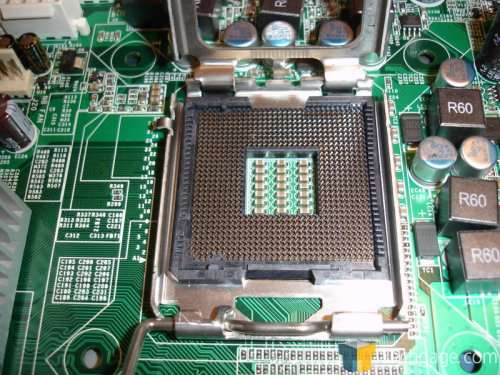- Qualcomm Launches Snapdragon 4 Gen 2 Mobile Platform
- AMD Launches Ryzen PRO 7000 Series Mobile & Desktop Platform
- Intel Launches Sleek Single-Slot Arc Pro A60 Workstation Graphics Card
- NVIDIA Announces Latest Ada Lovelace Additions: GeForce RTX 4060 Ti & RTX 4060
- Maxon Redshift With AMD Radeon GPU Rendering Support Now Available
DFI Infinity 975X/G
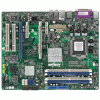
Long known for their overclocker friendly motherboards, DFI is back with a board for the highly popular and extremely powerful Core 2 Duo. Using Intels 975X chipset, the DFI Infinity 975 X/G looks to introduce the enthusiast crowd to Conroe, DFI style. Using the BIOS that shipped with the board, we got less than spectacular results, forcing us to go with a popular Beta. How high could we get the FSB and is the board worth it?
Page 3 – Closer look at the layout
One thing to mention is the cooling that DFI choose to use on the Southbridge. On the chip, DFI has placed a square of ceramic material to keep the chip cool. As bad as it looks, it actually cools quite well. Ceramic is far denser than aluminum and can handle more heat. The one complaint I have of this is that the top of the ceramic plate is flat. While I did not measure the temps of the Southbridge, a few ripples or ridges would have greatly improved the surface area of the ceramic cooler, thus allowing it to cool better than it does now.
Jut to the right of the Southbridge and the SATA ports, there is one IDE connector, rotated 90 degrees and facing away from the motherboard. IDE is something that is slowly being phased out and because of this, DFI only included one, presumably for an optical drive however, there are still many people who use IDE hard drives.
The 975 X/G can take up to 8 GB of 240-pin DDR2 DIMMs. Color coded for aesthetics and use, the 975 X/G allows the user to run their matching RAM modules in dual channel. The 975 X/G only supports DDR2 553 / 667 / and 800.
Some of the capacitors used around the DFI 975 X/G:
Finally, placed where it should be is the CPU socket. Sporting a LGA 775 socket and supporting a FSB of 533, 800 and 1066, the 975 X/G can handle any socket 775 CPU out today. This includes the P4, Celeron, Pentium D and the new and beloved Core 2 Duo line of processors. Like any other Intel motherboard, the pins are on the motherboard itself and not on the CPU. You simply undo the retention bar, raise the socket lid, place the CPU in the socket, close the lid and redo the retention bar. Simple huh?
Fitting snuggly in the socket, I have finally found a home for my E6600 “Conroe” Core 2 Duo. Once installed correctly, the socket lid should fit comfortably around the CPU’s raised heat spreader.
On the outer edges of the motherboard, we have the I/O section. Included on the 975 X/G is:
- Keyboard and Mouse PS/2 ports
- 1 Optical S/PDIF port
- 1 RCA S/PDIF port
- 1 Parallel port
- 1 eSATA port
- 1 IEEE 1394 Firewire port
- 1 Gigabit 10/100/1000 Ethernet jack
- 4 USB 2.0/1.1 ports
- Line In, Line Out (Front R/L) and Mic-In
- Center/Subwoofer, Rear R/L and Side R/L
While nothing out of the ordinary, the inclusion of high definition surround sound audio is nice, as well as the eSATA port. I pine for the day when parallel ports are a thing of the past and while some motherboards now ship without the said port, the 975 X/G unfortunately does. At least it’s pink…
|
|
Support our efforts! With ad revenue at an all-time low for written websites, we're relying more than ever on reader support to help us continue putting so much effort into this type of content. You can support us by becoming a Patron, or by using our Amazon shopping affiliate links listed through our articles. Thanks for your support!