- Qualcomm Launches Snapdragon 4 Gen 2 Mobile Platform
- AMD Launches Ryzen PRO 7000 Series Mobile & Desktop Platform
- Intel Launches Sleek Single-Slot Arc Pro A60 Workstation Graphics Card
- NVIDIA Announces Latest Ada Lovelace Additions: GeForce RTX 4060 Ti & RTX 4060
- Maxon Redshift With AMD Radeon GPU Rendering Support Now Available
DFI Infinity 975X/G
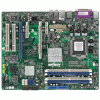
Long known for their overclocker friendly motherboards, DFI is back with a board for the highly popular and extremely powerful Core 2 Duo. Using Intels 975X chipset, the DFI Infinity 975 X/G looks to introduce the enthusiast crowd to Conroe, DFI style. Using the BIOS that shipped with the board, we got less than spectacular results, forcing us to go with a popular Beta. How high could we get the FSB and is the board worth it?
Page 5 – Testing Methodology
|
|
Throughout all of our benchmarks regardless of what we are reviewing, testing is done in a clean and stand-alone version of Windows XP Professional with SP2. Prior to testing, these conditions are met:
- Desktop and scrap files are cleaned up, including emptying of recycle bin.
- No virus scanner or firewall is installed in the stand-alone installation.
- The stand-alone installation drive is completely defragged using Diskeeper 10 Pro Premier.
- Computer has proper airflow.
- 3D Mark 2001, 2005 and 2006
- PC Mark 2005
- Cinebench 2003
- Everest Ultimate 3.0
- PC Mark 2005
- Sandra 2007
- Sciencemark 2 (Official site vanished)
- Super Pi 1.5 Mod
In the results, you will see 2 different scores. These scores are from the same PC but one will be stock and the other score will be with the system overclocked. Since this is our first Core 2 Duo motherboard review, we unfortunately do not have another motherboard to compare to the Infinity 975 X/G to. In time however, this motherboard and the results we gather today will be used in other motherboard reviews.
When overclocking the system, the max overclock will be found by upping the FSB until we get a frequency that can run stable for an extended amount of time. Most poorly made motherboards will crap out relatively quickly when pushed and to consider an overclock stable, we will start out with Prime 95 and then add in CPU Burn-In on top of it. Normal users will not tax their systems to this extent, and not all hardware will perform like this board. Some will get results less than ours and some will get more. That’s simply the nature of the industry. With that in mind, we sure as hell want to make sure the settings are stable before we publish results that could possibly lead our readers astray.
Before we get into the testing, the test system is:
- Intel “Conroe” Core 2 Duo E6600 @ 2.4 GHz
- DFI Infinity 975 X/G
- Kingston RAM Hyper X 6400 2GB
- Enermax Galaxy 850W
- Powercolor x1650 Pro
- CoolIT Freezone Cooler
- Seagate Barracuda 320GB 7200.10 (OS)
- Seagate Barracuda ES 750GB
- Windows XP SP2
- ATI Catalyst 6.9
- Beta BIOS 11/15
One last thing before we begin testing. I am using a BETA BIOS from DFI. With the latest DFI issued BIOS, I was unable to get anywhere higher than 320 MHz on the FSB. This BIOS corrected everything and eliminated any and all problems that I was having. We at Techgage do not recommend using a BETA BIOS unless you completely understand the negative issues that can come up. There have been many people who have either not taken their time and read up on what to do or used any old BIOS, both of which will more than likely kill your motherboard, rendering it unusable. Using a BETA BIOS can void your warranty. You have been warned.
|
|
Support our efforts! With ad revenue at an all-time low for written websites, we're relying more than ever on reader support to help us continue putting so much effort into this type of content. You can support us by becoming a Patron, or by using our Amazon shopping affiliate links listed through our articles. Thanks for your support!




