- Qualcomm Launches Snapdragon 4 Gen 2 Mobile Platform
- AMD Launches Ryzen PRO 7000 Series Mobile & Desktop Platform
- Intel Launches Sleek Single-Slot Arc Pro A60 Workstation Graphics Card
- NVIDIA Announces Latest Ada Lovelace Additions: GeForce RTX 4060 Ti & RTX 4060
- Maxon Redshift With AMD Radeon GPU Rendering Support Now Available
Intel P67 Roundup: ASUS, GIGABYTE, Intel & MSI

We’ve been a little short on motherboard content lately, so to kick things back into action we’re taking a look at four P67-based motherboards at once – all benchmarked using our newly revised test suite. The boards we’re looking at are the ASUS P8P67 Deluxe, GIGABYTE P67A-UD4, Intel DP67BG and MSI P67A-GD65.
Page 10 – Test System & Methodology; BCLK Values
At Techgage, we strive to make sure our results are as accurate as possible. Our testing is rigorous and time-consuming, but we feel the effort is worth it. In an attempt to leave no question unanswered, this page contains not only our testbed specifications, but also a detailed look at how we conduct our testing.
If there is a bit of information that we’ve omitted, or you wish to offer thoughts or suggest changes, please feel free to shoot us an e-mail or post in our forums.
Test System
The table below lists the hardware for our current motherboard-testing machine. Each motherboard used for the sake of comparison is also listed here, along with its BIOS version.
|
Component
|
Intel LGA1155 Test System
|
| Processors | Intel Core i7-2600K – Quad-Core, 3.40GHz, Default Voltage |
| Motherboard |
ASUS P8P67 Deluxe (BIOS: ‘1503’ 04/01/2011)
GIGABYTE P67A-UD4 (BIOS: ‘F4’ 04/13/2011) Intel DP67BG (BIOS: ‘1979’ 04/19/2011) MSI P67A-GD65 (BIOS: ‘1.B’ 04/20/2011) |
| Memory |
Kingston HyperX Genesis 4x2GB – DDR3-2133 9-11-9-27 @ 1.65v |
| Graphics |
AMD Radeon HD 6850 1GB (Catalyst 11.3 Driver)
|
| Audio |
On-Board Audio |
| Storage |
Corsair Force F120 120GB Solid-State Drive (OS Drive) Corsair Force F160 160GB Solid-State Drive (I/O Testing) |
| Power Supply |
Corsair HX750W |
| Chassis |
Corsair Obsidian 700D Full-Tower |
| Display |
Gateway XHD3000 30″ |
| Cooling |
Corsair H70 Self-Contained Liquid Cooler |
| Et cetera |
Windows 7 Ultimate 64-bit |
When preparing our testbeds for any type of performance testing, we follow these guidelines:
- General Guidelines
- No power-saving options are enabled in the motherboard’s BIOS.
- Internet is disabled.
- No virus scanner or firewall is installed.
- The OS is kept clean; no scrap files are left in between runs.
- Machine has proper airflow and the room temperature is 80°F (27°C) or less.
To aide with the goal of keeping accurate and repeatable results, we alter certain services in Windows 7 from starting up at boot. This is due to the fact that these services have the tendency to start up in the background without notice, potentially causing inaccurate test results. For example, disabling “Windows Search” turns off the OS’ indexing which can at times utilize the hard drive and memory more than we’d like.
The most important services we disable are:
- Windows Defender
- Windows Error Reporting Service
- Windows Event Log
- Windows Firewall
- Windows Search
- Windows Update
The full list of Windows services we assure are disabled is large, but for those interested in perusing it, please look here. Most of the services we disable are mild, but we go to such an extent to have the PC as highly optimized as possible.
 Our Windows 7 Desktop for Motherboard-Testing |
To ease the tedium of setting up the OS for each round of benchmarking, we rely on Acronis True Image to restore a pre-setup copy of Windows 7 Ultimate x64. Prior to restoring this image and benchmarking, the OS SSD is securely erased, in order to restore it to like-new conditions. The same applies for our alternate SSD which is used for our I/O performance tests.
Real-World & Synthetic Benchmarks
To help us deliver a well-rounded set of test results for each board, we use a variety of real-world applications and synthetic benchmarks. Our real-world tests consists of Autodesk 3ds Max 2011, Adobe Lightroom 3.3, Handbrake, Civilization V and Left 4 Dead 2. Our synthetics are HD Tune Pro 4.6, Iometer 2006.06.27, Sandra 2011 SP1x, SPECviewperf 11, PCMark Vantage and 3DMark 11.
All tests are run twice over with the results averaged. If there is an unnatural variance between the first two runs, then we continue to run the test until we receive a result we believe to be accurate.
Actual BCLK (Base Clock) Values
A base clock (BCLK) is an innate frequency value used in conjunction with a multiplier to determine the stock speed of a processor. Defined by Intel, it’s up to the motherboard to provide the appropriate value, and for overclocking purposes it can be freely adjusted. But, the free nature of BCLK adjusting can also give vendors a creative method of making sure their motherboard performs just a bit better than the rest, and for that reason, we report on the actual BCLK value of each motherboard with the help of CPU-Z.
Unless there is a clear attempt at cheating, these values should be considered “fun facts” and not much else. Fluctuations of +/- 0.5MHz are not uncommon, and could be the result of features or adjustments in the BIOS or EFI, rather than be deliberately set.
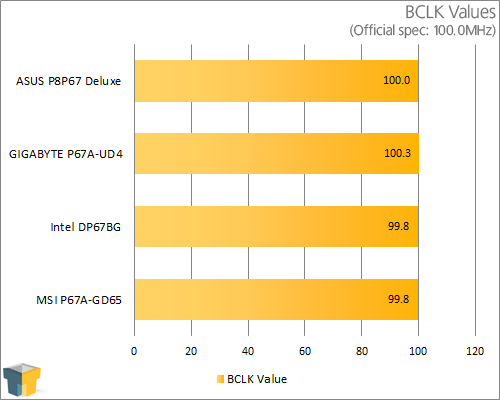
Both Intel’s and MSI’s board falls just a bit short of the 100.0MHz mark, while ASUS hits it dead-on. GIGABYTE pushes things a bit further, and separates itself from both the Intel and MSI by 0.5MHz.
Support our efforts! With ad revenue at an all-time low for written websites, we're relying more than ever on reader support to help us continue putting so much effort into this type of content. You can support us by becoming a Patron, or by using our Amazon shopping affiliate links listed through our articles. Thanks for your support!





