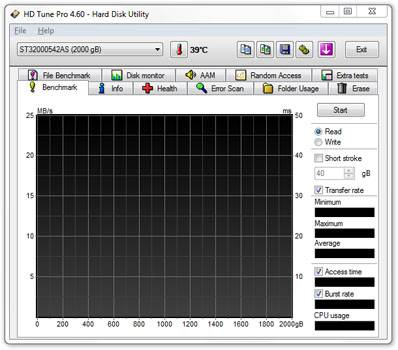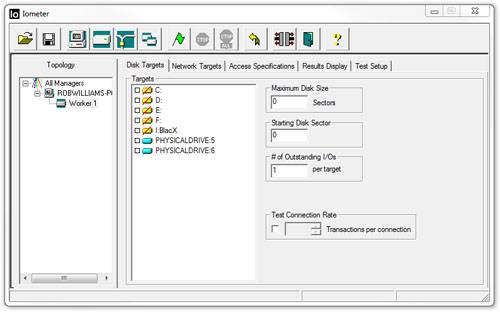- Qualcomm Launches Snapdragon 4 Gen 2 Mobile Platform
- AMD Launches Ryzen PRO 7000 Series Mobile & Desktop Platform
- Intel Launches Sleek Single-Slot Arc Pro A60 Workstation Graphics Card
- NVIDIA Announces Latest Ada Lovelace Additions: GeForce RTX 4060 Ti & RTX 4060
- Maxon Redshift With AMD Radeon GPU Rendering Support Now Available
Intel P67 Roundup: ASUS, GIGABYTE, Intel & MSI

We’ve been a little short on motherboard content lately, so to kick things back into action we’re taking a look at four P67-based motherboards at once – all benchmarked using our newly revised test suite. The boards we’re looking at are the ASUS P8P67 Deluxe, GIGABYTE P67A-UD4, Intel DP67BG and MSI P67A-GD65.
Page 13 – I/O Performance: HD Tune Pro 4.6 & Iometer
For those looking to purchase a new motherboard, storage performance likely isn’t something that immediately comes to mind, but the fact of the matter is, optimizations can be made, and also higher-quality controllers be enlisted, in order to deliver I/O performance that puts one board above the rest. While a little more difficult to spot prior to SSDs, thanks to today’s super-fast Flash-based devices, we can indeed see some notable differences between the various motherboards we bench with.
For as long as Techgage has existed, HD Tune has remained a static part of our virtual toolbox. The reasons for this are simple. First, it’s super-reliable, and second, it offers an unparalleled ease-of-use. It’s also highly configurable, but as we’re simply testing the I/O for motherboards here, we stick to the main “Read” benchmark, which provides us both min/max/avg results along with the all-important access time.
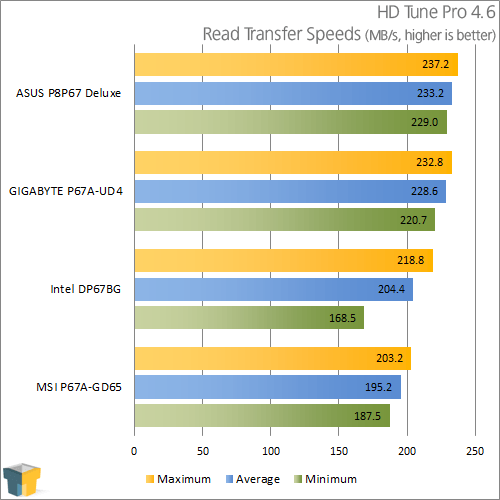
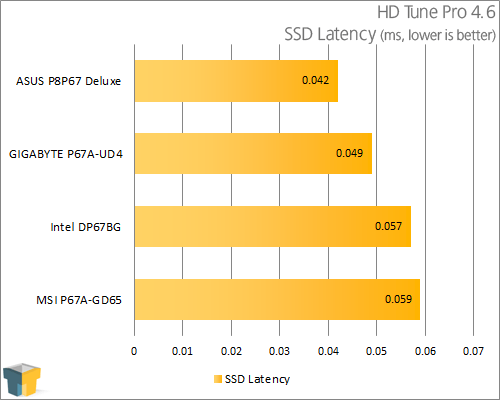
Although ASUS’ board is clocked a bit higher than the others, that doesn’t affect I/O performance since the CPU is not the bottleneck. That said, ASUS has done something right here, because it surpasses the performance of all the others, although GIGABYTE follows close behind. Intel and MSI about tie each other, although Intel gets a slight nod in the end.
Iometer 2006.07.27
While HD Tune is a superb tool for allowing us to benchmark a storage device in a variety of ways, Iometer is a bit more of a serious tool, allowing us to create our own tests and fine-tune them to our liking. It also outputs the performance as IOPS (in/out operations per second), allowing us to see which motherboard can handle a greater number of I/Os.
If a motherboard has more than one SATA chipset, we default to SATA port 0, unless there exist SATA 6Gbit/s ports that happen to be numbered higher. The goal is to use the fastest SATA port available on the motherboard, as that’s the one most people will use for their OS drive.
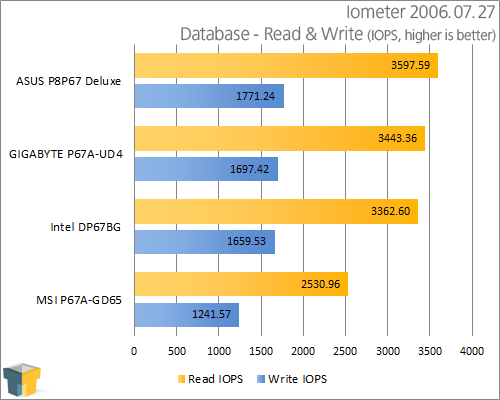
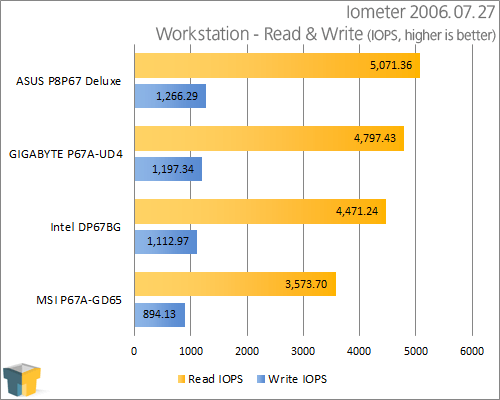
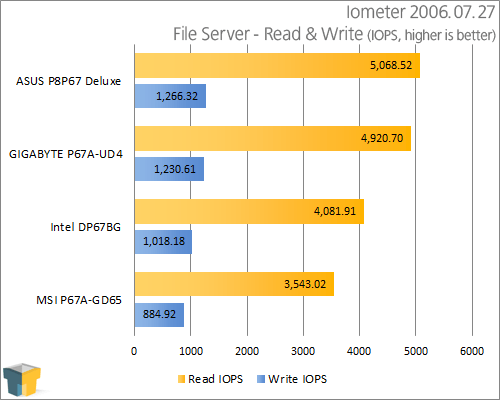
While HD Tune’s test isn’t affected by CPU speed, Iometer’s is, as it stresses the storage device with as many input/output operations as possible. For this reason, ASUS once again soars past the rest, while MSI’s weakness becomes super-clear here.
Support our efforts! With ad revenue at an all-time low for written websites, we're relying more than ever on reader support to help us continue putting so much effort into this type of content. You can support us by becoming a Patron, or by using our Amazon shopping affiliate links listed through our articles. Thanks for your support!