- Qualcomm Launches Snapdragon 4 Gen 2 Mobile Platform
- AMD Launches Ryzen PRO 7000 Series Mobile & Desktop Platform
- Intel Launches Sleek Single-Slot Arc Pro A60 Workstation Graphics Card
- NVIDIA Announces Latest Ada Lovelace Additions: GeForce RTX 4060 Ti & RTX 4060
- Maxon Redshift With AMD Radeon GPU Rendering Support Now Available
Internet Anonymity – Anonymizer vs Steganos
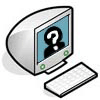
Last week, we took a look at what Internet Anonymity is, and how it works. Today, we will be taking a hard look at two of the most popular Anonymity tools out there.
Page 1 – Introduction
When grading these tools, I am judging them based on numerous things. Obviously, it has to do an awesome job at keeping people anonymous, and the speed is the next factor. The additional features will come into play as well, depending on how many extras they include and how good they are. Let’s start off with a look at Steganos Internet Anonym.
Steganos has a slew of products, but Internet Anonym is arguably their most successful and popular. As far I can remember, Steganos was the first commercial Anonymity tool I was introduced to a few years ago.
 Steganos Internet Anonym Pro 7 is the convenient package for surfing anonymously and destroying traces completely. Every time you use the Internet, your IP address is revealed Texts, images and films that you view online are stored on your PC. Your computer takes note of the most recently viewed documents, your activities on online exchanges and saves search queries. Steganos Internet Anonym Pro 7 offers you triple protection: Anonymous surfing on the Net at the click of a mouse. The integrated Steganos Internet Trace Destructor automatically removes 150 surf and work traces. The integrated danger filters protect you from dangerous web content such as ActiveX and JavaScript files and deactivate interfering web sites. With an optimizing function for ProxyServer to always ensure the highest possible connection speed.
Steganos Internet Anonym Pro 7 is the convenient package for surfing anonymously and destroying traces completely. Every time you use the Internet, your IP address is revealed Texts, images and films that you view online are stored on your PC. Your computer takes note of the most recently viewed documents, your activities on online exchanges and saves search queries. Steganos Internet Anonym Pro 7 offers you triple protection: Anonymous surfing on the Net at the click of a mouse. The integrated Steganos Internet Trace Destructor automatically removes 150 surf and work traces. The integrated danger filters protect you from dangerous web content such as ActiveX and JavaScript files and deactivate interfering web sites. With an optimizing function for ProxyServer to always ensure the highest possible connection speed.
![]() Internet Anonym is a very easy program to install, with very little input needed from the user. After installation, you will see two icons on your desktop, the program and a one step destruction, which we will get into shortly. Opening the program for the first time, you will see the GUI that made Steganos so popular. You will see an overlay of the entire world, which tells you, when connected to a proxy server, where in the world it is located. This screen will also tell you what your real IP address is, as well which IP address you appear to be on the internet.
Internet Anonym is a very easy program to install, with very little input needed from the user. After installation, you will see two icons on your desktop, the program and a one step destruction, which we will get into shortly. Opening the program for the first time, you will see the GUI that made Steganos so popular. You will see an overlay of the entire world, which tells you, when connected to a proxy server, where in the world it is located. This screen will also tell you what your real IP address is, as well which IP address you appear to be on the internet.
While activated, a lit circle will highlight exactly where you are connected to, so you can have a better idea of the speed you should expect. Most times than not, the closer the server is to you, the faster your internet will be with the program activated. In order to keep their users completely safe, Steganos will automatically change servers every 1 – 60 seconds, depending on whatever the user prefers. I found this to be good and bad. If a webpage does not load in the allotted 60 seconds, it will cut out and you may have to reload the page, unless you are lucky enough for the page to continue downloading.
Steganos uses 100 different servers for their service, which are scattered all around the world, as you will quickly see when the programs activated. For the best speed, they allow and highly recommend that upon first startup, you run the server check. This will attempt to connect to all 100 servers, and ones with slow responses are removed. Also, ones that do not pass their Anonymity test are also removed. Out of the 100 available servers, after running the check, only 68 remained for me.
Support our efforts! With ad revenue at an all-time low for written websites, we're relying more than ever on reader support to help us continue putting so much effort into this type of content. You can support us by becoming a Patron, or by using our Amazon shopping affiliate links listed through our articles. Thanks for your support!







