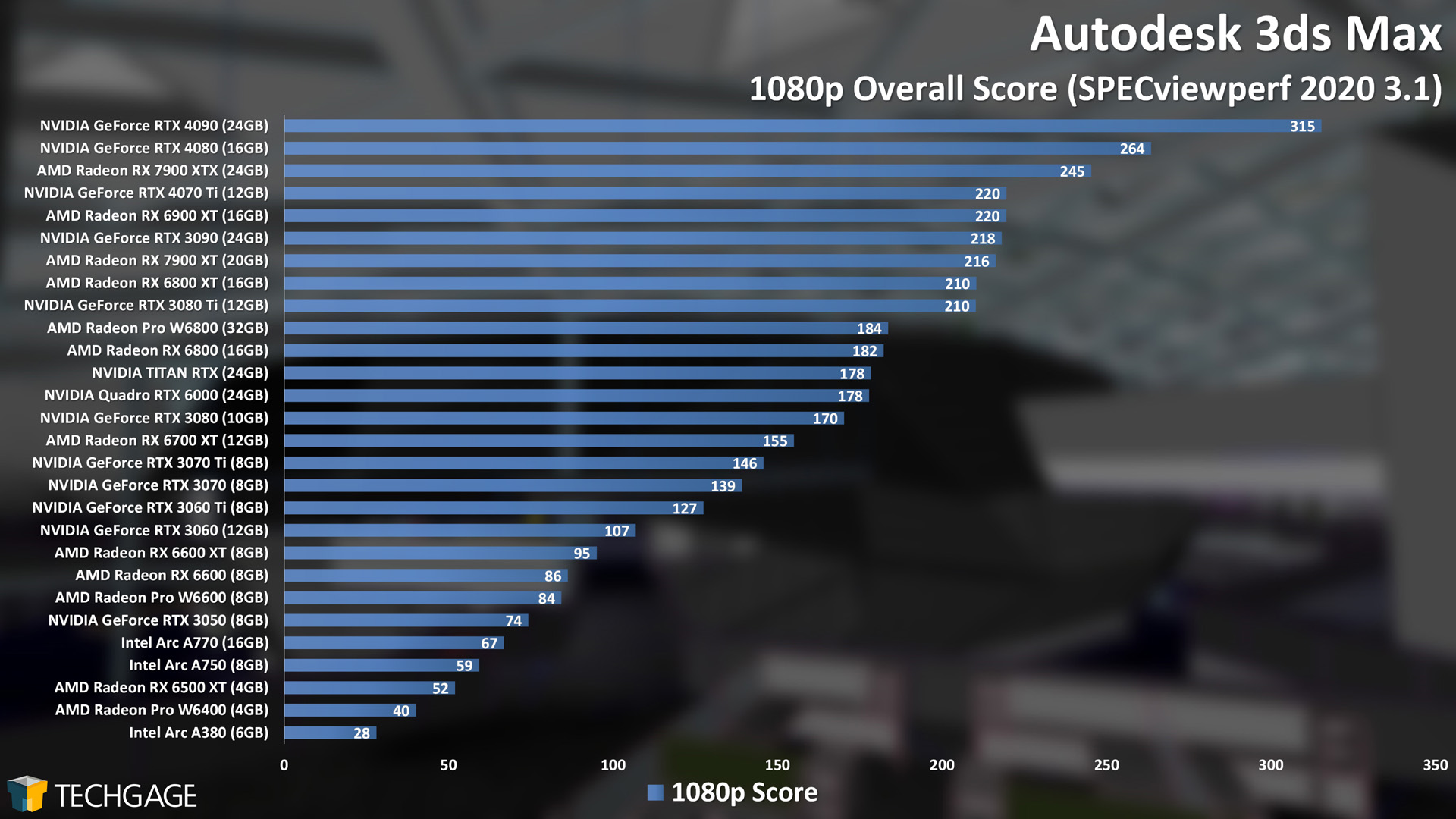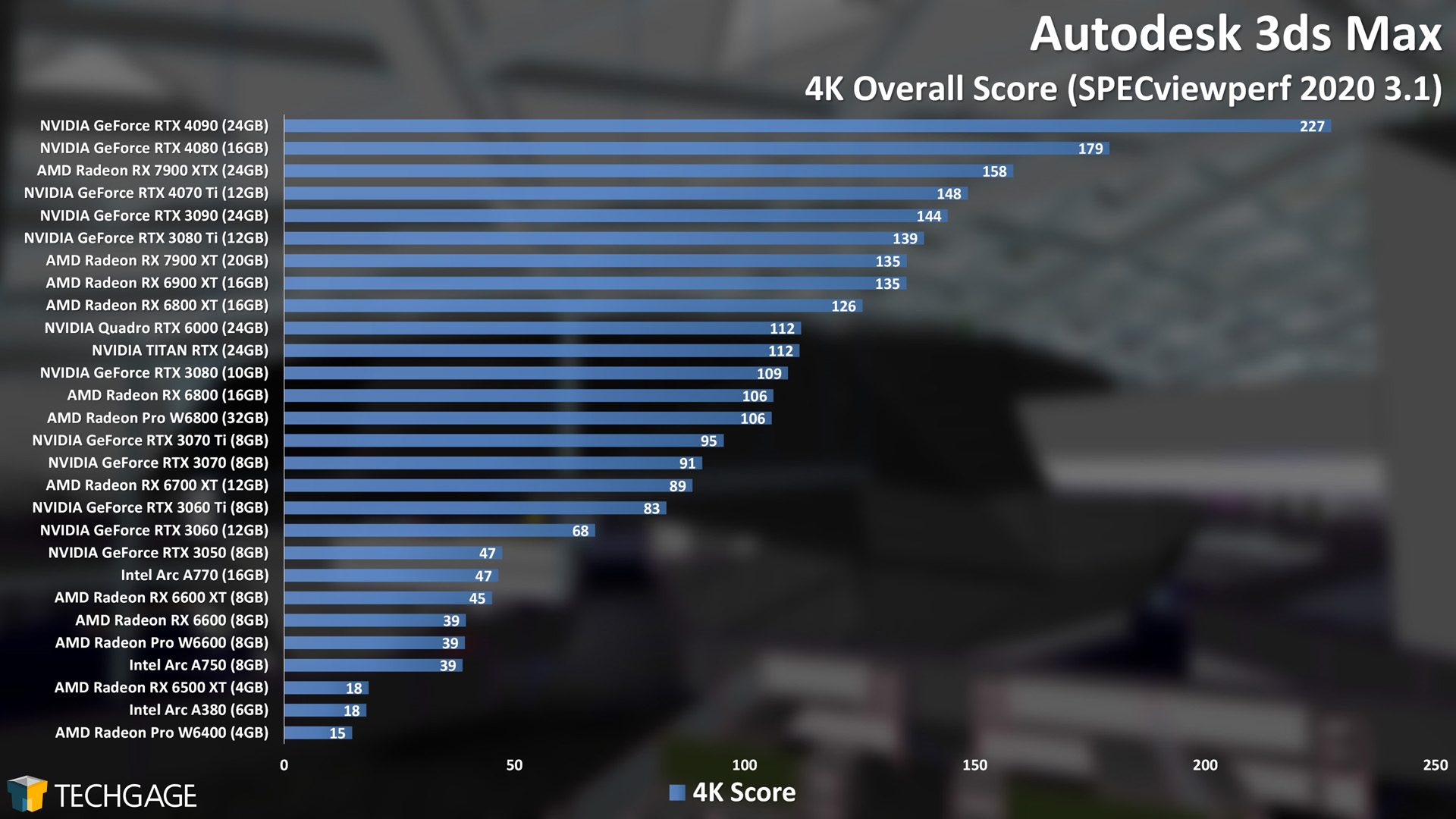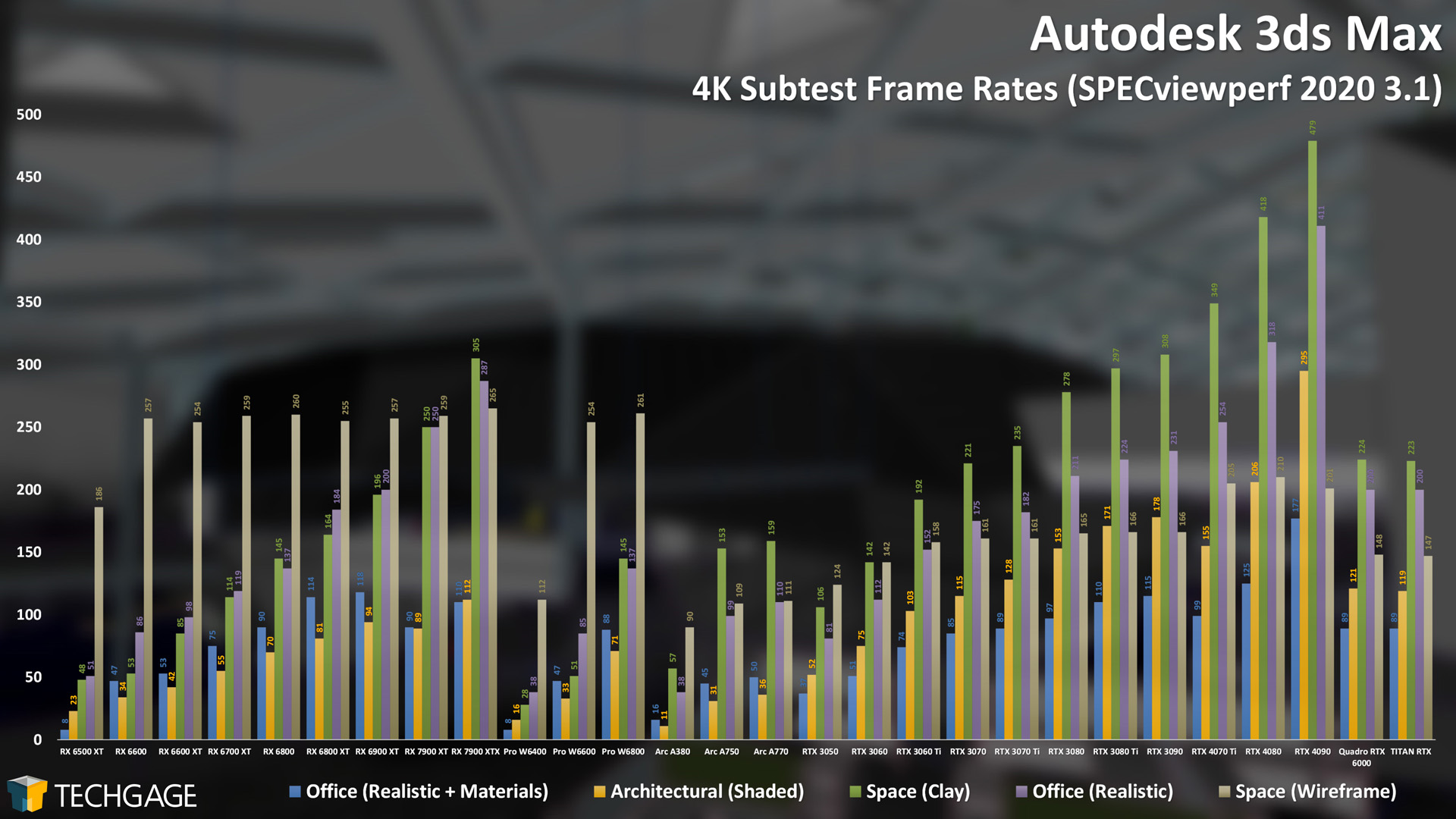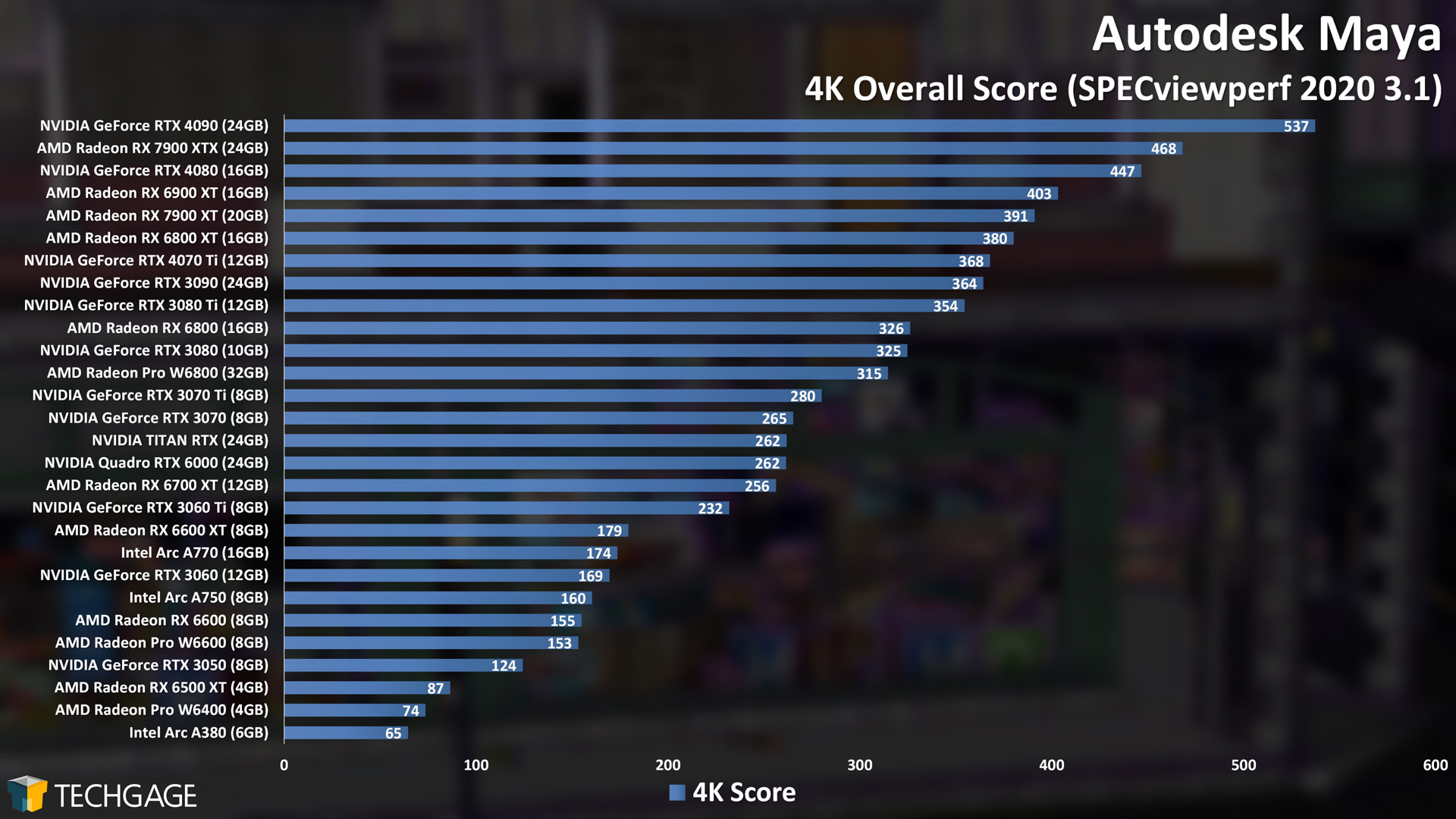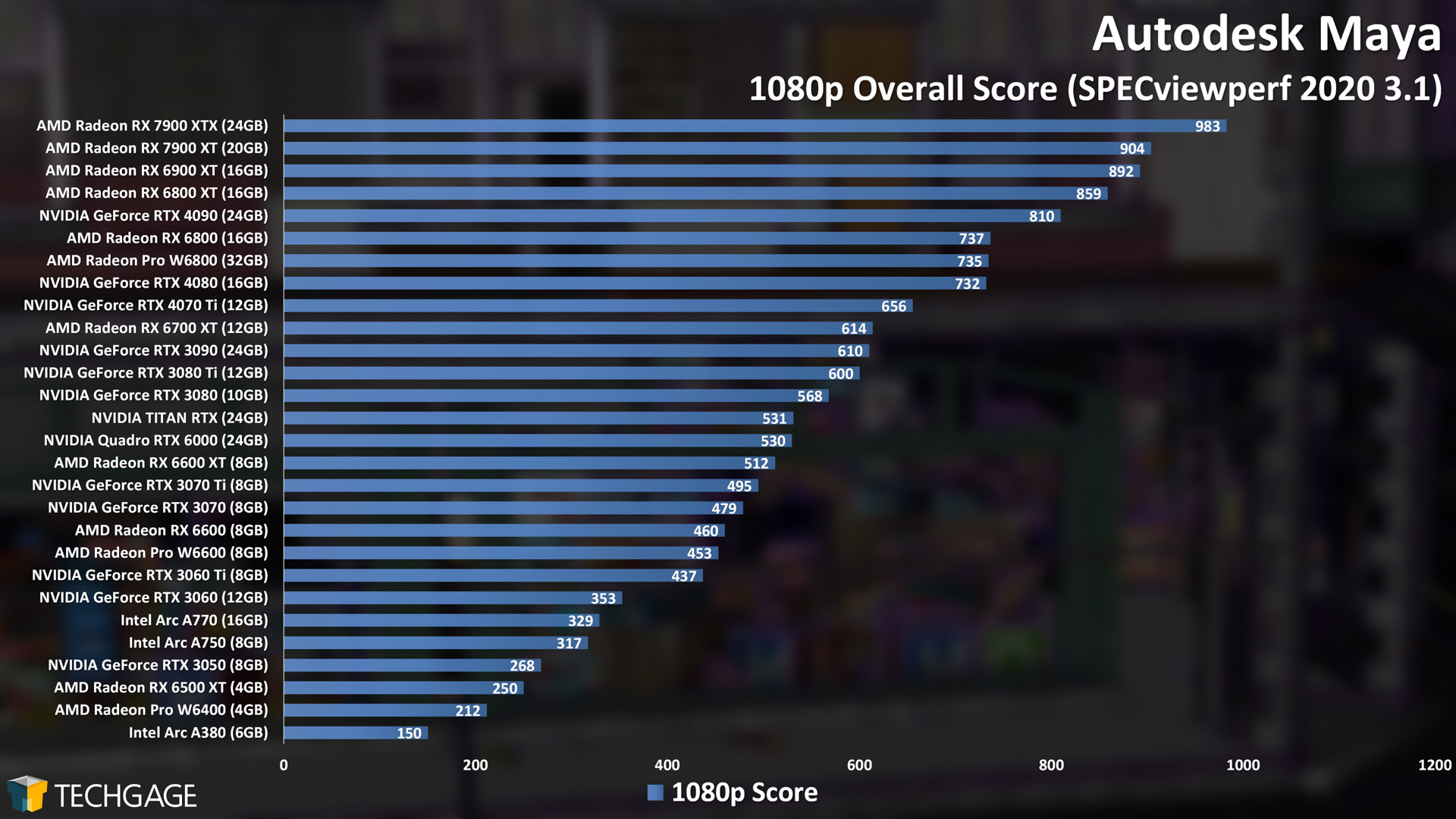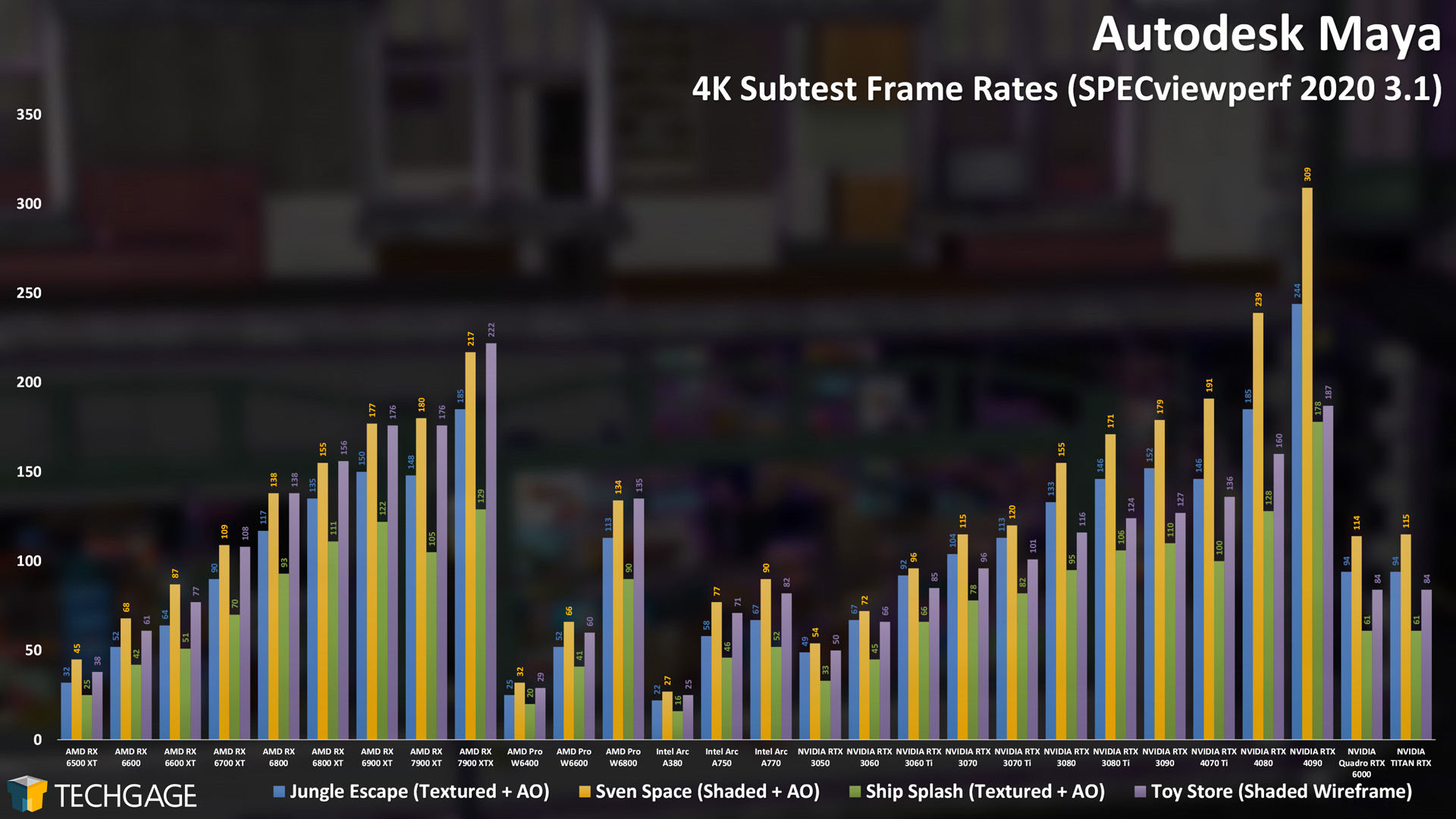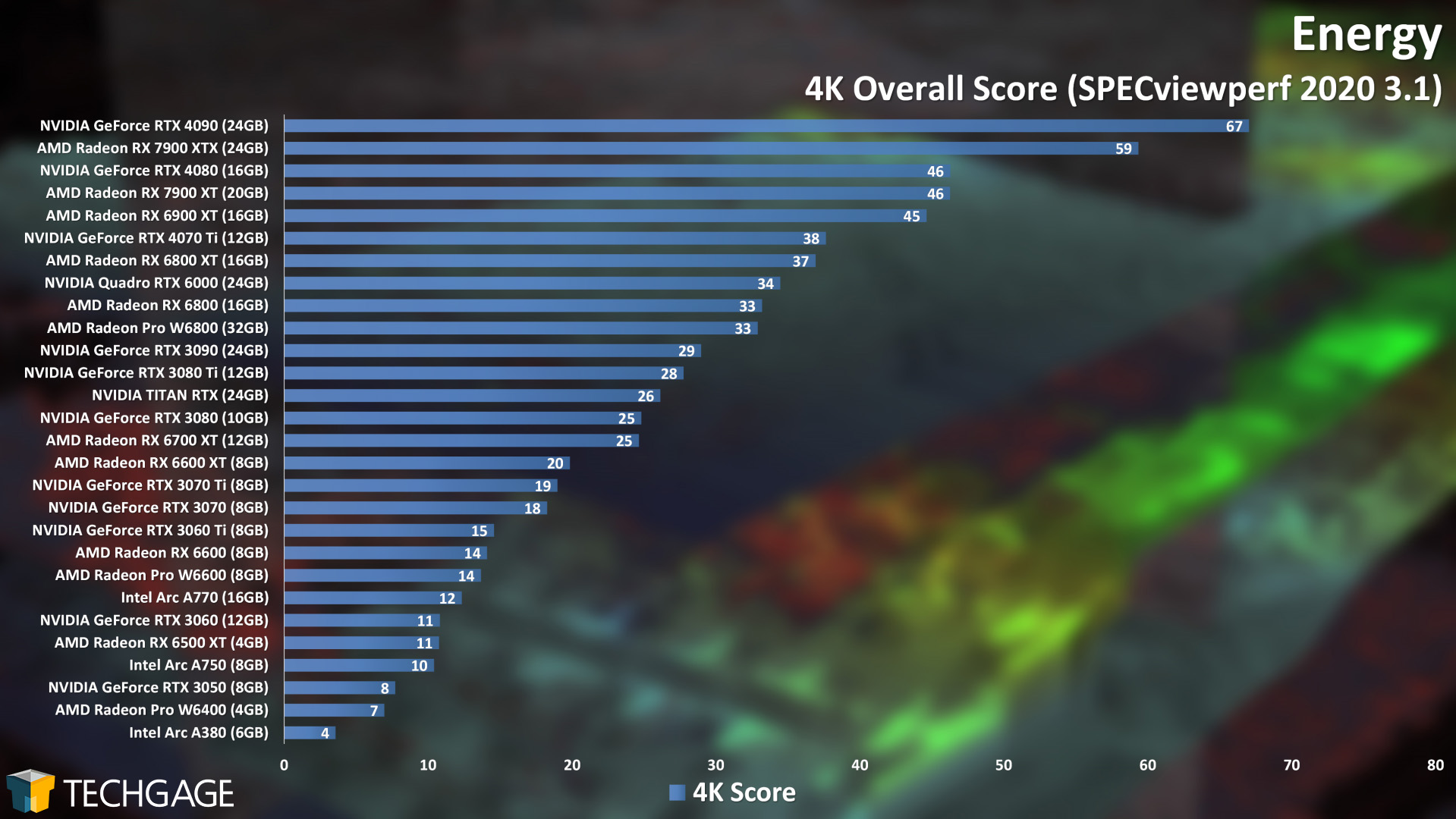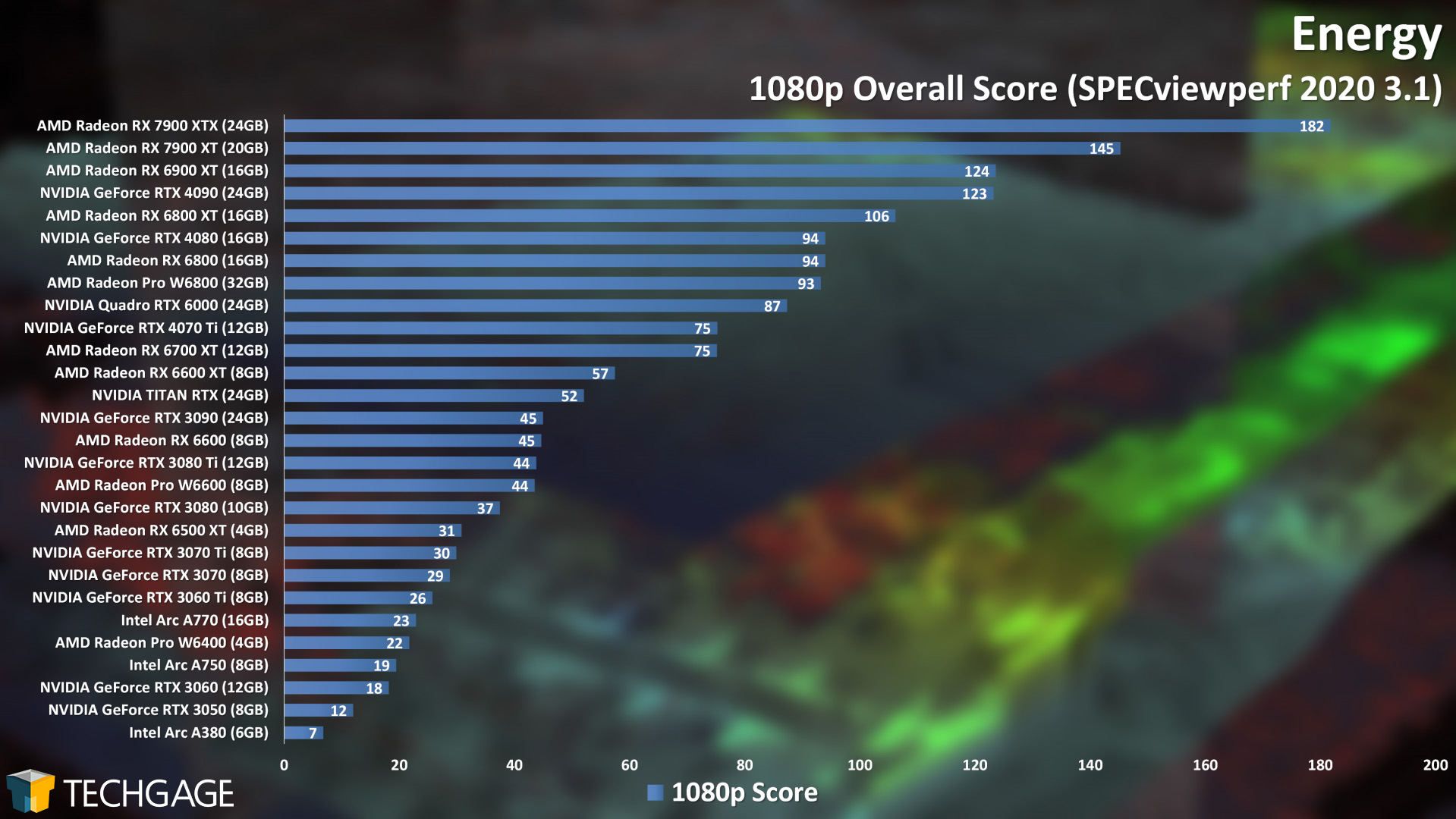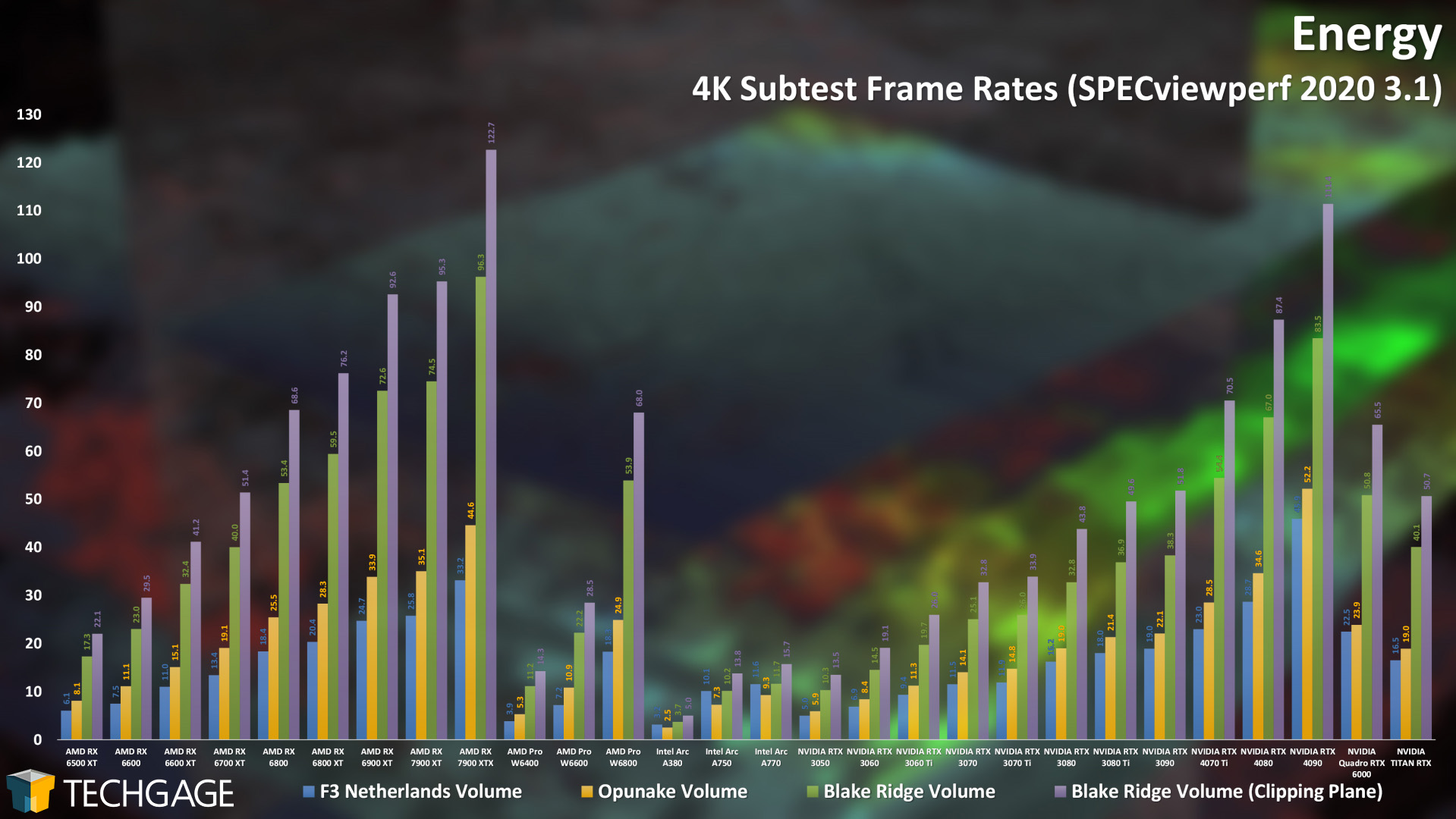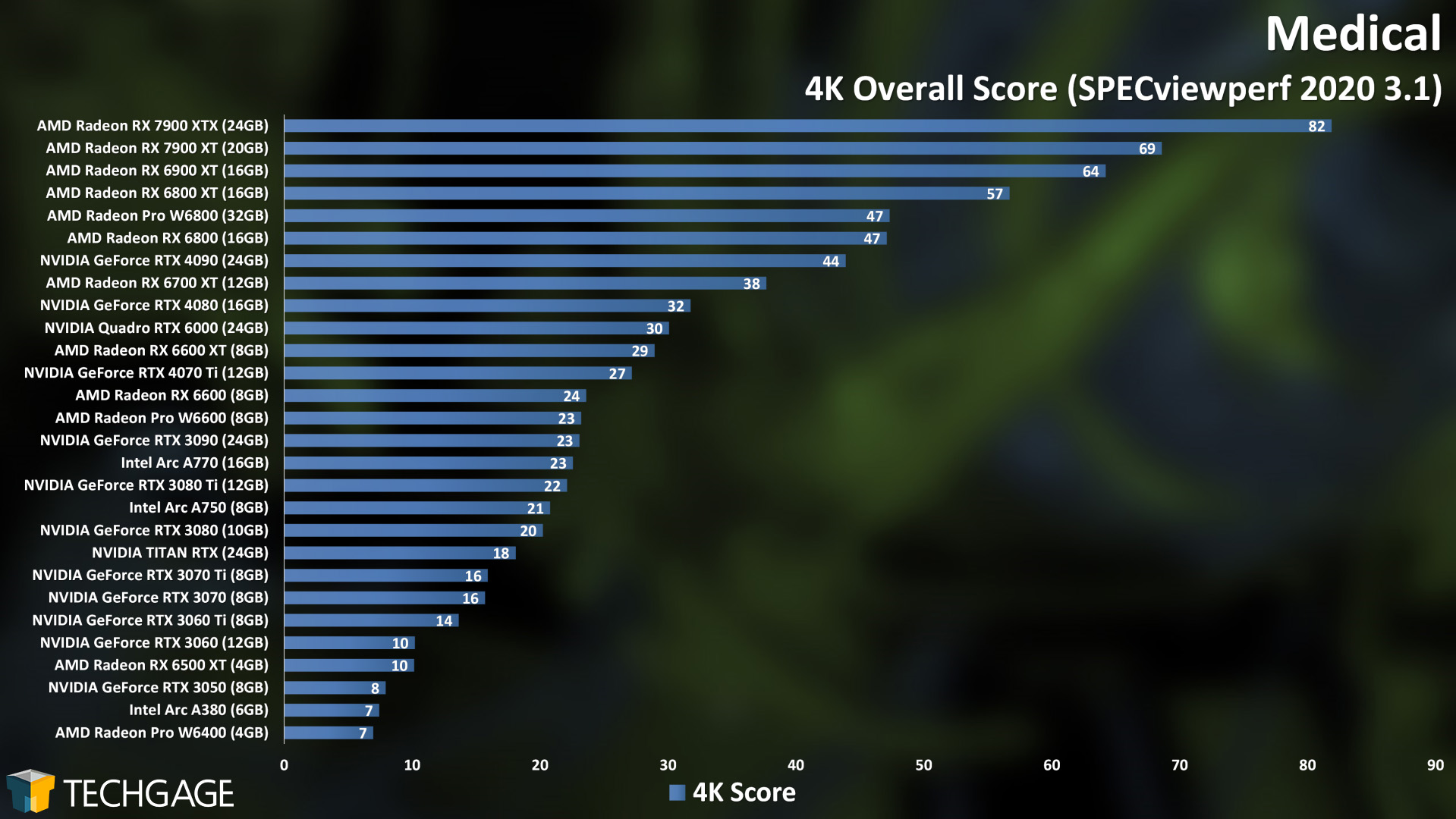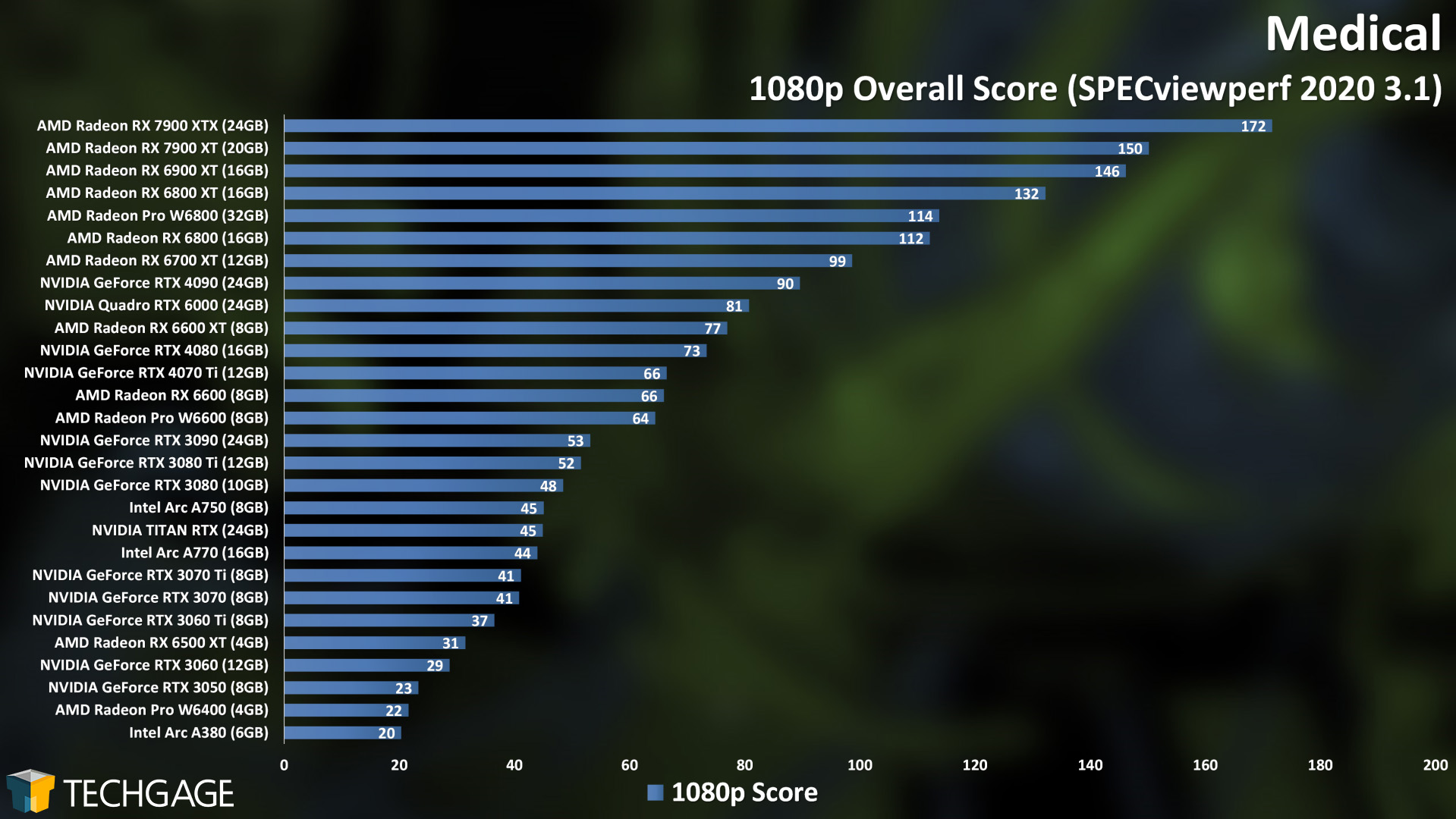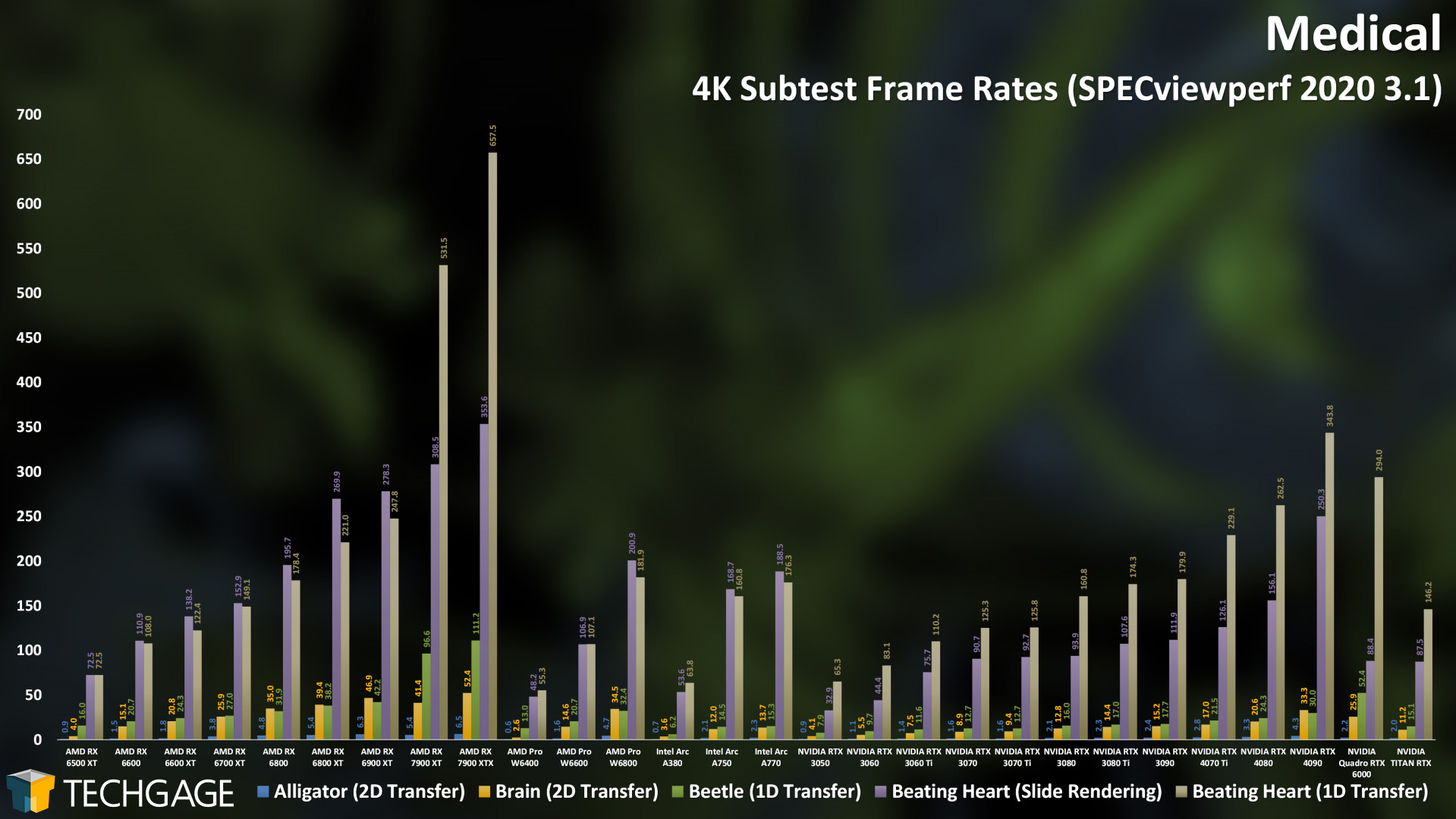- Qualcomm Launches Snapdragon 4 Gen 2 Mobile Platform
- AMD Launches Ryzen PRO 7000 Series Mobile & Desktop Platform
- Intel Launches Sleek Single-Slot Arc Pro A60 Workstation Graphics Card
- NVIDIA Announces Latest Ada Lovelace Additions: GeForce RTX 4060 Ti & RTX 4060
- Maxon Redshift With AMD Radeon GPU Rendering Support Now Available
Viewport Performance Look At CATIA, SolidWorks, SNX, Creo, 3ds Max & Maya

We’re taking a fresh look at the many workloads available in SPECviewperf. This time around, we’re taking a much deeper look at subtest results, to gain a better understanding of how SVP’s overall scores are generated. With the help of 28 GPUs, two resolutions, and 38 subtests, we have a lot of data to explore.
Page 2 – Viewport Performance: 3ds Max, Maya, Energy & Medical
Autodesk 3ds Max
On the previous page, the four tested suites are of the sort where we’d recommend opting for an official workstation GPU over a gaming one, even if it means dealing with less performance for the money. When you’re doing critical work in software that costs $4,000 – $40,000/yr, it just doesn’t seem like the best idea to divert from a validated platform.
Thankfully, while still expensive, 3ds Max is one of the most neutral parties in the gaming vs. workstation debate. The software doesn’t care what you have; it’s going to run well. It’s ultimately left up to the GPU driver engineers to eke every last bit of performance out of their respective architectures.
That all said, this is close to what we’d expect to see from scaling up and down here, although once again, Intel’s Arc GPUs fall a bit behind their relevant competition. Neither AMD or NVIDIA have inherent benefits here; the faster GPU wins out. This should lead to some straight-forward subtests:
Indeed, there’s not too much to talk about here, because scaling is as neutral as it comes. With that being the case, all of the workstation GPUs in this graph fall behind more modern architectures, with NVIDIA’s GeForce RTX 4090 once again proving it’s a top-end GPU that means business.
Autodesk Maya
Like 3ds Max, Maya is pretty neutral when it comes to gaming and workstation GPUs, but some vendors still have some advantages over the other. In the above, we can see AMD’s RDNA3 GPUs put up a good fight against NVIDIA’s Ada Lovelace, and this is one test where Intel’s Arc cards perform great against their competitors.
With our Maya breakdown, we once again see pretty straight-forward scaling, with nothing truly standing out. The RTX 4090 loves to disjoint these graphs a bit, making it appear that NVIDIA demolishes AMD, but when you compare the likes of 7900 XTX and RTX 4080, AMD places ahead overall – thanks largely to the fact that it executed the Toy Store’s shaded wireframe mode really well.
A standout highlight here is that Intel’s Arc performance has improved a lot since we last took a detailed look at performance in January. In that short amount of time, the Arc A750 jumped from a 4K Maya score of 104 to 160 with the current driver. That’s some great work in a short amount of time; excellent to see.
Energy
We’re going to go out on a limb and say that energy and medical analysis are workloads that are probably not best-suited to be run on a gaming GPU, if used in a real environment. Amateur researchers will be fine with gaming GPUs, since it’s largely neutral across-the-board.
Similar to what we saw with Siemens NX, this Energy workload holds nothing back on gaming Radeons, but the gaming GeForces are held back a bit. We can see that when we compare the Quadro RTX 6000, which scored 34 overall, vs. the TITAN RTX (a notch above RTX 2080 Ti), which scored 26.
Interestingly enough, of all the tests to see strengths in, Intel’s Arc does great in this Energy test vs. its most relevant NVIDIA competition – although its AMD competition still takes the lead in a noticeable way.
AMD has long performed well in this Energy viewport test, and nothing changes here. We even see the RX 7900 XTX prove valiant over an RTX 4090 battle.
As mentioned before, gaming GPUs run this workload just fine, which does lead us to wonder how NVIDIA’s more modern workstation GPUs would compare, since there are improvements to be seen from NVIDIA’s workstation GPUs, vs. gaming in this test.
Medical
To help wrap things up, we’re going to finish with a trip to the medical ward. Admittedly, since both the Energy and Medical tests cater to a different audience than our typical, we considered simply not including them – but we’re glad that we did.
It’s interesting, for example, to see AMD’s GPUs dominate these charts. Even the Radeon RX 6700 XT beats out NVIDIA’s GeForce RTX 4080 at 4K. Meanwhile, an Intel Arc behind an RTX 3090? What is happening here? Oh – right, we’re breaking these overall scores down for a reason:
It’s interesting to see that both AMD and Intel have strengths in similar areas, but AMD takes the lead thanks to its higher-end parts. The beating heart viewport tests put the Arc A750 far ahead of its direct competition: RTX 3060. Another interesting thing to glean is that RDNA3 seems to love this workload.
Final Thoughts
With over 1,500 data points behind us, which conclusions can we draw? With workloads like these, it’s impossible to generalize too much. One vendor may do better overall in the majority of tests, but unless it performs better in the test you care about, then it doesn’t matter. It doesn’t pay to buy new GPU hardware blindly, so articles with test breakdowns like this should help.
Of course, viewport performance isn’t the only consideration to make when deciding on a new graphics card to power your workstation. You need to ensure that projects with your typical level of complexity will fit into the VRAM of the GPU you buy, and aside from viewport, rendering is another huge aspect of a creator workflow. For a gauge on that, as well as encoding performance, check out our GeForce RTX 4070 Ti review, which delivers enough results to behave like a roundup.
As always, if you’re still left confused about which route to take, please hit us up in the comments!
Support our efforts! With ad revenue at an all-time low for written websites, we're relying more than ever on reader support to help us continue putting so much effort into this type of content. You can support us by becoming a Patron, or by using our Amazon shopping affiliate links listed through our articles. Thanks for your support!