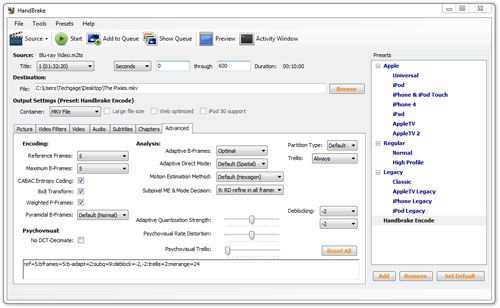- Qualcomm Launches Snapdragon 4 Gen 2 Mobile Platform
- AMD Launches Ryzen PRO 7000 Series Mobile & Desktop Platform
- Intel Launches Sleek Single-Slot Arc Pro A60 Workstation Graphics Card
- NVIDIA Announces Latest Ada Lovelace Additions: GeForce RTX 4060 Ti & RTX 4060
- Maxon Redshift With AMD Radeon GPU Rendering Support Now Available
Adobe Premiere Pro & HandBrake Added to Our CPU Test Suite
I posted earlier this week about the introduction of SPEC’s CPU2006 benchmark to our CPU test suite, and today, I’d like to talk a bit about two other entries: Adobe Premiere Pro and HandBrake. In the past, we used both TMPGEnc Xpress and ProShow Gold as our video creation / encoding benchmarks, but for a couple of different reasons, neither are ideal any longer.
With this CPU test suite upgrade, we wanted to make sure that we were catering to as many people as possible; enthusiasts, end-users, professionals and so forth. We also wanted to make sure that the tests we chose made sense in the real-world – that’s to say that we don’t want to use a benchmark that is just a benchmark and nothing more. There has to be a purpose behind it.
Adobe’s Premiere Pro likely needs no introduction. It’s a tool used by the amateur and professional video content creator alike, due to the extreme control it gives along with all of the important codecs, presets, filters and tweaking options that are needed. Premiere Pro can be used for any sort of video, be it real, animated, 3D or even game footage.
We’ll be running two different projects through this program as benchmarks. The first project consists of 35GB worth of game footage from Payday: The Heist, which we encode to MPEG2 Blu-ray 1080p/30. The resulting video can be seen at YouTube. The second project will see the first 30 minutes of the Blu-ray version of Shaun of the Dead encoded to MPEG2 DVD.
To ensure an encode that delivers the best possible video quality, we enable the “Maximum Quality Render” on both projects, which results in nearly 100% CPU utilization on up to 12 threads (we have not tested on CPUs that have more than 12 threads – yet).
The second tool we’ll be using is more for the mainstream user, as it’s free, but super-capable. Here, we once again have two different projects, but both use the same source; a Blu-ray rip of Pixies: Live at the Paradise in Boston.
For the first project, we encode the first 10 minutes of the concert to an archival-quality 720p MKV, while for the second, we encode the first 30 minutes using the iPhone 4 preset. The archival-quality encode is the more time-consuming of the two, but both can take full advantage of a 12 threaded processor.
We’re looking forward to begin sharing our results from these benchmarks with you, and the wait at this point is minimal, with Intel’s Sandy Bridge-E processors set to release next week. Tomorrow, I’ll talk a bit about a couple of new 3D benchmarking entrants to our suite, so stay tuned.