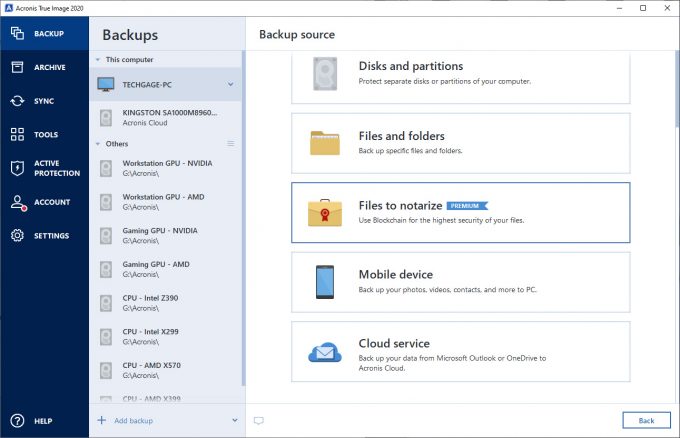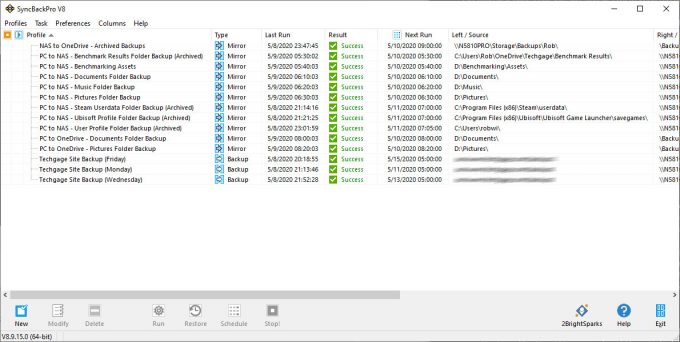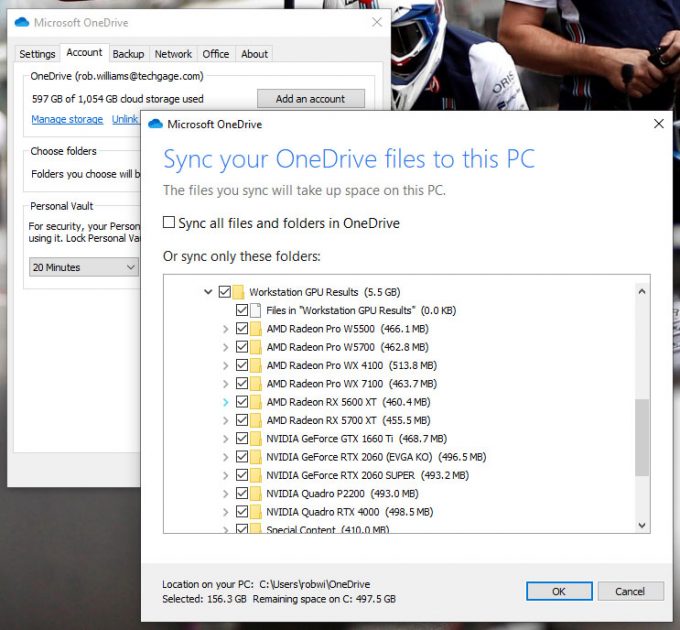- Qualcomm Launches Snapdragon 4 Gen 2 Mobile Platform
- AMD Launches Ryzen PRO 7000 Series Mobile & Desktop Platform
- Intel Launches Sleek Single-Slot Arc Pro A60 Workstation Graphics Card
- NVIDIA Announces Latest Ada Lovelace Additions: GeForce RTX 4060 Ti & RTX 4060
- Maxon Redshift With AMD Radeon GPU Rendering Support Now Available
World Backup Day Is Your Reminder To Prevent Data Disasters
Today is World Backup Day, as it is every March 31st. It acts as an annual reminder to YOU that backing up your data is important, and shouldn’t be treated haphazardly. If you don’t take proper measures to protect your data, you can’t be surprised if you wake up one day and find your beloved files gone. Only you can put a value on your own data, but chances are good that you have many bits you wouldn’t want to see go up in flames (figuratively or literally).
A sad thing, though, is that not enough people heed these warnings. It could be that it’s because people don’t hear it enough, which is why we felt compelled to jot up this post. We don’t want you to lose data. We’ve been there, and it sucks. That feeling you get from knowing you can’t get some of your files back is rather brutal.
Just weeks ago, the fire at OVH Cloud in Europe highlighted the fact that backups really are necessary. Those who kept their data properly backed up suffered far less stress than those who kept their only copy of the data in the cloud – and yes, we saw real-world examples of that from this very fire.
For a personal experience, I had an SSD die on me last spring, but because I had robust backup mechanisms in place, I didn’t end up losing anything but my time. This reality was made possible both by the fact that I had those good backup schemes in place, and also because I’ve been so badly burned in the past, I made sure it would never happen again.
If you want to protect your data, you can follow the 3-2-1 rule, which implies that there will be 3 copies of your data, 2 of which will be considered a backup, with 1 of those being in the cloud (or a personal remote location). The reason is this: if your data happened to be lost in a fire, it would be important that at least one backup is guaranteed to be safe. If one of your backup copies was on your in-home NAS, for example, then a cloud backup would act as your saving grace, allowing you access your otherwise lost data immediately.
The cost of having proper backups seems to be the biggest hang-up most people have, but it’s important to consider how much you’d be willing to pay in the event that you actually did lose important data. Some data may be so critical, that even a professional hard drive recovery service may seem cheap. But, if you had proper backups in the first place, you wouldn’t need to go that route.
For Windows, we highly suggest familiarizing yourself with SyncBack, which has quite a bit of functionality in its free version. We wrote about it a little over a decade ago, and while that article’s not entirely up-to-date, you can still see how easy the software is to use. Thankfully, it’s a tool that has had very little UI change over the years. In my case, I use SyncBack to backup data to both my NAS, and also OneDrive (an option that exists only in the paid version).
For more robust Windows backups, you should check out Acronis’ True Image, which is a Techgage favorite. It’s one of the tools that helped me recover odd bits of data after my SSD death last spring, and would have allowed me to restore my entire OS if I wanted to go that route. If you get a True Image package that includes cloud space, you will be greatly enhancing your data protection.
On the Linux side, I’m unfortunately not really up-to-date on modern GUI backup solutions, but if you don’t mind terminal work, you can build really robust backup scripts pretty easily with rsync. We wrote about using rsync for backup way back in 2013. Again, we don’t expect that article to be considered up-to-date, but little has changed with rsync’s mechanics since then, so much of the information should still apply.
If cloud backup costs are problematic, you should take advantage of free options, such as the space Google provides with Gmail, or Microsoft with OneDrive. It’s better to backup your most critical files with the pitiful amount of space you do have than to not save anything at all.
The moral of the story? BACKUP YOUR DATA!