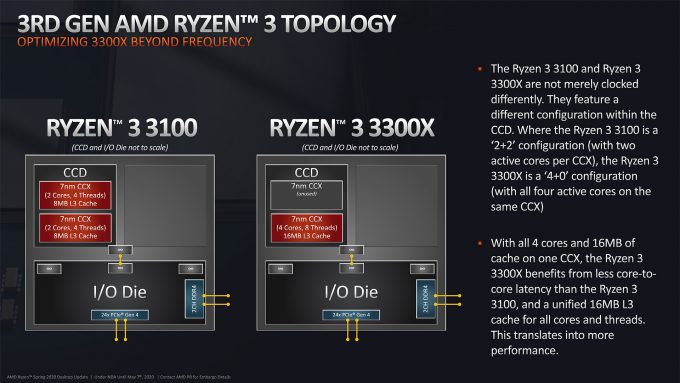- Qualcomm Launches Snapdragon 4 Gen 2 Mobile Platform
- AMD Launches Ryzen PRO 7000 Series Mobile & Desktop Platform
- Intel Launches Sleek Single-Slot Arc Pro A60 Workstation Graphics Card
- NVIDIA Announces Latest Ada Lovelace Additions: GeForce RTX 4060 Ti & RTX 4060
- Maxon Redshift With AMD Radeon GPU Rendering Support Now Available
AMD Ryzen 3 3100 & 3300X Quad-core CPU Performance Review

With its Ryzen 3 3100 and 3300X quad-core processors, AMD is delivering some new options to those who want to build a new rig on the cheap. Fortunately, today’s ~$100 processors are pretty powerful, with both of these options impressing us in various ways. So, let’s walk through an onslaught of test results across workstation and gaming workloads to see how these chips stack up.
Page 1 – Introduction
It’s hard to believe what’s happened over the past few years in the processor market. No one truly knew what to expect from AMD’s original Zen launch, but from the get-go, it became clear that Intel was about to face some heavier competition in both the desktop and enterprise market than it was used to. When Zen 2 launched last summer, AMD didn’t just inch closer to Intel’s overall performance – it beat it in many cases.
Anyone who’s paid attention to the processor market usually knows what to expect from one generation to the next, but we’re not sure how many truly understood the advantages Zen 2 would bring. All of the CPUs have a lot more cache than the original Zen chips did, and architectural benefits beyond that have helped deliver huge gains in areas like video encoding or even rendering.
Naturally, with Zen 2 being as impressive as it was at its launch, it was hard to not think about the potential of really cheap CPUs – those that just scream value. It took a little while, but AMD has recently delivered a couple of solutions that, for many reasons, are intriguing.
Before we move on, here’s a quick look at AMD’s current lineup:
| AMD’s Ryzen & Ryzen Threadripper Lineup | ||||||
| Cores | Clock (Turbo) | L2+L3 | Memory | TDP | Price | |
| Ryzen Threadripper | ||||||
| 3990X | 64 (128T) | 2.9 GHz (4.3) | 288MB | Quad | 280W | $3990 |
| 3970X | 32 (64T) | 3.7 GHz (4.5) | 144MB | Quad | 280W | $1999 |
| 3960X | 24 (48T) | 3.8 GHz (4.5) | 140MB | Quad | 280W | $1399 |
| Ryzen 9 | ||||||
| R9 3950X | 16 (32T) | 3.5 GHz (4.7) | 72MB | Dual | 105W | $749 |
| R9 3900X | 12 (24T) | 3.8 GHz (4.6) | 70MB | Dual | 105W | $499 |
| Ryzen 7 | ||||||
| R7 3800X | 8 (16T) | 3.9 GHz (4.5) | 36MB | Dual | 95W | $399 |
| R7 3700X | 8 (16T) | 3.6 GHz (4.4) | 36MB | Dual | 65W | $329 |
| Ryzen 5 | ||||||
| R5 3600X | 6 (12T) | 3.8 GHz (4.4) | 35MB | Dual | 95W | $249 |
| R5 3600 | 6 (12T) | 3.6 GHz (4.2) | 35MB | Dual | 65W | $199 |
| R3 3300X | 4 (8T) | 3.8 GHz (4.3) | 18MB | Dual | 65W | $120 |
| R3 3100 | 4 (8T) | 3.6 GHz (3.9) | 18MB | Dual | 65W | $99 |
| Ryzen w/ Radeon Vega Graphics | ||||||
| R5 3400G | 4 (8T) | 3.7 GHz (4.2) | 0.5+4MB | Dual | 65W | $149 |
| R3 3200G | 4 (4T) | 3.6 GHz (4.0) | 0.5+4MB | Dual | 65W | $99 |
Given what we’re used to, the fact that we’re seeing a quad-core with eight threads and 18MB of cache at ~$100 is downright impressive. That ignores the fact that the Zen 2 architecture is quite a bit more effective than the original, which itself was impressive in a number of ways. Architectural enhancements will shine through in some of the tests strewn across the next slew of pages.
The 3100 and 3300X might appear to be similar enough to the point that having two separate models is unnecessary, but, the secret is what’s under the hood. On the Ryzen 3 3100, AMD keeps 2 cores and 4 threads on two separate CCXs, whereas the 3300X keeps everything to just one. That means latencies will be reduced on the 3300X, something that will reveal itself throughout this article.
As the next page will highlight, all of our AM4 testing is completed on the same motherboard, which is an X570 variant. AMD has also just launched the B550 chipset, which cuts certain features in order to bring boards down to a cheaper price point.
Naturally, you’ll want to scour around before deciding on your motherboard, because it wouldn’t surprise us if there will be odd occasions where an X570 board costs less than a B550.
Whereas X570 offers PCIe 4.0 across the board, B550 whittles support down to 20x lanes, while also offering 4x PCIe 3.0 and 8x PCIe 2.0 lanes. 8 SATA ports are officially supported, rather than 12, while 2 USB 3.2 SuperSpeed 10Gbps are offered rather than 8. Will any of this matter for chips like the Ryzen 3 3100 or 3300X? Not for everyone, but it’s worth being aware of the differences anyway.
With that covered, you can peruse our system setups on the next page, or head on straight to page three to get started with rendering performance.
Support our efforts! With ad revenue at an all-time low for written websites, we're relying more than ever on reader support to help us continue putting so much effort into this type of content. You can support us by becoming a Patron, or by using our Amazon shopping affiliate links listed through our articles. Thanks for your support!