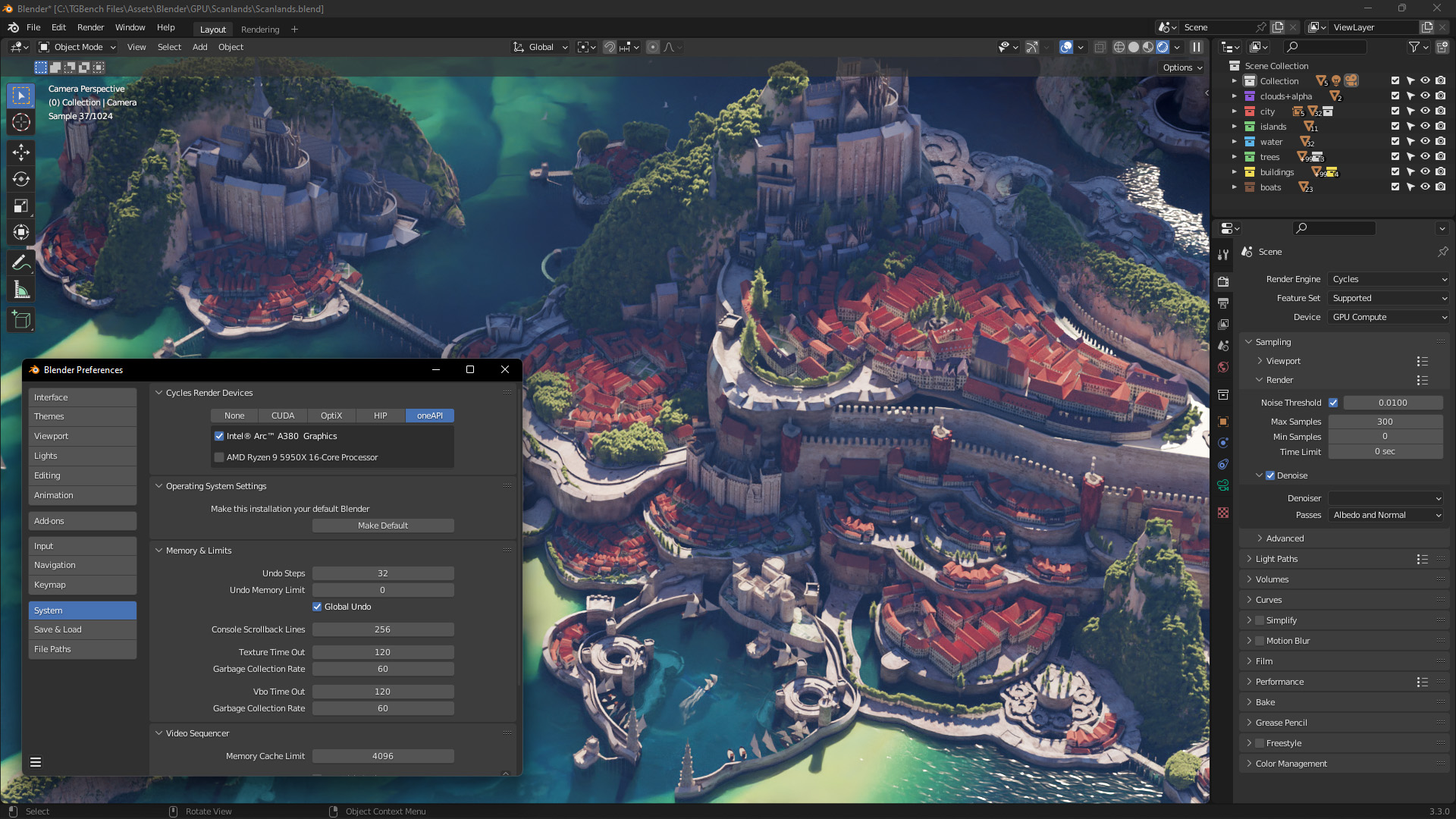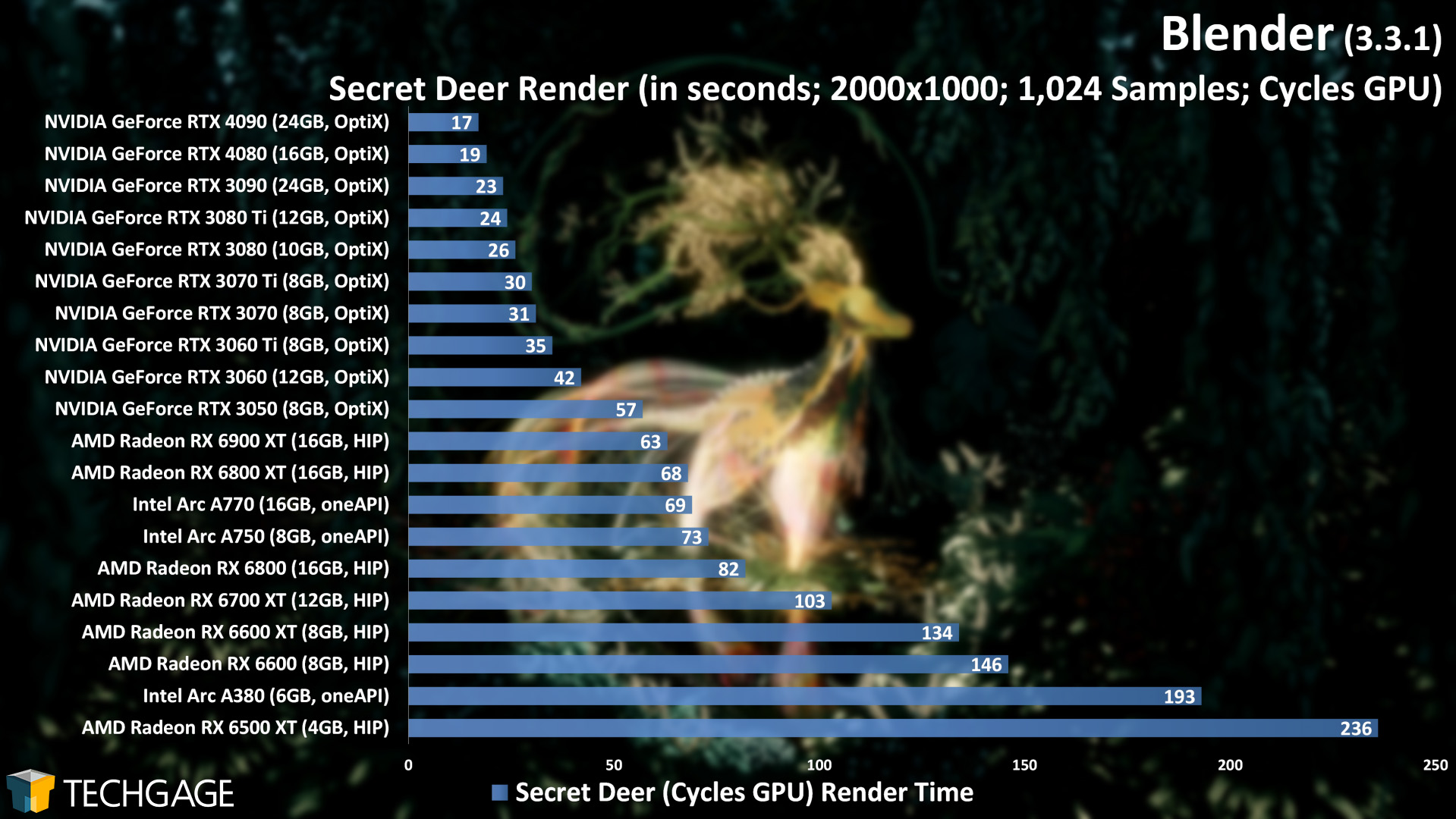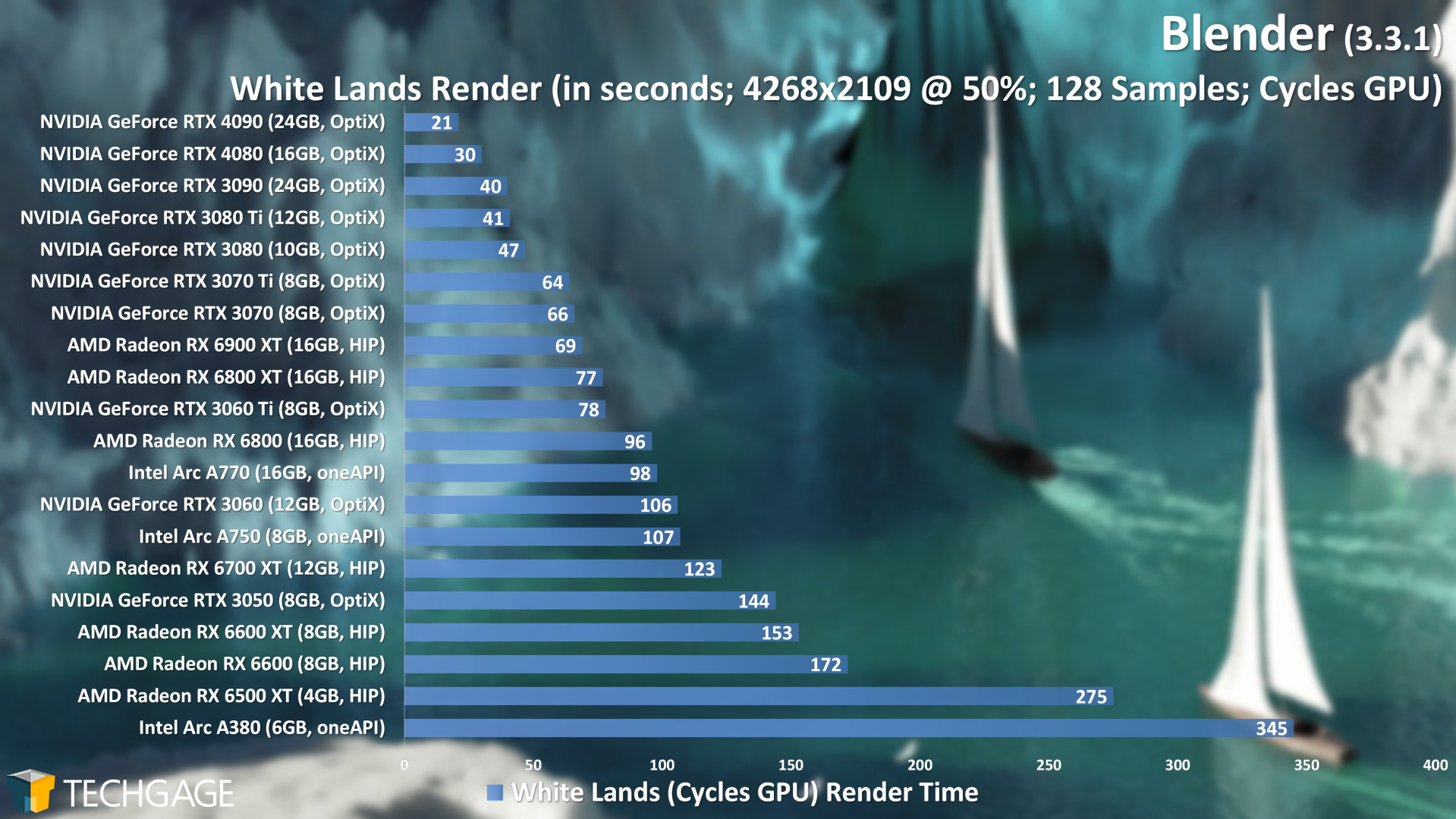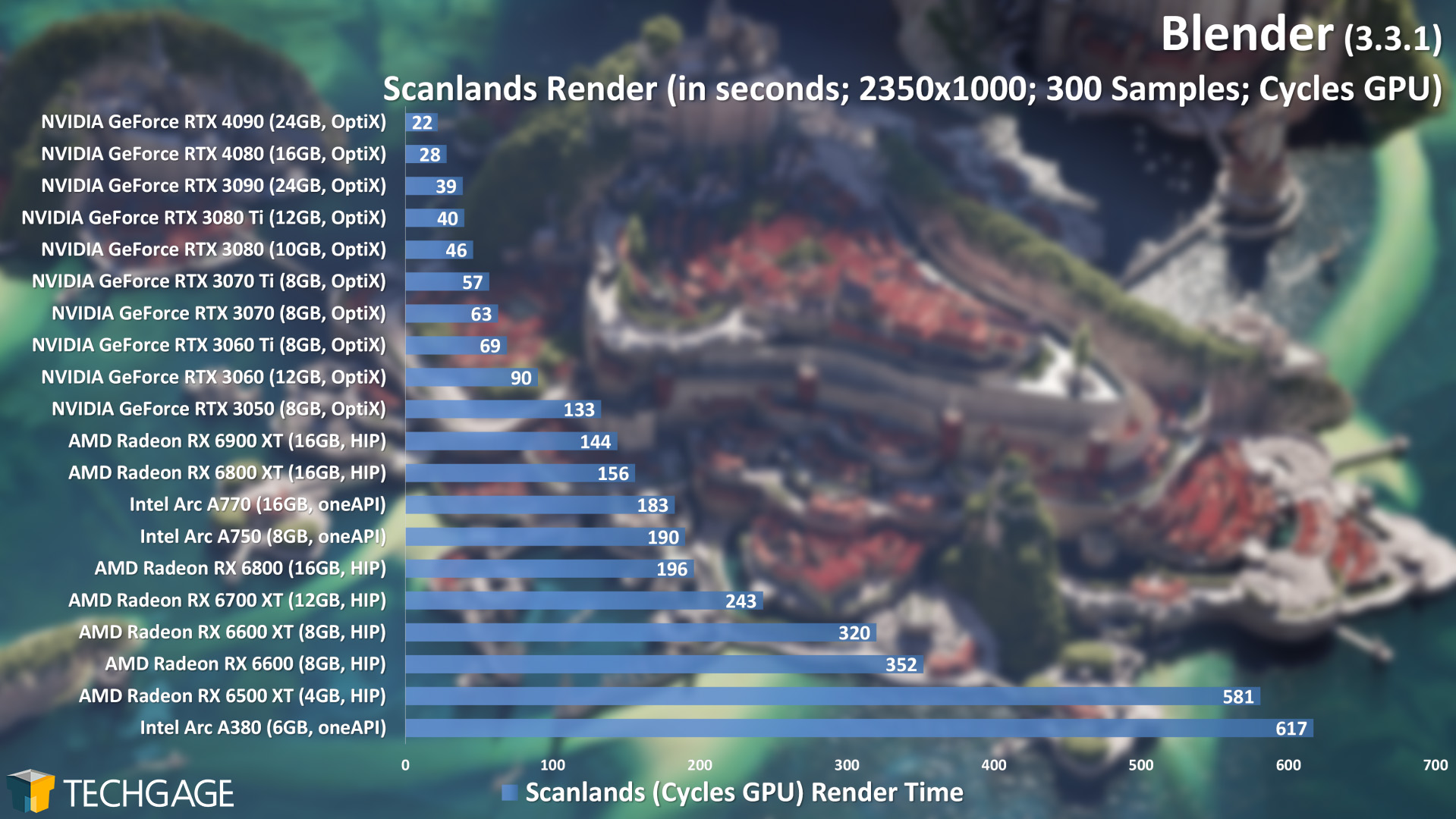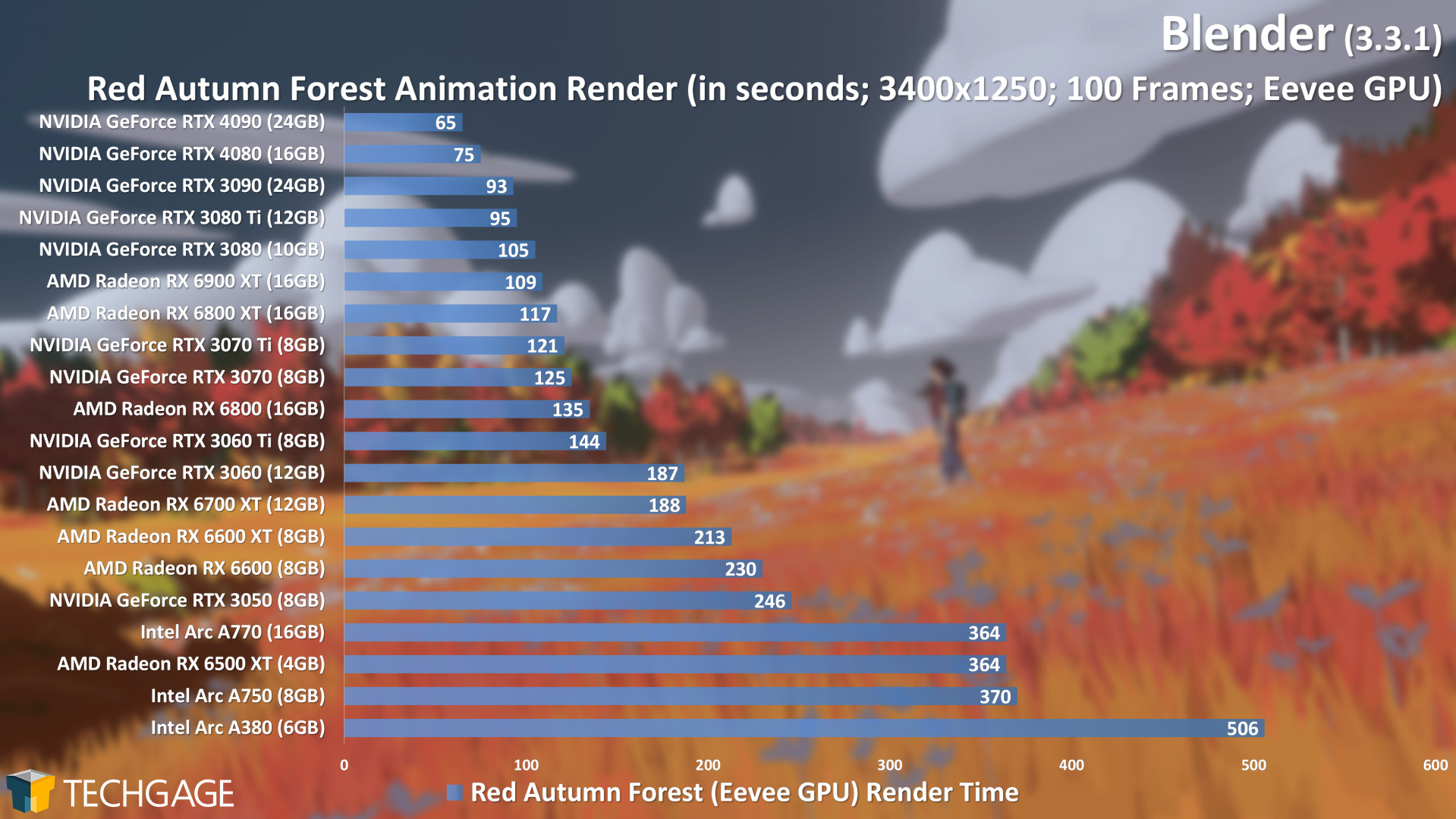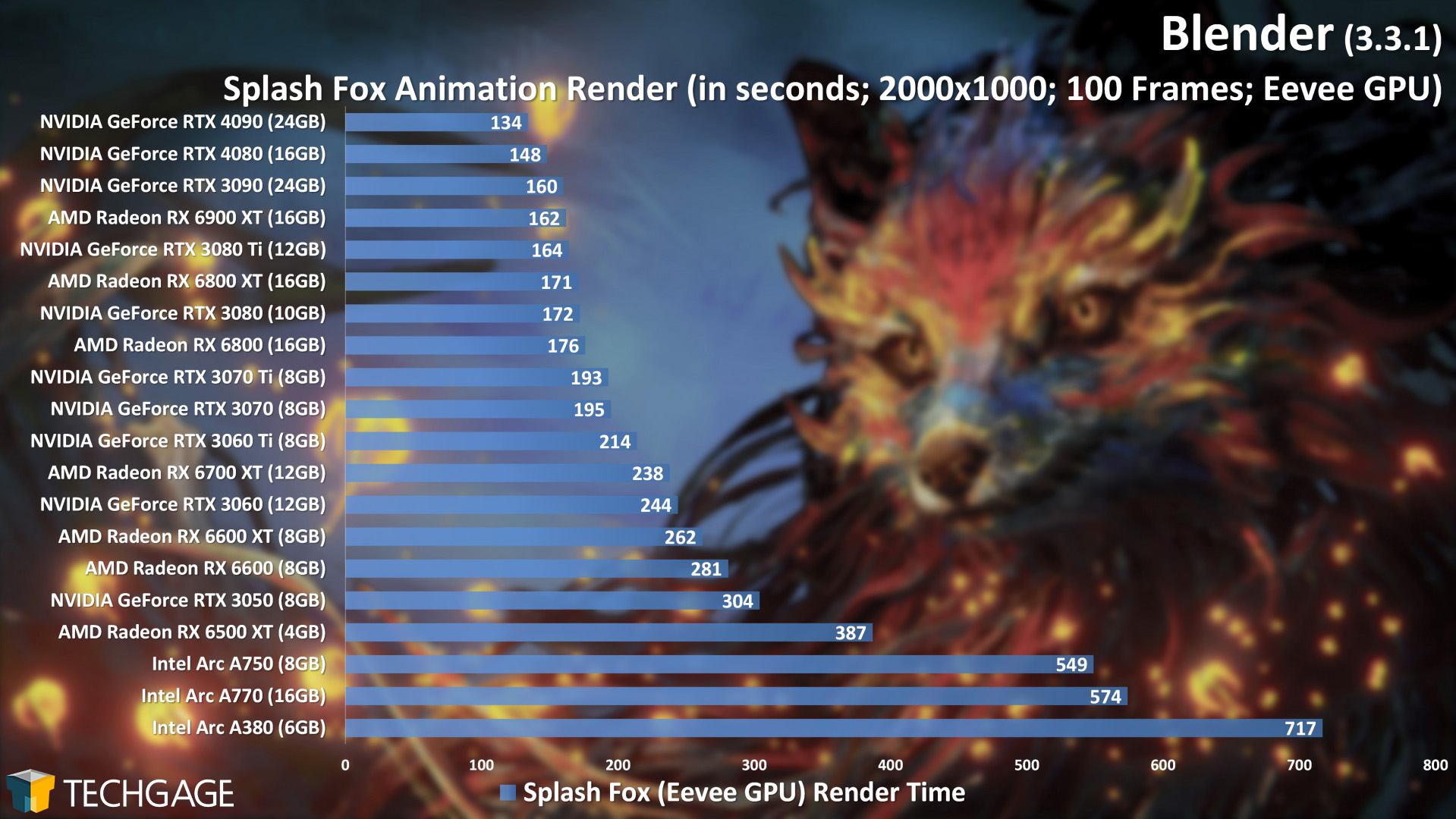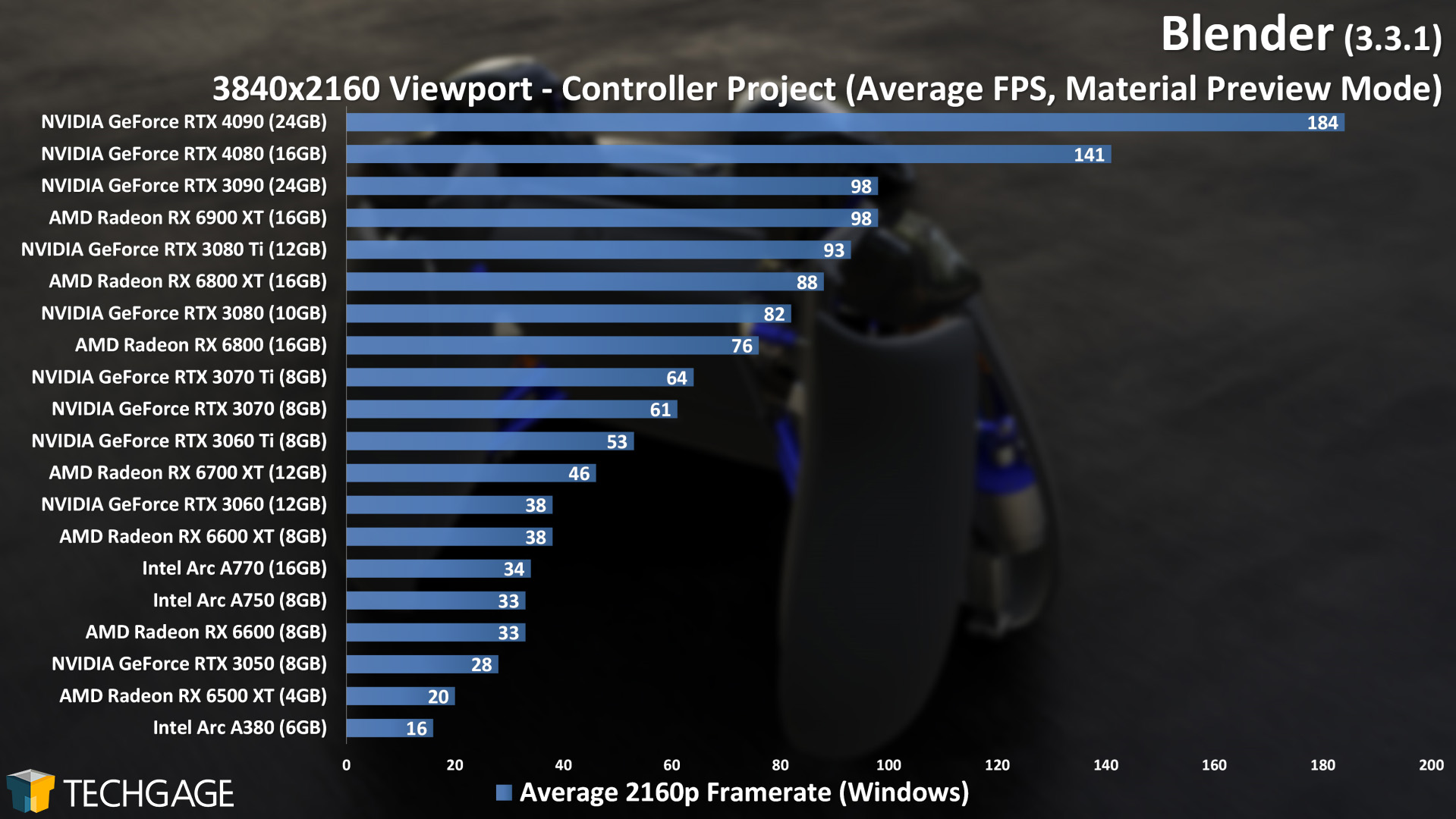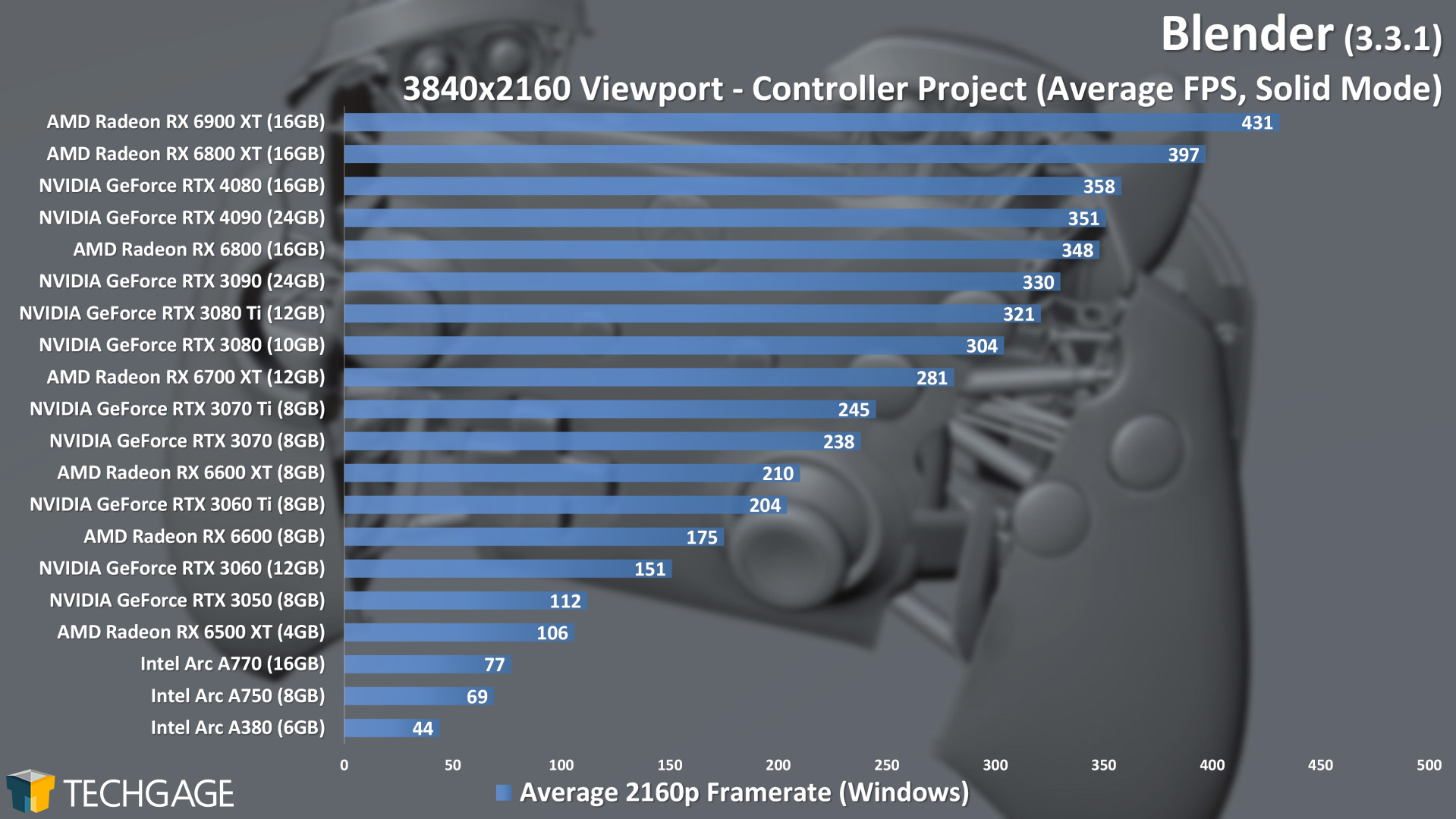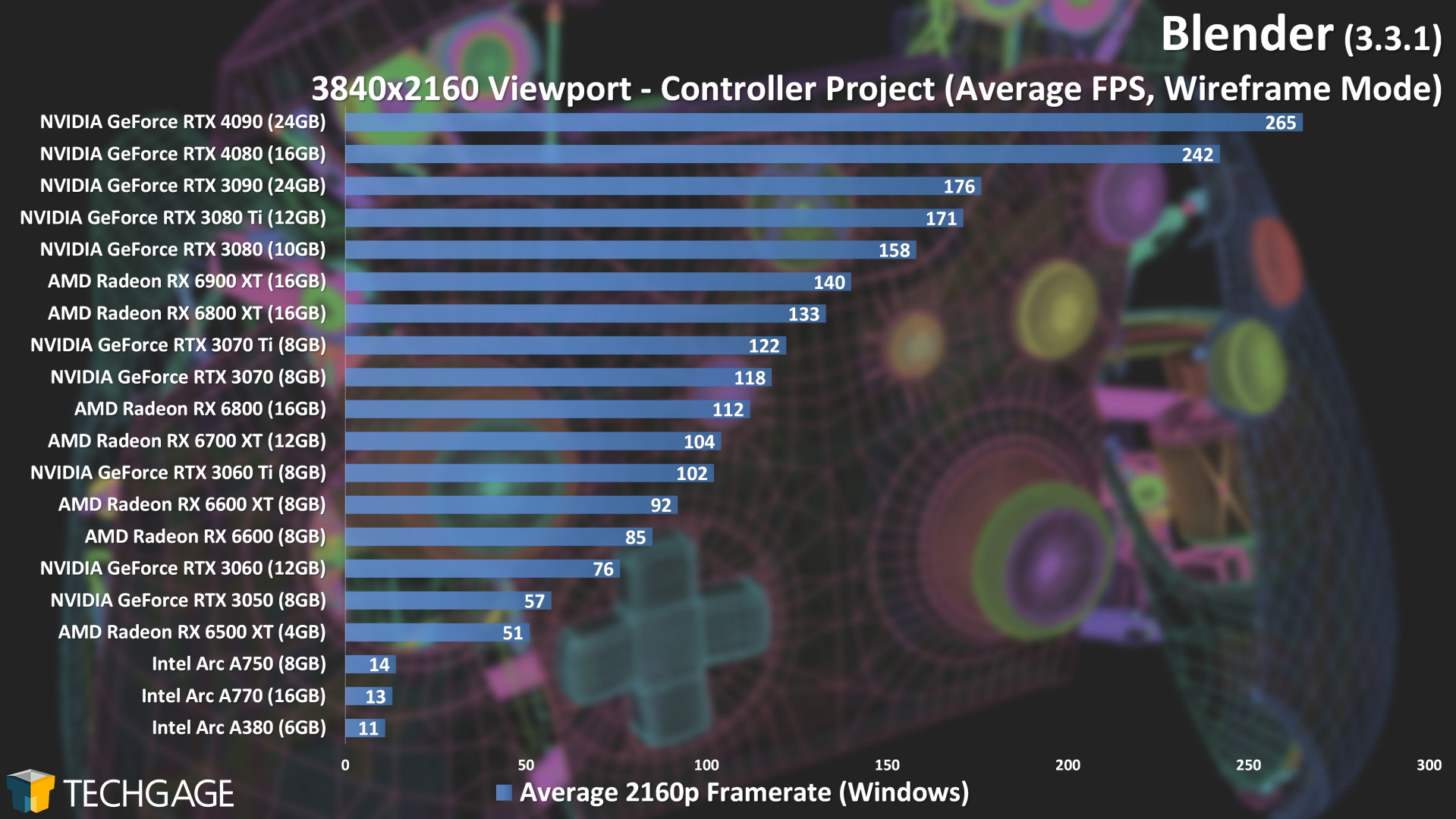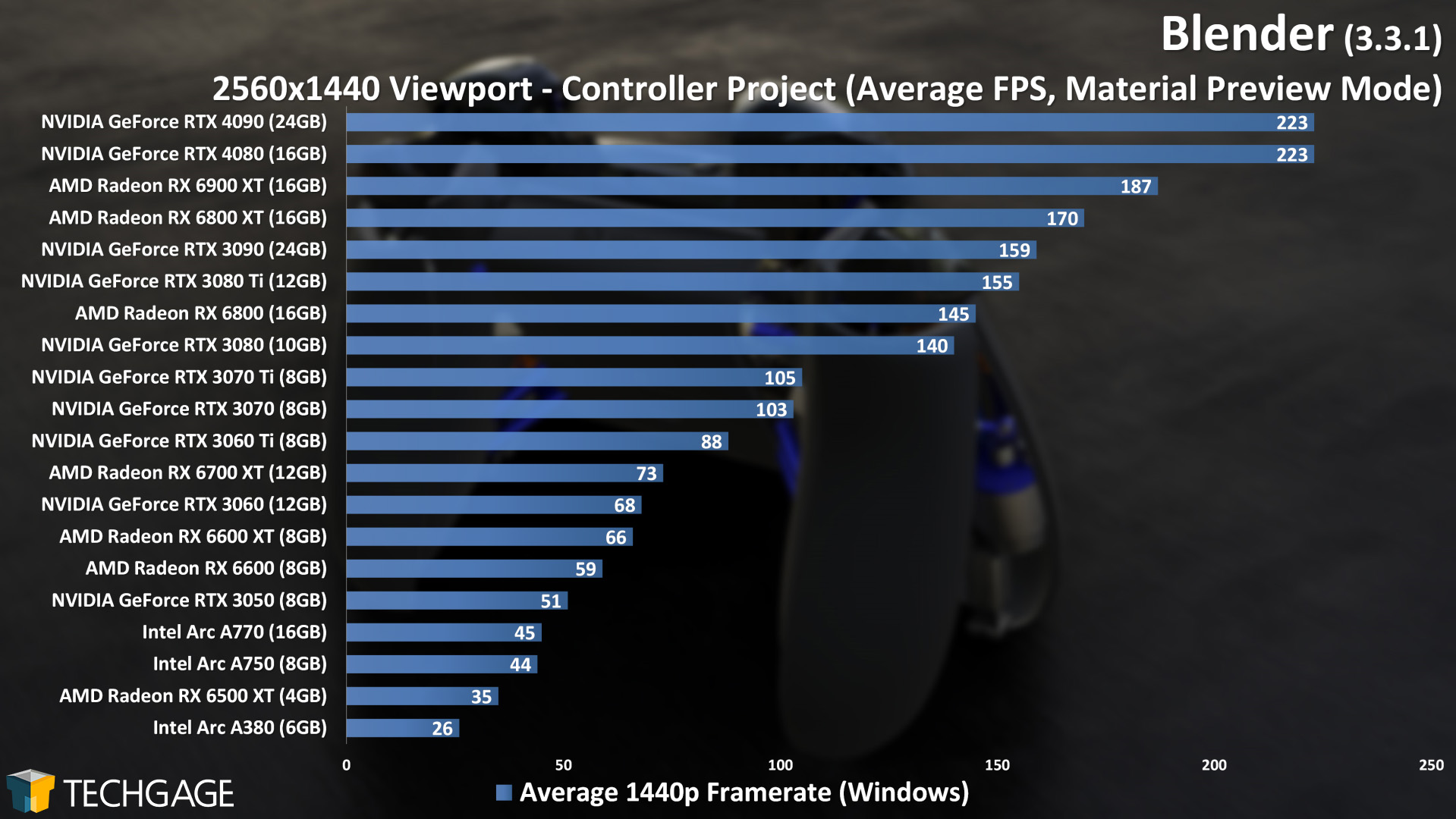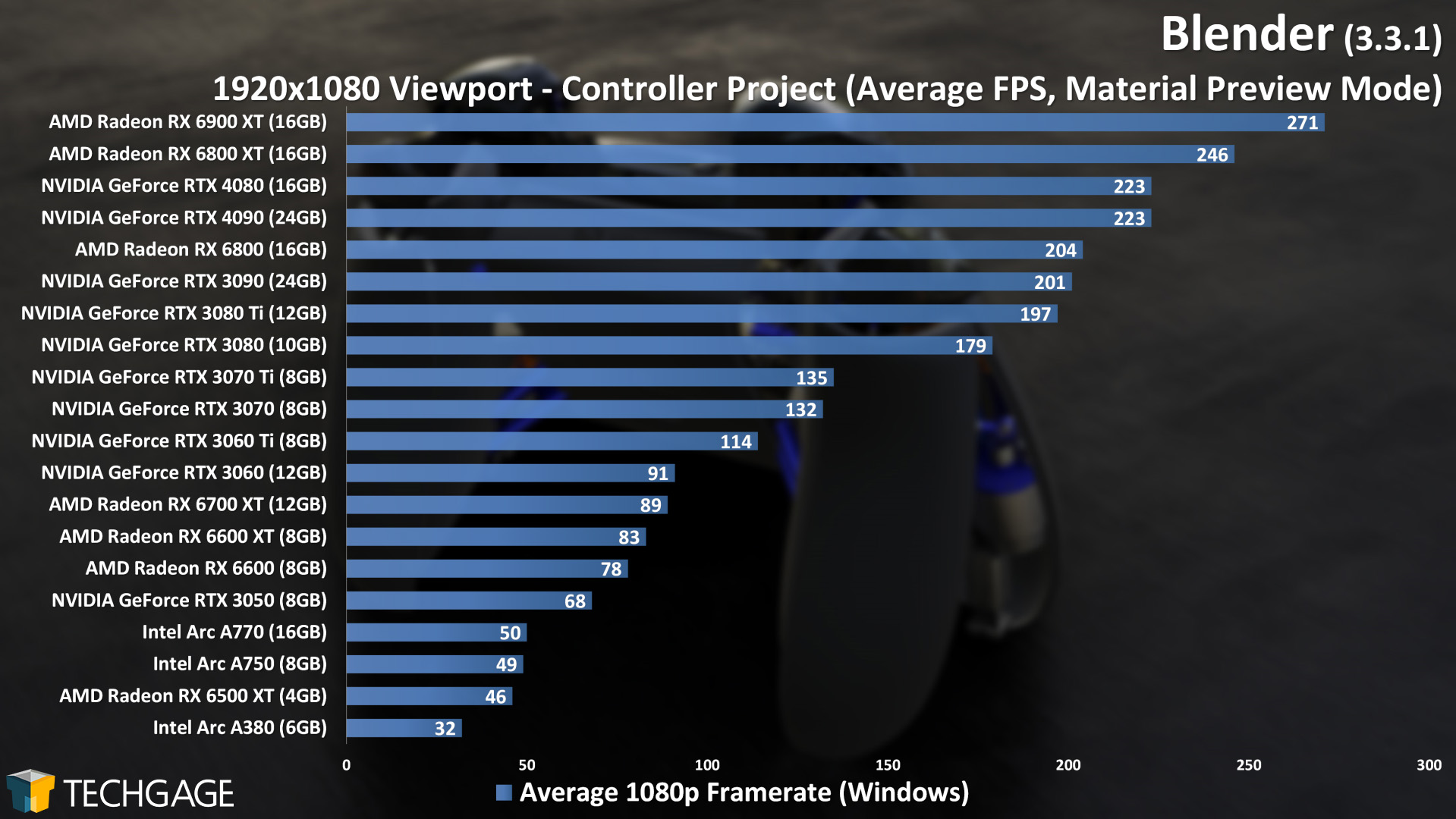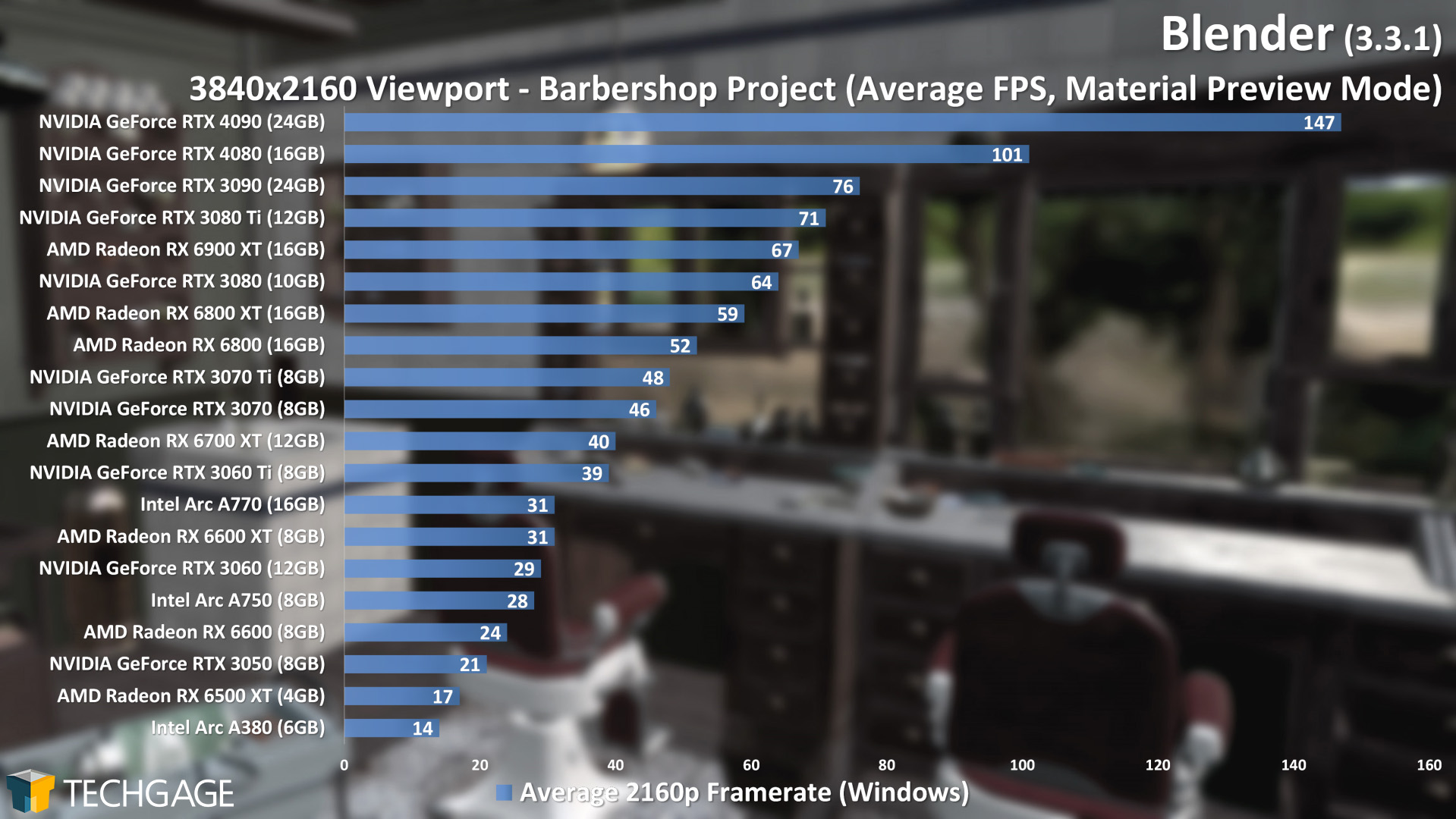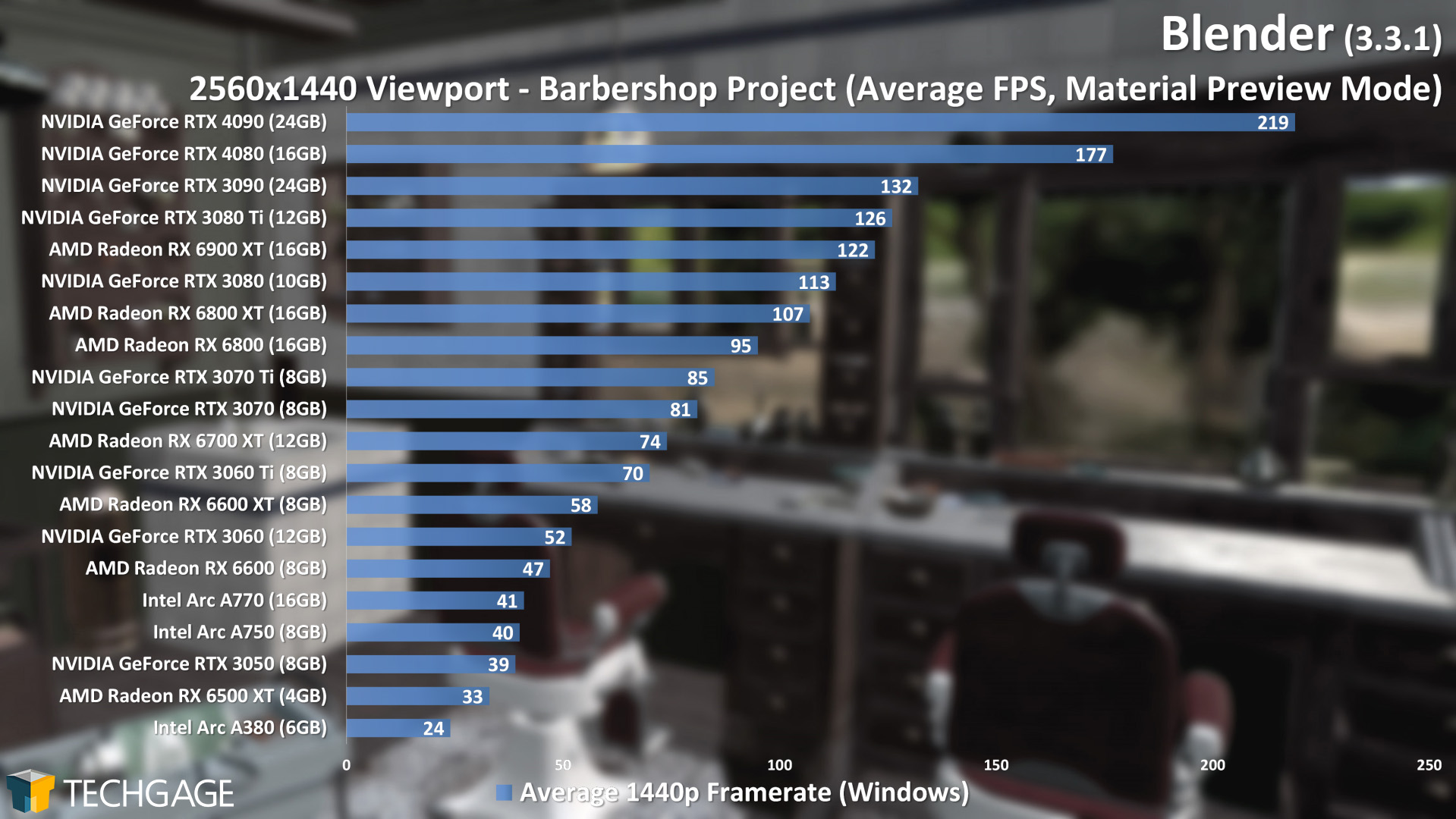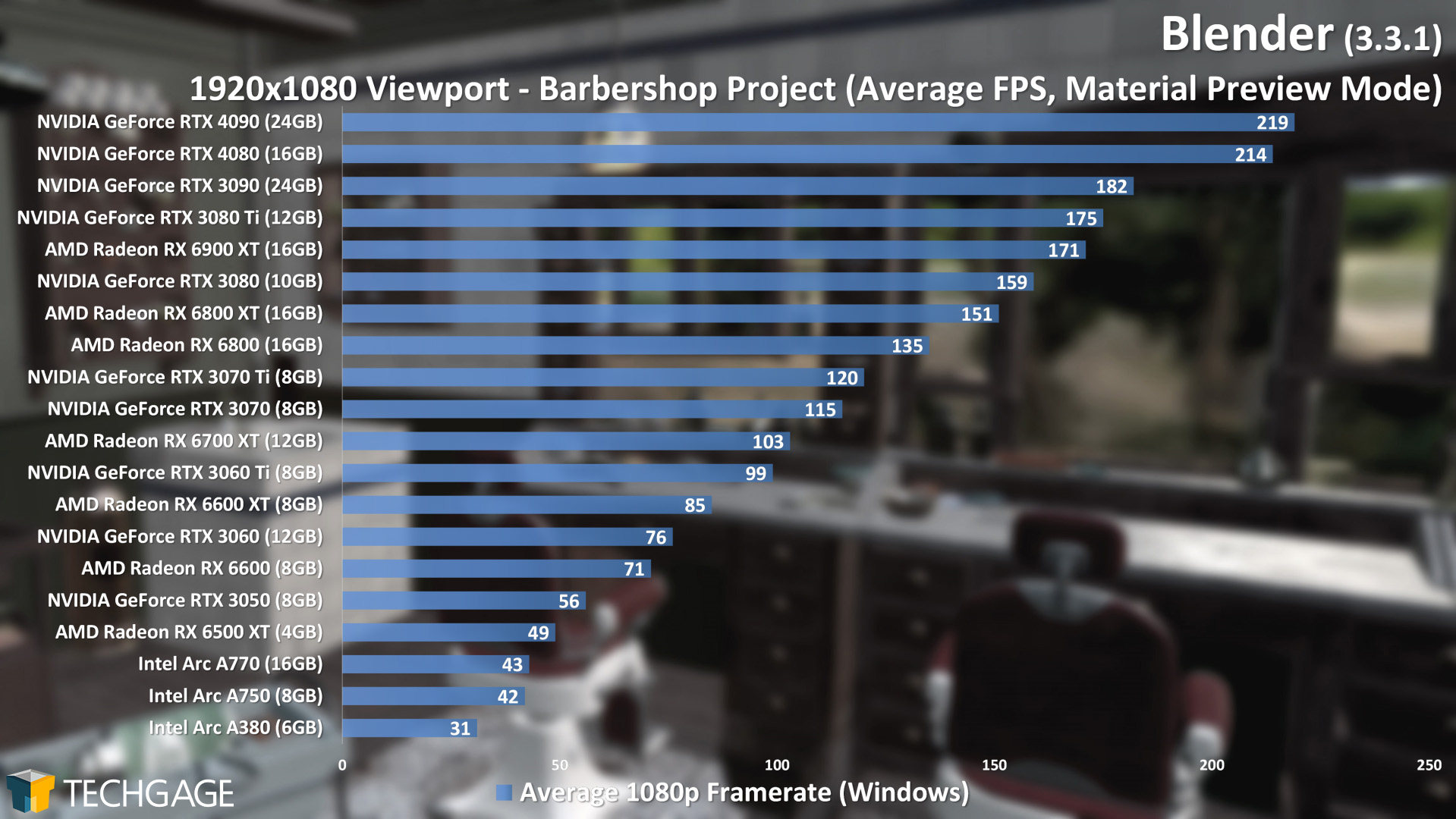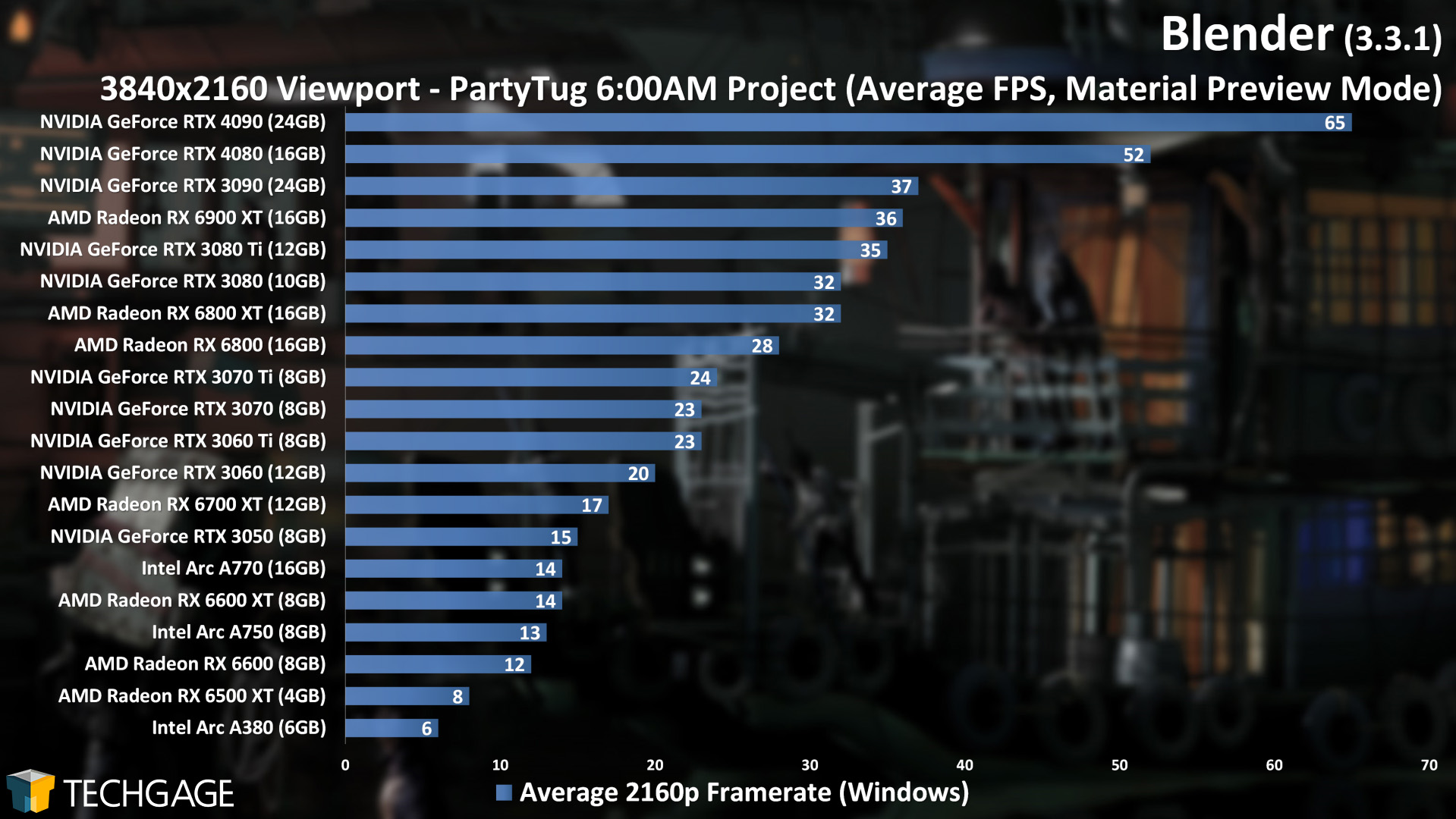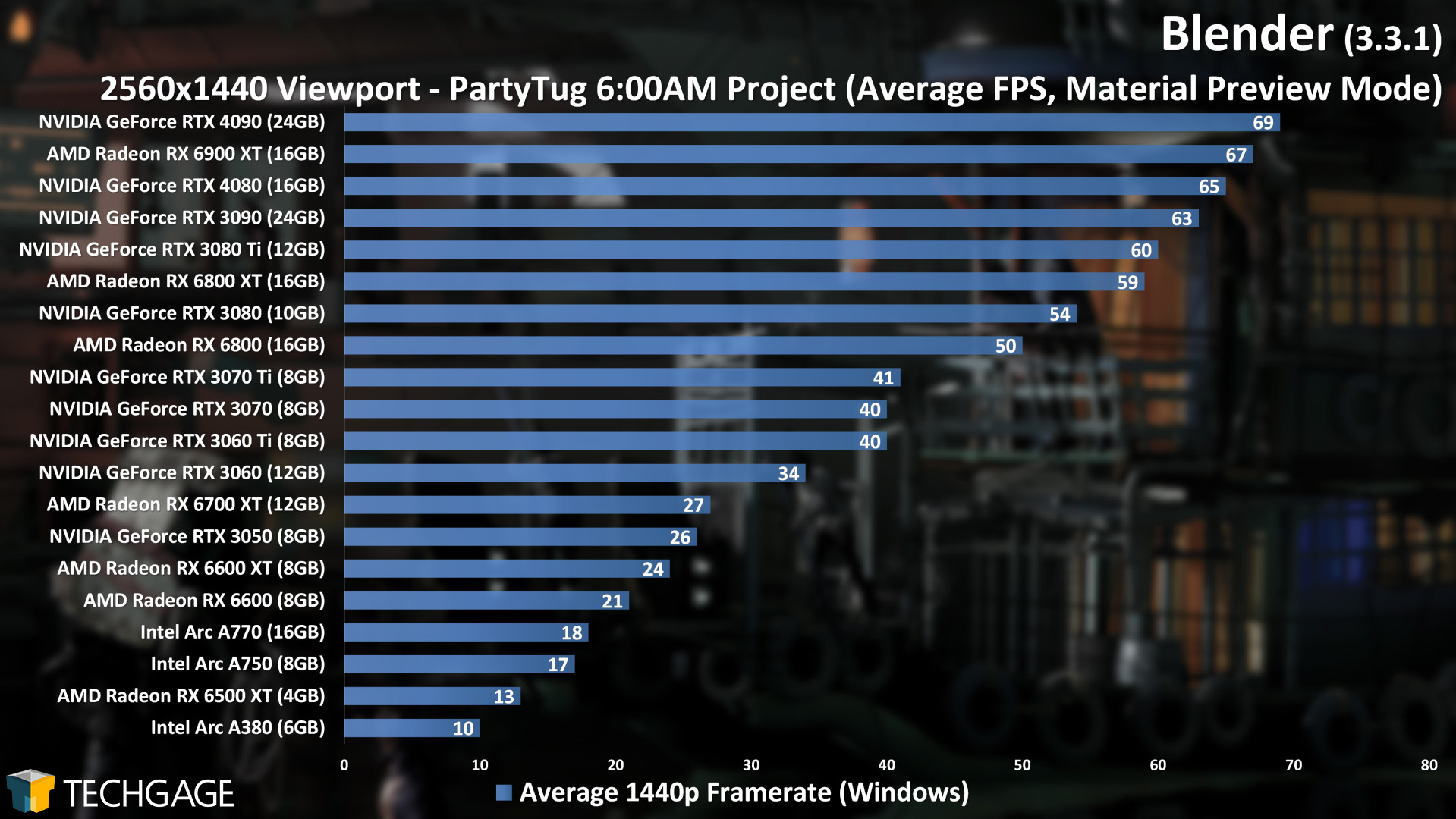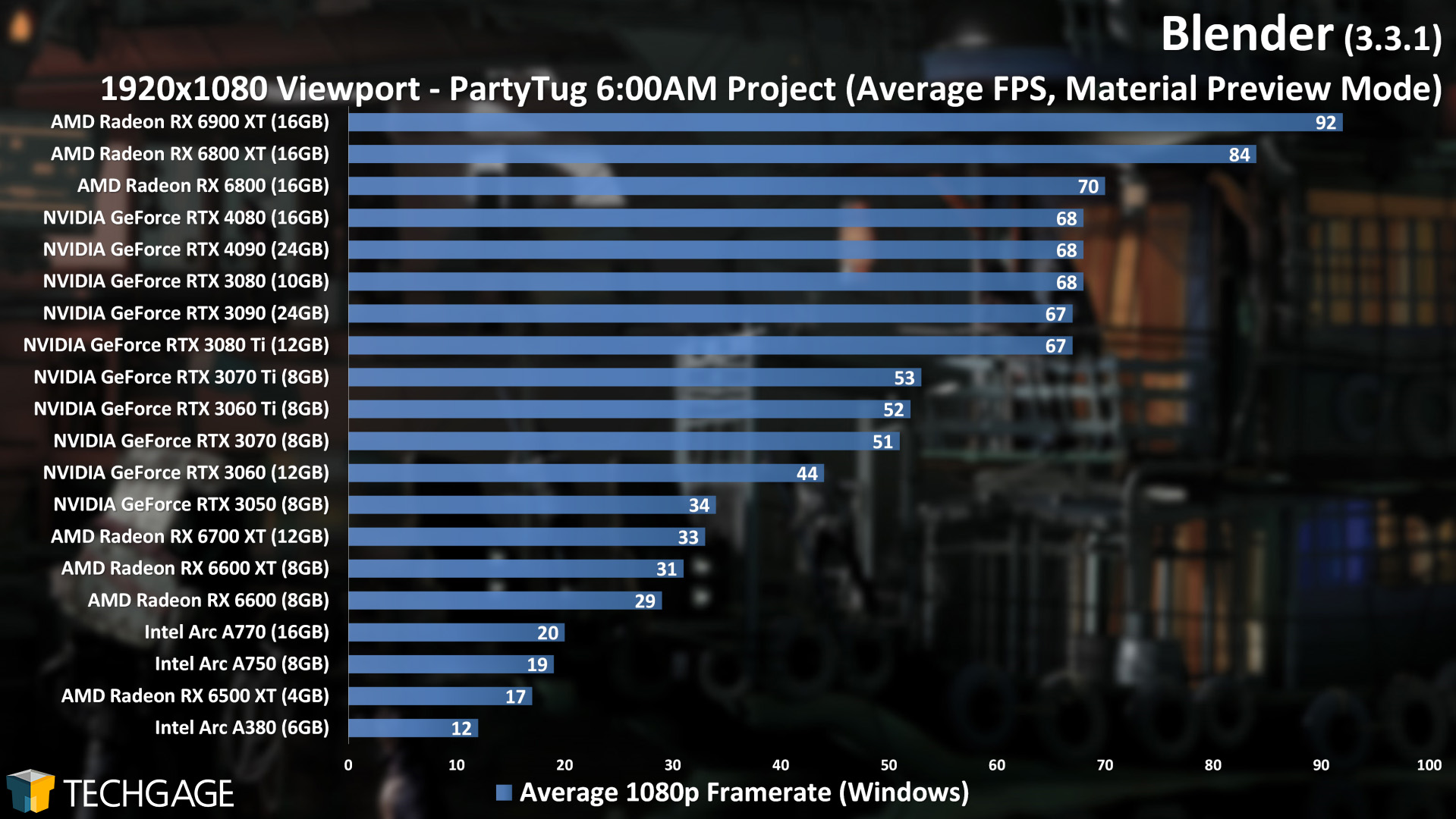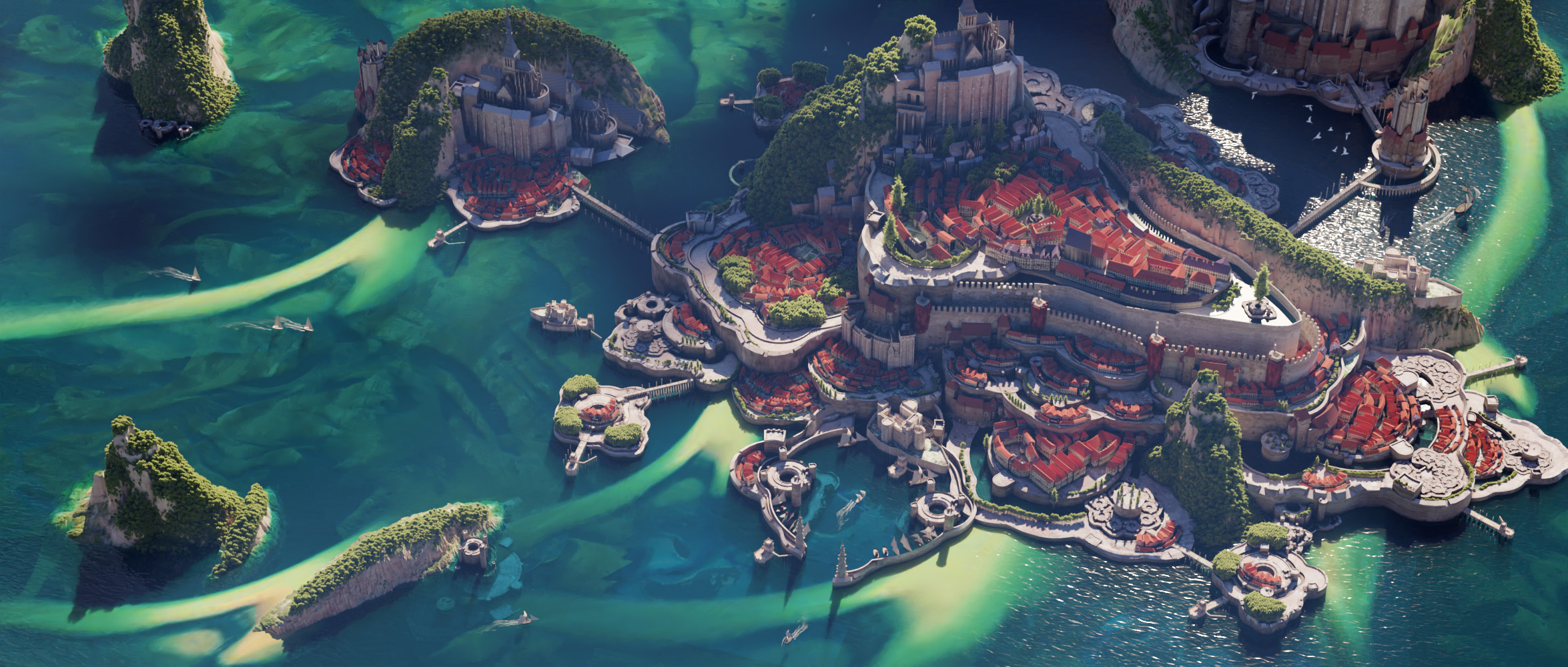- Qualcomm Launches Snapdragon 4 Gen 2 Mobile Platform
- AMD Launches Ryzen PRO 7000 Series Mobile & Desktop Platform
- Intel Launches Sleek Single-Slot Arc Pro A60 Workstation Graphics Card
- NVIDIA Announces Latest Ada Lovelace Additions: GeForce RTX 4060 Ti & RTX 4060
- Maxon Redshift With AMD Radeon GPU Rendering Support Now Available
Blender 3.3 Performance Deep-dive: Cycles, Eevee & Viewport

With a new Blender version comes a new Blender performance deep-dive – and thankfully, there’s lots to talk about here. Blender 3.3 introduces support for Intel’s Arc GPUs, so those are tested and included here, along with NVIDIA’s newest top-end GeForce. We also explore AMD’s performance improvements over the past six months, as well as shader compile times.
Get the latest GPU rendering benchmark results in our more up-to-date Blender 3.6 performance article.
We’ve been publishing Blender performance articles for each major release dating back to 2.80, and naturally, some versions have felt more substantial, or special, than the others. 2.81 brought NVIDIA OptiX support, for example, while 2.92 introduced Geometry Nodes, and 3.0 debuted an overhaul of Cycles. What can we say about 3.3? Well, it introduces support for a third vendor of desktop and notebook GPUs: Intel.
Regular readers of Techgage have no doubt spotted our Intel Arc creator coverage by now. We’ve actually already tested the three available GPUs in Blender 3.3, but this article includes retests with the latest drivers, and the first appearance by NVIDIA’s newest top-end GeForce RTX 4090, based on the Ada Lovelace architecture.
It’s not only support for expanded hardware that Blender 3.3 brings, though it is also worth mentioning that Vega-based Radeon cards are now supported again, after having their capabilities cut off in version 3.0 with the introduction of AMD’s HIP API.
As we covered in our Blender 3.3 launch news post, a handful of useful new features have been deployed, such as the introduction of hair grooming:
AMD, Intel & NVIDIA GPU Lineups, Our Test Methodologies
It’s still a little hard to believe, but this is the first dedicated Blender performance article to feature three GPU vendors. Here’s a summary of each company’s current-gen stacks:
| AMD’s Radeon Creator & Gaming GPU Lineup | |||||||
| Cores | Boost MHz | Peak FP32 | Memory | Bandwidth | TDP | Price | |
| RX 6950 XT | 5,120 | 2,310 | 23.6 TFLOPS | 16 GB 1 | 576 GB/s | 335W | $1,099 |
| RX 6900 XT | 5,120 | 2,250 | 23 TFLOPS | 16 GB 1 | 512 GB/s | 300W | $999 |
| RX 6800 XT | 4,608 | 2,250 | 20.7 TFLOPS | 16 GB 1 | 512 GB/s | 300W | $649 |
| RX 6800 | 3,840 | 2,105 | 16.2 TFLOPS | 16 GB 1 | 512 GB/s | 250W | $579 |
| RX 6750 XT | 2,560 | 2,600 | 13.3 TFLOPS | 12 GB 1 | 432 GB/s | 250W | $549 |
| RX 6700 XT | 2,560 | 2,581 | 13.2 TFLOPS | 12 GB 1 | 384 GB/s | 230W | $479 |
| RX 6650 XT | 2,048 | 2,635 | 10.8 TFLOPS | 8 GB 1 | 280 GB/s | 180W | $399 |
| RX 6600 XT | 2,048 | 2,589 | 10.6 TFLOPS | 8 GB 1 | 256 GB/s | 160W | $379 |
| RX 6600 | 1,792 | 2,491 | 8.9 TFLOPS | 8 GB 1 | 224 GB/s | 132W | $329 |
| RX 6500 XT | 1,024 | 2,815 | 5.77 TFLOPS | 4 GB 1 | 144 GB/s | 107W | $199 |
| RX 6400 | 768 | 2,321 | 3.57 TFLOPS | 4 GB 1 | 128 GB/s | 53W | $159 |
| Notes | 1 GDDR6 RX 6000 = RDNA2 |
||||||
| Intel’s Arc Gaming & Creator GPU Lineup | |||||||
| Xe Cores | Render Slices | GPU Clock | Memory | Bandwidth | TDP | SRP | |
| Arc A770 | 32 | 8 | 2.1 GHz | 16/8 GB 1 | 560/512 GB/s | 225W | $329 |
| Arc A750 | 28 | 7 | 2.05 GHz | 8 GB 1 | 512 GB/s | 225W | $289 |
| Arc A580 | 24 | 4 | 1.70 GHz | 8 GB 1 | 512 GB/s | 175W | $??? |
| Arc A380 | 8 | 2 | 2.0 GHz | 6 GB 1 | 186 GB/s | 75W | $139 |
| Arc A310 | 6 | 2 | 2.0 GHz | 4 GB 1 | 124 GB/s | 75W | $??? |
| Notes | 1 GDDR6 AXXX = Alchemist |
||||||
| NVIDIA’s GeForce Gaming & Creator GPU Lineup | |||||||
| Cores | Boost MHz | Peak FP32 | Memory | Bandwidth | TDP | SRP | |
| RTX 4090 | 16,384 | 2,520 | 82.6 TFLOPS | 24GB 1 | 1008 GB/s | 450W | $1,599 |
| RTX 4080 | 9,728 | 2,510 | 48.8 TFLOPS | 16GB 1 | 717 GB/s | 320W | $1,199 |
| RTX 3090 Ti | 10,752 | 1,860 | 40 TFLOPS | 24GB 1 | 1008 GB/s | 450W | $1,999 |
| RTX 3090 | 10,496 | 1,700 | 35.6 TFLOPS | 24GB 1 | 936 GB/s | 350W | $1,499 |
| RTX 3080 Ti | 10,240 | 1,670 | 34.1 TFLOPS | 12GB 1 | 912 GB/s | 350W | $1,199 |
| RTX 3080 | 8,704 | 1,710 | 29.7 TFLOPS | 10GB 1 | 760 GB/s | 320W | $699 |
| RTX 3070 Ti | 6,144 | 1,770 | 21.7 TFLOPS | 8GB 1 | 608 GB/s | 290W | $599 |
| RTX 3070 | 5,888 | 1,730 | 20.4 TFLOPS | 8GB 2 | 448 GB/s | 220W | $499 |
| RTX 3060 Ti | 4,864 | 1,670 | 16.2 TFLOPS | 8GB 2 | 448 GB/s | 200W | $399 |
| RTX 3060 | 3,584 | 1,780 | 12.7 TFLOPS | 12GB 2 | 360 GB/s | 170W | $329 |
| RTX 3050 | 2,560 | 1,780 | 9.0 TFLOPS | 8GB 2 | 224 GB/s | 130W | $249 |
| Notes | 1 GDDR6X; 2 GDDR6 RTX 3000 = Ampere; RTX 4000 = Ada Lovelace |
||||||
An unfortunate reality for both AMD and Intel is that NVIDIA is really hard to beat in Blender. Even if an Arc or Radeon can keep up to GeForce in one test, NVIDIA’s strengths in others tend to propel it ahead. This is especially the case with Cycles rendering, which is much more popular than Eevee. At least to Radeon’s benefit, its Eevee performance is strong, as is its viewport performance.
Choosing a best “bang-for-the-buck” from the lineups above is tough, because if we compare a similar priced GPU between all three vendors, there’s no doubt that NVIDIA is going to offer the best all-around performance. The RTX 3070, with its $499 suggested price, is what we’d consider the one model closest to the best bang-for-the-buck, something our test results will help back up.
Another thing we’ll see in the test results is that Intel’s Cycles rendering performance is great in comparison to its equal-priced AMD competition. While Radeon does well enough in Eevee and the viewport, Arc beats it out in Cycles – but again, that only matters so much when NVIDIA soars ahead of them both.
Nonetheless, here’s a quick look at the test PC used for our Blender 3.3 benchmarking:
| Techgage Workstation Test System | |
| Processor | AMD Ryzen 9 5950X (16-core; 3.4GHz) |
| Motherboard | ASRock X570 TAICHI (EFI: P5.00 10/19/2022) |
| Memory | Corsair VENGEANCE (CMT64GX4M4Z3600C16) 16GB x2 Operates at DDR4-3600 16-18-18 (1.35V) |
| AMD Graphics | AMD Radeon RX 6900 XT (16GB; Adrenalin 22.10.2) AMD Radeon RX 6800 XT (16GB; Adrenalin 22.10.2) AMD Radeon RX 6800 (16GB; Adrenalin 22.10.2) AMD Radeon RX 6700 XT (12GB; Adrenalin 22.10.2) AMD Radeon RX 6600 XT (8GB; Adrenalin 22.10.2) AMD Radeon RX 6600 (8GB; Adrenalin 22.10.2) AMD Radeon RX 6500 XT (4GB; Adrenalin 22.10.2) |
| Intel Graphics | Intel Arc A770 (16GB; Arc 31.0.101.3793) Intel Arc A750 (8GB; Arc 31.0.101.3793) Intel Arc A380 (6GB; Arc 31.0.101.3793) |
| NVIDIA Graphics | NVIDIA GeForce RTX 4090 (24GB; GeForce 522.30) NVIDIA GeForce RTX 4080 (16GB; GeForce 526.72) NVIDIA GeForce RTX 3090 (24GB; GeForce 522.30) NVIDIA GeForce RTX 3080 Ti (12GB; GeForce 522.30) NVIDIA GeForce RTX 3080 (10GB; GeForce 522.30) NVIDIA GeForce RTX 3070 Ti (8GB; GeForce 522.30) NVIDIA GeForce RTX 3070 (8GB; GeForce 522.30) NVIDIA GeForce RTX 3060 Ti (8GB; GeForce 522.30) NVIDIA GeForce RTX 3060 (12GB; GeForce 522.30) NVIDIA GeForce RTX 3050 (8GB; GeForce 522.30) |
| Audio | Onboard |
| Storage | AMD OS: Samsung 500GB SSD (SATA) Intel OS: Samsung 500GB SSD (SATA) NVIDIA OS: Samsung 500GB SSD (SATA) |
| Power Supply | Corsair RM850X |
| Chassis | Fractal Design Define C Mid-Tower |
| Cooling | AMD Wraith Prism Air Cooler |
| Et cetera | Windows 11 Pro build 22621 (22H2) AMD chipset driver 4.09.23.507 |
| All product links in this table are affiliated, and help support our work. | |
All of the benchmarking conducted for this article was completed using an up-to-date Windows 11 (22H2), the latest AMD chipset driver, as well as the latest (as of the time of testing) graphics driver. There is an exception, though: on NVIDIA’s RTX 3060 Ti ~ RTX 3090, the 517.40 driver had to be used for the Cycles testing, as the Studio 522.30 has a bug that causes those renders to crash.
Here are some general guidelines we follow:
- Disruptive services are disabled; eg: Search, Cortana, User Account Control, Defender, etc.
- Overlays and / or other extras are not installed with the graphics driver.
- Vsync is disabled at the driver level.
- OSes are never transplanted from one machine to another.
- We validate system configurations before kicking off any test run.
- Testing doesn’t begin until the PC is idle (keeps a steady minimum wattage).
- All tests are repeated until there is a high degree of confidence in the results.
Thanks to reader input, we’ve made a couple of changes to this latest deep-dive. After having tested the BMW and Classroom projects ever since our Blender 2.80 beta performance look was published, we’re letting them rest, and moving onto more modern projects. The Red Autumn Forest and Splash Fox Eevee tests remain the same, as both are still great for testing with.
On a related note, we’ve tweaked the settings of certain tested projects in the past to make the test run longer, but that led to confusion when readers tried to compare their performance to ours. Going forward, we’re going to test using test projects in their default state, just as they’re downloaded from Blender’s demo files page.
AMD Adrenalin Driver Improvements
Before jumping on the regular test results, we wanted to take a moment to talk about some Radeon improvements that have hit the driver over the past six months. While our results are going to stress the fact that NVIDIA is the strongest Blender option right now, it’s still crucial that AMD (and Intel) continue to polish their drivers for Blender, and AMD has sure done so this year.
With the help of the Radeon RX 6700 XT, here’s a quick comparison of Blender performance improvements seen between the release of May’s 22.5.1 and October’s 22.10.2 drivers:
| AMD Adrenalin 22.5.1 vs. 22.10.2 | ||
| 22.5.1 | 22.10.2 | |
| Cycles: Secret Deer | 165 s | 103 s |
| Cycles: White Lands | 169 s | 123 s |
| Cycles: Scanlands | 519 s | 243 s |
| Eevee: Red Autumn Forest | 278 s | 188 s |
| Eevee: Splash Fox | 191 s | 238 s |
| Viewport Material 4K | 46 FPS | 46 FPS |
| Viewport Solid 4K | 165 FPS | 281 FPS |
| Viewport Wireframe 4K | 77 FPS | 104 FPS |
| Et cetera | Radeon RX 6700 XT used for testing. | |
We didn’t post all of our comparison data above, but will note that some of the viewport subtests showed slight degredation (it really depends on the project). On the whole, though, the latest Radeon driver delivers a tremendous performance boost in Blender – not just for rendering, but the viewport, too. Even better: both Cycles and Eevee saw great render time improvements.
AMD deserves kudos for its efforts in improving Blender performance, and we hope to see it continue to get better over time. The company’s next-gen RDNA3 GPUs are right around the corner, so we’re also eager to see how those will stack up.
On the topic of new GPUs, this is the first Blender deep-dive we’ve posted to include Intel Arc graphics cards, as well as NVIDIA’s top-end GeForce RTX 4090. Those and 15 other GPUs helped us generate a lot of performance data, so let’s get to it:
Cycles GPU: AMD HIP, Intel oneAPI & NVIDIA OptiX
Perhaps the most obvious thing to glean from these first results is that NVIDIA dominates Cycles rendering. Its OptiX API takes great advantage of RTX’s ray tracing cores, and it shows. Depending on the project, AMD’s top-end Radeon RX 6900 XT sits either behind the mid-range GeForce RTX 3070 or entry-level RTX 3050. AMD did show particular strength in the White Lands project, although it remains that lower-priced NVIDIA options still place ahead of it.
It’s a good thing AMD improved its Blender performance in recent drivers, because had it not, then it’d sit even further behind, and look even more questionable against Intel’s brand-new Arc competition. Even without accelerated ray tracing capabilities in Blender, Intel’s Arc performs quite well, with the A770 sitting just behind AMD’s RX 6800 or RX 6800 XT – but still far behind NVIDIA’s primary competitors. In both the Secret Deer and Scanlands projects, NVIDIA dominates the top-half of the charts.
It’s also worth pointing out that the RTX 4090 is really fast. Its gain over the RTX 3090 in the Secret Deer test seems modest, but it leaped ahead in the others – almost halving the resulting render time. It should be interesting to see how all of this scaling changes as more Ada Lovelace-based GeForces release.
As for the best bang-for-the-buck card in the lineup, that still seems to be the GeForce RTX 3070, with its $500 SRP. The gains seen on the 3070 Ti don’t particularly scale well with the increase in price, so RTX 3070 remains the sweet spot.
Eevee GPU: AMD, Intel & NVIDIA
As we saw above, NVIDIA’s hard (well, impossible) to catch in Cycles rendering, but to the benefit of AMD and Intel, the green team’s accelerated ray tracing cores have no bearing over Eevee performance. That said, while AMD exhibits much-improved performance overall here, it’s clear that Intel’s Arc could do with some driver polish to improve Eevee performance, as it falls behind the entire collection of AMD and NVIDIA cards.
It’s nice to see that the RTX 4090’s higher performance level carries over to Eevee rendering, with a huge amount of time cut off of the Red Autumn Forest project. The Splash Fox performance differences between the 3090 and 4090 are much more modest, which can be explained by the fact that the project utilizes the CPU a lot more in between each frame than Red Autumn Forest does.
To wrap-up this performance look, let’s take a gander at viewport performance:
Viewport: Material Preview, Solid & Wireframe
For the most part, these viewport results give us the most expected scaling of the bunch. There are some exceptions, though, such as how Intel’s Arc falls far behind the others in Wireframe performance. Meanwhile, it’s nice to see that while its rendering performance could be improved, AMD does well with all three viewport modes tested, keeping close to the most relevant NVIDIA competition.
Naturally, as the screen resolution decreases, performance increases:
These results largely scale as expected, although it does seem strange that the RTX 4090 dominates the 4K and 1440p tests, yet somehow falls behind AMD’s top-end cards at 1080p. At that resolution, the performance seen far exceeds what most people need, but it’s still interesting nonetheless.
What’s also interesting is how scaling behaves for Radeon cards in this particular test. If you take a look at another version of the 1080p graph, you’ll see that the performance delta between the bottom- and top-half of the current Radeon stack is enormous. We have no clue why this is the case, especially as we don’t see it in the following tests, but alas, it’s just more weirdness to talk about.
To see how scaling might change in other projects, we also tested Material Preview mode in Barbershop (Cycles) and PartyTug 6:00AM (Eevee) at the three resolutions:
Across both tests, the RTX 4090 really managed to set itself apart from the rest most often, with particular strength at 4K. Fortunately, most of the cards here will offer sufficient enough performance, but we’d recommend targeting cards that score around 45 FPS at your target resolution.
Something the graphs above don’t highlight is that each vendor behaves differently when compiling shaders after enabling Material Preview mode. Our automated testing turned out null results for Arc with the Barbershop project, so we investigated, and found that Intel’s compiling is much slower than the others:
| AMD | Intel | NVIDIA | |
| First Load | 59 s | 340 s | 190 s |
| Second Load | 35 s | 130 s | 7 s |
| Et cetera | Material Preview mode, Barbershop project. | ||
It’s interesting to see the differences here, because each vendor could be better in a different regard. NVIDIA’s first Material Preview launch is slower than AMD’s, but its subsequent launches are far quicker. Meanwhile, AMD’s subsequent launches are still slow, but not compared to Intel, which is slow either the first or second time to a notable degree. Hopefully future driver updates for all three vendors will smooth the long load times out.
Note that the exact GPU model doesn’t matter in these tests; the architecture does. A low-end card should compile shaders just as fast as a high-end model from the same generation.
Wrapping Up
When we produce regular Blender performance deep-dives, there’s always a concern that the newest version is going to perform just like the last, and thus the latest article might not feel so satisfying to publish. Well, with the introduction of Intel Arc support, and not to mention the new NVIDIA GeForce RTX 4090 included, we definitely had potential for interesting results in this article – and we sure did.
We feel like we’re beating a dead horse here, but once again, it’s hard to ignore NVIDIA’s dominance in Blender. That’s largely thanks to its effective ray tracing acceleration in Cycles, so if you focus more on Eevee, you’ll gain more relevant options to choose from. As covered above, AMD made some huge strides in Blender performance over the past handful of months, which is great to see, and we hope to see it continue getting better over time.
On the Intel side, it performed quite well in Cycles testing, at least when compared to AMD. The fact that the launch Arc cards perform so well against the Radeons highlights the fact that AMD’s performance has suffered more than has been ideal. When a new vendor comes along and offers twice the rendering performance, it’s hard to ignore. Through all three of the Cycles tests above, the top Arc cards placed just behind AMD’s high-end RDNA2-based Radeons.
As for NVIDIA, we’ve seen that it offers competitive performance across the entire gamut of Blender tests, with particular domination being seen in Cycles. We really can’t wait for accelerated RT for both AMD and Intel to hit Blender, as that should shake Cycles performance up a bit. We’re still not sure when those additions are coming, but clearly, they can’t get here quickly enough.
Support our efforts! With ad revenue at an all-time low for written websites, we're relying more than ever on reader support to help us continue putting so much effort into this type of content. You can support us by becoming a Patron, or by using our Amazon shopping affiliate links listed through our articles. Thanks for your support!