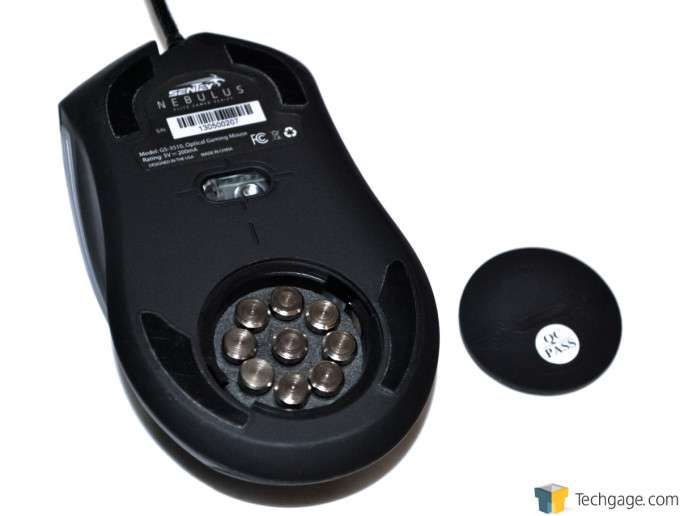- Qualcomm Launches Snapdragon 4 Gen 2 Mobile Platform
- AMD Launches Ryzen PRO 7000 Series Mobile & Desktop Platform
- Intel Launches Sleek Single-Slot Arc Pro A60 Workstation Graphics Card
- NVIDIA Announces Latest Ada Lovelace Additions: GeForce RTX 4060 Ti & RTX 4060
- Maxon Redshift With AMD Radeon GPU Rendering Support Now Available
In Need of Polish: Sentey Nebulus Gaming Mouse Review
A rough diamond is still a diamond, right? Well, not really. The bling-tastic stones women love are only really desirable after they’ve been shaped and polished. The same is true for PC components and peripherals. To see what we mean, read on for our look at Sentey’s Nebulus gaming mouse.
Page 1 – Introduction
I don’t know about you, but I personally had never heard of Sentey prior to Techgage Dark Overlord Rob asking the staff about which piece of the company’s gear we’d like to review. The company itself is, I guess, fairly new compared to many of its competitors. Sentey’s “About Us” page reveals that the company was born in 2001, and that it has a presence in various segments of the PC components and peripherals markets. Thirteen years of relative obscurity is a long time, but in a way the company’s diverse product line is a testament to its prowess as an IT solutions provider.
At any rate, a company’s profile really should be irrelevant to a particular product’s quality. I mean, when I review a product for Techgage, I try to be “brand-agnostic.” The review is all about the product at hand; the product’s manufacturer doesn’t really enter the equation, as far as I’m concerned.
(Edit: A quick informal survey amongst the Techgage staff reminded me that the Sentey name should have rung a bell, since the company makes PC chassis. The name didn’t register when I initially wrote the preceding paragraphs primarily because I’ve never seen a Sentey chassis in the wild, nor do I recall ever seeing one in a brick-and-mortar store such as Fry’s Electronics or Best Buy.)
Having said all this, it’s time to meet the star of this review: The Nebulus gaming mouse.
Tne Nebulus certainly looks like a contemporary gaming-grade mouse. With a good mix of sharp edges and swoopy contours, its styling is evocative of a sports car. I particularly like how the two main buttons’ leading edges are angled so sharply, rather like an arrowhead, relative to the centerline of the mouse. I am also quite enamored of the scalloped flanks which lend the Nebulus a look that’s almost reminiscent of a Lotus Elise.
This higher angle shows all six of the buttons on the Nebulus. There are, of course, the two main buttons; aligned on the spine of the Nebulus are the clickable scroll-wheel and the CPI switch. On the mouse’s left flank, just above the ridged scallops and sandwiched in between two frosted sections are two thumb buttons. The frosted sections, incidentally, have blue LEDs which light up when the mouse is plugged into the host machine.
The front and rear views show that the Nebulus is actually an almost symmetrical mouse design. Dividing the mouse along its spine, both halves are near perfect mirror images of each other. The only difference is that the right side lacks the buttons on the flanks.
The plan view emphasizes the near-perfect symmetry of the Nebulus’ shape. This view from the top also shows two grey panels which serve to break up the matte black that dominates the Nebulus’ surface coloration. Also much in evidence is a sliver-like indicator LED which gives a visual cue as to which CPI setting is active, as well as the CPI switching button just in front of the LED. The clickable scroll-wheel is just in front of the CPI button.
Most mice’s bottom surfaces are not particularly interesting. You might be tempted to make the same conclusion about the Nebulus just based on this view of it. I mean, all you see are four footpads on the corners, and the sensor emitter a bit north of dead-center.
But see that circle at the south end of the Nebulus? Twist it open, and it reveals:
This is a compartment where you can add/subtract up to nine 4.9g weight disks. Thus you can change the Nebulus’ weight and weight distribution according to your particular tastes.
We’ll finish our visual tour of the Sentey Nebulus with a look at its USB connector. It terminates a flexible braided cable that is 1.8m/6′ long. The connector is gold-plated, but is otherwise pretty standard fare.
Now that we’ve looked at the Sentey Nebulus, let’s move on to its software package.
Support our efforts! With ad revenue at an all-time low for written websites, we're relying more than ever on reader support to help us continue putting so much effort into this type of content. You can support us by becoming a Patron, or by using our Amazon shopping affiliate links listed through our articles. Thanks for your support!