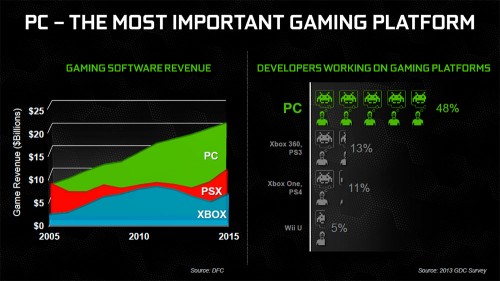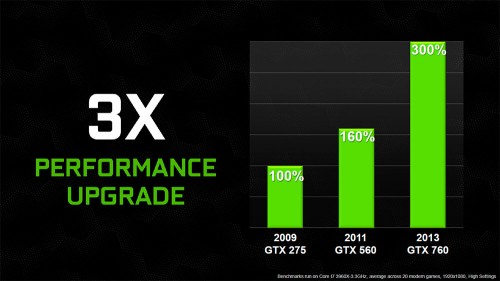- Qualcomm Launches Snapdragon 4 Gen 2 Mobile Platform
- AMD Launches Ryzen PRO 7000 Series Mobile & Desktop Platform
- Intel Launches Sleek Single-Slot Arc Pro A60 Workstation Graphics Card
- NVIDIA Announces Latest Ada Lovelace Additions: GeForce RTX 4060 Ti & RTX 4060
- Maxon Redshift With AMD Radeon GPU Rendering Support Now Available
NVIDIA GeForce GTX 760 Review: GTX 700 Hits the Mainstream

For those interested in NVIDIA’s latest GTX 700 series but are unable or willing to part with $400+, the company’s third and final launch (until the fall, at least) should interest you. It’s the GTX 760, comes in at $249, is built upon the GK104 architecture, and happens to offer some great performance for your hard-earned buck.
Page 1 – Introduction
With NVIDIA having supported Gearbox’s Borderlands 2 greatly since its launch, there’s one thing that comes to mind when I see yet another GTX 700 series card. Anyone who’s played the original Borderlands has undoubtedly heard a Psycho shout, “Strip the flesh, salt the wound!” – now all I can picture is a Psycho pinning an AMD logo to the ground.
NVIDIA’s GeForce GTX 760 follows-up to the $649 GTX 780 and $399 GTX 770, to settle in at an affordable $249. Based on specs and pricing alone, it looks to be a great solution for those wanting a graphics card that won’t break the bank but has enough oomph to offer kick-ass experiences with any current and up-and-coming PC game.
It’s not uncommon for NVIDIA to give us some interesting ecosystem information when briefing us on its latest offerings, but for the GTX 760, a slide we were given was worth including here:
Thanks to a survey conducted by DFC at the recent Game Developers Conference, we can see that game developers still take the PC as a platform very seriously. The numbers almost look made up, but 48% of all developers surveyed are currently working on a title for the PC, versus 13% and under for the current crop of consoles. If there was any doubt about PC gaming before, hopefully there isn’t now – but please don’t let the majority of these games be of the free-to-play-but-hardly-actually-free variety. Please.
Behold, NVIDIA’s latest and middle-of-the-pack greatest:
As you’d expect of a mid-range NVIDIA GPU, the GTX 760 features four video outputs (DVI-I, DVI-D, HDMI, mini-DP) and supports 2-way SLI. For power, expect a peak load of about 170W, requiring 2x 6-pin PCIe power connectors to operate.
Like we saw with the last two launches, NVIDIA has given us some ballpark figures to help us better understand what we should be expecting out of the GTX 760:
The company goes back quite a ways here – 2009 – to show us that the GTX 760 is effectively 3x faster than the GTX 275 (which, at the time, was an uber offering). Not bad – 300% in four years, and 88% since 2011’s GTX 560.
As always, we can get a better idea of what we’re dealing with courtesy of the table below:
| NVIDIA GeForce Series | Cores | Core MHz | Memory | Mem MHz | Mem Bus | TDP |
| GeForce GTX Titan | 2688 | 837 | 6144MB | 6008 | 384-bit | 250W |
| GeForce GTX 780 | 2304 | 863 | 3072MB | 6008 | 384-bit | 250W |
| GeForce GTX 770 | 1536 | 1046 | 2048MB | 7010 | 256-bit | 230W |
| GeForce GTX 760 | 1152 | 980 | 2048MB | 6008 | 256-bit | 170W |
| GeForce GTX 690 | 3072 | 915 | 2x 2048MB | 6008 | 256-bit | 300W |
| GeForce GTX 680 | 1536 | 1006 | 2048MB | 6008 | 256-bit | 195W |
| GeForce GTX 670 | 1344 | 915 | 2048MB | 6008 | 256-bit | 170W |
| GeForce GTX 660 Ti | 1344 | 915 | 2048MB | 6008 | 192-bit | 150W |
| GeForce GTX 660 | 960 | 980 | 2048MB | 6000 | 192-bit | 140W |
| GeForce GTX 650 Ti BOOST | 768 | 980 | 2048MB | 6008 | 192-bit | 134W |
| GeForce GTX 650 Ti | 768 | 925 | 1024MB | 5400 | 128-bit | 110W |
| GeForce GTX 650 | 384 | 1058 | 1024MB | 5000 | 128-bit | 64W |
Currently, the only GTX 700 series GPU based on a new architecture is the GTX 780, which derives itself from the same GK110 design as TITAN. Both the GTX 770 and 760 stick to GK104, heavily used by the GTX 600 higher-end offerings but enhanced with a couple of 700-specific features like the updated adaptive temperature controller and GPU Boost 2.0.
As the GTX 660 Ti is based on GK104 as well (not GK106 like the GTX 660), it’s the most comparable GPU to the GTX 760. The 660 Ti has more cores (1344 vs. 1152) but falls behind in clock speed (915MHz vs. 980MHz). Based on that, theoretically the 660 Ti should prove to be the better performer, but one thing to help the 760 along is its 256-bit memory bus, beating out the 660 Ti’s 192-bit. Wider is better, baybee.
Without further ado, let’s move onto a quick look at our testing methodology, and then tackle the benchmark results.
Support our efforts! With ad revenue at an all-time low for written websites, we're relying more than ever on reader support to help us continue putting so much effort into this type of content. You can support us by becoming a Patron, or by using our Amazon shopping affiliate links listed through our articles. Thanks for your support!